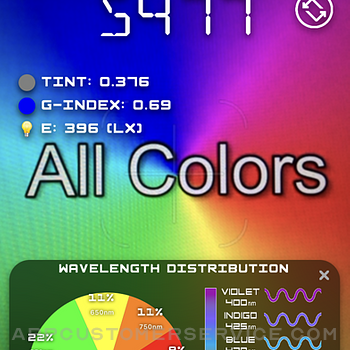AM PowerSoftware
AM PowerSoftwareLightSpectrum Pro Customer Service
- LightSpectrum Pro Customer Service
- LightSpectrum Pro App Comments & Reviews (2024)
- LightSpectrum Pro iPhone Images
- LightSpectrum Pro iPad Images
With LightSpectrumPro EVO you can measure the color temperature of a light source without having to spend hundreds of dollars on professional devices. LightSpectrumPro EVO has an error of 2 - 8% compared to existing professional products on the market. in addition to the color temperature measurement in Kelvin, LightSpectrumPro EVO allows you to view the color spectrum of the light being examined with a band ranging from 360nm to 800nm. in addition to the spectrum it is possible to display the position of the white point on the CIE 1931 diagram and to apply a filter for wavelengths to display in overlay on the image captured by the cameras which elements reflect a specific frequency and with what intensity.
LightSpectrum Pro App Comments & Reviews
LightSpectrum Pro Positive Reviews
MisspellingsSome old-fashioned people think that a quality program should have no misspellings. So think about ‘cancel’ and ‘wavelength’, please. Aren’t you embarrassed by these errors?.Version: 4.2.1
Super cool!First, the fact that it does what normally takes thousands of dollars in tools is fantastic. No, it's probably not nearly as accurate as pro devices to do this work and having said that, since I don't have access to pro-grade tools I cannot say how the accuracy of this compares. But now I have a way to quantify the various values of light sources, and most helpfully, I can compare them objectively. This is certainly an app that every art, theatre lighting and photography student should own. Such a good learning tool to see how light sources and color interact. For homeowners this tool helps sort through the spec's of the multitude of light bulbs at the big box stores. I'm using this on an iPhone 6s with no problems. My only complaints: -The interface can get cluttered. Using it in landscape mode helps that quite a bit. In portrait mode, at least on my little phone, things get piled on each other. Wish it would run on my older iPad! -The helpful explanatory tips are good, but I wish I could figure out how to shut them off. -I wish I could take screen shots in landscape view. Wish: -Now if it had a way to measure flicker of bulbs! Don't care, make it a separate app or make it a purchasable upgrade for this one. I'd buy it!.Version: 4.2.1
Quite accurate!I used to use a $2,000 light meter to measure color temperature when I worked in the film industry. This meter costs only a few bucks and is almost as good. The app description says it’s within 8% of the actual color temperature, which in most circumstances is sufficient. I tested the app in a variety of environments; I.e. outdoor sunny, outdoor cloudy, interior lights, balanced to daylight, cool white, etc. and it worked great. If you’re doing scientific measurements it might not be what you need but for film and video it’s pretty great..Version: 4.3.0
Pretty good overallI have some LEDs where I know the wavelengths, and under some combination lighting conditions the app is super inaccurate—but under lots of conditions (including combination ones) it’s very accurate. Useful tool, overall. I wish they would fix the inaccuracies but I’m still glad I have this app; there’s no other app that has a full spectrogram right now..Version: 4.3.1
Color temp without external hardware!I was looking for an app to measure color temp without external hardware. I found this after trying several others and was very pleased..Version: 4.2.1
Impressive appThe app provides a detailed spectral graph using data it collects from the iPhone camera. Very impressive and useful for light analysis in various environmental conditions. Kudos to the developers!.Version: 4.1.0
Big improvements in this version!I really needed an app like this for an upcoming job, but was hesitant based on bad reviews of its past versions. But for just 2 dollars, I figured I didn't have much to lose… I've now run it on a 3rd gen iPad (Retina), iPhone 4, and iPad mini -- all running iOS 6.1.3. I don't have any way to calibrate its output, but the app runs fine, gives me reasonable results (it "sees" 5500K in daylight, around 3000K for fluorescents, etc.), and seems pretty well behaved. The built-in help is pretty good, but needs to be updated (it mentions a calibration button that the app doesn't seem to actually provide). I'd give it five stars, but took off one because the app crashes occasionally -- but then works just fine when I restart it (has only crashed twice, so I can't really characterize what's going on there). So if you were concerned about this app's past reviews, it seems the dev has fixed the major bugs (at least for the devices I've got available to test it with). A really handy app if you're trying to filter flashes to match ambient light from uncharacterized sources..Version: 1.4.1
Great appThis inexpensive app does a great job on my iPhone of measuring light color temperature which is exactly what I wanted!.Version: 4.3.0
WowThis is an amazing application. You did a phenomenal job, thank you!.Version: 4.1.0
Great appI'm a lighting engineer and have worked with a lot of lighting test instruments. 1. This app is working on my iPhone 4 2. This app can measure the Lamp Bulb color temperature 3. The accuracy, remember the Color Temp on the lamp brochure is based on Lab Test where the electrical voltage and frequency is precise, and the figure (i.e 6500) is a rounded-up, that way we cannot expect the reading from this app is the same with the lamp brochure. So the accuracy of this app is something that we can say "acceptable" considering the measurement is "on site" where the voltage and frequency is not precise. Hope my review is usefull..Version: 1.3
This app is accurate within 100 kelvinThis app can save you $1,600 USD. That is the cost of a professional Sekonic C-800 color meter. I’ve tested this app, extensively, in multiple lighting conditions and it’s never been off by more than ~100 kelvin. Most professional DSLR and MILC cameras only allow setting custom white balance in 100 kelvin increments anyway, so this app’s margin of error is very well within the acceptable range. The closest that this app was to reference was a stunning 14 kelvin! Virtually all of the other reviewers, unfortunately, have been using and testing this app incorrectly. (Certainly this app’s documentation could be improved). This app is not an incident color meter like the C-800, so you can’t just dangle it in the air and expect an accurate reading. To get an accurate reading with this app you have to point your iPhone’s camera at an RGB-neutral white or gray target—IN EVEN LIGHTING—(like the X-Rite Color Checker Passport’s white balance card, for example). This should give you a reading that’s within approximately 100 kelvin from the reading you’d get from an extraordinarily expensive handheld incident color meter. I use this app to calculate the delta between the white balances of ambient lighting and flash lighting in order to precisely determine how to gel the flashes, without guessing and without having to use a $1,600 color meter..Version: 4.0.3
Changed my reviewThe last update allows the app to finally work on my iPhone 5. I can't believe it took as long as it did for an update. The readings are not 100 accurate but it's enough to get you in the ballpark for tweaking later... Which is ok. I wish you could set it for florescent to get better readings for that. Sadly, this is the only app (for now) that tries to offer reading color temp of a room in kelvin degrees, so there's not many options to compare it with. Again, be careful trying to read in florescent and incandescent ... But other than that, it's worth a few bucks. ...as long as the iPhone 6 doesn't come out and we have to wait another year for this to work..Version: 1.4
Great for measuring color temperature of lightbulbsWe’ve been changing all the lightbulbs in our house to LEDs, and like the yellower light in some rooms and the whiter light in others. I’m using this app to measure our existing bulbs to determine what would look best in the next room and it works perfectly. I tried a couple of other apps and neither of them consistently could measure the color temperature consistently, but this one does so exactly and in real time. So for this purpose it works perfectly and I give it five stars..Version: 3.2.0
Gives Good Data, Needs WorkI'm getting believable and reproducible results with LSP, which is hampered somewhat by sketchy English grammar and spelling, but mostly by a lack of any procedure on how to set up and use the app. Technically, it seems to work well, and is nicely laid out. My own method has been to choose a uniform target surface in some shade of white, with WB turned on, using either D65 or D50, and illuminated by light from single color temperature source. Then I press HOLD and give LSP several seconds until the reading settles. I then save the readings for reference. These vary a bit depending on the Illuminant and Adaptation method, but I do see 'correct' numbers for daylight, incandescents, and CFLs. I'm using the app to determine what color temp of LED to choose; since these are very expensive, a mistake would be costly..Version: 2.1
Helpful appI shoot indoor sports in a variety of poor lighting. High school gyms. This app was recommended by another pro photographer and it has proven to be very helpful. While I shoot in raw, it’s nice to get the white balance correct in camera as a starting point for editing. This app does that. I especially appreciate the spectrum display which helps me understand what’s behind the K value. For sure worth its small cost!.Version: 4.0.5
Good for the priceI think some of the reviewers of this product don’t know what color temperature is. It has nothing to do with brightness. The reviewer who suggested measuring the light reflected off a piece of white paper is giving great advice. If you do that, the app seems reasonably accurate when measuring light above 2700K. It is NOT accurate below that color temperature. It thinks an amber light is still 2700K. For the price, I think it is worth 3 stars. Disclaimers: I did not compare measurements against a professional meter, and I’m using an iPhone 7..Version: 4.0.2
Does what it advertisies, I thinkThe user interface of this app does not have the options that are pictured in this App Store. I have an iPhone 6S on iOS10. Starting the app results in one window which apparently shows the color temp as well as what I'm assuming is Hue, Saturation and Luma values. There are NO options on my version of this app, you get what's loaded. Also, the developer website is in Italian and I've contacted the developer and have yet to hear a reply. So far, it's not worth the $2 but I guess it shows me color temp which is what I wanted..Version: 3.0.4
Seems OKColor temp readings seem accurate. Learning curve: I tried aiming at light source. N/g. Then I held up a white piece of paper being lit by the light source and aimed at that. That works..Version: 3.0.6
Appears to work well!Have had about thirty minutes and have analyzed the TVs and lights in my home. The results agree with the claims of the various bulb manufacturers and critics. Yes, the LED TV does emit blue light, the blue light blocking glasses block the blue light effectively, the amber night lights don't emit blue light, etc. Very easy to use! If you have an interest in this subject, you may want to try this app..Version: 3.1.0
Working great on iOS5Took a chance based on the bad reviews where it wasn't working on iOS5 and it's working fine for me. I can't wait to use this for some night photography where I need to match flash color gels to ambient light sources in order to balance color temp in a scene. Very useful app! Good job ....Version: 1.2
B AllenThe app works very well. For those who are having trouble there is a thin bar toward the bottom and below that a small bar. Pull up that bar and there are many ways to adjust the temperature. For natural try F7 and none. Works well and takes great images..Version: 2.1
Works great ( iPhone 3GS) iOS 5I don't get why people cant get this app to work... Its perfect for everything I have worked on with no problems. I would however like to see updates at some point. Great job guys and thank you very much..Version: 1.3
Very ImpressedReally helps me nail down my white balance when photographing indoor sports. What used to be a lot of guess work in capture and in post processing has now become a lot easier..Version: 3.2.0
Works now!Downloaded and checked. It works now and I have a new 4S. Measured various light sources (wanted it for my reef tank). Whatever they did it seems to work..Version: 1.2
Well it sorta worksI love as able to show the difference between an LED and incandescent bulb while dimmed, but in genial the UI is broken for the 6+ and I can't seemed to use advanced functions. can't switch between photos, maybe the button hides on the 6+.Version: 2.2.1
Worked well for meI have led lighting on my boat of various temperatures so I try to match the light color when I upgrade. App helps me get the right temp LEDs..Version: 3.0.6
Working well iphone 5 ios 6.1Seems to work well. Need to review instructions and understand how to calibrate it..Version: 2.1
YCImaging recommended this app!And I love it. Easy to use and makes locking white balance in manual mode camera apps a breeze!.Version: 4.0.4
It works!!Balance your light sources with this app.Version: 3.0.4
This works, but still room to improve. I like it, however.I downloaded this after seeing it spoken about on YouTube, and I thought I would give it a try. I downloaded it first to my iPad. The first time I opened it, the screen kept “blinking”, and nothing changed with the onscreen measurement, even though I tried a couple of different lighting conditions. I exited the program, and closed it. I opened it again. Voilà! This time, the blinking stopped and the measurement changed as it should. To test it, I set the Kelvin indicated on my Nikon Z6, and I am pleased with the result. I then tried it on my iPhone 6 Plus. The same blinking issue occurred the first time I opened the app. I closed and exited the app. I opened it again, and it seems to be working. I also compared the results using Auto WB on my camera, and there wasn’t that much of a difference, but there was a bit of a shift in the green channel. I may do a few more tests, and will share that if I get around to it. The program only works in portrait (vertical?) orientation. I gave the program 4 stars because of the first time start up bug, and because it does not change orientation..Version: 4.0.4
Great!Works great for my realestate video & photo!.Version: 4.2.1
Free International Money Transfer 💸Enjoy high maximum transfers into more than 20 currencies while saving up to 90% over local banks! The cheap, fast way to send money abroad. Free transfer up to 500 USD!Version: 4.3.1
What do you think LightSpectrum Pro ios app? Can you share your thoughts and app experiences with other peoples?
Please wait! Facebook comments loading...