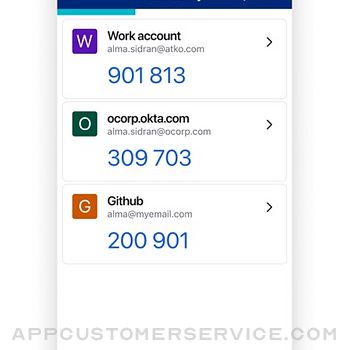Okta, Inc.
Okta, Inc.Okta Verify Customer Service
- Okta Verify Customer Service
- Okta Verify App Comments & Reviews (2024)
- Okta Verify iPhone Images
- Okta Verify iPad Images
Okta Verify is a lightweight app that is used for 2-step verification so you can confirm your identity when you sign in to your Okta account. This gives you an extra layer of security so that you - and only you - can access your applications.
When you sign in to Okta, you can use Okta Verify to obtain a temporary 6-digit code or to approve a request notification sent to your device (your organization must enable notifications to use this feature).
Okta values your privacy. Okta Verify does not store personal information - we request permission only for your device camera, which is used to scan a QR code to register your device with Okta.
App Features
* Enroll in Okta Verify as a new user by registering your mobile device with your Okta account.
* Add one or more Okta accounts that require Okta Verify for authentication.
* Manage 2-factor authentication for non-Okta applications and web services that require the use of passcodes.
* Approve or deny sign-in requests on your device from a push notification (if enabled).
For more information, check out our docs at:
https://help.okta.com/en/prod/okta_help_CSH.htm#ext_okta_verify
Okta Verify App Comments & Reviews
Okta Verify Positive Reviews
Great app with impressive supportI’ve been using this app for logging in in the mornings with my company for at least three years. It’s always been a great app, but there was a recent update that screwed things up for a while. I either wrote a negative review or message to support with the issues. It’s about two weeks later now, and everything I complained about is fixed. It’s all perfect again, I’m very impressed! Thanks for the great app and the excellent support!.Version: 7.12.0
Simple for my use caseThis app works fine. I do have a suggestion on the placement of buttons on the Home Screen of the app when responding to a push notification. The buttons “Yes, it’s me” and “No, it’s not me” are hidden by “You have successfully responded to the push notification” when I have to receive multiple push notifications. This in only is a problem when receiving multiple notifications back to back. Maybe if the buttons moved up when the banner came in at the bottom or the banner came in at the top. Not sure if it’s a design specification to avoid accidentally touching the button when multiple requests come in. Hey I still see the same issue. Is this being tracked as an enhancement?.Version: 6.9.0
It just worksLike breathing, it’s so easy and convenient to click and go with this app. I usually don’t have a lot of time to spare, so when I click into the application, I always have my phone with me. I have been able to authenticate to my desktop applications, programs, and even applications which require authentication from mobile apps. Seriously, what did we do without this? Are used to carry around the RSA key. Two thumbs up to this app!.Version: 7.8.0
Last update was greatWe were having some issues with not getting the notification on time when we send the push notifications , however after the last update it is working so much better!.Version: 6.2.0
Background UsageThe app works for what’s advertised; however, it is constantly running in the background whenever using my phone. Over the past day, I have had 8 hours of on screen time, with this app running for then entire 8 hours, and not even opened. This is an unnecessary amount of background usage. There is literally no excuse for this as every other Authenticator app does not do this. I’ll be petitioning my employer to allow another 2FA method as I no longer want this installed on my phone..Version: 7.7.1
Better than Google Authenticator.I find this better than Google Authenticator. I have just 2 small complaints, and they are primarily for the Watch companion app. First, there is no visual way to see where in the 60 second cycle you are on the watch. Second, there isn’t a Watch complication to add to a watch face. Being able to summon Okta on the watch quickly via a complication would be much appreciated. Keep up the good work..Version: 6.9.0
App works reasonably well, but problem when receiving back to back notificationsThe app works reasonably well, but I am running in the same issue that was reported back in October at n another review. Getting back to back notifications on iPhone 8, the acknowledgment banner from the first response will cover the buttons for the second reply, which is disconcerting to say the least..Version: 6.10.1
No screen notifications when push comesAnnoying that you have to go to the app to see the push notifications. You need to go to the app to get. Yes it’s me screen. Can you make it screen notifications. I checked settings. App is not under notifications and when you go the the app setting from main screen, notifications are missing.Version: 6.10.1
Often slow or does not bring notification to frontMany times, it sakes several seconds to receive the push notification. And many times, like this morning, o had an email open on my phone screen and did not receive the push, I had to swipe down to see my recent notions it was there. It should always show on top of screen. Otherwise, it is an average authentication app..Version: 6.4.0
Ok until annoying nonstop rating requestsI would’ve given 5 stars, but now with the daily annoyance of rating requests which prevent me from completing my logging in process, I have removed a star. Sometimes people don’t want to rate an app & forcing them to will lower your rating..Version: 6.5.1
Fine until you get a new phoneI religiously use iCloud so I assumed my Okta settings would come with my info when I started my new phone. No. And they make it impossible to simply transfer power of approval. You have to go individually to each and every connected app and reattach. But I can’t seem even do that to “scan the QR” I’ve looked online for help articles and the help info wasn’t helpful either.Version: 6.8.1
My favorite Verification app by far.Never had a single problem and everything works as expected. Very clean and intuitive interface makes this app my go-to tool every time I need a 2-step verification . Thanks for making a great product guys!.Version: 6.5.1
Apple Watch :-(The whole reason I wanted (and got) an Apple Watch 5 years ago was due to okta integration. I am not 1 staring it because the app itself works well but it absolutely stinks that the integration with the watch was discontinued. I don’t know what is meant by “low usage” as a reason because I used it whenever the response was requested and it sounds like many others did too..Version: 9.2.2
Simple and easy to useThis was a very easy app for our users to understand. The simplicity of it and the push notifications were very important to help ease staff into MFA that had very little experience with authentication and most forms of technology..Version: 7.2.0
Blessd4everWith this app all I need to know is where my phone is, and everything else is very easy. I like that I don’t have to be typing several times the same password, but with a touch of the finger….. u are done!.Version: 6.5.1
Accessibility issueHi product team, when I click on “Yes” button to verify, I will get a green confirmation banner. However this green banner will cover the two buttons, I had to manually swipe down the green banner to let it goes away if I received another verify push….. The tricky part:when you swipe down on iPhone, that triggers iPhone’s gesture, and you can’t even see the two buttons anymore. The solution: move the two buttons position higher so the that the green confirmation banner will not cover the two buttons if users receive another verification push..Version: 9.0.0
Okta Great Application for workplace management!Use it currently at work on the daily basis for workplace management including clock in and clock outs and it works like a charm. There are tons of features to the app, but currently at the moment am mainly using it for my password protection here at work for logging in to our system. Solid A grade for this app!!!!.Version: 7.2.0
Middling Apple Watch SupportThe update to support a numeric challenge is nice, but the inability to respond to said challenge without opening the app really hurts usability. It would be nice to see an update that gives the appropriate options in the notification so this functionality can be restored. As is, I can get notified on my watch, but can no longer respond there..Version: 9.5.0
Okta Verify makes my life easierI have been using okta verify for several years. I am extremely happy how simple it’s made my life. I have literally 70+ SAAS apps. Remembering or reusing passwords would not be ideal. Thanks to okta I can now safely login in to my apps with an easy sign in..Version: 6.5.1
Super Simple MFAOkta Verify has made my life so simple. Gone are the days of carrying around and MFA token or managing Google Authenticator and hoping it still works. Now, when I log in, I just get an automatic push notification and I can approve it by simply tapping on my watch! Love it!.Version: 7.1.0
Watch app? Can we have it back?It was SO useful! My phone is central to most of the work I do, looking at tech docs, talking to SMEs. It was nice to be able to just tell my watch “Open Okta” to get my login credentials. Now I have to switch apps and reopen Okta on my phone and hope I didn’t navigate away or let something time out on the phone..Version: 9.7.3
Missing Apple Watch supportOkta has worked great for me up until the last two weeks when an “update” removed Apple Watch support. I used this feature multiple times per day for work and really miss it. Now I have to get my phone out every time I log in. Please bring this feature back..Version: 8.2.1
Work from home lifesaverSo easy and quick to get into my work apps with FaceID and was not difficult at all to get it downloaded again when I got my new phone..Version: 7.4.1
No more watch support?That was literally my favorite feature. Didn’t have to pull my phone from my pocket on non-push situations. Hope you all have a change in mind. It was a very useful feature. Other than that, great app..Version: 8.2.1
Push feature is awesomeThis app allows you to just type “push” and then the notification is pushed to your Lock Screen. It’s very convenient!.Version: 6.5.1
Remote made easyWhat more is there to add? Setting up as a new employee while working remotely has its challenges - however the Okta Verify app reduces the list of barriers - making security and privacy a cinch. Thank you!.Version: 6.7.1
Watch support is badMy company recently implemented a requirement to tap a number after approving a login. Ever since the change, the pop up to select a number hardly ever pops up on the watch. It just takes you to the screen with your codes. Really annoying..Version: 7.12.0
Simple & ConvenientI am a Sr IT Support Coordinator for my place of work and we recently implemented Okta for our SSO platform. The Okta Verify app makes it so easy to authenticate with just a tap on my Apple Watch, I recommend to all our employees to set it up!.Version: 6.10.1
Group profileApp is great and easy to use. Is possible on the next update or in the long run. Can we get profile group to keep more organized? Thank you..Version: 7.0.1
Easy to use and secureNot much else to say. They seem to keep up with things. The only thing I’d suggest is to add some info on “what happens/ what to do if I lose my current device”..Version: 7.2.0
Great performance and ease of useCompared to Google Authenticator and Microsoft Authenticator OKTA has simple setup, and very fast performance on push notifications. Unfortunately I do not have insight to why Microsoft in my environment is slower..Version: 6.7.1
IPhone Great, Watch hit or missApp works great on iPhone, but it’s hit or miss on the Apple Watch. Sometimes it’ll go through so I can approve or deny on my watch, other times I can only use my iPhone. Very Inconvenient when my phone isn’t always right next to me. Hope this is improved in the future..Version: 6.4.0
OutstandingThis is one of those apps you need and you need it to always work. That is what this one does. No issues ever since we switched to Okta. You can’t go wrong!.Version: 6.5.1
What an easy way to keep yourWork data private and secure! It’s so easy to use and I’m totally confident that it’s only me using my workplace’s proprietary software. Keep up the excellent work, Okta!.Version: 7.8.0
Used to be GreatHave to use this app for work. It used to be great until they removed the Apple Watch functionality. Now instead of easily looking at my watch I have to dig out my phone and open the app. Not the end of the world, but definitely more cumbersome..Version: 8.2.1
Stable appStable app, I use it for work..Version: 6.3.0
Broken Push notificationsAs others have stated, push notifications stopped working after updating. You now have to open the app to approve, which is very annoying since I need to approve several times a day. Please fix..Version: 6.3.0
Works Great!Love the Apple Watch integration. Only problem that I ever had was when I got a new device. But quickly discovered a way to remove the old device from the company portal. Then a new QR code was available for install..Version: 7.2.0
Disabling FaceID should not be marked as warning.Not everone is confortable to share biometrics data over third-party companies / devices. Marking "Enable FaceID" as a potential security warning is an overkill..Version: 9.2.2
Tranfering Okta to a new iPhoneNeed some help here . I really like the app still there a major issue I get with it. I have a new iPhone and would like to transfer my Okta app on it . There's no clear indication on how to do it .I've searched help on this matter but it's not useful. There should be an easy way to do it within the app..Version: 8.1.1
Okta verifyThis app works well enough except for one glaring omission I would like to know when I’m about to be kicked off the VPN..Version: 7.8.0
Times outTimes out before the 12 hours and I need to close the program and reopen to sign back in 😒.Version: 7.8.0
AkkkaGood.Version: 7.2.0
NanaAkosaNo comment at this time.Version: 7.2.0
Cab50#Ok.Version: 7.2.0
Just worksThe is a simple MFA app that just works. One of our partners started using Okta several years ago and so our users were required to use Okta Verify to access some of our applications. We are now also an Okta customer..Version: 6.10.1
Ezpz setupEasy and efficient.Version: 6.7.1
GoodExcellent.Version: 6.7.1
Works as intendedPush notifications can be accepted via Lock Screen which is nice. Simple to use!.Version: 6.5.1
It does what it is supposed to doI use this for work, and having push verification for my work account is suuuuuper helpful, and secure. So glad I don’t need to enter a code anymore..Version: 5.8.0
HhhJjjkhgbh.Version: 6.5.1
IOS 12.4.9 no longer supported :-/The latest version of the App (6.0.1) does not load on an older iPhone 6 running on iOS 12.4.9. The previous version (5.x) was running fine..Version: 6.0.1
Push verification rarely workDoes job for most part for SSO but push verification rarely works..Version: 4.4.0
Overall good appPlease consider chunking codes into groups of 3 like other MFA apps for improved legibility and comprehension. Otherwise, this is a good app..Version: 5.9.0
Good customer serviceDoing a company-side reset of MFA fixed my issue..Version: 5.0.5
Okta is fine. This app is fine.Okta is a decent enough SSO platform. This app gets the job done. Very basic and straightforward. Honestly, only good for verifying Okta. Not recommended for using as MFA for anything else..Version: 4.2.1
Free International Money Transfer 💸Enjoy high maximum transfers into more than 20 currencies while saving up to 90% over local banks! The cheap, fast way to send money abroad. Free transfer up to 500 USD!Version: 9.11.0
What do you think Okta Verify ios app? Can you share your thoughts and app experiences with other peoples?
Please wait! Facebook comments loading...