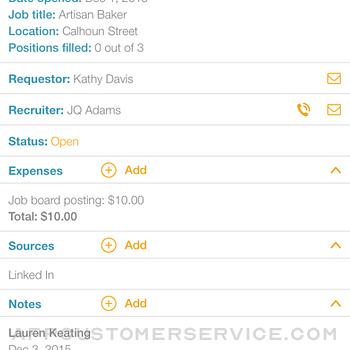Our mobile app is the best way to sync your work life with your everything-else life. The best part? It's free!
Employees can:
• View your schedule for all of the locations and positions you work
• See shift details, like tasks, start/end times and who else is working
• Offer your shifts or pick up available shifts from coworkers
• Request time off
• View the complete schedule for everyone at your location (if your company allows it)
• Receive real-time alerts for new/updated schedules, available shifts and shift-change responses from your manager
• View required training courses from LEARN
• Edit personal and emergency contact information
• View contact info of others at their location
• Edit availability
• Complete certain Action Items
Managers can:
• Access the employee Contact List, and text or call employees from it instantly
• Approve/deny time-off and shift-change requests
• Receive notifications for new shift offer requests, shift offer acceptances and time off requests
• See when employees approach or exceed hourly thresholds, even when responding to requests
• View the daily Roster report for current and future schedules to see who's working
• Reassign shifts to specific employees
• View employee tasks assigned to a shift
• View employees' required LEARN info by Course or Assignment
• Send messages to one or all the locations to which they have access through the PeopleMatter app
• View the status of overdue and upcoming I-9s on the dashboard
• Opt to receive notifications for all new applications that are submitted
• Use the Document photo upload feature in the employee Contact section to easily upload Form I-9 documents, or other types of important paperwork that should be in the employee’s record
• Create multiple filters on the Applicant Dashboard
• View the full applications for applicants within the last 14 days
• Edit employee availability
• View emergency contact information
Recruiters can:
• View and update pending and open requisitions
• Opt to receive notifications about new applicants/candidates as they are tied to requisitions.
Administrators can:
• Opt to receive notifications about new applicants/candidates as they are tied to requisitions.
Requires a valid and current PeopleMatter account.
PeopleMatter Positive Reviews
People matterThis app is great except for some reason it will only let me request a day off 1 year in advance....Lauren.kelley36Version: 3.6.2
YeetThis app is GOOD. Ya it sometimes is a bit slow but it’s great.Chenoa800Version: 3.6.4
GOOD APPHelpful.HectorxmartineVersion: 3.6.2
HelpfulThis app is great! I can see who I am working with, which is good because I know not to bother asking them to cover my shift. And it's pretty nice to know what kind of day is ahead of you (for example, knowing who is the manager). One thing it could use is some way to edit it or make a note for myself because I pick up lots of shifts, but then can't refer to the app as my definite schedule. But, big ole thumbs up to peoplematter!.Neeeedmore!Version: 2.3.1
Wonderful!This app is fantastic and super convenient! Thank you for making it! The only request I have, is to open the availability tab for editing capabilities. The time off request and other tabs are great. I recommend this to anyone who accesses their schedule from their mobile device!.Imnrgru2Version: 2.4.0
Unable to use appUsually this app works fine but suddenly Saturday Sep 18th, I'm no longer receiving information or my schedule. Please UPDATE! We rely on this app for work and it's very unreliable at the moment.
Also please fix so that we can actually see the whole schedule instead of just our own. How are we suppose to switch schedules with someone else if we don't know who works..AlennasVersion: 3.1.0
No notifications?Haven't used this app in about 2 months, re downloaded it on my new phone and now I don't get notifications when I have a new schedule or people offer shifts.
I went to settings > notifications and the people matter app isn't even there.
Any way to fix this?.Evie:)Version: 2.7.0
Almost therePretty bare bones, definitely not feature rich, and a lot buggier than it should be for the professional app that it is supposed to be. That being said, it works often enough and well enough and does what it needs to just enough to function as it should... Usually.
Nothing spectacular, but its definitely convenient..Grey_HatVersion: 2.1.0
There's a bug...Since the update in ios 10, the app freezes when trying to look at a specific schedule in the roster..IvorydivoVersion: 3.6.0
Helps with work.Makes work easier to deal with..ItsmaricaVersion: 2.5.0
:)It's an awesome app, I have it for my job I love the fact that I can check my schedule on my phone.BrendasaiddVersion: 2.3.0
Awesome toolThis is a great app for staying connected with your team!!.Matt64506Version: 2.3.0
Availability?I wish there was a way to change our availability thu the app.Glonzo1218Version: 3.5.0
Awesome!My company just got PeopleMatter and it's really cool! Its really easy to use!.KJOubreVersion: 1.0.1
Super fun!It's great for getting creative with your photos. I love it!.Blackberry GimletVersion: 2.0.0
IOS updatePlease update the app.."James the Great"Version: 3.6.0
Free International Money Transfer 💸Enjoy high maximum transfers into more than 20 currencies while saving up to 90% over local banks! The cheap, fast way to send money abroad. Free transfer up to 500 USD!AdvertorialVersion: 3.6.4
PeopleMatter Negative Reviews
GlitchyAs a manager of a carwash who is using the app. It’s very user friendly but the issues that I have are reshreshing and updating messages where my team gets them and sees them. My team does not see my messages all the time and sometimes it’s important being weather dependent where they need to know. Another thing would make it easier is if I can do a group text on here instead going name by name and single texting each person.
Finally, the roster should show in a heading bar the times I have ppl scheduled so I know versus squinting to see the times I schedule my team. This one is just a suggestion.
Another quick thing is when people want to offer their shift, they should be able to if a specific person wants to take it with out requesting, that would make it easier than the manager to approve it. Also increase the count of the messages to be unlimited would be awesome.OahshfhrbfnVersion: 3.6.4
Push Notifications Have StoppedNot sure what has changed but my team and I have stopped receiving push notifications from the app. Notifications have stopped for shift offers, time off requests, etc. have checked the settings in the app on on the phones themselves and we are elected to receive push notifications..Mr. baxaVersion: 3.6.4
Deserves 1 Star since it technically works...Least intuitive scheduling app I’ve been required to use by my employer (and I’ve used them all!). Basically only provides YOUR schedule. Additional functions and information are unavailable; cannot easily swap shifts, cannot see who else is working and when, literally cannot see the schedule for a particular day if you’re not scheduled on said day. If all I needed to know was what time to show up to work I would at least like to sync my work schedule/calendar with my personal iCal... NOPE. Forced to depend on this crappy interface everyday. The full website provides no additional information to the app, just a slower loading time. Feels like it’s a free app/service to employers or something, the absolute bare minimum from a scheduling app. Totally disappointing and annoying to use as an employee..Amyrl3490Version: 3.6.4
Hang upWith latest phone software update, it appears not to be compatible with “PeopleMatter” app! Will not update, kicks you out of of the app when trying to view current/new application received, constantly trying to update, the list goes on.....SeemdeVersion: 3.6.2
No update?Would be easier to use if we had full capabilities as if using on desk top. Move applicants to candidates, request interviews, hire, reject application, etc. All that can be done is view the applications. Not everyone is around a desktop or has a laptop, would make it more convenient for everyone to use. No update in over a year??? If I had control of who my company used I would’ve changed it a long time ago!.Jazzybear58Version: 3.6.4
UnusableThis app feels like it was thrown together. Not sure where my money is going - but it wasn’t to this app. It’s cumbersome, difficult to apply filters and find new applicants. Can’t switch back to other applicants, or candidates. Can’t remove applicants from consideration. What’s the point of this app? I deleted and will try downloading again...but at this point, I’d rather cancel my subscription and seek employment management solutions elsewhere..RussonmVersion: 3.6.2
No more notificationsNotifications have stopped working, no longer able to see it anymore, I notice that the app does not have an option for background app refresh so maybe the app isn’t sending the phone updates anymore unless you open the app.SsdnickVersion: 3.6.4
Not compatible with Iphone8 plusApp keeps freezing. Won’t allow to select the option to receive new applicant alerts. Keeps giving error couldn’t retrieve data. Was working fine on my IPhone 7plus that I just recently traded for the 8plus. Not a happy camper. Have deleted and reinstalled app multiple times and still having same issues..MombadukesVersion: 3.6.2
Not WorkingSince the iOS 12 upgrade on the iPhone, no data has has been displayed. I get a message that no data was able to be retrieved and to try again later. Please update.Cardfan007Version: 3.6.2
Request off feature need improvement asap!In order to request a day off, you have to go "day by day" where as in other staffing programs it give you the option to open a calendar, choosing a "day of the week" and it also allows you to do a permanent request, day or night. This is dissapointing!.Kimchii love7Version: 2.6.2
PeopleMatter app issuesApp is freezing and will not refresh anymore. I believe it has something to do with the new IOS version because all my employees seem to be experiencing this issue. I am constantly using this app and I hope this gets resolved soon!.RashadMarkellVersion: 3.6.2
Sign inHow to do you create and account when you go to website site it says you need a snagajob account but I have one so idk what the problem is and you can’t create a new account online and in the app.Renez20Version: 3.6.4
Doesn’t work on iPhone XSWill barely let me sign in. Won’t load anything or let me do anything wish they could get it to function properly.MavroeVersion: 3.6.2
Awful AppThey never update it. Not user friendly. HotSchedules has them so beat. If you go from HotSchedules to this app, you and your staff will be very disappointed..V_MACH_SSVersion: 3.6.2
Please update!Not only is it still not updated for the iPhone X, now it’s barely usable with iOS 12. Please update this app!.IMonsterrVersion: 3.6.2
Doesn’t workDoesn’t send notifications alerting people when new schedule or messages are being posted. 10/10 would delete this app if i didn’t depend on it for my work schedule..Amby bVersion: 3.6.4
Doesn’t workDoesn’t seem to be supported for ios 12 :/.Easch17Version: 3.6.2
PasswordThis app has so many issues and you can’t even change your password on it don’t download this app..HyfshhhVersion: 3.6.4
Not working on iOS 12Not working on iOS 12.Wayneguinn84Version: 3.6.4
Terrible app for a terrible productThis is the most user unfriendly app I have ever used. The only thing you can do from this app is see when you're working. You can not see who works with you or what time those people work. You can not see who is working on days you are not making difficult to trade shifts. Hot schedules has it figured out. I don't understand why this program/app is stuck in the 20th century..Attick44Version: 2.0.0
People Matter?Constant errors refreshing schedule, time-off requests. The latest - just opened app and it won't refresh at all until I download the update... Except that there is no update in the App Store. Great potential, but not anywhere near reliable..AdamorionVersion: 2.1.0
Uninstalled and reinstalled...The only way to get rid of an annoying notification that I had an incomplete action item (which I had actually completed) was to uninstall and reinstall the app. Also, the app freezes all the time and notifications are too late. I lose shift offers faster than the app let's me know there are shift offers..Han14nahVersion: 3.6.1
ScheduleVery useful, but there is a bug in there somewhere. Every time you click on schedule or a specific shift, app freezes and stops working. Help!!.Misbell5Version: 3.6.0
Could never even loginI opened the app expecting there to at least be a way to start a new account, there was not one. I then went to the main site that it said refer to this page and still could not login or create an account. Not user friendly and definetly deleting!.DlavonfVersion: 2.0.0
One dimensionalWould be great if you had more options. Like a chat area to actually speak with people about covering your shift. Also would be handy if the settings option has actually settings to change other than log out and privacy policy..JaymoeeeeVersion: 2.7.1
Not so goodMy company switched to this app and we've had problems with it. Just now could not log in with usual password etc and got an error message to click on "knowledge base" to learn more about signing in. Clicking on knowledge base brought me a message saying that page does not exist. That says a lot..LuvAllCracksVersion: 3.2.0
Ios10 updateThis is a great app, but since the new Apple update this app will not work properly.
It freezes as soon as you click on schedule. Cannot perform any actions. Please fix!.TL0VEVersion: 3.6.0
Need more optionsIt would be cool if you can send messages out . Also release shifts ..LpablolopezVersion: 2.7.1
TerribleYeah you can open the app but doesn't let you pick up shifts release them or do anything else just freezes. Better off going online and getting things do e.Jayskim4Version: 3.6.0
UPDATEThis app is useful but not when it won't even work. Ive been waiting for 3 days to view my work schedule but I can't because the app isn't working.Rstacey122345Version: 3.6.0
IOS 10My schedule isn't responding after the new iPhone update, i need help? Is anyone else having this problem?.MaranncVersion: 3.6.0
Needs improvementMany other scheduling systems offer more features. Restaurant managers should pick another system/app.Smoothcat254Version: 2.6.2
MalfunctionApp only offers to let me access messages and nothin else. Nothing else is viewable. Waste of time..Cassalaska87Version: 3.3.0
WorthlessPeople might matter, but you don't. If your company uses this app then they hate you..M. BostonVersion: 3.0.1
Payoneer 💰Payoneer is an online payment platform that lets you transfer money from any corner of the world! A best and must have payment service for every blogger, traveler, freelancer, affiliate marketer, consultant, virtual assistant, business person, online sellers, and receivers. Earn $25 for free by joining Payoneer. Sign Up Now!AdvertorialVersion: 3.6.4
 HotSchedules
HotSchedules