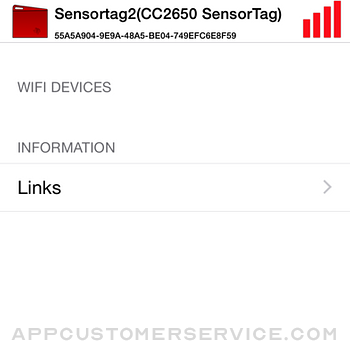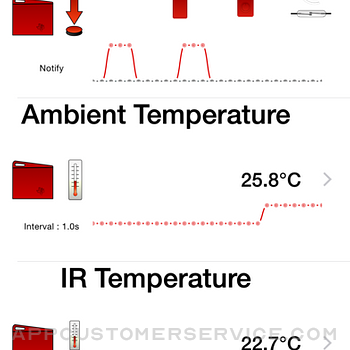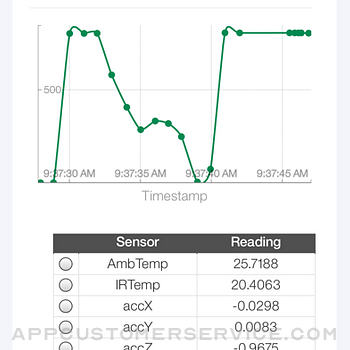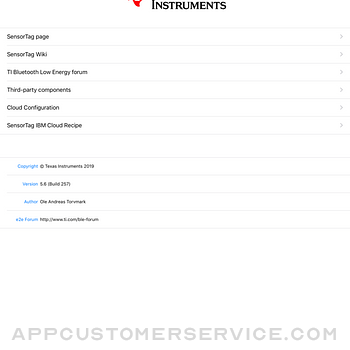Texas Instruments
Texas InstrumentsTI SensorTag Customer Service
- TI SensorTag Customer Service
- TI SensorTag App Comments & Reviews (2024)
- TI SensorTag iPhone Images
- TI SensorTag iPad Images
The SensorTag app and kit with 10 low power sensors.
Connect your Bluetooth Smart or WiFi SensorTag and get your sensor data online in 3 minutes. The SensorTag is ready to use right out the box and no programming experience is required to get started. All design files are shared at www.ti.com/sensortag, HW design, software stacks, and even 3D design files for printing your own SensorTag housing.
The SensorTag is the industry first IoT development kit that enables easy and quick integration of sensor data with cloud connectivity. It offers low power wireless connectivity to be integrated into any product. It allows you to quickly test and develop web connected applications and easily change between wireless technologies.
TI SensorTag App Comments & Reviews
TI SensorTag Positive Reviews
What happed to rssiI can see rssi but rssi does not appear on ibm QuickStart dashboard. How can I get this published..Version: 5.3
Older Sensor Tags now work with iOS 11.2.6The app seemed not to recognize the older Sensor Tags. However with 11.2.6, this issue disappeared. When clicking on the Step by Step guide for WiFi configuration, the app still crashes..Version: 5.2
Much less stable.App is not as stable as the last version. iPad version freezes and data is lost (happened to two different iPads, I did not try the iPhone) iPad app won't let you update firmware on sensor tag. The iPhone app only lets you half upgrade sensor firmware (can go to image 1.5 b but won't go from there to 1.5a). I like the new format but the bugs need to be fixed. I lost 3 hours of important data yesterday as it was imperative that I ran this test and the app auto updated on my company iOS devices, so I was forced to use the new build..Version: 4.0
Upgrades worked, would like indefinite advertising switchAlthough the UI could use improvement, functionally everything worked fine - including over the air firmware upgrades to several sensor tags using iPhone5s. The only thing is missing is toggle or a firmware version to be able to set SensorTag to indefinite advertising mode - otherwise the sensors shut themselves off within a couple of minutes after loosing connectivity with the app (which is rather frustrating for app development purposes with typical bluetooth enabled applications)..Version: 3.4
SndmstrajThis does crash on iPhone 4S running 7.0.3, when in proximity to a transmitting cc2650 sensor tag. This app does run when the tag is out of range or when the battery is removed. At least the opposite behavior would be expected...Version: 4.1
Impressively InsightfulThis is quite the utility for using BLE to see the output from any combination of the sensors integrated with TI's CC2541. It's great, you want it if you have the Sensor Tag, but, I have a wish - that I could trigger alerts, or messages, if the battery were removed..Version: 3.1
Great stuffMake sure you have a TI Sensor Tag in order to use this. I see people complaining it doesn't work while they don't have a sensor tag? Umm, probably a good idea to wake up to reality and do some diligence..Version: 3.1
Crashes on iOS 9Used to work before upgrading to iOS 9..Version: 4.2
Cool demoCool demo overall. Amazingly fast update for low power bluetooth. Only issue I have is the accelerometer and gyroscope inputs should be swapped. They seemed to be labeled incorrectly at least as tested with a cc2541 sensor tag and the latest firmware.Version: 3.3
Great app, but crashes with iOS 9Great app, but crashes when preparing sensor view on iOS 9. A configurable publish rate on sensor data would be nice for demonstrations as well..Version: 4.2
Shows off sensortagShows off sensortag pretty well. remove star for no switch to Fahrenheit :).Version: 2.1
Mostly good, but...Mostly good, but cannot update the firmware without crashing.Version: 3.3
Cool, but won't upgrade FWThe app crashes when I try to update the firmware.Version: 4.3
Crashes on iOS 9Just to reiterate other reviews..Version: 4.2
Can app RECEIVE message to turn on LED?The app works great for sending data to IBM's Bluemix and viewing in Node-RED. But we cannot figure out how to send data TO the App and SensorTag to turn on an LED on the SensorTag. The LEDs and buzzer work from the app so the code is in the BLE Stack on the SensorTag. Does the App support receiving messages to control the LEDs? If so, please add this to the Quickstart flow or to a Registered flow if needed. Also, the LEDs and buzzer appear to be readable (vis SensorTag2015 Wiki). Please add LED1, LED2 and buzzer to the data coming from the SensorTag to the cloud. Just a couple of tweaks from 5 stars!.Version: 4.4
Free International Money Transfer 💸Enjoy high maximum transfers into more than 20 currencies while saving up to 90% over local banks! The cheap, fast way to send money abroad. Free transfer up to 500 USD!Version: 5.6
What do you think TI SensorTag ios app? Can you share your thoughts and app experiences with other peoples?
Please wait! Facebook comments loading...