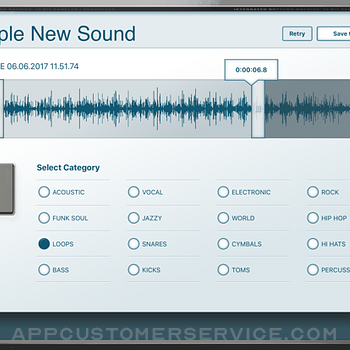Akai Professional
Akai ProfessionalIMPC Customer Service
Turn your iPad into an MPC with more than 1,200 samples, 50 editable programs, 80 editable sequences, and iconic MPC workflow.
Need help? Have an issue or question? Please email us at [email protected].
iMPC brings the look and feel of the classic Akai Pro MPC to your iPad. iMPC includes everything you need to create a beat quickly and easily. With features including built-in effects, plus the ability to create new sequences and record and overdub beats, the possibilities are endless. The app’s built-in sampler can record samples three different ways: using the mic on the iPad, using the line input on the iPad, or using the multi-touch turntable interface in iMPC to record samples directly from iTunes or other music libraries.
- Exclusive iMPC sound set and classic Akai Professional sound library
- "3D Perform" controls -- use your iPhone's motion sensors to control parameters
- Export tracks to MPC Software for use with MPC Renaissance and MPC Studio
- Share on SoundCloud, Facebook, Twitter, Tumblr, or export to your computer
- 16 Levels mode: 16 levels of attack, velocity, length, and tuning
- Note Variation slider: adjust attack, velocity, length, and tuning as you play
- Trim and categorize samples, undo takes and erase samples
- Use with Tabletop’s Timeline Editor
- Tabletop Ready iMPC is free for for iMPC owners
- Route to and use with your favorite Tabletop Effects and devices
- Line-in allows you to resample Tabletop devices
- Create new sequences, record and overdub beats
- Live Sequence queuing for real-time performance and playback
- Simple drag and drop program creation
- Effects include delay, bit crusher, master compressor/limiter
- Time correct: 1/8 note - 1/32T with variable swing
- Note Repeat: 1/8 note - 1/32T timing, with latch
- AudioCopy beats and sequences to compatible apps
- AudioPaste samples from hundreds of compatible apps
Check out our other apps in the MPC Collection: iMPC for iPhone and iMPC Pro 2. Happy music making!
IMPC App Comments & Reviews
IMPC Positive Reviews
Not the hardware but gets the job done.I've been using the 2000xl for over 20 years and this a great option for loop making. It won't replace my machine but could be a great temporary substitute in a last minute emergency situation. It's worth the small price as well. Anyone who really uses a real MPC every week would appreciate this for reasons that a regular user would understand. My 2 cents..Version: 1.4.2
Please UPDATE THIS APP🎛 needs update for crashing importing and exporting.Version: 1.4.2
Already Great / On The Verge Of AmazingThere is So much to love about iMPC: The contained samples are inspiring which is no small thing: Most beats apps have sufficient stock sounds - iMPC has KILLER stock sounds. As importantly as that there are a LOT of ways to be creative and get really deep editing beats here - the latest updates have added a new level of possibilities and if this continues to evolve iMPC could be an app in a category all its own. Looking forward: Audiobus support would turn iMPC into an even more expressive / flexible instrument. Attack / Release settings per sample if not full ADSR settings would multiply the personal touch possibilities of samples in general and Grid-edit with per-step data control would launch this into the same sacred realm as the physical MPC's that have inspired this app as well as a few generations of dedicated users. One small request for the UI now: the pencil icon for getting to the Pads / Program editing page is small enough that missing it when trying to tap it slows an otherwise great workflow - given that users are continuously switching between the Performance main page and the Pads Edit page to tweak samples and settings it would be great if the icon that swaps between the two didn't require a delicate aim to trigger. All said: a LOT of love for iMPC and huge hopes for further developments and features. Thank you Retronyms..Version: 1.2
Small minor thingsThis is a pretty good app. Its straight to the point. I think its great the way it is. The minor things i would like to see is when i file share with itunes we should have the option of creating folders so our sounds are more organized and easier to create programs. Also being able to make chop points and have the option of spanning across the 16 pads automatically. But i love the turntable...ultimate classic. When importing from ipod library there should be a preview button of whats listed instead of having to select one by one what i want to sample. Other than that this is one hell of an app escpecially for getting ideas out. Keep it just 16 pads. Its what also makes it original. Maybe you guys can hook up a beat store to purchase drums and breaks. You def have to add more banks even if you have to switch banks from the ipad screen for those who have the Fly thats a small issue. I dont think you need a sequencer just add a sequencer screen like the 2k, 1k where we can see the tracks and sequences for better organizing of our music. Im sure theres updates to come. Keep it up guys. Great job..Version: 1.0
IMPC Reigns superiorOpen letter to Retronyms: The iMPC app was ahead of its time...in 2013. Unfortunately the decision to focus on the iMPC Pro, which pales in comparison to the original, has not proven successful. The iMPC's note repeat, pitch slider, cpu performance, and output to a mastered product is far superior than its predecessor the iMPC Pro. iMPC pushes a beat maker to think outside the box and challenges artists to 'create more using less'. The lack of having an edit window/a visual arrangement actually pushed my creativity to new heights. The simple tools and easy workflow of the iMPC helped me craft tracks in minutes. Furthermore, from a customer standpoint, the most valuable aspect of the iMPC was an inter-app link to SoundCloud - this allowed the iMPC community to follow, like, comment and repost in realtime to SoundCloud within the iMPC app. However, over time this feature has been unreliable and glitch-ridden. From a business standpoint, when the link to SoundCloud was working within the iMPC app a strong iMPC community of beat makers began to grow. iMPC users saw an increase in the amount of views/plays and it was a value added - incentivizing customer loyalty. RETRONYMS! Could we please get an UPDATE to the original iMPC app? iMPC Pro was nice and all, but for real - its nothing but a shiny shell of the what the iMPC original had to offer. Kindly reconsider updating the app to its full-working order..Version: 1.4
I don't know...Initially, I really loved this installment using it though my Tabletop app, despite it being simplified. Over time, felt like the simplified version made more sense than the stand alone MPC app itself. Just feels like it needs quite a bit of improvement. HOWEVER, I still really enjoy this app. It hasn't crashed on me and has a good amount of sounds to use, with the option of putting in my own. It's decent, and from what I've come to learn, it isn't just about the app, but what you can do with it. Don't expect to spend a lot and suddenly become a music making God, get creative a little people. Work with what you got. End result, it's solid enough to use, but I'm sure it can get much better. Looking forward to the updates..Version: 1.1
Decent samplerEasy to use, stable port of the MPC style sampler to the iPad. good for people who'd rather work on grooves with their ears as opposed to looking at step sequences with their eyes. You can spread out up to 64 different samples (assigned to pads) on 4 tracks for any single sequence, and easily string various sequences together to form tracks. Retro interface but it gets the job done. Presets are fine but with a strange emphasis on chip tunes/arcade sounds; also, the "classic" sounds are sounding pretty dated by this point, the new banks are better. Upside is it's easy enough to load it full of your own samples. Remember to sample with reverb though -- no reverb included in the app, only a primitive delay. Things this needs: 1.) dotted quarter and eight notes in the quantize and delay functions, for sure! 2.) The ability to mute individual pads on the fly, this would greatly enhance live functionality. As is, you can only mute entire tracks, so you have to be careful how you group your various samples. 3.) Better efx! All in all, a very good start though, and certainly useful and stable.. I'd recommend Samplr for more glitchy, experimental, loop-based work, and iMPC for more hit-oriented groove programming. I was an EMU user back in the day, never worked with Akais really, but this was still a breeze to get into in and fun to work with..Version: 1.0
Almost Perfect....This is my new favorite drum machine. Hands down. Everything about this is perfect. The sounds, the UI, the price, the functionality (the manual!)....all of it! I am so happy that Akai finally did this! The ONLY thing I would change is that it needs Audiobus....("yes! All the kids scream for AUDIOBUS!") If you are having trouble copying a pattern to another app, look for the clipboard icon (top right hand corner of finished export dialog box) It does integrate very well with Tabletop (which is very nice groovy feature) Also, iTunes is not the best way to move files around, (I am glad that it is an option, but there are better/faster options) I'm pretty sure that Akai is hip to these facts already. I look forwards to the future of this app with joy! Thank you for the great new tool Akai!.Version: 1.0
Good app, very user friendlyThis is probably the best beat making app out right now. What more can you ask for with a price like this. I like the fact that your able to use it with "Tabletop". This app is very self explanatory unlike other apps. I own two other MPCs (1k/4k) and I'm about to purchase the MPC Studio, so I don't expect to pay 7 bucks on an app and have all the same features as it's expensive counterparts. The turntable option is pretty dope too. The downfall is that you only get 4 tracks, but that your forces your creativity also. Plus you you can pull the app into "Tabletop" so it's not that bad. So in all, if you want features, buy a real MPC. Need something to sketch ideas, this is the app for you..Version: 1.0
Mostly Good, Still Major FlawsThis App is an awesome way to stay musically creative when all you have is your iPad. Whether on a plane, train, or at the park, iMPC allows you to sample audio and compose your own music. PROS: -Intuitive feel and easy sampling from iTunes library. You will learn quick and be entertained for days. -Good drum samples included. -Classic Akai Look and Feel. CONS: -Pads sometimes didn't always trigger samples when hit. (maybe it has to do with the fact that I'm using iPad 1) -The tutorial section isn't comprehensive enough. I still had questions about using 16 Levels and I don't have a resource to consult to learn more about using iMPC. -Exported .WAVs do not sound the same when in their exported form. Specifically, the changes i had made to individual sample hits (transposing, tempo change) didn't appear in my exported song, which meant I could only listen to my songs in the iMPC program. This is EXTREMELY frustrating. What's the point of having a great sampling/production tool if you can't export your beats and turn them into hits? As soon as this fatal flaw is fixed in an update I'll change my review to 5 stars..Version: 1.0
Similar to iMaschine, but still needs help.Before getting immersed in iOS music production I used to make music on a PC and used Native Instruments extensively for all my sounds. I was excited to see iMaschine as an app on my iPad (back in 2011) and did not hesitate to buy. Well, it was just ok, has lots of potential, but the capabilities have not been enhanced since (no Audiobus, ACP, nor IAA) and uploading samples is a chore (have to connect to a computer, and has to be a certain sample rate to work). Now there's iMPC, this one is able to read sample rate, but still have to connect to a computer, no Audiobus nor IAA. Functionality is similar on both apps. One advantage iMPC has over iMaschine is that you can you can interact within your iPad, in this case with Tabletop. On Tabletop, you can as many instances of iMPC as the idevice can handleand create a complete production in the box, while iMaschine needs to send its track to either SoundCloud or Maschine on a computer to finish it out. So, there you have it, iMPC, not perfect but close enough for beat making..Version: 1.3
Make music, not neurons. Perfect ui & work flow, better than a real mp3.If you are looking to buy this app, do it, now. This app is the pinnacle, of track creation. Period. Super easy to use, got a song completed, first day, learned all options first glance. Will not confuse anyone. Will get you to work & keep you in the zone. I have tried many apps, major titles & minor, for example, fruity loops & music studio, ect beat maker, you get the point, we'll this I get, you will get. The before mention apps are all reluctantly deleted. Iam a music pro, & they made me feel dumb. Before now, I've been anti-mpc, I am now pro-impc . Could have 8 tracks, layering, & a folder system employed to contain & play whole tracks, after they are setup sectional . I wish to Chang my skin, to personalize. The app is simple as musical notes, & will produce as many sounds. I wish GarageBand was as easy to operate. Also, look up the video tutorial, it's like am unite, & your a pro, impc'er.Version: 1.3
Needs Improvement!First, let me say that just the sample set which is included is worth the purchase price, the problem is that the app lacks features that you would expect to find... For example, the sample edit page allows you to tweek the volume and the pitch, but not panning. I don't know if you're up on the latest trends in music technology, but there's this new thing called "stereo" that really depends on panning. I know that a lot of folks consider stereo to be just a fad, but mark my words... Not only is it here to stay, but I beleive that in the future there will be other formats that will surround you with 5 to 8 speakers!.Version: 1.1
Update makes it legit!!!This app was dope when it first dropped. Although it was like a demo version of a MPC500, it still had the classic feel. With the update (adding mute pads, truncating and easier sampling/pad assignment) it's now more like the MPC2000!!! I read some reviews already upset about no audiobus or midi support. Come on, this is an MPC, not logic, protools or fruity loops. For the real beat heads who know MPC styles, this is a lot easier to use on the go or on the fly. 100 times easier to make head noddin sounds then version 1. Throw in downbeat marking on the sample chopping and I'll throw in another star. In no way am I complaining though..Version: 1.2
Great start!I appreciate apps that have an easy workflow and excellent sounds, and this has both. If I need to do more in-depth work, I will use my laptop DAW. If I want to create something quickly and easily and have fun while doing it, I will use this. In regards to the negative reviews, comparing a new version of an app to the hardware it is based on, or to other apps at have been around for a couple years, is not a fair comparison. That is why this is a great start. I trust that the developers will listen to the user requests and improve it with time..Version: 1.0
Works on My iPad 1Love this thing. Stable and fast on 1st Gen iPad. I'm surprised. Sequenced three tracks, exported each to iTunes, imported in Ableton Live, and overdubbed from there. Made the heart of the full mix on the iMPC from the comfort of lying down on my couch. Lazy hobbyist's paradise. Would love some affordable in app sound packs. Especially chords and melodic content. Why all the bad ratings? Haven't read them, but I'm shocked. This thing rocks. The iMini, on the other hand crashes and stutters on my vintage iPad. Can't use it. The iMPC will get tons of use. Fun! Best seven bucks spent on an app..Version: 1.1
I like it but......It has a great ability to sample. However, it has no ability to really sequence. Which is a shame as that is it's real weakness. This company produces the tabletop app which has a half decent sequencer (not a great one). They do not implement that sequencer into this app. You can fiddle with this app but you can not craft. I wish they had more effects but I am not going to be mad about that. I looking forward to the growth of this app. I also would like to be able to use the app to edit samples in multiple ways. Such as play a set of notes in one recording and then chop it up and save each chop as a different sample..Version: 1.0
Ok, but Not an MPCEDIT: after downloading Tabletop, I'm updating my review. This app is much better with it since it provides solutions for its shortcomings. However, it's still missing rudimentary MPC features: chop, song mode (provided in Tabletop), and more than 4 tracks. It is missing other features that you take for granted in apps like this, like Dropbox support to manage samples. It would be nice if you could load patterns into Tabletop that you create in the standalone version. I must say that the sound quality is very good. However, it's a few updates away (hopefully) from being a real MPC..Version: 1.0
Missing features...I love the app. I really like the ability to sample from my own library, thanks a bunch. It is very easy to create programs, win! The compressor sounds good too. The fx were ok, they could use some tweaking to get them to sound better and maybe the ability to save the fx as user presets. Maybe factory presets to get the 12 bit MPC 60 crunch! Also the Ensoniq ASR10 would be dope too. Lets not forget the EMU SP12. It's probably to much to ask for..... I could see some pro features as add on's like "auto chop" to a program and maybe multiple triggers for the pads. ***The most important thing I was looking for was song mode so that I could combine different sequences together into a song and then export sequence as wav/mp3/etc. and track split to file from song mode to master in a DAW. I own all! of the Akai MPC's and I would like to put them in a display case so that I can just use my iMPC for ever....Version: 1.0
Unstable and unfinishedThis could - and should - have been a much better app. The workflow is simple, the potential is great, but there are many big problems: - Crashes, crashes once in 2-3 audio paste attempts - very disappointing! - There is no sample editing after you saved a new file... Very strange. And no fade ins/outs to avoid clicks. - Only three effects? Come on, no flanger, chorus, or even a filter? - You can record patterns but cannot sequence them (only in real time by hand)..Version: 1.3
Very Impressed!I've used the MPC 2000xl for most of my production for about 10 years now, making the transition to the iMPC was easy. This thing is almost an exact replica minus a few things. Very user friendly. I was able to start making beats right away no learning curve. Definitely one of the better apps for music production. I love the fact that you can export to your favorite DAW for further mixing and editing. I.e. protools etc. Good job overall..Version: 1.0
Fun app to play with!If you know how to use an MPC then you need to have this! If you want to learn how to use an MPC then you need this! I wouldn't use an ipad app to replace my 2500, but for long trips or a vacation, the iMPC does just enough to make my ideas a reality. Is this app perfect? No, but hopefully the future updates will give us everything we want...like pad banks and more sample trim options. Soundcloud dot com forward slash cream-of-beats Cheap plug, yea I know! Check the goodness! Haha.Version: 1.0
Super Slick - Best In-app Sampling InterfaceI've been loving on iMaschine for a while now, but was feeling a little dismayed after a year without updates. This came along and does just the trick. Granted, iMaschine may have it beat on the sound libraries, but that one is also a sampler that doesn't let you sample, (except from the mic,and then you cannot trim loops.) I love the sampling interface here, and I can't wait to see where Akai takes it. Remember that this has been out for only a month..Version: 1.0
Make creative beats anywhere!I was excited when I heard about the release of this app. I was looking for a good app to help create beats that I could jam with but did not have the money to purchase an actual MPC. It gave me a look into the inside world of the MPC. I have had a blast so far learning how to create beats using the vast library of samples that you get with it. I encourage any musician who wants to take their beats deeper to download this app..Version: 1.0
Nice Update-Almost ThereRetronyms is creating awesome apps. They have been very receptive to suggestions and constructive criticism. This update shows that they listen to and value their customers,which is all we can ask for. The sample editing features have move iMPC to a whole new level and beyond notable similar apps such as iMaschine (which doesn't even support audio copy/paste). I am happy with the direction Retronyms has taken. Audiobus capability would take this app. to the top!.Version: 1.2
To the first time MPC usersTo those saying it won't record. No one blames you for not knowing how to record right away. If you're new to the MPC you don't know that you have press 'Record + Play Start or Play". That should fix your not being able to record problem. Now go make music! Love the app good job Akai. Wish it had a 'Sample Chop' feature. Maybe in the update. Still 5 stars though..Version: 1.0
Fine tuningI love this app, but how and the heck can you fine tune samples to one another when the music and the metronome are not playing. in you next update, please fix this issue. IMPC lets me create hot ish but it's never tuned just right. And after you adjust the tuning Knobs once, they freeze; I have to completly power down to do more adjusting(imagine do that everytime for each sound. lastly can you raise the volume on the metronome; you can hardly her it..Version: 1.1
Great buyIf you are a true beat maker, you could work with anything! This is perfect for any one creative enough to make beats w/o autochop! You could always manually chop it up. Don't complain. Price is sweet for what it do do! They'll update if you ask. I support akai and have a few products. I hope to win the contest. Check me out on sound cloud. (@How it suppose to sound) hope to network w/ you soon..Version: 1.0
Impc is one of the best music apps everI love this app. It's a mpc and it work like a mpc I love it. I see there some people's trying to knock the app it must be that they don't know how to use a mpc .so they write a bad review that's sad people. Real cats that have mess around with a mpc they will love this.. I didn't have to check the menu ,I just knew how to use it .so all you hater please slow down. Play with dj hero.....don't waste other people's time....Version: 1.0
Hats off$6.99 well spent. Those who are complaining about authenticity, etc...use your heads...it's not $4000 so it "may" not be everything your MPC Rennaissance is, but to be able to do what it CAN do, on an ipad, and do it well....amazing stuff. Not to mention there may be one or two updates in the future...just a guess...act like you've bought an app before and give the company constructive feedback if you want them to implement your recoomendations..Version: 1.0
My dream app - Just like the machine.I have wished for this app to come out, and it far exceeds my expectations. Just like the machine - as much as can be. I can play the hardware machines really well. This thing is great to practice on. It'll definitely teach you how to use the MPC Series Samplers. Obviously, this wont have the same feel unless you buy the Akai Controller pads or keyboard. I think this app is worth every penny..Version: 1.2
Nice!If this app had 4 outputs in table top it would be the best drum sampler ever! It would be easy to put the little tape recorders on the outputs and get the tracks on your protools or other trackers. I would be forced into buying the table top addons. It reminds me of my mpc60 more than a mpc2000. Really fun and easy. One of the best part is it runs great on iPad 1. Multi stereo out, and Attack decay release would Make it complete..Version: 1.2
Boom!Great job! I usually don t want to pay for apps, but this one rocks, first impression nearly perfect for me!.Version: 1.0
I want the optionsI like it but I don't got the option icon.Version: 1.4
It's good but...If you do nothing else just connect with audio bus. We are all serious about using the iPad these days and you are discluding it from any type of production using iPad. Sample chop,piano roll, audio editing and you know the rest would be fantastic in upgrades. We are not privileged to use your app, you are privileged to have us as customers, adjust your service to suit..Version: 1.3
Fix the Bluetooth compatibilityI have searched the problem online and apparently it's hasn't been working for a while. It would be nice to use my Bluetooth headphones with recognizable sounds.....Version: 1.3
MintAbsolutely loaded with samples and sounds. high price tag, but of you're considering it, it's well worth it..Version: 1.3
Good but keyboard gets stuckWhen you decide to share your sounds on soundcloud.. They onscreen keyboard stays docked and you have to leave and close the app. I don't even know if it gets uploaded..Version: 1.2
AudiobusI am still patiently waiting for audiobus support... I would love to use iMPC more, but, tabletop has too many flaws. iMPC would be a heavily used component in my collection of used apps, but, it's been unused for months. 3 stars now.. 5 after audiobus..Version: 1.2
No metronomeTe impc is great except for two things that are actually really important. 1. You can't chop your samples (you can only trim it, copy, retrim, copy retrim, etc...) really annoying. Would be really great if you could chop into 8 or 16 beats). 2. The metronome is worthless. It's too faint so you can't hear. Also it's not visible, like a blinking light that indicates the beat (how hard is it to add this to impc???) Update (June 2013). Just bought beatmaker2 and it's what I should of got in the first place. It's at least 10 times more powerful than iMPC.Version: 1.2
Good but not great!I like this app but it is missing a few things that could make it exceptional. First off it needs audiobus support so we don't need to rely on the tabletop app so much. Tabletop is a fine app itself but my sequences and external samples don't carry over from the standalone impc to the tabletop impc. This app also needs better core midi support. I have an akai lpd8 that I use through lightning-USB connector but I can't map it unless I'm in tabletop. Even with a keyboard I can't find the midi notes to trigger the twelve pads. I'm not going to spend $200 on the mpc fly because it seems to have issues and I'm using an ipad mini after upgrading from an ipad 1st generation. I'm asking the developers to please make this app more accessible and versatile to users who don't prefer using tabletop and mpc fly. I would just like to be able to midi map to the standalone impc and use audiobus to create in a different app. This is a great song making component but I would like to have soft synths, audio tracks and effects in a DAW that isn't tabletop..Version: 1.2
OuinNever use it. Dont have enough good feature. At least they have nice sample..Version: 1.2
Where's audiobus!?Where's audiobus!? This app has tremendous potential for iPad music production, but it's hard (for me) to stay in the groove when I have to constant stop the music, export sequence, switch app audio paste into app....ect. Sure I could use hardware to do live-style recordings but that defeats the purpose of iPad music production, music production on the go; all I want to hook up is my headphones! Four stars until audiobus support is added..Version: 1.2
Needs AudiobusWith all the great and popular apps getting Audiobus support iMPC is falling behind. Tabletop is too proprietary and too app specific making it a Tabletop application not a interactive advancement in app connectivity. Loose Tabletop and move to Audiobus and iMPC will be #1. So 4 stars until Audiobus then back to 5 stars. Cheers.Version: 1.2
Impc is the best app everCes un appliquation vraiment nice pour faire des beat de toute sorte , ou juste debuter un loop pour uploader apres sur lordi sur un autre program a laide de soundcloud , jle conseil a nimprte qui meme au debutant pour faire des loop seulement se pratiquer et apres quelque temp sa viens vraiment simple ... Impc ruless.....Version: 1.1
The Top menu should be toggled.I like the app. I wish I can toggle the top menu though. I found myself hitting it accidentally, quite often..Version: 1.1
Good Job AkaiAudioBus support PLEASE and a sequencer to program beats without Tabletop.Version: 1.1
Great AppWorkflow is unmatched (especially the Note Repeat) Would like to see some more control over samples with, but not limited to, waveform bound management and filter management. Oh and the sample library sounds are top notch!.Version: 1.1
Background audio pleaseGood app but This thing is worth nothing to me without background audio, i cant jam with other apps and stuf.Version: 1.0
I like it a lotIt works good, just when bouncing it out, it makes it 1 track. i wish i could make it into more then 1 track. other then that, it's the best..Version: 1.0
Waste of moneyAnyone coming from a real MPC would cringe at the sight of this app. No track sequencer, no chop shop, only four tracks, samples cannot be edited once assigned to a pad, Etc. If you want something that is more then capable, try beatmaker!!! Worlds ahead of this. So disappointed in akai..Version: 1.0
IMPC Rocks!I'm really impressed with the work that AKAI & Retronyms has put into this app. I just can't stop messing around with it! It's great if you're not home or you're not in the studio and want to lay down something real quick or if you use it as your only tool to make music. That being said, I'd like to see some improvements with regards to how samples are handled. It would be nice to import a sample once and be able to chop it up into multiple samples, whether by transient or regions. Also it would be nice if there was a feature that allowed you to assign to pads right away (multiple samples or one individual sample across all pads). Also it would be great to have at least 8 tracks. These 8 tracks could also have basic 3 band EQ at least. Last but not least it would be nice that one could have the option of being able to choose what tracks you want to add compression to while still having the option to add a master compression. Thanks for making the MPC accessible to the regular everyday man or super producer....Version: 1.0
Dope!!!I'm new to beat making but my DJing skills really make it this an enjoyable experience! Well done AKAI!.Version: 1.0
A fantastic first releaseFanatastic first release from Retronyms and Akai. Really shines as you start to get your own samples on there. - Dropbox support for samples would be awesome - the ability to record and share more than just a program would also be awesome-- capture live playing and fooling about..Version: 1.0
Yeah nice :)This app is just so cool ! Most of the fonctions of a MPC for something like 1/100 of the price !!! Only con is that you only got 4 tracks, no velocity and you barely got fx (its not a big con compared to actual mpc's fx list !) Totally a 5/5 for me !!! :D.Version: 1.0
SpectacularAmazing and hilarious. A full working MPC for iPad. It rocks and is worth the money. So much fun..Version: 1.0
Free International Money Transfer 💸Enjoy high maximum transfers into more than 20 currencies while saving up to 90% over local banks! The cheap, fast way to send money abroad. Free transfer up to 500 USD!Version: 1.4.2
What do you think IMPC ios app? Can you share your thoughts and app experiences with other peoples?
Please wait! Facebook comments loading...