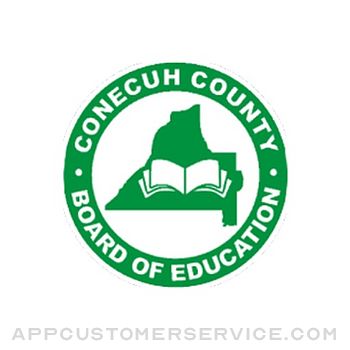Private Internet Access, Inc.
Private Internet Access, Inc.InBrowser - Private Browsing Customer Service
- InBrowser - Private Browsing Customer Service
- InBrowser - Private Browsing App Comments & Reviews (2024)
- InBrowser - Private Browsing iPhone Images
- InBrowser - Private Browsing iPad Images
InBrowser - An Incognito Browsing App
“True incognito mode, all the time”
InBrowser is an incognito/private browser for iOS. Each time you exit InBrowser, everything you’ve done in the app will be erased, including history, cookies, and sessions. InBrowser is a feature-rich browser, with privacy baked in.
With InBrowser, you can privately check Facebook on a friend’s device, complete sensitive gift shopping, plan a surprise party, search for a medical condition, watch a video, or simply avoid adding to search history. Using InBrowser, you can do all this and more without leaving a single trace.
Key features:
• Absolutely no data is saved.
When you exit InBrowser (or press the “Clear Current History & Cache” tornado button in the InBrowser app), all internet history and browsing data are removed.
• Built with 100% SwiftUI
InBrowser has been updated and optimized for iOS13+ and is the first privacy browser in the iOS app store to use Apple’s latest framework.
• Built for both iPhone and iPad
InBrowser is designed from the ground up to work on all iPhones and iPads, regardless of model or screen size.
• Tabbed Browsing
InBrowser’s tabbed browsing feature gives users the ability to quickly switch between several open web pages within a single browsing session.
• You’re in control of your privacy settings
Choose your privacy level. InBrowser can remember active tabs, even if you close down the app, and the browser can be manually cleared at any time by pressing the "Clear Current History & Cache" tornado button. Run in the background is enabled by default and can be disabled in the settings. You have the power to choose between automatically deleting data when sending the app to the background or storing it so you can multitask.
• Biometrics protection for your Favorite Sites
InBrowser allows you to lock your Favorite Sites list using TouchID or FaceID.
• Delete InBrowser app data whenever you receive a call
InBrowser can automatically clear your cache and browsing data every time you receive a call
• Notifications to remind you to clear your internet history
InBrowser will notify you if you didn’t clear your cache and browsing data before sending the app to the background.
• Change your browser agent with agent cloaking
Using agent cloaking, you can make websites think that you're visiting from Safari Desktop, Chrome, Internet Explorer, Firefox, or iOS, giving you richer and more complete browsing experience. Please note that this won’t work on pages that are responsive.
• Designed for the optimal private browsing experience
InBrowser features a minimalistic design meant to enhance your browsing experience. We add no injected or targeted ads, no junk, and no extra toolbars - just maximum space for your private browsing experience.
• Free forever!
InBrowser will always be free of charge: there are no hidden fees associated with the app and we do not collect or sell your browsing data.
Important: Please note that InBrowser isn't an anonymous proxy such as The Onion Router (Tor) or a VPN; we're an incognito and private browser app only.
Quick FAQ
Who makes InBrowser?
InBrowser is brought to you by Private Internet Access, a paid subscription VPN service. We offer a free private browser as a way to educate the world about privacy and raise awareness about our VPN brand.
How does InBrowser make money?
We offer a free private browser as a way to educate the world about privacy and raise awareness about our VPN brand. If you like InBrowser, please consider signing up for Private Internet Access.
Does InBrowser keep a copy of my internet activity?
No, as part of our longstanding commitment to privacy and security, InBrowser respects the privacy of its users. We do not collect, store, or sell any personal information from InBrowser users.
InBrowser - Private Browsing App Comments & Reviews
InBrowser - Private Browsing Positive Reviews
Very nice and easy to use browserInBrowser works well for most sites I have tried. A bit confusing at first finding the controls, but once you get the hang of the few options it is simple to navigate. My only ding is the lack of a tab bar. It currently has a separate pop-up screen where the tabs are located and can be managed. It does work but it is more effort than other competitive browsers. Not a major problem, but something to be aware of in its idiosyncratic behavior..Version: 3.2.2
You need thisIn this day and age, where virtually everything you do online, everything you buy, everywhere you go, everyone you talk to & what you say have become data to be harvested by the corporations providing the devices, software & apps we freely sign up for and use, we need a browser like this which provides a basic level of customizable shielding and the ability to automatically delete your tracks as you cruise web sites. You don’t need to be a person doing anything wrong to not want to see ads popping up in your Facebook feed regarding some obscure weird website you clicked on an explored while you were using your normal browser (NOT Facebook) That’s just creepy..Version: 3.0.4
Finally Your Privacy/Information is Truly Yours.I’ve been a PIA customer for 6 months now and just realized they had a private browser. The only noticeable difference between this browser and Google Chrome,Safari, IE, Edge, etc is the ability to be in total control of my privacy and what, if anything, any company tries to illegitimately gain through our connection. The ability to save, text, or share anything with any app, and that app not have the ability to see what it is, is priceless. The settings and control are amazing. And the architecture of the browser/app are top notch, easy to use, with incredible UI. I’d give this all the stars possible anytime..Version: 3.0.0
Send To action does not workThe "Send To" feature for Safari browser can be told to send a URL to InBrowser, and a pop-up claims the URL is being opened in InBrowser, but it does not open the URL. That feature is broke..Version: 2.0.2
So far so great!!I can just say I like. Not gonna say why but I do’ & u will too. After using for a while now . Connected to my phone is always a hit & miss. On my laptop it’s flawless. But phone connection is why I want this app the most. So I had to take away 2 stars for not connecting on my phone easily. Creators please fix.Version: 3.0.3
Love it!Best privacy browser I’ve ever used. Even if you do nothing wrong, why allow others to spy on you? How about they let us see what they’re looking at at all times! 🤔.Version: 3.0.4
Secure browser with PIAI trust PIA and have been using them for years now with no issues. Only request please keep reducing latency and spreading traffic over new localized IPs. Thank you.Version: 3.0.3
Used to be BetterAll of a sudden the app changed. It’s not as simple as it used to be. The back arrow are hard to depress to work. The app in my opinion is not as fast as it used to be. I’ll continue to use it, but if I find something as good as this used to be I will switch..Version: 3.0.0
InBrowserI just got this browser all set up! So far it seems like it will be fabulous! I’m hopefully moving in the right direction for a fresh start. Thanks, Alycia.Version: 3.0.4
Great private browserHas some minor annoyances, like not being able to view in landscape mode, but I’ll take the privacy over that any day..Version: 3.0.1
PerfectThis browser app works extremely well all of the time! Perfect to be anonymous while browsing.Version: 3.0.4
Feel SafeFeel better knowing I have some privacy. Lot of unsafe site. My bank got haked last week. Do not use your credit card online. Go Onion mode. Be safe my peeps..Version: 3.0.1
Private internet access.Browser..Version: 3.2.2
I think I’m pretty safeOne thing I wish u did have is to block my name so I stop getting stupid scam text messages u might have that I’m just new to the app.Version: 3.0.4
Biometrics needs workThe app seems to recognize/read your fingerprint quite well. But to use certain features u have to have to adjust the biometric settings which I’m guessing were accidentally overlooked or forgotten to be added in.Version: 3.0.1
Not great but giving it timeThe search results are generally NOTHING I searched for. I’m not trying to learn how to make “ taliban fireworks” I’m just looking for specific things that I KNOW are censored by the worthless puke bag liberals that are the cancer of this earth..Version: 3.0.4
Best one So FarGoing to Test Drive it for now everything is tracked and recorded and isn’t against the law , if things get any worse information brokerage companies will be the new BANKING Industry !!!!!!.Version: 3.0.4
How I enjoyed the new browser.I like setting it up and it is making looking up things a whole lot better..Version: 3.0.0
Receiving email without any requestI.Version: 3.1.0
Needs updatingWish it would be updated for the iphone X screen, as well as fixing the bug where browsing history is briefly shown when re-opening the app..Version: 1.70
Very good search enginesKeeps everything private but when I try to use DuckDuckGo it crashes..Version: 2.0.2
Inbrowser is a great app!!I love how they give you privacy options and like what search engine you want to use..Version: 3.0.2
What happen to the test featureWhere is the private test button feature? It was a good way to check the VPN..Version: 3.1.0
WowThe team behind this program. It’s much more than an app It’s brings relaxation to the tense.Version: 3.0.4
Block pop upsThe browser def does not block pop up ads like it says it does.Version: 3.2.2
Web browserThe best I have used for sho.Version: 3.2.2
Nothing on startpageNothing on start page. No suggestions, trending, nothing..Version: 3.0.2
Not working after paying again a year at a timeNot cool.Version: 3.1.0
Clear slide emailGreat app! Thanks, After I figured out how to manage it, it works great.Version: 3.0.0
BrowserSo far it is not intuitive.Version: 3.0.4
PbThis app has a lot of potential but does not supply the features it is offering yet, it will get there maybe.Version: 3.0.4
Excellent app!So glad I found this.Version: 3.0.4
Best app everI’ve been using this app over a year, I love it!!.Version: 3.0.4
FinallyThank you god.Version: 3.0.4
Problem since the last updateSince the last update, I cannot « come back » to the previous window. Otherwise it is good..Version: 3.1.0
Just needs optionsIn terms of data collection and privacy, it is good. It would just be nice to have a few customization options that give it a more useful appeal to the masses. Two features that immediately come to mind would be: 1. Allowing us to specify a home page or to use the IB start page. 2. Allowing us to chose if videos start in full screen or not. Honestly, I love that videos do it by default, but having the option would be nice..Version: 3.0.4
Agent:Google Chrome, Engine:DuckDuckGoTo make it work Use browser Agent: Google Chrome, search Engine: DuckDuckGo & allow HTTP requests.Version: 3.0.4
AwesomeLove it great app.Version: 3.0.4
Nano Neural Bio ComputerLove it.Version: 3.0.1
Free International Money Transfer 💸Enjoy high maximum transfers into more than 20 currencies while saving up to 90% over local banks! The cheap, fast way to send money abroad. Free transfer up to 500 USD!Version: 3.2.2
What do you think InBrowser - Private Browsing ios app? Can you share your thoughts and app experiences with other peoples?
Please wait! Facebook comments loading...