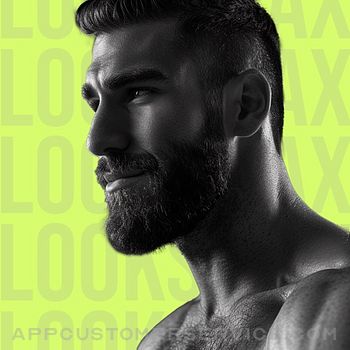VideoLAN
VideoLANVLC Media Player Customer Service
- VLC media player Customer Service
- VLC media player App Comments & Reviews (2024)
- VLC media player iPhone Images
- VLC media player iPad Images
VLC is a free and open source cross-platform multimedia player.
It can play all your movies, shows and music in most formats directly without conversion.
It allows file synchronization with Dropbox, GDrive, OneDrive, Box, iCloud Drive, iTunes, direct downloads and through Wi-Fi sharing as well as streaming from SMB, FTP, SFTP, NFS, UPnP/DLNA media servers and the web.
VLC offers support for advanced subtitles including full SSA compatibility, multi-track audio, playback speed control and rendering through Chromecast.
VLC is completely free and open source.
VLC media player App Comments & Reviews
VLC media player Positive Reviews
Works most of the timeIt’s cool when it works. I don’t like that the settings I make like equalizer and video filters and playback delay are reset every time I reopen the app. This one isn’t that big a deal but it’d be nice to give it a minor tweak, when I try to add subtitles from Opensubs I have to scroll up when trying to click it because it doesn’t let me otherwise, despite it being in plain view, maybe it thinks it’s under the screen or something idk. Also I made a playlist by accident and now I can’t delete it. Aside from that, the serious bugs are the ones like for some reason if you try to open videos too much it’ll just give you a black image even though you can see every UI aspect fine, through my 1 week of experience the only way to fix it is to just restart your device. Second serious app breaking bug, when accessing my FTP server and tapping too many times I guess? it just crashes the app. :/ Furthermore, two great additions to the app I’d like to see is custom presets, such as audio equalizer presets and video filter presets, etc. + the ability to zoom in by pinching your fingers on the screen, I know there’s the resize button but if I wanna see a minute detail on the screen this just doesn’t cut it. If you think this could interfere with the watching experience there’d always be the lock interface option for anyone having trouble..Version: 3.4.5
Good, but has some playback problemsI use this mainly for music so my review will focus on that. The different categories that tracks are sorted into are very helpful (album, genre, etc.), and the network section is easy to use while also providing several ways to download/add music. When I listen to tracks with a bluetooth device connected, some songs have a second of silence at the very beginning. Sometimes there’s a split second of sound, followed by another moment of no sound, and then the rest of the track plays normally. Rewinding doesn’t make it play that part; it’s just silence. Playing audio through my phone speaker doesn’t have this problem, so I know it’s not my bluetooth headphones. Additionally, from my understanding, the queue does not show the next actual song when using shuffle play. It just shows the queue as if the shuffle option were not toggled on. Shuffle also appears to include tracks that are added to the queue via the “Play next in queue” option when shuffling. As a result, adding a song to the front of the queue with shuffle on does not result in the track actually being played next. Overall, this is a reliable app, and has been very useful as I have moved away from streaming services and towards buying music. That being said, some fixes/changes to the previously mentioned issues would make it even better..Version: 3.4.6
Updated 3 to 5 starsThis is the most advanced & compatible video player Apple has when it comes to playing other companies formats. Also it is the only player that plays clips CONTINUOUSLY on any Apple product. How they managed to do that is worth 5 stars alone. Previous review: Wow. I’m new to Apple & quite frankly the resolution & camera is all it’s got. 2 years ago this was the only player that I could figure out to work & the highest rated. I mean after transferring all my mp4s it couldn’t find them. It or the iPad or iPhone corrupted half my files on a separate disc after I discovered a way into not being forced to upload them to iCloud for a price. Like $1000 for my phone & $500 for the pad wasnt enough? Or having the glory of being a $3-trillion company to smear it in bill gates face wasn’t enough ya gotta try to force new customers to buy storage? I have my own storage stop harassing me it gets old & it’s rude, very rude. Anyways…. So a few days ago this app just stops working. I have 2.86GB of free space I mean come on… to cheap to give me 64GB? Or want me to buy iCloud by building less storage? Idk I’m tired of this crap. This app is like Dinosaur Windows Media Player. It plays good but very few controls to mess with it really is like the old days. Very shocking & really pisses me off about Apple. Wow.Version: 3.4.9
Skips tracks, randomly stops playback, at least I don’t have to use the horror which is Apple MusicI use VLC mainly as a music library, and up until a few months ago, it served that purpose fantastically. However, I’ve recently had several issues with playback. While trying to listen to a playlist, the app will frequently randomly stop playing music after 1-5 tracks, requiring me to either enter the app to reselect the desired music or reboot the application entirely, as this occasionally is in conjunction with the whole thing becoming unresponsive. This is frustrating, especially as I tend to use it most at work when my hands are occupied. Additionally, trying to listen to an album in order — if I can get the app to register that I’ve toggled the shuffle function off, which it occasionally doesn’t, despite displaying as such — is an exercise in futility, as for some unknown reason, the app starts skipping every other song. I’m trying to listen to musicals. Needless to say, this dysfunction is not ideal. Again, this is not a problem I had before fall 2023, and I suspect an update of said time period is to blame; would be nice if Apple (my detested) let users revert to previous app states so I could investigate this more thoroughly. It should also be noted that I am using an iPhone 6..Version: 3.4.9
Bad File UIFiles are organized automatically instead of following your folder structures. That means you can’t manually group nor organize anything. Further, file names aren’t displayed (even when renaming…) if the mp3 files have media metadata. So if you renamed your files to be in a specific order before transferring to your phone, you have no clue if that order is maintained or not. Lastly, you can copy a file but you can’t move it. Say you have a random set of audio files and want to move one into a Best folder after listening to it. Can’t do it. Instead you can share-copy it, then you end up with two identical files in the UI and you don’t know which is the original one to delete. I’m not using playlists because when I sync files between PCs/devices/apps playlists always break and you’ve got to sync the media files as well anyway. It’s just way easier to use folders, assuming the app supports them which VLC doesn’t. Sadly that makes it unusable for me despite it being one of, if not the best, media player for all platforms. If you have time, please add a folder view and playback by folder..Version: 3.5.7
V3.3 is amazing! + Some feedbackAwesome new interface, but best is the speed improvements while playing video from accessing the network. It used to take between 10-20seconds to start a video file on a network drive and scrubbing/skipping forward or backward had noticeable latency - now that’s all gone, everything is near instantaneous! Scrubbing is amazing to find a specific point in a video quickly! Great update and work! Some feedback for future improvements: - if you have password lock on for opening VLC, it feels like content should pause or stop playing if it’s locked. For example minimizing the app locks it, but content keeps playing in the background. If you try open open up the app again, password is requested but audio content is still playing. Feels like password protect is leaving a small loophole in its privacy. - when playing media back in shuffle mode, pressing back used to (a few versions ago) take you to the last video you watched but it now just goes to the video before it when sorted by file name. It feels like a good use-case to cache what was watched so that you can rewatch one quickly if you wanted by pressing back once or multiples times to go back multiple videos. - it would be nice to have more configurable playback controls with gestures. Instead of just turning them on and off, be able to assign what gestures do. For instance, If I want swiping up to jump forward 1 min instead of increasing volume.Version: 3.3.0
EDIT: It actually still has looping. -Why remove looping?-More fiddling with the app revealed that the button for looping only appears in the video controls when the player is in horizontal orientation, not vertical. Presumably this is because there is more room to fit buttons in the bottom of the screen there than in vertical orientation. Shame that it got somewhat "buried" so me and at least one other reviewer I saw thought it was removed and shot off inaccurate reviews. Anyway, here is your full, very well deserved, five stars. May this app remain as fine or better for many years to come. IGNORE AFTER THIS POINT; NOT CORRECT: -I used the video looping feature often, both on single videos and playlists, so the choice to remove such a useful feature that has been in this app for as long as I've had it is disappointing. If the looping feature was left in, this update would have gotten a full five stars from me, not four.-.Version: 3.3.0
Mostly great, fiddly UI, lacks PiP supportThis app works really well as a client for a NAS that has movies on it. All you need is a computer that serves files via SMB. The favorites feature also makes it so that you don’t need to manually wade through the files on disk, you can jump directly there (and the latest version fixes a pesky bug here). The UI isn’t the greatest, it’s typical open-source UI that likes to put all the options up front rather than organizing them nicely. But it’s not that bad. The gestures for jumping back or forward 10s are also particularly hidden, too. The biggest omission from this software, though, is the lack of picture-in-picture support. Movies will continue playing in the background, but you can’t minimize it and keep viewing video in another window while in another app. :(.Version: 3.5.7
It’s a stupid player!Why does it lack the ability to add/import local subtitles? Why can I not download a stream and convert it into a mp4…etc…? Update/Response… I use an encrypted cloud service to store videos.. Although the video may have a name within the website or app, When I want to share/view the video, it creates a random URL with too many characters, so I cannot name the subtitle the same name as the URL… There is no option to import a subtitle regardless of the name of the video, the source of the video, and the name of the subtitle… When I play a video, and I click on the subtitles icon, There should be an option to browse for a subtitle file. whether it’s in SSA, or an SRT, regardless of whether it’s shares the same name of the video. This was the reply I got from you back in September of 2022…: "You are absolutely right. We are going to add that feature." So far this feature has yet to be added… I don’t expect much to change, as this is after all a free piece of software; and developers put their own precious time into something that nobody pays for… This is not a criticism, it’s an observation… It’s probably the best player hands down on windows/Mac/Linux… Thanks for all the hard work that has gone into making video playing tasks simpler… it has saved me countless hours needless headaches… for that a salute you.. 🫡🖖🏼.Version: 3.4.7
ShuffleHey guys just thought i'd let you know that shuffle for music is broken. Im using an iphone 13 pro on ios 16.3. Thanks, just wanted to let you know. Protip: dont copy apple's shuffle algorithm where it shuffles a bunch of a time. It has to be ine shuffle at a time with the ability to rewind the track in case you want to go back to something the shuffle showed you that you want to go back to. Apple ruined shuffle in music. Like shuffle on an ipod touch 1st through third gen i know is awesome. It always plays the song you want. With the current state of apple's music shuffle, its trying to shuffle things all at once so the device spits back bad songs that aren't in tune with what the listener wants to hear. Please be the savior of music on ios VLC. Pleasee. Oh yeah vlc is amazing for music because of the volume amp thing. Hey now..Version: 3.3.12
Feedback on FaceIDI would appreciate if you could fix the bug that causes the FaceID to appear inconsistently when I want to unlock the VLC app. FaceID works if you relaunch the app after closing it. I have been using VLC player for a very long time and love its flexibility in customising the hot keys to my suit. When the VLC player for iPadOS was updated, I was surprised to see the playback speed control icon (my favourite feature) removed from the viewing screen and buried in the submenu within the settings. It is very disappointing because I use this feature a lot in adjusting the playback speed between 2x and 4x on the fly while screening the videos. Under the new UX/UI design, I would have to stop the video then access the playback speed under settings to adjust. Please bring the icon back to the viewing screen! Thanks!.Version: 3.3.7
Awesome app, but…It’s great and I’ve used it for a few years, but it seems like every time I update VLC some songs that are in playlists are removed. They’re not deleted, but I have to add them back to playlists. Finally deleted all of VLC, did a clean install and all that. Hopefully solves the problem. Although here’s the solution: Let us be able to just add a folder of songs to a playlist. This is an iPhone, so I use iTunes to drag and drop all my music folders over to VLC. It would be awesome if there was a new tab under ‘audio’ or maybe ‘playlists’ that are for folders. Until then this’ll stay at four stars, but I would love to bump it up to five. Keep up the good work. Also if we could sort the songs in a playlist like we can sort our total songs, that would be great..Version: 3.5.7
I have no idea how to open the now playing viewer now.This sounds stupid, I know. It opened automatically the first time I played a song, but half a second after it closed the now playing viewer and now always starts songs in the small bar at the bottom (like a quick controls you know? With the skip songs and pause and play?) and nothing I do opens the now playing menu. iPad if Apple doesn’t show you. I can’t use repeat, or song speed, or anything but skip and play/pause without the now playing menu. I have tried all sorts of gestures near the small bar. All swiping down does is close it and left and right skips songs. I cannot open that now playing menu! Help, please. I love your app but I just can’t open this menu now..Version: 3.3.7
Great offline player. Minor issues thoIt's also what I use to view webm/ogg files. A game changer if you have a huge library and want to save on space! Unfortunately I couldn't give it 5 stars in its current state. The UX is a bit.. avant-garde. Sometimes i try to swipe down / pinch to zoom (for video) and it turns the volume/brightness down or changes aspect ratio. Great for power users but it trips me up most of the time. And most recently im having an issue with the repeat 1 mode (🔂). Playing a song all the way through in the background will cause the loop to break, and stop playing the song. Hoping since the app is open source that'll get addressed soon tho! :).Version: 3.4.6
Flac player with great UI, but still buggy after constant updatesApp gets constant updates for bug fixes, but often times previously fixed bugs just keep coming back. Sometimes new bugs appear as well. Bugs - shuffle sometimes still repeat to first selected song after about 5 songs. - flac files sometimes do not play when selected, even when it is shown to be playing (requires restart) - shuffle state doesn’t save after app is closed. sometimes works sometimes doesn’t - now when shuffle is selected, selecting the song you want to play just shuffles to another one. So you would have to turn off shuffle, select your song then hit shuffle again. Suggestions - add option to turn off changing album cover of selected song to an equalizer. - add option to sort songs numerically, where we can change the position of the songs - add more settings for customization - give users the ability to turn off a new feature or animation. e.g. new bump animation is added to a selected song, give us the option to turn that off Still, the dev has made a lot of quality UI changes and bug fixes which makes this one of the best looking audio players on ios..Version: 3.4.8
I love it.I love VLC so much. I threw my WAV files and a few MP4 files on it and it does what I need… but it doesn’t report song information to either my Dock Connector to my truck or to my iPhone’s lock screen. Maybe fix this issue? I even tried reinstalling the app, and even force rescanned the Media Library. I also think a “Lyrics” function should be added where if you have files, you can edit them on iTunes or some other related app before dropping them in VLC, and if they’re written to that file, VLC detects it and adds a button for you to view the lyrics on the current audio player page. Otherwise, this app is perfect! Opens almost anything..Version: 3.4.3
ProblemThis app has been amazing and i have used it for years but recently with the new update iam having alot of issues ,for one my shows play in a green tint all the time and I couldn’t figure out how to fix it , another problem is that my audio files are not playing in the full screen just showing up as a bar on the lower part of the screen iam unable to press on them and have them displayed on the full screen where i can edit the playback speed and everything. Please fix the bugs soon ,this app is a staple and iam sad to see it having so many issues. 4 stars for always being reliable before this problem..Version: 3.3.1
New update 3.5.0 is perfect but have issuesFirst big Thanks to VLC developers for everything This 3.5.0 came with many features but have same issues : - Full screen ( Crop to Fill ) video can not fill all of screen of iPhone 15 pro should rotate portrait and back rotate again to landscape to be fix - when add voice to Video than forward the clip the UI of Video player will hang - music player part when playing song the screen is awake all the time and that reduce battery life - music player have not history if close the app and come back to app can’t see the song playing history to continue - wish can swipe songs by gesture and have an option to stop playing video while app is in background..Version: 3.5.0
Great app, works perfectly fine 98% of the timeI’ve been using this for the past few months and it works great. It plays my music fine, and importing music was a breeze. It can also be used as a pseudo file transfer app, letting me export files to other devices. However, I have some problems. One, I notice that my music skips somewhat when turning on my phone. Music scrubbing outside of the app (on the lock screen) is very inaccurate, and will sometimes jump to another part of the song. After skipping, the pitch is slightly off; it’s slightly higher. I know it’s a very niche nitpick, but since I’ve noticed it I can’t un-hear it..Version: 3.3.6
Great when it worksI use the app to play downloaded mp3 podcasts, and the interface is very user friendly. The equalizer options are also great. However, the app crashes frequently and does not “save” the time the podcast was at. Given that some of the episodes may be 4+ hours long, trying to find the time the episode left off is difficult. Furthermore, if the player is paused, the app will crash resulting in the same issue described above. Additionally, the skip buttons are in 60 second increments, so shorter/customizable options would be great. I use VLC on desktop, and the app works flawlessly - for mobile there are a few areas that could be a bit better!.Version: 3.3.7
Works okI am using this app to watch simple MP4 files. It works excellent for watching them while on my iPad however, while I am casting to my TV with Chromecast, it works for a while, and then will give playback errors. When I attempt to use airplay, the video will not work at all. Sometimes they told me it has to convert the video and I say OK while other times it doesn’t, but it’s still gives errorsafter casting for an undefined amount of time to the TV. The worst part is the video completely restart each time and you have to go through the video and find the part you were on..Version: 3.4.6
Solid media player[updated] Colorspace issue fixed in 3.3.2. Some feedback on the new UI: - [iPad Pro] less sensitive adjustment sliders in playback view?: The left & right side “virtual” sliders for volume & brightness during playback are extremely sensitive, you have to barely roll your finger on the spot for a small adjustment, any bigger finger movement will max out the slider in either direction - [iPad Pro] denser list view?: Non-thumbnail list view (ex.: network folder) leaves a lot of space between names, as well as ~2/3 of the screen on the right empty. Or maybe at least generate & cache thumbnails for non-local folders? [previously] My full review incl. the green/purple video issue and an immediate workaround was not published for 7(!) days - until after the app was updated already. When I wanted this unpublished review removed it WAS published in its useless form below, with a wasted response from the developer? [was: “Review not being published?”-“So delete this because I can’t”].Version: 3.3.2
It was 5 stars. But the new update made it so annoying.It was an awesome way for my audio library to be accessible. However, sense the new update, I was having trouble with loop single. You used to be able to skip forward to reply the audio when it was on loop single. But now, when I skip forward (or back) it plays the next or last audio file and it changes loop to loop all. This is so annoying and please make sure we can turn this new feature on or off so I can use the app well again and other people can still take advantage. Thanks!.Version: 3.4.0
Love VLC but can’t use appI have used VLC on my computer for years & love it, hence the higher score. Can not use the app. The app instructions to transfer videos & music from a MacBook to an iPhone do not actually work. It says to use iTunes- I am using macOS Catalina. There is still the iTunes Store but no iTunes App. Now it is music or videos. Maybe if I could transfer from the VLC computer program itself or have new instructions/ videos to help. Edit: was able to get the video on using a flash drive with USB-C & Apple Lightning sides. Works great! Thank you 🙏.Version: 3.3.6
One issueThere was an issue before the latest update which was whenever I turned on the “Descending order” toggle under “Sort by” option, it used to automatically turn the toggle off when I switched tabs or closed the app and relaunched it. In the latest update, it seems that the issue is only partially fixed. Now it doesn’t automatically turn the toggle off when I switch tabs but it still automatically turns it off if I completely close the app (from app switcher) and enter it again. Please fix this too..Version: 3.3.7
Mostly worksEvery now and then the app will get stuck in an infinite loop of about 30 seconds when live streaming. The only way to fix this is to close the app, turn off the iPhone or iPad, wait a few minutes, and then start over with a cold boot. Is this an Apple problem or VLC problem? It started happening about a month ago when Apple pushed out their latest iOS and iPadOS. Perhaps Apple should worry less about “new features” for the fully failed but woke loser snowflake generation and spend more time on fixing existing problems..Version: 3.4.9
Caution!First I really appreciate the team of people that made and published VLC for free. Extremely generous and kind! However, the media file organization is offensively bad. It's just so bad, what were you thinking? In the Files app I have my media organized into folders. VLC ignores all that, and gives me two inferior options instead: all files dumped together, or VLC's own auto grouping feature which is awful and seems to work on matching the first five characters of the filename. Is it really so hard to present the files in the same folder structure that is shown in the Files app? Well it wouldn't be in the spirit of free software if it didn't have some glaring usability issue. Other than that pretty serious issue, VLC plays a wide variety of formats, seems to sync up audio and video correctly, lets me choose audio and subtitle tracks, displays subtitles well, and doesn't cause my iPhone to overheat. So great job there! If you make the media browser not bad I will pay money for this app..Version: 3.3.7
BuggyAlbum is initially sorted wrong. When I hit play, it automatically sports itself into the proper order. But the play list has already been set with the incorrect initial order. When playing a song, the first few milliseconds are cut off sometimes. When hitting pause sometimes it continues playing for a few hundred milliseconds before pausing. When editing playlists, things are getting randomly selected for no reason and half the time can’t get unselected. Can’t search for folder name. Sometimes albums are in named folders but don’t have the right meta data. Folder name displays but can’t be searched for. Conversely, many individual files that are in one folder but have meta data from different artists are all split up into dozens of icons with just a single sing in them, causing a bunch of scrolling for no reason. Folder icons are too big and annoying to scroll through. Too many various other interface usability issues to discuss..Version: 3.3.7
Feature requestThe 3.5.0 update fixed a lot of the problems I had with the app, but it missed something that I wanted. Something that the desktop version has that the mobile version doesn’t. I want to see convert/save in mobile. That is a much needed feature for someone who listens to several codecs of music in their library. If we were able to convert .ogg to .mp3 on mobile the floodgates would be opened to so many great things. Also, can there be a feature to change metadata in VLC? Does anyone else notice that the audio wows when you start to play a song? This is a bug..Version: 3.5.4
Meh.I use VLC all the time on my PC, but U got this at ChatGPTs recommendation because it’s supposed to also work on my Apple Watch. It clearly does not. Furthermore, I put videos and music on the cloud so that I can play my own content without the internet, by way of uploading from the computer, and then downloading to my phone. Fair enough. But most of the time, I have to “open in” VLC twice. The first time doesn’t do anything, while if I open a music file in Flacbox, for example, it works every single time. It’s frustrating, and I’ll keep looking for something better until/unless these quirks are resolved..Version: 3.4.3
It works okay.I use this app to listen to audiobooks and occasionally watch downloaded shows. It usually works fine, but my main issue with it is that I can’t close media and come back to it without it restarting, which is very annoying when I’m listening to long audiobooks and I have to scrub through it just to get back to where I was. I’ve tried using the bookmark feature, but tapping add bookmark does nothing. Edit bookmarks makes it look like I can add a bookmark, but nothing happens when I tap on the add bookmark button. Please fix this issue, and I’ll rate this app much higher..Version: 3.4.9
Great Job devs! BEST update!FIFTH time coming in to update my review on this app. Yeah, can absolutely confirm devs are actively listening to the feedback that’s being said here. My review prior was a 3 star but now i am giving this app 5 stars. Every issue and bug i brought up from the prior update has been absolutely fixed and patched. The app in it’s current state is as robust as it can be. This is the way to go. Will report back and make an edit if i spot anymore bugs. The app now functions perfectly and not as buggy..Version: 3.5.1
Convenient Audio Player With BugsThe app has been very useful for me, as someone who listens to a lot of indie music. However, the audio playback seems to have a persisting bug where it will randomly speed up or slow down. It’s not necessarily a detrimental issue, but it does definitely hinder the listening experience a decent amount. Not sure if there’s something I need to fix on my end or if it’s just the app itself. I have a hard time imagining it’s on my end though, as these songs work fine on everything else I have them on. Hope it gets fixed/there is a fix I can do..Version: 3.3.10
Great alternative for old fashioned media syncingI really like this app since I’m stuck in 2008 and prefer to have my own personal copies of audio files downloaded to my devices. It’s fairly customizable, does a decent job of automatically sorting artist/album, works with pretty much any file type. Only a few issues: 1. Sometimes when listening via Bluetooth, audio tracks have about the first second cut off, or a noticeable gap between tracks. 2. I’d love if I could download full folders from an smb file share, since that’s typically how I get my music to my phone- having to go to Apple’s awful Files app to do so is annoying, but slightly better than copying tracks individually. 3. The ability to modify the tags used to organize tracks straight from the app would be great for the few cases where it doesn’t sort like I want it to..Version: 3.3.7
Skipping/scrubbing needs a fixSwipe-to-skip on an imported audio file often crashes playback, or causes it to skip to a random position much earlier in the track, or causes it to skip to another track. Also, when these things happen, the track time gets distorted (ie a 1.5 hour track shows up as 38 minutes) and the display is confused about the current position. Similar confusion while manually scrubbing. Idr if this is a problem with short tracks, but it’s definitely a problem with long tracks. // Old review: When selecting multiple videos, the UI buttons at the bottom overlap & some buttons are inaccessible (ie delete button). Attempting to delete multiple videos this way opens menus instead, with no way to go back to content. Happens frequently. Force-quitting the app & relaunching restores the functionality of the delete button temporarily. Pinch video to minimize (to access playlist etc). This change is good, fewer steps..Version: 3.4.9
Great, But…I don’t know how to explain this seemingly isolated-to-me incident, but dammit I’m going to try; so I have 200+ local files in the local VLC folder, and some tracks after I reached 200 just did not play. No audio at all. Couldn’t pause either. All songs chosen to be affected have Album covers. It’s not an issue with the file, I’m sure of it; It plays normally everywhere else. As far as I’m concerned, this is either 1. A song restriction (no album covers), and/or 2. A HARD 199 SONG LIMIT. Deal killer. I want to like this app, but I just can’t. Get this fixed, and then I can like this media player. Video player not affected..Version: 3.4.7
Latest releaseThe latest release of VLC no longer allows resuming playback where you left off watching a video. Tried to report this but their reporting system is so complicated and convoluted it’s impossible. They must make changes to make it easier for people to be able to report issues. I suggest you wait until a newer version comes out..Version: 3.3.12
Great playerSo far is working okay. Just two annoying things: Box cloud doesn’t stay logged and you have to login each time you open VLC player. SMB server doesn’t see OneDrive and Box clouds. Other clouds connecting okay from same PC.Thanks.Version: 3.5.6
Still showing StereoIt’s written, Latest update supports Spatial Audio but when I played a multichannel movie it shows only “stereo”. But when played same 5.1 channel mp4 movie on FE Explorer. It showed “multichannel “. I was using airpods max.Version: 3.3.0
Streaming is glitched while playing from wako appIts a great app but latest update bricked something and while streaming from wako app it try’s to play the source file but crashes immediately. Plz fix it asap. I love the work u guys r doing & greatly appreciate it. 😊.Version: 3.3.0
Screen resolutionPlease add 19.9 aspect ratio to play vidio on full screen.Version: 3.4.9
Another update, more unexpected changesI’ve lived VLC forever but the latest iOS update seems to have taken away the customization I had for skip duration. I used to have backward skip for 30 s and forward skip for 60 s and now there is only one setting “skip duration”. Why oh why take away choice???.Version: 3.5.4
Missing VLC Folder in Files appAfter recent update I can’t find the VLC folder to put my media in. I’ve check settings and Hide Media in files app is off..Version: 3.5.4
3.5.3 working againFixed crashing after rebooting iPad. But if exit the app, starts crashing when trying to open again..Version: 3.5.3
Very good but...There is some bugs, otherwise everything was perfect for both music and shows!.Version: 3.5.1
Good mkv playerIt works best for playing mkv files on your phone.Version: 3.4.9
Very buggy recentlyApp has been working great for the past year or so but recently it’s been really buggy and not playing media until I restart my iPhone XR. Please fix thank you.Version: 3.4.9
Direct upgrade to iTunesIt lets you just copy paste stuff without syncing the entire library and wiping your playlists every time you copy from a different PC. So much easier to use, supports way more formats than iTunes, just so much better all together. And iOS 11 support (maximum support as Apple mandated). Such a great app.Version: 3.4.9
Super Video playerMany of the videos , when I have copied from windows PC to iCloud cannot be played , am not sure of the reasons - it occupies the space - but when you click to play you are not able to watch . After I have downloaded the VLC player , I could watch all those videos , and not sure what codes its has , am able to open them with VLC, which prompted me to write this review ..Version: 3.4.9
Good not greatIt’s decent, gets the job done. I mean it is free. Thing is some updates have made the app worse. Currently you can’t continue video playback. No matter what, it always starts from the beginning. Swipe to smile was 30 seconds and double tap was ten. Helped with navigating.Currently selecting subtitles is right over the video player at the bottom so making that work is a chore. And please add Picture in Picture support. All other media player apps have it..Version: 3.4.9
Volume is a bit low.Volume is a bit low.Shall make it volume louder..Version: 3.4.9
Poor stability after iOS 17The player used to occasionally crash when I would start an audio playback, switch to another app like yt music and then back. This was especially a pain while using carplay driving because I had to reload the app. Now the stability seems worse since iOS 17. Menu options to play local files are non responsive. I will have to tap the option several times. I am forced to kill and restart to fix it. When it works it works well.Version: 3.4.9
Great but needs workBecause of usb-c I now have access to all my old music A+ on that Runs a bit warm on iPhone 15 pro iOS 17 Crashes frequently Please fix :).Version: 3.4.9
AmazingThe best media player out there!.Version: 3.4.9
Play back speedPlayback speed interface sucks & the reset button is a dud. I can’t reset it to the default speed any longer,Update please. Love the app otherwise.Version: 3.4.9
My review for VLCI love ❤️ the latest update of the app. It fixed some bugs about the app but it could have been better with the Picture in Picture mode..Version: 3.4.8
A working appFinnaly some app that work with iphone 4s.Version: 3.4.9
Really good mp3 player however…Downloaded the app so i could migrate my mp3 songs from the player to iphone, since the app doesn’t have ads or any paid features, it is really great for peoples that like to not spend money on things. Only issues were audios not playing when picked on the iphone and listening to the audios with a bluetooth headphone will work but it will start after skipping some seconds in the beginning. App was used on ios 16.6 and headphones are BNC700.Version: 3.4.7
Repeating 1st song on playlist non stopIt has started to just repeat the first song in the playlist non stop, I have repeat turned off but that changes nothing. If i hit the next button it just replays again. Selecting a song further down stops this but means pulling over when driving..Version: 3.4.7
Amazing appSo easy to transfer movies using wifi and they play pause perfectly.Version: 3.4.7
YesAmazing app and idc what anyone else says.Version: 3.4.6
Free International Money Transfer 💸Enjoy high maximum transfers into more than 20 currencies while saving up to 90% over local banks! The cheap, fast way to send money abroad. Free transfer up to 500 USD!Version: 3.5.7
What do you think VLC media player ios app? Can you share your thoughts and app experiences with other peoples?
Please wait! Facebook comments loading...