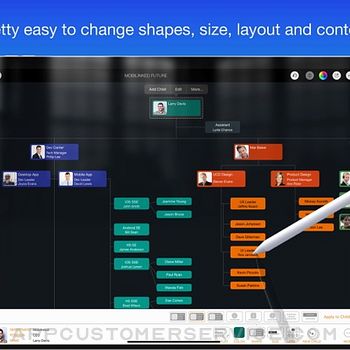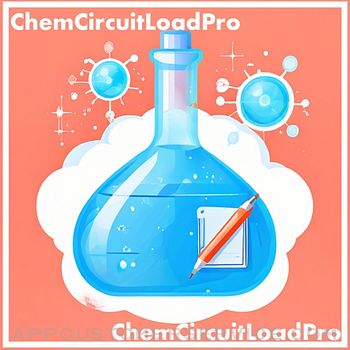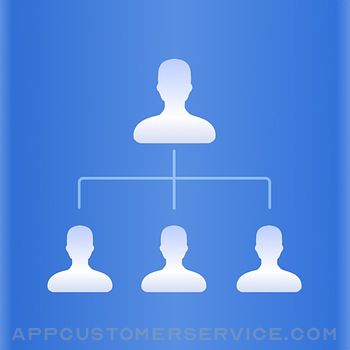 皓 李
皓 李OrgChart - Organization Chart Customer Service
- OrgChart - Organization Chart Customer Service
- OrgChart - Organization Chart App Comments & Reviews (2024)
- OrgChart - Organization Chart iPhone Images
- OrgChart - Organization Chart iPad Images
Painless Organization Chart Creation - Simplify the maintenance, presentation, synchronization and sharing of organizational charts without having to deal with complicated drawings - OrgChart helps you render the shapes and place them in the right place automatically.
** NO DRAWING HASSLES **
With OrgChart, you don't have to waste time drawing shapes and connecting lines. OrgChart does it for you automatically. Just enter an element and customize its color, shape, size, text, and layout. OrgChart gives you an INTUITIVE and user-friendly interface to manage your org charts.
** TREE structure ONLY **
OrgChart is THE easy-to-use organizational chart app for iPad. Visualize, maintain and simplify organizational elements in a TREE structure.
## PRIVACY FOCUSED
Your projects are stored on your device or in iCloud Drive, as you prefer.
## PRODUCTIVITY FOCUSED
* Image, MS Excel and PDF export with options to customize the content.
* Organizational charts can be synced between iOS and macOS devices via iCloud Drive. They can be shared as standalone files to other devices.
* OrgChart supports sending people data directly to QuickPlan (https://itunes.apple.com/app/id621375878) as a project member.
* Import from iOS contacts AND makes entering organization items easier, faster and more efficient.
(ad) OrgChart is now available for macOS. Download FREE TRIAL at https://orgchartgo.com/trial and test all features before you buy.
OrgChart is an innovative app that turns COMPLEXITY INTO SIMPLICITY.
## EFFICIENT MAINTENANCE
- You do not need to draw manually anymore - you just need to set the visual styles of the elements.
- Natural gestures to arrange parts, change element hierarchy, order, zoom, collapse, expand.
- Bulk adding and importing iOS contacts.
- The smoothest org chart app on a clean user interface.
- Apply one visual style to all children.
- In a clean user interface.
## STRONG MAINTENANCE
- Multiple org charts organized in tile groups.
- Maintain org charts in outline and diagram view.
- Duplicate and import org charts.
- Import an organizational unit from an iOS contact.
- Batch input of organizational units.
- Update unit properties - photo, unit name, job title, leader, phone, email, notes.
- View organizational charts in color or black and white.
- UNDO support.
- Copy/paste support.
- User interface customization options.
## FLEXIBILITY
- Customization of title and visibility of department fields.
- Visibility of department fields.
- Color of department entries.
- Nine layouts (customize where to place sub-items).
- Eight shapes.
- Size.
- Three line styles.
## INTUITIVE
- Pinch to zoom
- Double tap to edit unit properties.
- Long press to display the function menu.
- Swipe left/right to change hierarchy.
- Press and hold and swipe up/down to change the order and switch between groups.
- Tap with two fingers to collapse/expand all groups together.
## REPORT
- Export a full or partial org chart as an image, Excel, and PDF file (with PDF export options for PDF page size and zoom).
- Export in color or black and white (automatic adjustment to current display color).
## SYNCHRONIZATION
- Sync org charts between iOS and Mac devices via iCloud Drive.
## SHARE
- Export org charts as .org files for sharing.
- Share via email, airdrop, and third-party cloud apps.
OrgChart is the best and only useful org chart app for Apple devices.
## USE CASES
- Create an org chart for communication and presentation.
- An option to manage personal contacts in a tree structure.
- Change visual styles of existing org charts IN SECONDS, for different communication purposes.
- Export a portion of a large org chart for presentation purposes.
- Clean up the organization charts of customers and vendors.
- Create a project team / new department / team.
- Keep track of basic information of people in your team.
OrgChart - Organization Chart App Comments & Reviews
OrgChart - Organization Chart Positive Reviews
Great website sitemapsLooked everywhere for a program that would allow me to put in a text outline and convert that to a diagram. You might want to expand the title beyond just org charts so others can find it!.Version: 3.5
Excellent & EasyI love the app. I’ve tried so many programs and apps for creating org charts over the years. This is by far the easiest and most intuitive..Version: 3.5
Like it but wish for moreIt works well for basic hierarchies but not able to represent someone that has direct reports and dotted line others are reporting to. Also, for headcount can’t figure out how to exclude department title blocks as a non-person.Version: 3.1
Well conceived appPerfect for its targeted function of organization chart creation. Highly recommend..Version: 3.2
Amazing appThis app does everything in one app, as a project manager this is unbelievably amazing..Version: 5.7
Best Org Chart App… PERIOD!This app is literally the best… I’ve been using it for years now!.Version: 5.7
Executive DirectorExcellent and easy to use and modify.Version: 5.7
The Best I've seen in the App StoreVery well put together. This app is worth a lot more than the developer is charging. I purchased all his other apps just to support him! It is very easy to use and saves you a lot of time compared to trying to do similar things in excel or keynote..Version: 2.2
Very UsableUsing app and it seems stable..Version: 3.1
Very good appThis app was exactly what I needed. There are other mind mapping and vector drawing apps that can do a good job with org charts, but some times, you just need a dedicated app. I like when developers create an app to do one thing and they are skilled crafts people who make sure to do that one thing very well instead of trying to be all things to all people. The developer of this app is such a craftsman. The user interface is great. I didn't give the app five stars, because there are some "simple" things I feel could be done to make the app better and I've sent my suggestions to the developer. Again, this is an app that is well worth the money and I highly recommendit..Version: 1.1
Great AppI enjoyed the short time using this highly polished app, but after loading ios9 beta it won't load. This is what I get for "testing" an operating system... Very intuitive and useful addition to my app library..Version: 2.0
Good but not greatIt serves the purpose, but it's hard to giggle around. For example, the fact that you can't grab a box and move it around makes me crazy. It feels like working with an old Windows version (definitely nothing feels like working on an iPad). It should be updated, give more flexibility to the user and then it will become a great app..Version: 2.2
Excellent ApplicationI purchased this application and was extremely impressed with the operational ease. I only have one reservation, I tried to find it for my MAC and could not find it. Please make it for MAC use!.Version: 1.2
Good app but limited export abilityWas easy to use and to create charts. But I have lots of charts and it is not so easy to manage them. Exporting options are limited. I can't export to other portable formats such as Svg or other formats that can allow u to export to visio or other org chart applications..Version: 1.2
Solid business planning appOverall I really like this app. Way easier to use than Word for org charts. Wish I could move the positions around on the chart to make changes rather than having to remove an entire branch..Version: 3.0
Excellent Organisation Chart CreatorDoes everything I would imagine anyone would need that wants to have an organisation chart for their group or business or whatever. Very good deal!.Version: 2.2
Good org chart appHas many features to make a useful org chart. There's a little bit of a learning curve and the documentation could be a little better, though..Version: 1.2
Fantastic!Incredible and very easy to use. Far superior to other apps and desktop s/w. Highly recommend..Version: 2.0
Works as it shouldWhile this is not an I need to use often, when I need it, I need it, and it joes its job well..Version: 3.0
Useful and easy to useIt's useful when you want to figure out the organization you manage at a glance. And it's easy to use. You can use it without any manual or something like that..Version: 1.3
PerfectThis app is exactly what I was looking for. Simple quick and versatile enough to create org planning charts for my business. Would have given 5 Stars I f print type Colorado could be modified. Great App.Version: 2.2
Helpfull, simple, easy for non expertsAll you you look for an App to develop, modify and report to..Version: 3.0
AmazingThis app is amazing on iPad Pro with the keyboard. You have to get QuickPlan Pro too it's worth it..Version: 2.2
Great app and easy to useThis is a great app for developing org charts. Exporting and printing PDFs is a snap!.Version: 2.0
Excelente, appExcelente app. Es rápida y sencilla, compraré quickplan, les cuento luego..Version: 1.3
Free International Money Transfer 💸Enjoy high maximum transfers into more than 20 currencies while saving up to 90% over local banks! The cheap, fast way to send money abroad. Free transfer up to 500 USD!Version: 5.10
What do you think OrgChart - Organization Chart ios app? Can you share your thoughts and app experiences with other peoples?
Please wait! Facebook comments loading...