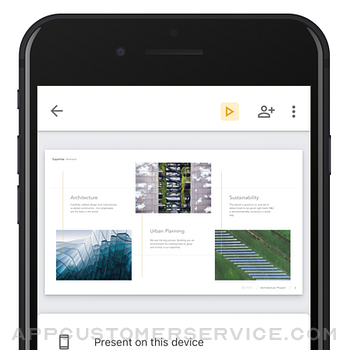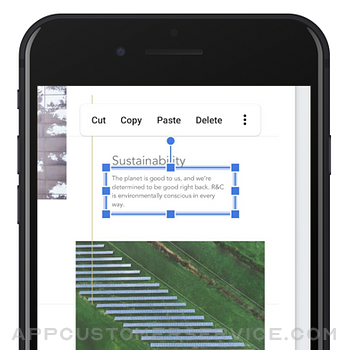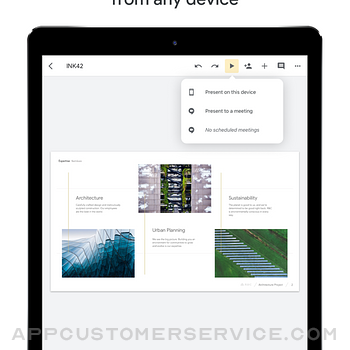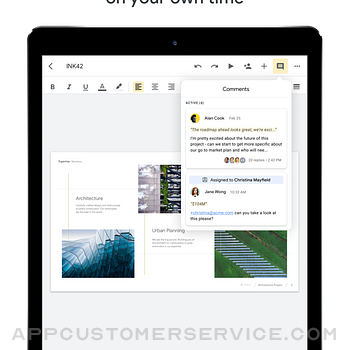Google LLC
Google LLCGoogle Slides Customer Service
- Google Slides Customer Service
- Google Slides App Comments & Reviews (2024)
- Google Slides iPhone Images
- Google Slides iPad Images
Create, edit, and collaborate on presentations with the Google Slides app. With Slides you can:
* Create new presentations or edit existing ones
* Share presentations and collaborate with others in the same presentation at the same time
* Work anywhere, anytime - even offline
* Add and rearrange slides, format text and shapes, and more
* Present right from your device
* Never worry about losing your work -- everything is automatically saved as you type
* Present slides to video calls - scheduled meetings will automatically appear
* Open, edit, and save PowerPoint files
Google Slides is part of Google Workspace: where teams of any size can chat, create, and collaborate.
Google Workspace subscribers have access to additional Google Slides features, including:
* Collaborating on a single presentation online with your business partner, your whole team, or external contacts. You control who gets permission to edit, view, or just add comments.
* Starting from scratch or expediting the process by choosing a template. You can enhance your presentations with videos, images, drawings, and smooth transitions.
* Working across PCs, Macs, mobiles, and tablets—View or even present your slides from your phone or tablet, so you have the option to practice your presentation up until the last minute.
Permissions Notice
Camera: This is used for camera mode in video calls and to insert images taken with the camera.
Microphone: This is used to transmit audio in video calls.
Photos: This is used to access photos under the control of Photos application to let the users pick images to insert into slides.
Google Slides App Comments & Reviews
Google Slides Positive Reviews
Multiple photo uploads at a time would make it better.I use google slides for all of my classroom presentations. I also have my students use google slides to keep track of the artwork like a ongoing portfolio. The app makes it easy to drop single photos into the slide show without having to download photos or email them to yourself first. My only complaint about the app is that you cannot upload more than one photo at a time from your camera roll. I take a lot of photos of artwork for my students and shuffling through hundreds of photos to get to things I took months ago can take a long time-it would be so helpful to be able to click on several photos at a time. I do the majority of my editing of my slides on a computer, I could edit from my phone but it is easier to fine tune things on a full computer. I primarily use the app to transfer the photos to my slides..Version: 1.2018.22200
Good, Could be Better.Well I’ve always enjoyed writing little books and things like that, but you see the problem with google slides is, well this is kind of hard to say but it doesn't represent something you would use as to write or draw due to bugs and things like that, im sure with all these little new updates etc. they will be fixed, but it just doesn't seem that way really, all the updates say bugs fixed and improvements and it really just seems like a throw off, I keep getting suggestions and auto correct from slides that are wrong and are up to me to fix, my pictures really don't seem to feel like uploading themselves and these problems have really been bugging me and i’m sure many other people can agree with this claim. anyways this rating was mostly complains but the app isn’t all that bad, of course like everything, it has it’s ups and downs, but it really is a great way to write and do things like homework and etc, with online school right around the corner im sure it will be useful. Thank you for reading my little rating, I hope it helps you..Version: 1.2020.32204
SUPER GLITCHY, USE THE PC VERSION INSTEAD. DONT GET YOUR WORK DELETED FROM FALSE SAVESSS.I guess I could say it’s a semi-good quality app? I literally can’t copy and paste something on one slide to another. I’ve been trying for the past hour. I click copy, switch slides, click paste. Nothing happens. I do it again. NOTHING HAPPENS. I click to go on another slide. All of a sudden all the slides freeze and nothing works. The app closes out of nowhere, and when I open the project back up, half the things I did were reverted back to its original state from yesterday. All my work wasn’t saved when It crashed unexpectedly. I’m really sad. This is due tomorrow :( Really confusing for beginners (my opinion. although I’ve been using for like a year and a half, still confused about where to find some options). I would highly recommend the web/pc version, easier to navigate, less glitchy, and doesn’t crash every five minutes. This feels poorly made, almost like an excuse to say “wdym, we didn’t forget about the mobile users!”.Version: 1.2022.44202
Transitions and BackgroundsI honestly prefer Google products over most Microsoft, and Slides is a definite win, especially after seeing a mobile app. I took my iPad to school, prepared for the presentation, and I tapped around, seeing what all they had. Don’t get me wrong, I’m glad we have the “theme” option, but what about backgrounds? It’s kinda tiring looking up images, dragging them into slides, making it full size, sending to the back, and not helping your team all at once. Please add the “background” option. Also, since I begun Slides, I always tried my best to use my best format, honest opinion, and make them as interesting as possible. However, after looking around, I found I still couldn’t find yet another option- transitions. While yes, I agree that we need more, newer ones, we also need— well, the basic options on mobile. I can see them on my iPad during present, but I can’t find it. (If it’s there, please respond where.) Other than those, I’d say 5 stars! *****.Version: 1.2019.42202
Fun app just a few problems…I have this app at school and at home, but there are a few problems. This is my favorite G suite app, but on mobile devices it won’t let me put backgrounds, I always have to put a gradient on the text, and stretch it. I also have friends that can’t spell so please let Grammarly in this suite. I’m very tired of correcting them :(. The font Pacifico is fine but on mobile it says it doesn’t work, so please fix that because it’s working fine. For images there’s a bug in the built in browser the images look cursed. The only images that work are the LGBTQ+ flags. Me, and my zoo partner Jason have to copy and paste images it’s so fun but annoying in the built in browser put better images. We needed red foxes but the foxes are costumes on the built in browser. The projects are done but I just wanted to say this..Version: 1.2020.44203
One good assignment appHello Google 👋 What I would like to say to you about your app is that it is a good app. What I like about your app is that the formats that you guys made for the teachers to use are pretty interesting and cool. I also like how the way to edit and use photos 🖼️, backgrounds, shapes 🔴⬛️🔷 and text is easier to use than Google docs especially when the teacher lets you make slides by yourself/ with other people as an assignment. The only problems I and other students have (along with teachers too [rarely]) is some of the bugs 🐜 that happen. One of the bugs that happen is when the picture won’t upload. Another is when the slides get laggy even with good internet. Finally another bug that happens is when the slides take very long to load especially when go guardian is not working well. Overall, good app to use for school. Well this is what I have to say. Bye Google 👋.Version: 1.2022.50201
I absolutely love this appAs a 6th grader going to 7th grade, google slides helps me a lot with projects and presentations all year around! I especially love it because this app helps me stay organized and clean (although my locker is not). In my free time, I love making presentations for fun! It makes a clean and pretty look to my presentations. I see a lot of people not liking Google Slides but, some changes shall be made. People saying there are not enough themes and colors but a little word of advice, if you go on google there are many slides and extensions that you can add to make your presentations have an Aesthetically perfect look, as I said some things should change but overall I love this app because it helps and it’s FREE!!.Version: 1.2023.20201
Mostly usefulI’m a teacher and use slides basically everyday. I love the options it provides but the app is limited in comparison to everything you get when you’re on a browser. I don’t know why it doesn’t give you the option to add a video when you’re on the app but you can do it when you’re on the browser. The app also doesn’t give you the option to search the web for images. Then, on an ipad at least, when you try to open google slides on a browser it automatically opens the app. The only way I can open google slides on a browser is if I’m on incognito mode. Those are the only drawbacks I have found from using the app. All the other features I use/need are there. It just takes some time getting used to using the app because certain options are found in different places than the regular version..Version: 1.2022.38200
Love it, but it can use some improvements.I’m a teacher, and with this distance learning, I have been relying heavily on Google Slides to help me make interactive assignments. I just got off of Zoom with a student, whom I was trying to help for an hour because she said she couldn’t complete her work on Google Slides. I pulled the exact same assignment up on my iPad, and I discovered that I couldn’t type anything on the slide. My qwerty keyboard never appeared when I clicked on a text box nor when I created a text box. I have a keyboard set up to my iPad, which I discovered I could use to type on the document, but my student doesn’t, and she doesn’t know how to complete her assignment because of this. If this is a glitch or a fluke, can you please fix it? If we were just looking in the wrong place, please let me know so I can help my student. I don’t want this to be the norm when I assign work to my students..Version: 1.2020.34204
Prefer good for simple presentationsHas the tools for a simple slideshow. but the interface is a lot simpler and less precise than the web version on a computer. If need to make a slideshow for a professional setting, Just use google slides in your computer instead of on your phone. But if you are using google slides for something more simple, the app will work just fine. The simplicity could maybe even make it a better choice than the web version in some cases. Also worth noting, I don’t really have that much experience with this app, so there could be some important points I missed. Like if it has glitches that the web version doesn’t I would know, since I haven’t used it enough to encounter any glitches. Probably read some other reviews first if your deciding on whether to get the app or not..Version: 1.2024.10201
Review on Google SlidesOver all a very good app. However making a Christmas list was very difficult. It doesn’t let you add links to which your trying to add. It absolutely WILL NOT let you add a single link resorting in whomever is trying to open your link having to click on the link (which is very hard to do since every time you click on the text box it ends up clicking on something else) then they have to copy the link, go to google, and then paste the link into the search bar. Whenever, it would be MUCH easier to have it to where you could just click onto the link and have it take you straight to what you link was intended to go to. It’s also much easier to use through a computer than it is and iPhone. But besides the link issue this app is great for presentation and pretty much anything else!.Version: 1.2023.39200
Great! But...I love this app. I use it on desktop first and it worked beautifully and I was really happy. I made a bunch of stuff whether I needed to or not. We get free time sometimes, so I’d normally go on slides and make something random. I was really happy, again, so downloaded it on my iPad at home. Again, worked amazing and I was happy. But the but comes in here. I downloaded on my iPhone and there are a few glitches. It just got me to my home screen mid type and I just lost a bunch of my progress. And I can’t move a small text box, I have to expand it one way and shrink the other. I’d appreciate if these small glitches are fixed, and it’s a little picky. But all in all, I recommend this to anyone and I love it!🦄.Version: 1.2018.50203
No flaws, it’s amazing!With all of its features, google slides is great for presentations, and more! It’s has a variety of fonts, colors for words, bgs, transitions, backgrounds, pictures, and so much more! You can pick any background just by the “google search” feature for backgrounds, and pictures! You can also import pictures from your phone/ any mobile device, and you can also take your own photos right from the app! There’s soooo many more features for this app, but here are just some! Google slides, your amazing! (All of these same features and things apply to google slides on computers/laptops too! -Kendall 💕🐝✨.Version: 1.2022.04201
Student workThis app has saved my life. As an 8th grader my teachers are transitioning us from more paper work to more digital work. The teachers are also having us do more presentations to “prepare us for public speaking” and before we had to sign user agreements as well as our parents. My dad originally wouldn’t because the agreement said we would have to be the ones paying for repairs. Since he didn’t sign I had to do everything on paper, including presentations and I can tell you I 100% prefer the occasional having to push a button more than once. I’m currently working on a pitch for my schools media arts program and with how much I’ve had to correct on my slides I am so happy it’s not on paper 😭.Version: 1.2021.34201
Amazing!!!😁I love and prefer google apps over the Microsoft versions. Google slides and docs are much better than word!!! Although word has more options the google format is simpler. It is easier to share document and edit them with google. When ever o use word o have issues sending my work to friends and colleagues. But not with google it works every time! It also tells you if you type in the wrong email do you don’t have to worry about sending your work to a random person. You can also choose what the people you send your work to are aloud to edit!! In conclusion LOVE google it’s performance is flawless I highly recommend it!!!😀😀😀.Version: 1.2020.16202
A student’s view of Google SlidesI rate this app 5 stars, but I’m a student, so I use apps like this all the time. When I found this app, I was kind of confused of what to do. After getting to play around with this app, I got used to it and I was enjoying it very much. I used it so much, whenever we needed it in school, so my teacher was becoming proud for me having my own device and using it ahead of time so I didn’t need to do it with the rest of the class and I had lots of free time. It’s all because my best friend recommended it to me. And she wouldn’t have found out about it If it weren’t have been made so, thanks for all the hard work on this app!.Version: 1.2019.04203
My personal rateSo when I first got this app I was like HUH how do you do this but then when I figured out the buttons I was like Ohhhhhh and then I got really used to the buttons and I had NO trouble making a presentation on stuff and this app is really fun but one day when I was trying to make something my screen completely froze and it kept saying 0 shape selected and I was so confused because I did not click any buttons and I would not let me type neither click on stuff. - Some One You Don’t Know.Version: 1.2024.13201
I love it!This is such an amazing thing to use especially now since we are forced to do online school and most professors are putting us in groups so we don’t go through the semester alone. I like how everyone can use it and how simple it is to follow. All I wish is that there were more template options like powerpoint and if they did suggestions for the different slide when you add a picture like on powerpoint. This would be such an amazing tool and for that very reason, i know more people chose powerpoint and don’t mind putting in extra communication with their groups because of the lack of options with themes. This would truly put it over the top and then i’d give 5 stars.Version: 1.2020.18202
This is awesome, but it needs one more thing...This is my honest review of Google Slides. (and the other document creators by Google) I started using all of google's document creators on my computer, and finally decided to try out the mobile versions of them. All of them work pretty much the same when it comes to settings and customization. The one thing that really needs to be added is options for page setup. None of the mobile apps allow you to change the size and color of the page you're making, and that's a true disappointment. Other than that, Google Slides and all the other productivity programs from Google are great and easy to use!.Version: 1.2017.48208
It’s very usefulThis app is very great if it was not here I would of got detention this app allows me to type edit and much more thanks to this app when we are in online school and my laptop is not charged I use this iPad and this iPad does not allow me to type or edit it just makes me look at the slide nothing else but when I downloaded this app it has made me a perfect A on my test because sometimes we have test online and if this app did not exist I would got a F in my safe I really love this slides app and I say everyone that is using a phone or a tablet or a iPad they use this app.Version: 1.2022.06201
It's Good For Design WorkYou can make "art" with it, as easily as you can make "bullet-point"-style "slides", for "front-of-the-room" presentations and speeches. I could provide a pretty-extensive gallery of examples, if there were a mechanism to do so. But, since it's all stored on the "Cloud", I guess the techs could go through it all, at their leisure; select examples of my work, that epitomize whatever features constitute the true "power" of the app; and display those "examples" as part of their own "marketing" efforts, if doing so would add value to the app, itself, or to the resumes of its developers..Version: 1.2023.49200
Great app, some bugs.Overall a great app for working on a slide when your on the go, or just at home and don’t want to go to your desk to work on the computer. There are barely any problems with this app, besides that there are some missing things from the desktop version, but I expected that. However, there is also a couple of bugs. The most annoying bug is that I can’t add an image to my slides. I select the photo I want to add, and hit ‘add’, but it never works. No photo is added to my slide. I tried this on my IPad Air and my IPhone 7, but it didn’t work for neither. Google, please fix this for everybodies convince!.Version: 1.2021.38202
The insert line is garbageThe app is nice and really useful, but the insert line or scribble function makes you go back to your cursor every time you place a single line and that’s annoying. If I want to change the thickness or color of the line I should be able to do that before drawing the line, not after. Also the scribble function keeps trying to make my lines straighter and smoother which is nice, but it also makes me incapable of drawing certain simple things like the number three. The scribbles correction functions makes drawing corners or pointy bits pretty much impossible. Lines also end up shorter then I intend for them to be. But other than that, it’s cool..Version: 1.2020.49201
Perhaps a tutorial for basic things, like how to equip a pen?I am incredibly sorry to ask such a seemingly useless question, but could you maybe add a tutorial for basic things in the next update? I just got it and I cannot figure out how to equip drawing tools. I'm a young animator and I downloaded Google Slides hoping it would make it easier for me to animate with ease. But the problem is, I can't seem to figure out how to equip drawing tools. I ask only what is needed, for me and for others. You don't have to, I'm not demanding it, but would you consider my request?.Version: 1.2023.14201
Great app indeed, but needs a couple improvements.This is actually the app I really needed to make things with. You can add in pictures, which is my favorite part of it. Everything is perfect. Now for the improvements, I suggest you put in a feature to add a background. And now let me explain one more thing. Google does like to correct misspelled words, but on google slides, when you mess up a word it puts in red dots on the bottom to tell you that you messed up. And there is no button to turn it off. Please add it in and keep doing great things. Thank you for reading this review. Sincerely, Thomas Kreklow.Version: 1.2023.37203
Help for thingsIf you’re in school work, anything you’re really help you with a really really new things that you could do you can learn and it helps us all of us for sure. If you’re reading this comment you’re probably saying what should I do with this is my advice if you don’t like it it’s all right. If you want to copy the link it’ll be super simple when I was the first one copied the link it was hard but when you do it a lot of times it will be easier in the new ways to do it not to do links, but other things..Version: 1.2023.08200
Great for making presentationsThe first time you were able and I didn’t have a chance I just had a little bit of a headache and I was really tired and I was just tired and I was tired and I just wanted to go to bed but I just wanted to let you know that I was going to go to sleep and I was going to sleep but I didn’t want to wake up and wake up and wake up and I was so tired and I was so exhausted and then you had no energy to do that and you just want you didn’t even have to wake you were just like you🔥🔥🔥🤫🤫🤫🤫🤫🤯🤯🤯🤯💀💀💀💀🔥🔥🔥💥💥💥🔥🔥🔥💥🔥🔥🔥.Version: 1.2023.35201
StudentThis app is awesome,I use it all the time . If I could rate this app more than five stars I would . This app is so easy to work with it saves everything you do, it’s easy to put anything on it such as chart , screenshots , pictures , and images . I’m a student so , of course I have to use this app for all my work , and I’m not ashamed of it. At first I didn’t know how but use it , but I figured it out quickly. The other google apps such as google docs , and google drive are also so great . I use those too . I am absolutely in love with this app so much it is just hard to explain . Best app ever!!!!!!!!.Version: 1.2020.14204
It's pretty nice, but…So I've constantly used google slides throughout my life, primarily for school projects. on computers, it runs smoothly, but I've had issues when I'm on the go or if don’t have my laptop with me—common sense would tell me “do it from your phone”. I've tried..yet every two minutes (if I’m lucky) it crashes on me mid-sentence. all my progress is nonetheless saved, but it gets irritating and makes the whole process of doing a project a lot longer. this is a minor subject and more so a ‘personal issue’, yes, but it’s relevant enough to take away from the whole experience. maybe in the near future, you guys can overhaul the crashing?.Version: 1.2021.40202
No one’s too young to be an authorWhen I was five, I was given an assignment to write a story. Ever since then, I’ve been writing stories like crazy! I absolutely love writing stories, and Google slides has really helped me to be able to be able to organize my story ideas. I highly recommend Google slides for you if you also are interested in writing stories also if you are a busy mom or dad or grown-upBecause it’s so beautifully organized and you just have unlimited space to literally write down all your ideas..Version: 1.2023.26200
I kinda hate it….1. nothing like the Google slides I have on my chrome book.. I thought it’s would be fun having it on my iPad but that failed like on my chrome book you can ad backgrounds but I cant!?!? Is that just me? And me and my friends make silly stories but I can’t make stories if I can’t ad a background?! On Ipad it’s like. a down graded version of the one on chrome book….. I mean like can you fix this? 2. I need to do assignments on this!!! I can barley get them done if I don’t know how to use all the buttons?!? Can u please if all of this and make it similar to the chromebook version…. Some people may like this version but… I kinda hate it!!!.Version: 1.2023.04202
Display and user friendly-nessI prefer the computer version because when I held my phone horizontally (left and right) I couldn’t see the whole text box. This caused a little bit of an issue because I couldn’t see how what I was writing at the time went with what I had written before. It also took me a minute to figure out how to edit. And, to that extent, it felt a little extra that I had to install this app to edit instead of just simply doing it from Google Drive like you can on a computer. I hope in the future that I can simply delete all the other apps (drive, docs, etc), and simply do it from drive..Version: 1.2020.8202
Amazing— just a suggestionHi! I just wanna take the time to say that your app is really good, and I use it for a lot of my projects. I just have a small suggestion. So, because I use a MacBook, for some odd reason, audio doesn’t come up for me. I am able to use video and it plays music without audio. I would like for the music to play continuously on either the entire slideshow or just selected slides. That’s really all I wanted to ask. Thank you for putting time and effort into this app and give my request some thought!.Version: 1.2022.02200
My Review…Hello this is my review! google slides is a great app on both phones and computers. I honestly think that computers are better to use this app because of all the other options, on phones you have a little but can’t do a lot of things you can do on computers...it would be great if there was all of options on phones if there are I don’t know how to get them! Sadly you can’t use emojis on google slides which I’d like to be changed to “ you can use emojis on google slides! Now you can express in emojis!” Well I think that’s it! Thanks for reading!.Version: 1.2018.04203
Pie charts :(I looooveee google slides! But, I would love to be able to add a pie chart easier. Right now, I’m doing a project on religions in America, and I need to add a pie chart to show percentages. The pie chart just says “points earned” and I cannot find one single way to change that to say “religions in the usa.” It’s kind of frustrating, because now I have to go to a website just to make a pie chart. Absurd. The mobile version is not even close to being as good as the version on chromebooks at school. I do like the perks of not having to save it, as it saves on its own. But adding charts could be easier, like maybe being able to change it in the app instead of having to go to google sheets..Version: 1.2019.46202
Love it, but I wish there were a couple more featuresGotta admit, I frickin love google slides. I love fiddling around with it and making movie via it and just having fun, I also use it for school and projects a lot. I love it, but it needs to have things like voiceovers like adobe because that enables you to do so much more, I understand google slides is supposed to be a simpler version but it really needs more. I always would love more transition options, and things like that. Over all I 100% recommend google slide to beginners but people who want more professional Presentations should probably use adobe or PowerPoint. 8/10.Version: 1.2019.30200
Could be improved…I love all things Google and, as a teacher, use Google Slides constantly for lesson plans with my students. I love how creative I can get on Google Slides… BUT that’s really hard to do on the mobile app. I recently replaced my computer with a tablet and was so excited. However, in creating my slides, I now struggle with the process. I cannot add videos (which on the comp you can search or add by URL), images that are not from my device, or paste slides with the original styles. I am not sure if it is something I am doing wrong or a design flaw, but having these features like on the computer would be a GAME CHANGER. \.Version: 1.2021.28201
Better than Google Docs, at least.I am happy with the Google Slides app. You get to do much of the features in the computer version in here, unlike google docs, which doesn’t have a lot of the functions as its computer counterpart like changing font. HOWEVER!!! That does not mean that EVERYTHING is available. It have limited color options and other options I’d like to see as well. You can’t change the background or use custom colors, which is a little bit disappointing. Overall, this is a great app that could use some tweaks..Version: 1.2023.22200
Definitely room for improvement.I really used to hate this app. I guess I’ve just gotten used to it but read the title of this review. I’m using a fairly new iPad and I cant put a video on a slide. Trying to do something meaningful and nice for my family on thanksgiving, the main event was a video on google slides. I made a fool of myself in front of my family. I also can’t use my external keyboard. The only thing it has that is better that google docs is that I can change the size of my photos, but not my videos. Please fix the video problem and I can really enjoy it more. Have a nice day people!.Version: 1.2021.42203
ThemesIt is honestly a great app, much better the Microsoft PowerPoint. It is really easy to use and has some great features, such as, the infinite amount of fonts, background colors & options, and different templates for the slides. Although the app has many great qualities the only thing I find that might need fixed is when I do a whole slide theme that is offered and try to add a slide the slide I try to add is not apart of the theme and I have to add it every time I add a slide. Over all though it is a great app, and I recommend it especially if you need to make a slideshow for school!.Version: 1.2022.12202
Please make more like the computer versionI use google slides all the time for school presentations but one thing I absolutely hate about this app is the fact that i can never add animations to the slides. I always have to sign on to a computer to finish and its a huge inconvenience because i use an iPad for my everyday use. I think it would be much more easier for me and others to get animations on the app version Thanks.Version: 1.2018.36201
AwesomeAwesome app for presentations and school project. Great job Google. A well managed app and easy to use 👏.Version: 1.2017.38206
The bestGreat app using for university it is awesome. Just wish their were transitions like PowerPoint.Version: 1.2017.36204
❤️❤️❤️It’s AMAZING because it helps me do my school at home on my iPad too.Version: 1.2019.16201
DecentI think this is a decent app, although the phone version doesn’t have much access to things. It’s good for “on-the-go” work, but when you’re at home, I prefer PC version..Version: 1.2017.40204
Lovin it!Hi! I’m in Grade 5 and this is really helpful for school presentations! I will always use this app..Version: 1.2020.14204
Great appIt's so easy to use with quite a range of functions. Love it!.Version: 1.2017.36204
Pretty goodI am a grade 4 student and I always use your app, it’s just when I search up my work it doesn’t usually pop up and it’s a bit difficult to find my work.Version: 1.2020.22203
Yes sirIt’s lit.Version: 1.2019.51204
GreatGreat for school.Version: 1.2017.38206
NiceSo good 😃😃😃😃😃.Version: 1.2019.12202
Ehh it’s ok?It’s okay but the mobile version isn’t as good as the computer version.Version: 1.2021.38202
SlidesHello everyone slides is an amazing app and so I have it a good 3 Stars but this is a great app to have in all but it takes up so much space and it is not very easy to understand what to do it is so much harder on a iPad a phone and even an iPod do not try this app on a watch thank you and goodbye.Version: 1.2021.30202
AwesomeI had to ask someone how to do the background though.Version: 1.2019.16201
❤️Works Great!.Version: 1.2020.14204
😄 AMAZING! 😄Great for school projects!.Version: 1.2019.44204
The bestI love it ❤️🧡💛💚💙💜🖤💖💗💞💘💕.Version: 1.2019.44204
AmazingGoogle slides is amazing with a five star because I go to school and this is so simple and easy to use and I’ve been using google slides for three years now.Version: 1.2019.42202
HHahaIts pretty good for making presentation in school but sometimes it is weird to use.Version: 1.2023.04202
Amazing but…Google slides is a great app but when I try to type “is”, it always turns into in. I always get a low mark in essays because of that so pls fix the bug.Version: 1.2024.13201
This is awesome!I love how this app dose not make your storage full on your device!.Version: 1.2021.48201
AMAZING APP!!!!!!I am in university and I use this app sooooooo much it is great for anything even my younger sister in 3 grade uses it it is so helpful! Thx goggle!!!.Version: 1.2019.36202
GREATIT IS AWESOME!!!! THANK YOU SO MUCH GOOGLE!!😛😁😄😃😀😅😂☺️😆😁😁😊🙃🙂😊.Version: 1.2019.24203
UmmUmm how do you share I am try out for school.Version: 1.2024.10201
Cool appGood app.Version: 1.2024.11204
AWESOME AND FREEThis app is awesome AND it’s FREE! I LOVE IT! It’s helped me with so much stuff!.Version: 1.2024.11204
StuffVery interesting video! Creator clearly does not like certain types of food but loves tacos…I love tacos also! I especially enjoyed the pets and sunset photos. Keep sending interesting videos!.Version: 1.2024.11202
Great appIts really good and everything and i love using it but pls make it more like on the computer cause when i try to add a vid or add transitions its not there but if it is there pls tell me were it is and again nice job on the app.Version: 1.2024.09202
It’s Good!I like google slides. I use it for school and other. So i think google slides is good..Version: 1.2024.07200
Good but…Slides is great but just fix a bug because sometimes it crashes and I have to reset it, but It won’t restart my stuff so…great app!.Version: 1.2024.06200
Free International Money Transfer 💸Enjoy high maximum transfers into more than 20 currencies while saving up to 90% over local banks! The cheap, fast way to send money abroad. Free transfer up to 500 USD!Version: 1.2024.07200
What do you think Google Slides ios app? Can you share your thoughts and app experiences with other peoples?
Please wait! Facebook comments loading...