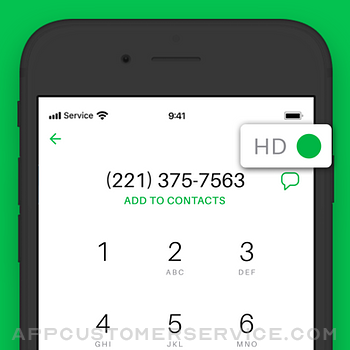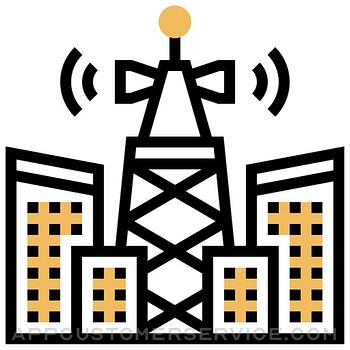Set up a Sideline number and enjoy all the benefits of having a second line today. With Sideline, you can use your new mobile number for private texting, text chat, contact management, and more. We created Sideline to help streamline your communications by bringing you a second phone number with a complete set of features.
Create a new local number, send unlimited texts, and set up your own custom voicemail as you would with your existing phone line. Use mobile phone tools that help keep your conversations organized and help make sure you never miss what’s important. Your Sideline second phone number also includes convenient features like Auto-Reply, text reminders, and coordinated number management that can help you control your conversations on any device.
Use Sideline as a reliable private texting app as well when you set up a second number. Never miss a conversation with automatic chat replies if you miss a call. With your second texting number you can send unlimited SMS, MMS, or text messages and always stay connected.
Sideline is your app for convenient calling & texting. Set up a second phone line and start connecting when you download Sideline today!
SIDELINE FEATURES:
SET UP A SECOND PHONE NUMBER
- Your second line includes all the features you’d expect, from Caller ID to voicemail
- Set up a new phone number with a local area code
- All calls are cellular (not VoIP), so your second number is just as reliable as your primary one
USE A SECOND TEXTING NUMBER
- Send unlimited sms, mms, and text messages to all of your contacts
- With your second line, enjoy private texting at any time
- Access your Sideline number online and text from another device
FEATURES THAT WORK FOR YOU
- Auto-Reply moves a missed call to text so you never miss a conversation
- Set up a custom voicemail for your new second number and read transcripts of each message
- Transfer (or port) an existing number to your second line from another device or landline
SMART TOOLS TO MANAGE YOUR CONVERSATIONS
- Split a Sideline number between multiple devices to access anywhere
- Automatically set up a reminder for tasks related to a certain phone call
- Identify new callers, save contact details, and take notes after calls
- Save and reuse messages you frequently need to send
—
SUBSCRIPTION DETAILS
Sideline is a paid service. Subscriptions are automatically billed monthly or annually to your iTunes Account and auto-renew unless you turn off auto-renew at least 24-hours before the end of the current period. Payments are charged to your iTunes account upon confirmation of purchase. You can turn off auto-renew or manage subscriptions in your iTunes & App Store account settings. Cancellations take effect at the end of the active subscription period. Any unused portion of a free trial period (where available) is forfeited when purchasing a subscription.
Terms of Service: https://www.sideline.com/terms-of-service/
Privacy Policy: https://www.sideline.com/privacy-policy/
Sideline—Real 2nd Phone Number Positive Reviews
Great product for the price and convenience.I have been using this app for several years, and I am able to keep up with my business smoothly. Not only am I able to answer my calls, but when I am working an event, I have set up a team member to also be able to answer calls that I’m not able to. I can automatically respond to clients when my hands are tied with another task, and the best part....I only have to lug around one phone! Having my personal and professional life both available in one device is truly fantastic.
My only issue has been the occasional dead zone for my service provider, but I live in a very rural area, and can’t entirely blame that on the app.
Great product and easy to use!.AlysiaCoVersion: 3.33
This App Has the Best FeaturesI had this app before it was paid. Loved the features that most apps don’t have, so it operates just like a business line, plus you can choice a special ring tone, change your voice mail greeting, often & more. My issue became serious a few days ago when my new clients were not reaching me because my phone rang once & for them the same BUT it cut them off without access to voice mail. This have cost me great embarrassment and PLUS when I contacted customer service and followed the normal steps. Reinstall the app each time it got worst. I permanently deleted this app & cancelled my subscription and went to Burner app of which is a down grade because I can not access the voice mail, no special ring feature, but I’m grateful to have a working app. I’m disappointed because I still believe sideline is one of the best low cost apps with multi-features I like & appreciated. I guest I will have to upgrade to Grasshopper because I must have a custom voicemail & Burner already has a glitch which prevents me from accessing voice mail. Sideline thanks for years of great service. But when my customer are compromised, that’s just unacceptable. Perhaps this is just what happens in the app world. It’s challenging because all my business cards & social media has the number. Cheers to fixing your challenges as well!.Finally Very Satisfied!Version: 3.58
THANKFULThanks for a great app with great customer service! Super glad I joined during your early stages and saw it grow to what it is now...would love to see an updated ability to have multiple "main lines" under one login account vs being limited to one main line and team extensions, i currently maintain 3 phone lines: 1. My main carrier line 2. my SideLine and 3. a second biz line via the "Digits" app by T-Mobile which isnt as good of an app as SideLine is...Wish I can just use SideLine only no matter how many lines I'm paying for. Also, would love to see some features available from the SuperPhone app like the automated "follow-up messages" to keep in touch with contacts that I havent spoken to in a while to build strong relationships, having that incorporated into SideLine's functionality for better business networking would be a game changer...meanwhile, I'm very happy with my SideLine!
Thanks 🙏🏾.Blxck airiusVersion: 3.27
Works flawlessly for meI use Sideline for online purchases requiring contact info. Also perfect for food carry-out pickups. Shopping for a car (or any face to face purchase) is/was so much less annoying since calls go to Voicemail.
Since cellphone numbers are becoming unique personal identifiers, Sideline completely insulates my true identity. For whatever reason I rarely receive cold or “Robo” calls. And because I have set my iPhone up such that any caller not in my Contacts doesn’t ring and goes straight to Voicemail, the convenience quotient is very high.
I was an early adopter and have to say that it is difficult to find a support team on any app (or PC software) that has been more responsive. I never wait more than 24 hours and communication is always professional, prompt and clear..SQLGUY69Version: 3.18
Exactly what I needed. Good customer serviceI needed to find an app to port over our business’s after hours cell. We didn’t use it much and it was a pain to carry around.
I tried google voice who claimed you could port a number…. Only to be met by an error over and over again. Customer service was crap, they gave me directions that didn’t match my options. Finally found a forum online of other people hitting the same issue and basically you can’t port over when you hit that.
I tried text now and couldn’t find the option to port. Emailed customer service and they replied several days later and honestly IDK what they said the issue was bc I already started the ball rolling with Sideline.
The port here DID also give me an error (why is this so hard? 😂). But I was able to live chat and got an answer right away. I emailed them all my info and got a sideline notification within an hour that my number was being ported. I was given an email and phone # to text them for an update on the port. They told me it would be 3-5 days to port and it was done in 2. Got a sideline notification that it was complete and it’s been running smoothly ever since..BalletBunionVersion: 3.99
Good but not greatI have used sideline for a few months now and it’s so convenient to only have to carry one phone instead of two and to have a local number but I have a few complaints.
The quality of the call is not as good as my normal line. Particularly on speaker phone the call is muffled and if I make a noise when the other person is talking it cuts the audio from the other person making it very difficult to have a conversation.
Sometimes I will try to dial a number on sideline and I will get an error message saying the call cannot go through. Then I will try the same number on my regular phone and the call will go through and be fine.
I want sideline to be good but I rely on the phone to build relationships with my clients and That is tough to do if I can’t reach them or if I can’t hear them..KT@SBCVersion: v12.38
Not bad, not greatI pay for the premium subscription for sideline so that I have the ability to take notes and add contacts separately from my iPhone contacts. Unfortunately there are a few things that are very problematic with this app. One is that I frequently have incoming calls that go straight to voicemail. The other is that the app lags quite a bit. This is probably a result from the worst missing feature of this app, and that is the ability to delete multiple messages at once. I text about 30 different people a day and have thousands of messages I need to delete. Unfortunately the only way to erase messages is individually which is far too time-consuming to even attempt. I really hope they find a way to allow for deleting multiple messages so that this app is more usable..JaredronVersion: v12.5
Ok service, but the admin platform isn’t goodPros. It’s a second phone line
Cons:
- Deleted numbers and voicemail without warning. Their system failed to charge my company credit card and canceled my subscription. I received an automated text saying billing error and then updated my card. Everything seemed good. But nope- The system did not tell me the card was not accepted, it silently declined. Then, all of a sudden, no more work calls coming in, my account was terminated. When it canceled, I had to sign up for a new account and reset up all my numbers, voicemails, etc via 7 emails and chat requests. That said, you should know that Their admin platform has no historical records of a past customer’s data. So if you need a real phone service this is not it. Seems like a simple solution to get people to “sign back up” to retrieve their settings. Nope. Sideline just wipes it out..ShanemittunVersion: 3.82.1
Switched to Sideline. Never looked back!I run my own small business from home and used a desk phone. But I found more and more of my clients wanted to text me so I ended up giving them my personal number anyway. Then over time, my desk phone just started ringing less and less. I researched services that text-enable landlines but they seemed complicated and expensive. So I got Sideline so I could have a work number that could text. And I was delighted to find out how much cheaper it was that the landline I had on my desk. I still have some older clients who contact my personal number but I just started responding from my Sideline number instead and just move the conversation there. Great app..Official_NicknameVersion: 3.58
Great, awesome!I had been looking for something like this, and thinking of getting a second cell phone to have a different number for my banking that I want to keep private. Now I have it! I love the fact that I can choose a different ring tone from my regular ring, so then I know it's a private call. I am blind, using my iPhone with speech, so I sometimes have trouble accessing my voicemail, and cannot find how to put it on do not disturb, but, if you can help with that, the App is excellent!! I also love being able to turn on call forwarding when I can't answer calls, but still can answer if I get calls on my regular number. This App works so much better than others I've tried. Thank you.
Deb the pianist.Deb the pianistVersion: 3.11
One additional featureThe app has been useful over the past couple of years. However, I feel like you guys update it every month and yet the changes you make actually never appear. Lately it's been ridiculous. It constantly shows I have a missed call or message. I have to delete a text one by one instead of just clicking on multiple threads. ONE GREAT FEATURE would be to have a search option. I have so many unnamed contacts on the list so it'd be great to just type a key word in the searchbox and it would show results based on that. $10 a month can at least get us that. I have about 43 sidelines accounts for my employees that I cover and I might just start looking somewhere else. I'm sure there are lots of businesses operating here and having an easy app with all the conveniences is crucial..Staten_islandVersion: 3.41.5
Great serviceI use the sideline number for my business calls. My company suggests a second phone, a work phone but I barely remember to carry one. The calls are always clear unlike a different service we tried before. The text interface works great. I love the options to auto reply, and voice to text. The only thing I wish could be improved is, I can not use the sideline on my Apple Watch series 3. I can see a call is coming in, but can not answer it and I can see and read a text but can not reply. If that is something sideline could add I’d be sold for life. Aside from the watch, which i am not even sure sideline has control over this app has helped me with my job..Ominay287Version: 3.23
Small Business lineI have a small construction company and to keep costs down, I was using my personal cell phone for my business. It didn't work out too well. I was getting too many calls and missed a few important business calls because I thought they were personal calls. So I considered getting a second phone but I didn't want to carry 2 phones. Sideline solved all my problems. They gave me a great number and the app is user friendly. Now my business and personal calls are separate and I even have a dedicated voicemail for my business. It is an Excellent product. I have already recommended it to my friends and colleagues. Worth the money.Mr charlie cowVersion: 3.18
Inbox(1)Ok so at first there were drop call and heating issue but the quality got better and I have less drop calls. Now it’s the irritating text inbox (1) message but I don’t have a message to review!!! How can I get rid of this? This is so annoying and to constantly see the number 1 red dot circle on my phone and can’t clear it out makes we want to get rid of everything all together and I pay a yearly subscription. I’ve went over every text message since 2017 and it still didn’t clear anything. I would erase every message however I use this line for business and I may need to refer back to a text in the future. Any help with this would be great! I rated you a 3/5 because of this constant annoyance but hopefully I will be able to rate you a 5/5 if this is fixed..Zx-1400Version: 3.42
Awesome App! Just needs an Apple Watch App.It’s very rare that I have any issues with the app itself. You obviously need internet connection for it to function properly so keep that in mind. Sometimes when I take a call, the red button used to hang up just disappears. Kinda weird, but clicking twice on the lock button will hang up instead. I just really wish this app was compatible with my Apple Watch series 3. I can see notifications but I can’t really take the call or answer a text from my watch. That bit is frustrating. Aside from that though, this app is a lifesaver for folks who need a separate work number but don’t want (or aren’t responsible enough for) a second phone dedicated to work..Afbarbietrin13Version: 3.9
Very Happy with ServiceThankful that it has a different ringtone & especially that it “translates” voicemail to text. When I’m with clients, the ringer is off & I am not able to listen to voicemails, so this feature is very helpful. Also appreciate the auto-reply texting feature. So far, so good.
Do wish it *really* had its own Contacts List. Advertises its own Contacts List & that’s one main reason I went with Sideline, but it wants access to MY iPhone contacts - that’s a privacy “no” for me. So, I never know who is calling which is quite a disappointment.
Overall very happy with the service for almost four years now..36wrVersion: v12.22
Very solid second lineI use this as the number folks call for IT Support and LOVE the auto text answer where I can remind people of the after hours call flow automatically.
I wish Sideline had a business hours setting on this so that I could change the voicemail greeting and the auto team text reply to trigger during closed hours and disable the auto text reply and change voicemail greeting during open hours.
This is a great app. It doesn’t crash or do anything funky. Just...SOLID. Everyone rates differently and I feel 5 stars is walk on water territory. What would make this app walk on water for me would be the hours setting so I don’t have to manually set the greetings..LeXiPVersion: 3.47
Significant business drawbacksThe app works reasonably well but there is actually a huge business drawback. There is no way to log in to the web and print out a verifiable call log. If you are ever called upon to prove a record of communications, you are out of luck. For example, if you are involved in a lawsuit, you can’t adequately prove you communicated with a client and when you did. I recently had to cancel a contract for cause when a client would not take my calls. The client insisted I never made any calls to them. This might not matter to most people, but if it ever does, you will be up the creek. Until this service provides web downloadable phone logs (and maintains them for a reasonable period of time) it can’t be relied on fully..CaliforniacoastVersion: v12.2
Quality - NO VPN COMPATIBILITYI have used and really liked Sideline for quite awhile for my work as an attorney. It has been far more reliable than either Burner or Hushed ever was. I think BusinessCall may be the most rock solid reliable app but when I left them they had no desktop text messaging functionality, which I’ve appreciated about Sideline a lot.
Recently however, the app has totally stopped working with my VPN. I use NordVPN and sideline WILL NOT work at ALL with NordVPN enabled. Once enabled, Sideline doesn't work on my phone or on my desktop. Nothing. No calls. No texts. Nothing.
This is a deal breaker for me and I’m looking to switch to another provider. Which makes me sad because I have enjoyed my time with Sideline for the most part. Fees are very reasonable and service is solid..Benjamin B. BrownVersion: 3.29.5
Great service.A colleague told me about Sideline. Frankly, I was skeptical since I’ve used VoIP calling services in the past (Skype, Grasshopper, RingCentral, etc). With VoIP I always found call quality got iffy away from the wifi router. Since I’m constantly working from the car, I love that Sideline works with my carrier network instead. So far it’s worked exceptionally well and I haven’t had any issues. Sometimes I do forget and call or text customers from my personal line. But as my kids tell me, “that’s a user error.” It just took me a while to get used to opening Sideline for business. But I’m old school..PooanooVersion: 3.58
Excellent customer serviceI contacted customer service because my text messages weren’t coming through. They responded right away through the instant chat feature and quickly figured out it was an issue with one of their partners. While I was not able to recover the texts that never came through, IT support was amazing. They offered to give me a new number that would fix the problem right away or I could wait until they contacted their partner. I opted for the latter and everything was fixed in about 12 hours. They even checked up on me the next day to make sure it was still working..Gumby687Version: 3.28.5
IssuesHas anyone else had this issue? I have had the app for over 2 yrs w no issue then all of a sudden not working correctly, I have not changed any settings or updated my iPhone to the very last version which should not have much to do w that anyway. I keep up w all sidelines updates and installed. When I am not on WiFi I pull down the screen to re fresh and the wheel keeps spinning when I try to send a text it says something went wrong and have a red explanation! Next to it or when I sometimes turn on WiFi I will see my most latest calls. There is no live phone support and only support via email or live chat and still can’t fix the issue. I have zero issue making and receive text or calls w my phone carrier..Ake2018Version: 3.51
Free International Money Transfer 💸Enjoy high maximum transfers into more than 20 currencies while saving up to 90% over local banks! The cheap, fast way to send money abroad. Free transfer up to 500 USD!AdvertorialVersion: v12.62
Sideline—Real 2nd Phone Number Negative Reviews
Stuck with itI gave 2 stars because I actually use it. But only because I have to. A few years ago I signed up when it was still free. Things were fine for a little while and then had to pay to keep it. Not long after that I started having the issues. But I paid and the number is on my business card. So I’m stuck. I’ve talked with multiple customer service reps regarding the issues. I’ve un-installed and re-installed it which caused me to lose 2 years of worth of data. But the problem stays the same. When I open the app, I have to wait at least 5 minutes (yes I have timed it) for it to un-freeze so I can use it. If I get annoyed and close it out to the re-open it, it’ll short out and close out on me anywhere from 5-20 times before it’ll finally pull up and then I wait another 5 minutes minimum for it to unfreeze. The only way to have it instantly work is by doing a soft reset on my phone. Then that first time of opening it usually goes faster until I close out of it, because once I close out of it and then re -open I’m starting over. I used to think it was just sideline but recently I downloaded a couple others and they do it too. Not anywhere near as bad but they do. But my cards have this number so I’m stuck. Unless anyone can recommend something. But I waste a TON of time waiting to be able to use it..AilgirlVersion: 3.51
BAD BUSINESS MOVE!This app was pretty decent, with a few dropped calls. Recently, the caller id quit working. It only says "sideline incoming call". Calls were also beginning to drop. I use this as a business line. On top of all that now they want to charge for an app, that's less than 80% functional, uses my cell data/wifi services I purchase from a provider. If that's the case I could purchase an additional line for $10. The way sideline broke the news to current app users was through an ad/text message. So if you missed it, oh well. I prefer to go with an app I know I have to pay for upfront vs. a text from a free app. This action reminds me of how Netflix treated their customers by quickly increasing their prices, if I'm not mistaken they are still trying to recover. I have also been reading where they are charging $20 to port your number out. Well I brought MY number to sideline, with that being said if I am charged to port MY number out, I will have to take further actions, because it was my number to begin with. This is one of those apps you have to read the fine print. Be cautious with this app.
Update: I decided to try it out. It was ok, not like it was but ok. Since this most recent update, the app crashes ALL the time! This is a business number. Meaning I get paid with my business!!!! If you charge for an app make sure it works! My business is just as important as this app!!.CassondraMariaVersion: 3.10
False AdvertisingMy employer paid up front for a 6 mo. subscription for the Sideline Service. They claim to be able to assign a new voicemail message for anyone that calls your sideline number. Clearly this is important, especially if being used for a professional business phone number. Turns out there is a bug preventing this from being a 100% guarantee. I had multiple clients leaving me messages saying they think it’s me, but we’re unsure because the voicemail message they received is my personal phone number. I don’t want strangers knowing my name if it’s scam callers, so I have the generic phone number message for my personal number. The custom one I made for work wasn’t being heard by the clients. The position I hold is an assistant to a independent life insurance agent. So not only do the clients have my personal number now, but I’m risking losing clients. How can they trust to give me their personal info to make an appointment if I miss their call and they hear a different phone number than the one they dialed? I’m so frustrated! Seeing we’ve already given this sideline phone number out (on email and verbally), if I change services, my boss will have to buy the phone number from sideline and pay another company for another subscription..Tay2626Version: 3.68
Ok when it was freeI started using this app when it was free as a local business number. When it was free it was great and I could tolerate when things glitched. It was free after all so I couldn’t really complain. FF to October it became a subscription based app and that’s where all the problems began. We signed up and immediately started having issues. Things from billing, calls not coming in, calls not going out and most of all LACK of customer service.
After 2 weeks in December and 2 weeks now in February we were barely being able to get any customer support. We decided to pay a bit more money for another app that provides better service AND has an actual person to speak with if any issues arise. The worse part was having to pay an additional full month of service + pay to port out our number and being charged 4x by iTunes. YES 4 TIMES! You have to go through iTunes and hope their app recognizes what you’re doing. They can’t even process their own payments right then want to drop that dead monkey on apples lap. Because of that they tried to hold our phone number hostage.
We will not recommend this service to anyone and now have to see how we will get back all the overages they robbed us of..Qban0124Version: 3.10
Disappointed and FrustratedI have had this app for a while and although I am not 💯 satisfied I liked the app and it’s functionality. However, lately the app hasn’t worked to its full capacity. On a couple of occasions I haven’t been able to receive I coming calls. I can get text messages and I can make calls but when people call me it says the number is disconnected or no longer in service. This is very bad for business. I like separating my business number from my personal number but if it keeps saying the number is disconnected when people call me it disrupts my business and I just can’t have that. I will have to look for another company with more stability.
My service was inoperable for 3 days while customer service kept putting me off with emails. One customer service rep couldn’t help me and deferred me to someone else the next day. I didn’t receive an email from that customer service rep until later on the next day. She only asked me how long had I had the issue. By the end of all of this I changed to another carrier and ported my same number to the new service. I am happy with my decision.
Good bye, Sideline. You have been “sidelined”..Squiggys2Version: 3.86
Poor payment optionsAside from some weird bugs that kept me from receiving texts, the app has been pretty stable. The only issue I’ve been having is that when I have 2 phones near each other, each with the same sideline app phone number, certain calls won’t even show up when it’s supposed to, and I’ll just get a missed call notification. I’m hoping this won’t be a big problem later on.
However, my biggest issue with this app is that you can only pay through iTunes. It’s such a big problem for me because I don’t have a dedicated work phone that’s linked to a dedicated business iTunes account. So every time I pay, I have to switch payment methods through the App Store. They don’t have a normal function where I can pay on their website, without going through the App Store, so I’m always stuck trying to change my payment method because I’m trying to keep business expenses on the business credit card. It just seems so lazy and inconsiderate to handle all payments through the App Store, and not even have the option of letting their customers pay directly..Bomb40Version: 3.35.4
Text Messages Don’t Always ArriveI never write bad reviews. But after my experience here I feel I have to let others know what happened to me. I have had sideline for over two years. After they changed to a subscription their service has been terrible! I have had text messages from clients not arrive or only parts of a conversation arrive - which has made me look like an idiot and unresponsive to my clients when I don’t respond. I have contacted their support team numerous times and for the times they actually decided to respond to me they told me they couldn’t fix it and to let me know if it happened again. It. Has. Happened. Every. Month. For. The. Last. Six. Months. I have sent them the numbers the lost messages were sent from with the times it was sent. I have screen shots from my clients of their messages to me that never arrived. They have no response or fix for me and refuse to refund me my subscription fee. I am hugely disappointed in their product and warn anyone wanting to use it for their business to stay away. Look into another product if you want to actually get your messages from clients..KBPnickname14Version: 3.15
Good when it works, customer support is awfulThis app works about 60% of the time it is glitchy the rest of the time. None of my billing information changed but somehow randomly I have to contact Apple support and billing to fix something that never changed. I did some research and found out this is something that a ton of people had to do and it appears to be an error on the developer side. However, instead of helping their customers or working through it, they pass the buck and customer service is completely unhelpful and unsupportive.
It was a great app when it was free because it made up for the lack of customer support in the glitchiness of the app. Now that it’s paid, it’s really not worth the money. There are a lot of other apps at a similar price point that have much better customer service, work better/more consistently and have better features and benefits.
As a matter of fact, you can get true voip software for about the same price or slightly more and it functions as a full blown phone system..Trenton EvansVersion: 3.34
Great potential. So many errors.Love that I can use this app for business calls, because I don’t answer random numbers to my personal line. However there are ongoing issues with texts and web messaging. Any texts longer than a sentence or so breaks apart and out of order, so my clients can’t understand what I’m saying. Same goes for incoming messages. Lots of “read” messages stay marked as “unread” after opening and replying. Web messaging often doesn’t load and old messages disappear.
Once my year subscription is up, I’ll be looking elsewhere. I’ve reached out for tech support and they want my clients to screenshot and send copies of texts, and it’s incredibly unprofessional. They refuse to offer any type of credit for lack of app working. I’ve had to go back to using my personal line after initial contact, almost making it a complete waste of money.
I so wish they could figure out these bugs...it has wonderful potential but I don’t have the time to be their QA assistant and pay to do so..Chelsea HopeVersion: 3.16
App crashesI’ve had this app for almost 3+ years now. Started out as a great option for a second number. As phones and technology have progressed, I’ve had nothing but issues. The app crashes daily on my new iPhone 13 which I upgraded to because I was having so many issues with this app on my iPhone 11. I just figured the older phone couldn’t keep up. Well, $1000 later, now the app crashes every time I minimize it. When I open it back up the screen is frozen and I am forced to force quit. Other times when you force quit, as you swipe up the entire phone freezes. After about 30-40 seconds it unfreezes and you can close the app. I have also noticed lately I am missing more call from my sideline app. At times numbers do not show up that just called me in the call list. I am to the point I am going to pay to port my number over and run two numbers on my cell, as the newer phones support that..BWBIIIVersion: v12.12
Unsolicited XXX calls and textsI was SO excited about this app when I first downloaded it. But the phone number they gave me literally gets several ‘late night themed XXX’ texts and random spam calls/texts at all hours of the day. It’s to the point where I don’t even answer my sideline calls or texts because it’s some sort of spam or advertisement. In theory, this app is a great idea, but I’m so disappointed. Furthermore, I went to cancel my subscription, bc I bought the year plan (which I regret) and I can’t get a refund from sideline, they said to contact iTunes. And i contact iTunes, and I’m a few weeks out of the 90 day limit to get a refund. I’m just shocked! I figured it was a normal business where you can cancel anytime. I have this app a try and now don’t want it anymore and I can’t even get my money back. Terrible customer service, I can’t even reach anyone to talk about this issue. Download it at your own risk and it is NOT free either. I paid $100 for 4 months of (barely using it) and will not be getting a dime back. Just sad..Amandaaaaa1230Version: 3.31
Can't save contacts in appThe app works fine for me, I mostly don't even mind having to pay for it because it's functional- except that it lacks one of the major things I want it to do. I use it as a separate number to deal with a whole separate part of my life; but the only way I can save numbers is to save them to my main contacts. I want to be able to have my sideline numbers in sideline only and to keep everything totally separate. Instead I have to guess who everyone is from text convo context because I can't add names to the conversations. If I found another app that did the sane things but let me have a contacts list I would jump ship instantly.
Update, this still isn't a feature and I drove 40 min out of my way for no reason today because of a message that was delivered 2 hours late. So glad I'm paying for this app now. I'm counting the days til a competitor comes up with a working version of this so I can switch..JfsjsjtskydkydiydiydkydkgdkydVersion: 3.22
Trash App, Trash Policy***UPDATE***
The app has reached out. Same issues still continue. They’ve given me steps to get a refund from the App Store. BUT, the app stores says I need to get it from the App Developers. How interesting...more headaches.
I’ve decided to just use a competing software. Definitely DO NOT USE this app for a business that requires heavy phone communications. All they do is ask for times of issue, and have no resolution whatsoever.
**Original**
I think this mirrors lots of reviews on here. I never write reviews, but this app and experience demands one. This app used to be good. But if you’re looking to use it for phone calls, it’s trash.
I get multiple dipped calls, people complaining that I sound like I’m underwater, and frequent garbled conversations. I’ve tried to switch networks, use WiFi, even tried numerous technical support options. Trash. Straight trash.
Then I contact them for a prorated refund. Their policy is NOT TO OFFER ONE. As a business owner myself, I understand how things works and how customers should be treated. The support was so terrible they just pointed me to the Apple Store. When I talked to Apple Store support, they pointed back to the Sideline support. Stuck in this loop, I assume it’s solely to discourage customers from continuing to pursue.
I’m sure I’ll be contacted with attempts to resolve “technical issues.” But I’ll also tel them that I’ve logged each instance as well and have not found any solution..ImpsymonVersion: 3.32
Still charges after you cancel your subscriptionNot only is the service and customer support horrible, I'm still being charged monthly payments for services that I've discontinued... Not cool at all... Never again will I EVER do auto pay.🤦🏽♀️
Update:9/July/2019
🤨 Sad to say, this further shows the incompetence of this company. Not only are they just now responding to my complain, their not taking the time to be responsible for having charged me repeatedly by blame shifting & stating that it was in fact all Google's fault🙄🤦🏾♀️ If I could give you you all 🙅🏾♀️no ⭐️'s, trust... I so would... And to think... You actually USE to be a descent company...
Update:11/July/2019
It would appear you seem to have a plethora of excuse with reasons as to WHY you continued to charge my account after I'd discontinued services with you. And ALL of them are sadly a form of BLAME SHIFTING. I have NEVER heard of a company NOT allowing someone to be given a refund when they've CLEARLY been wronged. And every step you'd spoken of, 🤷🏽♀️ I'd sadly already done it. I'd already thoroughly read your instructions and disclaimers TWICE before having chosen the whole discontinuation process. I'm a retired vet. We are taught to do our research, homework, and to ALWAYS have a paper trail. Please do not contact me with you mess anymore or I will sadly be forced to take legal actions. As you are seriously ok m the wrong. I'd let it go months ago🤦🏽♀️ YOU SHOULD TOO.Enya DreamzVersion: 3.44
TerribleThis app is absolutely terrible. It charged me regardless which whatever, it’s only 9.99 + tax so whatever, I will eat the cost no problem. But, where I then get super frustrated is the fact that the app doesn’t work! I can call out using my 2nd number through this app BUT when people call me, it will just ring until it gets to voicemail but, never comes up or allows me to answer on my end. I can only see after the fact that I had missed a call. So, it’s basically worthless! I’m a technician for a living so it’s not like my notifications aren’t enabled or, I don’t know what it is I am doing. It will notify me AFTER the fact that I missed a call or that I have a VM but, It never rings on my end nor am I able to answer.
What a waste of money. If you’re looking to do a subscription with them, don’t. It’s not reliable and doesn’t work so save or money or use it elsewhere for an app that actually works. Canceling my subscription.
Hope this helps someone out there!.Familylove12Version: 3.31
Way too buggy and unreliableWhenever I get a call it doesn’t show who the caller is. I’ve had this issue for years and I’m embarrassed to admit I’ve stuck with them still. The last time they tried to fix it all my text history was erased! I guess I still have hope they’ll fix the bugs.. also, if someone sends you a contact card, you just won’t get it. So that’s frustrating because then you have to ask them to send the contact card to your “other” number. Also photos get sent as links sometimes. Sometimes I never receive texts that people show me are delivered from their phone. Half the time I have to restart the app because buttons aren’t working.
The ONLY reason I’m still with this app is because I don’t want my number to have to change everywhere… but I’m honestly about ready to say the heck with it, I’ll just get a new number and redo everything. Really disappointing..CecijahVersion: v12.40
Getting away with fraud!I bought this app back in September and have been paying for a phone number ever since. I added 2 of my employees to the service so that everyone can answer the phone whenever. This week one of my subordinates went in behind my back and changed all the account information (this should not be able to be done by ANYONE other than the person who’s banking information is there) and then kicked me off my account. I’ve tried to get the number back and they won’t confirm the banking information since whoever changed the registered phone number to themselves theyve successfully stolen my company and are falsely portraying as me to my clients. Support will not remove this phone number or do anything to prove the account was stolen. They don’t care ! This is an awful design flaw in your app and an awful flaw in your support system. Will not be renewing a new number with this app !!.RedmaventattooVersion: v12.11
Not worth the monthly feeI’ve had this app since it was free and enjoyed the extra line for work so decided to keep it even though the cost went up to $10/month. Was fine for awhile but the past few months I've been experiencing issues with tests being undeliverable to certain numbers- numbers that I had previously never had issues with. I contacted support services and was told my account checked out and basically there was nothing else to be done. While the staff was nice and professional, I (like others have commented) have no interest in continuing to pay for a service that works only part of the time. No one was able to explain to me what the problem could be other than issues with the contact’s cell services. Not being able to pick which cell phone service my clients have, this leaves me with few options. Disappointed to say the least....YoYo9380Version: 3.31
DisappointmentI had this app pretty much since it developed during the free period before launching as a paid subscription; however, lately during the past 7-9months I have experienced a high number of lost and missed calls because of constant issues where the system requires refreshing due to agreements or whatever it is where the carrier blocks the sideline number and does not allow calls to come thru. This is annoying and causes me to miss important calls of which I depend on this Sideline number. Customers shouldn’t have to deal with or worry about app developer and carrier logistics. We just pay the subscription and want it to work! I’m constantly submitting support requests and lately it’s been happening more frequently like several times within a two to three week period. That’s insanely frustrating. I wonder if any other customer experiences this same issue..Lisa janmeVersion: 3.83
Used to be goodThis app used to be good. Now it’s going downhill fast. In the past month I had issues with: not receiving or being able to make calls (this was an issue for everyone a couple of times and lasts for hours), issues with texting and people not receiving my texts, and now issues with call history. For an app that is meant to be a call and text app (specially for WORK), this is terrible! It’s getting to the point that sideline is making me lose business and it’s a business texting and call app!! The help chat isn’t very helpful. This app is supposed to be helpful but it’s making my job more stressful than ever! I’m going to cancel my subscription. It’s getting to the point that itll be better to just pay for a second line with my mobile provider. That’s how frustrating this app is..The raffizVersion: v12.38
I actually kind of hate this appI got this app a few years ago when I started my business so that I could have a separate line for my clients from my personal phone number. I spend more time with this app dropping out or not getting messages than I do getting solid service. There’s often an “outage” of some kind, meaning I might not get calls or messages until they fix things. The fiasco of setting up my account should have told me what I was in for, I lost 2 clients over it. (I didn’t know I missed their messages while my phone was out of service and they just thought I ignored them.)
Now they are raising the price of the service by $4.50 in one go. I certainly don’t think this app is worth $15/month. If I can port my number somewhere else, I’m a absolutely leaving. Don’t give them your money..Read All the Books!Version: v12.43.1
2 centsIt’s a shame that I had to edit my review yet again. False advertising. They have contacted me through email. It states right on the home page of their website. “Auto attendant coming by soon” I couldn’t get a date out of them. Now they say that they are never bringing auto attendant to a single line. Clearly a class action law suit waiting to happen from all their preexisting paid customer.
On the plus side. The static has gone away and it works well now. I really think it works great now.
From a business view. Sound quality is better than Ring Central. Not as clear as Vonage. Almost sounds like a non-digital call. I find myself struggling to hear the other party. What really kills the app. is Auto-Attendant is “Coming soon” or you have to buy two lines🤔. If I wanted that I would stick with VoIP. Without auto-attendant people will think they are calling a personal cell phone and not a business. Price is great. Updated: On the app. It states $2.99 but it’s included with the monthly charge. (Must be left over from the free days of this app)Most of the cost is on the phone carrier. Considering I’m burning minutes that get wasted anyways.
The cool feature is the auto missed call text with picture or logo.
So we will see! This could cut out another profit sucking expense. If I don’t loose any business!.Eagle EggsVersion: 3.11
Used to be greatI ported my number over from google voice a couple years ago and was initially happy. A couple things have really started to mess me up lately:
1) when you switch to a team number you can’t text message from the web. This was a cool feature that’s not available to me any longer.
2) if you have a ported number and switch to teams you can’t switch back. So no web messaging available maybe ever?
3) when they recently upgraded to iOS 12 the app failed to function for over half a day, meaning I had no phone at all for this time. This cost me hundreds in lost business, but though I asked for a compensation in subscription time for lost revenue they ignored the request.
4) the app is generally buggy and will often display without a text box to type in, needs to be killed and reloaded with some frequency.Ari.jonVersion: 3.26
The worst burner app ever!I have had the same app for eight years and I didn’t want to give it up because I didn’t wanna lose the phone number associated with it. But things have gotten so bad and I’m not getting my messages in real time, my calls get stopped after one ring and not sent to voicemail. It doesn’t update except if you keep scrolling down and scrolling down and the wheel just keeps turning. It can take up to five minutes to get new messages that should’ve come up automatically. I switched to another app but I cannot recommend it. However, I do recommend Google voice. You can archive every message and I find that wonderful. It won’t automatically send a text message like Sideline would but the fact that I get my messages quickly and automatically makes it so much better. Don’t waste your time or money on this app!.Wait loserVersion: v12.57
Getting a bit irritatedWe got this app to use for our business line. It was ok for a while. Lately though it seems like I get more “missed call” pop ups that don’t even ring. I’m not sure why. Sometimes I’ll even be on my phone so I can’t just be missing the call. I’m frustrated because they could be potential customers calling and as a growing small business (especially right now!) we can’t be missing them. I also wish we could save contacts without having to have them entered into my personal contacts cause I don’t want that. Also, having to “press 1” every time to answer a call is also annoying. If I can answer it, I’m going to answer it. I shouldn’t need to verify I want to answer it.
If the missed calls keep happening I may be looking at other options. So it’s an ok app but I’m not completely happy with it..Griff2004Version: 3.81.1
Great in theory, just not dependable.I was super excited to get this app. I did a ton of research beforehand, comparing to other services in the market and landed on Sideline. I was fine with the monthly subscription as it was still way cheaper than going to Verizon and getting a second phone for business communications.
Be sure to read all the reviews... The premise of the app is great, if they could just focus on being dependable (dropped calls, freezing app, texts being broken up and sending out of order, or not sending at all, etc) instead of trying to add all these crazy features to their highest tier subscription that most people aren’t interest in, it could actually be something. But I can’t rely on the service as it stands today to portray a professional image to my customers and have cancelled my subscription..The AndygatorVersion: 3.72
Bugs in the updates - NO AUTO TEXT RESPONSE- NO CUSTOMER SERVICEUPDATE: This app constantly drops calls and no longer has AUTO TEXT REPLY to calls or texts. It’s gone downhill and fast. And also NO CUSTOMER SERVICE. NONE. No one will call you or respond to your online requests for help - THEY KNOW THEIR APP IS BROKEN.
Original:
For the first month the app was working okay. A huge DOWNSIDE is it doesn't separate your contacts so when you save a sideline contact it goes into your personal iOS contact list without ANY ability to separate. The update in August 6 prevented all new calls from being logged in the app - no texts, no missed calls, no made calls. So essentially it's been destroyed by a bad update and by engineers who clearly didn't QA the roll out. sad for pinger. And they have no customer support - over the phone so it takes 7 hours and 3 days to find a problem and NOT to fix it..YuriysZaikaVersion: 3.35
Sideline now in the s*%#&*er!WHAT HAS HAPPENED SIDELINE PEOPLE?!!! Have had this app for almost 3 years. Its always been somewhat shaky and inconsistant with issues, but the recent issues like...phone not ringing, no caller id, wrong called id, app freezing, after answering calls i hear buttons being pressed constantly, etc etc. I use this as a BUSINESS LINE and i can no longer afford to come across as unprofessional because of an app that fails to function properly. Ring central was who i was with before Sideline, maybe i will have switch back to them and pay more $, i did not have any of these issues with them.
What is it about people/businesses/developers or whatever, that as soon as they realize that they have a good quality successful product they are hell bent on changing every single aspect of it and wrecking it??! Almost like its intentional!
What is that about??????!.Jc142113Version: 3.69.2
Payoneer 💰Payoneer is an online payment platform that lets you transfer money from any corner of the world! A best and must have payment service for every blogger, traveler, freelancer, affiliate marketer, consultant, virtual assistant, business person, online sellers, and receivers. Earn $25 for free by joining Payoneer. Sign Up Now!AdvertorialVersion: v12.62
 Pinger, Inc.
Pinger, Inc.