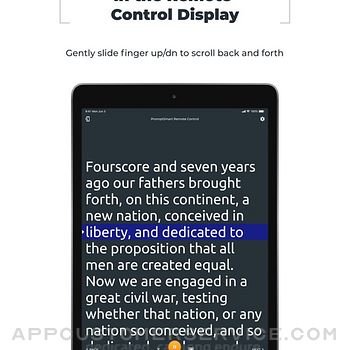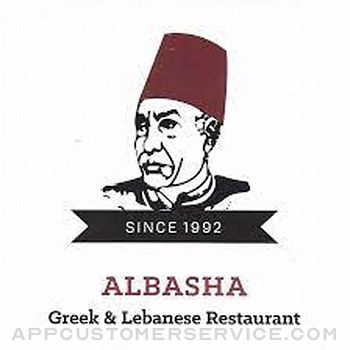PromptSmart Pro Remote Control is an optional, companion app to the PromptSmart Pro teleprompter app (subscription required) that lets you control the scrolling of your content with a simple tap of your finger to move it forward or backward, start/stop your presentations, and return to the beginning via a WIFI connection or mobile hotspot.
The Remote Control allows you to mirror the screen of your prompter display so that the content of the teleprompter display can be viewed and re-positioned from a distance.
Two iOS devices with a history of connection will learn each other and connect more easily afterwards. If the remote screen sleeps, the connection will automatically be re-established once the remote control app is made active again (after a few moments).
PromptSmart Pro Remote Control Positive Reviews
WorksWeekly, connect my iPad PromptSmart Pro Remote to my iPod teleprompter. Sometimes I use the Pro Remote on my iPod to connect to my iPhone teleprompter. I have used iPod, iPad, and iPhone interchangeably PromptSmart and the remote for years. It’s worth 99% of the time..PbpanagoreVersion: 3.0.0
Remote control really works.I love PromptSmart pro. User for years. Somehow I forgot about the remote control feature on my iPad/ iPhone setup. My assistant moved away and I got in a big job. Many words. Lots of reasons to restart the scripts. Then my brain had that light bulb moment. For 20 bucks a year I could remain seated and reset my script. I am sure it shaved a whole day off production.
Then my charge went through after the trial period. And it stopped working. I was perplexed. I looked for the address for help. Hard to find. But I did. And in a few days I got an email with my solution. Took a few minutes and a couple tries. We are back! My faith in my fellow man went up today. Yay!.Precious Heart's PopsVersion: 2.3
Useful but very tiny buttonCould you please make the Down button large for manual scrolling? I’m not looking down and blindly pressing the tiny Down. Arrow button and it’s very frustrating because even with my large finger I still keep tapping and missing/not hitting the puny button. I never use the giant green play button. I use rewind button- also very tiny but at least we’re not blind when hitting it. The button that people hit blindly should be BIG ok?.MissDarknessVersion: 2.2
Fantastic!In looking at older reviews, I was worried about purchasing this remote app, but as I was working a case with the responsive PromptSmart support team, they shared that anyone could try the remote app free for 30 days.
Generally, the VoiceTrack capability works quite well once all formatting has been cleared from imported scripts, but occasionally larger words can create hiccups. The remote app, with the July 2020 updates, has performed flawlessly for me, saving lots of wasted movement and time.
My other learning is that having a corded lav mic plugged into my iPad contributes to more consistent VoiceTrack performance.
Highly recommend regular users having the remote to save time and energy..ExecleaderVersion: 2.2
Almost there...The latest update to the remote is much better than previous iterations. It doesn’t disconnect when closing presentation mode and it connects automatically when going back into presentation mode. Thanks! However, the remote mirrored scrolling feature doesn’t work smoothly. It scrolls smoothly on the remote device, but it’s jumpy on the prompter, which is unacceptable. Please fix..VideovoceVersion: 1.1
It works GREATHad trouble with the remote until I contacted prompt smart customer service via email and got directions on how to set it up properly. easy 123. Since then it’s been a dream..Donny ChuckVersion: 2.3
JamesThe new iOS upgrade seems to have messed up the Bluetooth remote connection. The program now will not allow my Bluetooth connection between iPad and iPhone (remote) unless we are on the same, open network. Can you fix this issue or at least explain it?.The Brooklyn way!Version: 1.0
Make buttons larger please!I keep my phone out sight while scrolling but often find my finger is no longer on the “button”. Please make the entire area larger so I can scroll easily without having to look at my phone and reposition..Matthew HinmanVersion: 2.2
Apple WatchShould of done research went out and bought an Apple Watch for this. Can’t use that. So. I mean watch has been around for a while. Maybe they have reasons. But would be a cool thing to have.TenegenuzaiVersion: 2.3
Works OKWould love scrolling to be smoother and less jumpy. Also, please let me see the text in the remote as unmirrored! Would be so much easier to help my subject..JermzimVersion: 1.1
Pretty goodPretty good.LondonJayVersion: 2.3
Good program however remote control from phone is glitchyThe program works pretty good. the voice recognition works well however I spent the extra money to be able to monitor what was going on from my phone as the program was running on the iPad.
Super glitchy, doesn’t work well at all. I hope the patch it up and fix it..CreativevideoVersion: 2.2
Works but instructions not clearOn the remote app you have to invite your other device for the play button to show up on the remote app. It is not clear that you have to do this. Better messaging on the app screen would help.JayP529Version: 2.3
Free International Money Transfer 💸Enjoy high maximum transfers into more than 20 currencies while saving up to 90% over local banks! The cheap, fast way to send money abroad. Free transfer up to 500 USD!AdvertorialVersion: 3.1.0
PromptSmart Pro Remote Control Negative Reviews
Hot. Trash.This app is straight garbage. If, and I mean IF it connects at all it’s so buggy and laggy that it’s useless when it does actually connect. I literally had it trying to connect to the associated iPad, which was literally 2 feet away, for 35 minutes. I know it was 35 minutes because I recorded an entire script, manually having to move the teleprompter screen on the iPad because this app never connect. At all. It saw the script. It saw the iPad but just sat there trying to connect. Hot garbage. I’m glad I tried the one month free trial before paying for this mess. Get yourself together..ThomtranVersion: 3.0.0
Doesn’t connect at allI’m using an iPhone 13 Pro for the remote and a new iPad for the promptsmartpro. Both connected to same WIFI, same log in on both apps, and the remote refuses to even find the device at all. Tried reinstalling, making sure remote control is turned on, and a bunch of other troubleshooting methods. App just doesn’t work and I plan to get a refund..Kevin PiraVersion: 3.0.0
Not a Pro FeatureIf you think you’ll look like a pro on set using this feature, you are sadly mistaken. This feature should be pulled until they can make it work reliably. It’s a stain on an otherwise fine product (the PromptSmart app)..StephnezeeVersion: 3.0.0
RUN to a different solutionI can not begin to express how much I detest this company. The app is constantly crashing and now they're jacking the price of their subscription by 3X. Just cancelled my subscription. I'll find a different company that makes a product worth supporting. Garbage..TechTalkAmericaVersion: 3.0.0
UselessThis app is virtually useless because without the remote the prompter is ALWAYS SKIPPING OR JUMPING LINES. So good got the remote and it worked for a while, but now the app refuses to pair with the remote. I suggest you try a different app because this thing will have you pulling your hair out..Bryan94tVersion: 3.0.0
What happened to this appThis app used to work great and now all of a sudden it is completely impossible. Definitely gonna search for a different app that is much more user friendly..Feedback2023!Version: 3.0.0
What happened???App use to work but with the release of 3.0 it doesn’t work and ruined my shoot day. Ever since they went to a subscription model things have gone down hill..Htamayo-nycVersion: 3.0.0
Doesn’t connectWith this new version of the remote control app, it doesn’t connect to my prompter iPad at all. The previous version worked fine..JustzhengVersion: 3.0.0
Remote Not Connecting.It used to work, but stopped working randomly. Tried everything including reinstalling apps multiple times.
Please fix ASAP..713GMVersion: 3.0.0
I wanted to like this productThe voice recognition is highly revolutionary. Unfortunately, using this product as my solution to being able to control the speed of the prompter with my cellphone has not been successful. I had a very important client for which I needed to control the speed and also be able to direct throughout. Already bearing so much pressure for all the other elements of my shoot to go well, I was very disappointed when the software would not connect between my iPhone and my iPad. Tried many troubleshooting techniques and nothing worked. I would like my money back for the failure of the subscription and am now forced to seek another provider..TheBman9224Version: 1.1.1
The remote app is unreliable when it countsThe remote app looses connection in the middle of filming frequently, when it happens the teleprompter is essentially useless at that point if you are doing a live broadcast (can’t exactly tell the audience to stop and wait for you to go to the other phone and reconnect the teleprompter). If you are making a recording, you then have to stop and re-record or plan to edit out the interruption. For something that requires a subscription, this is unacceptable. I wanted this to work so bad, and stuck with it for 2 months, but after the last failed broadcast, it’s not worth trying to work with such an unreliable product..Chris Sherman BostonVersion: 2.2
Consistently inconsistentThe remote app is unusable in its current condition. It loses wifi, does not swap out correctly between Script and Notecard mode and will not reconnect to my iPad Pro without a restart. Just to clarify, not an app restart, not a good wifi cycle/restart but a full iPhone and iPad power down and up restart. Yep. That’s bad.
Seeing that I purchased PromptScript Pro instead of other competitors for the remote capability as well as Notecards, I am not just out $12 for this remote app but also $19 for the PromptScript as well.
This is a terrible experience for $31. Really just want it to work. Have a presentation tomorrow, going to have to revisit my strategy..ATXGumpVersion: 2.2
Will Not WorkI purchased this before there was a subscription for it and it worked fine. I didn’t have to use if for a while. When I started using it again, it other app for the iPad said that I had to purchase the subscription. I tried to do it but it said that I already had it. I tried to delete it and redownload but it told me that I already had it. I reached out to the company months ago for help and still haven’t heard from them. I really liked it when it worked. So frustrating..ClassieOneVersion: 2.3
Does not connectWaste of time and money. Does not connect. I wanted to connect my iPad to my iPhone to act as a remote but this does not connect at all to the phone. The voice track mechanism does not work in the pro subscription version ($9.99 a month) so wanted to control it via the remote. Lot of customers have complained the same but the developer always reacts by saying their software has been updated and to contact them with no reference to where & how the customers should call them.Captain9901Version: 2.3
GarbageControlling a script with this is near impossible. The voice recognition WILL screw up (skip ahead, or just stop) during any lengthy speech, so a remote is needed to get back on track. Unfortunately this app is frustratingly unusual even. Scrolling is almost random - sometimes it works, sometimes it stops, sometimes it scrolls way ahead. Useless. I’ve wasted so much time trying to use this garbage..Anthony AfterwitVersion: 2.3
Don’t Bother - waste of time and moneyThis app and the remote are designed well but have never worked consistently even in the most ideal conditions. They’ve both caused lots of headaches when I use them on client shoots and I’m extremely frustrated.
Not only does it fail to consistently progress along when words are read but the remote app can’t even scroll properly. Incredibly over priced for how often it fails.Dimitri G.Version: 2.2
Frustrating and inconsistentWhen this app works well it is truly amazing.
The problem is that it will randomly stop working with no fix possible. On my latest shoot I was using the remote app to preview text on a long script and scroll appropriately. At a certain line in the script the prompter would suddenly skip to the end of the script.
Disconnecting and reconnecting did not fix the problem nor did restarting the apps. We are using recent released iPhones and iPads with iOS 14. We’ve had this same problem on previous OS versions.
We had to stop our shoot and possibly miss a deadline because of this app. Very disappointed..OzexpatVersion: 2.2
Why a subscription for remote control?!?There’s no server infrastructure required. This works over my local network or ad-hoc. If you want to charge $2 once to add the remote, go for it. But $2/month just to get the remote feature is bonkers. I’ll stick with the features in the app itself that I already paid $20 for. Not very “Pro” without remote control. .RoyleeRecordsVersion: 2.3
Worked once then problemsI paid for the subscription to get the remote control to work. It worked once. The second time I received the pop up to subscribe. However according to my account I am subscribed .
I contacted tech support. They said uninstall then reinstall both apps. After the reinstall the remote app feature was still asking me to subscribe. I sent an email to tech 6 days ago. Their silence is deafening.
The one time it worked it was great. I wish someone at tech support could figure out the problem and fix it.
Thank you..HOH25Version: 2.3
Won’t connectWe purchased both apps with the hope to use in our recording studio. Promoter app doesn’t always respond correctly so we bought into a subscription for this extra... remote will not find the device using any of the connection methods. Please advise or refund both apps..Trebek001Version: 2.0.1
Awful!There are no words to describe how bad this app is. The controller that is supposed to mirror doesn’t scroll smoothly. You don’t know if you’re keeping the reader in the center. It’s quite possibly the worst app in the App Store and what is worse is that I had to pay to find out. What an AWFUL app. Don’t waste your money..Jaenlle01Version: 2.1
$$$subscription needed to usePrompt smart pro voice recognition is cool but when it does not work and you need to resort to trying the remote control app as a backup it should be FREE - not require an extra $20 annual subscription on top of the $20 purchase cost to use it!.Tekie279Version: 2.3
Subscription issuesI ordered a year subscription in August 2021 but now (less than two months later) it’s already been terminated. Any suggestions on how to fix it?.Saint DominicVersion: 2.3
Save your moneyJittery scrolling. Total non professional. Can’t get a refund. Avoid this add- on. I can’t stand you try an app from a big company and can’t try it first. I would avoid the whole suite and try some other prompter iOS software..GgriswoldVersion: 2.2
Still haven’t been able to use the remote in over a yearOver a year no, and still no big fix for this. Horrible..Telecrap proVersion: 2.3
Don’t buy! Not worth itHardly works, slows down the entire process. The scrolling doesn’t work very well. Should be a free option, but instead I lost $12. Don’t Buy!!!!!.TyhgfdVersion: 2.3
Useless!I bought to compliment my Little Prompter. I tried to use it today and it does not work. It keeps saying searching. I uninstalled to reinstall it but to no avail..Lymbic3Version: 2.2
Never connectsTotal waste of time and money. It never connects to the other device. They haven’t updated in two years..Alex4122Version: 2.3
Doesn’t workThe only option that works is the tap down function. So constantly having to tap down instead of scrolling down. Shoot!!!.Joe Pots FloridaVersion: 2.1
Does not work for meTried it with multiple iPads and it would not maintain a connection. I got it to work once, but failed every other time and was unusable..Francois!!Version: 1.0
Paid $12 for NOTHING.Would give negative stars if I could. I paid $12 for this add on and I can’t even connect the two apps between my iPhone and iPad. Kind of livid. Will be requesting a refund from apple..FriskycatVersion: 2.0.1
I need this to workBut it doesn’t. When I open the app I get nothing. Am I doing something wrong. How can you release an app that doesn’t even come close to performing..PeteyboynmeVersion: 2.0.1
Um...So you want me to carry a THIRD iOS device (WITH hotspot) to get a reliable connection? Wouldn’t Bluetooth from prompter to remote make a lot more sense? Who carries around three iOS devices on a daily basis?.Markp21Version: 2.0.1
QuestionDo I have to pay an additional $11.99 to enable the remote app for Prompt Smart Pro app???.HdkdkjendkdknbVersion: 2.1
Very LaggyHas 2 to 3 seconds of delay between the remote and the prompter. Almost unusable for a comercial shoot. Please fix it.
Aaron.NoliereviewVersion: 3.0.0
SneakyI just finished paying $28 to unlock the pro features in the main app so that I could use this remote control feature for when the voice recognition fails (giving me a backup option to not ruin the presentation) and then after trying to connect the two apps I discovered that I have to pay an additional $17 (or a monthly subscription) just to use the remote with it.
I just payed $45 to be able to use this teleprompter with a remote. Just a heads up for anyone looking to purchase.
Shame on you....MarkyMarc222Version: 2.2
Payoneer 💰Payoneer is an online payment platform that lets you transfer money from any corner of the world! A best and must have payment service for every blogger, traveler, freelancer, affiliate marketer, consultant, virtual assistant, business person, online sellers, and receivers. Earn $25 for free by joining Payoneer. Sign Up Now!AdvertorialVersion: 3.1.0
 PromptSmart
PromptSmart