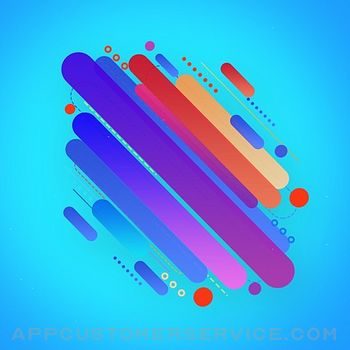IContacts: Contact Group Tool Customer Service
- IContacts: Contact Group Tool Customer Service
- IContacts: Contact Group Tool App Comments & Reviews (2024)
- IContacts: Contact Group Tool iPhone Images
- IContacts: Contact Group Tool iPad Images
▷ Optimal technology for contact group management
◉ Evolution of the contacts App
Contact group management is only a basic function.
Additionally, advanced search features, group messaging, group email, bulk delete contact, organize contacts, etc.
◉ Secure Contact Tool
Contact data is valuable information to you. The contacts App uses the system's data, so it should work correctly and handle your data securely.
◉ Functions and Features
[Real-time Synchronization]
• Since the Contact data of the system is used as it is, the work contents are immediately reflected.
[Multiple selection methods]
• Most tasks can be processed quickly with multiple selections.
[Contact Group Management]
• Create a group and add contacts as group members
• Copy or move contacts between groups
• Real-time synchronization with the contact group on the system
• Simultaneous support of iCloud and CardDAV
[Advanced Contact Search Function]
• Extract optimal data by specifying phone number or name as search method
• Can search for initials in Korean language including double consonants
[Group Message, Group Email]
• Multiple contacts to send a message at the same time
• Provides separate message-writing tools for convenient input
[Organize contacts]
• Extract and organize contacts into various conditions
• Delete contacts in bulk
◉ Notification
• You must allow access to your iPhone when you first launch the App.
• If the list of the order in your contact list changes after iOS updates, please change your iPhone settings. (Mail, Contacts, Calendars > Sort Order, Display Order)
• Contact groups in Exchange mail are not supported.
IContacts: Contact Group Tool App Comments & Reviews
IContacts: Contact Group Tool Positive Reviews
ProNo way to contact developer with questions. What are backup choices in pro version?.Version: 4.17
Worth the learning curve for editing groups.This app takes a minute to figure out (hint: hit the share button on the top right), but then it works seamlessly with Contacts, updating instantly..Version: 2.62
Great!Love this app. Does exactly what it says on the tin. Not that hard to learn, honestly. Just prepare your groups before you select a bunch of contacts..Version: 4.13
I never write reviews but..This app works great for creating groups within the phone app, very easy to use after you learn how..Version: 2.62
Jimspeedy1DinoThe only criticism I have is, the alphabetical listings of names are listed according to first name instead of the surname..Version: 4.10
Not intuitiveNeeded a way to create groups from my contacts. Could create a group but couldn’t figure out how to add contacts to the groups. Shouldn’t be hard to do....Version: 2.52
Simple and convenientEasy and useful..Version: 2.05
ICloudHow to upload contacts from iCloud..Version: 2.62
Sweet!It is user friendly and practical.Version: 2.30
Free International Money Transfer 💸Enjoy high maximum transfers into more than 20 currencies while saving up to 90% over local banks! The cheap, fast way to send money abroad. Free transfer up to 500 USD!Version: 4.33
What do you think IContacts: Contact Group Tool ios app? Can you share your thoughts and app experiences with other peoples?
Please wait! Facebook comments loading...