Watch any web-video, online movie, livestream or live tv show on your LG Smart TV with webOS and NetCast. Enjoy the show on your big screen with the no#1 web video streamer.
With Video & TV Cast for LG Smart TV you can browse the web and stream any web video, online movie, livestream or live tv show you want on your LG Smart TV. Mp4, m3u8, hls livestreams and also video-over-https are supported.
There is no time limit at all! You can watch videos of 2 minutes or 2 hours or even more. Just open Video & TV Cast, navigate to a website, wait for link detection and send the video with a single tap to your LG Smart TV. The discovered link will be shown below the browser. A tap on the link will start the show. You don't need to install a big media server like Plex or any other third party software.
>>> Important Notes
* To enable video casting please open the LG App Store (LG Smart World / LG Content Store) on your TV, search for 'TV Cast' and install the companion app.
* Please enter the ip-address of your iPhone/iPad by using the number pad and up/down/left/right keys on your TV Remote or scroll wheel on your Magic Remote. Just enter the numbers, no need to press the enter key.
* iTunes movies, Flash video and DRM protected videos like Amazon Prime, Netflix, Hulu, Vudu, DirecTV, Xfinity, HBO now are not supported!
* Please test your favorite videos with the free edition before upgrading!
* Please use the hardware remote of your LG for controlling the TV app and video playback.
* The app streams only the video part of a website and not the whole website content (No screen or tab mirroring!).
* Sometimes it is necessary to play the video on your iPad or iPhone first before it gets discovered by the app for streaming. It may also be neccessary to start casting multiple times until it works with specific videos.
* If a specific video is not working, please check the FAQ on the app startpage. If that does not help you, please drop us an email before leaving a negative comment on the App Store. We will try to add support for that website as soon as possible.
>>> PRO FEATURES
* Remote Playbar: Use the Playbar for advanced video control while browsing, including video scrubbing, forward, rewind, play, pause, stop. The playbar works on all LG Smart TVs.
* Local Videos: Cast your camera roll videos from an iPhone or iPad. Supports mp4, m4v and mov videos that were saved to the camera roll via Apples SD-Card/USB Adapter, iTunes Desktop Software or third party apps.
* Ad-Blocker + No Sponsoring Ads: The Pro app version has no ads and the Ad-Blocker blocks ads & popups on most websites that you visit. You can update, enable/disable ad-blocking at any time in the settings.
* Bookmarks: Save unlimited website bookmarks. Synchronize and transfer them between different TV Cast apps and iOS devices by using backup and restore via iCloud.
* Desktop Mode: Change the browser user-agent and cloak your iPhone/iPad as a desktop PC to load the desktop website instead of a mobile website. Please note that this will NOT enable video casting on websites that serve Flash videos in desktop mode.
* Change Homepage: Set your personal homepage in the settings
Disclaimer: This app is not affiliated with LG Electronics or any other trademark mentioned here.
TV Cast Pro for LG webOS Negative Reviews
Terrible. Does not workThe ONLY video this app will play on the TV is the tutorial. The free version forces a pop up in your face to upgrade to pro, then doesn’t give you any option to close the pop up just to try the app out. Desperate to find a casting solution and sick of getting stuck at the pop up, I stupidly paid for the pro version. I got rid of the pop up but every single attempt to cast shows “error” on the TV. Biggest wast of $10 on the App Store EVER. You people should be paying me for all of the hours I have wasted trying to make this thing do the simplistic task it is advertised to perform. This borders on fraud and if I didn’t already regret all the wasted time and energy, I would be inclined to pursue legal action. Seriously, it sickens me to think of the developers back slapping each other while swindling people $10 at a time..Tennessine117Version: 2.1
Paid for this and it doesn’t work!Paid for this app (which I rarely do) and it still won’t allow mirroring.
ETA: The response from the developer missed the mark completely. My complaint is NOT about having to pay for an app **if it works** — I understand the need the pass some of the cost of app development and maintenance to the consumer, but again, that’s assuming the product functions as promised. My complaint is rather that even after paying for this app, I was still left without any ability to mirror-screen. Paying for an app is only justifiable if the consumer is then able to use said app as intended. 🙄.ShannonwashingVersion: 3.5
Do not spend you’re money on this appAbsolutely terrible App. I barely ever pay for apps but I had to get this app to mirror to my lg tv. I got the free version and that one didn’t work so I paid for the pro and It said I had to buy another app to screen play. Tried playing a video off the web and it just buffers and doesn’t work. It’s insane that you guys are charging 5+ dollars for multiple apps when the only ones I tried didn’t work at all. Either fix the app or make it free because this just seems like a scam/ cash grab..Nico O’LearyVersion: 3.5
Do not buyThis app only allows you to cast photos from iPad ( using iPad Pro) to a LG TV. It says it includes screen mirroring but it doesn’t. I had to purchase the screen mirroring app separately for an additional $3.99 to be able to actually mirror my screen. Once I did, the mirroring is painfully slow. You cannot watch any sort of streaming or other video output from your iPad on the TV because it is so slow. It is reminiscent of dial up internet in the 1990’s in terms of pixelated and slow video. Complete waste of money..FooledInPhoenixVersion: 3.2
Waste of moneyCan't show photos. Can't stream TV. Can't mirror your phone. Oh unless you are willing to gamble more money on another app it says you need. You can show vids that are on your phone or the internet..but even that is a pain as the screen always resets. Then you have to wait for the new video to load and inset screen then grab the remote to expand to full screen. Next video wait again grab the remove to expand..etc can't just click through videos. Horrible app.RolltidejaxflVersion: 3.2
Doesn’t MirrorI downloaded this app to screenshare a movie to my tv since I don’t have anything to watch certain shows and movies on. I spent $6.99 to get this app just to be old I needed to spend another $3.99 for a whole other app that didn’t even work. The sound doesn’t pick up on the other app and the quality is horrible. I want my money back because I’m not gonna just let that moment go to waist when I could have been using a free app that actually worked..Finn/Liam/FlowerVersion: 3.2
Buffering but never any actual video castingThis is the worst $7 I’ve ever spent. It connects, I can load the video in the app browser, but when trying to actually cast the video to the TV, which is the entire purpose of the app, nothing. Just a buffering indicator and an occasional failed to connect message. Wish I could get me $7 back so that I can set it on fire. At least I’ll would get a some light and minute or so of warmth which is still more than I got from this app..Thought_criminalVersion: 3.2
Never seeing my $6 againNot sure exactly the purpose of this app: I thought it would help me play back apps on my phone to my LG because Apple doesn’t play well with others. Nope it effectively has a web browser that makes it difficult to get into apps and I cannot figure out how to get it full screen. After 2 hours - I am out and deleting the app. The tutorial looks like a kid out it together- and there is no talking through it- so there is that..JHBEDadVersion: 3.5
Very misleading descriptionSo I guess I am out whatever I paid for this. I should have read the description and the reviews. To play your own videos it has to ‘optimize’ them. Takes about 1/3 of the video length time to do that. When it’s playing, it keeps stopping to catch up. Can’t display your photos (as far as I can see) unless you pay MORE for screen mirror, but this will not transmit sound per the reviews, so I did not throw good money after bad. Don’t waste your time. I’ll see if I can get my money back from Apple..QoiyowVersion: 2.1
IdkIt seems like it should work fine but it doesn’t for me. I followed all the instructions and did exactly as it said and it kept not working until like 20 min later when the screencast app on my tv just went black. It has been saying “loading” when exited out of the app for over an hour now. And when you’re in the app it’s just a black screen. Idk.Muffin201Version: 3.2
TerribleThis is honestly terrible. It does not function how it should and doesn’t even load a video when following the instructions on the Tv. Wish I didn’t even own an LG since I can’t cast directly to it like I can with my Vizio. Terrible app and service altogether. Waste of money. Even as I type this the video is still buffering and hasn’t played. That’s over 5 minutes on a 800mbps plan at midnight with no one else on it. Ridiculous.Aval76Version: 3.2
Useless piece of crapForget about casting your workout apps or any of that onto your Tv. I specifically got this app because the tv told me to in order to cast from my device to the tv. Not only have the tutorial videos been taken back down by the provider but there’s ZERO talking between devices. Stupid thing does nothing. Oh I need the screen mirroring app - and other paid app. Another epic fail!!! The stupid things DO NOT WORK AND I DID EVERYTHING RIGHT.IamBizJonesVersion: 3.2
Absolute garbageI’m extremely disappointed in LG. I’m very tech savvy. I’ve been working with tech and such for 20+ years and this has been an absolute headache to configure. I bit the bullet and bout this garbage app and every time I exit the app it disconnects from the tv. And the only reason I did that is because the “smart” features won’t stay connected to my wifi. At least the tv was free otherwise I’d be livid and return it yesterday!! Horrible!.BfndjehnffVersion: 3.2
Worthless.For the past three years, I keep hoping that this will actually work. One day it will work after about an hour of trying, the next week or so it doesn’t work at all, and then it takes another hour to two hours for it to figure out that it actually can talk to my TV and then the next time I turn it on an hour later same thing screws up..PuikameitaVersion: 3.5
Buffers all the timeUpdate:
Developer sent a canned response with a list of things to try. Tried them. No change. Still doesn’t work.
Original comments:
Wanted to use this for beach body on demand videos onto my lg tv. I have version 1.07 on the tv and the app says 1.06 or later but it still buffers every 30 seconds or so. I tried all the different data rates. Doesn’t matter. Paid $6.99 for this app and I feel like I was ripped off..Goods1999Version: 2.0
Very disappointingIt’s not a true casting app in that it doesn’t work with many of the apps such AMC and others. I tried a work around and logged in to some of the sites via the web browser and did get it to cast what I wanted to watch, but then there was no volume and it was extremely unstable. At this point the app is basically worthless if you want steam actual shows..DannyJaco0201Version: 3.0
Horrible...Doesn’t do anything more than what my actual smart tv does. It’s not user friendly at all. It was kind of false advertising to say I can play any videos when I can’t. The concept is great, and I’d like to be able to play anything from my phone, but I can’t. It is NOT worth getting this app...let alone paying for it. Pro doesn’t do anything. I just purchased this and I have already emailed to somehow get a refund..MaddiesqueVersion: 1.12
Can’t ever cast what you wantIt never allows you to cast what you want, you always have to pay, which I get, gotta make money, but once you pay, you have to jump through hoops to figure it out. Granted there are like 50 videos you can watch for tutorials so def not user friendly. But in the end, you still can’t just cast what you want like you would on a simple cast TV..YetiBeiberVersion: 3.2
Doesn’t work as advertisedDownloaded this to watch an out of region football game. Video worked perfectly on my phone but wouldn’t stream to the TV. It would say it was buffering the show nothing. Very frustrating. Had my son and a couple friends over and they ended up leaving to go somewhere else to watch. Wasted my money..Meandmine222Version: 3.5
Don’t Waste Your Money!After you pay the $6.99, it prompts you to pay another $3.99 to cast from your device - to which it has terrible reviews stating that the sound does not cast with the picture. I am glad I read those reviews before spending more, but wish I had read these reviews before the initial purchase. What a waste. Can I get a refund?.PandoramomVersion: 3.2
WorthlessThis app is completely worthless. You pay money to be able to cast your phone to your tv, then when you want to mirror your screen, they ask you to spend another $3 on a different app!!! I tried playing just regular videos and they wouldn’t even play on the television either. Complete waste of money. Stupid stupid stupid app..Omolina46Version: 3.2
Overly complicatedYo i’m just trying to cast from peacock or other apps that aren’t on this LG television. I’ve spent 20 minutes o this already and it still doesn’t look like I’ll be able to cast directly from an app, only links and other convoluted ways that people don’t typically watch videos..OneordazVersion: 3.5
Terrible fakeI read the reviews and thought maybe since they respond it’s fixed…. WRONG!!!! Paid for the app and just like everyone else says absolutely nothing works. It showed my screen once and has been constantly showing a refreshing circle. It doesn’t work at all it’s a scam be better then me.King chris mmxxiiVersion: 3.5
DO NOT BUY ! Screen mirroring to the app on your tv is an additional $3.99I am not happy that now I have to go out of my way to request a refund for this app of $6.99 that said it was all you needed to screen mirror to your tv and that is not the case once you purchase and sign up it asks that in order to screen mirror you need to pay an additional $3.99!.C185799Version: 3.2
DO NOT WASTE YOUR MONEY ON THIS APP!This app I paid $6.99 and it doesn’t even work like it is supposed to. Very frustrating and the app is not user friendly and very complicated. Once it is connected, you can’t cast anything from your phone as the connection drops once you are out the app. Absolute waste and wish I could get my money back. I highly DO NOT RECOMMEND THIS APP..QballkophjagerVersion: 3.2
Waste of MoneyThere’s no sound. I tried the free version and paid for this and the screen mirroring. No part of this app is good quality. It was frustrating to pay this money for the sound to not work and the video feed to be slow. Wish I would’ve read the reviews before spending the money..NoonelikesnicknamesVersion: 3.2
Does NOT work for video castingVery deceiving - paid for this to screen cast (it mentioned casting in the description) but then directed me to separately buy a different app video cast. Wish I had read description before. No idea what “ultimate” bundle this includes, but very deceptive. Why would anyone pay $7 to just cast photos then add another $4 afterwards to video cast? Lost my money….Jaws0202Version: 3.2
Buffering - buffering - buffering ...Pure junk. There goes $6.99 in the dumper. Have been waiting 15 minutes for a 56 second video to cast - just says buffering. Turned everything off. Waited. Back on. Tried again. Same thing. Cleared cache and tried AGAIN. Same thing. Made certain that both iPhone and LG TV were on same network. They are. Tried again. Same thing..BonsairickVersion: 1.12
Don’t waste your moneyThe first app you buy goes on to tell you that a second app is needed. Then after a cumbersome set of the second app you find out that this will only video from a web browser. But not from a app that streams video. I’m $10 in to this nightmare and I still can’t watch what I want to see..Zaney LaneyVersion: 3.2
TerribleCan only cast from within the app and it only casts pictures and personal videos. Can’t cast anything like Prime or HBO Max thru it. Don’t waste your money. Get a fire stick or something similar. Only figured out it sucked after downloading. Wish there was a way to get refunds to return utterly useless apps once you try them..GsrtxfggvhjjjjhhccVersion: 3.2
Screen Mirroring QualityThe knock-off version of “AirPlay” is horrible. Doesnt fill the screen when turned and the quality isnt good at all. The web browser tv cast doesnt even work on every website. Overall its good for basically showing photos and videos from your phone, onto your TV..AcvbdVersion: 3.4
Never works.Can’t even get the app to let m review it. Can’t see my typing so hope I am spelling correctly. Used the free version once, ever since have never been able to get it to load the whatever it is I’m trying to cast upgraded to the pod version still tried for hours to cast never worked.MTRobinVersion: 3.2
Don’t botherThere is nothing easy about using this app to cast. You have to constantly keep re-entering the IP address. Once you finally do get it connected, the buffering makes any it basically unusable. If you are trying to cast from another app it doesn’t work at all, and you have to go through this apps web browser. Just don’t bother..ContanoVersion: 3.1
Horrible casting appI downloaded this in hopes that I could cast from my IPhone to my LG Smart TV. What a waste of $7. I doesn’t work is is very hard to use. It keeps asking you to pay even when you've paid for the full app. Screen mirroring is an extra cost?! Shouldn’t that be included? I’m so disappointed..Miss Independent08Version: 3.2
Do not buyI should have read the reviews. This app is not as advertised, it will not stream your tv or other apps. If it worked, at best it only would stream links you browse to through their app. I will not cast from your device they way you will want it to..Virtual dudeVersion: 3.2
Doesn’t work, and randomly charged for itI downloaded this 2 days ago and couldn’t get it to work. Today I saw I was charged $6.99 for a “premium” version of this app. I didn’t agree to that and I definitely wouldn’t have agreed to it so I don’t know why I was charged. Feels like a scam..TheRupertPupkinVersion: 3.5
This almost feels like fraud!This is literally the worst App I have experienced in my life, after paying $6.99, it does not work, is user unfriendly and then sends me to buy other apps…it’s actually criminal. Soo sad that Apple would even carry this toxic piece of tech…I will definitely be requesting a refund..Dio_DioVersion: 3.4
False advertisementThe app so that you can cast anything and it does not you pay 6.99 to purchase the app to try to cash something and it does not work you can use HBO Max you can use Paramount+ or any other streaming apps that you have in your phone so this app is a waste of time.Kinglish_hbk_Version: 3.2
Poor qualityWhen trying to play from an apple phone, the picture quality is horrible. It is zoomed in and you can’t see the whole video on the screen..Tlyoung88Version: 1.12
Waste of money.I thought this would work on my lg tv the way it does for my chrome cast. I can run any app I want and cast movies to my tv. His thing as soon as you close the app it disconnects and you can only steam websites videos. Not in app videos like Netflix or showtime app. Wasted 7 bucks. Wouldn’t recommend this, the free version is better..Jwalters2011Version: 1.8
HorribleSo frustrating! I’ve been trying to cast so that I could watch movies. I did everything that they explained on the tutorial. I got the ok that the connection was made but when I tried to watch a movie the connection ended! I haven’t had family around to help for obvious reasons. I’m at a loss..CoshadowVersion: 2.1
Not connectingThis is a garbage app, I would like a refund..CeezthedayVersion: 3.0
WasteCan’t cast anything to the screen. Real disappointed for 10$.Diego 122Version: 3.6
Doesn’t workWaste of money, doesn’t work.O.Kadi.Version: 3.6
BadNot good.Bistr8abVersion: 3.6
DO NOT WASTE YOUR TIME IT DOESNT WORKI can’t believe how LG could even suggest such and app! Very poorly designed app, very hard to use, so complicated, so many steps and when after wasting so much time in figuring it out and finally you understand how to use it it doesn’t even support the videos streamed from your iPhone. Very frustrating and disappointing. DON’T WASTE YOUR MONEY AND TIME..Sabrina iPhone24Version: 3.5
Do NotThis doesnt work. Stop while you can..ThisIsAScamStopVersion: 3.5
DO NOT BUY! DEFINITE SCAM.Very disappointed as it is in no way what was promised. You just hit endless paywalls which in turn lead to more paywalls, then they conveniently made it impossible to get a refund, so once you’ve realized it isn’t as described you are already screwed. I guess it’s a good gift for someone you hate. **Only gave it 1 star because they won’t let me put 0**.AhsjdbabjabsbsbdbVersion: 3.5
Garbage and useless app ever!Why do Apple allow this kind of app. I thought its gonna be useful as it is but its a total mess. It ruined my day with annoyance and stress. I already reported this to the reports and claims department and requested for a refund. Don't waste your time and money with this trash app and fake advertisement. I'm not impress! So disappointed!.Vhon JoviVersion: 3.5
Garbage doesn’t work and wants more money to useThis app sucks I want I refund.jimmyjamVersion: 3.5
TerribleVery confusing and can’t understand how to make it work.Mandamae_7Version: 3.5
Not what I thoughtI was a little surprised that the TV in the AirBnB i rented didn’t allow simply using Apple’s technology and mitring my iphone as the last two TV’s did. In any case, I plugged my nose and paid the fee for this app. Little did I know that this app doesn’t allow it. It proudly connects me back to the app store to pay an additional $10 for the mirroring app that you also need. Not worth it. Just make good TV’s that attach to good apps and stop trying to gouge people please..Calgary 22Version: 3.5
Wow I want a refundThey are going to say all refunds are done by Apple. Good luck to me. I hope
Someone at least reads this . This is criminal ..Cap212121Version: 3.5
Terrible, do not waste your moneyNot compatible with the tv, can barely read anything when you stream from your phone and you also don’t get a refund… you can’t cast anything to the tv either so it’s basically pointless.M.porter14Version: 3.5
TerribleTerrible interface, can’t do anything without paying. Not recommended!.JohnnystuffVersion: 3.5
It’s not workingI want to get a refund it doesn’t work as it shows on the instructions..JunaudnVersion: 3.5
TrashRequires extra money ti cast onto tv.AnotherUser10201Version: 3.5
Not connectingWaste app and waste of money.Smith_957Version: 3.5
App does not haveDon’t waste your money on this useless app..Bob the greatest gamer everVersion: 3.5
Total CrapTutorial is a joke and any online support is non existent. Save yourself the money..GrooveForHireVersion: 3.5
Fraud appGarage, not working at all. Shouldn’t even be a cent.J.bangiVersion: 3.5
Achat pas nécessaireça prends une autre app de toute façon après, 9,99$ dans la poubelle 😡.Drakx121Version: 3.4
Terrible - not as advertised- money grabYou purchase the app then if you want to cast from a tv app you need to give them more money!!! What a scam!!.Lindie!!Version: 3.4
ScamThat’s $9.99 I’ll never get back..JedlookerVersion: 3.4
Rip offCan’t cast from Sportsnet or TSN and I paid 9.99. Ridiculous.HavdjwndVersion: 3.4
Didn’t work for what I neededNope, didn’t work with Sportsnet.Jam.MajVersion: 3.4
GIGANTIC WASTE OF MONEY!!You scan a QR code, it downloads to your phone. Then you can’t do anything with your laptop. If you want to use your phone, the cast, I guess this is OK. If you were hoping to use your laptop, then this is not for you. This app is a piece of garbage for $10.
It would get 0 stars if that were an option..CgydeeVersion: 3.4
BuggggA 10$ l'application je m'attend pas que ma vidéo coupe 8 fois.KvnmontanaVersion: 3.4
RefundI would like a refund this app literally doesn’t work.LolangieVersion: 3.4
Worst app everNo support, more in purchase pop ups.
No customer service assistance..Ticked off1010101Version: 3.4
Crap appThis is the crappiest app in the existence of man..Dude’s faithfulVersion: 3.4
Garbage appPurchased the bundle through multiple transactions (from PRO to ULTIMATE to adding on the MIRROR function). Does not work and when I did get it to open, the video was horrible. Horrible app. Do not waste money in on this one. Feels like a scam..TB CalgaryVersion: 3.4
This app sucksI would like a refund this app does not even work..PacastanVersion: 3.4
UselessI can’t do anything with this app, the only thing it does is ask me for more money….Croustille123Version: 3.2
Poor castingIt’s rubbish. Don’t waste your money!.Qualicum bcVersion: 3.2
Bad AppThis does not work. Videos continually buffer. I would like a refund.EmeryboyzVersion: 3.2
I want my money backI wanted to share my ipad screen on my TV - turns out you need an add on to do that on top of this app… Not impressed - I would like a refund!.ReferproVersion: 3.2
Total garbageDon’t download this app or any app from this developper. It’s garbage.NoegrutzVersion: 3.2
SucksMy other tvs work off airplay this just keeps wanting money from me.GoawaythissucksbigtimeVersion: 3.2
Waste…Doesn’t do anything that I need.Sam122.4Version: 3.2
Scam scam scamTook my money. Doesn’t work. Tutorials are a joke. Stay away from this scam.Peter PentictonVersion: 3.2
Garbage appIt’s just waste of money and useless app.Apple ViewersVersion: 3.2
100% worthlessThis app is useless, please refund me.Juvex2Version: 3.2
GarbageHey cool. Tbanks for making me pay 10$ for something that i can do free through youtube. What an absolute joke..Andre0923Version: 3.2
Doesn’t connect!!Don’t waste your money..JesscupVersion: 3.2
Terrible appNot intuitive. Connects, then disconnect repeatedly. If I could give it fewer stars, I would!.Vachon FamilyVersion: 3.2
Dosent workI want a refund !.Kronik sinnerVersion: 3.2
BrutalDoesn’t work for apps. Terrible app.Johnboy12745Version: 3.2
Does not workAbsolutely frustrating. Cannot configure the tv app to work with this app. I would love my $10 back!.AlexxelA9999Version: 3.2
Waste of moneyYou can’t stream your own apps like Disney, HBO, crane and etc. Use your 10 dollars to buy a Chrome cast.
I repeat don’t waste your money!.CjrwalshVersion: 3.2
Payoneer 💰Payoneer is an online payment platform that lets you transfer money from any corner of the world! A best and must have payment service for every blogger, traveler, freelancer, affiliate marketer, consultant, virtual assistant, business person, online sellers, and receivers. Earn $25 for free by joining Payoneer. Sign Up Now!AdvertorialVersion: 3.6
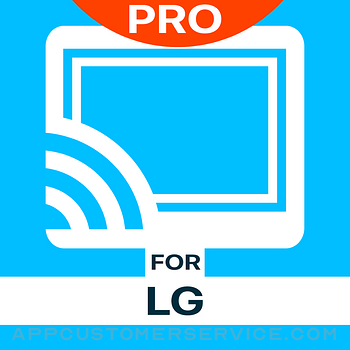 Kraus Und Karnath GbR 2Kit Consulting
Kraus Und Karnath GbR 2Kit Consulting









