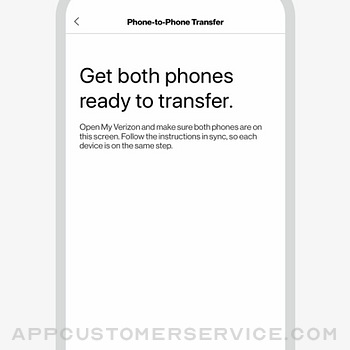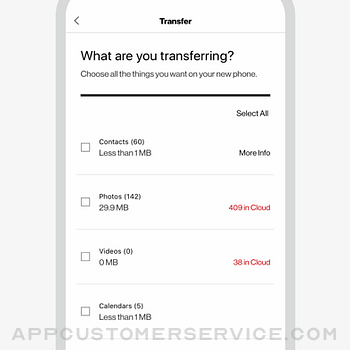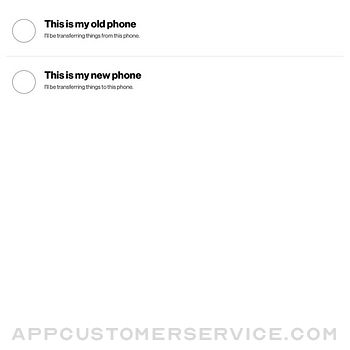Verizon Wireless
Verizon WirelessVerizon Content-Transfer Customer Service
- Verizon Content-Transfer Customer Service
- Verizon Content-Transfer App Comments & Reviews (2024)
- Verizon Content-Transfer iPhone Images
- Verizon Content-Transfer iPad Images
With the cross-platform Verizon Content Transfer app, it's easy to transfer your contacts and other content from your old phone to your new phone, without the need for wires, subscribed services or additional equipment. Enjoy the data backup available in the Verizon Cloud whenever you need it.
Verizon Content Transfer lets you:
• Copy your personal data from one phone to another easily.
• Choose to transfer data by simply scanning a QR code.
• Transfer photos and videos, as well as contacts, messages, calendars and reminders.
• Track the progress of the transfer on the go.
Download the Verizon Content Transfer app now and start transferring all your stuff, so you can enjoy your new phone.
Verizon Content-Transfer App Comments & Reviews
Verizon Content-Transfer Positive Reviews
Works with iPhone 8I have struggled for literally (not figuratively) for 3-4 hours today trying to sync my contacts from an old iPhone to the new iPhone I just got today and have been so frustrated I considered just doing the old fashioned pen and paper method for transferring contacts, BUT on a whim I decided to try the App Store and see if someone had an app that could solve my problem. AT&T had an app, but it crashed so quickly and often that I googled if it was a fake app made by trolls. It wasn’t. Verizon wireless (who is not even my phone carrier), however made an excellent app for transferring content from one phone to the next and in less time than it took to download the apps to both phones I was able to sync phone contacts. So, thank you Verizon engineers for making a simple, high-quality app that gets the job done!.Version: 3.5.7
Much better than T-mobile content transfer app.First it was hours. Then it was days when it came to the amount of time I spent trying to transfer content from my old phone to the new phone using the t mobile app their store advised me to use. Finally got fed up and just used this Verizon app. It worked flawlessly and lighting fast. Of course that’s to be expected since I never had a problem with Verizon technology before. Using a t mobile phone to write this but I’ll be going back to Verizon sooner than I thought if the poor performance of the t mobile content transfer app is a sign of things to come..Version: 3.5.8
Transfer a total successIt was so East to transfer contracts and photos from one phone to the other. I had read that the process may not be that way... woo it was for me! I simply followed the online directions. The transfer took about 15-20 minutes. The only time consuming part was having to actually redials the apps. My list of apps transferred, but I had to download the ones I wanted to keep. I thought that works happen automatically. I it worked out well, because I had apps that I didn’t need anymore! A little decluttering exercise.... I rated it 4 stars because I thought the apps would install automatically. Other than that it was quick and painless- and I am not a tech person!.Version: 4.1.0
App reviewThe transfer was a complete success! However, being as technically challenged as I am I couldn’t have done it with out the extremely professional help of your Verizon manager at the Beaver valley Mall facilities. His name was Tod and it has been a long time since I have had the professional manners and technology from anyone in a long time !!!! I have over a hundred government and engineering people I deal with on a daily basis. Most of them only offer lip service and egos! You people should be pleased to have Tod on your front lines!!!!! Thank you for your help Tod. Kerry Tri State Maintenance.Version: 4.2.0
Content transfer for iPhone to iPhoneThis was amazing! I was walked through it by a very well versed person who knew the app and it was quick and easy. But.... I spent approximately 18 hours with tech coaches off and on trying to accomplish the same thing by utilizing the cloud. The phone had 30+ GB of content and I did not have unlimited data. None of the tech coaches ever mentioned this app and I have accumulated over $400 in overages following the advice of those who should have known this app existed. I am not a complainer, but I feel I need to contact someone in the company to make sure this doesn’t happen to someone else. Thank you.Version: 3.5.17
Efficient and thoroughAfter the catastrophic failure of Move to iOS, this was a breath of fresh air. All of my photos, contacts, and calendar events transferred seamlessly - in less than a half hour. Photos remained organized in same albums. My reminders did not transfer, but this is minor. At the end of the process, Transfer listed my apps, asked me which I wanted to install, and immediately took me to the AppStore for each I clicked, so this was also a very efficient process. (For reference, I transferred data from an S8+ to an iPhone 12.).Version: 4.1.0
EasyThis app was easy to use. My first transfer, something failed on my old phone and it stopped the transfer. I restarted it and seems to have worked correctly. Prior to the transfer, I took a lot of pictures/videos off my phone onto my computer and my transfer was an hour and a half including the fail and restart. My husbands has been going for 3 hours with 2000 plus pics and videos, and whatever other info is on there. That said, I also suggest doing this at night where both phones can be plugged in and you won’t need them in case your transfer is lengthy. We didn’t really know what kind of time to expect it to take..Version: 3.5.8
Much easier than transferring via the iPhone appSo for downloading regular data apps reminders calendar etc. this process was seamless however I had to skip down loading or transferring photos and video because that process was taking extremely long. So just to get everything else moved over to my new phone I had to go back restart the entire process without selecting photos or video and then it took only seconds to complete. So maybe that needs to be worked on or it could’ve just been the weather was causing bad Internet connection on my end. I’m not sure..Version: 4.2.0
ABSOLUTELY AMAZING!!!I tried absolutely EVERY possible solution to transfer just contacts for iPhone to iPhone and the backups of the old iPhone kept failing. I spent at least 12 hours on it even consulting a friend that works in IT who also tried a lot of the same things that I attempted. Then as one last attempt I remembered that a Verizon employee used this app on my other old phone so I figured it was worth a shot. Lo and behold, it was done in not even THREE seconds! I’ve never written a review for an app in my life but this was so amazing that I couldn’t say no to reviewing it. Thank you so sooo much Verizon! I LOVE YOU!!!.Version: 3.5.28
Finally, something that worksI got a new, work phone. I was transferring over 400, important contacts from an iPhone 8 to an iPhone 12. They set me up a new iCloud, so I couldn’t synch the cloud. And using the info>sync contacts thing on iTunes didn’t work for the iPhone 12. Thankfully, I remembered this app, from way back when, since I’ve been a loyal, Verizon customer for over ten years. It transferred all the contacts in seconds. And the iPhone 8 was an AT&T phone. The 12 was Verizon. Even our engineers couldn’t help me. Phew! 😅.Version: 4.2.0
Works flawless for iPhone 6sCouldn’t find an app that would reliably transfer my files, video, and photos. Well, that was until I found this app. I was able to transfer all of my files and photos that I needed from my SD card effortlessly to my iPhone 6s which is still a very fast and powerful device to this day. This app is perfect! If you are having issues with this app then chances are it’s hit phone having issues or you you have a really outdated device that isn’t compatible. I’m giving this app a perfect rating. This app saved the day, very awesome!!!.Version: 3.5.10.1
Apple said it probably couldn’t be doneReplaced my droid with an Iphone thru Verizon. First Verizon associate suggested Copy My Data to transfer my contacts and photos but had problems connecting. Went to the Apple store, they had me there for over an hour while they tried apps and a wired connection called Celebrate. Finally they apologized and said it probably can’t be done. I would have to enter all my contacts manually. Went back to verizon and found a rep who within 10 minutes, using this app, had all my contacts (300+) in my new 10S..Version: 3.5.19
Good, when it worksThe first phone I transferred using this app worked well, although I thought it would transfer more data items than the few it did. However the second phone was a problem. The transfer was interrupted by a phone call and hung. There was no indication that it hung, but after several hours of no progress, I killed it and attempted multiple times to rerun it. The final solution was to uninstall the app and start a new transfer after deleting all the photos that did transfer. The multiple attempts also duplicated contacts - a major issue in my opinion. This could be a great app with a little more work..Version: 4.1.0
Rate transfer appGeorge was my support representative he was absolutely amazing! The transfer app was so convenient it made me so happy because I had lost some pictures changing my Apple ID from my husband. I have not checked to see if my photos are all have been returned. If my notepad my contacts and my photos are all on my new phone, I will be extremely happy! I receive the phone for my birthday and I’ve been on the phone with support since my birthday trying to get it all reconfigured. Your support team is very convenient and knowledgeable! Thank you!.Version: 3.5.13
LOVE... IT...This is by far one of the ideas for an app that I’ve come across. As someone who likes to always have the latest available tech, in this case my iPhone, it’s always been a pain having to have to transfer all my data from my cell to a computer, hope it goes well and then transfer that data back into my new toy, and again hope the transfer goes well. Well no more of that... In less than 15 secs my data was transfer via WiFi from my old device into the new one. Easy breezy....Version: 3.5.8
Thought I lost my dataI used this app when my port to transfer data was not working. I wasn’t able to connect to an outside source but my phone would charge. It was weird. But thankfull I was able to recover 2500 pictures and 300 videos from my phone! My iCloud ran out of space a few years ago so nothing was auto backing up. Thanks to this app for helping keep all my records for the last year so I could transfer to my new phone and soon my backup external hard drive!.Version: 3.5.13
Pretty sweet.It took me a minute to figure out how to get the app to recognize the network I was connected to… but after this was sorted out, the app worked like a breeze. If anyone else is having trouble getting it to recognize their network, make sure the app has FULL permissions in settings, I think I had trouble because I accidentally removed the apps access to location data (…which may have included access to Wi-Fi).Version: 4.2.0
Amazing transfer appWow!! Transferred everything I wanted very quickly!! On-screen prompts were easy to follow and walked you through everything step by step! No funny business!! I cringed at the thought of having to transfer my information from my old phone to my new one....I put it off for months!!! Had I known it was going to be this easy...I would have sat down and transferred the information right after buying my new phone!!! Can’t say enough good things about it!.Version: 3.5.19
Couple Flukes or FloundersVery good app when faced w the challenge of transferring data from anAndroid to iPhone. Only kink is in gaming as it loses your progress made in many game which really bites after you hit 3500+ levels in heaven knows how many game!! Argh & Agony! Also, it tends to duplicate photos and video clips you have made... Deal w it, right? As long as ya get all your contacts all is good! You REALLY don’t need the app for iPhone to iPhone, cause it does it for ya! Androids are alians! God only know what they do!!! Glad to be back to an IPhone XR- totally AWESOME! Yes, a 60 yr old reborn beach broad can say what she really thinks!!!.Version: 3.5.30
Easier than I expected!I was having heck of a time trying to get photos from my old phone, to the computer, then onto my new phone. Talk about frustration! Later that day I had gone over to visit my parents where my dad told me about this app. I was relieved to know I just had to sync them up (easy task) and sit back while the app did everything for me (easier task😎). Very pleased with how simple it was to transfer everything I needed. Thanks!.Version: 3.5.9
Awesome, Time-Saving App!This app was perfect for what I needed. I did not want to use my backup from my old iPhone, but I didn’t want to manually transfer contacts and photos either. This allowed me to transfer contacts, photos, and calendars in less than 10 minutes, and I have 10k photos and 300 videos on my phone! 😳 Now I can pick and choose which apps to put on the new phone without using my full iCloud backup. Great, fast, effective app. Good job, Verizon..Version: 3.5.9
App minimized repeatedlyFirst, it should be made clear that the new phone can be “set up”, then installed on it, which is necessary to do the transfer. Next, the app disappeared from the screen on my old phone repeatedly (minimized, but not closing entirely) and reset to the first step, so I had to start over about 10 times. It could have been a problem with my old phone, but that doesn’t happen with other apps and I’m sure it happened once on my new phone, too. Once it finally started transferring, then it stayed open and finished the process..Version: 4.1.0
Saved my baconWhen I first had purchased the phone the transfer using airdrop went horribly wrong. It took two hours to get going again because of various operator errors (me). The general manager at the Verizon store in central park Fredericksburg Virginia was outstanding! He quickly help me download this app on both of my phones. it transferred a lot of data efficiently and without corrupting the already partially filled iPhone XP from my aging iPhone 6s with all my stuff.Version: 3.5.19
Phone-to-phone transfer...This was my most rewarding cell phone experience in my entire life. I’m not as proficient with software and or cellular devices, but this made me feel like a professional. The process, app, and support service was distinguished! Jasmine’s experience and knowledge allowed me to be a successful student as I accomplished the task of transferring resources from one phone to another. She also bowled me over with her professionalism. I am very grateful that I purchased and utilized the Verizon and its outside team’s services. This has been a late evening, but very rewarding experience. Thank you again to Jasmine for the online telephone support as well as my representative Anthony from Verizon in Folsom, California for taking my call late to introduce and provide additional help to me. Again, thank you, Tim Howard.Version: 3.5.13
What a great appSo thankful that Verizon has this available to no cost. I was fighting with my computer, old iPhone and new iPhone for over 12 hours. Downloaded this, transferred all contacts, notes, videos and pictures in about 2 hours. This fixes the problem that apparently many Apple users are experiencing when trying to restore their info onto a new iPhone..Version: 4.1.0
Paying a premium price for serviceVerizon stores don't help an individual out when paying premium prices for less than premium service. Buying new phones and no help to transfer information. Low and behold drink a beer with the right people and learn of an app called content transfer! I'd give it ten stars because all my memories and contacts were transferred successfully with no hassle! And no ignorant people telling me to use the cloud!.Version: 3.5.6
Thought I Had to Start All Over!!!This app is so wonderful! While transferring my content from my old phone the old phone’s battery drained and the phone shut off. After over an hour into the process I thought that I was going to have to start the process all over... When I went back to the app on the new phone, it asked if I wanted to save the content from the previous transfer attempt. Lifesaver!!! 😁👍.Version: 3.5.19
At first try: What a relief!I , like other reviewers, spent hours attempting to back up and transfer iPhone data. Most instructions do not mention rhat one needs an app to get the hob done . Nor is ir reveaked that the app must be downloaded to both devices! I suspect that more tech-savvy folks givining instructions assume the non-tecchs can read bermtween the lines. So, THANK so much for a clear, easily-followed process! (without glithes) PatriotRN.Version: 4.2.0
Pretty EasyVerizon mailed iPhone XS Max to me and I was transferring from iPhone 6. I followed the Apple instructions first, then put the phones next to each other and followed the Verizon Transfer instructions on the 6. You have to read the screens and take time to be sure. Took over an hour to transfer 70 GB wirelessly. I kept the old phone for about a week just to make sure everything was transferred. Never had to get anything from it..Version: 3.5.17
Once I figured it out it went greatMy old phones contacts were a mess and I did not want them to transfer. The app kept wanting access and would not connect to the other phone until I granted it access. Only then did I “discover” that I would have the ability to choose what to transfer. Once I made sure that contacts were not going to transfer I hit the go button and an hour later all was painlessly and completely finished..Version: 3.5.28
Quick Transfer From Janky PhoneMy old iPhone SE continues to shut off (full battery) at random so I needed to transfer everything on to this phone. During a regular iPhone to iPhone transfer through Apple the old phone kept shutting off. This transfer app transferred everything over within minutes before the phone shut off.Version: 4.2.0
Awesome idea but major bug.This app is very convenient and a great tool for transferring content from one device to another. However, I have tried transferring my photos and videos from my old iPhone to my new iPhone a couple of times and both times after the transfer was complete my photos were completely jumbled up. My most recent pictures were instead in the middle / top of my camera roll and my old photos were where the recents should be. Fantastic app aside from this, hope this bug is fixed soon..Version: 3.5.9
Smooth as silkI’m not IT or iPhone savvy AT ALL; I usually get my daughter to handle something like this. Anyway, my new SIM card came today for my new iPhone and leaving one carrier to come to Verizon, I just knew it was certainly going to be a nightmare. Thanks to your app, it went fantastic! It was very simple and easy to use and I would highly recommend this to anyone who is switching phones..Version: 4.1.0
IPhone 12I was very impressed of the help I received when I called into technical support when I had a hard time in transferring my data from old phone(iPhone 8). The gentleman that walk me through the process of downloading the app for transfer. I am sorry couldn’t remember the young man’s name, but I know he was very patient with me. Thank you for the Verizon app Transfer..Version: 4.1.0
Good when you can get it to workTransfers very quickly, but only when you can get it to work. Apparently it can transfer over Bluetooth or Wi-Fi. But the instructions say to turn off Bluetooth to broadcast services? How can Bluetooth work if you turn it off? Doesn’t make sense. Wi-Fi transfer can only be done on 2.4 ghz and not on 5 ghz. I kept trying to use the 5 channel and it kept giving errors. When I finally used the 2.4 channel it finally worked..Version: 4.2.0
Verizon Content AppThe app works perfectly. I will admit that I chatted Verizon first, because I couldn’t get my old photos and music off of my old iPhone. The advisor that I was chatting with told me about this app and was able download it to my new and old phone. After that she helped me through a few things, but the app is user friendly. I recommend it to anyone who wants to transfer from phone to phone..Version: 3.5.19
Best way to transfer from Samsung to iPhoneOriginally I tried the app Apple recommended to transfer contacts, pics and videos...estimated time to complete the transfer was 21 hours. After 4 hours I said enough was enough! I then came across this app and figured it couldn’t hurt. In less than 1 hour all on my contacts, pics and videos were transferred over. Highly recommend!.Version: 4.1.0
Great App not so great Local Customer ServiceThis app is awesome and so easy and user friendly to use however when I asked the employee in my local Verizon if there was any other way to transfer my content other than to purchase more iCloud storage, he said no I would have to purchase more space back up to iCloud and transfer that way. Luckily a friend recommended this app and it worked like a charm!.Version: 3.5.15
Content TransferIt is so smooth and easy, All I had to do was scan and they were connected- it only took less than 10 minutes. I thought I was doomed because my photos and videos weren't saved on my apple ID and I thought I wasn't going access my memories again. Thank you so much, my appreciation is the most I can do..Version: 4.1.0
A breeze!I only needed to transfer my many contacts (nothing else at this point) from my old iPhone 6S Plus to a new iPhone 6S Plus. Both on iOS 13. This worked flawlessly & quickly and was SUPER easy! I am not a Verizon customer either, so it obviously makes no difference who your carrier is. Great transfer app! Thanks Verizon, for making such a straightforward and reliable transfer app! Happy! :-).Version: 3.5.30
Super Easy to transfer Apps!It was so easy to transfer the apps I wanted from my old phone to my new phone! The first initial time I used the Verizon process to transfer everything from my old phone to my new phone, it did not automatically transfer the apps I downloaded myself. So I used this transfer app to select which apps I needed and the ones I did not need to transfer over! Excellent!.Version: 4.1.0
Free International Money Transfer 💸Enjoy high maximum transfers into more than 20 currencies while saving up to 90% over local banks! The cheap, fast way to send money abroad. Free transfer up to 500 USD!Version: 4.2.0
What do you think Verizon Content-Transfer ios app? Can you share your thoughts and app experiences with other peoples?
Please wait! Facebook comments loading...