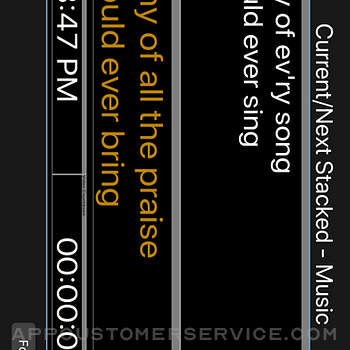Renewed Vision LLC
Renewed Vision LLCProPresenter Stage Customer Service
- ProPresenter Stage Customer Service
- ProPresenter Stage App Comments & Reviews (2024)
- ProPresenter Stage iPhone Images
- ProPresenter Stage iPad Images
ProPresenter Stage provides a convenient way to view the ProPresenter stage display from anywhere on the local network.
You can select any of the stage layouts that have been created in ProPresenter or follow the layout that is active in ProPresenter. The view updates as close to real-time as your network allows. We recommend using a closed network to guarantee the best experience.
Supports using Apple's HDMI adapter with iPadOS and iOS to view the layouts on an external display.
Minimum Requirements:
Mac: ProPresenter 6.1+
PC: ProPresenter 6.0.3.7+
* Planning Center Live display elements are currently not supported.
ProPresenter Stage App Comments & Reviews
ProPresenter Stage Positive Reviews
Love, Love, Love this!!I bought this app on the fly because there was an issue with the iMac we use and we weren’t able to utilize stage display from our iMac. I decided to buy this app and give it a shot. I thought it would be a very basic app that syncs with ProPresenter. Well I was very wrong! This thing is awesome! The output display going to our TVs looks identical to the stage display from our iMac! And even if I wanted to custom stage display from our iMac in the settings, it’s a live representation on the iPhone using this app. I was very happy that I decided to buy this app! It sometimes lags a tiny bit when switching a lot of slides fast but it keeps up very well! (We have fast internet from Comcast too, so maybe that helps). I would definitely recommend this to anyone who wants to utilize stage display for individual use or for connecting to TVs for stage display like I used it for. It’s also great for a computer that only has 1 main output. You can utilize this app as the secondary output for stage display! I know it sounds a little pricy for $9.99 but I’m telling you it’s definitely worth every penny. This app saved our church service from becoming a disaster!.Version: 1.0.4
Why the Bad stars??Seriously. I just downloaded the app and opened up ProPresenter and clicked on Prefs and then on Display. Set up a special Mobile stage display template and entered a passcode. Poof! There it is. The app works great! No problems at all. A few adjustments on static and type size and this thing rocks! We are a small new church and this makes it so I don’t have to look behind me! I can use my phone on the stand and see what is up on the TVs. This rocks!!.Version: 1.0.4
Almost perfect economical solutionThis is a great way to afford confidence monitors, especially being a mobile church. We run 2 monitors, each with its own iPhone. We could probably split the signal between the 2 monitors but that would require running an hdmi down a path with a lot of foot traffic. The reason I gave it 4 stars is it will sometimes stop syncing, which then requires restarting the app. Otherwise this is a great option for worship teams who need lyrics displayed..Version: 1.0.4
Works Great, but.....I have been using the app for just a little bit now, but my main issue has been, whenever I set stage display que’s for different layouts, those layouts don’t carry over to the app. I have the follow pro feature enabled, assuming this would fix the issue, however it has not..Version: 1.1
JeremyWorks well and its nice you can scroll thought the different stage displays. It would be better if you could add shortcuts to the pro presenter computer so you don't have to type the IP, Port, and password every time you need to use it quickly, especially when your on stage.....Version: 1.0.3
Love ProPresenter, but this isn't right just yetI had such high hopes's for this app that it's probably not fair. As a startup church we have to do everything on a dime budget. When I saw $10 for a stage display it felt like a no-brainer. So far it's been a no worker. I trust that renewed vision will eventually get it right, but for now this app is useless..Version: 1.0.3
Good, but limited.Right now only one stage display is capable of being displayed. This is very limiting for this program! We use a pair of iPads to display mirrored stage displays for our worship team, half of which is stage left, the other half stage right. Using this program would be a severe downgrade for our worship setup. Hopefully support continues and multiple stage displays will be supported. To be fair, if you only need one display, this is what you're looking for. We use an older version of Air Display 2 to get our stage display to work and sometimes that leads to some headaches in the setup. ProPresenter Stage 2 works amazingly well right out of the box and connects quickly without any problems once you do an initial setup. I can't fault Renewed Vision for how the program works, because it is much simpler than what we use. The problem is just that it is too limited and they don't make mention of this on the app description..Version: 1.0.1
Great idea but...This app is a great idea but it's sporting some hang-ups right now. It times out several times pre service. Even on a very strong network, it drops connection at the worst times. You have to power it down and restart your device altogether to get it to work again. I also think it should have been an upgrade from the previous version and not cost again. A one cost per church would be nice too. We have up-to 9 possible devices to upgrade. That's very costly..Version: 1.0
New update is buggyStage app freezes and stops working while using pro6 after update..Version: 1.1
Free International Money Transfer 💸Enjoy high maximum transfers into more than 20 currencies while saving up to 90% over local banks! The cheap, fast way to send money abroad. Free transfer up to 500 USD!Version: 1.1.5
What do you think ProPresenter Stage ios app? Can you share your thoughts and app experiences with other peoples?
Please wait! Facebook comments loading...