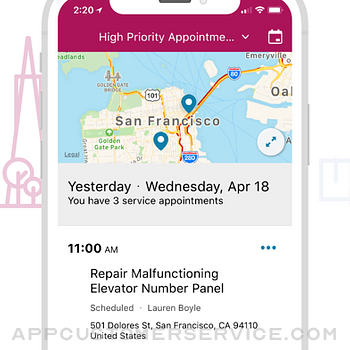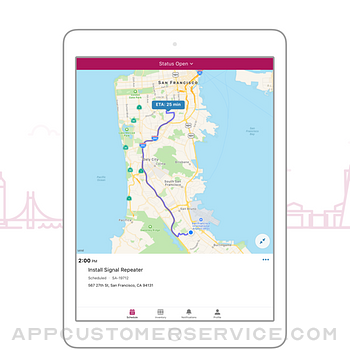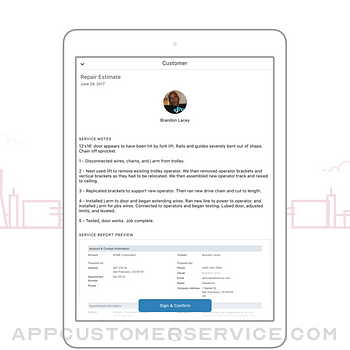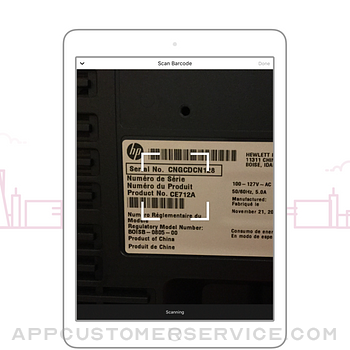The Field Service mobile app by Salesforce is a brand new way to bring the full power of Field Service management to your mobile workforce. Improve first visit resolution by arming employees with this best-in-class mobile solution. Built to be offline first, Field Service presents information in a clean and easy-to-use user interface and arms your workforce with the latest information with in-app notifications.
Backed by the Salesforce1 platform, this application lets you customize and extend the app to empower your mobile employees with whatever they need to easily resolve issues in the field.
Note: This application requires your Salesforce org to have Field Service. Individual users must be provisioned with Field Service Technician licenses to use this application. Please contact your Salesforce Account Executive for more information on purchasing Field Service and user licenses.
Features:
- Easy-to-use thanks to an optimized, clear, and beautiful user interface to view service appointments, work orders, inventory, service history and other important information from anywhere.
- Mapping, navigation, and geolocation capabilities let you know where you are, where you’ve been, and where you’re headed next.
- Offline-first design with intelligent data priming and offline actions to let you finish work regardless of network connectivity.
- Collaborate in real-time with dispatchers, agents, managers, and other technicians or mobile employees using messages and photos through Chatter.
- Access relevant Knowledge Articles to help you finish tricky tasks.
- Stay informed with the most up-to-date information with automatic push notifications to relevant users.
- Easily obtain proof of service using your touch screen to capture customer signatures.
- Quickly generate and send Service Reports to your customers after completing jobs.
- Seamlessly manage your Van Stock inventory or record product transactions using a Price Book.
- Plan ahead by viewing the parts required to complete a job, and easily record the products consumed after completing a job.
- Extend and customize this application using configurable layouts to reorganize information, and list views to control user schedules. Custom tailored quick actions, Salesforce Flows, and deep-links to other apps allow users to tackle any case.
- Declare your time off by recording it in the application
- Scan barcodes and QR codes directly from the app
- Intuitively visualize the different steps required to finish complex jobs with work order line items
- Quickly get up to speed by viewing asset service history information.
Salesforce Field Service Positive Reviews
All contracting jobs should use thisAll contracting companies should be using this. It provides details of the jobs description, time and location, it even provides a map to help people visually see where the job is and how long it would take to arrive to job location from their current gps locations. The calendar style schedule is so user friendly and easy to understand. I wish the construction company I worked for years ago used this. It would have been a lot more organized and streamlined..EutyscVersion: 246.0.16
Simple interface. Easy to use.AAA in our KY just went live with the Field Service app and it’s been great thus far. Super easy UI that’s easy to navigate between calls. Only issue I have is the app on the provided AAA tablets make no sound to notify I have a call. Ended up using the App on my iPhone 13 and it makes a Ding notification sound when you have a call. It would be extremely helpful if there was a way to change the notification sound or possibly make it to where it “Rings”. Especially for those of us who operate 24/7 and are afraid we won’t wake up because of the lousy notifications. So far so good, but it’s not even been a week and I’ve been lucky enough to not get a call in the middle of the night..IzRazorVersion: 244.6.9
PerfectIt is very convenient app that allow to use it easily way. Besides, jumping from side to side just to preform tasks, make the job goes smoothly.
For the cons side, the map sometimes goes odd and takes you to different location and that probably because the phone sittings or the app. However, there are more options to chose for map like google maps or wase.
In general, pros are more than cons in this app and I like it more than the company app..Martin PplisVersion: 244.2.13
MapsField service workers great but if it is connected to Google maps, Google maps needs to realize that this is a tow truck and not a car. There are certain limitations with this that Google does not know and should be put on file as in Google trucks or anything in that category because of the height, the weight and that’s it otherwise, the sites great..Fastservice78Version: 246.0.12
Phone versionGreat software bringing the old desktop version to the convenience of my smartphone
There are times, however, I would prefer to still use my PC to navigate the program,lbut this is not allowed in my case. I don’t know if that goes for every field user or not…. It might depend on what your company allows..Lubbock CockfightingVersion: 244.0.22
Day missing from dateOnly shows date, if you want to know what day you’ll need to carry a separate calendar.
I can remember what I did on Wednesday but I need a calendar to know what the date was on Wednesday.
I would have given 5 stars if the date was accompanied with the abbreviated day, Mon, Wed, etc....DanadanadnaVersion: 5.2.0
InvasiveThere was an update and now every single time I open the app I’m asked to update location settings. It’s pretty simple, I don’t want the app tracking my location constantly whether I’m working or not. Completely unnecessary. I chose to only track while using and unless you allow the app to track you you’re asked to change settings anytime you open the app..Blue20thaeVersion: 232.3.0
PLEASE ADD PDF UPLOADS TO SALESFORCE!!!!!Going on three years using this app along side of Salesforce. I’ve asked our Salesforce account admin multiple times for PDF uploads in Field Service and he continues to inform me that it’s not possible. However I can go into a work order or service appointment in Salesforce desktop and upload PDFs to the files folders all day long. Can you please make this action available in Field Service?.Lee_MidnightVersion: 246.0.16
Field TechnicianI notice that from time to time the blue dots on the schedule page move to the right or to a day that is greater than the SA is actually scheduled on. Not sure where the hiccup is but it has caused me to be late once..Stopher!Version: 244.6.8
SyncingSyncing picture uploads need to be better. I can check out if a job today and tomorrow they still be in sync mode. This needs to be a seamless transition..SamCalhoun82Version: 224.0.0
Background color and fontBlack background and blue text does iWork very well when working outside in bright sunlight. I suggest using higher contrast..Kim SunghoVersion: 244.4.3
Can we get an update!!!!!!!Is it possible to be able to update this app to where I can see what my colleague posted on the picture codes in real time please? I feel it would boost productivity up!!.Pthang conner 1422Version: 232.5.0
Continually logging out—iPhone 12Since the latest update, I’m constantly getting logged out. We use Okta and so there’s a whole login process which can be quite frustrating to have to do multiple times a day..GarbagnargnarVersion: 236.0.2
SsrNo options to copy some specific item. That is gonna make it reliable if you improve that part.. too much time consuming...Captain FilVersion: 242.1.19
Hunter from big houseGreat app much more efficient, couple updates needed but other than that it’s great!.Hunter big houseVersion: 236.0.0
Almost great...My one complaint is when I put a time I’m not available due to Dr appointment, PTO, etc, this time doesn’t show on my calendar. It would be really good to be able to see it on my calendar, so I can confirm correct input..Dmat7777Version: 5.0.0
Great appI really wish they allow you to up load more than one picture at time per jobs.YnnevVersion: 246.0.16
OkI like the app, but it crashes a lot and I have to reload. I would love for it to stay back to back or post stay on the main screen rather than have to click in to details..NatedaviedVersion: 236.3.0
Very helpfulVery Helpful we have all the information we need for the job.ResendesessaVersion: 244.0.22
Sales force appBest one I’ve used quick, easy,simple. I like it.Carwash dudeVersion: 232.3.0
It takes a while to get used to, but works wellIt takes a while to get used to, but works well.Zathras zathrasVersion: 244.2.13
Needs FixIm having issues syncing upload. It does not register when I update status..Miguel401Version: 240.5.39
NotificationCan’t change default notifications sound on iPhone.
Not loud or long enough for towing.TlfaaaVersion: 244.5.14
Field serviceAfter I clear call stays on my board amd auto update I believe is makin it crash please fix this.J driver 5271Version: 246.0.16
SupportDoes anyone actually look at these reviews..Delly216Version: 236.3.0
App keeps crashingThis app has been great for the whole time I’ve used it up until two weeks ago. Now it crashes over and over tried signing out, reinstalling app. Still the same..1gcon79Version: 238.0.3
Many missing featuresWorkorder number should be visible on the main page where calls are listed so that when someone mentions a WO number it is easy to find. Also there should be a search function..IbibibmVersion: 238.0.1
User friendlyExcellent app.MarmanisVersion: 236.2.0
Amazing app!!!.AdamDeeVersion: 1.0
Free International Money Transfer 💸Enjoy high maximum transfers into more than 20 currencies while saving up to 90% over local banks! The cheap, fast way to send money abroad. Free transfer up to 500 USD!AdvertorialVersion: 248.0.60
Salesforce Field Service Negative Reviews
Slow and way to much redundant clickingI have been using this app for a couple years now and with each update it just gets worse. There is to much clicking. The app doesn’t remember basic things such as filling in your name. The quick action is anything but quick. You have to scroll passed about 8 things you barely use to get to the actions you use for every call. The order is way off. In every function of using this app you can tell it was designed without the input of those who use it on a daily basis. Really out of touch with the end user. It is not user friendly at all. You have to have extreme knowledge to be able to complete everything or you will miss it. It doesn’t provide you up front with basic information you need to know. Please work with an actual end user for real improvements..Pardue78Version: 230.0.0
Need to fix some bugsFirst off all this app should make some type of noise or ring when you get a notification you will have to keep looking at screen to make sure you don’t miss anything because you won’t get a notification vibration or anything. Also why send work orders to people who don’t start the shift 5 hours later?? Also app shouldn’t assume I am in tow or on location unless I update myself maybe I just moved the truck up a bit further but then messes me up because I look and says that I completed call minutes ago when I haven’t even started tow yet it’s ridiculous.Funkyfunko420Version: 236.2.0
For developersMy company uses this app as a requirement for the field techs. Here are some improvement ideas that would make there lives easier.
On the inventory product requests and transfers add a search function with the barcode scan function.
Add better functionality to the offline functionality basically if there is no cell service or limited we can still make changes and then sync when online again.JJ567567Version: 242.5.3
Fix the appGenerally the app works really well. Yet, I keep running into issues with it constantly crashing and/or not even loading. I don’t know if this is an iOS specific issue or both OS. Even closing the app out doesn’t fix this. The only thing that seems to fix it, is to delete the entire app and then re-download it. Super annoying and at times very inconvenient when dealing with this issue while dealing with our customer base..SkullGearMCVersion: 244.6.3
Don’t correct my time!!!I’m not a person that likes to repeat steps that I’ve already done; but yet this app feels the need to change the clock in and clock out times as I’m putting them in. No it’s not user error I take my time yet the “wheel of Fortune” feels the need to rotate after I have stopped in a number. Then the not recognizing Sunday @ 1200am as a new week and allowing me to put my time on that day when it’s the start of the new week is BS!.80620Version: 228.0.1
Such a hassleThis app has made so much of my daily activity more difficult than imaginable. We’ve lost information we used to have, and we have 4X more office/computer work to do daily. When you’re already working 8-10 hours in the field, you don’t really have the time, energy, or motivation to end your day jumping through tens of hoops just to submit reports and time. It’s nonsense and a complete waste..NateSagamoreVersion: 242.1.19
Complete trash App for AAAI honestly couldn’t possibly think of how this app could be worse. Auto spots to drivers 2 hours away. Half the information for calls is missing. I could go on and on. Whoever switched to this app had to have gotten a kickback because by any metrics for effectiveness or efficiency this is a total failure. Not sure how the company has gotten so large with such rudimentary app quality..Squentin3Version: 236.3.0
Lousy supportI’m loading the app for the umpteenth time because that is the only solution being offered. The app just shows a black screen after using it for a little over a week, I have to delete and reinstall to be able to use it. “Product Support” just comes up with brilliant suggestions like “log in from your pc”. Great. A mobile app that only works on a pc….TypicalnicknamealreadytakenVersion: 236.3.0
Unusable waste of time and moneyThis app has been an absolute nightmare from day one. Initially very glitchy and now will not even let me login in. The system just doesn’t respond to login attempts. Spent a couple of hours trying to get it to work. It still doesn’t work after 2 weeks. For what SalesForce charges it’s amazing that they can’t even get the basics to work..KKinCOVersion: 246.0.7
Battery KillerWhoever sold the Salesforce system to my company could not care less about the guy in the field. This app is a complete drain on my battery. I used to be able to go all day and only charge at the end of the day. Now my battery drops 40% in the first 20 minutes while using the field service app..AlsuserVersion: 240.5.34
HVAC Technician/ Team LeaderAs far as the Field Service App that Technicians. The app is slow, clunky, and complicated. Lots of error issues and work orders look unprofessional. Most of the Technicians and I have wasted a lot time trying do work orders. This work order system is really difficult large accounts. Not impressed sometimes simple is better, this is a step backwards..JDM75IAVersion: 248.0.47
Latest update is brokenThe app is good but the latest update is broken. If you update you won’t be able to create and see service report. I hope company fixes that otherwise no one cares anymore about anything. Luckily I had week old iPhone backup in cloud and was able to restore to previous version..Vic6334Version: 242.5.3
App doesn’t workThe app doesn’t let me login about 80% of the time I’ll have to put the same password in normally about 10 times I’ve had it once where I’ve had to try logging in about 70-80 times it’s ridiculous how little this app works sometimes.Awilk12aVersion: 246.0.16
GarbageBy the worst possible app for doing anything. A paper filled with excrement would be more beneficial. 4x as many steps needed to complete a simple task like submitting time, why? And why when I do submit time can’t your app automatically remember the last time I submitted instead of going back to the default of midnight?!? I’m dumbfounded that this app is used in the modern world…..GggdjhdhdjdVersion: 238.2.0
One of the worst platforms…Unintuitive app, too many clicks, too many different places to look for information. The app itself forces pin or facial EVERY time you switch to it, very annoying. App also crashes several times a day and requires to go thru a lengthy login process. People at my job retiring and quitting over this app, very sad. No stars..Nickp field userVersion: 236.2.0
STAY AWAY FROM THIS APPWant to confuse and over complicate things for your techs this is the app for you. Every option leads you to 10 others. Doesn’t always save the info you input for work orders. Too many complications for what it’s needed for. Would advise you explore other options before poisoning your company with this “solution”.Concerned employee #1000000000Version: 244.6.9
This app may be good for something but…This app is not intended for the way BacklotCars is forcing their employees and contractors to use it.
it might be great for service appointments, if we were doing general maintenance or something.
but when we’re losing accounts because our inspectors are being sent well outside of the usual area, and untrained and unprofessional recent hires are being sent to the large established accounts, it’s causing problems.
this may just be the way the company is attempting to utilize the app, it either way, this app has been nothing but problems..Kev475Version: 242.7.8
TerribleThis app is very frustrating to use. It glitches and has framing issues on iPhone 13. It does simple tasks, but as soon as the app needs to make more complex decisions it glitches and cannot compete a task. I have attempted to contact support several times and get no support.
Very much dislike this app..Glenn AthenVersion: 248.0.47
Does not work!Doesn’t work! I add the custom domain, sign in to that, sign in again, and it tells me there is a SSO error. Then it signs me in. Then it asks for my Face ID. Then it tells me there was an error and makes me sign out. Then it pulls up a loading screen that literally never goes away.
Your app is broken! It does not work!.I am so furiousVersion: 244.5.14
The worst app I have ever used!The app is not intuitive.
To upload pictures takes way too many steps.
Why keep asking if I want to add pictures???
Just eliminate that step.
If I don’t want to add pictures, I won’t! If I do I will. The app is like talking to a 2 year asking why all the time.
To find where you want to go in the app takes too much time to find.
The swiping up doesn’t stay up high enough to tap on the line needed. I have to keep pulling the slide up because it slides down automatically.
The app is very, very frustrating!!!!.NTETechVersion: 244.2.13
Good app if it worked correctlyI have to delete and reinstall this app once a week, or else the case statuses will not update in salesforce. I will go to complete my cases in field services and then at the end of the day when I look through Salesforce, all of the cases are still in dispatched status..Moparguy1970Version: 246.0.16
Updates create problemsWhen it works it works great. However, every time the app gets an update I lose the ability to update my work orders through my phone and it ends up creating a lot more work..Anonymous-135791113Version: 246.0.5
Waste of time.Our company switched to SF from another dispatch system. Biggest mistake!!!!!
Need to open different layers to access pictures, site notes, contact info. Many features are not Apple compatible. I’m so frustrated I’m contemplating looking for new employment..BjDickVersion: 234.2.0
WorthlessI’m able to login on my laptop but the app doesn’t work at all. All the permissions are in place but I continually get a “Something Went Wrong” error and will not let me report problem to the developer..ServiceTech 1984Version: 246.0.16
Texting within appPlease fix the ability to text customers. Every time I click “text” within the app it does nothing. Please fix and I’ll give you your stars back. Thank you.DinosorebrainVersion: 246.0.6
Who would ever give this more than 0 stars??Cumbersome, awful app developed to track employee whereabouts. Every time it opens, it wants to be put on “always” to track your whereabouts at ALL times. Full of glitches and bugs..Aznurse1Version: 244.2.13
Offline SyncNeed to have app syncing in the background...Om3rVersion: 248.0.47
Crashing non stop, weekly re-install requiredBeen using this app for a couple years now and for the last year and a bit it crashes and needs a reinstall at least once a week. Randomly won’t sync, if you get dispatched a bunch of calls at once it crashes. App frequently opens then just throws you back to your Home Screen. Internal lag when navigating and trying to close tickets. Used to work a lot better back in 2020. Normal for technicians to have issues daily within the team not being able to see service appointments. Also worth noting it’s guaranteed to crash if you haven’t updated your phone. Very frustrating !.Kurtis McleanVersion: 244.4.3
FrustratingCannot seem to sync unless I force close and re-open. Keeps coming up with error.
Takes forever to open fsl status. So much spinning circle.AndyeeyeeyVersion: 238.3.0
Crashes constantlyMy favourite part about this app is having to reinstall it every week because it stops opening work orders. That was sarcasm FYI.Cbeed86Version: 238.2.0
TerribleWorst app we have used..Bfgaludv megaVersion: 238.1.0
Frustrating!Keep on crashing on iphone and notifications not working with the new iOS
Update 2 years after and still as bad as it was if not worse.GsseijgxVersion: 238.0.1
GarbageAbsolute trash app.VestasBOTVersion: 236.3.0
ProblemsApp is pretty bad, too many problems.ThatscraxyVersion: 232.0.0
CrashesApp crashes or freezes a lot on iPhone, regularly have to re-install to solve issue. Background sync takes forever and does not allow other processes to be carried out during time..Will-27911Version: 228.0.2
Shut downThis app crash very often on iPhone.Garry2211Version: 222.0.1
Not functionalThe order of entry of items service work etc does not follow a logical process.Awq2/$)Version: 222.0.1
Payoneer 💰Payoneer is an online payment platform that lets you transfer money from any corner of the world! A best and must have payment service for every blogger, traveler, freelancer, affiliate marketer, consultant, virtual assistant, business person, online sellers, and receivers. Earn $25 for free by joining Payoneer. Sign Up Now!AdvertorialVersion: 248.0.60
 Salesforce.com
Salesforce.com