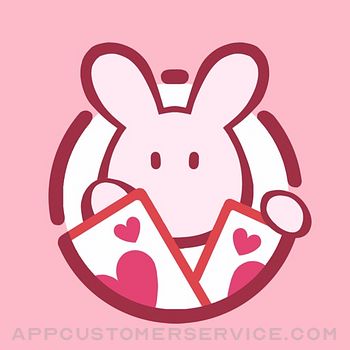Garmin
GarminGarmin Explore™ Customer Service
- Garmin Explore™ Customer Service
- Garmin Explore™ App Comments & Reviews (2024)
- Garmin Explore™ iPhone Images
- Garmin Explore™ iPad Images
Map, Track, Sync and Share Your Trek From Anywhere
For adventure seekers, explorers and outdoor enthusiasts, the Garmin Explore ecosystem offers a complete mobile navigation solution that — when paired with a compatible Garmin device¹ — lets you map, track and navigate your trek from anywhere with unlimited cloud storage.
Garmin Explore provides basic trip planning or viewing of maps you’ve preloaded on your device. Or you can use the mobile app to pair your smart device via BLUETOOTH®² technology with a compatible Garmin GPS device, so you can do and see even more.
Access Online Connectivity
Garmin Explore provides free online access to a wide range of additional capabilities. For example, you can download detailed topographic maps, color aerial imagery and other navigation aids directly to your mobile device. The maps and navigation data loaded onto your device can be used anywhere, anytime — even when you’re out beyond the reach of cellphone towers or internet connections.
Manage Your Collections, Tracks and Routes
Review and edit your waypoints, tracks, routes and activities in your library. Add them to a collection to keep all the recorded data from a certain trip together in one place. For example, if you’re taking a long trip, you can plan different waypoints, tracks and routes for each day of the trip and combine them into one collection.
Your Mobile Cloud Connection
The Garmin Explore app will send and store the waypoints, planned routes, GPS tracks and Garmin activities you've recorded in the cloud, allowing you to access and use that data on the Garmin Explore web site to plan or review your adventures. You can also sync your cloud-stored data with a compatible Garmin device. A Garmin account is needed to store your data in the cloud. Your activities (e.g., runs, walks, hikes, etc.) include data such as distance, pace, activity time, location, etc. that were recorded by your device.
More Off-grid Capability with inReach® Technology
Use Garmin Explore with your inReach enabled devices, such as the GPSMAP® 66i navigator and satellite communicator, to turn your mobile device into a true off-the-grid satellite companion. In an emergency, you can trigger an interactive SOS to the GEOS 24/7 emergency response team. Two-way messaging and LiveTrack location tracking via the 100% global Iridium® satellite network let you stay in contact globally. The Garmin Explore app allows you to access your phone’s contact list for easier messaging and sharing when connected.
What You Get with Garmin Explore
• Unlimited map downloads; access topographic maps, USGS quad sheets and more
• Aerial imagery
• Waypoints, tracking and route navigation
• High-detail GPS trip logging and location sharing
• Unlimited cloud storage of routes, waypoints, tracks, and activities
• Online trip planning
1. https://explore.garmin.com/appcompatibility
2. The Bluetooth word mark and logos are registered trademarks owned by Bluetooth SIG, Inc. and any use of such marks by Garmin is under license.
Garmin Explore™ App Comments & Reviews
Garmin Explore™ Positive Reviews
Awesome! With one flaw.So my family does amateur paleontology, and because of that we tend to stick to public land and avoid private property like the plague unless we have express consent to be there. When I heard that this had public land marked out on the maps on this app I got super excited! I own a tactix delta and it’s my daily driver, but as I looked at these highly detailed maps...there’s no key. No where to be found. Now maybe in some submenu that I can’t find it’s there, but it’s certainly not apparent. If I have one gripe with this app it’s that it would be wonderful if there was a bright and clearly marked button to present the map key so that I can actually see visually the difference between public and private land on each map. Aside from that this app is a rockstar! It lets us make fuel calculations since we can watch our boating activities live, drop down for a dive when we tie off and switch activities, mark positions of fossil beds, and track back to the boat and the launch all in one app! It’s awesome! But please guys...a key would be amazing! Thanks for all the hard work though that went into building such an awesome app!.Version: 2.15
Wonderful Hiker’s ToolRecent updates are a substantial improvement! After a year of use, I have found this app to be a reliable and powerful tool to plan hiking and kayaking trips. However, the Course Creation functionality was previously rather clunky. I was pleasantly surprised by the new interface that defaults to routing along known trails. Rather than dozens of points to (usually poorly) approximate a route, I was able to plan out a winding course with only a few intermediate waypoints. Had a perfect time on that route, navigating from a fēnix. One feature I’d hope to see added in the future is a way to set a default Collection for recorded activities. Maybe I’m missing something, but recordings currently default to “Unorganized” which becomes such a mess on my local map if I don’t visit the app frequently (weekly) and assign these to a Collection…one by one. Even better would be if the Save step on devices showed some awareness of possible Collections to which to save. I highly recommend this app. Hats off to the dev team!.Version: 3.3.1
Explore 👍🏼I love the network capabilities of the app, especially when paired to my garmin watch. This app makes it easy to upload and download gpx files as well as draw custom gpx tracks for runs and hikes. I also like how this app acts as a gpx file library. My only dissatisfaction is that there is only one map overlay. Also that it is nowhere near as detailed as other map apps with a preset topo overlays. Because of this the app works best in conjunction with apps like gaia..Version: 3.7.1
It Rescued Me!A few weeks back I was hiking ‘Little Purgatory’ in Leeds, Utah. It’s a hike I’ve done many times because it is close by, beautiful, quiet, and a great workout. As I was near the end of the trail I must have hit a muddy stepping stone. I was immediately on my back wit my left leg twisted like a pretzel. I immediately knew to hit the SOS on my Garmin InReach mini2. I was stuck between two boulders, a hill behind me. I was able to get the Garmin on top of the rock to my right. I heard a ping and was never more happy. I then got a message from them, was able to help them find me (I was alone). The comfort I felt in knowing that I was going to be rescued. It took a bit of time, but they were able to contact a friend who was with me up to the hospital. I have a broken knee and the recovery will be long and laborious. But, I was never so grateful for the investment I made in my Garmin..Version: 3.8.1
Useless appActually I am so disappointed of the app it’s has so many flaws 1- first you can’t search your waypoints from the map. 2- the app has trouble syncing large waypoints 3- app doesn’t sync with website if have large collection. These are the main cons that make my watch navigation near useless because in order to find the way point and select it I need to do so many steps in order to navigate all that would have been solve with single update that make the user search for his waypoints I hope developers will read that Thanks Edited: after the last week update the developer have fixed the search and now I working perfect thanks so much to the app developers now I can enjoy my watch so much more and I can count on it.Version: 3.4.2
Good but can be betterI’ve used Garmin Explore for a few months now with a Garmin Inreach Mini-2 and also a Garmin GPSMAP 66-SR. The interface is fine and works well but I would like to see a little more functionality and information. Specifically, it would be helpful if future revisions might include feedback on device battery level through Explore, so I can see this information on a Bluetooth connected phone. I’d also find it helpful if Garmin might consider making the current satellite constellation status available for display through Explore so that this can be visible on a connected phone device. Hopefully Garmin will continue to add functionality to their Explore app and make it even better..Version: 3.5
By far the most valuable thing I’ve ever invested inA gentleman by the name of Gary at an REI convinced me to buy the inReach mini 2 (vs the original model) and less than 24 hrs later I had never been so happy to be “upsold” in my entire life. Not to be dramatic but a million thank you’s would never be enough for Gary and the individuals behind Garmin (+ partners). Their superiority inspires me to let go of fear, educate myself, and in turn, make the most out of all my experiences on trail. My passion for exploration has been revived for the first time since my Grandmother got sick in 2020. I lost her last May. Basically you guys probably saved my life. It could have been tragically boring without y’all. Cheers!.Version: 3.4.2
The Absolute Best in Land NavI was introduced to Garmin years ago, back when it wasn’t quite as popular. I wasn’t quite convinced then but fast forward years later and I love Garmin for everything land nav. Both military and civilian this is a must-have for “not getting lost” on every front. I own multiple Garmin watches and Foretrex and I would buy them all again. The ability to save locations and create your own courses combined with topographical maps alone is worth it. Some of their apps and watches could use some UI upgrades, but for the end-user that continuously familiarizes with it will be just fine..Version: 3.10
Awesome AppI just recently purchased the Garmin Instinct solar watch so far gps is spot on I’m a avid mushroom picker and keeping track of my mushroom patches is a must. I will sometimes go to areas that I’m not familiar with and it’s nice to have that insurance to get you back safely especially if you’re hiking in areas that are flat no mountains for markers. Every year we have a picker or pickers that get lost because they don’t know the area and’s its real easy to get yourself turned around in the wrong way especially when you’re looking at the ground all day. Thank you Garmin for a great product and keep up the good work….Version: 3.10
Garmin alpha 10 and collar TT 25I have a German Shepherd that loves to go out in the morning and run squirrels and rabbits. I know he’s not a hunting dog, but he needs exercise and mentally stimulated. I lost him one evening after he chased a deer. He spent 7 hours in the woods He crossed a busy highway being completely lost. Now with the alpha 10 and tt25 collar he free to explore and hunt without me calling his name ever few minutes. It’s a relief looking at the alpha 10 when’s he’s 100 yards away and the distance numbers starting to decline when he’s heading back. I have a pup will be joining us in the future she also will be wearing a garmin tt25 collar..Version: 3.8.1
Great toolThis app allowed me to improve each day by keeping tabs on my health. I’ve joined challenges and synced seamlessly with Strava. The ability to create gpx files on the go while out on trail is essential to adjusting your plans when needed. I use it with the Garmin InReach mini 2 and love the software and hardware. Will upgrade from my Instinct watch to something more consistent with my current level of exercise. It comes with training and exercise plans. I’ve had this for a couple years. The watches battery lasts a week or more even with active use..Version: 3.10
Garmin Explore Fantastic for BackpackingExplore is fantastic for backpacking because of its mapped trails, and when paired with a Garmin watch, you can use it as a turn by turn gps on the trail which I find to be a really cool feature. You can also preplan trips which can be helpful on trails that have multiple route options. Another added bonus is it saves all of your activities as different colored lines on Explore’s map. I find it fun to see the increase in different lines as you “explore” different trails, run different routes, and bike different areas..Version: 3.2
Can’t Beat GarminI have been an Apple Watch user for 7 years. Got a Garmin 2 years ago and I just love how Explore keeps all of my hunts and waypoints together. I was hoping Apple would solve this and have the compass waypoints added to Apple Maps but they didn’t. Also, if you change Apple Watches, your waypoints don’t transfer to the new watch. Garmin is king when it comes to maps. Both are great devices but both are different tools..Version: 3.6.1
Decent appI like using this app to plan routes, explore new areas, and review my activities. I have gotten used to the interface, which was difficult to navigate initially. All in all its a good app. The reason i gave it 3 stars is due to a missing satellite map around where i live. The map just turns black with topo lines instead of seeing satellite view. Isn't this a mapping app? I thought the reason the satellite views might be missing were due to my old phone being outdated or something, but the same areas are missing with my new iphone 13..Version: 3.3.1
WIPDesktop website not so good. Mobile device communication and app good. Great maps. Would like communication with Venu. Would like Garmin Mini 2 to have barometric altimeter and that information to appear in Explore. It’s somewhat confusing to need Explore, Messenger and Connect to operate Mini 2. There’s a lot of data in Connect from my Edge 500 that doesn’t get published in Explore. I see Explore as a great work in progress and used it extensively on the Pacific Crest Trail..Version: 3.9
Works OKAYHas potential to be super useful with Alpha 10. I find it lacking in quality and usability. Needs update for proper collar colors, current satellite imagery with high definition, live time direction indicator that tracks in the screen, lockout mode. I really like how I can update my handheld through the app and that it does work with the Alpha 10. There is just a lot more potential to be unlocked. If the garmin field staff used this for a couple weeks and gave recommendations these issues would be resolved..Version: 3.10
Great for exploringI use this app and my Garmin devices every day. I love planning trips: finding where I want to go, marking waypoints and routes to get to them, then uploading to my watch. OR just tracking where I go on my e-bike or motorcycle, then reviewing the path I took later. My Explore app is filled with recordings of many journeys I’ve made, and waypoints I’ve marketed along the way. LOVE this capability of the Garmin app and GPS devices..Version: 3.9
Great App with my 700iHave a Montana 700i and works well for what I need. Car Nav and use the explore app to see my surroundings in sync with the 700i. Also use it when we get onto trail. Mostly shorter hikes amd does what I need for planning. Maps do need an update, new streets that are on Google maps should be here. But I’ll take a GPS and Explore over a cell phone anyday. Yellowstone would have been rough without my GPS and app with no cell coverage in the park. (Or hardly).Version: 2.20.1
Fantastic deviceAn easy to use device that has great battery life and light weight. Simple to pair with your smart phone to use for maps. The maps are excellent in detail. Similar to all Satellite devices you need to have a clear view of the sky to send messages and receive. That is very typical with any brand of this nature. Gladly recommend this device in the future..Version: 3.4.2
Difficult learning curveUser experience and a gradual learning curve are important when using any app or device but ESPECIALLY when this app is made under the same roof as the physical equipment used with it. 1) the map layers button should let the user quickly toggle between map layers. NOT pull up a bar at the bottom of the screen to scroll thru. It the different map types slid out from the side (longest part of the screen) it would be much easier to toggle between topo, osm, etc.. the current method is very slow and clumsy. 2) creating a route, like in Garmin Connect, should exist in this app. It is not a good user experience to have to open garmin connect, make a route with the snap-to-road feature (which works very well) and then import into garmin explore. 3) there is no key! This is a basic map requirement..Version: 2.20.1
Programming the unitUse the Garmin application to set up your way points and get going using the unit. It will greatly simplify this process and have you using the GPS with minimum stress and complications. I have programmed and used many GPS units from a variety of venders in the past 30 years and using the application with the GPS unit is a breeze. Read the PDF document to learn how to program and get the most of your purchase..Version: 3.8.1
User Friendly but Could be BetterIt’s pretty decent. I wish it had a heat map of trails by activity so you can creat routes using that. I wish it you could create a course and send the location to Apple/Google Maps to start your cars navigation to the trail head. Other then that, it’s really simple to download GPX files from other services and have them available for offline usage on your device. If it had the upper two things I’d give it 5 stars..Version: 3.3.1
Outdoor useUsing this primarily with my garmin watch. Works great to make courses and waypoints. I can plan hikes, navigate off trail and share the info with my wife in case I go missing. Really enjoying it. Pretty impressive for a free app. Also have created several routes along our local rivers for floats this summer. Easy to use also. Would be nice to be able to snap to rivers and trails..Version: 3.8.1
Needs a few modsFor one, it would be so nice for the app to read in Yards. The hand held read in yards, but the app reads in ft. Makes it difficult to communicate with other cast members. Also you be nice to mark truck location. This is already difficult using the alpha 200, but using it in the app would be nice. Messages to other handhelds would be clutch. If using the alpha 10 there are only a few messages. Messages through the app would make it perfect!.Version: 3.9
Great first adventureJust finished 10 days up in the Alaskan Arctic with only the inReach Mini for communication. The device itself is great, but pairing it with the app makes it seem like you’re texting at home. No issues with connectivity or service and it was fast. Definitely my go-to for all future off the grid expeditions..Version: 3.4.2
Great appI like the new Garmin explore app. I wish all of the previous Garmin products I own also worked with the app. I would think that could be fixed. Right now I’m able to use two of 18 Garmin products with the app. It works very well! It seems like Garmin software development lags behind the development of their hardware products..Version: 3.9
Nautical map?I use my InReach 86sci exclusively on a boat. It has a nautical map but Explore only has topographic maps. So can’t really sync locations correctly and makes the Track less valuable because you cannot see the marine landmarks. Same is true for the Mapshare tracking..Version: 3.3.1
Love it for everything from hiking to trail running to MTBI use this app for everything. I send courses to my Fenix 5x plus and love having it on my Garmin Overlander. It saved my life one time when I was lost in the mountains and thought I was going the right way until I consulted the map and got on track..Version: 3.0
Maps and messaging!Love the functionality of using my inreach mini2 with the app on my phone. I downloaded quadrangles and sat images for my area of interest. Also the messaging through the app is excellent! Everything worked without a hitch! I was in the backcountry for 9 days hunting elk..Version: 3.5.1
Works like a charmThe app is great for when I’m out cruising timber for work. I love how I can easily track myself and then follow the tracks back to a locale. I haven’t had a problem yet, but I’m still new to using it. It’s a heck of lot better than a certain app that work uses for plotting out trees..Version: 3.4.2
Mini-2My snowmobile can go further in an hour than I can walk in a day. We traveled over 1000 miles in 5 days in Canada’s Gaspé Peninsula, The Mini 2 Gives me a very comfortable feeling of confidence of where I’m going and where I’ve been, cast to my Phone in real time display. Thank you.Version: 3.7.1
So far so great!Quite the upgrade from my old Garmin GPS Map 64CSX. I am a solo hiker so It’s comforting to know that if something happens to me on a hike, I now have the ability to contact someone via messaging or worst case scenario, the SOS button. I love the Explore app, integrates well with my IPhone..Version: 3.3.1
Epic GPS Companion AppThis app is extremely easy to navigate, has all the features I need to record and sort my GPX tracks. I’d love if the weather and messaging was incorporated into the same app down the line, but otherwise this is an altogether epic companion app to my Garmin inReach..Version: 3.9
Great satellite communicatorKeeps me in touch with family and friends while I sail from country to country, it sends your tracking automatically during your journey. Also has an SOS in case you have an emergency or your boat sinks..Version: 3.8
Hunting OPSThis app is absolutely amazing but it does have one draw back, I run dogs on multiple public land and private land and I use this app instead of my Garmin handheld. If I could see property lines and property owner information from the app then I could easily rate this 5 stars. Maybe that’s something you could incorporate for a few or something..Version: 3.6.1
AwesomeI really like my inreach mini 2… super easy to use with my phone and is extremely valuable for communication when I am out of service. Has helped me find my friends at campsites and in the backcountry numerous times..Version: 3.4.2
Great value and adequate functionalityIt works quite well. Mostly intuitive interface. Satellite imagery is quite out of date. A zoom larger than 300 feet would be nice. Track plots are slightly erratic but that’s probably the collar GPS units themselves. Overall nice system..Version: 3.10
Is better than Earthmate butThis app is a lot better than the old Earthmate but it lacks a feature , given that my Montana is going to be mounted on my motorcycle it would be great if I could trigger the SOS from the Explore app in the case I get thrown away from my bike on a crash. The old Earthmate has this feature but is not compatible with Montana 700i..Version: 3.4.2
Just got it.So far I love it. Some questions I still have though. Can you save the phone number that a text message from the inreach comes with to your contacts and send messages back to the inreach device from there???.Version: 2.17
Needs inReach subscription settingsThis makes managing the mapping features easier, but I was under the impression the app had settings to manage everything with your inReach subscription, but it doesn’t. There’s no reason not to, and it would make the app that much better in complimenting your GPS..Version: 3.5.1
A Good StartWould be really helpful to be able to hide collections on the map in the app like you can on the Garmin Zumo XT. Would make it far easier when creating track or courses to not have a cluttered screen. Help us out and Add this feature Garmin..Version: 3.0
Close to perfectI mostly use it to send and receive messages from my inReach. It will would be perfect to have apple carplay integration to check messages without pulling the phone out..Version: 3.1
Garmin explore appI use this app for my epix pro to map out my fishing spots and trails, everything is pretty on point and very functional. The app runs seamlessly with the watch. The only downfall and the reason I didn’t give 5 stars is because I pay for the satellite image maps and I can’t view them on the app to mark my waypoints, I can only view them on my watch. If Garmin did a update to accommodate this I’d give 5 stars..Version: 3.10
Garmin Explore very useful for outdoorsI downloaded the app and so far I enjoy her simplicity and cloud access. I can plan or import my trail trips on the PC and they sync to my iPhone. Working offline just fine. When I’m on the trail the only thing I miss is to be able to have voice commands directly from the app. This feature when added will be my 5 stars. Thanks.Version: 3.8.1
Can’t use simultaneously with a different “Connect” account 😭A major pain for me is that I have to use different accounts for my watch (Connect app) and my Inreach mini 2 (Explore app). Even though the apps to manage these are separate, they share the same login under the hood, so I constantly have to log out to sync! Feels like an unnecessary problem to have given the apps are separate and the Messenger app doesn’t have this shared login problem. Please fix!!! Otherwise so far it works..Version: 3.10
First year reviewSo far I have nothing negative to say about anything Garmin. For my use level, which I would say is avid outdoorsman. I enjoy going into deep backwoods and these devices and services have been excellent. I feel confident know that the only error will be me, and having the Garmin safety net is invaluable..Version: 3.9
Pretty pleased with Garmin ExploreThe interface is pretty simple although I struggle with map detail a bit. It's the best app I've found so far..Version: 3.8.1
Explore and the inReach mini work great togetherWhen used with an inreach device it adds to the experience..Version: 3.8.1
Great except one thingIt’s a navigation app. It needs to override the iPhone auto-lock feature while in use. Otherwise and excellent trail and Adv motorcycle app. Fix this and it’s a def 5 stars..Version: 3.5
OkIt works.Version: 3.8
GoodStill trying to figure it out after using base camp for so long !.Version: 3.8
AwesomeAmazing app for back country in ADK!.Version: 3.8
GoodSeems to work fine. I bit confusing, it doesn’t always show a track on the phone when moving with the ETrex SE. Probably something I don’t know..Version: 3.7.1
Good software with InReach mini 2I am really satisfied on how good the Explorer app complement the InTeach Mini2. I love we can quickly create course by taping some point on the trail map and then send and start it on the InReach mini. If you decide to change your route in the middle it make this quick and easy. You can also quickly tap where you want to go on the map and it will find the quickest path to this point. All that with a good web application that make it easy to plan before any trip and get it synced to the IOS App. Also really appreciate it can handle GPX import and export. Thanks Garmin 🙂.Version: 3.7.1
BienDemande un peu de temps mes fonctionnalités bien.Version: 3.3.1
Garmin in reach!Travelled across Canada and used it every day!.Version: 3.4.2
Loved the app till the last update.Nothing to say. It’s easy to use, precise, useful and I have no issue with sync (as I can read for some review). I use Gpsmap 66 and 66sr. The only point perhaps to correct should be to be able to modify the type of « activities ». Some of mine are wrong and I’m unable to edit them. But since the last update, explore refuse to sync my last activity (this is a bug because Garmin Connect show it!) After 2 years, this is still impossible to modify the type of activity on the app. This is a bit discouraging and also confusing with the application « Connect » which seems incompatible with the GPSMAP 66sr..Version: 3.4.1
Just need more contentI love this app for marking hunts on our land. The only thing I wish it had was more access to aerial imaging for Ontario, Canada... Maybe an Idea for an update. Other than that, it gets the job done..Version: 2.15
Needs to be promoted moreDidn't hear about this app for years and it really enhances the functionality of the Fenix line..Version: 3.2
Free app, free maps, works so farThe app is free. The maps are free. You could use it without a Garmin device. With my Instinct 2 I can sync created routes. Collection feature lets me only have relevant stuff on watch depending on where I’m going..Version: 3.2
DetailedI like to explore and find this app useful. Connected to my garmin with inreach. Super happy to have everything in 1 app.Version: 3.1
Great app! (and a suggestion)Have always appreciated Garmin quality! It could be handy to include what3words "co-ords" with the standard numeric co-ords..Version: 2.20
I have been waiting for this.Great combo with Fenix 6. Looking forward to snap to trails manual routing..Version: 2.14
GreatThe only thing is garmin them self know they can do better so they do there best I can link it to my life hone to my gps device.Version: 2.13
Better if you can sync device maps.I use this app with my Tactix Charlie. The hope was I could use the installed maps on my smartphone in the same way I do in Basecamp. The downloadable maps are good however they are lacking the detail the map on my watch has. App is a great way to store and sort data from the watch. The map issue is the reason for 3 of 5 stars..Version: 2.13
Very good app in progress!I have been a Garmin user since 1995 (GPS 12) and have owned literally dozens of Garmin products. Garmin offers a capable and powerful ecosystem that has seen me through a great many of life’s adventures. This app is no different. It pairs well with my iPhone and my Fénix 6X, providing accurate tracking and useful map information. Planning a route or expedition gets easier every time I use the app. The app has an interesting learning curve, but the Garmin videos are useful for old timers like me. Strong points: clear and useful map interface, flexible route planner, very precise track recordings, good phone and tablet views, good GPX handling. Needs improvement: more map types to add to Collections OR improvements to existing map detail, ability to overlay additional imagery on maps, explanation of what the magnet icon does (?!), more icons for the default set (waterfall, some more “Topo like” icons). Other than these few gripes, this is a useful and well designed app that is progressing nicely..Version: 2.12.1
Its confusing.So, I am trying to understand the meaning of this app. Look like a mini basecamp for mobile which is nice, definitively something I need. But, can I sync my traces with basecamp desktop? Where do I go if I want to access the GPX of those traces on my computer? What is the saved format? .FIT or .GPX? The magnet does not seem to be working with the routes. Somehow it says I don’t have available storage anymore for one of my collection but there’s only 30 of them, well less than the gigabyte available. Also, I don’t understand why it use a different terminology, it’s extremely confusing. Is there also a reason why the Edge 1030 is not on it? It’s the top cycling device you sell, and it’s not cheap. I definitively think the need is there and the idea is good but the execution was.. special. Nice touch for the adoption of the Apple UI guideline by the way. Please continue the developpement of the app but with Basecamp in mind..Version: 2.1.1
The app has potential ...*******Edit****** Thank you Garmin for taking into account feedback and recommendations. Updated review and rating to 5 stars since the opportunity for improvement listed below was addressed. ***************** It would be a 5* if the app would support on road/trail routing an not just a straight line. It becomes a challenge and a limitation to plan longer routes when your Garmin GPS device only supports 50 points per route. The route you created in Garmin Explore gets the on road/trail routing only after you import it to your Garmin gps (using loaded maps), however there is a lot of uncertainty to what route your Garmin GPS will choose for you between 2 points..Version: 3.4.2
66iApp is excellent with new 66i for messaging when linked to my iPhone. Easier to type and read messages, view tracks, and manage map share..Version: 2.4
Free International Money Transfer 💸Enjoy high maximum transfers into more than 20 currencies while saving up to 90% over local banks! The cheap, fast way to send money abroad. Free transfer up to 500 USD!Version: 3.11
What do you think Garmin Explore™ ios app? Can you share your thoughts and app experiences with other peoples?
Please wait! Facebook comments loading...