Inpaint Positive Reviews
Just suggestionI use this program on my computer a lot. However using a mouse really for drawing gives me a LOT of pain as my hand will cramp up. I would like to suggest, if possible, to add a size bar linked to the apple pen. The only way to change the size of the circle, is to enlarge the picture. This would also be a great addition to your other app PhotoScissors. It is really hard to get real precision constantly enlarging and decreasing the image back..TrisharellaVersion: 2.0.1
Does what I needed, INSTANTLY.No fooling around. Extremely user friendly.
Downloaded it, and second later, the best results out of anything I’ve sat for way-too-long trying to figure out, only to find that it was something unprofessional and not presentable. This, on the other hand, I am extremely satisfied. For my line of work, social media is an important resource for showing proof of my ability, but it doesn’t allow certain parts of the body to be exposed, and I’ve seen a lot of silly, unprofessional ways of masking those parts. Solid little app! I will be recommending!.Josh'sTattooFriendVersion: 1.0
Very similar to the MacOS versionLove the program. Was able to figure it out quickly. Only issue is that it loads every photo upside down. Can still make it work but hoping the dec will fix that bug. Then it saves upside down and I have to reorient in photo app. Otherwise a great addition to my photo editing tools..Austinpowers_Version: 1.0
Does a very good job for what it is intended to do…I don’t understand the negative reviews… Have used this app for over two years and it has done a very good job in removing unwanted marks/coloration/etc.(including watermarks) on photos that I wanted to “clean“ of such “imperfections“... One may have to try different sizes/inclusions of “erasure” areas to obtain the desired
effect on said area... overall, kudos to the developer of this relatively simple to use and greatly functional app..MEArchVersion: 1.0
Took a gamble and bought itAwesome app! I never heard of it so I wasn’t sure if I should buy it but I’m glad I did
It works great, it’s easy to use, never crashes
Honestly if u’re looking to remove stuff from pictures I highly recommend this app! The developers did a great job!!.OmsajVersion: 1.4
Wow!!!This is exactly what I was looking for!!!!! It really does what it’s meant to do. You gave to get this app! Just wow! Very simple just make the marks on the word or thing you wa t out of the picture and click run and wait for the result to load! I wish I could give this more stars!!!.JewUnit613Version: 1.4
Recent update fixes crashes. Thanks MaximI had given this app a 2⭐️ rating because of crashes. Recent updates seem to have fixed the crashes. Functionality is still great. 5⭐️ now.Artie ChimneyVersion: 1.3
Does a great jobFor 99 cents, It was worth taking a chance.
Turns out it was a great deal.
Removed all the tools related to Google Earth on my picture with a few strokes. Took away photo glare just as easy.
Take advantage of this app while it’s at the price..DFOI180Version: 1.0
Worked perfectly.I NEVER pay for apps, but this worked perfectly to remove a small watermark a picture..AvacashayVersion: 1.4
Almost the same as the Mac versionUse this same program on my Mac Book Pro. Use this when I don’t feel like dealing with PhotoShop..Pack-attackVersion: 1.0
Works for me!Just purchased it and it was user friendly and cropped out extra people in a photo. Good purchase!.30somethingInTxVersion: 1.0
Awesome appI absolutely love this app, it makes my life so much easier. I love that it’s user friendly and never have a glitch.SweetpRamonesVersion: 1.4
A very useful App for photosIt is so easy to use that even a 5 year old child can use it..RionmaggioreVersion: 1.0
Did exactly what I needed it to doFastest and easiest $1.99 spent to remove background images.Tessie1205Version: 1.4
Does exactly what I needed!After a quick learning curve and a few trial and errors I ended up with the results I wanted! Looks great like there was never any writing there at all.
Fantastic for professional memeologists for a quick fix without having to even think about photoshop!
#JustDoIt
#WWG1WGA.DevylkatVersion: 1.0
It actually works.Amazed me. It’s like using a tool on Photoshop. But in your iPhone. Is this a great country, or what?.Good Humor ManVersion: 1.0
Love it!!!I was very skeptical at first, but I LOVE this app!! Very user friendly! Worth the buy! 👍🏽👍🏽.GiegeeVersion: 1.0
Does the jobMakes some of your pictures look choppy..Madu MorenoVersion: 1.4
InPaint worksInPaint removes designated objects from my photos. Easy to use, its results are sometimes amazing and sometimes a little awkward, especially if the picture is complex, then the algorithm strives to find what exactly is there to be removed, but with practice I got to find how to properly choosing one spot at a time. I like InPaint and use it often !
Congrats to inPaint’s developers!.Daniel957Version: 2.0.1
Great Developer and deserves supportInPaint has been given many times over at giveawayoftheday it was a no-brainer choosing this great app and supporting development..JdkoopsVersion: 1.4
First picture was a successI removed some garbage (literally a drink cup and snack bag) from a photo and an ugly post in background. Worth purchase just for that 1 picture..ManicBookkeeperVersion: 1.0
Free International Money Transfer 💸Enjoy high maximum transfers into more than 20 currencies while saving up to 90% over local banks! The cheap, fast way to send money abroad. Free transfer up to 500 USD!AdvertorialVersion: 2.0.2
Inpaint Negative Reviews
DO NOT PURCHASE unless the watermark is on background onlyThis app does not work! It distorts the image so unless your watermark is on the sky or ground background you fix it. Will not remove watermarks from photos that have the watermark on the person. The App is not precise it uses a circular area to remove. This means it grabs more than the watermark but also the photo. It’s not a smart app at all meaning it does not detect just the words from the watermark to remove. It removes anything in the circle which could include the face or hand, or clothing of someone if the watermark covers.
The developer does not mention this in their description that they can not remove watermarks from photos that have them on the person at all. So don’t waste your money. It’s useless unless the watermark is on the ground and no one does that anymore. Watermarks are places all over the photos these days. The photo I want the watermark removed is a photo of me and I can’t fix it with the scam of an app..ChinkybrwneyesVersion: 1.0
Does not workIt literally says “remove watermark” in the app description (I can’t post in the review but I did take a screen shot as proof) I read a review by someone else after I purchased the app unfortunately complaining about the same thing as I am (that the watermark is not removed that the image just gets distorted) and the app developer responded to that review and said “this app does not remove watermarks on photos” so my question is why is it still in the description from the app developer that is misleading wish I never purchase this app, so how do I get a refund?.CFAlvarezVersion: 1.4
FALSE ADVERTISEMENTI’ll start off by saying: Always read reviews first, don’t trust app description. I was excited upon looking at the photos for this app because I really like the idea of an app that removes Watermarks. In one of the ad photos, it clearly shows that it will remove a watermark off of an image. After I purchased it, I was confused at its limited function. I just saw a review that Inpaint responded to saying this app is not intended for watermark removal but for image retouching. WHY ADVERTISE WATERMARK REMOVAL WHEN YOU CLEARLY DON’T?! That’s really frustrating. There are better apps for image retouching if that’s all you’re looking for. Don’t bother with this one..NikoliosisVersion: 1.0
CrapPaid the $1.99 for nothing. When I tried to remove someone out of a picture, it did remove them but then like mirrored the person left in the picture! Can’t remove a watermark because it will take half of the picture with it. Kept closing out of the app automatically when I tried anything else after. Would not recommend!.Brabbit0911Version: 1.4
Not user friendly and doesn’t workI got this app to remove a shadow in the background of my picture. Just one solid wall color. Seemed simple enough to make the background all one color. When I first opened it, it had no instruction of what anything meant. After googling to figure out how to use it, it kept glitching, causing me to mess up my picture several times. It was frustrating to use and I’m not happy I spent $2 on this..Whatever2990Version: 1.0
Don’t waste your $$Online it’s advertised as being able to remove watermarks - the developer is responding that’s not what it’s for but if you search Inpaint online that’s their selling point. Google remove watermarks from pics and this app is the first one up with sample pics - it’s a scam. It may do other things well but it’s marketed as being able to remove watermarks and it just doesn’t..TerpingVersion: 1.0
Thank god it was only $1.99It could be a good app but your accuracy has to be precise. if there is a shadow you are trying to get rid of that is on any part of your body this app will completely mess up your picture. i do not recommend unless you have the best hands and the things you’re trying to get rid of are not on a difficult background..Xjackie10xVersion: 1.0
Doesn’t workI tried to remove a person from a picture and it filled the empty space with 5 faces of the other person in the picture. This was a waste of money and I wish I could get my money back! Doesn’t remove people or objects from the pictures at all!.WaggshVersion: 1.4
HorribleI tried to remove a shadow and I was able to
Do so but it distorted the photo. You can clearly see that something was removed. It shows as if you smudged the photo and the smudge effect that I received is not on the photos that are presented by the developer. Please fix the smudge effect; seems like the app would be cool if that issue was fixed..LaBellaDeenaVersion: 1.0
A WasteThere were no instructions, so I had to Google how to use it. I downloaded this app to remove a person from the picture, I followed the instructions exactly as they were listed on the website and all it did was distort my picture. This was a complete waste of money and I’m upset that I download it.CSWINDLEVersion: 1.4
Terrible photo editorThis was recommended in google search for removing unwanted shadows. The help website has a totally different menu than the app. The app only has select, erase, move, mask, donor, and run. You can’t zoom the picture. What a waste of money and false advertising. Offer the same menu options for the app..Ladydawg10Version: 1.0
Horrible - waste of money!I specifically downloaded this app because their description says it will remove shadows from photos - it will not. It actually doesn’t do anything! I’m better off using the photo editing tools already on my phone than this awful app. Horrible waste of money!.HasseldVersion: 1.0
Definitely not getting the results promised on the siteI’m actually quite disappointed in the results I’m getting right now hopefully contacting customer service will help..TDRockVersion: 1.0
So far not so good...It has potential to be a handy app, but I haven’t been able to complete a task yet, because the app keeps crashing and I lose all of my work!!! I want my money back..Photogal88Version: 1.0
Don’t purchaseI’d like to give this 0 stars. It clearly states in the images and description displayed that it removes watermarks and it clearly doesn’t. I want my money back and am going to see about disputing the purchase and getting my money back..Wattage womanVersion: 1.0
Just paid $2.99 for nothingIt made my picture distorted and copied my face multiple time when I was trying to remove the background.JendswvagirlVersion: 1.4
Waste of moneyYou know when a homeless man starts “cleaning” your windshield but leaves it worse, so you give him money to stop. That is this app complete garbage leaves terrible smudges where watermark was. Waste of money and time..AllNicknamesAreTaken85747382Version: 1.4
Not worth the time or moneyHonestly I no matter how slowly and carefully you try to do it, all the photos come out a bit warped and wonky. I’m not sure if the desktop version would be better, but this app version is no bueno..DannieeexoVersion: 1.4
Don’t waste your timeDownloaded this with the thought it would remove an object from a picture. However it just distorts the image. Waste of time..MsPie2013Version: 1.4
Watermark.The app clearly say remove watermark. I try multiples attempt after purchasing the app. This app is falsely advertise. I hope I can get a refund. Wasting a lot of my time reading, researching about the app. And the app doesn’t work the way it was advertised..LtbnpkVersion: 1.3
Completely uselessThis app is complete garbage. When you aren’t removing an entire human (or object) it replaces the object with a completely distorted and unrealistic color pattern. Glad I wasted $2. These idiots are getting rich off of screwing people. Sounds about right.RobsnameisrobVersion: 1.0
Leaves blurI paid for this app because it had good reviews but after several tries it just leaves a weird blur on my photos What a waste of money.Memy2686Version: 1.4
Not worth itWhat they don’t tell you with this app is, if you remove a person from a photo, the area where that person was becomes distorted. Kind of defeats the purpose..43972750Version: 1.4
HorribleVery basic app and all it does is distort your picture. Don’t remove objects or watermarks at all, even if you precisely only bight the image or watermark selected. It only distorts and moves everything around.Keisha875Version: 1.0
Not for iPadDo not purchase for iPad or IOS, it only has a few tools which are ineffective at removing shadows or objects. The donor area is too big and in IOS you cannot resize it. Totally useless and a waste of money..Salea11Version: 1.0
Awful appNot able to zoom in, selection tool is too thick so it’s hard to remove smaller items. Color never matches background. Useless app.LalalylaVersion: 1.0
Did not work as describedPurchased this to remove watermarks and items from photos. Did not work at all and no instructions.Mojo rulesVersion: 1.4
WatermarkThis doesn’t remove watermark properly, when removed some of the color and picture is distorted. I need the watermark removed while the image stays the same..GrimoireWeissDHadesVersion: 1.4
What a waste of money!This app was advertised as “the easiest way” to remove watermarks from photos. This app only distorts the image. Totally useless and inaccurately advertised Don’t waste your time or money..Maggie9914Version: 1.0
Terrible! Don’t waste your moneyIt makes everything blurry....the photo looks terrible after running the program to erase the watermark..ThrddhjVersion: 1.0
SCAM- DO NOT BUYZERO STARS for misrepresentation of what the app can do!! The description clearly states the app removes watermarks and it DOES NOT!! Well, actually, it does remove the watermark, but terribly distorts the photo where the watermark used to be. DO NOT be fooled by the description!.OKEEMOM2Version: 1.0
Won’t save since updateCan’t save images due to latest update.SelaheVersion: 2.0.1
Doesn’t workJust distorts whatever you highlight and the same function you pay$4 you can do for free on the website.
Waste of money.Kissmepink641Version: 1.4
Paid for and unable to useNot sure if this isn’t compatible with the new IOS but none of the buttons work. Disappointing..VcebVersion: 1.4
BadDid not do as advertised!!! Don’t waste your money!!.Allyj5!Version: 1.4
CrapDoesn’t work! Trash app, 3$ in the garbage..AlexsoouzaVersion: 1.4
TRASHDoesn’t work at all! It didn’t remove anything, just the money from my wallet.Katlin_3Version: 1.4
Doesn’t eraseYou erase an image and it creates a partial mirror blurred of the image left. Not worth the money.TrencherbethVersion: 1.4
Waste of moneyDoes not have the function it claims to have.Kissmints310Version: 1.0
Total waste of money^title.Time58Version: 1.0
Waste of MoneyNot in the slightest bit impressed with this app. Nothing special about it as it did nothing that it speaks of..JoshF1091Version: 1.0
This app sucks don’t get itI am very disappointed. This app does not remove objects well. It leaves an awful background where the removed object was..NicoleabsVersion: 1.0
Payoneer 💰Payoneer is an online payment platform that lets you transfer money from any corner of the world! A best and must have payment service for every blogger, traveler, freelancer, affiliate marketer, consultant, virtual assistant, business person, online sellers, and receivers. Earn $25 for free by joining Payoneer. Sign Up Now!AdvertorialVersion: 2.0.2
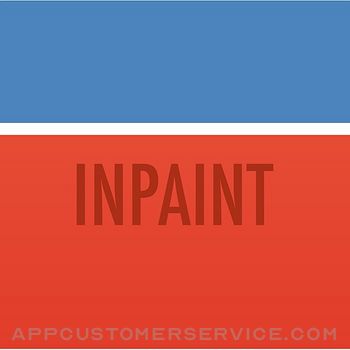 Maxim Gapchenko
Maxim Gapchenko












