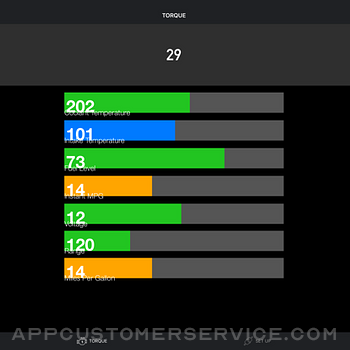Connect to your car, it will be so easy to communicate with your car and read what's your car doing in real time.
Instructions:
- Locate the OBD 2 port: get to know where the OBD 2 connection port is located. This is usually found somewhere below the drivers’ seat.
- Turn on the car engine: Although the OBDII port is providing power to the scanner, in some cases you will not be able to retrieve any engine data without the engine running.
- Open app: Click "SCAN" to get list OBDII / OBD2 / ELM327 devices list via wifi and select. (Make sure you connect correct device - default is 192.168.0.10 or 192.168.0.123)
Support OBDII protocols: ISO15765-4 (CAN), ISO14230-4 (KWP2000), ISO9141-2, J1850 VPW, J1850 PWM
Torque OBD 2 & Car Pro Negative Reviews
Doesn’t work. At all.Won’t even scan for my OBD2 device. Just a blank screen when you tap Setup. Refresh button does nothing. Off to see about a refund..ChrisgscottVersion: 1.9.1
Does not work. Will seek a refund.I tried three different adapters, and I couldn’t get any of them to work. However, it did keep trying to connect to my laptop..JC FireflyVersion: 1.9.1
ProblemsThe free version connects to my OBD2 device but the paid versions don’t, and I can’t seem to get in touch with anyone.Jaz_1969Version: 1.9.1
ScamApp does not work. Tried two different OBD tools and it won’t connect to either and when I try it closes the app..@"&@"Version: 1.9.1
Don’t BuyPaid for the app 2 times
Never worked they would never respond.Andy habilVersion: 1.9.1
Does not workBought thinking I could watch some engine info. Does not work..It doesnt careVersion: 1.9.1
HorribleDoes not work as advertised.JCF215Version: 1.9.1
Did not work at allPretty much sums it up... none of the buttons for setup worked. Dead on arrival...
Refund please....UnclepitoVersion: 1.9.1
Lacking Bluetooth connectionNo Bluetooth connection at all.DragkosVersion: 1.9.1
Do not buy scamPaid for this app and it literally did nothing at all.DRIFTING4JESUS7Version: 1.9.1
InoperableDoes not work on my iPhone I’m also seeking a refund..BillBill03Version: 1.9.1
Paid for bsI paid for this app and it don’t work at all.JacobCorcoranVersion: 1.9.1
Trash appIt does not work.Angry guy with this obd2 appVersion: 1.9.1
WorthlessDoes not work.FghjutghiVersion: 1.9.1
Not supported.Not supported.ZayweezyVersion: 1.9.1
Not for IPhone!!This app doesn’t work on my iPhone. I wasted 9.99 for it, couldn’t get it to work so I looked it up online and it is shown as an android only app. Why is this in the App Store if it is not suitable for iOS?! Zero stars!.Unhappyuser27Version: 1.9.1
Scam appPoor English and all it does it scan the local network. They just named a bunch of pc’s, and laptops as cars for the photo. And the diagnostic page is just the background of the app..Clenahan781Version: 1.9.1
JunkDoes not work at all for myself either, was a waste of money, ended up downloading a different free app the works great and is easy to use..MUGS.00Version: 1.9.1
Not working at allThe software is not working. I sent the email to the vendor, but there is no reply. DO NOT BUY IT!!!!!!!.Featron_XVersion: 1.9.1
Payoneer 💰Payoneer is an online payment platform that lets you transfer money from any corner of the world! A best and must have payment service for every blogger, traveler, freelancer, affiliate marketer, consultant, virtual assistant, business person, online sellers, and receivers. Earn $25 for free by joining Payoneer. Sign Up Now!AdvertorialVersion: 1.9.1
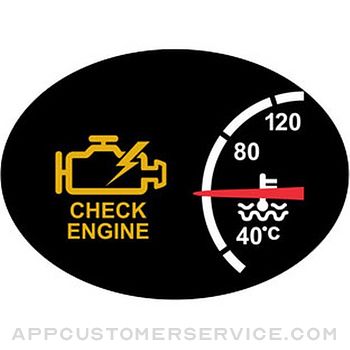 Fantastic Software, Inc.
Fantastic Software, Inc.