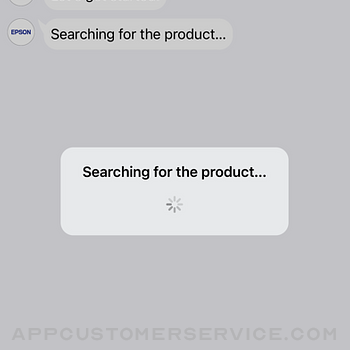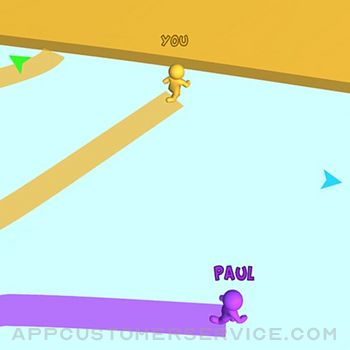Visit the website below to find products which are supported by this app.
When using a printer or scanner that’s not listed on the website, please use instead Epson iPrint for printers or Document Scan for scanners. Epson Smart Panel will not be able to find or connect to your product unless it’s on the website’s list of supported products.
https://support.epson.net/appinfo/smartpanel/guide/en/
High performance, easy-to-use mobile command center for your Epson wireless printer or scanner1. Easily set up, monitor and operate your Epson product from the convenience of your mobile device with this powerful new tool.
- Easily set up your Epson product on your Wi-Fi
- Innovative action tiles make your Epson Product simple and quick to use
- Fits like a glove -- auto configuration and customization tailors the experience
- Receive the support you need - register, get supplies, or find help all in one convenient place
- One interface for your Epson Printers and Scanners -- auto configuration tailors the app's functions to your device.
1. Requires Epson Smart Panel app download and a compatible smart device. Data usage fees may apply. For more information please visit www.epson.com for support.
Epson Smart Panel Positive Reviews
5++++IF I COULD GIVE 10 STARS, I WOULD!
EPSON IS THE ABSOLUTE BEST. I plugged the printer in, hooked to wi-fi, downloaded the EPSON app and it immediately found the printer, connected, updated firmware. Worked. Everything worked in less than 10 min.
I had an hp printer, “had” being the key word here. I spent literally HOURS of my life going around and around and around, trying to get it to sync up on my phone with their app. which cannot automatically find the printer and once manually entered by IP address, won’t show up in the app. They have so much going on with their auto ink scam, that the functionality of their printers and their app are all compromised. Not to mention the 17 emails I got while trying to do a simple task of connecting my printer. Emails prompting me to complete the setup. …it was set up. Over and over again! Grrr! I even paid for a subscription and still spent more HOURS of my life, looking up troubleshooting, reading blogs, reading their website suggestions and even contacting them. All failed. Will never buy hp again.
Thank you soooooo much EPSON. I can’t tell you how happy I am!
Beautiful print quality on my ET-2803 btw..HeatherBelleAppleVersion: 4.5.1
Works Great!I bought this for me and my son’s school work since we are always needing to print documents all the time. Getting tired of running to the local fedex to print.
I bought additional ink didn't realize it already came with a set. I got this on sell for less than $70 and the ink cartridge is $50- a bit pricey.
The set up is pretty self explanatory just make sure you are following the instructions from the manual. I had synced this to my iphone and laptop with no issues. Test printed a photo as well and quality was perfect I will just need to purchase glossy photo paper and I am sure it will look great. The print didn't take long at all to process. I strongly recommend this product if you are looking for something reliable and affordable..Mr. bubble gumsVersion: 4.5.1
EpsonI use to pride myself on my Epson 24 inch printer (long ago retired) and my Epson 24 inch printer and later my 4500 eco tank. The ink started drying up so quickly on the 24 inch printer it pretty well made it too expensive to use. With the constant head cleaning. Then the eco tank just stopped working after a software up date. I have not purchased an Epson printer in years. Finding Canon a much more reliable product.
Here in Panama the Canon was harder to find so I purchased an Epson L3250. I am not a novice at setting up printers. However this one was an 7 hour process. The instructions were terrible, the registration would not accept the Serial number, then it would not print properly. after 7 hours it is working now. I hope it stays this way. this is likelyto be a printer I wind up junking before I ever use the ink. To put it directly Epson has not had their act together for the last few years and simply do not have it together now.
Jack Stanley.11@ssrtVersion: 4.7.1
Epson is best of the best of the best and a beastTried printers from everywhere and every company, bar none the best software especially compared to the hot mess HP has right now. Other than large format Canon photo printers and plotters The Ink tank is beast and is a tank. Been using continuous ink systems since 2002 as a add-on product. Auto priming and cleaning with maintenance carts.
Get on board to a hassle free experience, with only the rare and super quick restarts for issues with some wi-fi access points. Honestly even that isn’t Epson fault but wow do they restart fast.
Get in!.Lisa Ann NixonVersion: 4.4.1
InkI very tied of you guys blocking my printer with the notice to upgrade. Just so you can control me, after I paid you for the printer that should be MINE! You want to tell me who’s and what ink to buy. I hate control and not letting Am-r-Rican out of debt. Church for your printer and leave us alone. We’re not a communist country. In fact, we’re not a country at all it’s a business..
Shame.
Rise your price on the printer, leave choses what ever we want and if the heads get clogged with the cheeper ink then we’ll buy another printer.
Every time I want to air print I got to get up and dismiss your “request for an update “ i don’t want your update! I want to stay in my wheelchair and print without have to get up where the printer is mounted and worry about falling because of you control.
Ed Rodriguez.Riccoh RodriguezVersion: 4.5.0
Wi-FiJust bought the 2400 eco tank model. Print speeds of black and white is great. Color is decent too. Photos are pretty slow. The app was pretty user friendly except when connecting to Wi-Fi. You just have to press the Wi-Fi button on the printer which I figured out on my own. Other than that setup was a breeze. I’m pretty happy over all. Prints over Wi-Fi easily from my phone if you select the documents from the app. The only part that is less than desirable is that it requires that you save the document then open the app and select that document to print it rather than it letting you print straight from an opened document. Overall would recommend this product..Printerreview2023Version: 4.4.1
Just OkayI returned an HP smart tank printer for this printer due to HP only uses its app to manage their printers. Changed internet provider and could not switch WiFi connection from old to new. Staples couldn’t figure it out either but I have to say the quality and quickness of printing is better with HP. This one is okay and that’s all I need. It’s slower for sure but at least you can change Wi-Fi on the settings on the printer itself.
Had to restart it once because it wouldn’t print too. Never had that issue with HP. So basically if HP adds a touch screen to their printer I would go with HP. Hopefully Epson does some software updates that fix the slowness and quality..BbigNutzZVersion: 4.6.2
Default settingsFrustrated with default paper setting from PC, MAC and iPhones. I have wasted dozens of glossy pages on docs AND TIME when they expecting default plain paper. Read all help pages dozens of times. Family using apps doesn't have familiarity with all app settings; they just want to open app and print. Otherwise, have had the ET-8500 for a year and LOVE the print quality and ink management! If you can update the bios to automatically retract the print tray 30min after use, I’d up my rating to 4 stars..BogusfeedbackVersion: 4.4.1
Fun with printing!Great machine, I bought it one day because I was operating my backhoe in the community that I live, a natural gas main was ruptured, it was my fault, so I needed to apologize to almost 200 individual homes who lost the use of that utility for a day 1/2, but the ones closest to me got rudely wrangled up, by me, to get everyone 1000’ from the danger. I’m famously long winded, so summation; I made really cool cards for everybody in the community. One gentleman even said, hey man, I like your style, you got style, he said.
The printer is fantastic, thank you Epson.Drew ZimnyVersion: 3.2.3
Selecting pageI just bought this last black friday so I don’t know if the ink is going stay for long. The printer doesn’t get connected through Airprint. It also doesn’t print MSword so I have to convert the MSword docx to PDF just to print them. Selecting a page to print is much of a hassle, it wouldve been easier if I can just type or scroll to the pages I want printed from a 600 page PDF file and not pressing the plus or minus just to get to the page I want printed. Imagine I just want to print the first page of a 600 page PDF file, I have to click the minus sign 599 times to get that first page printed..NegativeupdateVersion: 4.4.0
Excellent and easySuper easy to use from my iPhone ! Has been wey practical and besides the negative few comments I have had no issues at all with the app, in fact I’m not tech savvy at all and have been able to connect to my wifi again easily following the online guidelines . App is very user friendly and isn’t overly complicated !! I recommended this app to a friend and she purchased a printer from this company as well ! Fantastic.T AngieVersion: 4.5.0
Great Family Photo AppGreat for easily printing photos from your phone suitable for framing and hanging as family photos. Not as customizable as a professional program, but it’s money for casual photo. Could have better instructions; not easy to figure out how to scale or customize your print size; defaults to border less and whatever size paper you are using. Some layout options would be nice. NOTE: Saturation, contrast, shadows and highlights all need to be adjusted in some other program before printing from this app..JD_WashingtonVersion: 3.2.2
App is still reading old router.This app is still reading info from previous app info I entered. Very frustrating. I’ve deleted the app. All EPSON ET-3850 software and drivers from my computer restored the printer/scanner back to original defaults and at one point had both WiFi router and printer/scanner connected by computer but I cannot connect to cloud services from WiFi bc of this app. I need it to delete all my info and let me redownload as a new user.LegendaryFitVersion: 3.0.1
Printing Microsoft docs from Apple productsMy Et-2800 Epson printer prints images and pdf documents well, BUT printing Microsoft documents has been frustrating. Google search showed this has been a problem with Epson printers for years. The error message I received when first trying to print a docx document was that format not recognized, convert to PDF format. Ridiculous. I have now gotten a docx file to print, but I tried several solutions including download new version of Printing app from Epson after a hardware update. Note: I use Apple products, iPhone, iPad, and MacBook..M-13Version: 4.7.1
Great PrinterThis printer does everything I want and more. perfect home computer. It uses very little ink. Prints black & white and color perfectly. The Smart Panel App even allows me to scan photos, save or email them where I want and even crop them if I so desire. 2 sided is easy. It rarely jams and then is easy to unjam. I wish the screen was touch instead of icons to push, but with all the positives I deal with that little inconvenience.PmcpattyVersion: 4.7.1
Epson ET4850I purchased this printer because I am tired of paying so much for ink cartridges and was looking at ink tank printers. This one has a larger information screen and had more accessories. It was fairly easy to install, I am rather technically challenged but had no problems setting it up. The print quality is great and should be more economical having to buy less ink. This ink lasts longer and cost less than cartridges..Mr. GeeksterVersion: 4.7.1
Great addition to a great printerThis app is great for me because I work for a company that will not allow me to attach to a home printer to print things from a work computer. But the app allows me to send the document to my Gmail account and then I can print the document using the app. The only problem is, you have to convert a word document to PDF before it will properly format the document for printing..Tsoper5Version: 4.5.1
Great little printerAfter dealing for 25 + years of HP printers generation after generation started with HP 4L (laser) pretty good while it worked - and then a few others I’ve decided to go the appeal of less and cheaper ink. So here we go.
Great app while using my iPhone or iPad works perfect.
Then downloaded the drivers and user software into my PC.
Also, no issues so far it’s been 2 months I think.
Printing not as fast as HP but quality is great and works all the time
My model 2850 does not come with Ethernet port but works great on WiFi.
No issues so far and very happy.
For those people who are having issues I’d say go back to basics download everything from scratch and read the manual!
I did, very happy with my little giant printer.MasogonVersion: 4.6.3
Excellent printer for the moneyI am a beginner administration work, but I am it makes all my paperwork legal work makes everything look like a professional I am really satisfied. It’s helped me tremendously save me thousands of dollars on documents, affidavits stuff that would’ve cost me so much that I appreciate the ingenuity of this little printer. I have a small one bedroom. It fits perfect and very compact also aloha from Hawaii..Jro12405051Version: 4.7.1
Epsom customer serviceYour customer service was awesome walking me through the set up over the phone. I used the app store and the first item that shows up says Epsom, but its a third party trying to get you to pay money. I was able to download the correct app on my phone and copying documents to then email was very easy with the app. Thank you.Great service/productVersion: 4.4.1
This is an AMAZING app for printing things.I really like this app because it lets me print all my stuff without having to go to the computer next to the printer. It also lets me print out so many more variations of prints that are really nice and good looking. I think that this is a great app and if you have an amazing Epson printer, you should download this app onto your phone or tablet..DzzsdvVersion: 4.3.0
I’m so happy with this printing appIf you have this app and got a brand new Epson printer, you don’t have to worry about the initial setup and daily and professional use of the printer afterwards. This app presents all functions you wish under your fingertips. You don’t have to waste your time and get frustrated not finding options you’d like to use. Simply the best!.AkbibihVersion: 4.4.1
Works great!Does the job!.Kevin Raymond GrafstromVersion: 3.5.1
PerfectVery fast and interactive.AbieandebVersion: 4.7.1
Excellent machinePour son prix
Vraiment 5 étoiles.Alfonsito62Version: 4.7.1
AvisSuper facile. Merci😊.Dolitle😊Version: 4.7.1
Nice way to setupQuick and clear instructions.Mik113Version: 4.7.1
ExcellentExcellent produits.Moi zyeVersion: 4.7.1
Epsom 2800 seriesBest printer ever.Faridamia6Version: 4.7.1
Connection difficultyThe steps to connect from phone to printer without WiFi is not clear.Judeis_fantasticVersion: 4.7.1
Best app and printer!Very easy to use..AchimariaVersion: 4.7.1
Excelente servicioExcelente servicio.Caress722Version: 4.7.1
Best printer I ever ownedWithout a doubt, the Epson ET 2850 printer stands out as a pinnacle of excellence in a landscape often marred by mediocrity. Its exceptional performance merits a resounding recommendation, earning it a perfect score of 10 out of 10..KjwdbfkjerbfowjednVersion: 4.7.1
Epson PrinterHave printed 20-25 pages so far, and very happy so far.
Set up was simple.
Would recommend to others..Brett67SkVersion: 4.7.1
Edward my EpsonTruthfully, I’ve only used it twice but both times clearly stated beautiful ink beautiful colors. Just love it so far. Thank you very much.
Wendy.WAR68/00Version: 4.7.1
Great printerPerfect for small business, home office or personal use, recommend this purchase !.Bridgenorth BrianVersion: 4.7.1
Epson 2800Color is not as vibrant as my old Canon printer.BernardlakeVersion: 4.7.1
GreatHad trouble connecting the wifi but all it took was turning off the printer and unplugging it for a few minutes.
Connects great to my phone and ipad!.Tayli19998Version: 4.7.1
Image sizeWhen scan of 4x6 image it is stored as 5x7 it seems so cannot print as 4x6…..weird.!?$&@;-)Version: 4.7.1
Old GuyNot very versed at Bluetooth and all types of technology. I don’t like apps , I don’t like change and I’m not easy to convince about anything but the process to setup and link my Epson ET 2850 was super easy . I’m real happy I didn’t have to get my wife or my kids to help me ! The app was easy to install and worked properly first try . Well done to the people who designed and built this system . I give you a 5 star rating and I never do that . Thank you so much for making this possible.
Saskatchewan country boy 😎.CK007!!!Version: 4.7.1
Excellent bypass for connection troublesAlways connects to printer A++++.KrystineKVersion: 4.6.3
Way to long to connectIt took a long time to connect the product to wifi but I’m also not tech savvy and once it all was connected all good👍 just wish it could have been simple..AnadrsVersion: 4.7.1
Excellent printer!Tons of ink that will last a long time and much cheaper than ink cartridges..JA Cool JVersion: 4.6.3
Good printerI wish the instruction screen was larger.Steve CanukVersion: 4.6.3
4100 SeriesHappy with the applications but the printing process requirements of having all color cartridges to have ink even to print in black only sucks big time. I had rush black only prints to do and the printer would not allow me to do so..Arnishel2Version: 4.6.3
Epson smart panelGood product, easy understand!.GlencoldVersion: 4.6.3
Epson printerI just am in awe at how smooth and easy to print this Epson printer really has been! It is a simple click and just amazingly good professional quality. I so glad my brother Harvey bought me this Epson printer..SsmtaskVersion: 4.6.2
Print from panelWould like to see a vicid draft choice.ItdoesnttakebadreviewsVersion: 4.6.2
Works GreatWorking well on my Apple iPad! Easy to use..Napanee RickVersion: 4.6.2
IntuitiveAs an IT professional I like to provide positive feedback when an organization doesn’t just sell a great product but also mirrors that with a very intuitive application to take full advantage of all the features.
This app flows smoothly through the entire process of what you aim to accomplish. Printing photos is incredibly easy with just the right balance of options to produce a vivid life like image on the correct paper.
We’ve used many other options as well and all make it quick and easy to operate.
Only one minor bug I suspect will be fixed. I’m hoping a future update where the top right warns that letter 8 1/2 x 11 plain paper is being used even though we changed with the photo setting to use rear tray and correct 8 1/2 x 11 photo glossy. Difficult to explain without being able to attach screen shots. It’s minor for us but may be confusing to others. Regardless, just ignore the exclamation with exclamation mark and print and your good to go.
Thank you to those who put forth an outstanding user friendly application.
Very well done !!!!!.Rudy_XVersion: 4.6.2
Easy to useSo easy to use.Redredrose18Version: 4.6.1
Free International Money Transfer 💸Enjoy high maximum transfers into more than 20 currencies while saving up to 90% over local banks! The cheap, fast way to send money abroad. Free transfer up to 500 USD!AdvertorialVersion: 4.7.2
Epson Smart Panel Negative Reviews
Constantly disconnects, then nowhere to be found!When we first got this printer, we liked it; despite it having no touch screen, it seemed to work okay. And we were lured in by the economical ink use. However, it seems like every time we want to print, it has disconnected, and it cannot be found! 😡 Then we have to start setup all over again, and over again, and over again, and over again, ad infinitum! 😡. Do you know what it’s like to try entering a complex wifi password on their tiny “keyboard” with no touch screen? A very time consuming process that would be bad enough if we only had to do it once, but absolute torture to have to do it every other day! Grrrr! 😡Today I tried numerous times to re-connect this thing, but it failed every single time, both with wifi, and with the Ethernet connection, nothing worked! 😡. I’m getting pretty disgusted with this terrible printer, and pretty fed up! It’s still not connected, and it’s dead in the water, a pretty useless paperweight, as far as I can see right now! EPSON, why can’t you make a printer that actually consistently works, and stays connected to a network??? And don’t be blaming the network either, we have a very fast and very capable high speed network with a 1GB fiber connection, with most devices including this printer, connected through hard wired CAT8 Ethernet cables, except for our mobile devices. Epson, Let’s get your printer to consistently work for a change!.Ron SauveVersion: 4.4.1
Epson hate AppleEpson seems to universally make their products difficult if not impossible to use with Apple products. While claiming that Epson printers are AirPrint compatible, I have yet to ever get an Epson printer to consistently work with AirPrint. I have returned 3 Epson printers and replaced them with Brother or Canon because those brands live up to their claims of being AirPrint compatible. The only reason I’m keeping the Epson printer I just bought is because it’s for my business which requires I use a PC for software reasons. But for my personal use I am exclusively Apple having am iPhone, 3 iPads, and a Mac, none of which can consistently connect to this printer via AirPrint. I managed somehow to get the stars to align and printed from one of my iPads twice but have not been able to get the iPad and printer connected since. However this stupid app, which I shouldn’t need since the printer is AirPrint compatible, can see the printer, no problem. That means that the printer is on the network and this iPad can see it but AirPrint isn’t working. There is little to no information about troubleshooting the AirPrint connection in the Epson documentation so I have to conclude that Epson is trying to force Apple users to use the Epson apps rather than AirPrint which is for the birds. I guess this printer will have to go back to the store too..CheriMoVersion: 4.5.0
Not greatThis is not a user friendly printer and app. Sometimes it will print from my pad or phone and sometimes it will not. I guess it depends on the mood it’s in. I should be able to select the icon go to print and it should print period! FIX IT! It loses the Wi-Fi connection very frequently, and no it’s not because the router is too far away. They are about two feet apart. Sometimes you have to save the document to a folder the app recognizes, which aren’t many, then go through the app, find the folder, open the document, then there’s about a 75% chance it will print. One more thing, this thing drinks ink like water and like all printers, it is expensive. The one good thing is the print quality is good but no better than the HP that it replaced. BTW, the HP worked great for years until it didn’t. It took months for the ink cartridges to empty, and it would accept aftermarket ink so I could save a few dollars. Just goes to show that sometimes what looks like a deal is not..Old Guy trying new stuffVersion: 4.7.1
Cryptic, not user-friendly - buying it was a mistakeI bought an Epson printer after years of HP - the salesperson convinced me it was superior to HP, mainly because of how the ink is refilled. However, I find it is FAR more difficult to use - it is not the least bit user friendly. I haven’t recently had to puzzle out how to refill the ink - I did it a while back and it seemed doable but I’m not confident about next time. HOWEVER, everything else about it needs to be puzzled out each time I want to print something out. Also, there is a ridiculously long wait period for it to be ready to print after I turn it on so when I try to print and get an error message of “printer not ready” or “not detected” I don’t know if it isn’t being detected for some reason - such as not being connected - or just hasn’t taken its 15-minute warm-up time. I feel buying it was a mistake but since it’s new I’m stuck with it - I won’t make this mistake next time..Portfolio hard to findVersion: 4.4.0
Can barely use this appLocation is asked for every single time I open the app to try and print and take forever to connect. Sometimes it’s not even worth trying to print because it’s so time consuming and frustrating just to get it to connect. The app doesn’t connect to the printer most of the time even though it’s connected to the same WiFi and other times takes up to 10min to connect. Then when you cancel a print job everything is frozen on canceling until I unplug the printer and plug it back in. The HP app works flawlessly and wish I would have kept my old print now. I just got this printer and considering taking it back just because of this stupid app. Horrible customer service, no updates, no explanations, no help, and just a terrible user experience. Please get this fixed or I’ll deftly never be buying an Epson printer again..DRS1977Version: 4.6.3
I DO NOT recomend this app!!Usually my reviews are always positive, but it is not the case with this one!! I am really frustrated with the way they make it!! If there is a way the Epson people could change this, it would be easier… well, ok, this app looks so cool, and when I downloaded it I thought I would NEVER regret. But oh boy, how wrong was I!! It has all these cool features that you can never get if you do it on your own without using it. So yeah, that is cool, but I even didn’t get to USE IT. The thing is, is that it tells you to find your printer (of course) but when you try to put in your Epson printer, it cannot find it!! Though I have it on, and when I want to print directly from the web or from photos, it works perfectly!! But when I try it on THIS APP, it doesn’t work! All the things that we have tried to do, it doesn’t work! So if that can PLEASE be changed, this app would be PERFECT.Amasing reviewerVersion: 3.2.3
Printing photosOk, so I got this printer about a couple of months ago. I haven’t tried printing documents yet. I basically got it to print labels for my business, that part works well. I had a photo of my husband and my self I wanted to print out, just a 4x6. The printer kept telling me wrong paper size, I checked and rechecked and it was right for what I wanted. Printed photo and about 1/2 way through printing, the paper slides and I ended up with a “rainbow “ effect on the end of my photo. So I printed again and same thing happened. I gave a 2 star because money is money theses days and you should be able to print good quality photos but not with this. Would I buy again? Yes, only for printing labels . Buy anther printer for photos because this one isn’t worth the money..Carolinagirl2781Version: 4.5.0
Epson Won’t Work With Apple ProductsI’m on my second Epson printer, currently an ET-3850. I’ve been through the Epson Smart Panel settings many, many times. It hasn’t helped. If I do some combination of restarting the printer, restarting my computer, reselecting the printer through settings, etc, it will eventually print— maybe. If it does, I can then print various documents. However, if I don’t print for a while, such as overnight, it won’t print again. I then have to go through all this again. It consistently does this with my Mac desktop, my new IPad, my wife’s iPad, my iPhone and my wife’s iPhone. This seems to be a common problem with Epson printers and Apple products. Epson should make it very clear in their advertising their printers have major issues when you’re using Apple products. This is simply ridiculous and unacceptable!.Disgusted with EpsonVersion: 4.4.1
Stick With the Manual Install ProcessI downloaded this app to install and configure my new ET-3850 and it worked … up to a point. The first attempt put at charging the ink went nowhere so I backed up a step and restarted it. Worked ok the 2nd time around. It didn’t do much else after that. I opted to go down the path in the “Start Here” instruction guide that DIDN’T use the app and everything appears to have installed fine. Of course it took me through the ink recharge again and I had to manually connect to my Wi-Fi because the auto setup didn’t work, but being an IT techie guy it wasn’t a big deal. I pity the folks who are not tech savvy in trying to do this. I see a few support calls in there future. So far the printer works great! I replaced an Epson Workforce printer that I’ve had for 15 years..No-Never-NoneVersion: 4.4.0
Tolerable but not greatThe printer prints well.
The controls to do anything besides print, such as scan - not very clear at all.
For example: on the printer’s home screen is a option to scan. Unless I connect the printer to my computer with a cord, this option DOES NOT WORK. And, no it is not the wifi. I have a friend in IT who came over and walked me through the reinstall and he had no luck with it either.
So the only way to scan is by using the app. Fine. Through much trial and error, and using my iPad or iPhone the scan feature can be utilized.
I painstakingly added info to scan directly to my Google drive on setup, and yet that option does not appear anywhere. Nor can I see the original users added at the first and second install.
The device also has its own email address, for remote printing - that option hasn’t worked either.
Look, I am admittedly not the most tech-savvy person, but what is the point of bells and whistles if only those with tech training can get them to work?.Zittle12Version: 4.3.0
Was great, now is a brickWhen I first started using this app, it was great. Hooked up to my printer/scanner WF-2830 just fine, allowed me to update firmware, gave me ink status, etc. very UI friendly. Since the most recent firmware update on my printer and the update on iPhone, I have been unable to find, much less connect to my printer/scanner. Other printer apps are still able to find and print to it so I don’t know what’s going on. I’ve searched forums and even Epson’s site to no avail. I can’t recommend a bricked app to anyone until Epson figures out what happened and fixes it.
To Epson: my printer and my Apple device have been tried on both regular WiFi and WiFi Direct connection and it still couldn’t see the printer to “set it up”..DJ PolarizedVersion: 3.2.3
Not user friendly for large printing projectsIf I’m printing a larger project, like homeschool curriculum, and I need to just print a page or two from the middle of the curriculum, I have to sit there and scroll hundreds of pages until I get to the right page, then find the corresponding printer page number to make sure I enter the correct page numbers to print. Then when you have to enter the page numbers in the settings, it won’t let me enter them manually, so I have to sit there and click hundreds of times until it gets to the correct numbers. REALLY annoying. If I could use another app I would, but this one is so far the only one that will print the curriculum correctly..AmberdawnchrisfamVersion: 4.4.1
Lots of stepsSet up wasn’t too bad. Having a hard time printing documents attached to emails that was seem less with my last hp printer. Now there a lot of flickering of my phone screen as Epson smart panel bounces from display screen to display screen on its way to the actual printer.
Haven’t found copy sizing yet so I’ve wasted 5 pages trying to print one. Seems that the printer wants a picture or saved pdf to print rather than any document… then there’s the sizing issue. Maybe I will figure it out.
Next I’m trying, still unsuccessfully to connect a Chromebook. Still working. It’s been a 45 minute ordeal so far..GypoLoggerVersion: 4.5.1
Epson xp4200Could not get my epson xp4200 to print called customer service for help. First gal couldn’t help said she would send me to customer tech support. Chris told me he couldn’t help and would send a request that someone would call me in 24 hours. I do want to wait 24 hours to set up my printer. After telling him that was acceptable and asked, why if he was tech support he couldn’t help. Then he tried to help and couldn’t help me download my printer to the computer. Now he is sending me instructions through my email. Too much hassle for help. If I can’t get the printer to work with my phone and computer I will pack it up and take it back. Disappointed with customer service..Barb katVersion: 4.4.0
Failed to find printer via iPhoneI’ve got a new L3150. The old Epson iPrint app works fine on both connecting through iPhone and my Windows laptop, but the UI is old, and no optimization when iPhone is set on large text display. I was looking forward to this SmartPanel app (which seems to be Epson’s newer and well refined update), but it just can not find my printer at all.
I have tried: (a) resetting router following instructions many times (b) allow location track, BT, all “on”, same WiFi network (c) tested on both “wireless” and “WiFi Direct” mode. All failed to connect the printer to my iPhone.
Also tested on all iPhones from other family members, still not working..RFox99Version: 2.6.0
Doesn’t Automatically Choose Paper SizeWhile I love that you don’t waste cartridges, this printer is very frustrating because it doesn’t automatically select the paper size like our Canon printer did. It is very difficult to print pictures from you phone because you have to manually select the paper size in the printed, even if you’ve inserted photo paper. So, you have to put the settings in twice. Given how difficult this printer is to use to print photos and other files, I would definitely NOT purchase again. Our old Canon printer was much easier..TTH&RVersion: 4.4.1
BrokenThe app won’t connect over WiFi. It will only connect through the WiFi direct setup. Start there and it’s a mediocre app with limited functionality. It requires a second app Epson creative print to actually get to a lot of the functionality Epson is marketing. There is no documentation around features like connect to Google classroom. I suspect all this is new and it’s a new product so documentation and support are lagging. But until those catch-up, I would recommend you avoid the huge time sink into trying to find some useful purpose for this app- because it just isn’t there..TshippyVersion: 3.2.3
Warning exposing my data onlineThis app is limited, yet seems to get around pretty good inside my old files. When I tried to pursue a solution by going to its webpage link that I found within its app, it was a dead end. This is just a tiny little app inside of a multibillion dollar entity that has been around since 1948, providing convenient tricks with our own data, and distracting its collection tactics by pointing out the favors it’s doing to make our lives easier, that is until we find ourselves at the mercy of an app that should be back on level ground in the playing field as consequence for being deceptive to the innocent..My cocky truthVersion: 4.5.1
Enable the “ok” button so I can submit the WiFi passwordCannot submit password via smart panel app because the “ok” button is Greyed out and not enabled. Frustrating and not smart at all! Could only connect the printer via the touch display on printer and was able to print from networked desktop, laptop and phones so hopefully the printer is better than the app. The app however sees the printer but won’t connect so basically the app is a brick and useless to me. Don’t know if you should fix the app because not sure what I’m missing out on because it won’t function. Oh well, what a colossal waste of time trying to get the app to work..MdmileyVersion: 3.2.4
Unintutive DesignAutomatically changes format of document, without an ability to reformat it. Incredibly unintuitive tedious design, and on the addition, prints with a wasteful black line across the page as a “cut off”, utterly senseless incompetent design. Somehow, the printing is messy, cut off, and cannot maintain the proper borders/parameters, and prints sloppily in comparison to other options. The automatico reformatting is the most equally mind boggling, and mentally defecating experience, possible. Who would ever design this app? I also fail to see why Epson printer would have two apps, two—separate entire apps, with the same design, same issues, and same objective/usage. Why?.XoelingVersion: 4.7.1
NO REVERSE PRINTING???So, I’m printing 100 page scripts from my phone, and they’re coming out in the wrong order… which means I have to sit there, flipping the pages into the correct order.
When I called Epson Support, the guy said that Feature is not available on the phone app and there is nothing I can do but print from my laptop. I print several scripts a day from my phone and don’t use a laptop.
He was pretty rude to me, and would not put a Feature request through to the technical team for this so I came here to let you all know about it..Kym JacksonVersion: 4.7.1
Needs Precise Location? Why?It’s a printer. It prints. It’s not a GPS…I don’t expect this app to help me navigate around traffic. I’m only using this printer at one location, why does it need my precise GPS location?
Do you want Epson to link our WiFi SSID with my location, because that’s exactly what this app lets it do? Epson can hide behind the claim that it doesn’t associate this data with a user, and that may be true, but it doesn’t stop them from associating the name of you WiFi network with your location, which is valuable information when collected from hundreds of thousands of users..D5m8Version: 4.5.0
Poor setup and connectivityThe setup for the printer is gruesome. I would not suggest buying this printer as it takes about an hour to get it connected to wifi. The quality of printing of far less of printers that cost $50. I’d really just like to get my money back honestly, but the problems with the printer are more realistic than me getting a dime back. Anyhow. I’ve had to reconnect the printer to the app and then to the wifi, yes separate connections. And I have roughly 5 more hours than I want invested, just to use the machine. I could give negative stars I would. But sadly they don’t allow less than one..REALWESSYVersion: 4.4.1
Uses a lot of ink!!!!I think it’s crazy if you print 20 color pages and your out of ink. Then I got more ink the next day, and printed more pages with just a tiny pic of the recipe, like a 1x1 photo, and everything else was black. That used another cartridge of two of my ink cartridges. So every time I print 10-20 pages I have to change a cartridge or more. I have already spent more in cartridges then I have for the printer and I just got less then a week ago.
The print quality is great even thought I have it on normal for every day use..TeresamciVersion: 4.7.1
RidiculousForcing users to go through your painful app and making them give full access to their photos etc in order to print is disgusting! When I bought the printer it said iOS compatible and my old Epson was easy to use with all my products! This is a real mistake to force this app on users! I am not going to buy Epson in the future and I am probably going to return this product and I was a loyal customer!! Your App isn’t even user friendly with iOS! Serious screwup forcing this app and forcing users to give you way more access than we should ever have to!!.RaygunxxVersion: 4.7.1
Prettier than old app, less usableThe older app is less colorful and doesn’t have as many cute features but it is significantly easier to use. New unable to locate printer while the old iPrint app can find it right away. Old iPrint app also has the ability to add the printer directly via IP address, which is a great option to have and save time for those who know how to do it. New app has no such function. New app also makes precise location sharing a requirement. This is absolutely not necessary to set up a wireless printer and a privacy concern for people like me. Going to stick with using the old app..🅾Version: 3.0.1
Printer set upTook almost an hour to set it up. Started out OK. Connecting to the Wi-Fi was hard. First it couldn’t find my router. Then I tried to enter it manually. Did not work. Turned router off and on still could not find. Turned off printer. It started to find the router but would not let me enter the password. Took me at least 10 times to enter password. Everything it said to do would always shut me down. Finally I just pressed return and it worked. Not easy to understand the steps? I hope I don’t have to do it again….TCfishingVersion: 3.5.1
Really disappointed.This printer has so much potential but it’s all wasted by the lack of ways to access it without being forced to go thorough the Epson controlled menus. I was hoping for a more unified and ‘natural’ way of interfacing with the printer, like every other printer I’ve ever used. I should be able to simply pull up the printer and start printing. Instead, I must pull up an Epson menu that lists all my pictures or documents on my iPad, select what I want, and then select print. Extremely awkward. Not sure it’s worth keeping it or not..ViningcVersion: 3.0.1
Not Enjoying This AppI think I might be at a 1 for 10 success rate when trying to print with this app. Only attempt to use it when I can’t get my Epson printing to work with other methods..Howedog58Version: 4.7.1
Can’t print from my macbook airI find using my ipad to print an extra and tedious step. To print an email I would have to take a screenshot and then put this shot in my photos library in order to print. A real pain in the neck. Preferred my hp envy by far.Grandma T56Version: 4.7.1
Privacy overreach - you don’t need locationThere is no need for location tracking for a printing app. It is an unnecessary intrusion..Ghost in the machine yyzVersion: 4.7.1
HorribleHorrible and difficult.My_opinion_202323Version: 4.7.1
Have to use GPS to start why is that and doesn’t have all the paper sizesDoesn’t have all the paper size.Hey there just checking onVersion: 4.7.1
Too slow connecting my phone and other devicesIt takes ages to process the connection and print.Alfa1988FVersion: 4.7.1
Terrible quality in printingMultiple vertical lines very poor quality printing.Poor stiffVersion: 4.7.1
Printer problemIt is printing out small.Brotherh8Version: 4.7.1
Et2400I can’t print direct from the picture, I have to use the app.MeujgsantosVersion: 4.7.1
Cannot print anything white paper in, white paper outNot recommend.PokdpeddVersion: 4.7.1
Never loodsThe app takes an hour to load up one page not worth it.JghefhfrbfhfhVersion: 4.7.1
Other printers software works way betterI hate that you can’t just print right from the document. It also wont let me print multiple documents at a time. I have to wait for one file to finish printing before I can select another document to print..MC125468Version: 4.7.1
Newest update has caused a hiccupThis newest update now disconnects my wifi connection. I have to log back in every time I want to print via wifi. This makes printing challenging if I stop printing for say 30min and it goes into sleep mode. Please fix this.Feduptiktok2021Version: 4.7.1
Poor OS support. It’s out dated.It only offers support up to OS14. I am running an Apple iPad mini 6 OS17..If only I knew thenVersion: 4.7.1
Epson-2400Won’t print directly from my phone unless I use the app. From the computer seems to work.Shitty siteVersion: 4.6.3
Awful EpsonSecond Epson that I have and connection it’s awful, every time has some type of error, even if has everything in order( paper, tint, cable connections), takes forever to print , really bad quality, this will be my last Epson ever bought..AdelaPencuVersion: 4.6.3
Too slowToo slow.Sandy jas dhunnaVersion: 4.6.3
Printing quality issues and Why it need my device location?Should it be epson problem were do i print? Or who print with MY printer?.Manu1982010101Version: 4.6.3
Slowest app I have ever usedI could die waiting for this thing to scan. This is terrible.)$$&@@&:)/):73!Version: 4.6.2
Color problemAll the pictures are washed out with a yellow hue. Filled inks but still the same problem..DanRLawlorVersion: 4.6.2
Just let me printWay too many hurdles.GmbuoyVersion: 4.6.2
Payoneer 💰Payoneer is an online payment platform that lets you transfer money from any corner of the world! A best and must have payment service for every blogger, traveler, freelancer, affiliate marketer, consultant, virtual assistant, business person, online sellers, and receivers. Earn $25 for free by joining Payoneer. Sign Up Now!AdvertorialVersion: 4.7.2
 Seiko Epson Corporation
Seiko Epson Corporation