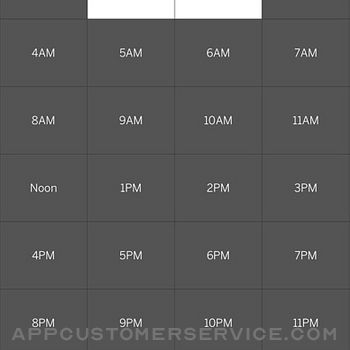The GE Profile™ Opal™ Nugget Ice Maker app makes controlling and setting a schedule on your product a breeze, so you always have delicious, crunchable ice!
Below are the features you can control with your Opal app:
· Set your schedule – make sure you always have ice when you need it
· Turn machine on and off remotely
· Check the status of your ice maker including when your ice is full, or you need to add water.
· Turn Opal ice maker light on and off
· Helpful use and care links to get the most from your Opal ice maker
Please note:
· Requires that you have a GE Profile Opal ice maker
· Requires a compatible smartphone with Bluetooth connectivity
Support:
Need help getting your Opal ice maker connected or have questions about your product?
Contact:
Phone: 1.866.907.6718
Email: myopalservice.com
For more information, please visit: https://www.geappliances.com/ge/icemakers/opal-nugget-icemaker.htm
GE Profile Opal Negative Reviews
App needs tons of improvementThe app needs tons of improvements. The start/stop making ice is unresponsive half the time. The schedule doesn’t work the vast majority of the time either. Set it for certain times and hit activate and it either doesn’t turn on or off when it’s supposed to..Elsewhere193842Version: 1.0
Wrong app for profile ice makerIf you have the new GE profile nugget ice maker, this app does not work for it. It will not connect to the machine. You need the SmartHQ app for Haier US appliance solutions. After downloading this and registering an account, set up went easy with step by step on screen instructions. Like to get to the wifi on the machine you have to press the power and light buttons together for 3 seconds and then the wifi signal indicator lights up. After having trouble shot this machine for a good 30 min with the wrong app and then that little wifi indicator lit up when using the right app, it was a small yet significant feeling of triumph over the forces of bad quality control and instructions provided with products by so many companies now days..Honey Badja DGAFVersion: 1.0
Does not work. Won’t find Opal Ice MakerFlat out doesn’t work. It just says “Searching for Appliances”. That’s it. I have deleted and reinstalled the app twice now. Rebooted phone. Unplugged the Ice Maker. Powered off the Ice Maker. Nothing works.
I did notice when I hit the Menu button, followed by “App Info”, it says the current version is 1.0.0.1 and there is a new 5.1.0 update available. There is an “Update” button, but tapping it does nothing.
It also says the Bluetooth and Firmware versions are 0.0.0.0.
I tried calling support. Was on hold for 30 min. Pressed option 1 for a callback when an agent was available. I got a call back several hours later. To a dead line. I answered and nobody was there. I stayed on the line for 6 min and there was still no agent. So, I hung up. 🤷♂️
Glad I received this product free to review. For sure, if I had purchased it, it’d be going back for a different brand...
This app is worthless..Namdnas78Version: 1.0
Wow, could the Bluetooth connection be any worseWe had trouble with our Opal on day one. It would make ice, then go into a mode where water would run right into the ice bin and melt all the ice. I called customer service and they told me to download the Opal App and set up a schedule to have it turn off for a while since the system sounded like it was “freezing up”. So they told me.
Downloaded the App, set up a schedule and went to dinner. Came home and now the Bluetooth won’t connect so now I have no control over the device and schedule..SoCal travelerVersion: 1.0
Terrible AppConfirmed we have correct model for this app. So, we’re able to connect, but useful function of scheduling continues to turn off, so schedule does not work as expected and if I have to babysit, it’s not useful. Also, ice maker turns off randomly when app installed not sure of connection to app but will monitor. Quite disappointing that GE would put out such a useless app, I will definitely keep this in mind with future purchases..Lskee266Version: 1.0
Why give wrong instruction on a brand new product!Previous reviewer said it perfectly. System will not connect to the app directed in the user manuals and paperwork provided. Once you download the other home app that provides access to GE appliances everything links up and works accordingly. Very sad that companies release brand new updated 2.0 products with such poor quality control. I wasted almost 6 hours messing with the app provided in the manual with trust in GE..DbkustomsVersion: 1.0
This app doesn’t workOnly the original app from FirstBuild works for me. Connected instantly to my machine, and works perfectly. I have no idea why this one doesn’t work considering everything says that it should, and it’s supposed to be made specifically for this machine. The only reason why I had the FirstBuild app was from my first machine, which I loved and unfortunately had to replace. So glad I kept the app, since this app NEVER connected..Mrbigdaddy89Version: 1.0
Barely FunctionalExpensive ice maker makes delicious ice. The app is awful. I will spare you the insults over the number of times I have had to reconfigure the app to do anything. Night light and other “features” are poorly implemented and often don’t function as expected. This ice maker is expensive enough, for GE to put out a fully updated and functional 2021 version of this app..Travel TreasureVersion: 1.0
App is clunky, but it works.If you manually turn on the ice machine, it will forget your scheduling until you turn it on again. Huge fail - could EASILY program this fix.Morea311Version: 1.0
On off button has zero feedbackThe On/OFF button has zero response even though there is good power connected to the device. Its beeb this way from day ONE. App is not able to toghle it ON either. I havve to blindly press the physical round button 5-10 times before i see any response. Poor product all around..GoodGuy2040Version: 1.0
FrustratingSo far this app has been a big fail. It’s hijacked my icemaker and disconnected. It won’t re- connect with my bluetooth and won’t let me change or control my icemaker! Even when I shut down and delete app and data I still can’t get control. I call it evil Ursula lol. Until it’s fixed it’s a 1 star..Redwine7Version: 1.0
Read this. This app is for older version. Newer units are wifiIf you have a newer Ge profile opal 2.0 ( no round button) then you are using the wrong app. It will never pair as 2.0 units ate wifi.
Download SmartHQ. This is the new app for all ge appliances. There is a wifi ssid and password on back on the unit. Write it down or snap a pic as you will need it. Works great and you can turn on or off from cloud, check status, schedule, and control led light.
Stop banging your head with the wrong app.
The instructions are terrible and all the videos are for old devices. Frustrating to say the least..Laroo312Version: 1.0
Has Potential. Flat out doesn’t work.Okay, sure. Some of it works. But the scheduling, the only real reason to have the app, doesn’t.
It constantly resets the scheduling to off, even tho I never touch the thing. It resets daily.
Lots of other small things that are wrong with the app. Get a real UX designer on this thing and fix the bugs..CM0NPPLVersion: 1.0
GarbageIce maker it’s self is nice!
The app on the other hand is garbage.
App os way out of date, even the app tells me so but the update button doesn’t work.
App is slow and clunky and doesn’t control the ice maker at all.
Just use the ice maker manually and forget trying to use this app..DisneyDude81Version: 1.0
Schedule function needs workThe scheduling function never seems to work properly. Is constantly switching to inactive. Seems like something that could be easily fixed. Please fix this, as the scheduling feature is the only reason I would ever use the app..BrentWBassoonMan99Version: 1.0
Schedule won’t remain activeDecent app however the schedule will not remain active which results in no ice making. I don’t want to just let it run for obvious reasons..Why does app still freezeVersion: 1.0
Product is great, app is horribleThe ice is awesome but the app keeps resetting schedule and won’t upgrade to the new software even though says an update is available..RwleeVersion: 1.0
InconsistentIt’s nice to be able to control the machine with the app, but the problem is, it never stays connected and remembers the schedule. It’s useless if I have to connect and reset the schedule every day!.QuitbugginmeVersion: 1.0
App is worthlessOnly download is version1 but it says version5 is available - but you can’t update. Schedule doesn’t work and then doesn’t show at all. Feedback button doesn’t work- only rated one star because zero stars isn’t available.Mpt737Version: 1.0
SchedulerOperating the power button manually deactivates the scheduled run times. Very frustrating..Leroys LastStandVersion: 1.0
Doesn’t connectEven with the app searching for the ice maker with it sitting ON it, NEXT TO it, or inFRONT of it, it cannot locate the Opal
Ice maker. The “vesion” (their spelling) 5.0 is listed as an update, but won’t allow a click. Good thing it runs w/o an app because it is worthless.SfranfamVersion: 1.0
Doesn’t workCan’t get the start/stop making ice button to ever work. Schedule doesn’t work. Poorly designed app with lots of issues..HingebreVersion: 1.0
So far behindConsidering how expensive the ice maker is you would assume the app would be at least semi functional. But you would be wrong..Angry user_13Version: 1.0
Doesn’t workI have connected to it the opal successfully multiple times on different Apple devices and it never comes on when it is suppose to..PfmsuVersion: 1.0
Need to use smart hq app insteadI couldn’t get this app to work but the smart hq app does work. Be sure to look at the back right corner of the ice maker to get the password and model number..Dr.allbusinessVersion: 1.0
Help!My ice maker is in version 1.0.0.1. I see a version 5.1.0 in the app. No matter what I do, the link is greyed out and I can’t update. I know there has to be huge improvements in the later versions. Help!.RobertR123Version: 1.0
Waist of timeI downloaded this app for my Opal ice maker side tank kept on loading over and over again and nothing happen.Deuxcinq_7Version: 1.0
Won’t connectNot sure how you can make an app this bad and useless. Obviously, GE doesn’t care as the reviews are all horrible. The troubleshooting section on trying to connect is awesome....DhdhwzisbwjajsbVersion: 1.0
Doesn’t workIt connects but the schedule tool doesn’t work at all. SmartHQ will also not work as it needs a WiFi and opal 1 with round button is Bluetooth only..Stranger335Version: 1.0
No App InstructionsThere are no instructions on how to use the scheduling feature. If I tap a block does that mean the device turns on at that time or off? Who knows..KbnovakVersion: 1.0
Very little effort put into this appThere are grammatical errors, dead links, buttons that don’t work... just release the api and kill this app - you don’t know how to build apps.DjmaxmVersion: 1.0
Love the machine hate the appI can be standing next to the machine and the app can’t find it- this is by far the worst experience I’ve had with an app.BlkbltmamaVersion: 1.0
Sunset? Abandoned?Seems like this app has never been updated and has been abandoned or sunset. Doesn’t work at all..BCuisonVersion: 1.0
Doesn’t connectKeeps saying searching for appliances. Won’t connect..JelomarsVersion: 1.0
Don’t bother - save phone spaceThe best part of the app is turning on the night light. Who programs this stuff?.SirJackSpratVersion: 1.0
Doesn’t work!Totally worthless. Can’t even turn off the light..GP8776098Version: 1.0
This app is trashThe opal never connects. The schedule feature doesn’t work. It’s simply trash..Ladygem79Version: 1.0
Dosent workThis app just dosent work at all. Ice maker works fine but even when connected to the app the controls don’t work.MondomadnessVersion: 1.0
MehAlmost worthless. Doesnt do much. Problems connecting..CrapflixVersion: 1.0
Won’t find my ice makerTried a million times, what a waste, why have apps that don’t work.BettyseddiesVersion: 1.0
Wrong app for Opal 2.0For the Opal 2.0, you need a different app. It is called SmartHQ 👍.ArmurVersion: 1.0
Don’t workThe App will not work.SwolewitemVersion: 1.0
Could be cool if…Could be cool if it functioned in any way whatsoever..RyanTScottVersion: 1.0
Payoneer 💰Payoneer is an online payment platform that lets you transfer money from any corner of the world! A best and must have payment service for every blogger, traveler, freelancer, affiliate marketer, consultant, virtual assistant, business person, online sellers, and receivers. Earn $25 for free by joining Payoneer. Sign Up Now!AdvertorialVersion: 1.0
 HAIER US APPLIANCE SOLUTIONS, INC
HAIER US APPLIANCE SOLUTIONS, INC