The Camera Scanner - PDF app offers you the most accurate PDF scanning capabilities using our powerful text editing (OCR) engine. With enhanced Optical Character Recognition software, you can now edit and sign documents much easier. Your device will become your essential portable document scanner. Manage an endless number of files and folders with just a few taps and keep all your documents securely in one place. You can even share your favorite documents with others easily and immediately or sign them.
Use your phone to scan any hand written, printed or graphic material such as:
- Contracts
- Business Cards
- Expenses
- School or university documents
- Books
- Notes
- IDs (Driver's License, Passports, Personal Identification, etc)
- Tax Forms & Tax Documents
PDF Document Scanner with OCR app is easier than ever to use and with a pixel perfect design. Simply follow these easy steps:
- SCAN documents from your camera, photos or even from your clipboard
- EDIT your documents in order to fit your needs (crop, blur and use many other filters)
- PRINT or SHARE your PDF files with anyone via email, message or any other platform that you use
- COPY TEXT from your digital scans
- STORE securely all your documents on your device with no additional cloud storage cost involved
- SIGN your docs in a secure environment
This app is your best ally for scanning purposes!
--------------------------------------
PDF Document Scanner with OCR Premium Subscription
--------------------------------------
Upgrade to the Premium version in order to:
- Share your files with no limits
- Use our powerful character recognition engine (OCR) to copy and edit text from your scanned files
- Enjoy an ad-free experience
Document Scanner – PDF, OCR app has different subscription plans.
Subscription payments are charged to your iTunes account at confirmation of purchase. Subscription automatically renews unless auto-renew is turned off at least 24 hours before the end of the current subscription period or trial. Subscriptions starting with a trial automatically renew for the indicated price after the trial period ends. Any unused portion of a free trial period, if offered, will be forfeited when you purchase a premium subscription during the trial period.
Subscriptions may be managed by you and auto-renewal may be turned off by going to your Account Settings after purchase ("Settings" -> "iTunes & App Store" -> "Apple ID" and select "Subscriptions")
* Link to Terms of Use: http://iosdocumentscanner.com/pp.html#terms-of-service
* Link to Privacy Policy: http://iosdocumentscanner.com/pp.html#privacy-policy
Camera Scanner - PDF Positive Reviews
Never Made A PDF BeforeI found the use of this quite easy. For I have never made a PDF File before.
Thank you.BreneevaVersion: 8
How to cancel subscriptionI cannot cancel my subscription. There is no option in the app to cancel my subscription. In fact there is no information at all on how to cancel my subscription.
Update: manually going to Settings -> Your Apple ID (top option) -> iTunes & App Store -> Apple ID -> View Apple ID -> Scroll to Subscriptions
If you want to turn off Automatic Renewal tap the Cancel Subscription button at the bottom of the page.
Your subscription will stop at the end of the current billing cycle.
You can also choose a different subscription by tapping the necessary plan..Jay30927Version: 8
Great capabilityI enjoyUsing this service which made my life much easier thank you to the INVENTORS.Rose tagaliniVersion: 8
CancellationHow can I cancel this before I get charged?.CaroletaVersion: 15.0
ScannerHaven’t used it yet.Get A Hat GirlVersion: 6
Uninstall appI don’t know how I signed up for this subscription but I cancelled it. Please instruct me on how to uninstall the app. In the App Store there is no button to uninstall..Pintsize_sgjVersion: 15.2
Awesome SauceThank you for making my experience a game changer..MBAWayneVersion: 12
Good app. But need to cancel.This is a good app. It I don’t need it anymore. I don’t know how to cancel it. Can someone please help me?? I meant to cancel it after the trial. Please help!!!.DebbieDAldVersion: 8
Order this by mistakeCan you please cancel this order I did it by mistake and I don’t need it
Thanks.Extension featureVersion: 12
Business managerI loved it.Guiping1234Version: 12
Bad scannerSome time it works other times it don’t..Kite806Version: 12
Great appExcellent great app.ScannerscannerscannerVersion: 4
Free International Money Transfer 💸Enjoy high maximum transfers into more than 20 currencies while saving up to 90% over local banks! The cheap, fast way to send money abroad. Free transfer up to 500 USD!AdvertorialVersion: 15.4
Camera Scanner - PDF Negative Reviews
Bordering on a scamLow effort app based around sneakily charging you weekly. The “auto-detection” for documents automatically takes a picture like it’s on a timer. It seems purposefully obnoxious. Geniuses with transparent thumbs designed the edge cropping so it zooms under your finger with no other ways to reference where you set it. Sometimes I feel like creators of the better mainstay apps make these apps so you go back with no other options. Just remember to cancel your subscription quick in the App Store..SkipptheTippVersion: 15.2
Charges?Am I being charged for this App? I was using TinyScan and this popped into it and it said to download so I could send my TinyScan scan.
When I look into my Apps, is says, “Get”…..it does not say a fee. All the other reviews I have read are complaining about not being able to refund/stop the fees. I do not want to be charged for this App.
Thursday-thank you for your quick response. I will try this app to see if it is more user friendly than the tiny scan that I have used a couple times..Pinkie piggieVersion: 6
ScamI have never written a review for an app before. I have never had an app that I have been getting charged without knowing. I do not know why but they have been charging me every week ever since the start of the new year. I will have to file a complaint with Apple and the BBB and other organizations. I just want my money back but there is no way to cancel your subscription..Mingc0414Version: 15.2
Forced to purchaseI love how all these apps are [free]. Then only $6.99/weekly—$30 monthly. Not going pay almost $30 per month for an app I'll use once in a blue moon. Developers still earn with downloads and ads on the app. Why be so greedy? Or allow us to use free WITHOUT a card and it its good as advertised, it'll sell itself. Nope. Greedy greedy greedy world we live in. This world will soon end..Rodma25Version: 15.0
Not able to cancelThis is terrible you are not able to contact anyone I didn’t want this now I’m being charge for it and I’m not able to cancel it it automatically signs itself back up if you can’t cancel but it won’t allow you to cancel it do not recommend this at all. There is no number to call there’s no way to contact the people to cancel it.Miss 2018Version: 4
Biggest ripoffDon’t sign up for a free week. Every week after that they charge you more money. For example $2.99, then $3.99, then $4.99 etc. until they were charging me $7.71 with tax every single week. I was really busy and had a lot going on so I didn’t realize.
Took a lot of effort to get this refunded and Apple blamed me for not paying attention..Seattle_LaurieVersion: 14.15
Not a free— with loads of adsYou can “create” pdf for free but you need to pay for it to be sent outside of that app— which makes it not a free app. And had to watch bunch of 30-45sec unskippable ads to just delete my file so I could delete the app. Dont bother unless you just want to try free 3day trial for pdf or pay 5.99/week fee.NoBSSwearVersion: 8
I did not mean to buy this app and I keep getting charged. How can I stop the charges? Please help.Somehow I bought this app while purchasing another scanning app. I have been charged more than $50 and cannot figure out how to reach the company to make it stop or return my money. Can someone help?.Arizona49Version: 15.2
Subscription unable to cancelGarbage app. You will continue to get charged even if it says that your billing cycle will end after one week. Then it continues to charge you again for another subscription but doesn’t show it as a reoccurring subscription so there’s no way to cancel..JoeC11Version: 8
Total scamThis app fooled my dad into setting up multiple subscriptions for the same thing. It’s crafted to confuse and force the user to setup a new subscription each time you use the app. The app does nothing to stop you from initiating multiple weekly subscriptions for the same thing! Absolute scam.LostczechVersion: 15.2
OverchargingI just learned how to look back on my monthly app charges. In going back to the end of April in my app purchase statement (the fartherest it will let me go back) this app and another by the same company have been charging me twice a month. This particular app charged me four times in June. Be careful..Me 303Version: 14.16
SubscriptionI downloaded this app and was trying the free subscription for a month. It had not even been a month. Y'all already charged me for a month and the free trial has not even expired..BabyUnicornGirlVersion: 15.2
I feel trickedCa lotto days to scan ticket with their app. Guess what….you can’t. Within the CaLotto app it says to load this scan app. Guess what…. If you follow the directions you can’t scan the lotto card UNLESS you PAY. No where does the developer say you have to pay..Vel in CaliVersion: 14.16
RefundHello, I did not realize that downloading you app committed me to paying fo membership. User error. However, I also didn’t receive any form of confirmation prior to being charged.
Please refund me the amount that you deducted from my card..MeechliVersion: 15.0
Irresponsible billing practiceI was charged without warning and no free trial. Zero notifications, emails, or other indications that I would be charged. And $6.99 per week is ridiculous for what this app provides.
Very bad business practice and shady billing to say the least..MNYSHUMVersion: 15.2
Predatory subscription modelAll of this company’s apps try to charge you by the week for something that you can easily do for free, hoping you will forget to cancel the “free” trial. Asking for 7 dollars a week to scan QR codes is ridiculous..John3581Version: 15.2
Unable to cancel subscription and still being chargedPlease send instructions on how to cancel this subscription. I am still being charged a fee after the expiration.MeelahhhhhVersion: 15.4
Be carefulThis app automatically charges you $6/m without asking you to approval!
I didn’t even use it, I found $6/m month charge on my apple bill and it’s already been several month..Jpjpvv8Version: 14.14
$6/week and the idiots couldn’t scan to galleryWorthless app. $6/week and you can’t dump the scans anywhere useful. Want to attach multiple scans to one email? Nah, the devs of this weren’t smart enough to put that together. Avoid..10395820104730102Version: 10
Impossible to cancel !I've tried to find out how to cancel the monthly payment that I signed up for when I didn't decide to continue. I'm n the 7 day trial service and I want to cancel. How the heck do you cancel!.JazitupVersion: 15.0
DeveloperThis site is not worthy of use ing. They scam you to make a mistake while viewing their information and gets you to subscribe. Then won’t give you the information to cancel.Garibaldi929Version: 14.16
Faults advertisingDoes not give you a free trial when you try to print something it wants you to give it all your information no thanks.Estes greenVersion: 8
Cancel subscriptionI cannot figure out how to cancel my subscription to this app
It’s made so difficult that I am unable to get out of this.JaymarescuesVersion: 7
Charges while on free trialStupid app, charged me a week after for something a used literally one day, while on the free trial.
Never using this expensive crap app every again..John12334567Version: 15.4
This app is a jokeI need to scan something to my phone so that I can email it so I downloaded this app and you have to pay $.99 to send the document. No thanks.TallblondeeVersion: 15.2
Fake purchaseI just looked at this and it put through as a purchase. I put in for a refund but it says it’s not eligible. I didn’t purchase it and never used it..21BeachRoseVersion: 15.2
Have to have a subscription to convert print to digital testThe description said that I could convert the print to digital test for free, but when I use the app it says I need a subscription..Acgamer89Version: 10
Is this scan a scam ?Wanted qr reader while at restaurant downloaded app. Now being charged 6.99 per week (twice so far). I did not realize it had a charge. Complained to apple and contested cc charge..GA EDMDVersion: 15.0
Can’t cancelI downloaded this “free” app only to be charged! I have followed all the instructions that the developer has given to others and can’t get it cancelled. Total scam. How do I get this cancelled?.DianneseattleVersion: 14.12.0
Pay to be usefulThis app is only useful if you pay a subscription service. There are ads all over every screen..AdamAZUSAVersion: 10
Didn’t work. I want a refund.As soon as I used the app to scan a document, the app charged my Apple account. Didn’t even ask. Insult is the app didn’t work. Deleting..San_MNVersion: 15.2
Sad customerBeyond word to say it is terrible, $6.99/ per week, what do think us, their ATM machine, plus the program frozen all time, Apple should never let them in App Library.BtuwerVersion: 14.12.0
Hard to get rid ofI took one look & knew it was not what I wanted. It took several hours to delete and I am still not sure it is gone. Persistent little devil..WylietxVersion: 15.2
The app.The price and ,if I just want to how how it works. Without a free trial if I for get to call on that day are, what ever I forget now it’s mine with I don’t want it. And if I want it I need to see who it works..Lindesy2Version: 10
NOT FREEWhat a waste of time. They make you believe it’s free until you actually want to convert an image to text THEN they pop up with their stupid pro version. Whoever developed this is scum of the earth.The only honest mfVersion: 8
Scam alert!This app charges 5.99 PER WEEK! That’s over $300 per year!!! And neither Apple or the maker will stop it! I suppose I’ll have to cancel the card it automatically gets deducted from! DO NOT BUY THIS APP IT IS A HUGE RIP OFF!!!.OhcribVersion: 8
Difficulty usingI don’t like that you can’t attach multiple forms to email someone at a time. You can only share one form at a time..TangibleforGodVersion: 7
Did not work with tree id app that required this purchaseWanted a free treat id app. The one I tested required this camera app at a premium monthly subscription (3 day free trial!) useless on this phone. Promptly deleted and unsubscribed..GalagunsVersion: 14.14
DO NOT GETAfter you download you have to spend $7 to actually use the app. Complete waste of time and terrible experience..Rico1801Version: 14.13
ExpensiveThe only thing the app does is let you crop pictures. Unless you pay a 7.49$/weekly charge..AlexsonofalexVersion: 8
Ne fonctionne pasCette aplicación ne fonctionne pas.Mar-TinderVersion: 15.2
Payoneer 💰Payoneer is an online payment platform that lets you transfer money from any corner of the world! A best and must have payment service for every blogger, traveler, freelancer, affiliate marketer, consultant, virtual assistant, business person, online sellers, and receivers. Earn $25 for free by joining Payoneer. Sign Up Now!AdvertorialVersion: 15.4
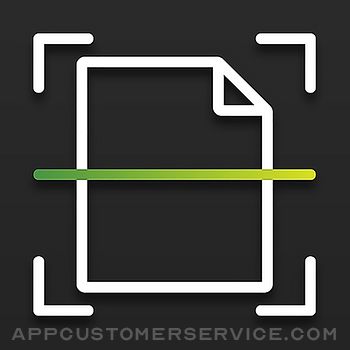 Position Mobile Ltd SEZC
Position Mobile Ltd SEZC








