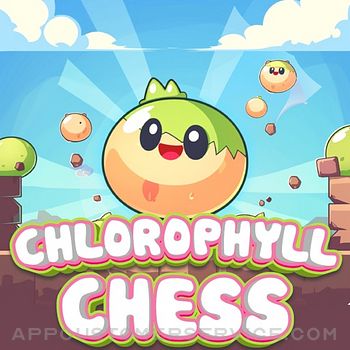Makoto Ohnami
Makoto OhnamiFavfav Video Player Customer Service
- Favfav video player Customer Service
- Favfav video player App Comments & Reviews (2024)
- Favfav video player iPhone Images
# Easily record your favorite scenes
With favfav, you can easily bookmark your favorite scenes in a video with the touch of a button.
You can watch videos from your favorite scenes anytime you want.
(In order to register more than three favorite scenes, you will need to pay for an upgrade.)
When you want to watch your favorite scene of a video, do you find it by moving the slider left or right, relying on your memory?
The more your video collection grows and the more scenes you like, the harder it is to quickly find the scene you want to watch.
With favfav, you can record as many scenes as you like.
All you have to do is click a button and you're done.
Just click on the thumbnails to play the video from your favorite scene.
Just click on the thumbnail and the video will start playing. Just click on the thumbnail and the video will start playing.
You can also fine-tune the start position of the registered scenes later.
You can adjust the start position back and forth in one-second increments to find a satisfactory start position.
# Repeat function between scenes
When you register two or more scenes you like, you can use the "repeat function" between scenes.
This is a function that plays back repeatedly between the registered scenes.
For example, let's imagine a video recording of a baseball game.
Have you ever thought that you want to watch the scene of hitting a home run from 23:00 to 25:00 repeatedly?
Surprisingly, there is no video player that can meet this request.
It is quite common to see a function that plays the entire video from beginning to end repeatedly.
However, what about a function that repeats a specific part of the video, such as the scene of hitting a home run?
Well, favfav has it.
If you register two or more scenes as your favorite scenes, you can make them repeat between the scenes.
This feature is recommended for those who are practicing sports, dancing, acting, etc.
You can play back the scenes you are interested in and check them over and over again.
# Folders to playlists
With favfav, there is no need to go back and forth between your video folder and the player.
Once you drag and drop your video folder into favfav, the playlist will expand and you can quickly select the videos you want.
Move the mouse cursor to the left edge to see the playlist. Click on the file name to play the video.
# Supported file formats
mp4, mov
# About the paid version
The paid version allows you to register as many scenes as you like in the video.
No ads will be displayed.
Favfav video player App Comments & Reviews
What do you think Favfav video player ios app? Can you share your thoughts and app experiences with other peoples?
Please wait! Facebook comments loading...
Favfav video player on Social Media
Free International Money Transfer 💸Enjoy high maximum transfers into more than 20 currencies while saving up to 90% over local banks! The cheap, fast way to send money abroad. Free transfer up to 500 USD!Version: 1.0.3
Payoneer 💰Payoneer is an online payment platform that lets you transfer money from any corner of the world! A best and must have payment service for every blogger, traveler, freelancer, affiliate marketer, consultant, virtual assistant, business person, online sellers, and receivers. Earn $25 for free by joining Payoneer. Sign Up Now!Version: 1.0.3