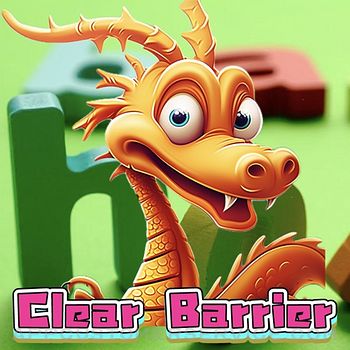Sony Corporation
Sony CorporationMonitor & Control Customer Service
- Monitor & Control Customer Service
- Monitor & Control App Comments & Reviews (2024)
- Monitor & Control iPhone Images
- Monitor & Control iPad Images
- Please refer to the "Support Page" for the connection process and list of supported cameras.
https://www.sony.net/ccmc/help
Our mobile app for visual content creators enables wireless monitoring, high-precision exposure adjustment, and focus control on the larger screen of your smartphone or tablet
Three main features of Monitor & Control
- Highly flexible shooting style
Use your smartphone or tablet as a wireless second screen for the camera, to set up and control the camera remotely.
- Precise exposure monitoring*
Large screen can serve as a waveform monitor, false-color and histogram display, supporting more precise exposure adjustments at production.
*Supported cameras: FX3/FX30
- Intuitive focus controls
Access to various focus functions, including touch focus and AF sensitivity adjustment. A control bar on the side of the screen enables intuitive focuse setting.
- Operating environment
iOS 15.7-17.0
iPadOS 15.7-17.0
- Remarks
This application is not guaranteed to work on all smartphones and tablets.
Monitor & Control App Comments & Reviews
Monitor & Control Positive Reviews
Aspect ratios!Please add the ability to overlay aspect ratios so we can review our footage in the proper format. And custom aspect ratios as well! Just like the cameras. 🙏🏽😌 and is there anyway to improve the resolution being streamed?.Version: 1.0.0
Update Firmware to 4.0: Comments filled with user errorTLDR: Great app, adds amazing functionality to an already amazing camera. Everyone complaining thier camera can't connect has no idea what they're doing. Before you download and try to connect with this app, install firmware 4.0 on your FX3, or the latest version of the compatible firmware for your camera. For those complaining about monitor lag, there is a toggle to toggle priority between dispaly speed vs monitor image quality, try that first. For those that are complaining about the app asking for permissions, Apple forces all apps that need/can save images to your camera role for each permission the app needs. Sony is not interested in stealing ot using your data, unless you give them permission. You can turn off the toggles to share data in this app and the creator app if you just read the terms of service options before you hit accept and toggled them off. Sony, you can do a better job of letting people know the requirements before attempting to connect to thier cameras. PLEASE add shutter angle to the FX3 and this program (currently only works with FX6), I also wouldn't mind open gate recording. Thanks!.Version: 1.0.0
Verticle shootingCould you please create a buttom that locks screen rotation so we can monitor and ise the app vertically or maybe allow us to sustain whatever layout we set after locking rotation on ios.Version: 1.0.0
Love it.I love this app. My camera’s firmware was needed to be updated to the new version otherwise app can’t connect..Version: 1.0.0
Works good but!Auto focus assist needs to be RED, it’s white or grey and who can see it? It’s focus peaking and it needs to be red - please fix..Version: 1.1.0
Gran app, con cosas que mejorarLa gente la califica muy mala, no hagan caso a esos reviews. Si quieren un monitor externo decente, COMPRENLO. Esta es una herramienta gratuita que te saca de apuros. Se traba, pero es de esperarse ya que la comunicación es inalámbrica..Version: 1.1.0
Free International Money Transfer 💸Enjoy high maximum transfers into more than 20 currencies while saving up to 90% over local banks! The cheap, fast way to send money abroad. Free transfer up to 500 USD!Version: 1.1.0
What do you think Monitor & Control ios app? Can you share your thoughts and app experiences with other peoples?
Please wait! Facebook comments loading...