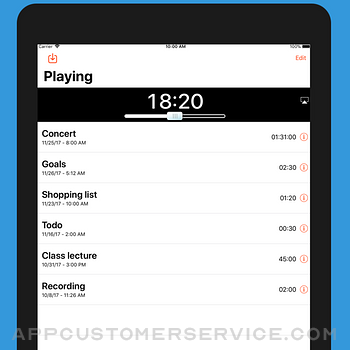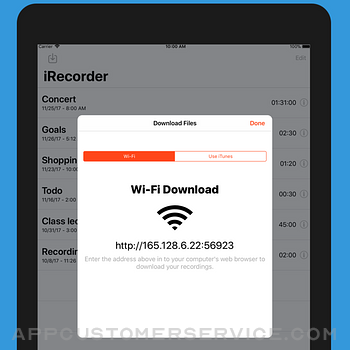SIMPLETOUCH LLC
SIMPLETOUCH LLCIRecorder Pro Audio Recorder Customer Service
- IRecorder Pro Audio Recorder Customer Service
- IRecorder Pro Audio Recorder App Comments & Reviews (2024)
- IRecorder Pro Audio Recorder iPhone Images
- IRecorder Pro Audio Recorder iPad Images
iRecorder Pro is a quick and easy to use audio recorder for iPhone and iPad, with Wi-Fi transfer to any computer. Customers LOVE iRecorder, you will TOO!
SIMPLY THE BEST:
iRecorder is designed to be quick and easy use, and simple to understand. Great for on-the-go capture of your thoughts, ideas, notes-to-self, lectures, concerts, music, you name it! Record for hours, or just seconds.
* HIGH-QUALITY RECORDINGS
* FAST LOAD TIME
* EASY TO USE
* EVERYTHING ONE TAP AWAY
* USERS LOVE THIS APP, YOU WILL TOO!
MORE GREAT FEATURES:
* Wi-Fi Sync to transfer recordings to any computer on the same Wi-Fi network
* iTunes file sharing
* Share recordings using iOS share extensions
* SmartSplit to easily send large recordings in multiple parts
* Record in the background
* Adjust playback speed
* pause and resume during recording
* no limit to recording length
* rename and re-arrange recordings quickly
* rotates upside down for easy microphone use
* Use microphones, headsets etc.
* VoiceOver optimized, VoiceOver on during recording
SIMPLE BY DESIGN:
When it comes to mobile applications, sometimes less is more. We kept iRecorder simple and un-cumbersome, leaving a great user experience.
PRO QUALITY:
Our recording quality is second to none. We deliver pro-quality recordings, and a high-quality user interface you would expect on iPhone.
GREAT CUSTOMER SERVICE:
Our customers praise us for great customer service. We take it to heart. If you have an issue we are here to help you.
ACCESSIBILITY PROMISE:
We are dedicated to making the best & most accessible recording app for iOS. iRecorder is optimized for VoiceOver users!
iRecorder is a trademark of SimpleTouch software, all rights reserved.
IRecorder Pro Audio Recorder App Comments & Reviews
IRecorder Pro Audio Recorder Positive Reviews
Saved by the BellI thought I had lost every one of my recording’s because it kept saying not compatible with the newest updates. I think this is the most wonderful recording app around. It’s has crystal clear playback, records for LONG periods of time, allows us to pause & start back up but, best of all, it allows us to keep the recording’s until “We” delete them (I’ve had ALL of mine for 4+ years.) Thank you for not letting me down.....More than that, thank you for creating this wonderful iRecorder App!!!! Feathers🌹.Version: 3.4.1
Home Run!5 years of irreplaceable recordings seemed to be completely lost when iOS 11 appeared. The App is back & it’s better than ever. Way easier backups are Now included. The new version is also downwardly compatible with my older devices which can’t go above iOS 10. All my old stuff no matter what system version I’m running is BACK!! Thanks so much. I’m sure the Touch was not Simple to get this magic done..Version: 3.4.1
Thank you for updatingI had recordings of a relative who passed away earlier this year and I thought they had been lost forever when iOS 11 came out and the app no longer worked. What a wonderful surprise today - thank you for updating. The app works great. Very easy to use..Version: 3.4
Ophtho ResidentThis recorder is by far the best that you can find on the Apple App Store! It’s simple, easy to use, has quick pause and resume speeds and you’re able to double time your recordings. I have used this app for my medical training for years and it’s by far the best thing that I’ve used!.Version: 3.4.2
The absolute bestSo easy to use. So easy to email a recording. To top it off.....terrific sound quality. I recorded conversations with my dad before he passed away. Emailed them to my brothers. Priceless moments saved because of you. Thank you!!!.Version: 3.4.1
Best of the lot.And thank you for the update for ios support. I was desperately searching for anything as good but there is nothing close. Great recording quality! Exactly what I was looking for..Version: 3.4
Please don’t ever go away!Love my iRecorder. It captures all my inspiration much the same way my old dictaphone used to due but ten times better..Version: 3.4.2
Fantastic AppThis app is so useful. Especially since it’s been improved and recordings can be e-mailed directly from the phone. I love it..Version: 3.4.3
I recorder reviewLove I recorder!! It’s great for lectures meetings and excercize classes! I would love to know if I email an hour recording does a copy get saved or do I lose it!.Version: 3.4.2
Useful free app for recording and sharingI like to use iRecorder to record mantras and play them back while I practice yoga exercises..Version: 3.5.1
RecordingBest recorder I’ve ever used reliable and very useful with good quality sound..Version: 3.5.0
Solid app does as promisedDoes the job and is very blind accessible to boot. Good job.Version: 3.5.4
Great applicationGreat application is easy to use.Version: 3.5.0
Best Recorder App!This app rocks! Reliable!.Version: 3.4.2
Perfect appsOne of the best 👍🏽.Version: 3.5.1
SelfGreat app.Version: 3.5.1
OkOk.Version: 3.5.1
So far, so good.So far, so good..Version: 3.5.1
So easy and helps with classesMy college teachers allow us to record them in Anatomy and Microbiology. The classes are hard enough as it is. When you look through the notes you have had, They might not be what you thought they were. I record everything and listen to it over and over again. With the fast forward and the pause button I can get all the notes I missed the first time I heard the lecture. It has helped me so much. The digital recorder I got from the store can only hold 4 recordings. I don't have time to hook it up to my recorder after 4 scessions. With this app. I can hold as many as I want, that are as long as I need them to be. You can even save them to a USB and keep them for future use. *** The only problem I have experienced is when someone calls me durring class... it stops recording. So I try and just record on my ipad to avoid this issue..Version: 3.3
Almost there!I LOVE how iRecorder automatically saves your files with the time and date of the recording as the title. I can press a button to record, press a button to stop, and I'm good! I can even record with the screen locked! I really like the ability to reorder the recordings. I just wish you could scrub through the long ones to get to the bit you really need to hear. Maybe and iPod-esque fill bar with a "drag-dot" and elapsed time / time left indicators? I would even pay a whole lot more if I had control over the mic gain, a level meter, and a rendered wave form I could drag through... maybe even select parts of recordings, and delete the chunk I don't need? In a perfect world, the tuner developers, instrument developers, and audio recorder developers would get together and make a simple, but functional, "garage band-like" app. Would it be possible to rig up an headphone adaptor.. one that would allow a line in / external mic (other than the one in the ear buds)? I would pay quite a bit to have a little garage band in my pocket! I just hope it's possible... Other than all the wishes, iRecorder is a SOLID app. I recommend this app over most in the "audio recorder" category. BUY IT NOW! It's only $.99!.Version: 0
IMHO the best voice recorder for your iPhone, but...Initially I purchased both "QuickVoice" and "Recorder" apps, because I wasn't all pleased with either one until "iRecorder" came out which I wanted to give it a try (before there were any reviews about it). Once I purchased and used it, I was instantly pleased and satisfied with the quality of the recorded sound (much clearer and louder than the other two) and with the rotation feature. I would purchase this app even if it costs $10 because I think it’s that good and you can't beat the unrestricted recording time. However, I have one complaint and two requests. The complaint is that there are no playback controls where you can touch and drag a slider to navigate to different locations during playback, and with a 60 minute recording if you're seeking certain parts of the recorded audio you will be forced to play the whole thing from start to finish. As for the requests, just like others have mentioned, I'd like to see email and pause/resume features in the next update. And then I will give it five stars..Version: 0
It does what it is supposed to doThis app does what it is supposed to do and It's worth the money. I didn't give 5 stars only because I reserve that rating for software that is more comprehensive in its functionality. So being a 4 star doesn't mean there is a flaw. (…and It helps distinguish my review from one of the bogus reviews that all give 5 stars without ever trying or buying the product) The recording file size is a bit large, but perhaps that's inevitable (and a function of all recordings). I like being able to load the files into iTunes for my iPod. The sound quality seems good although I just record conversations. The ability to email files is very convenient. The ability to name files is helpful and easy to use. I might recommend the author add an UNDO function. It's too easy to delete a recording by mistake. I haven't figured out how to use the wi-fi transmission of files, but between emails and dropbox it's not a big omission..Version: 3.0
Great App, Great Customer ServiceAs a journalist, I’ve used this app countless times over the last year or so to conduct interviews that are often over an hour long and take place in loud, busy places like outside of music venues and in coffee shops. It’s a lifesaver, and I’ve always been extremely pleased with its reliability and consistency in providing high-quality audio, even despite background noise. I’ve only had one problem when using it, and I was devastated when I thought I’d lost an awesome interview that I’d been so excited about. I was SO thankful, however, when one of their experts, Amber, helped me recover it. She was beyond helpful,extremely responsive and—as I told her—I could’ve kissed her for getting me the audio back. All in all, I HIGHLY recommend this app for anyone who needs a recording device, be it for a grocery list or a magazine piece. Great app, great customer service..Version: 3.3
Works Good but needs more features.When you get an app to replace the one you already have (Voice Memos by Apple) you do it because theres a feature that you need. For me it was Arranging the recordings. This app does that. However if to get this feature you have to sacrifice other ones (Full iTunes Sync the way Voice Memos does) then you are left with a new problem. I have the following suggestions: ---Full sync with itunes (keeping an updated list of the recordings within iTunes) ---Possibility to import recordings from "Voice Memos" app (i tried it within iTunes, even changed the format to aiff but iRecorder Pro did not "see" them) ---Make the name of the recording its REAL name (so that you can see the file on your computer with the name you gave it) ---If the issue was that iTunes doesn't allow third party software to do REAL syncing, then they could make a LITE "iRecorder Pro Syncing App" for the Mac where you could do the syncing (wifi) and possibly listen to them. (Sort of like the Desktop version of "DocumentsToGo") ---Also it would be helpful if there was an "Upcoming Features List" in the app description, because I would know whats on the way. ---Search Function + Folders Otherwise this app seems to work fine If you would like this improvements as well, then click "yes" to the review so that the developer can consider them..Version: 3.0
Works perfectly for class lecturesI purchased a digital recorder for over $50. I checked it out the night before my class started. It didn't even turn on. Desperate, I looked to see if there was an app. I found this one. After reading the reviews, I bought this one. I took it to class thinking that it probably wasn't going to work. I sat at least 25 feet from the front of the class. I works perfectly!! I am so thrilled with this app. I turned the phone on airplane mode due to what some of the other reviews stated. It's so easy to transfer to iTunes then save on my hard drive. I love this app! It saved me $50-60!.Version: 3.2
I have 8 recording apps, 7 were deleted. This is the best.Version 2.2 Very good app. Here are some suggestions to improve it. During playback, one finger swipe across the screen to the left reverses audio 5 seconds. Swipe to the right forwards 5 seconds. Two finger swipe for ten seconds. These are important when someone types up your dictation. This might also be good when you are recording and want to re-record a segment. Then, allow us to send the audio through wi-fi to another iphone or iPod touch for transcribing dictation. Transferring files at the same time that we are dictating in a different file would be even better. A pop up dialog box asking if it is okay to transfer before the other person is allowed to have the file is good for security. Give us the ability to make certain files invisible to others if we want that file to be private. This is even better for security. Let us add more audio recording to the end of or any part of a previously recorded segment. This is important when you are recording and have to quit the app to go into another one for a minute. Give us the ability to reduce the sound input level when we are recording. At times, the sound we are recording is too loud which causes distortion. A meter which shows us if we are recording in the safe zone would be helpful..Version: 0
Music producerGood day all . I have NEVER wrote a review but as I delve deeper into my iphone 5 and purchase these apps to make my phone more efficient, I thought I should share my opinion and hopefully a change will be made. This is a good app in terms of volume and ease of use but as far as functionality it may be lacking some key components. Especially, when the standard voice memo recorder is possibly equally as good. What it does that this one does not is that it has the ability to send the voice memo via text message! Which in my opinion again, should be standard. So they lose 2 stars because you shouldn't create an app that doesn't have at least the standard features as the incumbent app that would be replaced already has.!! So Why should we get yours if you dont make our phone BETTER.? Possibly a waste of space. My humble opinion and have a great, safe and happy holiday season..Version: 3.2
Very easy to record. The best I have foundI record music in my choral ensemble rehearsal and play back to learn my part. It is better than other recorders because I can set it and just takes a touch to record or stop or pause. I don't find playback from the App satisfactory directly from the App. I have to save to my computer and then transfer to iTunes to make a playlist to listen on the iPhone or iPod. To listen on my car, I make CD's. However, I discovered that I can use the mp4 files exactly as I would an mp3. I was converting them until I realized it was not necessary. All this moving files around to be able to use them is a time-consuming pain, but I have not found anything better. And the sound is better than the Sony digital recorder that I used to use.Version: 3.3.1
The best for memoriesI've been using this app going back to my first iPhone. I've been using this for periodic capture of my time with the kids and for capturing little audio snippets of family time. It's great for transferring the audio in bulk via iTunes when you need to offload from your iPhone. You then open the web page via the in-app option and choose the "Save As…" option in your browser. You now have an index (web page) and time stamped catalog of audio memories. I LOVE being able to go back and listen to when my kids were younger. HIGHLY suggested for the workflow alone!.Version: 3.1
It doesn't get any better than this!Well, maybe it does. But, for me, there's no better handy recorder app out there than iRecorder Pro. Too bad I discovered it only after waisting more than $350 on Dragon Dictate and companion products -- highly overrated, if you ask me. iRecorder Pro helps me capture my thoughts as fast as they come, from my ToDo's to my blogs and everything in between. About the only thing missing, which I'd love to see in a future update, is the ability to append (add) to recordings after the fact (hint: feature request). Even so, iRecorder Pro is as good as it gets -- simple and utterly effective..Version: 3.0
Perfect!I love this App! iRecorder works perfect and the best part allows me to upload my recordings to my computer, easily and with no size limitations. Since I transferred from the West Coast to the East Coast, I wanted to share with my California friends and family the sounds of some of the Great Thunderstorms we have here in New York. I have since recorded three thunderstorms from fifteen minutes to twenty five minutes long, successfully transferred them to my computer, placed them in my Dropbox and invited all my friends to share in these soothing and meditative sounds of our East Coast rain storms. I also recorded live music at a club and even the past 4th of July fireworks and it all sounded great! I have piped my recordings to my BOSE Soundlink Bluetooth speaker and the resulting playback sound was excellent. iRecorder has worked flawlessly and it's easy to transfer my recordings as a file straight to my computer or right into iTunes. iRecorder hasn't failed me yet! I love it!.Version: 3.0
Love this appMy hand-held voice recorder quit on me when I needed to record a lecture. This app provided me the same capability without needing to go out and spend $100. I wasn't sure how long I would be able to record, but so far, it hasn't been an issue. My longest recorded session so far is about an hour. I'm guessing the limitation probably has more to do with your available iPhone storage. Anyway, the quality is fairly descent and downloading is a breeze. All I need to do is throw it into GarageBand and off I go. Plus, it's a free app. Thanks to whomever put this out..Version: 3.0
Decent, could be great if...You could just get recordings off the phone and send them to people (i.e. turn them into mp3's). I got this recorder for that purpose, recorded something important, and was really annoyed to find that I couldn't get it off my phone. This seems like a really obvious and necessary feature to have. One last improvement: being able to fast forward and go back in recordings. For long recordings, it's frustrating to have to start from the beginning every time. I hope the developer makes these two necessary improvement, in which case this would be an absolutley fantastic application. Thanks!.Version: 0
Room for improvement 4 such high rated appAlthough it does what it should, there is still a lot of improvement for such an app. I find myself wishing I could write notes in recorder while irecorder is recording that could be saved as metadata with the audio file. Maybe even simple tags that can be searched for when loading files? You could type in highlights as to what happened at what timecode while irecorder is recording.... Possibly visually display the notes as flags along a waveform view of a selected file? I also wish I could give a name to a file while it's recording. Pie in the sky would be an optional "recording sensitivy" step, previous to hitting record. User would sample an ambient "silence", then sample a peak level "target peak" and irecorder compensates to adjust the recording level accordingly. A compressor/limiter on the mic, in other words. Awesome app in that it records through multitasking, and in all other areas it's great and does what it's supposed to without being intrusive while, typing an AppStore review for instance ;p.Version: 3.0
Love the app for recording family historyI have used this app for the past four years for recording family history. I love the app. I attach a microphone from Apogee and connect it either to my iPhone or iPad, open the app and record away. The app is very easy to use. I can download the recordings to my laptop and import them into iTunes. I keep getting messages from Apple saying that future versions of it won't be supported by IOS. I emailed the company over a week ago. They have not responded. I don't want to see this app go away..Version: 3.3.1
An indispensable tool!I love this app for several reasons. I teach yoga part time and periodically record my classes. I've also used it to record training lectures, which has served me VERY well. I then used it to record various experiences during a recent trip to Paris - the choir at St. Sulpice (remarkable recording, under the circumstances), a steel drum band behind Notre Dame and a 2-hour cooking class at Le Cordon Bleu. Most recently, during my first day of a trip to China, I lost my iPhone 4. I assumed I had lost all my audio treasures, but discovered then all intact when I reinstalled the app on my new iPhone 4S!!.Version: 3.0
Super simple & reliableI used to use a little flash recorder that attached to the visor in my car, to quickly record memos to myself. It broke years ago, and finding this app for my iPhone was a stroke of luck. I have my iPhone mounted on my dashboard, and it's easy to push the record button, (there's even a vibration to let you know you're recording) and easy to push stop. Later you can review the audio notes, re-label them if needed, or quickly delete them. Reliable & stable!.Version: 0
Love this APP!Excellent graphics, easy interface, efficient and user-friendly. I use this APP for recording my voice students' lessons, their practice CD's (foreign language diction, voice lines, and accompaniments), plus my own voice and coaching lessons. I would rate this a five if I could email bigger files. As it stands, I can only email small snippets of files. However, the benefit of recording my own lessons and practice sessions is immensely helpful. I encourage my students to download the APP so that they can benefit more fully with this powerful tool for learning and reviewing voice concepts..Version: 3.0
Don't waste you money elsewhereI borrowed a digital voice recorder from a friend with the intent of recording me meditations for my students and then sending them the MP3's via email. It had so many buttons and was very confusing. I almost went out to get my own simpler model when I came across this app. Don't waste your money on an expensive Digital Voice Recorder this app has it all and is so easy to use. I used it the first day I got it and my student received the file perfectly and was able to download it to her iPod!.Version: 3.0
Works great!I love this thing! I was able to record chapters of a book - up to an hour of recording at a time - with no problems. The sound was great. The only thing that bothered me is that for the first few chapters, I couldn't change or add to the file name. It seems like I tried everything. But then suddenly it worked, I'm not sure why. Anyway, it worked really well for what I did. I was afraid it would shut off and I wouldn't know it but every time I checked it was recording just fine. Does anyone know how long it will record?.Version: 0
Sound Design - best choiceI got this app to put my Mikey microphone (made by Blue) to work to record sound effects for an iPhone game. It works great! The sound quality will rely on your microphone. You can name your individual files on the iPhone. When you download - the app sets up a internet browser page and you open your browser on your computer to download the files. If you have 50 short clips it can be a bit irritating to have to download them one at a time. A batch file transfer would make it even better..Version: 0
Great recording poor rewindingProbably the best way to record on an IPhone, you can change titles, pause, and replay easily. The app changes upside down so you can point the microphone towards the speaker and still see the screen. Fast forward and remind are very sensitive and it is hard to rewind :30, which is frustrating. Maybe if the app could work vertically then it would be more easy to rewind and fast forward. Also allowing recording of phone calls and phone related stuff could be useful.Version: 3.0
I absolutely love this app!Have been using iRecoder for many years. Thank you, for this most useful app..Version: 3.5.4
Very handy app!I use this all the time in rehearsal..Version: 3.4.2
I use iRecorder all the time: lectures, interviews, rehearsals, gigs...I use iRecorder all the time, to record lectures, interviews, rehearsals, and even music gigs with my iPhone. I even used it to record an all-day seminar recently (with permission), and still had enough battery life left in my iPhone for an hour-long transit ride home. After 25+ years of dreaming of a useful, portable, easy-to-use, recording-on-the-go, digital-transfer-capable tool, this is all I ever use now. I do wish for three improvements: a) that I could transfer files through a USB connection instead of only via wi-fi, b) that I could record telephone interviews with it, which would dramatically improve its usefulness as a business tool, and c) that either I could turn the recording levels down or it could self-adjust a little more than it already does (when I record from the middle of our 16-piece swing band, it still handles our "blastissimo" volume pretty well but we do strain its outer limits a little). Still, when I think of how I've struggled with recording-capable portable tape players, dictation machines, my entire stereo/mic system, non-Mac-compatible mp3 recorders/mics (finally getting better than the earlier options and which I still have), and most recently my beloved 5th Gen iPod with a MicroMemo mic (which works great and I still use at times, but my iPod battery dies after recording for 2 hours)... I love this app..Version: 0
Great interview assistant!Who needs an additional recorder? This has proved invaluable for recording interviews that I've been conducting, I just wish it could also do the transcribing for me!.Version: 3.0
Why is a FREE app more functional?This app works great if you're simply looking to record voice memos. I'm not impressed however that a free app (VoiceNotes) allows you to do more. It has a To Do list and allows you to mail your audio files. For you next update you should look into what the competition is doing for FREE. Please do more than offer full rotation or the screen, which is a pointless feature. Great app but I don't accept paying more for LESS!!! I'm sure ANYONE would agree..Version: 0
Worth its priceThis is a great app and easy to use. I would however like to see the following enhancements: 1. Ability to scroll to whenever you need to in the recording 2. Ability to transfer the voice files to your computer Thanks.Version: 0
Transfer recordings as mp3 files?The iRecorder is great for exactly what it claims to do. It can replay recordings clearly from either the speaker or via headphones, and the upside-down feature is very handy. Suggested Improvements: - Could use a track bar for those long recordings. - Any chance that you can find a way to transfer said recordings to the built-in iPod app as music files?.Version: 0
Great app!Works like a charm!.Version: 0
Easy To UseIts okay. Had worse apps before. No option to text msg the video recordings via chat apps like whatsapp or viber or wechat. Only by email..Version: 3.3.1
Read my reviewIt is really good. It looks good, it's easy to use, and it's fun. I gave it 4 stars because it crashes sometimes. I will make it 5 stars if this problem gets fixed..Version: 0
Playback issueRecords well but playback requires headphones. Hopefully a fix will come in the next release that allows you to listen over the speaker..Version: 0
Easy to use and excellent qualityWorth every penny. I use it every day for lectures and its simple transferring function on wifi is fabulous..Version: 3.3.1
RecorderWorks well for what I need. Easy to use. I like it..Version: 3.3.1
MeVery useful.Version: 3.3.1
My favourite, I love itMy wants were a very simple interface and the ability to email the memos. I use it mostly when I am driving and do not have my reading glasses on, so the ability to distinguish the buttons was a big one. Also one feature that helps is that when you touch Record the phone vibrates for a second giving a tactile confirmation that you have started recording..Version: 3.3.1
Love it. Use it mainly to write songs.I record in the car so I don't forget lyrics that come to me..Version: 3.3
Nice quality sound outputImpressed with the quality of the sound output for an iPhone. Picked up way more clearly and without background noise like a digital recorder device..Version: 3.3
Very goodI wish the scrubbing controls were more precise, but otherwise great!.Version: 3.3
BestSoooo much better than that quickvoice app.Version: 3.3
ParfaitFonctionne a merveille et simple a utiliser. Excellent appli..Version: 3.3
RecordersDoes what it's supposed to. I use it to aid in transcribing music..Version: 3.3
Works perfectly for my needs!I was using note2self but had syncing and playback issues. I'm very happy with this app and use it almost daily..Version: 3.3
IRecorderI love this recorder: easy, dependable, easy to share and rename tracks. It's terrific. Others mention not being able to record first try; I've not had this problem. If you want to set levels etc buy a device with better microphones than a phone. For general recording this app is excellent..Version: 3.3
GreatJust love it !.Version: 3.3
Perfect!!!!Perfect.Version: 3.3
Love this app!The sound quality is so clear. Definitely a great pocket gadget when you need back up. Picks up sound very clearly, even when in your pocket..Version: 3.2
Recording & deletingRecording doesn't work on the first try. You have to delete the files individually rather that select multiple files and press delete ounce. If these are corrected I would rate it with 5 stars..Version: 3.3
Good stuffDoes everything that I expect it to. Makes me happy (and I am a very tough customer). Only wish I could download ALL audio files in one fell swoop (i.e. as a single batch) via WiFi..Version: 3.3
Good Voice RecorderGood Voice Recorder, but not very good for recording instruments (gain too high, and can't control it). Also can't name/sort files or create folders. Small file sizes show this app is mainly for voice, not general audio..Version: 3.3
IRecorderThis is such a useful tool!! Thanks!.Version: 3.1
ExposfanGood product. It meets my needs..Version: 3.2
ReviewVery quick to start recording, love the playback speed control..Version: 3.1
Almost wonderfulI am generally well pleased with iRecorder, but unhappy with the change to m4a. aiff loads directly into audacity which I use for audio processing -- m4a does not. I would be happier if I had a choice.Version: 3.1
Excellent work. Excellent appNice work for professionals.Version: 3.0
Superbe applicationSuperbe application.Version: 3.0
A great recorderI wish it would show the recording on a a volume scale so it would be easier to find noise during long quiet recordings..Version: 3.0
SuperSuper son et aucun bug.Version: 3.0
YaI think this program is great for what I use it for. I write music so instead of having to write it down, I can just hit record and not have to worry about forgetting what I was just playing 5 minutes ago..Version: 3.0
Great! Best user interface, simple to use. Now PERFECTAbsolutely the best voice recorder on the market Simplicity and functionality, when achieved together make for a great application. This is the one recorder out of a crowded market (there are 19 similar applications available for the iPhone at the time of this writing - Nov. 28, 2008). I have tried all those under $2.99 and looked at the description of the others. iRecorder has the right features buttons, at the right size and the right locations. It also provides vibrating feedback to confirm start of recording and this is an outstanding feature for taking notes while driving as you do not have to look down at the screen to make sure that recording has started. A few (only a few) recorder application offer audible feedback which is also good (unless recording in a quiet crowd) but those apps seem to misplace a button or two in the upper corners and also make them too small. Transfer of voice files to PC works also very well. I use iRecorder every single day and it truly replaces those very well designed pocket voice recorders that you can buy on the market. One less gizmo in my pockets to keep track of! Thanks for the great application Two suggestions for improvement of this great application 1. Add vibrating feedback when stopping/pausing the recording but make that feedback different that the “start/resume”recording (a double jolt?) 2. Make it possible to start/stop recording from a Bluetooth headset (with audible start/resume, and pause/stop feedback).Version: 3.0
Great appI use this app to study for school! It's great. Simple and easy to use..Version: 0
Amazing!This app is everything I wanted in a voice recorder. The only way it could be better is if the recordings could be synced without a wifi connection, maybe when the phone in plugged into the computer?? Thanks for making the app, I can never go to class without it!!.Version: 0
Wins my voteJust finished downloading/buying/using a variety of other recording/memo apps in the store, and this one wins: gets used and not deleted. Very very easy to use, excellent volume and good quality for my needs (I'm not an audiophile, so won't even try to comment on the recording quality). Transferring to a computer is as easy as typing in the phone's IP address into your computer's web browser.Version: 0
Free International Money Transfer 💸Enjoy high maximum transfers into more than 20 currencies while saving up to 90% over local banks! The cheap, fast way to send money abroad. Free transfer up to 500 USD!Version: 3.5.4
What do you think IRecorder Pro Audio Recorder ios app? Can you share your thoughts and app experiences with other peoples?
Please wait! Facebook comments loading...