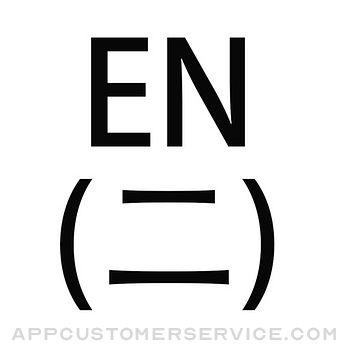MochaSoft
MochaSoftNetwork Ping Lite Customer Service
- Network Ping Lite Customer Service
- Network Ping Lite App Comments & Reviews (2024)
- Network Ping Lite iPhone Images
- Network Ping Lite iPad Images
Network Ping is a software test tool for maintaining and debugging network problems on a local area network (LAN). Get an easy view for a full subnet on a single screen. Look at the screen to the left displaying the status for devices 192.168.2.0 - 192.168.2.255. Green and the device is working, yellow, there is a problem, and red, the device is not any longer on the LAN.
Need telnet access to a router, no problem, a Telnet console application is also included.
LITE VERSION
Compared to the Lite version the full version has:
- Up to 400 entries can be saved in the device list, the lite version is limited to 4
- Telnet to any port
- Subnet ping is not interrupted after 255 ping request.
FEATURES
- Ping a single IP address
- Ping a subnet to give an overview for 253 IP addresses
- Port scanner
- List BLE devices
- Traceroute, to determine the route taken by packets across an IP network
- Telnet console, for simple access to a router or UNIX Server
- Display the iPhone IP address
Network Ping Lite App Comments & Reviews
Network Ping Lite Positive Reviews
ColorsI wish I could change the colors. The new blue on gray is more difficult for me to see..Version: 1.7
Simple and functionalSimple tool for ping and trace route. Very useful and recently updated with a new and more appealing App logo..Version: 1.6
Needs a few enhancementsThis is a good app that helped me diagnose some issues on my network. I really like the Ping subnet feature. It manages to remember the ip address in the Ping module but does NOT remember the subnet in the Ping Subnet module. Keyboard for entering IP addresses should default to the numberic keyboard rather than tha Alpha keyboard. Should leave out the *Pinging host line and only report responses..Version: 0
It's helpful for me...I really like this. When I can't reach a website, or know if my computer is online while away from home, I can ping my home network, and since I use another gr8t app, PC2Me, it's helpful to know if someone (like my kids) have shut down my PC so they can get more bandwidth for their XBox Live account. So then I can call them and tell them, go boot up my PC, I need to access it!!! I think it's a good tool, have not tried out all the features yet, so can't comment on all of them, but the straight up PING works well!.Version: 0
Great app that does what it shouldFirst, if you don't even know what ping does, you probably shouldn't rate this app. Don't rate it down because you aren't familiar with a common utility that can be learned in minutes with a Google search. Anyway, this app is great. You can quickly check latency and check if your subnetwork is up and running. Just what I was looking for..Version: 0
Free?For a free app, this has to be one of the more useful ones I've had. I have yet to have it crash on me, and it will do everything I ask it to that it says it can do. If I wanted more, I would buy the paid version. Definitely worth 5 stars, as well as the amount I paid for it..Version: 0
Nice app for free.The free version had enough features for my immediate needs. Crashed a couple times but hopefully that it just a limitation of the free version. Very clean interface for running normal network checks. It is worth investigating what else you get with the paid version..Version: 1.4
Works great!!!It does what it says. As a sytem engineer I have used this for ping and even telnet to fix problems. Take it with you while testing a cable connection and watch response in real time! It's the iPhone that makes this so cool because of it's size. Thanks!!.Version: 0
Best Pinging program in the App StoreIt's heads over any of the others. More features, more information returned from pings, and a simple interface--not kludgy at all. I don't need the full version, but I'm going to buy it anyway just to support MochaSoft..Version: 0
Just What I NeededI was searching for a tool that could ping a range of addresses and Ping had it. It will scan an entire subnet so that you can see what is active. It is easy to use and did the job in a straightforward and simple manner!.Version: 1.2
Traceroute crashesI don't use it much, but just playing around with traceroute, I am able to get it to crash fairly easily by starting and stopping the trace rapidly. Otherwise it seems to work OK. I have an iPod Touch 4th gen with iOS 4..Version: 1,1
Useful appPersonally, I like the ui, contrary to others opinions. I'd really like to see a port probing utility, alowing me to search for hosts running a specific service on the subnet. Soon as options like that are available, I'd gladly pay $$ for a full version. Great for a first generation app though. One of the better free apps for any techie..Version: 0
UsefulPretty useful app. I downloaded it just to test ping times over wifi when I had high latency on my laptop (found out it was because of the Bluetooth adapter) and now I think I'll keep it..Version: 1.3
Excellent Free App!This handy little program is almost a victim of its own success. It does everything a casual user needs; almost eliminating the need for the full app for amatures... Thanks for making this free despite that!.Version: 0
Great, but an update would be nice.This app works great and is an invaluable tool for diagnosing network problems on the go. However, it could use an update to support iOS 4 multitasking so that pings or telnet sessions could continue to run in the background..Version: 0
Decent but could use subnet optionsI'd like to see an option allowing us to enter a non-standard subnet mask to truly be useful for network administrators. This would greatly help those of us with an IP range of more than 253 IP's to ping..Version: 0
This is brilliant!This app works very well. There are some bugs, but not much. Please fix the TraceDNS feature to work on a 3G network. It seems to only work on WiFi..Version: 0
3.0? "edit"New upgrade added 3.0 support Is there going to be any 3.0 support? 1 star rating since it crashes everytime since the upgrade. Fix that it's a 5 star.Version: 0
Works greatIt works better than my command prompt on my computer because when I ping a website it works but it doesnt on my command prompt I didn't give it 5 stars because it crashes when your pinging stuff.Version: 1,1
Easy and quickAnyone with basic knowledge can do this on command prompt but you have to be at your computer. +Time saver, +Easy to use, +-basic tools could have more, -inaccurate first hop on traceroute due to wifi.Version: 1.2
Need to work in backgroundYou. Should let the app work always in background and refreshing auto Make that option please.Version: 1.4
Works great!Works like a champ; very handy tool to help in troubleshooting home networking issues. Easy to use, and convenient, intuitive interface..Version: 0
Almost as perfect as the full version!With only a VERY few versions missing, this is a VERY useful app for any professional I.T. person of ANY level!.Version: 0
Perfect appThis is a great app. Traceroute and ping, the two workhorse functions of network troubleshooting in one place. Simple to use, does what it says. Says what it does. Does it with a nice user interface..Version: 1.2
Very goodDoes the job well. I'm still waiting for a port of nmap, but this will suffice until then. I would like the ability to turn the RTT delay above 900 ms. Cellular networks are laggy..Version: 0
Very useful!Great set of tools for checking network status when you are out of the office/not near a computer. Recommended!.Version: 1.3
Perfect.I needed to do a ping. I found this, downloaded it, and did what I needed within 3 minutes. Simple, clean, and does more than I need..Version: 0
Default to SSH not Telnet loginI like the idea, and you need to have the option of Telnet, you really need to make SSH the default instead of Telnet when thinking about logging into anyting halfway secure..Version: 0
Good app for network pingAwesome little app that can help when you are having network issues on your house..Version: 1.3
Like, but agree that SSH would be betterVery nicely done. If ssh was the default instead of telnet, then this would be perfect.Version: 0
Extended PingThis APP would be truly awesome if it only included the extended ping commands so you could use it for troubleshooting things like path MTU problems. All the network engineers would pay for it..Version: 1.3
Works greatWorks great for it's intended purpose - let's me do simple troubleshooting of my network from my iPhone!.Version: 1,1
Needs SSHAdd SSH and you'll have one of the best network apps around. Not sure what that guy is talking about saying the interface is bad. I like the interface..Version: 0
Would be nice if it could ping more then 4 times.Not very useful if it can only ping 4 times. Want to watch it as other stuff goes on over the network...Version: 0
Very niceLove the subnet ping feature. Although I would suggest outlining responding hosts as green on gray is hard for my eyes to distinguish. Trace route seems to end after the first non-responding host..Version: 0
Quick!Perfect for a quick glance at your network..Version: 0
A lot more features than just pingI was surprised by the features this has for an iPhone app. Telnet works great. Thanks!.Version: 1.3
TechnicianAs a technician I personally find app very useful. It's free and I have no real complaints. Keep up the great work..Version: 0
Old version looked better"New" layout looks boring, washed out and bland. Please bring back the old black layout. Or at least a option to select it..Version: 1.3
It worksWhat do you expect from PING. For network diagnostic as far a ping is concerned this does the job. So great..Version: 1,1
Been looking for this!Wanted a basic network tool for some time. Basic, simple, useful..Version: 1.3
DopeDope app does more than I thought it was gonna do. Only thing that would make it even danker is if we could SSH. Thanks for the awesome app..Version: 1.4
Great Little AppThis app is a great basic network troubleshooting tool. Best of all, it's still compatible with my ipad 1 on IOS 5.1.1..Version: 1.3
Great appHas all the tools I need for testing and troubleshooting network connectivity.Version: 1.3
Does what it's supposed to doA useful tool for understanding your network.Version: 1.3
Great appBest app I used for iOS for long and telnet. Going to upgrade to paid version, I'm impressed!.Version: 1.4
Great Tool!Great tool for when all u have is your iPhone. Thanks!.Version: 1,1
Needed to ping a PC from iPad and this workedHelped me solve a connection issue I was having. Thank you Dev team..Version: 2.0
Very handyVery handy.Version: 1.7
Helps troubleshootThis app helps troubleshoot faulty networks..Version: 2.0
Works Like Ping ShouldGreat little app that does exactly what you think it should do!.Version: 1.4
Ping WorksThanks a great little app!.Version: 1.4
ExcellentThis is my go-to networking app when I need to diagnose an issue on my home network..Version: 1.3
Great appDoes what it says and easy to use..Version: 1.3
GoodWorks.Version: 1.3
PingThis app installed without any issues and works exactly as is stated..Version: 1.3
Great little toolsetVery useful, nice set of utilities in one package. Clean easy-to-use interface..Version: 1.3
I love itSaved my bacon a few times. Love the trace route feature..Version: 1.3
Does what it saysOne of the best free network apps around. 5 Stars..Version: 1,1
Much more than ping!I use this to diagnose minor network problems. It will do traceroute and subnet scan as well as ping. You can also telnet to a device. The omission that loses this a star is the lack of SSL - many devices now don't support insecure telnet connections. Add that and an nslookup function and this would be a great tool for simple network / router problems..Version: 1.2
WowThis app is amazing for anyone who knows a thing or 2 about networking.Version: 0
Pretty goodJust what I was looking for. I can't believe this isn't included in the OS. It is only missing an EXIT button..Version: 0
Very handyGreat little app, does what it says, I find it very useful, works good with 3.0 now.Version: 0
Great little appThis is a very handy little app if you want to check to see if your wireless network you want to connect to is working. Highly recommend you try it. You will not be disappointed..Version: 0
Very good!!This is a very good app. It does what it says and is very useful... Especially when you want to lag out someone on a ps3 or 360 heheh. :).Version: 0
Great AppGreat app. Very helpful..Version: 0
I like itWorks good.Version: 0
Great!This app does everything it says, great interface. i even looked at getting the full version, which would be worth the price but the functionality it adds i dont really need at this time. the only thing this app could use is a port scanner, and if possible, a network analyzer like wireshark..Version: 0
Nice & FreePretty complete little network tool all for free. Has regular ping, subnet ping with useful display mode, traceroute & telnet console. Also displays info about the device connection, pretty much everything you really need all in one app. No stability problems yet on my 3g running v2.0.1. Great free piece of software for anyone who needs quick analysis of a connected network, recommended..Version: 0
Free International Money Transfer 💸Enjoy high maximum transfers into more than 20 currencies while saving up to 90% over local banks! The cheap, fast way to send money abroad. Free transfer up to 500 USD!Version: 2.0
What do you think Network Ping Lite ios app? Can you share your thoughts and app experiences with other peoples?
Please wait! Facebook comments loading...