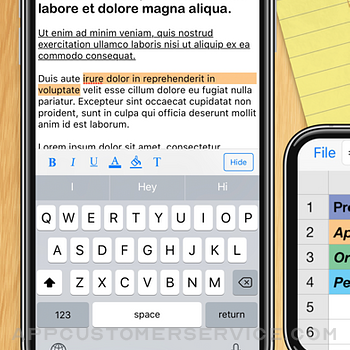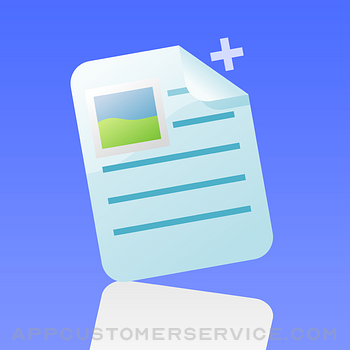 Savy Soda Pty Ltd
Savy Soda Pty LtdDocuments Customer Service
- Documents Customer Service
- Documents App Comments & Reviews (2024)
- Documents iPhone Images
- Documents iPad Images
Documents - by SavySoda™
• Take your documents anywhere •
• Downloaded by over 50 MILLION iOS users •
• Now with full latest iOS, Watch, Widget, iCloud Support •
WE ARE MAKING DOCUMENTS THE ABSOLUTE CHEAPEST FULL OFFICE & DOCUMENTS MANAGEMENT SUITE FOR THE IPHONE! now everyone can have full documents functionality on their iPhone and iPad!
Introducing the iPhone's only light weight mobile office suite and file manager. This essential application allows you to edit and manage spreadsheet, text, and image files on your iPhone. Works both online and offline. You can transfer files between your iCloud, Google Docs and Dropbox accounts; and you can transfer files to your PC or Mac using USB and WiFi.
Created files can be opened using Microsoft Word and Excel, Open Office, Numbers, and all major office suites.
Works with Dropbox™
Works with Microsoft OneDrive™
Works with Google Drive™
INCLUDES
• iSpreadsheet (a premier spreadsheet app)
• Text Editor (to edit basic text)
• File Manager (browse and manage your files)
• Google Sync (to upload/download documents)
• Dropbox (manage dropbox files)
• Instant Email (send those files to your boss)
BONUS EXTRAS
• Photo Album (a easier way to organize photos)
FEATURES
• Smooth User Interface
• Portrait & Landscape mode
• Full support for .txt and .csv files
• Limited support for .doc, .xls files via Google Docs
• Google upload & download
• Created files can be opened in Microsoft Excel, Word, Apple Numbers, TextEdit, Notepad, Openoffice & all leading office suites.
• Create, View & Manage Photos and Documents
• Works anywhere online or offline.
• Spreadsheet supports formulas, formatting, resizing, and all basic spreadsheet features.
• Beautiful UI.
• Free updates
SOME USES
• Lightweight office work on the run
• Backup of documents
• Quick access to spreadsheets, notes, memos
• Basic word processing
• Pocket Spreadsheet
COMING SOON
- Support for more file types
- Additional functions & features
iPhone Office Apps
http://www.savysoda.com/Documents/
Documents App Comments & Reviews
Documents Positive Reviews
RTF Docs Have Bug re FontsUpdate v15.0: incredibly efficient app for notes, lists, etc. Bugs re font size, type, color, background were fixed. RTF format is seen and opened by Apple Pages and MS Word. _______ Update v14.1: In version 14.1 of Documents+, updated eight months ago, neither the font type nor size can be changed In an RTF doc. Once you have selected a new font or size the font screen does not automatically revert to the document. It just remains in place and all you can do is exit the app. ———— The Documents app is the handiest app on my iPhone and I tend to use it several times daily to make or recall notes. With my first iPhone 5 I first got the Documents App. In various Documents folders I have maintained over 140 txt, rtf and cvs files over 6 iPhone models. I simply cannot recommend Documents highly enough..Version: 15
Problem with Selecting the Font in “Documents”“I have really liked Documents, but grew weary of dealing with all the ads that kept popping up on my original Version of Documents. My computer-savvy friend recently upgraded my iPad and iPhone to the ‘Documents’ version with No Ads. It’s much easier to use, with ONE exception. When I’m in the specific Document I’m trying to make changes in, I run into a new problem when I try to change the Font. Normally, a little box displaying the Font Selection appears in the lower left corner of the Document, and you just select your choice of Fonts. But now, I end up losing the Document page I was on, replaced by a blank page with the Font choices taking up the entire Screen. Consequently, there’s no way to go back to your original Document page, as you can’t exit out of this blank page with the Font Selections. It’s otherwise been a great Version, but this “glitch” or “bug” has really caused continuous problems for me, I’m sorry to say”..Version: 14.1
This comes from experience when I say this!I have been using the “Documents App” for about three years now, so this comes from experience when I say this. I am definitely impressed and grateful for its efficient and effective design. I use it for both personal and business letters, as well as any other documents I may need. The main function I use it for is writing a book, using each document as a separate chapter. It may not be full proof, but over time it has become incredibly smooth to use the vocal function, making things extremely easy and fast. I really lucked out when I found this wonderful app..Version: 17.0
It does the work for you!I am not a techie and have a non user friendly smart phone & beginnings of osteoarthritis making typing growing more challenging and different; requiring utmost accurate and simplicity while not losing any of the features necessary for home or office duties, even fun. Giving several obstacles to tackle all at once, I wasn’t certain until trying this app as to how successful it would be. It’s assuredly, the most sensible, orderly and complete document application & more out there. It’s genuinely five (5) star worthy. This is the very fist time I have decided to rate an app. I feel for anyone struggling. Go for it!.Version: 12.0
Longterm User for a few years nowLove this app sometimes the setup can be a little confusing but it’s extremely reliable and it’s been around for a while. One scary defect is the possibility of losing your documents if you switch or lose your phone. Using your iCloud Backup may help precent this so if you don’t want your documents lost be extremely vigilant and careful how you save it in the app itself. Save it to the cloud not your iPhone. .Also the upgrades on all the Apple Apps are not always distinguishable and confuses us..Version: 15
So far so great!“Love the spreadsheet function! Better than all I’ve tried including Excel. Recognizes spoken phone numbers and automatically formats!” That’s interesting 🤔 The above was already filled in. I had no idea it does that. Good to know, I guess. I’ve tried the three top rated stitch programs and this one definitely beats the others. It automatically senses groups of screenshots and either seamlessly stitches them or lets you know there’s not enough overlap and directs you to retake the shots. It even automatically detects your old groups ( swipe left) to see them). The only problem is that it doesn’t allow you to stitch things that don’t have enough overlap. I hope they add that functionality as retaking old screenshots would be insane to attempt. Highly recommended. Go ahead and buy it the ads are annoying and your going to want full functionality and to support the developers..Version: 12.2
I LOVE "DOCUMENTS"I have all my recipes in DOCUMENTS and when children, friends and neighbors want a recipe it is so easy to send. They are also easy to find. I have about 10 file folders for different things, ie: meats, deserts, vegetables and so on. Also use for other files, health, and so on. Love the ease of using a picture on my iPad on a document and then adding the recipe, pattern for knotting, crocheting, crafts and so on. Still love it 2 years later have 8 Gigs in files and sub files :-).Version: 15
Nice basic screen-reader accessible word processor, just what I’m looking for!I’ve been using documents on both my phone and tablet for a couple years now. I’ve tried other word processors and either they don’t work with voiceover or they have too many bells and whistles which make them extremely complicated to use. Therefore, I find myself landing right back on using documents..Version: 17.0
Paid Version?Yes, it is worth it. If you’ve been using the free version, you probably wouldn’t take a lot of things to make that app your most versatile Notepad. The paid version does all those things (and more) while apparently having zero problems. Seamless and compatible with every other text using app I've tried with it..Version: 14.1
Glitch reportWhile the documents app is very reliable and versatile, I am very upset at one glitch it seems to have. Whenever I try to change the font or font size the whole entire panel for it takes up the entire space of the screen making it impossible to even save my work or anything else. There is no done button to make it go away and it is a very large hindrance..Version: 14.1
DocumentsI have used this app for about 4 months and transferred many of my recipes to it so I can take them with me on my iPad when I travel. I love that I can save to the cloud too, so my recipes can be brought up on my phone too. Excellent app that would be useful for anyone. I save my recipes in PDF format, email it to myself and then open in Documents..Version: 14.1
A breath of fresh of air..I am pretty good figuring out technology but when you want ONE place to save documents to potentially use on the fly, this is the APP I turn to. All else is too complicated for me. I even save mp3 files and glad I do with all the changes occurring with iTunes lately. Easy—intuitive—convenient. Thank you for creating a straightforward and user-friendly tool to use every day..Version: 12.1
I use It everyday!I use Documents for writing letters, copied material and important information. I have approximately 700 letters on my document, and I just keep adding to it. I truly recommend it. The only problem I have found is that there is no way to back up documents. Most backups are for pictures. However, this is not Documents fault.Version: 14.1
The BestI’ve been using Documents for years now, it is my filling cabinet for all my important E papers, it is the one major reason I back up my iPad. There is nothing better out there so stop looking and start filling, and of course you can us it to write documents as well if you going to write a paper or a book or something..Version: 14.1
DagNabbitRabbit🐰 Sprint IPhone XI Love my Documents app‼️‼️😍 It allows me to easily access all my files to other applications such as dropbox sound cloud my server and even see my local files on my phone. This is an indispensable application that allows me to save all types of files from images, to sound files, to video files, and more. Definitely 🐰DagNabbitRabbit✅ approved.Version: 12.0
Great app!I have been using this app for years. I have Numbers and Pages but you go to this app instead. Easy to use and has most of the functions I need for my documents and spreadsheets. It keeps everything in one place and easy to find and access. I would highly recommend this app!!.Version: 14.1
DocumentsThis app is great for what I like to save and add documents and photos to my records I keep. And it’s kind of easy to edit them and to save in different formats. This app is great for developing documents and editing them. Have had this app for several years now and have had no problems with it. Great Document app.Version: 17.0
InvaluableI use Documents to store photos, videos, pdf documents and Word documents. I store medical documents, too. You can “lock” documents/folders as well, for extra security. Do not know what I would do without it! Easy to use, and the ability to store various types of materials in easy to create folders is invaluable..Version: 12.1
Love this App!!!!I love to keep memos and love that this app keeps my documents alphabetized. No matter how many phones I’ve gone through, it has saved every file accurately, and I love that I can make it accessible only with a password which secures my private information if someone is using my phone..Version: 17.0
Great ToolsI’ve been using this app for year- it’s been so long I don’t even know when I down loaded. It’s been so useful for so many purposes. Personal and business. It to use. Basically use friendly. Check out the spread sheet - quick to use. I highly recommend this app..Version: 17.0
I love this appFor being a free app, I truly love this one. It is very user friendly and I am able to use my iPad like I would my laptop. It has a word document and a spreadsheet function that works well for me. I have not had any issues with saving items that I want to keep with me at all time. I can even use this on my iPhone..Version: 11.4
Life goes more easierAs simple as it is, easy to manage, and Guaranteed for document preservation, I have been using Documents for decade now and I don’t find it easy to use other apps for my write-ups and storage. I got glued to it. I love it. Could you please enable the changing of color of a sentence? Thanks.Version: 17.1
Perfect For All Things Documents!I needed an app to replace an app that was being discontinued in the next update. Luck brought me to this app! It’s easy to share documents between your electronics and your Google Drive, and it’s great for notation or creating a basic presentation. I’ve used it for years and I love it!.Version: 15
Great app! Worth 5 StarsAs the author of twenty short stories and novelettes, I’ve used a variety of word processing programs and smartphone apps. I’ve found this app to be the easiest and most flexible for sharing a story in a simple format that can be effortlessly read on most devices. Highly recommend this app..Version: 14.1
Perfect app for my needsAs a self-employed person I use Documents to store individual files related to each job. It’s perfect for that and all of my expenses and other information for each job is right at my fingertips, recallable whenever I need it. Thanks!.Version: 14.1
Great appI have been using it for a couple of years and have had no issues with it at all! Updates have all improved the ability to use it even better. Very easy to use. Highly recommend.Version: 14.1
AttentionIf you are editing a file, you have to go to ‘File’ at top left corner and hit ‘Save’ to save. And when you do, it closes the file and returns you back to the document menu. If you screenshot you phone before saving, you’ll lose all your editing. App needs a separate ‘Done’ button to save and also needs to retain your editing upon screenshots as long as the app itself is not closed.Version: 12.2
Just the bestGreat document management tool. Wish it had the ability to search within a document but otherwise perfect. Spent the money on the paid version not because I needed the extra features but because I wanted the thank the creators for a great product..Version: 10.3
Thank you Very Much! Longtime user👍I have used this app since I became somewhat acclimated with my Mac products. I have used it for many different applications but; only used what I needed at the moment. Seamlessly, Keeping my lyrics and music charts available during musical performances..Version: 14.1
Lost ability to add notes(edit) PDF FilesI use this app a lot for PDF files. Before the last update I was able to add notes to the PDFs. Now all edit capabilities seem to be gone. I paid for this app several years ago and it has been useful, up until now. Please add these features back...Version: 17.1
I love this app!I’ve been using Documents for years and I love it. I have many crochet patterns PDF’s that I’ve purchased from different craft apps. Each of those apps store my patterns in my library, but with Documents I can store all of my patterns together in one place..Version: 15
Perfect for all documentsHave used basic for a few years. Decided I used it too much and bought the app. I keep recipes, important document info that I need to take with me. Can use to write and email, spreadsheets etc. Love it!!.Version: 14.1
Documents appLove, love, love it with document you can create and customize your own documents for business purposes personal and for fun most of all you can export documents to your Google, box, drop box, cloud, iCloud to have available any where you go! To share with whomever you like!.Version: 12.0
Perfect in every waySecure - password/code protected. Easy to use. I store all my logins, passcodes, important documents, such as DD-214, powers of attorney, medication lists, in Documents. Goes where I go so I have all my important information with me at all times. Safely and securely stored. Easy to backup too..Version: 17.1
Great appI've been using Documents for the past two years and it's made my work and daily life a lot easier. I create and send documents, spreadsheets and also store PDFs for reading later. It's definitely a nifty app worth having. 👍.Version: 14.1
Great app to use:I am a pastor and use this app weekly to write and store my sermons for preaching. I highly recommend this app for anyone that needs a good place to store their documents. I also refer back to my previous sermons to edit and preach them again..Version: 17.1
Best app for docs.Good app! Easy to use! I've being using it since couple of years and is excellent. You need to learn a little bit about documents savings but once you got it you'll never want to change it!.Version: 15
Documents AppMalek Eloukaili. I have been using this office App on my iPhone for the last decade till to date. It has saved me the headache of papers and files. I run with it all my office and excels efficiently and very smoothly. I do encourage on using it as a mini office document app..Version: 17.0
Easy Peasy way to keep docsI love the ability to simply download documents on my iPhone using Files for reference when traveling and assisting clients. Much easier and quicker than pulling out printed materials or a lap top..Version: 15
EnjoyThe ability to take minutes at meetings and transferring information without problems to any other document is easy. I truly enjoy the his function. There is no need to have my laptop with me and my work is made easier. A great app indeed..Version: 15
Very UsefullI work with a variety of files from all machines and have been using Apple’s Files folder for transferring files from a thumb drive to my iPhone. Documents is one app I find indispensable and use it more all the time..Version: 14.1
Great AppI’ve been using this app for a few years now and it has never failed me. I work in anesthesia and keep a lot of notes. I literally have thousands of hours of jotting down anesthesia related content. This has been a winner for me and for anyone who loves Microsoft word..Version: 12.2
Error with Font format PopupError with text format (font / and color selection) ver 14.1 Iphone 11 Ios 14.5.1. When select Font format, popup menu takes full screen, cannot deactivate popup menu and cannot go back to document..Version: 14.1
Simply put: incredible!As a totally blind iOS voiceover user, it is so humbling to see developers like these people who take accessibility standards in the consideration when coding there apps. This app is simply put, amazing! Works beautifully with voiceover, and is completely feature-rich. I couldn't ask for a better app. All the cloud services I need are in a graded, and it works absolutely flawlessly with my series 3 Apple Watch. note to the developer, thank you thank you thank you thank you! This is a dream come true of an app. with warmest regards, Chris..Version: 11.1
Documents is a very useful appDocuments is an app where all types of files can be kept. I have used it for songs of my favorite artist. It is perfect for recipes and articles I want to keep on my phone. I would not want to do without it..Version: 11
My favorite doc programI use this program all the time. It never has failed me . As long as you guys keep up the good work I will continue to recommend your product..Version: 15
Gwood15Amazing app works very well. Does what they say it will! I create pdfs of things That are important on my computer and then load them into Documents on my phone so I always have them ready..Version: 17.1
DocumentsI love this app. And use it often on my iPhone. Mostly, I keep pdf documents , receipts, hotel reservation, contracts, leases, and other information that I can go to when I need it. Keep on updating the app. Thanks.Version: 14.1
Great...Only thing: I was stuck with ads in the previous version... hope by buying the bundle this will get rid of them..Version: 12.0
Document.I love this app because it keeps all my documents safe..Version: 17.1
Thumbs upLove it Use it for any document I want to keep..Version: 17.1
Great appUse it every day.Version: 17.0
Documents+Use regularly for all our vacations & other documents on my iPad. It’s amazing..Version: 17.0
Not happyUsed to use this all the time but since upgrading to IOS 6 it won't save a document..Version: 17.0
Works WellThis program works well and easy to use..Version: 15
Very good, very workable!It's free and works! What more can we ask???.Version: 15
Good AppsIt is useful to write docs on the one, hope it can be more improvement functions and more color or options of file..Version: 15
Simple and EffectiveBottom Line. It Works..Version: 15
Love itEasy to use.Version: 15
Document is amazingI just love so much, thank you for prom me this amazing tool, but sometimes a bit volatile.Version: 15
SavageA must have , very please And easy to use.Version: 15
DocumentsThey are good,,,It would be nice if we were able to add or change a document. PDS.Version: 15
Very goodEv.Version: 14.1
Best little free appMost apps want you to pay to use their apps. Not this one and it’s so simple and easy to use! Love it. Now I’m organized!.Version: 14.1
使用多年非常滿意。重度使用這個軟件超過十年。無任何問題。.Version: 14.1
Excellent little appLove this app!.Version: 14.1
Documents - Great applicationIt’s a very user friendly application. I have been using it now since over 5 years. Strongly recommend it for office goers as well as students. Iftikhar Moghal..Version: 14.1
Great itemI use it a lot!.Version: 12.2
GreatGreat app!.Version: 12.2
MacIt is really well developed and easy to use. I highly recommend.Version: 12.2
GreatWorks it just works..Version: 12.2
Mot de passe FaceBookD4?a8!B.Version: 12.2
So easy!This app is so easy to use, it is just a breeze. I use it to store as well as to transfer documents..Version: 12.2
Great appSwitched to an iPad pro so no longer own a computer .... this is a great app for organizing my business documents ... and all backed up on the cloud..Version: 12.1
I love this multi tasking app!I spent a lot of time looking for an affordable app that offers the host of capabilities that Documents offers users. I use it for a wide variety of tasks, from organizing the huge volume of info required for each monthly board meeting to simple tasks assigned by my wife, to effective storage of notes, measurements, shopping lists and other info critical to DIY projects. Using Documents, I can go to my board meetings paperless, my wife can update the Honey Do list anytime and I can print out a summary for each and every DIY project I take on. They constantly keep making improvements to the app. Try it; I assure you, you will love it too!.Version: 10.3
Awesome document programLove this document program . Simple to use and efficient.Version: 12.0
DocGreat app no issues.Version: 12.0
CoolDon't need it often so this works well for me..Version: 12.0
Awesome appGreat for all needs home or office. Great for the iPad.Version: 11.4
Love this appThis app works great....! I am very impressed with this app as it dose what I need and is a affordable word processor...Version: 11.4
Terrific for DocumentsI have just started to use - it is very easy and very intuitive to learn. I expect to use it a lot. Terrific.Version: 11.4
Dernière MAJ, feuille de calculs ne fonctionne pas !Suite à votre dernière mise à jour, une feuille de calcul que j’utilise depuis 3 ans ne fonctionne plus. J’étais très satisfait de votre application mais maintenant il faut corriger votre dernière mise à jour ! Merci !.Version: 11.1
Nice appGreat app works seamlessly with other apps on iPad.Version: 11
Very useful appA very useful app for iOS..Version: 11
Puts words on the screen - exactly what I need.This straightforward app delivers the goods: uncluttered, easy to use and (so far, for me) bug free. Four stars instead of five because whenever I save to Dropbox, it tries to change the file name on me. Otherwise, great. I used the free version for a couple of years. While it would still meet my needs, I bought just to support development of decent apps..Version: 9.3
Great AppSimple and easy to use. A great app that really does what it promises to do..Version: 10
Very good app!We use this app all the time! Very useful!.Version: 10.1
Very easy to useEnough functions very practical and easy to use. Good substitute for office.Version: 9.3
KDFantastic app! A must have!.Version: 9.3
Wow!!Great apps!!.Version: 9.3
Free International Money Transfer 💸Enjoy high maximum transfers into more than 20 currencies while saving up to 90% over local banks! The cheap, fast way to send money abroad. Free transfer up to 500 USD!Version: 17.1
What do you think Documents ios app? Can you share your thoughts and app experiences with other peoples?
Please wait! Facebook comments loading...