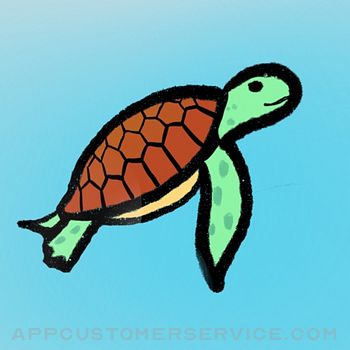INTSIG Information Co., Ltd
INTSIG Information Co., LtdCamCard:Digital Business Card Customer Service
- CamCard:Digital Business Card Customer Service
- CamCard:Digital Business Card App Comments & Reviews (2024)
- CamCard:Digital Business Card iPhone Images
- CamCard:Digital Business Card iPad Images
Introducing Camcard: Your go-to digital business card maker. Read business cards accurately in 16 languages & trusted by 100 million users.
Efficient & customizable template
• Customize with over 10 fields, including social media, unique links, and more, ensuring your digital business card truly represents you.
Business card scanner
• Ensure accuracy and human proofreading if needed,Camcard is the most accurate business card scanner app.
Versatile sharing options
• Share your digital business card through personalized texts, emails, or via its unique URL.
• Utilize the QR code feature, enabling seamless exchange through a scannable QR code.
Email Signatures & Virtual Backgrounds
• Generate a professional email signature that links to your digital card
• Create virtual backgrounds that link to your digital card.
Business cards management
• Your go-to digital business card maker. Use notes and tags to organize contacts.
• Sync business cards to your CRM.
Manage your team's digital business cards in a centralized dashboard
• Create consistent digital card templates aligned with your brand identity.
• Seamlessly integrate contacts into your CRM for efficient client follow-ups.
Data security
• Camcard is ISO/IEC 27001 certified, guaranteeing the highest level of data protection and privacy compliance.
Upgrade CamCard Premium Account to Enjoy Premium:
1.Unlimited times of card recognition
2.Export business cards to excel
3.Sync business cards to Salesforces and other CRM systems
4.Upload Pdf files to digital business cards
5.Member exclusive business card templates and backgrounds
6.No ads: Remove ads in Camcard
7.Multi-device support:You may login your account on other devices without limitations.
8.Secretary Scan Mode: invite your secretary to scan card on behalf of you.
9. VIP recognition: exclusive icon for Premium account
Payment models for Premium subscription:
8.49 USD/month
46.99 USD/year
Please note:
1) Payment will be charged to iTunes Account at confirmation of purchase.
2) The subscription is automatically renewed within 24-hours prior to the end of the period unless you choose to cancel the subscription, and your account will identify the cost of the renewal.
3) Subscriptions may be managed and auto-renewal may be turned off by going to your iTunes Account Settings after purchase.
For Privacy Policy, please visit:https://s.intsig.net/r/terms/PP_CamCard_en-us.html
For Terms of Service, please visit: https://s.intsig.net/r/terms/TS_CamCard_en-us.html
Recognition languages: Traditional Chinese, Simplified Chinese, Danish, Dutch, Finnish, Korean, Norwegian, Japanese, English, French, German, Spanish, Portuguese, Hungarian, Italian and Swedish.
Contact us at [email protected]
Follow us on Facebook | X (Twitter) | Google+: CamCard
CamCard:Digital Business Card App Comments & Reviews
CamCard:Digital Business Card Positive Reviews
Saved my sanity!When I got into the senior services industry I was amazed at the amount of business cards became part of my daily life. Coming from real estate I thought business cards were becoming less and less part of business life. But in this industry they multiply like dust. I have been paperless since 2010 and this avalanche of cards wasn’t working for me. I tried several solutions and none worked well until CamCard. Now I take a picture of cards as they come in, make sure the card reader read them properly. Upload into my CRM, and send an email to set a meeting, then throw the card away. Now, where ever I am, I have all my referral partners cards with me and can pull up or share at a touch of a finger. All I have to remember is first or last name, company name or industry and there they are!.Version: 7.80.1
Fine…until…Just started using this card reader today so I haven’t tried searching for business cards or any of that but adding them was pretty easy UNTIL I went to add one but was apparently on my profile instead of the card scan section. I accidentally added someone else’s business card where mine should be. Simple enough fix, right? Delete it. Except NO! The “default card cannot be deleted” so I can’t delete that card until I’ve added a new one and I don’t have a business card! So now it seems I’m stuck with someone else’s information where mine should be! I can somewhat understand why this safety would exist, so ppl don’t accidentally delete their information, but wouldn’t they have a copy of their own business card? Isn’t it more likely someone would need to completely delete their information from their profile than they’d erase it and not recall any of their info or be able to easily retake the photo of, again, their OWN business card??? This has been frustrating, I can’t edit section by section, I can’t delete, this is annoying. If ANYONE knows of a fix plz help. But yeah, 3 stars anyway because I like what I was experiencing prior to this issue but I haven’t used it long enough to rate it any higher plus this silly problem is beyond frustrating!.Version: 7.84.0
I friggin LOVE this app!!!!This app has been sooo handy for me. I love everything about. The fact that it dates when you received someone’s card, groups that you can make to bundle cards that were all received in one location, the ability to write notes on each card, the ability to search key words or locations or dates to locate a card. And he fact that it’s free is awesome. The ONLY little problem is, and it can not be blamed on the app at all, is that it sometimes is not able to read information off of a card correctly. I’ve seen this happen only with unique custom designed cards. I am CONSTANTLY telling people, anyone who will listen, about how awesome this app is and everyone is very appreciative of learning about it..Version: 7.61.2
Excellent ProductExcellent speed and accuracy! Transfers faster and more accurate than and if using the business platform you can set up an automatic sync from all subordinates devices which will allow you to absorb their contact info yet not transfer your own. This app not only ends wasted time and mistakes in the data entry but holds the original picture of the business card, including both sides. The app also confuses to sync the contacts within to your devices contact... therefore if the app were to have a catastrophic failure your data is still in your devices. So as long as you back up your device regularly it will always be in your device backup! Can’t say enough about the ease of use and accuracy. Jh.Version: 7.53.0
I LOVE THIS APP!!!I have looked at MANY business card organizational apps and CamCard is by FAR the best I have ever found. It is much more accurate than other card scanners and it is very easy to edit any thing that doesn't scan correctly. In addition, it's user interface is VERY user friendly. The you can email or make a phone call to someone with the simple touch of their address or phone number. It is VERY customizable! I love that it allows you to have a picture of the business card, along with a name and their business, in the index. This app is free....but I would have gladly paid for this app (I DON'T meant to plant any ideas in the developer's head!). As SOLID 5-Star rating!!.Version: 7.34.1
Can’t share contactBeen using for two years but just noticed a bug. I cannot share a contact from iPhone contact list if it is originally created in CamCard. It will send in iMessage or email and the receiver can open it, but when they click create new contact from the options, nothing happens and it doesn’t show into their contact list. Only happens on contacts created through the app, the ones created directly in iMessage work just fine. Tried with several people with different versions on iPhone, same results. That means contacts I message to others cannot be saved on their phones. This really needs to be fixed..Version: 7.56.1
Executive/SalesI’ve been using CamCard for over 5 years both professionally and for personal contacts. It’s a wonderful tool for keeping prospective new business partners and customer leads, managing existing partners/customers, keeping personal notes about all your contacts i.e. anniversaries, important dates, spouses, children, etc., tracking your own personal contacts, i.e. physicians, coaches, teachers, favorite places, etc. You can also quickly shard your own business card with others from your phone without needing a stack of business cards handy! It’s GREAT when traveling and at events!! THANK YOU CamCard for such an effective organizational contacts management tool 😁.Version: 7.46.0
Business card readerThe application is just ok. Programmatically no better or worse than others. There are no noticeable bugs. I have been using this application for many years, and not until when you apply fixes, which actually was a upgrade in hiding, was I disappointed. My old basic product had no limits and no subscription fee. I was sad that you drank the cool aid by jumping on board with subscription fees. Well you can count me out as a customer. I prefer not to go through a shake down. For the non-US teams feel free to look up the idioms. You get only one star, if it could be lower it would. You guys screwed up a pretty good tool..Version: 7.57.0
A Life HackI rarely write a review of the apps I have but I must write for this one. I found this through a link on Pinterest for professional ladies like myself. I gave it my benefit of doubt. It nearly blew my mind to how effective this is because I usually have a stack of business cards that I haven’t once touched. I am also aiming to be paperless because I can’t tolerate that many papers in my home. This was worth it. I love it! The only beef I have is it looks for the card’s edges when it is already present. With today’s business cards being rounded, maybe this can update to accommodate the MOO cards. Other than that, I love this!.Version: 7.60.0
Easiest way to capture and input business cardsI’ve been using CamCard reader for a couple of years now and it is an amazing product. Only drawback that I have found with this product is that you have to be in sufficient light in order for you to be able to get the information transferred to your phone. Other than that it is the absolute easiest way that I have found to capture and then put business cards without having to type them manually into my address book. I absolutely love this app and would recommend it to anyone..Version: 7.47.0
Massed up a really good app.I had been enjoying this app for a long while and now after the apple iOS update is not working. Cannot open the old app to retrieve my cards. I did as the app developer suggested on other reviews and downloaded their new version of the app. I logged in which was an issue in it self and then it only transferred a few of my cards so I’m still don’t have the rest of them. The new app doesn’t have an ‘import’ function only export. Need to know how to get rest of my business cards. Also the new app has function issues. It has problems responding to my prompts. I’m really disappointed. I guess we’ll never be able to get rid of our paper cards because of this scenario..Version: 7.39.0
PresidentI believe that “CamCard“ is one of the most valuable applications that I have for my iPhone. Not only does it allow me to collect all the cards that people give me, but it allows me a ready resource to be able to recall names, email addresses, and any special comments that I have about people that I’ve met in various meetings. I would highly recommend this application to anyone who wants to try to keep track of all of the context of they’ve made, especially in this day of meeting many people during many types of business applications..Version: 7.47.0
Saved my life in time!!!Oh my! A co-worker shared this app with me and it has changed my life! I had one of these random projects I needed to complete and had to enter over 200+ business card info into a spreadsheet. I had already entered 121 cards manually into and Excel spreadsheet when my co-worker shared with me that there is a program that does this. To my surprise it worked and served my needs. I scanned about 140 cards and exported it in excel. It cut down the amount of work time I had to spend on my project. Best thing EVER!!!!.Version: 7.45.0
Great AppBest app to keep your contacts. I’ve been using it for years and has not let me down yet. Yes, the text recognition is not perfect, but it takes just a few edits and its ready for whenever you want to bring up the information. Much better than carrying around a fat wallet full of paper. Also, you can easily share the info once its correctly stored via text or email. Super easy. Great job guys. Almost forgot, cloud based so you have your contacts everywhere!.Version: 7.39.0
CanCardNice app. Highly recommend. Saves my wallet from all those seldom used but necessary to have cards (AAA, AARP, medical, Hertz, etc.) Not always perfect data translation but easy enough to modify. I wish it could be added to the iPhone control center. Maybe a future rev (quick access like wallet). There is a widget but already have several widgets there and they are more for quick data review. Getting the premium even though I won’t ever even need more than the free 200. Keep up the good work!.Version: 7.60.0
My personal assistantThis app is great. I scan my business cards each day and it automatically syncs with my contacts on my cell phone. I have two cell phones (personal and work) and having the CamCard app on both phones allows me to easily access my business contacts quick and easy. My favorite part is when a business contact calls either phone, their name and title show up on my screen. I love this little mini personal assistant in my back pocket..Version: 7.59.2
HelpI don’t know where else to get help but on this review. I’ve had this app for around 5 years. I’m in Constuction. I’ve had No problem and enjoy the app very much. until I lost my phone. I got a new phone last year and downloaded the app. And it only lets me sign in as a new customer. I lost all my hundreds of card to my customers and business contacts. Is it still in the cloud? Or is my life over..Version: 7.90.2
Bring Back The HD VersionThis version is okay. Layout is okay but the HD layout was much(!) preferable. Scanning is fairly easy with this non-HD version. The OCR errors are no worse or better than any other scanner available. As with no many here, I lost a lot of cards when the HD version was no longer supported. Signing into my account doesn’t solve the problem of reloading my list of HD cards. They’re simply gone unless I view them via a browser connection. While not perfect it’s still about the best choice for non-business use but the HD version was definitely the best choice..Version: 7.47.0
CamCardThis is one of the most awesome and fascinating apps on my phone and it’s free. You can actually take an image of someone’s business card and it will OCR the card turning it into English and entering it into your contacts automatically. I’d recommend this app for any sales guy, business people who receive a lot of business cards. This is a go to quick and fast awesome scanner for business cards!.Version: 7.82.1
Incredible Sales ToolThe CamCard App is an amazing way to save and categorize your contacts and their business cards which includes all contact information crucial to conducting business in a professional manner. I’ve found simply by taking the pictures of business cards there could not be a more efficient, effective tool for networking and capitalizing on these contacts..Version: 7.59.2
It's great when it works!When it works, it's great! It automatically loads card information and updates it to me Google contacts. I love it. But then every once and awhile I see that it didn't upload the last bunch of contacts. Then I gotta go back and see what's missing and figure out why it didn't load... It's a pain. So far it's worked often enough and well enough to be worthwhile. If it's dips a little bit though, it's just easier to upload the business card contacts by hand....Version: 7.48.0
Impossible, but here it isCards have been bane of my existence.. drudge of entering them always put off then contacts go cold. With this, it’s like new life. 10 seconds. Just put card down, let camera focus and done! All info, even live link to website and touch to email them.. just like that.. on to next card. 1 enjoyable minute watching this thing go and I’m done! On to emailing. A pleasure..Version: 7.47.0
Clean, classy, fastAmazing, absolutely amazing. My coworker told me about this app and it’s a life saver. No more losing cards and it looks classy when I am exchanging cards and can scan it and then put it in my pocket when meeting someone else. The benefit of it being in your contacts as well? Unbelievable. I don’t get excited for apps very often. I don’t even write reviews but this one deserved a 5 star rating!.Version: 7.45.1
The update and or premier does not workI loved this app up until the last update . I gave them 5 stars before in a review but had to change it to 3 stars. Before I purchased premium, I could take a picture of a business card and it would load the card info into the information. Now I have to enter the business card information?! WTH ?! I am considering dropping this app if they can resolve the issue. I would go for app support but it is in an Asian language . Please fix the app so I can keep it..Version: 7.59.3
Amazingly easy to use...Intiuitive...accurate...excellent app. It was super easy to use within seconds. Over 11,000 5 Star reviews caught my eye and I gladly add myself to that list. I highly recommend this application. I can’t believe it was free. I would have paid for this. Seriously...download this app and use it in good health. The creators of this little piece of technology should be very proud of the work they put in!!.Version: 7.36.1
Not sure yetThe first few times I used this I had to correct many thing after taking the photos. So, I decided I didn’t like it. However, a few days later I decided to try it again and the last three cards I did were almost perfect. Then this request for review option came up. I think it’s to soon for a review but it’s a free app and seems okay so far. Don’t forget to review the card 100% before saving..Version: 7.59.5
Useful and EffectiveExtremely useful to get rid of all those pesky cards that live in your wallet, drawers, etc. The fields are great in that it allows most every option and even a backside of the card. I love that it also saves a pictures. The auto generate mode doesn’t always work (mostly due to odd fonts, etc) - but it’s very useful as a benchmark to edit the information..Version: 7.60.0
Upgrade version gone down from 7.42.2 to 7.30.0??Not sure what is going on with this upgrade but looks like it is going back, not just the version number but looks like it is introducing ads to it and giving you to option to upgrade to a premium account to get rid of them. I think I’ll wait to see more reviews about this new upgrade..Version: 7.30.0
As a creative, not so greatThis app works great with normal white background business cards. Thing is, as a photographer/artist, I get business cards that have colors and background colors other than white. The app has a hard time recognizing that. There for, I have a hard time scanning those cards and sometimes can’t. That is because the app tries to pull out the font from the background that it is trying to white out. Unfortunately, this app is no use to me when I really want it to be. 😔.Version: 7.47.0
CamCardI have been using this app for quite some time and just installed the newest version to work with IOS 14.3 It makes it easy to add a new contact if you have a business card you just scan it and verify information and edit if necessary and you will have both a copy of the card and the information in your contacts..Version: 7.74.0
Love it!Have been using it for years and love the ability to save and organize all my business cards among any of my devices (app for any platform). It’s really useful to be able to see on the map where they are so I can just pass by if I’m close by for prospecting or touching base with existing clients. It also links to my CRM but changing to Dynamics so we’ll see how that goes... great app!.Version: 7.57.0
Saves timeI don’t normally use apps or any technology at all because I generally hate it, but this has been a god sent. Taking a photo is quick and easy and I learned to do that in first grade with a real camera. This app saves a lot of time especially for someone who hates to text and type-taking a photo is my speed. I guess you can guess my age I’m not a millennial!.Version: 7.56.1
Great appIt scans cards. Does somewhat of an OK job of capturing information. I have to edit it every once in a while but it is not too bad. It stores the captured info. It even copies that information to the iPhone. If that was not enough, this contact list is available online in case I lose my phone. It does a lot of good work when you consider that it is a free app..Version: 7.49.1
Fast and easy to use!While standing in an airport security line I heard a gentleman telling his colleague about CamCard. I went ahead and downloaded the app, scanned 15-20 cards received on that trip, and corrected very few scanning errors. Meanwhile, the colleague was still unsure about the app. I tapped hom on the shoulder, told him my immediate experience, and have been telling people about this app ever since..Version: 7.42.0
You need to improve the OCR capabilities the advantages of the scan are negated due to poor OCRI like the idea and. The photo of the card is good but it normally requires 10-15 minutes to straighten out the data and if you don’t do this it’s very difficult to do a search it’s easier to just fill in the data but I do like the photo of the card. You need to work on your character recognition or I’m going to look for a better program I apologize if you have a pay upgrade.Version: 7.40.0
Managing many cards: simple to useI've used CC for over a year and could not do without it. People game their cards and watch as I scan them and ask, "Tell me about that. Does it work?" As I hand the card back, I show them how easy it is to use and edit. That is saves both the image of the card and populates you contacts is a great redundancy. A couple of glitches reading odd typefaces, but overall it’s a dream.Version: 7.40.0
Pretty okay, useful, but room to improveDecent App, well organized, but the text/font recognition algorithms need adjustment, and the edge recognition feature for cards could use some greater sensitivity. Other than that (which is huge because not having to go back and edit text is a big time waster when trying to input multiple cards), the app is well conceived and performs well..Version: 7.42.2
Great app with glitchy capturing feature.I have use the app for several years and have recommended it to dozens of new sales reps. The only problem I have is the capture of the images. It takes the pic before focusing and incorrectly OCR’s the image! I correct some of them but most are just stored with errors 😐 Bruce from Huntsville Alabama.Version: 7.73.0
CamCardI think this is the best one so far.Version: 7.34.1
Amazingly efficientThankful to have the proficiency to save info quickly. Very helpful, especially if you need to save large numbers of important contact info..Version: 7.81.1
An absolutely amazing AppAn absolutely amazing App. Cannot live without it. Yet after so many years needs corrections after scannong.Version: 7.95.0
RiviewIt is such a good app.Version: 7.76.0
Excellent appThanks. Very helpful.Version: 7.80.1
CamCardI love it , it really helps me find the people who count Thank You Barbara Stewart.Version: 7.72.0
UsefulI like this app and use it for all my cards BUT the scan and auto fill is pretty terrible. I have just accepted entering the info manually and I’m ok with that..Version: 7.75.1
CADCAMBrilliant.Version: 7.70.0
Abdul MianBest App 👍.Version: 7.67.0
DirectorGreat Application keeps me Organized and uncluttered. Crucial Information at the tip of my fingers. The Whole Point. Be Efficient and Save Time..Version: 7.63.0
CanCard Scannet...Indeed, it’s one of the best and most convenient an easy to use... I recommend everyone, either a Businessman, Students, Teachers, rather any and all professionals who desires to be up and ready with contacts should have the CamCard Scanner....Version: 7.60.0
Very handyReads well laid out cards with few if any corrections or editing required..Version: 7.59.5
Love this appGood app. Help me immensely to organize all my contact info. Super user friendly..Version: 7.59.5
Useful and consistently worksUsed it for years..Version: 7.59.2
Très bien500 cartes pour le gratuit c’est excellent.Version: 7.59.5
Works wellThis app works well but can’t add note to it A lot of corrections to adjust proper info to enter..Version: 7.59.3
A must have app for allNever worry about losing a card or make your wallet thick. No need to type in all info while adding contact. This app does it all. Download and be grateful...Version: 7.59.2
There is a problem they need to change before 5 starsWhen I changed the name on a card that it was saved but not read correctly, it saved as a new contact on my phone book- although it stay the same on the cc app... now I have to go in the phone book and delete the first contact with the wrong last name.Version: 7.59.2
Give it a tryI wish the OCR was better because it takes 5-15 min of editing to enter the card. Otherwise, it keeps me organized..Version: 7.58.0
Have used it for yearsThis is a very simple card scanning system. Works very well. I would actually pay for it but maybe not US$50 a year. I feel a little bit guilty using it for free. 😀.Version: 7.58.0
Useful and handyI really shocked how accurate this application is. Check after each entry to make sure all information scanned correctly. This product is amazing. 👍.Version: 7.57.0
Improve character recognitionStill doesn’t have perfect character recognition even with relatively clearly written cards and terribly with more graphic results..Version: 7.58.0
Simple intuitive interfaceClean and easy to use interface Excellent ocr I like that you can add more information to the details of the card, and that it shows a picture of the card so you can see what you are looking for. Fast image processing app and all storage is local, no need to be cloud or data heavy. Excellent app worth the purchase, or try it for freebies until you are ready to buy, love it 5 star. Graphic heavy cards still need a little more typing, but worth it.Version: 7.57.0
Free International Money Transfer 💸Enjoy high maximum transfers into more than 20 currencies while saving up to 90% over local banks! The cheap, fast way to send money abroad. Free transfer up to 500 USD!Version: 8.23.0
What do you think CamCard:Digital Business Card ios app? Can you share your thoughts and app experiences with other peoples?
Please wait! Facebook comments loading...