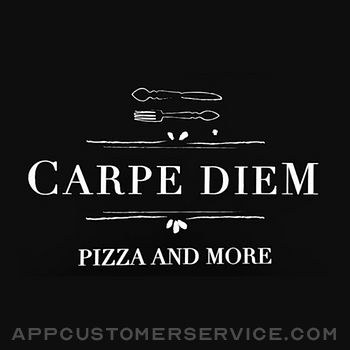耀 阮
耀 阮Remote Mouse Pro Customer Service
- Remote Mouse Pro Customer Service
- Remote Mouse Pro App Comments & Reviews (2024)
- Remote Mouse Pro iPhone Images
- Remote Mouse Pro iPad Images
Remote Mouse™ transforms your mobile phone or tablet into an easy-to-use remote control for your computer. It mimics the functions of a wireless mouse, keyboard, and touchpad, and also offers various specialized control panels such as Media Remote, Application Switcher, Cross-device clipboard, and Web Browsing Remote, which enable you to perform specific operations more efficiently. The small features, designed for one-handed use or intuitive operations, will delight you.
As it was featured on CNET, Mashable, and Product Hunt, Remote Mouse is considered one of the most sophisticated and user-friendly computer remote apps. It has been used by over 20 million users worldwide.
Whether you're watching a movie online, giving a presentation, or shutting down your computer with one click, nothing can be more convenient than having a mobile phone remote at your fingertips.
Mouse
• Fully simulated mouse function
• Gyro mouse that allows you to move the mouse cursor with a gyro sensor
• Left-handed mode
Keyboard
• Integrated with system and third-party keyboards, supports typing in various languages
• Remotely typing by voice if the soft keyboard supports speech recognition
• Supports sending various shortcuts
• Displays different keypads for Mac or PC
Touchpad
• Simulates the Apple Magic Trackpad and supports multi-touch gestures
Specialty Control Panels
• Media Remote: Supports iTunes, VLC, Windows Media Player, Keynote, PowerPoint, and Windows Photo Viewer, and will support more
• Web Remote: Supports Chrome, Firefox, and Opera
• Application Switcher: quickly launch and switch between programs
• Power Options: Supports remotely shutting down, sleeping, restarting, and logging off
Other Features
• Cross-device clipboard
• Use the physical volume buttons on the mobile device for remote control
• Set a password for the connection
• Customizable wallpaper
Connection Method
• Auto connect
• Connect via IP address or QR code
• Connect via history
Operating Environment
• Compatible with Windows, Mac OSX, and Linux
• Works under Wi-Fi or Bluetooth
To Get Started
1. Visit https://www.remotemouse.net on your computer and download the Remote Mouse computer helper.
2. Install and run the computer server.
3. Connect your mobile device to the same Wi-Fi or Bluetooth as your computer.
If you're a macOS user, you may need to grant access to Remote Mouse. You can refer to this video (https://youtu.be/8LJbtv42i44) for guidance.
Help Us Translate
If you are interested in translating Remote Mouse into your native language, join our collaborative translation project at remotemouse.oneskyapp.com
Remote Mouse Pro App Comments & Reviews
Remote Mouse Pro Positive Reviews
My favorite app.I use this all of the time. The tv my computer is hooked up to now feels like a TV. I’m considering buying an iPad just for this app. It’s been about a month, and I have never ran into any issues- except once when I embarrassingly forgot to reconnect in the “connections” tab. It seems many people are having that issue. One thing I would add - customizable button screens, where you can add buttons that scale in size to the empty space. This way, I could navigate certain software very easily. For example, 10,000 page PDF documents. I would love to be able to use arrow keys without having to look down at the screen by making them big! I would just have a big up arrow on top and a little up arrow on bottom. Would be great for power points! Also- the feedback button doesn’t work. Would have loved to email you that last part ❤️.Version: 3.417
Absolutely greatI’m a gamer, I use a pc, I like to mod and I’m more comfortable with a controller than the mouse and keyboard. I also have an 11 week old puppy. Switching between the keyboard and mouse, over to the controller and back again while juggling a very curious puppy became a bit too much. This solved everything. I didn’t even try the basic version and went straight to the pro version. I have a trackpad that works, gestures for more mouse based tasks and a keyboard. All of this works seamlessly after an hour or so of getting to know the app. Kudos to the developer. I highly recommend the app, especially for people who’ve become more accustomed to using their phone for I/O..Version: 3.712
Better than buying a back-lighted keyboardI typically used a wireless keyboard with mouse pad, and having using it a lot at night in a dark room, it was a pain trying to navigate the keyboard. And as I was considering buying a light up keyboard with mouse pad, which could cost $80 to $100 I found this app out of the “there’s got to be an app for this problem” curiosity. And VOILA! Keyboard and mouse pad on my phone. And if I can’t see what I am typing from far away, the app let’s you see on the phone what you are typing. I spent the money to upgrade to pro and well worth it! I can’t believe this has been around for years!.Version: 3.506
The best, butI love this app. I literally use it everyday all day. Couldn’t live with out it! But.....I keep getting a prompt to update to newest version. I updated 2 days ago, yet every time I wake my phone and use the app it asked me to upgrade. I have the pro version, and I’ve had it for years. It’s just annoying and I downloaded another type of mouse( it sucked bad ). Anyways thanks, and let me know if there is anything you or I can do..Version: 4.715
Works great, moderate troubleshooting.I only give this app four stars because it isn’t completely intuitive to install if you aren’t software savvy. Also you’re only paying for the most basic features of the app, each extra feature runs you about 0.99$ The app works great though, when connecting to some computers it may require a bit of troubleshooting if you haven’t installed it 100% correctly. Make sure fully adhere to the download and installation instructions of Mac/PC and you’ll be set..Version: 3.417
Pretty sweet app for the most part!!I LOVE how it works with BOTH Bluetooth or wifi because sometimes I don’t have my phone connected to wifi and I just want to use cellular and still be able to use the remote. This app allows that. I would say it’s pretty user friendly and have had no crashing issues or glitches. Hoping they can make shortcut buttons for the Anki desktop app (like unified remote, but unified remote doesn’t connect via Bluetooth). Nonetheless, thank you!!.Version: 4.105
Nice remote for having your computer across the roomI really like this app. I have my laptop across the room from my couch and I can control every aspect of my computer with my iPhone. Sometimes the cursor lags making it harder to hover over a small ui button but it’s not all of the time. My main gripe is with apps’ shortcut buttons. As it is now it takes way too long to pull up the keyboard and the command buttons to use common keyboard commands. It’s faster to just use the mouse. Overall. Great app though. I likeee.Version: 3.723
I barely have to use my mouse and keyboard anymore.I love this app, lately I’ve had to searches and write things on chrome and other. If you have no rush and don’t have to do crazy tasks on your computer it’s good. I feel like the more time you use this you get used to and learn how to become faster at it. I’m just waiting for the customized shortcuts features and would be even more happy.Version: 4.100
Web Remote crashes the appI guess this issue started after updating the app. I restored in-app purchases because I am a “Pro user” to make sure I have access to the Web remote and Media remote. I have no issues when switching to the Media remote, as soon as I select the globe for the Web remote the app crashes! Please fix this. Also why is there a new prompt for creating an account or log into existing account when pro features are accessed via i -app purchase?.Version: 4.000
GreatBy far the best of all the ones I tried. The mouse, buttons, and keyboard work smoothly and reliably. It is so helpful to have voice input. Please make the voice input easier to use and continuous if possible now you have to dictate and then push send. You can not do more than one line at a time. But it is an excellent app. Thanks for the good work..Version: 4.000
Good but could be betterThe touch pad on my laptop died, so I downloaded this and it works great as a temporary replacement. I don't use any of the features except for the touch pad and scrolling, so I can't speak for those, but the track pad is accurate and doesn't have any noticeable lag for clicks and mouse movement. The one thing I would like to see would be an option to use it in landscape mode without having the keyboard in the way..Version: 3.600
Very Useful APPI use this app every day. There is one small glitch in that it doesn't always connect to my computer right away, and I have to select it in the history menu. This may however be an issue with my wireless router, or my computer, rather than the app, and only occurs once in a while. Other than that it has been a great, reliable, and useful app..Version: 3.621
Dope AFI have this to control my 2015 MacBook from my phone, while the laptop is connected to a projector on my wall. This is dope. I can pretty much use my laptop as normal without lifting a finger, and gets rid of the extra factor of dealing with a wireless bulky keyboard. Although, media buttons could work better, as well as the volume control. Overall, the function is awesome and I feel like a genius lol.Version: 3.723
The BEST app I've ever installed.This app has improved the quality of my leisure time by leagues. I can use my PC for multiple screens from my couch, bed and pretty much anywhere I'd like to. The app has huge ambitions and I look forward to seeing if they can add even more QoL features to an app that already adds so much. I can't imagine living without this app. I can't go back!!!.Version: 4.003
Stopped workingWorked for about a month then stopped being able to connect to my PC. I went through the FAQ and nothing helped. I went on the forums and found a bunch of postings of people with the same issue but no answers. I’ve uninstalled, reinstalled, upgraded, checked firewall settings, antivirus setting, but nothing helped..Version: 3.506
Get itHad this app since day one then I broke my phone and never had he need to replace the phone so the app was lost to me until today. I fixed that phone only took a year lol and there the app was. Downloaded it to my new computer and off i went being able to watch control and play with the laptop a good distance away..Version: 3.417
This is itThis is the one. Don’t use any other app. Remote mouse works perfectly every time, has variable tracking speed, there is zero delay or lag. This app works best with a max version of iPhone since its a bigger screen, but should be just as good on any other phone..Version: 4.210
Seriously greatI’ve used a lot of remote mouse like apps over the years, and this has been easily my favorite. I used the free version for the longest time and finally decided to get the paid pro version this year as I wanted to support the app. No complaints, works like a charm and is really easy to connect..Version: 3.720
Great app, would love to be able to save settingsGreat app, works seamlessly and with minimal configuration. It would be great to be able to save preconfigured computers to connect to - in my case I can’t find my laptop automatically so I have to connect by IP and it looks like I have to do that every time. Anyway, other than this small request which is probably unique to my setup, great app!.Version: 3.717
Best TV PC remote 1000%Literally the best remote app for controlling a computer connected to your TV. Works flawlessly, super responsive (as fast as a USB keyboard/mouse), works with unlimited computers, and it’s right on your phone. Why ever buy a wireless keyboard/mouse when you’ve already got one right in your pocket??.Version: 4.203
Cool AFReally nice app. I use it on all my devices. Took me a while to figure a few thing out and of course there is more stuff you need to purchase if you want certain features but they aren’t absolutely necessary. I still bought them. I have the free edition and the pro. I use it all the time 👌 good job app dudes!.Version: 3.506
Exactly what I neededI had the app for about a year before I upgraded it and I’m glad I did I love using my volume buttons to control my pc one thing I ask is that you add a widget for multimedia controls so I don’t have to open the app every-time I want to adjust the volume..Version: 3.602
Remote customization would be awesome!Amazing in so many ways but there is room for improvement. 1) Customization - i can’t even begin to express how awesome it would be to be able to customize the Pro version of the app. If I could choose where each button/command was or at least have a favorites toolbar or something, I would recommend this to everyone I know! 2) The media controls don’t work for all too many applications. It does not let me rewind/ fast forward in most apps even though I am able to do this with the arrow key buttons in one of the other toolbars. Works really well though!.Version: 3.723
Customization of Buttons?Great app so far, I love it. My only question or proposition is make an option to where the mouse buttons on the bottom a movable. I would like to have the scroll wheel button to the left side of the screen or wherever I move it but do not want to move all of the other mouse buttons..Version: 3.717
I like it I like a lotThis is just what I needed. I was planning on buying a small hand held remote that I could use when I have my pc plugged in my main T.V and this is even better now I can use my phone to do everything that little remote would ever do and even more..Version: 3.507
It’s clunky but it worksIt’s not Apple-esc so to speak interns of ui and function but it works. I wanted an app that would allow me to control volume and put the Mac into sleep mode from across the room. It does that and more. It’s a bit clunky but it inexpensive and does the job..Version: 3.717
Bought the pro version and...Sometimes the horizontal/landscape keyboard doesn’t work. The horizontal keyboard is super useful as it includes the “escape” and arrow keys, which are super useful for navigating certain videos and exiting full screen. Everything else works great!!! Very happy with this app, but wish this feature was more dependable..Version: 3.502
Very stable and versatileOne of my highest use apps. In conjunction with the pc desktop software, it’s always ready to go with a solid connection, unlike other apps which sometimes have an excuse..Version: 4.200
Bluetooth update seals the dealNot like this isn’t already the most obvious must-have already, but I had to go ahead and reiterate (for the second time I think?) that this is a lazy bum’s best friend. Turn on, couch up, and veg out in style!.Version: 4.100
All you could wantEnough said it just works. It works on all platforms connect instantly has all the functions you could want..Version: 5.205
Please let us move the copy to computer button.I love this app, but we need to have the copy to computer button included in the “Change Panel Order” menu page. It is really irritating that it can’t be moved. Please..Version: 5.204
Really good, unless...If you are an everyday user, you might like the pro version a lot. I loved it and would have given it a five star, if it weren't for the fact that the mouse refuses to identify computers via wi-fi if you are using a VPN. I can only connect through bluetooth, and it is an awful experience comparatively..Version: 5.000
Top 5 apps iv ever installedThis application has become so seemless and wonderful through the years. I'm not even using Bluetooth! Love this app for when iv got my computer hooked up to my TV for streaming shows..Version: 5.107
Very good programI bought this a couple of years ago and have used it everyday. I use old PCs hooked to my TVs instead of cable boxes or internet TV boxes so this thing is perfect; it’s worth the money for the media player..Version: 3.712
Excellent AppThis is like having a keyboard and mouse on your phone. I love the voice typing feature. When will this voice typing feature be available in the iWatch?.Version: 3.717
Does not workWorked fine on regular version, but when transferred to pro it stopped. Tried everything, didn’t work. Scam?.Version: 3.723
No volume controlI bought this remote and it’s great but I bought the pro version and I would like to use the volume option but it keeps saying I need to buy the Pro version and I did. 🙏🏽 help! I will give this a three start rating until I can use the volume within the app..Version: 3.717
GreatI love this mouse..Version: 3.723
The bestBeen using it for years and it’s still the best. Anyone that had technical issues…PEBCAK.Version: 5.000
Works ok but sneaky ways to purchaseSo they have couple different tiers to obtain money... remove ads; players; etc ... they simply can have only one option to purchase and get all the features; it works fine though..Version: 3.717
Lagging over the wifiPlease fix the problem which is Mosis liking over Wi-Fi connection..Version: 5.104
IMac ProWork great could be adjusted for more comfortable experiences glad I worked for both Mac and window.Version: 4.211
Great AppI use this app all the time when casting to my TV or when my laptop is across the room. Simple and easy to use, love all controls. Never fails to connect, just now and then you need to rejig the connection to affect volume. I find bluetooth slower than wifi but wifi is always sharp!.Version: 4.210
Does exactly what you wantIt's a great little utility, perfect for using a laptop + tv as your main media setup. the premium stuff is worth purchasing too. rare to find a reliable utility like this.Version: 4.105
Works Well, Needs Dark Mode.This app does everything I want it to, including things I don’t want it to. Controlling my PC from the couch during movie nights blinds my eyes with the bright white UI when using remote mouse. PLEASE, I humbly ask as a Pro Supporter. May we have a Dark Theme UI please..Version: 4.209
👍👍👍Great app, excited for what’s to come in the future.Version: 4.100
Love itI absolutely love this app, but I have one request involving double click on macOS. I find that double click (as well as click and drag) work very well on Windows, but they lack on macOS. Could you please make “double click” and “click and drag” work more intuitively on macOS? Cheers!.Version: 4.002
Simple intuitive awesomenessVery intelligent design.Version: 4.002
Great AppThis App always come in handy. Great work team..Version: 3.723
Works greatI have no problems with the app, but I purchased the Pro version and then had to pay again to get the remote control feature...I don't think that's right? otherwise works great.Version: 3.723
Works every timeDoes what it says!.Version: 3.723
So greatI use the remote mouse when doing online classes and it's so helpful. I also use it when watching movies on my computer. It's very handy... would recommend it to anyone. Side note: both my phone and computer are Apple products. Not sure how it is for windows..Version: 3.723
Doesn’t work with windows 10 volumeThe media key volume control won’t increase windows volume through iPhone volume button. It only works lowering the volume. Please add wake on LAN in future updates..Version: 3.723
Works GreatBeen using this a few years now and love it!!!!!.Version: 3.723
Useful in a pinch, I don’t mind the price 😁Did what I needed and doesn’t ask too much either.Version: 3.723
Had it for years. A+Every time I have people over they’re amazed at this app—and then damn well should be!!.Version: 3.721
Awesome AppI have been using it for 3-4 years now, never encountered any major issue. Glad I paid for the full version. Simple UI, very straight forward, Good job!.Version: 4.715
Close but could be better.It seems hard to control sometimes. Jumps around when moving it close to target. Using the mike is very useful!👍🏻.Version: 3.720
Pro with in-app purchase?Excellent app, works really well. Have a Mac mini set up on my Projector. Works great, I only use the basic features..Version: 3.720
Remote mouse ProTrès bon comme soft ♥️.Version: 3.717
Buena app, peroCarece de estabilidad, cada tanto no reconoce mi mac, habiendo estado conectado el mismo día, no habiendo apagado la mac o el cel, pierde conexión y no puedo volver a conectarlo ni con QR ni con ip...por favor solucionen eso.Version: 3.717
Thank youThank you for fixing the issue with the update bug!!!! i hope that the other bugs are fixed. i also want to let you know that i really do like this app and have recommended to friends for a while now. cheers!.Version: 3.716
Great app!I have used this app for a while now. I never find any bugs. Cursor input lag is rarely noticeable. Highly recommend for entertainment PCs. I would love to see a Apple Watch extension!!!.Version: 3.700
Could be better but does everything neededUsed to control an older mac connected to a TV. I use it only for keyboard as I have a magic mouse. Occasional connectivity issues but most of the time it connects fast and works well Keyboard is reliable Track pad is getting better Really worthwhile app for what it delivers Updates seem useful. Others have commented they are glitchy.Version: 3.700
AmazingWorks really well no problem at all.Version: 3.620
New updateI love this app. it has always been reliable and nice to navigate. the most recent update is more aesthetically pleasing and gives you more freedom in the app, however it is more glitchy than it used to be in terms of scrolling and mouse navigation. some bug fixes are needed, other than that it is wonderful.Version: 3.620
After the last updateThe green icon turned to white on my ipad pro ios 12,1 When you will fix it ???😡😡😡.Version: 3.602
Disable keyboard popup on opening appWould like an option to disable the keyboard popping up when connecting to PC and opening the app..Version: 3.600
MehIt’s ok. It doesn’t reconnect to my iMac automatically even after selecting that option. So it’s kind of a pain to have to borrow a mouse to use from my roommate to set it up after as short of a time as showering.Version: 3.507
Free International Money Transfer 💸Enjoy high maximum transfers into more than 20 currencies while saving up to 90% over local banks! The cheap, fast way to send money abroad. Free transfer up to 500 USD!Version: 5.205
What do you think Remote Mouse Pro ios app? Can you share your thoughts and app experiences with other peoples?
Please wait! Facebook comments loading...