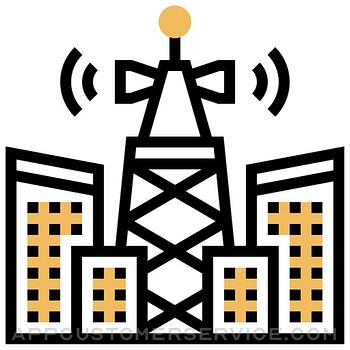Suzhou Totoro Network Technology Co., Ltd.
Suzhou Totoro Network Technology Co., Ltd.OPlayer Lite - Media Player Customer Service
- OPlayer Lite - media player Customer Service
- OPlayer Lite - media player App Comments & Reviews (2024)
- OPlayer Lite - media player iPhone Images
Play all your videos directly without having to convert them! OPlayer supports almost every format for video/audio playback. It gives you the flexibility to be able to download your files to your device, or browse a SAMBA/FTP/UPnP/DLNA share over the network.
"Best video player on the App Store"
OPlayer has been rated as "iPhone Apps Plus Best"!
OPlayer has been around for 9 years, continuous improvement in video playback and feature enhancements, has made it the first choice for millions of the users. With positive endorsements and feedback from our users we endeavor to make it even better with each upgrade.
========================================
Support Dolby Digital Audio (AC3)
Official AVI/DivX license (In App Purchase)
Official DTS license (In App Purchase)
========================================
【Supported Formats】
- Video: mkv, wmv, avi, divx, xvid, rmvb, rm, flv, mp4, 4k, mov, 3gp, m4v, blu-ray, ts, m2ts, swf, asf, vob, h265 (hevc), webm...almost all movie file formats.
- Audio: mp3, wma, wav, dts, ac3, eac3, aac, flac, ape, cue, amr, ogg vorbis, lossless music...almost all audio file formats.
- Subtitle: srt, ass, smi, sub...almost all subtitle file formats.
- Stream: http, ftp, samba, rtp, rtsp, mms...
- Widely devices support: Optimized for all iPhones running iOS 6.0 and later, including iPhone 6s (Plus).
【Key features】
• Adjust playback speed: 0.1x ~ 4.0x
• A-B repeat: play from start point (A) to end point (B) repeatedly
• Background play: continue playing videos when app enters background
• Landscape play: useful when iPhone turned on 'Portrait Orientation Lock'
- SAMBA/FTP/HTTP/UPnP/DLNA client
- Multiple transfer ways: 1. USB transfer (support folder) 2. Wi-Fi transfer
- Play files in PC remotely without downloading
Share folders on PC, then you can stream files by OPlayer.
- Privacy protect: support password for app and folders, hide password-protected folders, Touch ID
- Excellent performance: support 1080P HD video on iPhone 5 and newer devices
- Less battery consumption: hardware decoding mp4/mp3 files by default
- Single hand mode: you can control playback with one hand
【Basic functions】
- File Manager: new folder/rename/move/delete/search/sort/open in with
- Built in web browser
- Support NAS, Router, Dropbox...network storage
- Support text file: TXT, WORD, EXCEL, PPT, PDF...
- Compress/Decompress (In App Purchase): support zip, rar, 7z (with password)
- Playlist: enjoy music by our powerful playlist functions
- Gesture: seek (forward, backward), brightness, volume, pause/resume, subtitle position and size
- Repeat/Loop mode: repeat all, repeat once, shuffle...
- Remember playback time: resume from last played position
- Render on TV (TV Out): support AirPlay, mirror, HDMI wire...
- Lock playing window: avoid unintended touch when watching movies
- Timing off: stop playing after the specified time
- Adjust aspect ratio: you can set any aspect ratio, for example 16:9
- Play 3d movies in 2d mode
- Deinterlace
- Flip horizontal and vertical
- Use headphones to control playback
- Audio boost
- Photo viewer (In App Purchase): 1. Support gif animation,png,jpg,bmp... 2. Slide show photos 3. Import from Photos
【Audio Features】
- Support left and right channel switch
- Audio tracks switch and save your settings
- Adjust audio delay
【Subtitle Features】
- Support embedded subtitles in movies
- Auto load the subtitle whose name is the same with the movie
- Select subtitle files manually
- Auto detect the encode of subtitle files
- Gesture: single touch and move to adjust position, pinch to adjust size
- Customizable subtitle font, colors
- Adjust subtitle delay
【Support】
- We will check reviews on App Store frequently
- Skype: [email protected]
- Mail: [email protected]
- Twitter: @OLIMSOFT
- Website: www.edavs.com
OPlayer Lite - media player App Comments & Reviews
OPlayer Lite - media player Positive Reviews
ESSENTIALIf you're a enthusiast or professional you will find this app is essential for any device. I am a file archivist/hoarder and have been utilizing this app for +7 years on my various iPhones. It is the swiss army knife of mobile media players that tackles any audio/video file type and is supported by devs who truly care about the quality of their app. I've been singing it's praises to everyone I know but now it's time to leave a review. Thanks for all that you folks do! Some features that I cherish: -Plays FLAC files! -Folder/File structure view -Plays files from local external storage and over networks -WiFi File Transfer (no physical connection needed, just connect to local WiFi and access/transfer files through web browser) -FTP Compatible: Play & Transfer (ability to sync files with one click when used with file back up/sync software in conjunction with FTP connection) -Functions as portable file storage drive (used this as such many years before iOS provided the "Files" option).Version: 4.5.1
I updated after nearly 2 years and it ruined my entire experienceHi, I live in Iran, I updated this app after 2+ years and when I opened it, there was this rather huge ad banner (basically saying to access a no-ad screen I should buy the full version on app store), intentionally placed up there, blocking some of my view of the movie I'm watching, which was not there before updating. And that's really disturbing for me. Because I use this app A LOT, but now can't stand that I can't afford the full version app. Not that I can't, it's just too much money converted to IRR currency. I can buy a pretty good t-shirt with 3 dollars in my country. It's ridiculous. And right now, my bank account is all empty, so I really can't buy a 3 dollar gift card either unfortunately. Which even if I had, I have more important things to pay for first. And the other problem is, even if I do install the premium version, the history of things i've watched (I never deleted the history because of personal preferences) in the past 2-3 years will all be gone. And those actually are a lot important to me. What should I do? I really don't know what to do..Version: 4.7.2
OPlayer takes the awful out of apple :)Great app. How can I rename a playlist? I can duplicate playlists, re-order songs, etc, but cannot find a way to change the name of a playlist. I can click the paper-pencil icon to edit the order of songs but it does not allow the title to be edited. Hoping that OPlayer continues to be updated! I use the AB loop, playback speed, and WiFi transfer all the time. It makes it possible to share (my own original) music with friends and band mates, when I would otherwise not be able to do so with native apple apps..Version: 4.5.1
Great app, great featuresThis app makes it extremely easy to transfer video files to it, having multiple methods. It can play nearly any video format without conversion, as well as play all videos continuously, or custom playlists. I highly recommend upgrading to the full version. With my jailbroken iPad, I can use the camera connection kit, iFile & an SD card, putting videos on the card, creating aliases, then pasting the aliases into the right folder so the app can play the files without using space on the iPad itself..Version: 3.3
Basic playerI’m using this for music playback while driving, so maybe the joke’s on me (maybe this is more for movies?). The music playback is stopping as soon as I exit the player screen, e.g. to browse more music to add to playlist. Would be nice to have “always playing something” mode. Leaving the app or locking the screen also stops the playback—until tapping the screen, then it resumes. Strange. Playing / adding a folder with subfolders does nothing. Only leaf folders work correctly. I have my music organized by genre, artist and year in four level hierarchy so this is really annoying, having to enter each folder manually. Playing all files in a folder or adding to playlist does not sort the files in the folder by their track (or even alphabetically). So they will just play randomly, based on how they were copied to the phone (the playback order is filesystem dependent at that point). All in all I’m happy with what this does for me. Though it seems very basic features are missing after 8 years of development..Version: 4.5
Reorganizing songs within a playlistStill haven’t figured out how to reorganize songs in a playlist. If you copy, for example, the songs from the album Abbey Road, by the Beatles, in the wrong order to a playlist, I can find a way to reorder them other than just starting over and make sure it goes track 1.2.3.4 etc... Update: per Devs recommendation, songs in playlist can be reorganized. Tap ‘edit’ then hold 3 horizontal marks to right of selection and drag up or down. Brilliant! Thank you!.Version: 4.5
So far the best I've used...I've been trying to find an app that stays connected on an iPad and doesn't try to shove selling you to buy the app down your throats after every song. I also wanted an app that sorts my playlist correctly (not just alphabetical). So far this has been solid and connects to my home network easily. I use mediamonkey for the dlna/upnp with this app as the front end. If it stays solid another week I will buy it. Better than the other apps I've tried....Version: 3.3
Best I’ve used so farThis is now my main video app. No more converting to deal with Apple's silly refusal to include popular video codecs in iOS. I’ve had a few avi's fail to stream correctly. Surprise. I have very few avi's as I avoid them like a plague. So that issue is of no consequence for me. Very large BD mkv rips play fine on an iPad mini 4 and iPad 6th Gen. Gee, Contacts and Calendar are the only Apple apps I use these days. Probably time to replace those as well. But I have 36 updates, for each of 5 iOS devices and I’ve spent the last 4 hours trying to download 12.1.4 without a timeout causing me to to start all over again. All my devices are on 12.1.3. Why does it take 3 separate downloads — 3 different flavors of iOS — to update my devices. Probably time to stop updating or stop buying iOS devices. Why do I do this to myself?.Version: 3.7
It just worksBypass the iTunes nightmare when you wanna get a song from your computer to your phone. Best part: no cable required, just a wifi and your computer's web browser...drag, drop, and you're done. Accessing the song in the app is just as straightforward as it can be. Intuitive, stable, simple... it just works. I'd give it 6 stars if I could. I have received nothing from the app makers in connection with this review..Version: 3.3
Oplayer vs Oplayer HDI like this app and I've had it for years. It works great. The main concern I have is the uncertainty with using it across multiple devices. Apparently on the iPhone you get Oplayer and on iPads you get Oplayer HD. I want to pay for upgrades but it is very confusing to me because I don't know if I will get the upgrades on each of my devices or just the one. I don't want to get stuck paying for upgrades on each of my family's devices. If one purchase was good on all devices this would for sure be a 5 star rating..Version: 3.3
My go toEverything I get in emails, text message, whatever. I use this app to play it. Sometimes it cuts off when my phone is locked, because of my settings. Other than that, it’s solid. I’m gonna purchase this one for sure. To whoever created this, good lookin out and best of luck to u. I’ve suggested this app to a lot of my friends and they all use it..Version: 4.5.1
Used to work great but now when deleting files eats up storageSomething has happened to the app or with the latest iOS update to 16.1.2. I copy files to the app via iTunes. When I delete a file from my iPhone from within the app, the deleted files space is being returned to System Data and not freeing usable storage. System Data is getting huge with every delete and there’s no way to clear it without doing a backup, erase and restore on the phone. Please fix..Version: 4.7.2
Awesome app! I highly recommendThis app works perfectly for the user working to skip over iTunes for all Audi and video media. I love the feature that allows me to upload content to my phone over my network from the web browser on my PC. I gladly paid these developers for the full license of this app after initially installing the free version..Version: 3.3
Great app..Heavy App, With lots of FEATURES.. for a person with mild ADD like me. It was tough to find thy purchase or buy now button..it looks great , has awesome features, And would recommend it to everyone in the world, but I wish if I made this app I would have made all the features and buttons in a more Organized in a centralized location..there all over the place..I still found what I needed but it took a minute or 2 more ..done good by...Version: 3.8
Great media management appI wish I had found this a long time ago. It’s definitely worth paying for the premium features. I’m a media geek and have a server full of music and videos. This makes it easy to stream them via wi-if to my phone, or download them to take with me. Trying to do the same thing in iTunes is a nightmare..Version: 3.4
Great appWas looking for an app to smoothly play mkv files on iphone and this one works perfectly! Super easy to add files from PC and play them in series; overall a simple task but this app fulfills it perfectly. Ads are not overbearing as well, which is always a pleasant surprise with any app.Version: 4.5.1
Audio issues but overall okayWhen I start to use the app more frequently, after a week or more of it being inactive, I play the audio while it stays on when I’m working on something else. The audio will sometimes start to sound like static is in the background, distort, or skip like a broke record. I have uninstalled and upgraded but it still does it..Version: 4.4
Very nice app but missing one featureThis really a nice and powerful app for playing video. It has many other necessary tools but the video thumbnail is missing in this app which I am surprised to see. I need to look at the names to understand which one I want play. Don't know why it's missing. I would like to buy it if it's has that option..Version: 4.2.1
Good player overallIs this app still supported? Haven’t seen much update lately and I found a bug where if you set the app password but you go to the built in IOS Files app and open from there you can override the app password. Besides that issue pretty good player overall does what I want and plays smoothly on IOS 14.6 iPhone 7..Version: 4.5.1
TimeoutUsing the lite version. I love everything about it, except it times out after around a minute if you are not playing anything, and you need to go back into the app to start playing. I would like to be able to restart playing from the iPhone home screen or control centre. Does this also happen in the paid version or only on lite?.Version: 4.0.1
Excellent app, BUT ONE PROBLEMThe app doesn't allow you to sign into Google drive. It says "url mismatch." In order to play Google drive videos you have to open Google drive, select a video, and then open in oplayer. If this could be fixed it would hands down be the best available media player. Please fix 🙏.Version: 4.5.1
Best player everMy favorite player on ios when i found this app couldn’t believe it actually solved my problem for playing movie and everything on iPhone thanks a lot and i offer to all my friend’s who have problem with playing video thanks so much for this great app.Version: 4.2.1
My box came w/ out instruction manuel!Man this spp has a bazillion features, plays everything backwards forwards diagonal and sideways in whatever format you want at whatever speed you want. my only complaint is stoners like me need a little help navigating all the options. itd be great if there was a little mire explaination of what does what or some samples of whst its capable of, some sort of guideline to follow because i know im n not using it to its potential. thatd be great📝.Version: 3.8
Great app But I have compression issue?Its the best app for video playback because u can slow and speed up the vids to the cent. I just dont know how to keep the same quality video when I select tye video from my pics, it always compresses it to a lower quality. How do i change that?.Version: 4.5.1
Refund pleaseI didn't intend to buy this product had I known your price beforehand. There was not a choice to confirm or continue with the purchase. The fact is while your other app was selling for 2.99, this lite one took from me a much higher amount. Reported this problem to Apple but Apple referred me to the seller. Sorry to have reported this matter here for nothing is wrong with your app. It is only the price..Version: 3.4
About video soundHello, the author. Could you add a unified volume of video sound to this player when it is updated next time? This software is very easy to use. It would be better if it had this function.Version: 4.7.2
Best player in the whole universeThis is hands down the best media player I've ever seen. You don't need to look for any other media player out there cause this is the one that does it all perfectly. Kudos to the developers of this app, job very well done fellas!.Version: 3.3
A Couple of Changes Would Make it PerfectLive the app, but the randomizer is pretty bad. Some videos won't ever get plays while others appear again after two or three plays. What would make this app perfect, though, is very basic editing controls. Oh my god, that would be awesome. Just split, cut, crop, trim, etc. Please Please Please!.Version: 3.3
Really this app is the best playerI’m really impressed with this player after 2 years using it. It has everything I need and with iPhone works flawlessly. Great job to the developers at this app company!!.Version: 4.5.1
Watch app doesn’t work at allWhen open up OPlayer on my Apple Watch it takes a long time to load the playlist and it gets stuck when I click on one of them. The watch screen seems flashing and struggling with loading something, but just doesn’t play anything.Version: 4.7.2
Video downloads of multi-resolution failThis has been an absolutely great app for downloading videos from websites. Lately the download as been failing, it always seems to be when the download gives me an option of selecting a resolution, e.g. 720 vs 1080. The download starts, but no progress is made..Version: 4.7.2
OutstandingThe speed function for videos is perfect as is the ability to transfer files over wifi.Version: 3.5
LovelyI like this app ,I have been using for last 1year ,before I was so many apps use ,but those apps have many bug issues,when I found this app , really it is amazing, because it has so many useful things, So tax to developers and I think we will get more future next update,Again Tax.Version: 4.2
Just a forward buttonPretty perfect just wish it had a forward button with an specific amount of time.Version: 4.7.2
GreatestI use it for worship at church, I can make playlists including downloaded videos ... iTunes music & videos... plus items from my camera files ! This gives me great flexibility! I project to a 65 in tv .. though adapter..Version: 3.7
I like that it plays oggs, but its UX needs workI think the app is overall pretty nifty but the UX definitely needs work. Like it’s not very intuitive to find your uploads and create playlists, it should be easier to figure out. Other than that it’s great for uploading oggs from Dropbox and my desktop machine!.Version: 4.5
Issue with Google and DropboxPerhaps updates in the past few days made it so Google says it cannot securely verify this app. Dropbox says it uses a new version that is not compatible with this app. I have not tried my OneDrive but don’t want to have that tied as it’s for something else. Fix please?.Version: 4.4
I have a problemIt’s my favorite app for watching movies but lately when I pause the video the screen goes away so I have to close the app and open again. Basically I can’t pause. I deleted and installed it again but problem didn’t solve.Version: 4.5.1
Video qualityI dont know if its just me but its been fine with the video quality. I dont know if its because of an update. however, even if I download a very high quality video, the video looks like its cracking and its not very hd..Version: 4.5.1
Awesome playerThis is perfect for all my video playing needs. Supports most formats, and has a bunch of really useful feature like http/ftp uploading. Highly recommend!.Version: 4.5.1
Great player great controls great everythingI don't usually write review for apps but this worth 5 star review it's great app but just one request please add thumbnail to videos Thanks for this app I hope devs improve this app thanks again.Version: 3.3
Songs 10 seconds aheadWhen I play music from my NAS, all songs start out 10 seconds in. This happens with personal dips and downloads. Any chance this is a bug that can be checked out? Only reason I'm holding that coveted 5th star back..Version: 3.3
Easy to useSimply wonderful, an abundance of functions enables you to do what ever you want. You can also change the settings to your likings. I love this app very much..Version: 4.5.1
Works great on all file formats from filesThis is the only reasonably priced video player I’ve found which handles all the formats I need and easily opens files from other programs. Well done!.Version: 3.4
ITunes alternative for LinuxThis is the best iTunes work around you can use for Linux. Simply perfect. Been using it for years. Great job guys..Version: 4.7.2
This is the best app for DLNAI use this app to play DLNA video files on other computers. It works perfect..Version: 4.7.2
Pretty okayWorks great for playing audio and video and supports a lot of file formats. The free version is basically malware that will use up all your cellular data on adds if you aren’t careful so just buy the full version right off the hop..Version: 4.7.2
I love this appI use this daily, easily transfers music from everything :).Version: 4.6
Very goodIts excellent for music and vidsos.Version: 4.5.1
Great!I like it!.Version: 4.5.1
EasyUse it very easy and effective.Version: 4.5.1
Better than VLCI was looking for an app to stream my NAS With. This one is great & support hidden folders. Easy setup & controls. Recommend.Version: 4.5.1
Best apps to add srt, txt subtitiles file to video while playing. Thanks to dev.Now I can watch movies with srt txt files. Best regards!.Version: 4.5.1
Top NotchI searched and searched for something like this and finally found this app. Free. But I am going to buy the full version. This does everything I need. I was downloading files on my iPhone to the downloads folder snd could play things one at a time but I wanted something to play 15 files continuously and this did it. I just did a drag and drop of the downloads folder to the Oplayer. 2 seconds and it was ready to play. Thanks.Version: 4.5.1
For free it’s the Best!So many features, the best for me is the file transfer ability, very nice..Version: 4.5.1
Amazing Player !!!Thanks for making this lovely App I truly love this one🌸🌸💕💕.Version: 4.5
AmazingEasy to use, fast and sooo useful. Love this app. Great work.Version: 4.5
Really REALLY goodQuite frankly i'm shocked at how useful and we'll developed the free version is.Version: 4.3.1
Great appLet’s you adjust playback by 0.01x increments which is great for podcasts. Speed adjustment alters the sound more than other apps (like a phone call with a weak signal). The wifi file transfer is incredibly simple and useful! Don’t see an immediate way to see which files have been played before but that’s no big deal..Version: 4.3.1
Invaluable for opening Windows files on an ipadNeed to have app.Version: 4.3.1
SuggestIt's a great a perfect app, i like it but i wish it has an ability for double subtitle to adding two language at the same time.Version: 4.2.1
Pretty koolGreat for playing music but I’m unable to make a playlist.Version: 4.3
Shuffle option?I like this app but I am trying to create a playlist where it shuffles rather than just playing top to bottom. Is that possible?.Version: 4.3
AmazingThat’s very very good app because it make your iPhone to unlimited phone in play and enjoy video and movies.Version: 3.8
PerfectThere are many different Players, but the only one that delivers is the OPlayer. Special thanks to developers.Version: 3.8
Really good!!Easy to use, a must!.Version: 3.8
Good playerEspecially for English learner..Version: 3.5
OPlayerGreat working app , well worth the money..Version: 3.4
Issue with streamsIt always take two trials to connect to an ogg stream... Otherwise, good app..Version: 3.5
GoodGood.Version: 3.4
HiWhy not make the release pro free.Version: 3.4
Its awesomeIts the best. No othere free player offers this much features. Thanks developer for providing this for free..Version: 3.3
Super smoothNice touch.......Version: 3.3
Fantastic appI have been using this app for years and I absolutely love it. It's in the four icons on the bottom of my home screen because I use it every day for music, videos, downloaded podcasts, PDFs of books I need to read, etc. OPlayer allows me to dump all this stuff onto my phone via wifi very quickly every morning so I can get all my media in one place throughout my day without using internet. I can use ogg audio files too to fit more data in less space. I don't write reviews very often but this app is so good that I had to show my appreciation to the creators. OPlayer is fantastic!.Version: 3.3
Best video appBest video app I've used thus far. Really easy to sync videos (love the wifi option) and nice interface with super neat shortcuts. Would definitely recommend..Version: 3.3
OPlayer is great !OPlayer is favourite MP3 app..Version: 3.3
Best video player app!Best video player app!.Version: 3.3
AwesomeGreat app.Version: 3.3
It's gr8 I r8 8/8 m8Download this app because it's cool I'm a firetruck.Version: 3.2
Very nice appI found it very nice to use it. It could use a few more basic gestures but it has the sleep option..Version: 3.2
Good appIt is a good app but it can download movie that its a better.Version: 3.2
Very good appEasy and powerful player.Version: 3.0
Great but crazy adsIt's a great app but the ads are too weird and gets boring so much so please can you get the ads out of the app for better viewing.Version: 3.1
Works perfectly!No problems at all.Version: 3.0
WowGreat app!.Version: 3.0
One of the bestGreat app..Version: 3.0
Free International Money Transfer 💸Enjoy high maximum transfers into more than 20 currencies while saving up to 90% over local banks! The cheap, fast way to send money abroad. Free transfer up to 500 USD!Version: 4.7.2
What do you think OPlayer Lite - media player ios app? Can you share your thoughts and app experiences with other peoples?
Please wait! Facebook comments loading...