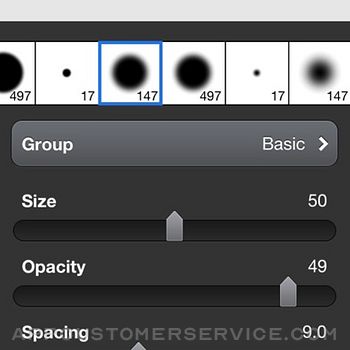Lucky Clan
Lucky ClanArtStudio LITE Customer Service
- ArtStudio LITE Customer Service
- ArtStudio LITE App Comments & Reviews (2024)
- ArtStudio LITE iPhone Images
*** This is the LEGACY version. ARTSTUDIO PRO, the successor to this app, is available now with many new features and improvements. Find it by searching for “Artstudio Pro” on the Mac/iOS App Store.
ArtStudio is the most comprehensive, sketching, painting and photo editing tool in the App Store. Completely re-designed from the ground up the new ArtStudio features a beautiful new user interface and a powerful new graphics engine to make creating works of art faster, easier, and more fun! Using advanced drawing algorithms this is the fastest and most precise version of ArtStudio to date.
See the video:
http://www.youtube.com/watch?v=P__arq3jk3U
Gallery:
http://flickr.com/groups/artstudioimages/
appmodo.com:
"It doesn’t matter whether you’re a skilled artist or a newbie; ArtStudio is for you."
appsmile.com: 5/5
"This is what PhotoShop Mobile wishes it had been."
FULL VERSION:
If you like this free version, please consider buying the full version with bigger canvas size, save/load layered project in internal gallery, export in PNG or PSD format, more import/export options, custom brushes, more layers.
FEATURES:
- iPhone 5 fully supported
- canvas size: 320x480, 320x568 (iPhone 5)
- 16 tools: select, pencil, wet paintbrush, dry paintbrush, spray, dots, eraser, smudge, bucket fill, gradient, text, clone, heal, blur/sharpen, dodge/burn, eyedropper
- 150 HIGH QUALITY BRUSHES
- select tool: rect/ellipse/lasso/magic wand/by color, add/sub/intersect, contract/expand/round corners/border/...
- text tool: over 150 system fonts, special text layer to easy edit text
- favorites list to quickly access user's favorite brush settings
- fully customizable stroke settings: blur, flip, size, opacity, spacing, fadeout, squeeze, angle, speed-size, speed-opacity, random flip, scatter, jitter-spacing, jitter-angle, jitter-size, jitter-squeeze, jitter-opacity, jitter-hue, jitter-saturation, jitter-lightness
- support for bluetooth styluses
- symmetric drawing
- guidelines, grid
- shapes: lines, rectangles, ellipses, polygons (open, closed)
- layer options: add, duplicate, merge down/visible, delete, lock alpha, show/hide, link, name, reorder, opacity, blending modes
- layer masks
- layer/selection transformations: move/scale/rotate with multi-touch, flip, rotate left/right, fill/erase
- distort (skew, perspective etc)
- 21 layer blending modes: normal, multiply, add, difference, screen, overlay, hue, saturation, color, value, ...
- import from 'Camera Roll'
- export to 'Camera Roll'
- multi-touch navigation with unlimited zoom
- undo/redo with almost infinite number of steps
- image resize (none, bilinear, bicubic, lanczos interpolations) , change canvas size, crop
- 40 filters: gaussian/motion/radial blur, sharpen, unsharp mask, add noise, render clouds, edge detect, border/vignette and more
- ELASTIFY filter used to make incredible distortions
- adjustments: brightness/contrast/exposure, hue/saturation/lightness, color balance, temperature, shadows/highlights, CURVES, auto contrast/colors/white balance and more
- video tutorials
## IPAD VERSION AVAILABLE IN APP STORE ##
ArtStudio LITE App Comments & Reviews
ArtStudio LITE Positive Reviews
Amazing! (minus export and gradient)I usually would give 5 stars, because it is a wonderful app, but i was really disappointed by the export. When you export something, it blurs it. I was using it for a pixel work, but when using it that small when i exported it it was just a blob. Also it makes the transparency white. Also the gradient tool, its very simple and i like ones where you can gradient through more colors. It hoes from your current color to white or transparency, you cant have it go through a whole rainbow. This is for the lite version, I have yet to buy the full version. Other than that, it's really a great app. I love the zoom tool, you can zoom in really far. As in 2 million percent, which i discovered is the max. Also, the select tool is usefull as is the color picker. My favorite has to be the pencil though, because you can choose a smooth edge or pixelated edge, and you can set seperate entrance and exit widths..Version: 5.94
Move over Gimp, there’s a new editor in townA little difficult to learn at first but once I figured out where everything was and how it worked It became a lot easier to use. I can create exactly what I want very quickly on my phone. I am surprised by the functionality and the shear amount of free things you can do with this app. So many brushes and options. I am very impressed and love using this app. This is the best art and photo editing app in the store. If you like Gimp and are disappointed by the app they made, you should definitely give this a try. I use this mostly for making helpful pictures regarding game strategies and for photo editing, but I have also used it for quickly sketching out an idea and then texting it to someone. This is such a versatile app and provides you so much free stuff up front that you'll find it hard to believe something like this exists in a world of micro transactions and additional downloadable content. I said it once and I’ll say it again, I love this app. Thank you for making this. You should receive an award or a medal or a parade in your name for creating this app..Version: 5.104
Incredible!This is, by far, the best art app on the App Store. I've been looking for a good digital art program for ages, and this one is my favourite. It gives you a good amount of tools, layers, colours, and other useful features, and the finished product looks amazing. I also like how this version doesn't press you over and over to get the full version. It's just like, "Hey, if you want more canvases and layers and stuff, just buy the full version! :>" It doesn't constantly remind you and take away vital tools. My only suggestion is maybe make the canvas less pixelated and blurred? It's hard to draw small things on such a pixelated canvas, and when you export them they look all blurry, like you pulled them off of Google images or something. But other than that, excellent game! I will be buying the full version once I have the money..Version: 5.94
BEST APP EVER!!!I love this app it has everything I need I rate it 5 stars you can do anything with this app and all the drawings I make are AWSOME only cuz I can do layers and sketch’s and you can name your layers that way you don’t have to look at what you did you can just look at the name and the opacity is cool too like when you want this color but it needs to be light and kinda see through you can change the opacity AMAZING🤩 also also you can change the size of the blend and brush super cool that way you can write and draw the smaller or bigger stuff I love that you can customize the color and hold down on it to get that color back (unless you blend that color with another then it’s gone) but other then those few things I LOVE THE APP!!!! I just wish I could show all my drawings to everyone....Version: 5.103
I love it!I've been using this for digital art for a while now, and it's amazing. I like doing anime because I have no life and this works well with that! You can zoom in really far, there aren't brushes that you have to pay for (not that I really use that many brushes...) and they have filters! :0 Though in the free version you only get three layers, you can still work with that! Sketch, outline, throw away the sketch and background, then colour! You don't really need seventy million layers at once, just merge them! It's pretty much a mini Painttool Sai, which is helpful, since my jerk brother broke my laptop. Though you will have to play around with it to find a few features. But awesome overall..Version: 5.94
Does exactly what I needed!I JUST started using it and it wants my feedback, so: We couldn't get 1 year old to stick hands & feet into paint to use the prints on paper. We were able to get a quick pic, though! I was looking for an app that could convert these pics to LOOK like painted hands & feet and this app's doing it! I'm barely familiar with it and have figured out how to use the various brushes/methods of application and some other basics. It allows you to flip the image horizontally & vertically, so I'm doing this for each hand & foot in diff colors and I will have enough saved to create my project! It will look real, but it will be better than if the 1 year old cooperated since I can tweak it!.Version: 5.94
SuggestionsI think the app is great overall,definitely better than anything else I've seen on the App Store so far, but I would like it if you included a few things, such as the ability to draw one half of a figure, and flipping it over so the drawing is symmetrical. As well as a way to be drawing multiple things at the same time, as in having one drawing to work on and more that you can just scroll back to to finish up. Also, please include more room to save colors in, I hate having to press and hold on one color just because I don't have enough room for it and other important colors. This would definitely improve the app! (Also, sorry if this has already been added in the newest update, I'm writing this as the app is updating).Version: 5.94
There’s a BugI genuinely really like the app, and it works amazingly to get what I need done and working with my styluses or without. But I have found a bug that causes me a lot of annoyance when I’m working on projects, the app no longer lets me import from photos. I started using that function frequently recently, and upon doing so, after a couple weeks of using it, it just quit. Just no longer worked anymore, at first I thought it was because I wasn’t connected to internet, so I tried that, and it didn’t work. If you could fix this bug, that would be lovely, as it really, really bothers me..Version: 5.105
It can’t saveSo I first bought this then I loved it, but I really want to save it because the gratification is so good. But when I go into the “files” it doesn’t have a save button for saving it. So the effects are down right Beautiful on it so I like it, so if your a artist in training, it is amazing. It has different modes, paint brushes, and a spray bottle so four stars. I say it’s pretty good..Version: 5.105
Mini photoshopPrimarily i will use this app to make a quick photoshop for a good joke or funny picture to show my friends. a simple and intuitive toolbar and menu make it easy to find the tool you need when you need it. for what i use it for, this app is perfect. i own the lite version of the app and in conjunction with other pic editing apps available on iOS my pic editing is limitless.Version: 5.94
For the creative perfectionistSo far so good. I absolutely love the endless features and abilities to be able to manipulate, edit, add, delete all sorts of details on any photo. You always have that one person who doesn't pay attention while taking photographs or that darn photobomber who ruins the shot. This app allows endless editing tricks to perfect your image to your personal liking..Version: 5.94
Help please?So, I downloaded this app, and I absolutely loved it! But, I've been having a small issue and I would like to know if it can be fixed. When I go into the 'files' section, I don't have the 'save' or 'open' selections. I would like to save my drawings, and go back to them later on, but I don't have the ability to do so because I don't have those two options. Is it because I don't have the full version? Or is it like this for everyone? Thank you..Version: 5.94
A portable version of Paint Tool Sai/Open CanvasAmazing app. Highly recommended. This comes in really handy since I no longer have a laptop. And having recently purchased some iphone pens helps with precision even more then trying to draw or edit with a thumb. It has ALL the features of PTS & OC. You may have to do some digging to find some features though..Version: 5.94
Photoshop built for a phoneThey really understood how to simplify photoshop and make it intuitive and easy to use on a phone! That's the one problem I have with most art apps- they have really great art editing but things that require too much finesse and would really require a computer to work correctly I mostly make memes.Version: 5.94
Very helpful appYou may look at this app as just for drawing or painting, however, have you ever wanted to draw an arrow to the specific part of the picture you want the receiver of the picture to focus on? Not only that, but you can add text to explain what they are looking at. In the tech world it's a wonderful app, they just don't know it yet..Version: 5.94
Ama maThis app is amazing!! Great for coloring, and drawing in general. If you are looking for something were you can input backgrounds, then draw over it and even choose if it goes on top or below it, ect, It's PERF! You can even outline a drawing, select a new layer, then trace the outline it, but better, and delete the other one. If you have no idea what I'm saying, just get the app. Please..Version: 5.94
It's like FireAlpaca for iOS!This is better than everything else I've found, and I've looked though a LOT of art programs. This is like FireAlpaca for iOS! It's perfect. For other artists out there (or people just browsing for an app to doodle in), look no farther! ArtStudio will do the job just the way you want it done!.Version: 5.94
BEST APP EVERI just hot this app and barely know what to do yet but I can assure whoever reads this that it is the best app ever since I like to make fan art of my favorite gamer Aphmau I needed a new app when I found this and saw the good reviews I had to give it a try and it is so amazing I hope you read this and have a good time playing the drawing app.Version: 5.105
HelpThis app is pretty good but I wanna know if there’s a why to make an image a png before you export it because when you export it and use a website it ruins the colors. I had the full version on my other iTunes account and I could use the things I made for the game I was using this for.Version: 5.105
Pls read thisSo ppl are sayimg that they cant like delete a drawimg or something but if u click files you will see a button that says new so click on it tbh i was actully gonna give it 3 stars cause i have to freakin delete the game to get a blank picture. Moral:Be sure ur statement is correct XD i sound like an serious adult.Version: 5.94
Good stuffHonestly best app for editing images on mobile and I'm a pretty critical person. I think it could have more intuitive scaling, moving, and rotating features but that's just because I dislike having to select -> edit -> transform. Too many buttons and all. But yeah, good app.Version: 5.94
GreatThis app is amazing for a free app. the one thing I dislike about it is that when you save a picture you drew on, it is a really bad quality picture. I'm sure if you pay for the app, this isn't a problem anymore. so otherwise it's amazing!.Version: 5.94
Needs a close buttonLove the app! Finally a paint app that allows for layer usage instead of these fake collage apps that have specific layouts preprogrammed for specific ways you can lay your design out. Much rather have the flexibility of this app to lace my layers as I wish...Version: 5.94
Great appTons of fun. In the free version you can only have one image open at a time to work on. This means you have to finish or close each piece before you can work on another. Bummer if you like to take your time with each piece, but otherwise this is a really fun program..Version: 5.94
Great appI am in love with this app, it has everything an artist needs and loves all in one, but i do have one question regarding it and that is how do you save? I feel really stupid cause i looked through it but couldn't find a save or anything.Version: 5.94
Best drawing App. I’ve ever usedIs there a little more explanation about all the tools and it was easier to copy and paste without using layers. That would be the only thing I would suggest it’s a perfect app too bad you have to purchase it.Version: 5.105
Great app, always use, one flaw....This is my number one drawing all I always use. One drawback is, if it crashes you lose all progress if you don’t save to photos repeatedly. Happened yesterday and I can’t find any way of retrieving all I did on a project. Very unhappy..Version: 5.101
Has potentialI like this app and it has great potential, but as I’m working on a photo about 5 minutes into it, it kicks me completely out of the app and erases what ever I was working on! Please fix this problem!!!! I would love to keep using this app but If this problem isn’t fixed I will delete it and go elsewhere. Thank you.Version: 5.105
SO Many Features, Tools, OptionsThis is by far the most comprehensive art app that I've ever gotten for free. It has so many different types of drawing tools and options, I'm still always finding new stuff..Version: 5.94
AweeesomessI love et. If the adds were gone then it would be twice as awesome. I love how everything i need for editing is there. If anything is missing then i dont know what is ::.) i dont know what they could do to improve art studio either. Aweesome app. 76 outta 5 stars. ::D.Version: 5.94
Quick and dirty, gets the job done.Ever wanna photo some your friend looking a donut, well you can do is super fast on you iphone now. Interface is difficult to navigate but with some exploring it’s not difficult..Version: 5.101
Powerful editing appI was able to learn how to edit better on this app than I have on my laptop. I wish they made this app for Windows. I am very surprised as what I can create on a mobile device..Version: 5.95
Best art app out there!I love this app so much! I make all of my phone and computer wallpapers with this amazing app!!! I definitely recommend it. I have bought a lot of art apps but I have never been this satisfied with my purchase! BEST ART APP OUT THERE! 😍😍😍😍😍.Version: 5.94
Awesome appDoes exactly what I want, being able to mark out lists without trying to crop it and allows to mark out lines in the center of images. Very helpful..Version: 5.94
:’(Crashes are annoying, mine is currently in the middle of a crash and I really don’t want to close it because I know I’ll lose my art If you open the app by accident, make sure to let it finish loading up because if you don’t you’ll lose whatever you were working on previously Sometimes that will just happen randomly anyway The fact that you can’t save anything to work on later is really annoying This app is good and I’m yet to find a better art app but it’s really frustrating sometimes.Version: 5.105
I got a suggestionThis is a really great game, it was pretty much the first art app I downloaded. There is one thing I suggest adding, how about rotating? Pressing two fingers to the screen and twisting. A rotating option would be GREAT. Plz add that and it will be PERFECT.Version: 5.94
This app is greatI downloaded many apps so I can photoshop a picture and could not accomplish it. I downloaded this one and it did exactly what I was looking for. Thank you!.Version: 5.94
AmazingI highly recommend this app, it has helped me with animating, coloring, and just drawing in general. Hard to get used to but once you use it it's like a dream to use..Version: 5.94
Wonderful AppIt needs a little bit of work in the layers' preview but otherwise works like a charm, and I just tried the lite version yet!.Version: 5.94
Great app!This app is amazing. The tools are really easy to use and I am able to create really good artworks on it. I highly recommend this to anyone who is looking for a good drawing app..Version: 5.94
AmazingI've been using this app for quite a while now, and I think this app is one of the best drawing apps out their for phones, in my opinion..Version: 5.94
This app is very nice!This app is insanely helpful but the fill tools are a bit anoyying cause when the different pixels are even a tad bit different it wont fill but other than that its super awesome and fun!.Version: 5.94
AmazingThis app is amazing. You'll get used to it over time and you'll make a masterpiece. I finally found what I was looking for!.Version: 5.94
Great appThis is a great app because there’s great tools and accessibility’s even if your not a good artist there’s a very good chance this will make it easier for you!!.Version: 5.105
Nice pic editor !!!Does what it said & what I needed. Going to have to buy the FULL App for the extra options. Should be well worth it. !!! Thanks for the free version !!! ⭐️⭐️⭐️⭐️⭐️.Version: 5.94
Thanks!!!😆Honestly, judging from other art apps, this app (being a demo) was even more than I expected! This app is great- worth downloading..Version: 5.94
Best app ever!!!!!😃This app was the best I've ever played! It worked perfectly and was a great app for me to practice drawing! So this app gets five stars from me.😊/from Snowflake909❄❄🍬P.S... I will keep this game forever!🎨.Version: 5.94
Good but not amazingI’m sad cause I can’t get this app on a Mac 🖥 and that I can only use this on a iPad and phone. Another thing is that I can’t find the button where you can go to the menu and you can choose stuff like gallery or new canvas. :( :( :(.Version: 5.105
10/10Super fun, creative, if you don't buy this you will burn burn burn..Version: 5.94
Tried Out Many AppsI was looking for an app similar to Photoshop or Paint Tool Sai on the computer, and this app came closest for me. It isn’t cluttered, the tools all make sense and it is easy to learn and use. I recently upgraded to the pro version after using this app intermittently for years. Definitely was worth it..Version: 5.101
Cool and usefulWonderful app!!.Version: 5.105
Very goodFor the full version, please lower price/put on sale at 3 dollars max. $7 is too much for a drawing app, IMO..Version: 5.94
Giving me nostalgiaI remember this as my first drawing app ever, this is also the first app i've ever drawn my first ever digital art of my oc, it's not really that great of a drawing but i loved it, and soon i started drawing and drawing stuff on this in my phone, but then my artstyle got more and more complex that i have to draw on an ipad and i have to find an new drawing app since this is only available on phone and i only draw on fingers, and finally i moved to medibang paint, its been a great experience having this app since i was 10, but now, all that's well, ends well, all i have to say is that tnx for giving me inspirations on continuing my hobby ❤️.Version: 5.94
BestBest of its kind. Even this free version is better than any of the many others. Well done..Version: 5.94
ArtinthestuClosest to actual photoshop. fiya. flame..Version: 5.94
Fave editing appGreat app for editing pictures! Better than Photoshop imo. My only comment: app crashes sometimes when I edit a heavy picture. Aside from that, love the app! Worth buying it..Version: 5.94
Best bang !!You will LOVE IT !!!!!.Version: 5.94
AppI love it good for me to use pretty easy and it's only the light version!.Version: 3.3
Highly highly recommend this app!Honestly the best drawing app I've ever had- I've already told multiple people about it, and I hope everyone downloads your app! Thank you for making it!!!.Version: 5.94
BravoSweet I love how I can draw stuff..Version: 5.94
Great app to start a new hobbyThis is an extremely easy to use app to explore fun ways to create digital art. I am astounded at the possibilities..Version: 5.94
Exactly what I wantedAn excellent photo editor. Has been able to do every task I've thought up so far, and it's quite intuitive to learn. I will be buying the full version in the future..Version: 5.94
❤️❤️❤️❤️ITS AMAZING 😍😍😍.Version: 5.94
I love itIs very good,it have all of what I needed.Version: 5.94
👌🏻👌🏻👌🏻👌🏻🙌🏾Really,but really GOOOD.Version: 5.94
Complet pour un petit appCette app. est complet et assez simple d'utilisation. Un bon ajout..Version: 3.3
Excellent appIt's so useful. And the lite version feels like a full app..Version: 3.3
Creative Fun!Pretty easy to use, I just have to train my fingers. Love it!.Version: 3.3
Art studioFun pretty easy to use.Version: 3.3
Great art/drawing programI was surprised at how well this program worked and at how sensitive(in a good way) that it was. Great work!.Version: 3.3
WowGreat way to draw on my iphone, it has professional tools while being simple, intuitive and fun to use. I just wish my fingers were smaller..Version: 3.3
Super App!First time user and it took me a while to figure out how to edit stuff but it's great!!! What would be awesome us if there was a 'copy' and paste option where you can copy colour from your existing pic and paste it somewhere else to remove blemishes fir example. Other than that great!!!.Version: 3.3
AwesomeThis app is very good once you get the hang of it. At first I didn't get how to use it but after a couple of tries I got it and love it!!!!! =D.Version: 3.1
The coolest drawing program for touches!This app is great for artists on the go or anyone who just likes to doodle. It's a little more complex compared to the other drawing apps but it's definitely worth learning (took me like ten minutes xD)!!!! Give it a try , I promise YOU WILL LOVE IT!!!!.Version: 3.3
Best😄I love this app so much❤️❤️❤️.Version: 5.70
Great photo editing app - better than photoshopThis is a great image editing app with layers tools and some basic effects and filters. i would also say this app is better than adobe photoshop's mobile app. I use photoshop all the time on my laptop but I wasn't able to find anything satisfactorily similar for my phone until I tried this app. Try it out it is great..Version: 5.8
Awesome app!This is a awesome app to use to draw!.Version: 5.70
Amazing...Except for the fact that all it does now is crash....Version: 5.70
BY FAR THE BEST ART APP EVER!!!!I LOVE this app! I have tried MANY other drawing Apps and this is the only one I kept! Thanks for the great app!.Version: 5.70
Love itBest app for any artist!!!!.Version: 5.70
Very good.I like this painting app, it has alot more than MS Paint, in fact, it reminds me more of Gimp and I like that. I do have a few probles with it, like you need to pay for it if you want to import and export pictures/paintings, but my biggest problem is that you can't save. Though, I have solved that problem without paying for it... I just view the full painting and take a screenshot of it. So... with that solved, it means I don't need to look for another painting app, and that's great!.Version: 5.70
IOS 6 compatible!As well at Paint Tool SAI user compatible!.Version: 5.70
Good but badLove this app! But sometimes it deletes my art, I was almost finished the best digital painting I've ever done and it deleted it! But besides that 5/5.Version: 5.70
Super!!Wonderful app! It has all the great features you could ever need and is so easy to use! Great for all artistic levels. Love it love it! ❤.Version: 5.70
OkIts great but if you don't pay the quality is horrible.Version: 5.70
It's a great appGood app, but how do I save?!?!.Version: 5.70
Best mobile photo editorSo much versatility in this app, amazing.Version: 5.70
Simple and work like a charmUse it everyday. Its Paint on iOS.Version: 5.70
Tasty good appAll around good app basically will only need this app for all of ur editing needs cheers and big ups to the creatures.Version: 5.70
Awesome!This app rocks But I wish there was tutorials because some of the features I didn't even know existed overall really good!.Version: 5.70
Great!I love the app and it's nice to be able to edit your photos as well as draw original pictures and has all the tools I need, but it can be a little laggy.Version: 5.70
Awesome!Love this app. It is the only one I have found that is as easy to use while still being effective and having all the tools I need..Version: 5.70
TranceSo awesome i put My friends faces on adult movie covers for the lulz.Version: 5.70
Color wheelI think this app is amazing! To make it even better it should have a colors wheel so the people playing will have a very big variety of colors to choose from:).Version: 5.5
Free International Money Transfer 💸Enjoy high maximum transfers into more than 20 currencies while saving up to 90% over local banks! The cheap, fast way to send money abroad. Free transfer up to 500 USD!Version: 5.105
What do you think ArtStudio LITE ios app? Can you share your thoughts and app experiences with other peoples?
Please wait! Facebook comments loading...