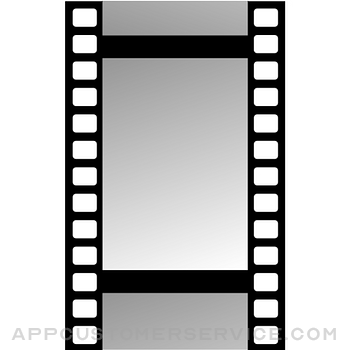 Digitaltruth Photo Ltd
Digitaltruth Photo LtdMassive Dev Chart Timer Customer Service
- Massive Dev Chart Timer Customer Service
- Massive Dev Chart Timer App Comments & Reviews (2024)
- Massive Dev Chart Timer iPhone Images
- Massive Dev Chart Timer iPad Images
The Massive Dev Chart is the world's largest film development chart with easy to use multi step timer and darkroom support for iPhone, iPad and iPod Touch. Watch the instructional video at: https://www.youtube.com/watch?v=P915z6THiY8.
*** Reviews ***
"If you use a darkroom, or if you dev the odd roll at your kitchen sink, buy it. Essential: 10/10"
(http://www.thephotographypages.co.uk/2009/07/eleven-iphone-apps-for-photo-
graphers/)
"The Massive Dev App... is well worth it. I highly recommend this iPhone app."
(http://blurdotblog.com/?p=1159)
"...solidly built and extremely well thought out app. Everything works in an extremely intuitive manner, and the audio reminders are extremely helpful."
(http://fotogogo.blogspot.com/2009/09/app-review-massive-dev-chart-for-iph-
one.html)
*** Features ***
• Offline copy of The Massive Dev Chart in your pocket
• Multi Step Timer with sound notifications
• Customizable agitation scheme
• Darkroom themes
• Dilution Mixer
• Support for two-step development and two-step fixing
• Support for optional hypoclear and photo flo steps
• Automated development time/temperature compensation
Massive Dev Chart Timer App Comments & Reviews
Massive Dev Chart Timer Positive Reviews
Cool but wish it was customizableSo I bought this to develop my first roll of Ilford HP5+ and while it was super helpful I had to write a couple notes to myself where I altered your events such as the hypo clear step. Could you please let us edit the titles or even let us add our own operations?.Version: 3.9
Latest upgrade broke on iPhone 4SI’ve been using this app for quite some time, and must say it is very useful when I develop black and white film, and I rather like it. However the latest upgrade broke on my iPhone 4S despite the fact that the phone is running iOS 9.3.5, which the app is supposed to run on. The problem is that UI elements tend to overlap on the screen, making some parameters impossible to change. (Example: trying to turn on time-temperature conversions changes the temperature setting! I tried using a stylus instead of my finger but it didn’t do any good.) The app works fine on my iPhone 6S+, but as that is my primary phone I’d rather not expose it to chemicals - that’s what I use the old 4S for. Guess I won’t have a choice until the problem is fixed in a future update. Could I make another suggestion? Please allow different agitation regimens for developing and fixing..Version: 3.8
Truly amazingThis has pretty much every type of film/developer I use. It’s an amazing app that makes developing super easy and it allows you to customize and make adjustments as needed. It would be amazing for them to include color film options, especially since c-41 kits are becoming more popular and obtainable for at home developing..Version: 4.0.1
Love the web site - the app not so much.Can't give "My times" steps meaningful titles - if your work flow deviates at all, it can't be saved in a useful way. Notes don't word wrap so you can see them. An app this mature should at least be aware of new sentences - auto capitalization is built in to the OS. I do enough traditional processing to probably keep it but pretty sad for 9 bucks..Version: 4.0.1
PLEASE FIX!Love the app! BUT. Please fix the home screen line (located at the bottom of the screen on iPhone XS) while in darkroom mode. It is emitting a bright light during development. I’m having to duct tape over it at the moment. Thank you!!!!.Version: 3.9
Excellent AppI’ve been using the Massive Dev Chart for over a year. It has worked brilliantly for me. I’m developing mostly Kodak Tmax and Tri-X, but I have also used it to develop Fujifilm Acros I. Just a well thought out easy to use app..Version: 4.2.1
EXACTLY what I was looking forAmazing app. Not only does it have all of the dev chart info... you can edit your own times as well. Amazing..Version: 4.3
Surprisingly goodDespite the negative reviews and the somewhat steep $9 price tag, I went ahead and bought this app. So far, I'm loving it. Will it ever replace all the other real timers on your darkroom? Of course not. But it's awesome for anyone like me who forgets if it's been three and a half minutes since I started or four and half minutes. Also, you can customize every development scheme to a pretty good extent, which means I can even use it for developing color film too! I gave it four stars because it's not the prettiest app in the store and because of the price tag (though, it's still one of the cheapest things you can buy for the darkroom these days)..Version: 2.0
The best!!I’ve been using this app for years. This is THE BEST app out there if you’re going to be working in the darkroom. Couldn’t recommend this app more..Version: 3.8
GREAT APP!!!I have been using this app for over a year now and I must say I can not understand why there is all bad and neg reviews. I have not had any problems with any aspect of this app,it works like a champ !!! Maybe if the bad reviewers would learn to use there complicated phones and turn off some of the useless settings they would find that this is a GREAT tool.... I have been developing film for over 30 years now with Manual and automatic equipment depending on the process required, this program fits the Bill for all my Zone work and custom developing needs, Thank You to the Developers of this Program..with the database all in one place is awesome......... And to the negative dopes. use it in a iPod touch or a Samsung Galaxy 5.0 and check your settings!!! you will not have a problem!!!!.Version: 2.0
Needs improvementThis would be great but it says 8000 films and I don't see nearly that many. You can't search by brand name as names often change, and there is no old stock film times, I bought this looking for the times for GAF aerial film times, I can't search by GAF, Ansco, or AGFA but by the film specific names, like APX or Pan F but all my roll says is "Type 2913" and "Speed 200" I don't know the name for "type 2913" nor what it was called under the Ansco or AGFA label. Any newer film times are easy to search for its the older films that need more info, and giving multiple search options like by film, if you only shoot Kodak it's. Pain to look through all the ilford names etc. Thanks but I think the 8,000 films was misleading, I assumed in 8,000 there would be at least ONE GAF product... But I can't search for that ... You also can't add your own film to the "my times" if it isn't on the list so even if I could find the times for the GAF film I couldn't input it into the app. It doesn't allow for calculations based on different time/temperatures in adverse conditions etc, all the stuff you wouldn't inherently know as a developer is missing. Great idea, keep updating!.Version: 2.0
FeedbackThis app is for the most part very useful. I do have a couple things to point out, that if implemented would make this app even more useful. 1. Allow user control via user-defined steps, rather than only the pre-defined steps. For example, I almost always use a Presoak, but there's no option to add this ahead of the development step. One might also have an additional toning step. And it's nice to break washes up into separate steps as well to help keep track of the number of times the wash water has been changed (useful when using drums) 2. It would be a great help if there was a volume calculator for stop bath, fixer, hypo-wash, or any other step requiring specific ratios of chemicals, not just in the developer section..Version: 3.2.1
Overall great but..This app is a life saver. The agitation timer in itself is the best thing I've ever purchased. HOWEVER, and I hope this gets fixed; ironically the online (you know free?) version of the chart seems to be more updated with film variety. It also seems like many reputable film names (I.e: vivitar, etc. ) got left out of the mix while a lot of unknowns are actually there. Hopefully updates will fix this in time. Overall though, this app is amazing and totally worth the download to anyone stepping foot in the darkroom EVER! :).Version: 1.9
Best film photographer app everFor the price of a roll of film you can have a chart that will not only give you the time for any film and developer combination possible, but it will also walk you through development, like when to agitate, how long to stop and fix, all with sound effects so you really know what to do. Theres even a darkroom mode where it turns the screen red and black. They really thought of everything. If you're starting out black and white photography, or even if youve been at it for a while, this app is just about indispensable..Version: 3.2.1
Crashes fixed, now a great app again.I love this app, use it several times a week..Version: 3.2.1
Don't know what I was doing without itGreat app. Very useful. I use it all the time in the darkroom. Fairly exhaustive list of BW films and developers. I've also added custom settings for C-41, E6, and even printing. It's nice to just start the app and just sit there and have it work for you. Much preferred to having to set a new timer every step. I know its not really meant for color films - But it'd be nice to be able to edit the names on the processes. So that I could rename them Blix or dev2 or whatever. Hopefully that comes in a future update.Version: 2.0
Could use some work for processing in complete darknessWhile the interface is easy to work with and the link to Massive Development Chart data is great, the program requires that you stop your developing and touch the screen between every step in the development process. This really isn't feasible when developing sheet film in a tray or deep tank. The option to add a draining period between each step would solve this problem. An announcement regarding the time remaining and the step coming up would also be great, particularly for those of us who use lots of different development processes..Version: 2.2.1
Great database! Especially for beginnersThis app has been great! It takes all the documentation that used to be printed and bundles it all up into a nice app. I've only been developing for a couple years but this app has been a great tool for me. I still have my binder of documentation from the vendors I use, but for quick references and timer, it's great!!! The only thing I wish was on the app, was pull times. I know everyone pushes but it be nice to have pull times as well..Version: 3.6.1
Absolutely AmazingI would not have gotten this unless I got an iTunes gift card. Luckily I did. This app is imperative to anyone that develops at home. They give you every development time for every film and developer. Also, if you have experimented in the past and changed Dev times a little, you can edit each time as well. Absolutely amazing app.Version: 3.6
Totally worth the money!Sure you can use any kitchen timer for developing, but this app makes developing so much simpler! I don't even have to pay much attention to what I'm doing, to be honest. I input my film/chemicals to be used and I have a perfect timer for each stage that also reminds me when to agitate..Version: 3.1
FantasticSuch a good app and the database is a lifesaver - no more looking up data sheets for base dev times. Only thing I would request is an analog view option and a 5-second countdown timer option. Both of those would complete this for me!.Version: 1.9
Must own for traditional darkroomA great app for film developers and darkroom printing. Replaces my notebook for formulas and dev times. The timer is also useful, just be careful with light leakage into your film/paper if you are using trays. I cover the top part of the iPhone with paper to limit light usage. Amazing application!.Version: 3.0
AmazingI use this app with my jobo rotary processor CPP-2 and it's amazing. My life has become so much easier. I'm able to keep track of everything, even when I'm not paying attention. I wish it had a color processing mode. It's a must buy for film enthusiast..Version: 2.0
Fantastic!I recently started developing my B&W film at home and I consider this app a must-have. Having the dev info, temperature conversions and (best of all) the timer all together in one easy to use app makes life so much easier. Well worth the price!.Version: 1.9
Great appMade developing so much easier - rather than ticking off the minutes with my timer and my fingers, I actually could chill out and wait for my alerts. Well worth the money if you develop film..Version: 1.8
Really love this app...Attending photography school all the local college, and use this app a lot.If you do any developing at all I highly recommend the app. It has a lot of common developers and films built in, and is fairly customizable..Version: 2.0
Super usefulThis app helped me develop my first roll of 120 very easily. No more trips to the lab. I agree with some of the suggestions from the earlier posters. Nonetheless it looks like for most current stocks and formulations it's all set to go..Version: 2.2.1
Film helperHuge help when developing film! Pick your film and developer and the app will time everything out for you so you can zone out a bit or multitask..Version: 3.4.1
A must have app!This was the best photography value in my 30+ years in this hobby. The best $8.99 I ever spent! If you develop your own film this makes it even easier..Version: 3.2.1
Excellent app.A great resource for developing, easy-to-understand user interface, and readily customizable. Makes using most any combination of film and developer a breeze!.Version: 2.1
No colorThis is great for b/w development, but there is no recipe geared for color dev, which is a shame. It's very kludgy if you want to modify it for color. They refer you to their "darkroom lab timer" which is another $9. I should've just gotten that one since it does b/w and color apparently..Version: 3.4.1
Easy with tons of infoIt's very easy to use with all the information you could need..Version: 3.4
Works great!This app is definitely worth the 9$, it has all the film you will ever develop. And it even has cross developing choices. This is a great app!!!!.Version: 3.2
Terrific resource.I wish it synced between my iPhone and iPad - so my custom timings would transfer automatically - but that's a minor, minor nitpick..Version: 3.0
Works greatI use this app for home development and it works well enough for what it is.Version: 3.3
Where was this when I was in high school?This app is excellent. I wouldn't enter my darkroom without it..Version: 3.4
Pretty goodI like the database it contains. Once I figured out how to customize it for my darkroom conditions, it all went more smoothly..Version: 2.1.1
EXCELLENT!!!!!Very easy to use, it contains just about every formula & combination I will ever need... If you shoot real B&W film and love to hand-process, this is the app!.Version: 1.8
Good stuffWorks great, conversion of time/temp is great. Good list of films and developers. Able to edit to suit your taste.Version: 3.6.1
Perfect!Does everything I need!.Version: 1.6
AwesomeRunning an iPhone 5, this app runs great. This app has NEVER crashed on me. I love it ! Thank you :).Version: 3.1
Very good!!I use this app all the time. It never failed me. All love to the developers....Version: 3.1
Good AppVery useful app, but would be nice if we could re-label some of the processes such as an additional wash instead of Fixer B..Version: 4.3
Best thing since sliced bread!A very comprehensive database of film/dev combos and has a great processing timer. If on iOS you can further tweak agitation schemes and other defaults in the settings area. All in all, it has been well worth whatever I paid several years ago. Yes, info can be had for free online but this still costs less than a roll of Double-X. A must-have if you like to try different film stocks and developers. I recently souped film for the first time in a few years and used three film/dev combos and was able to just go into MDV and use it again with zero futzing about - very intuitive. A must have!.Version: 4.4
Great, but not perfect.This is an incredibly useful tool for any dark room enthusiast. That said, it needs the ability to compensate for constant agitation and temperature differences..Version: 2.2.1
Worth the money.A box of 4x5 film costs $30-$70. The chemicals cost even more. You’re investing time and money and care into getting this right. If this app cost me $40 it’d be worth it stamp out the expensive risk of getting mixtures wrong..Version: 3.9
11.99 for an appIt’s a great app, until it jumped from 8.99 to 11.99. Now it’s like yea, it’d better be good..Version: 3.7
New upgrade is awesomeWith new upgrade looks much better on my ipad. Thank you! Very easy to use. Being able to easily add films and developer combos and to he able to edit items just adds to the already very functional app. this app helps developing my films easier and hence adds to my enjoyment of photography.Version: 3.2
Wonderful resourceDigitaltruth is a great place for those who like to keep the spirit of analog photography alive. This app is well worth the money and updates keep improving!.Version: 2.2
Great app!I was hesitant to spend the money on this app initially since I could get the development info for free online. But this was one of the most useful and best designed apps I've ever bought. Being able to customize all of the steps and times for my development style is great. It is so easy to use and well laid out to make film development easy..Version: 2.1.1
Exactly what I was looking for ...Unbelievable, that this app exist ! This is amazingly well written by someone who know what processing film is all about. Well done..Version: 1.9
AwesomeI've used this app for processing 35mm and super-8 film. The timer is easy to use and customizable. The temperature/time conversion calculator is really handy. I've customized profiles for hand processing super-8 films. Saving those profiles and add notes makes it much easier to track your process and results..Version: 1.9
Free International Money Transfer 💸Enjoy high maximum transfers into more than 20 currencies while saving up to 90% over local banks! The cheap, fast way to send money abroad. Free transfer up to 500 USD!Version: 4.5
What do you think Massive Dev Chart Timer ios app? Can you share your thoughts and app experiences with other peoples?
Please wait! Facebook comments loading...













