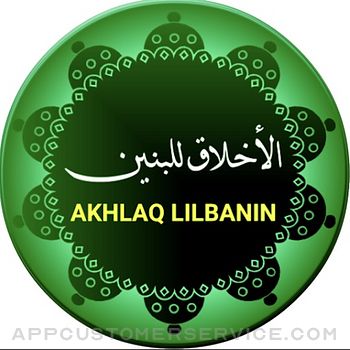Qrayon, LLC
Qrayon, LLCAir Scanner By Qrayon Customer Service
- Air Scanner by Qrayon Customer Service
- Air Scanner by Qrayon App Comments & Reviews (2024)
- Air Scanner by Qrayon iPhone Images
Turn your iPhone or iPod Touch into a wireless HD document camera in 3 easy steps:
STEP 1: Launch Air Scanner.
STEP 2: Type in the displayed URL in the web browser.
STEP 3: Whatever you point the camera at appears in the browser.
Easily present hard-copy materials from books, magazines, or physical objects as part of your lectures or meetings. Great for show and tell.
Air Scanner continuously takes photos with your device's camera and projects them to a web browser running on the same WiFi network, at 720P HD (1080P on iPhone 5 and newer generation devices) - allowing full page text and color photographs to come out crisp and clear.
Just fire up Air Scanner and type in the displayed URL in your web browser. The image will automatically update at up to 3-5 times per second (faster on newer devices). A dedicated or ad-hoc network is recommended for optimal performance. No special hardware or additional client software is required. PC, Mac, and Linux are all supported.
You don't need an expensive unitasker document camera anymore.
Air Scanner works wonderfully with a DIY camera stand, which you can make in a few minutes, or you can order a handmade one from various 3rd party sites (see our website for details and links).
Air Scanner by Qrayon App Comments & Reviews
Air Scanner by Qrayon Positive Reviews
CrashingFor some reasons this school year every time I open the app it crashes. It needs like 10 tries before it sticks. Not sure why it’s happening. Used to work flawlessly last year. I use it with my second graders but it’s really unreliable, and takes too much time to work properly..Version: 1.3
Crashes on iPodTouch 5gEvery time, a few seconds after opening. Does work OK on iPadPro 9.7" ....Version: 1.3
Works wonderfully, but...The only thing keeping me from giving this a 5 star review (really, it works THAT WELL with minimal lag) is the fact that you have to be on the same WiFi network. For most, this wouldn't be a big deal, but in my school district environment, we have a separate network for our student iPads, and teacher desktops are on LAN, not WAN, rendering this unusable for the purpose I REALLY want to use it for. When/If this gets added, I'll happily share this app with 1000's of my teachers..Version: 1.1
Really works, surprisinglyBasically, your iOS devices becomes a server, and the page it serves has a constantly refreshing JPG from the camera, about 1 per second. Your browser, on the same network, goes to the iOS devices local IP:Port and starts displaying the JPG feed. It's a bit odd the it's a refreshing JPG instead of a video stream, and it's a little annoying that the image isn't made to fit in the browser viewport using vw/vh units or some other method. But, it really does work without any app on the other end to receive the images, just a browser window..Version: 1.1
Works like it saysThe things I would change is enabling the tap to focus, allowing users to change the image size and be able to adjust the fps sent out..Version: 1.0
ExcellentThis app does exactly what it says it's going to do. No hassle and no setup. You open it, type in the IP address if gives you on your browser, and you see your camera input right there on the computer. This could work very nicely as a closed-circuit camera if you have a spare iPhone..Version: 1.1
Great quality playback!This shows HD quality playback. Better than anything else I've tried so far. It's meant for motionless HD quality playback. Optimized for quality & not speed. It also has password protection..Version: 1.1
Using with Cell Data?Loving the possibilities with this app. Would really like the ability to use with cell data... Only thing keeping it from 5 stars..Version: 1.1
DopeWhat would be an added update in the future is if the screen can be put to sleep and the app keep running to preserve battery life.Version: 1.1
Very impressive!!Super simple to use, works flawlessly and displays a high quality image. The potential uses for this app are limitless!.Version: 1.1
CoolI am able to see the back of my head. This app is fun to play with. I'm sure I'll find creative uses of this tool..Version: 1.1
Easy to use and practicalDoes just what it's supposed to do. Very easy to use..Version: 1.1
Air ScannerWorking out so far looking forward explore 🆒👓.Version: 1.1
UsefulHandy thingy! Works completely as advertised!.Version: 1.1
Great appWorks as advertised, very fast and reliable scanner app!.Version: 1.1
Amazing!Works perfectly! Thank you!.Version: 1.0
Quality A Must HaveNumber 1 on the charts get it don't hesitate best ever.Version: 1.1
Interesting appLet's see.Version: 1.1
Fantastic!!!!Nice idea, simple and very useful.Version: 1.1
Very CoolWorks perfectly!!.Version: 1.1
GreatWorks great and flawless..Version: 1.1
Easy!Good for presentation!.Version: 1.1
SweeetThis app is awesome.Version: 1.1
Feature RequestsLove the simplicity of the app! Great way to wirelessly stream live video from your iPhone to anyone else on the network. I have a couple minor feature requests: - Clicking the IP address should copy it to the clipboard so you can easily paste it into iMessage, email, or wherever. - you need a small ⓘ letter i that when clicked says "Air Scanner allows people on your same WiFi network to view live video. Have them enter the IP numeric address "123.456.789" into their web browser. Click the lock icon to freeze frame and the bolt icon to turn on your flashlight lighting." - look into a paid upgrade option to record and share to your server for when you want to broadcast outside your network..Version: 1.1
Free International Money Transfer 💸Enjoy high maximum transfers into more than 20 currencies while saving up to 90% over local banks! The cheap, fast way to send money abroad. Free transfer up to 500 USD!Version: 1.5
What do you think Air Scanner by Qrayon ios app? Can you share your thoughts and app experiences with other peoples?
Please wait! Facebook comments loading...