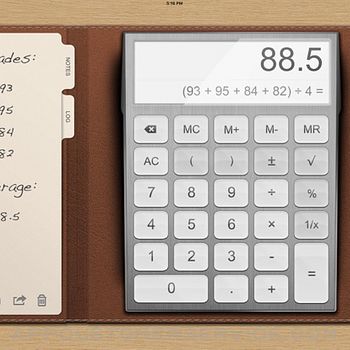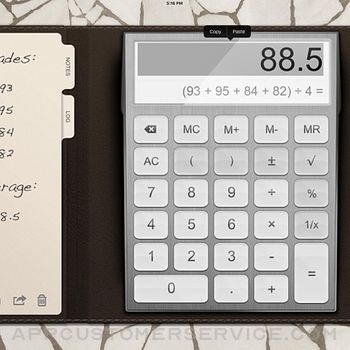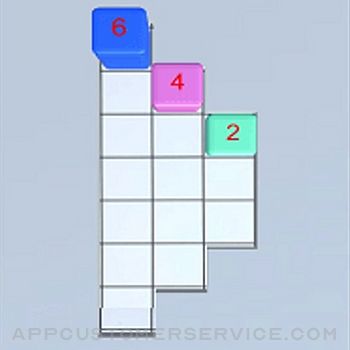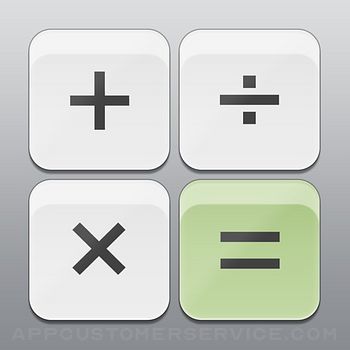 7th Gear
7th GearCalculator For IPad! Customer Service
- Calculator for iPad! Customer Service
- Calculator for iPad! App Comments & Reviews (2024)
- Calculator for iPad! iPhone Images
- Calculator for iPad! iPad Images
Calculator for iPad is an easy to use, beautifully packaged calculator for your iPad or iPhone that includes both a standard and scientific calculator.
Our versatile calculator app allows you to:
• Customize the look of the application by changing the leather color and background texture (iPad Only)
• Choose between a basic calculator or scientific calculator with more than 30 scientific operations
• Use both calculators in portrait or landscape mode (iPad Only)
• Take notes or draw with your finger on the Notes Tab
• View and edit a history of your calculations on the History Tab
• View an equation of your current calculations
• Calculate with accuracy to more than 75 significant digits
• Use parenthesis and nested parenthesis in your calculations
We wrote Calculator for iPad Free to be the perfect calculator for budding math students and professionals alike.
Calculator for iPad! App Comments & Reviews
Calculator for iPad! Positive Reviews
Best Calculator appThis is the best calculator app I have found. Both basic and scientific calculators can be used by merely rotating the cell phone or tablet. Not only is the result of the calculation shown, but it also shows you what you entered so you can check that you entered your data correctly. In the horizontal orientation you can add notes and see your history of multiple previous calculations. Either the basic or scientific calculator can be set as the horizontal display. This is Absolutely the best calculator app available for apple devices..Version: 2.65
Decent calculator, too many premium featuresThis app is really handy, especially the free calculator widget. The only thing that is bad about the app is that you need to upgrade to the premium version in order to get some of the features. You can unlock the features for a day by watching a video, which is great in case you need to use one of the features a few times, but kind of annoying if you constantly need the features. Also, they are charging too much for being able to change the background and export notes. You don’t really need to change the background of the app and you can use the free Apple Notes app if you need to export notes. Overall it is a decent app for simple computing tasks. I would not recommend this for an iPhone that has the Apple Calculator app available, but for an iPad device it is great until Apple makes a calculator app for iPad..Version: 2.61
IPad Calculator AppExcellent Calculator that keeps a “paper tabulation” next to the calculator pad. You can always refer as many steps back or figures back as you need. You will never lose the current total. The keys were NOT super sensitive. Many computer calculators are jumpy and choose figures that were not what you wanted and often give a tabulation not close to where you intend to go. The Calculator was on the nose every time. I did not have to RE-Calculate because of machine error. Great App..Version: 2.61
Calculation input log is straightforward and indispensableThe app is simple & straightforward i.e. User friendly but also has all the necessary functions to make it an extremely valuable, efficient & effective calculator tool. Landscape mode - basic function calculator with an on-screen input log on the left side of my the screen. Rotate to Portrait mode - scientific function calculator. Highly recommend for users of all ages & abilities..Version: 2.53
Notes/logJust found log and notes like that made a note and see the log shows all info I had just done worked great thanks again Now got problems just did a review and gave nick name then found the log and note feature liked it so did another review now wants another nickname and can’t get out of it See what happens next..Version: 2.65
Best straightforward calculator app for iPad & iPhoneThis is the best straightforward calculator app for iPad & iPhone. I’ve tried several others over the years, but this is the one I use daily. I have the paid version on my iPhone & iPad, and love them both! Easy to read & use. Additionally, it has a great feature that allows you to look back at many previous calculations. Definitely a keeper!.Version: 2.61
Best calculator app, but...Easiest user interface, both practically and visually, but the most recent update has a glitch. When the phone tilts to landscape, then back to portrait, orientation, the graphics become crowded. Standard portrait only shows basic calculator, while landscape shows scientific calculator. When moving back into portrait the scientific calculator follows you and crowds the screen..Version: 2.61
CalculatorThis calculator is so much better than the standard calculator I had previously downloaded for Ipad. The previous calculator increased ad use to the point that I had to close two content obscuring ads before each use. This calculator has used NO content obscuring ads so far, and works accurately and quickly..Version: 2.65
The best thing about it. . .. . . is the fact that it shows you on the screen all the numbers you’ve entered in that particular calculation so you can see exactly where you are in any calculation. Sounds like gibberish, but once you’ve tried it, you’ll appreciate it as much as I do. I’ve installed this app on all my devices and couldn’t be happier! Get it!.Version: 2.6
Best Calculator app!Best calculator app yet! Used a few times now & have not seen ads yet 😱 Easy to use & great interface. Love the capability to draw notes on the side & see history! And convenient BACK button, which is actually the only reason I even downloaded this app to begin with, Perfect app overall! 💕.Version: 2.65
Best Calculator Ever!!!This is the 4th Calculator App I've downloaded to try. Giving each one I've downloaded, all FREE versions, at least a month of use to find the good and bad to them all. I'm excited to say my search is over, I finally found the Calculator I was starting to think didn't exist. You can't go wrong with this one!!!.Version: 2.53
This App Is Alright! 🧮🧮This Calculator App is kind of Ok but not bad. This app is a little confusing 🤔 at first, but when you figure how to use this, it’s much better. I’ve been using this app for a few days, and I really wanted to just change the color of the Calculator. Turns out I could without premium! But only for a few days. So, I would rate this app 4 stars ⭐️..Version: 2.65
Calculator app brief review upon little useI have only used this app for about a week, but find it effective for the simple math I’ve used it for so far. It is easy to use, easy to switch between the scientific and standard calculators, and is focused in design (not distracting). I’m appreciative and pleased so far..Version: 2.65
CalculatorI enjoy this app over others cause it has functions I’m familiar with which makes it easier to use. That’s not to say the others I’ve tried were inconvenient, it just takes me longer to find my way around.Version: 2.65
Great game but.This is great. The only thing wrong is. I don’t know if it starts A new problem because there’s no button to see if you’re starting a new problem. You should definitely get this because this is amazing calculator it is a great idea of making this kind of calculator that is why I only gave it four stars..Version: 2.65
Simple but betterI don't know much about math but i frequently work with large numbers (astronomy in meters lol) and apple's default calculator won't go into the trillions without using scientific e notation which i can't read (i can read normal scientific notation). this app retains the simplicity of the default calculator while being more user friendly with very large numbers (the writing just gets smaller). turning numbers to and from negative is also helpful if you're working with subtractions and not going in order. this app is free and has no ads, so i'm happy with it..Version: 2.65
Very good calculatorAt least considering it's a free app. Ads are not too intrusive, the numbers/buttons are large and easy to read, and basically it gets the job done. It is a bit surprising that iPads apparently don't already have a calculator function already built in - go figure..Version: 2.53
Love this calculator app!Thank you for creating and making this calculator app available for my iPad! as an accountant, and someone who works in spreadsheets, this comes in very handy. I don’t always want to use a computer to calculate, so I’m very glad to have this option!.Version: 2.65
Calculator is a marvelous piece of workSomebody should find the designer of this calculator and put her in charge of basic security for our 40 (and counting) Russian hacked agencies. This designer knows how the human mind works. I never seem to search for a keypad or a function. My fingers seem to find them by instinct. Then there is that wonderful scratch pad log which I have grown dependent on. I run a fairly complex portfolio with this calculator, stuff I use to do with spread sheets. Honestly, alert the CIA. The designer of this gem knows something easing the human mind away from bumbling and mistakes. This thing has made my days much easier..Version: 2.65
Easy to use, big, bold font, Ba Da Booooom!!!!The app does what it should. No distracting graphics and a ticker-tape like feature that shows a running account of the last few entries (so you don't lose everything if you forget where you were). Giving my non-virtual calculator away..Version: 2.53
Please give us the option to remove the adsI absolutely love this calculator and have been using it for a really long time, but now it started showing ads and it’s incredibly annoying. Could you please give us the option to remove the ads?.Version: 2.65
The BestOkay, I have downloaded maybe 7 or 8 calculators, but this is the only review. I love this one. It is in landscape format! My iPad and I are always in landscape. I love the light, simple, clean lines. That says Apple to me. I do not want to deal with black buttons or a dark calculator that would be hard for me to see..Version: 2.61
Love it!!I ablusltly love this app! It’s easy, and has no adds like others I have tried! It’s east, but smart, it has two different settings for advanced and simple. You can take notes, and look at your cauculator history! I love because i use it for school..Version: 2.65
Way more better than the default oneI can see what I have typed before hitting the =. Compared to this, the default one made by Apple is basically unusable, yet they don’t bother to improve it..Version: 2.65
PerfectBest calculator app!! No ridiculous or nasty ads. No pop-up ads. The ads are always on the bottom. Don’t bother anyone. It can take huge numbers without having to switch to scientific.Version: 2.65
Standard calculator without ads!Unsure which genius at Apple decided not to include a simple calculator with iOS but this is a decent replacement. So far no annoying ads but only used it a few days..Version: 2.65
Easy to use user-friendlyI love this calculator it keeps your activity right below the tally for what you’re adding or subtracting or what you’re doing is very user-friendly in my opinion.Version: 2.65
Nice with 2 suggestions for improvementI love that you can see the string of calculation appear below the window so you can see what you just did - comes in very handy. I do wish the size of the number keys can be a little bigger and more differentiated in color from the rest of the keys.Version: 2.61
Great little calculator!I downloaded a couple of calculators and just realized that this one you are able to backspace incase you press the wrong number and you don't have to start all over. I'm happy I found this little calculator..Version: 2.53
Does what it's supposed to, but not fully there yetI really enjoy using this app most of the time, but its unusable in split screen mode, as thats not yet supported. i really feel that being able to have this app open alongside others, simultaneously, would make this a standout app..Version: 2.61
Great Calculator and I have the free version.Really enjoy this one, it almost seems intuitive. I especially like it when figuring my checkbook, it shows your calculations for several lines so you can double check your work..Version: 2.53
Very easy to useLove this app because it’s easy to copy & paste amounts to and from other apps, and easy to keep track of amounts with the ongoing log feature. Also easy to delete the log with just one click. Love this app!.Version: 2.61
If you like hitting buttons again and againThis calculator I used for awhile just because split screen worked with this app. However, I noticed I’m consistently hitting buttons over and over because it failed to detect. Found a better calculator app. Won’t be needing this no longer..Version: 2.65
InvaluableI am so grateful for this fabulous app! I was an English Major in College and taught 12th grade for many years. Math did not agree with me and it is only good fortune that I made it through Algebra 11. I could not function with out this app on my IPad and my phone. Thank you..Version: 2.6
Great calculatorThe calculator is very good and the notes are also quiet useful to me as a student but, I found it very inconvenient to have all my notes deleted instead of having an eraser. Having an eraser would be very useful for those of us that have a stylus and make a small mistake in our writing..Version: 2.61
Nice but…Quick, looks really nice, and does the job but I detest the pop up ads while I’m trying to calculate. Why on earth there isn’t a calculator on iPad by default is beyond my comprehension; computers are calculators to begin with and now it’s a money grubbing scheme. Not the developers fault but seems like a cheap shot from apple. No thanks..Version: 2.65
Calculator AppI love having this app on my iPad and iPhone! It has been a life saver and don’t have to depend on my regular handheld calculator which if I forget an amount I may have entered by mistake, my app shows all entries I made…love, love, love it!!!.Version: 2.65
Ipad calculatorExcellent calculator with a nice design and no advertising. I deleted other apps due to this annoying feature, but it makes no sense to me that it was for advertising purposes only..Version: 2.65
Clear & SimpleNot only is the calculator pleasant to view, it is totally functional as a standard calculator or a scientific one by swiping up. The calculator is the perfect size for my 9.7” iPad. The default color scheme is easy on my 70 year old eyes which I have tri-focal glasses..Version: 2.61
It just needs one more thingI love this calculator but I wish I had a dark background to choose. I’m light sensitive and a dark background would be more gentle on my eyes. Black velvet or dark chocolate..Version: 2.65
The app Apple should have builtGreat app. Works split screen. Looks sleek and professional - not like so many of the cheesy ones out there. Absolutely free if you want it to be and no annoying ads!!!.Version: 2.65
Everything I NeedI have tried other calculators, but this is the best I have used. So glad I found it—especially the history log..Version: 2.65
Best simple calculator. But..The sign change button looks like the plus sign and is next to the the equal sign. Please move it. Nobody uses that button frequently. Make the function labels bigger please. I am 50 and it would make it easier to see..Version: 2.6
Easy to readBeing a little dyslexic, it is very helpful to be able to have my input show up so that I can review my entries and check for accuracy of where my fingers strike!.Version: 2.53
CalculatriceExcellent avec les % pour les taxes super.Version: 2.53
C’est parfait!Pile ce que vous avez besoin pour vos calcul! Pas d’annonces!.Version: 2.65
The bestThe best out there.Version: 2.65
ClassyClassy looking leather case holds a variety of calculator designs. Smooth, clean operation. Well done!.Version: 2.65
Ma calculatriceJ’aimerais savoir si je peu enregistrer mon calcule si oui expliqué moi comment faire Merci !.Version: 2.65
MerciDepuis que j’ai découvert, c’est bon j’aime..Version: 2.65
Clean lookEasy to operate and no ADS.Version: 2.65
Just perfect!Easy to use, all key functions included, ability to see a history of your calculations with the « Notes » section and the free version is truly free. No ads! Just for that you might want consider the paying version which is even better! Kudos to the developper!.Version: 2.65
FantasticOne million times better than the native iOS calculator. The iOS calculator is like one of those ones you’d get for free at a conference with the alarm clock screen. This calculator is like a Sharp scientific calculator..Version: 2.65
A great calculatorThis calculator works great. I need the functions on the scientific calculator, and it provides everything I need..Version: 2.65
NoteJ’aime la ou tu peu écrire les notes.Version: 2.65
WowFinally a calculator that does everything I need. Still has advertisements but they never interrupt my mad math skills! Nice clean look as well, like old barn wood. Different but cool and definitely easier on the eyes… no more orange for me..Version: 2.65
History non deletableI’m not happy the up dated version no longer allows deleting history. Is it saved? Is it not? Who knows?.Version: 2.65
Excellent app.Excellent app. Easy to use. Easy to read..Version: 2.65
All the required basics without a dreaded Subscription FeeDoes everything I need to do and has a running tally for quick reference. The ads are also unobtrusive. Two thumbs up..Version: 2.65
Bonne applicationTrès pratique 👍👍👍Ça marche bien.Version: 2.65
CalculatorGreat app no problems clean easy to use..give it a try Highly recommended, easy to read easy to use 5/5 in my opinion.Version: 2.65
CalculatriceBon produit …..comme j’utilisais il y a 40 ans au Cégep. Et bonne grosseur avec Ipad. Et de plus c’est gratuit. Merci à l’équipe. Jack.Version: 2.65
Super ASuper A.Version: 2.65
CalculatriceJ,adore.Version: 2.65
Love itMuch better than the default calculator..Version: 2.65
Best calculator for iPad!I’ve used this calculator since 2013 and I love it. It’s simple and accurate. Have tried many other calculator apps with great frustration! Other reviews mention ads but I don’t get any. If there’s a small charge to get rid of ads, do it. You won’t be disappointed!.Version: 2.61
I love itIt has no ads.Version: 2.61
Love the interfaceI just love the interface and it’s design. It has a good feeling to it. Does every function in a calculator that I need as well. So I’m very happy with it. A big Thank you to the developers. <3.Version: 2.61
Superb !By far THE Best calculator. Zero add pop ups, zero surprises and zero delays. Quick, easy Thx !.Version: 2.61
GnfhDfdffrycfn.Version: 2.61
PercentagesWhen adding up items to get a total ...when you figure out the tax totals, you can’t add with the plus key to get a grand total. You have to add these totals yourself, manually. Such a pain!!!.Version: 2.61
CalculatorWorks for me. I love it.Version: 2.61
FINALLY A DECENT IPAD CALCULATOR!!!A simple not Advert flooded Calculator that just works! Amazing addition of the notepad option. Thank you, thank you, thank you, thank you..Version: 2.61
Facile et rapideFacile d’utilisation et surtout très rapide.Version: 2.61
Great!Scientific or simple; a perfect calculator. Thank you!.Version: 2.6
AdIn landscape view the ads cover the keyboard and it can’t be used. This never happened before. Just since I got iPad Pro. It’s too bad. I don’t mind seeing the ads but if I can’t use the app I will have to switch to one I can..Version: 2.61
PubJ’aurais aimé sans publicité.Version: 2.6
Oups...Dans notes quand on dessine et on écrit cela traverse.Version: 2.6
Free International Money Transfer 💸Enjoy high maximum transfers into more than 20 currencies while saving up to 90% over local banks! The cheap, fast way to send money abroad. Free transfer up to 500 USD!Version: 2.65
What do you think Calculator for iPad! ios app? Can you share your thoughts and app experiences with other peoples?
Please wait! Facebook comments loading...