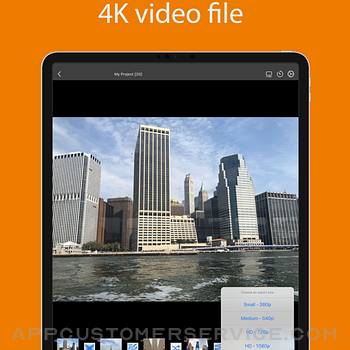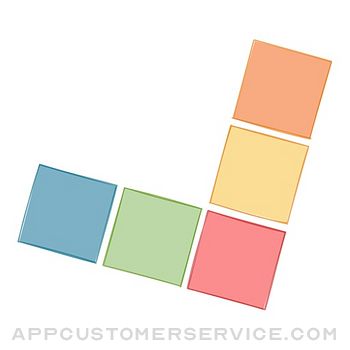Shenzhen Socusoft Co., Ltd
Shenzhen Socusoft Co., LtdPhoto Slideshow Director Customer Service
- Photo Slideshow Director Customer Service
- Photo Slideshow Director App Comments & Reviews (2024)
- Photo Slideshow Director iPhone Images
- Photo Slideshow Director iPad Images
Turns your photos and music into fantastic slideshow in minutes on your iPad/iPhone with photo slideshow director.
There may have lots of photos from wedding, birthday party, travel etc. one of the best ideal way to share these photos with family or friend is to build a stunning slideshow video with your favorite songs, then you can play the videos on big screen TV or upload to cloud.
Making slideshow with photo Slideshow Director is as easy as 1,2,3. Just add photos, video clips and set a background music, a professional looking slideshow presentation
is ready for you.
Key Features:
1. Make photo slideshow on iPad/iPhone easily
With a few taps and drags, you can turn your photo collections and music into live and dynamic slideshow with ease. With slideshow themes, you just need to add photos and music then your slideshow is ready for showing. You can also add text narration, adjust transition effects to customize slideshow.
2. Export slideshow to HD movie
With a simple tap, you can encode the slideshow to 4K video so you can transfer to PC, upload for sharing. The video encoding is very fast with hardware encoding engine. You can watch the slideshow movie on TV via AppleTV AirPlay too.
3. Make music video for your favorite songs easily
With the music sync function, you can create a slideshow music video for your favorite song easily. Just add song and photos, the app will sync music and pictures automatically.
4. Powerful yet easy to use photo editor
Photo Slideshow Director has a powerful photo editor. With just a few taps, you can crop, rotate and flip the photo in slideshow , adjust the brightness, saturation and contrast, apply beautiful stylistic effects to photos , remove red eyes, add text or drawing on photos. All these photo editing functions will make your slideshow amazing.
5. HD full screen slideshow presentation
Photo Slideshow Director is designed to show the best quality of your photos, all photos are processed with highest quality settings and played with best result. the output slideshow video is as high as 4K, with the new iPad, iPhone, full 4K video output is fully supported.
6. Wireless transfer
After exporting the slideshow to video, you can easily wireless transfer the video file to your computer with a browser.
7. Ready for TV output with Apple TV, Apple Digital AV Adaptor or Apple VGA Adaptor
Photo Slideshow Director is ready for showing on ever bigger HDTV screen. The output image resolution is 1920x1080. Your photos will looks great with highest quality on big TV screen when you mirror your iPad/iPhone to Apple TV with AirPlay or connect your iPad with HDMI cable.
8. Mirror slideshow to HDTV directly via AppleTV AirPlay or AirPlay compatible device.
Photo Slideshow Director App Comments & Reviews
Photo Slideshow Director Positive Reviews
Missing picturesThis app is the best slide show editor that I have used so far, that being said, after spending hours looking for the perfect song and pictures, when I finally upload everything into the app, I discover that I have missing pictures. If I upload 100 photos, it may only upload 72. And it’s totally random, if I start over, it could upload more or less, it’s never 100%.Version: 6.31
Only shows half the photos in my albumMy head is going to explode right now!! I just purchased this app and wanted to add photos from my photo app to make a slideshow but this app only shows half the pictures in the album I’m trying to create the slideshow for!! 🤯🤯🤯. I even created a new album with the pictures but used a different album name and that also only shows half the pictures!!! 🤬 why is this app only showing half the photos in the album??? If there is something I’m doing wrong, please let me know. I have to have this slideshow ready in 4 days!!!.Version: 7.1
Great transitions!Every time I try to make a slideshow, I keep looking for another program assuming there must be something better out there. I keep coming back to this app, it is not the absolute best interface, but the end product is awesome for what I want. I am normally trying to make a slideshow to display on a projector in front of a large group of people. The end product with this app awesome! I am very happy with it. The best way I have found to use it, is to put all the pics you want in a folder, then just add all of them to the project. It is much easier to get a complete job that way..Version: 6.31
Well thought out - simple with all the key functionsWas searching for a simple app with all the basic functions. This was the only app that I felt gave enough control without making it too complicated to use. Really well thought out functionalities and a lot of adjustment options for slides. Would have appreciated a capability to fade in/out the music so that recorded videos can be heard (if preferred). Looking forward to future updates..Version: 6.31
Very FrustratingI have spent countless hours trying to make a slideshow. It doesn’t load all pictures in the picture file that I select; many songs in my music file will play but just not the one I want to use; the iPad keeps freezing up while I am trying to create the slideshow and lastly I can’t get it to encode the slideshow into a video format so that it will store in my photo directory..Version: 6.31
Best IOS slideshow app so far!I just dropped my rating down a star because there is no undo function. Delete a picture then decide you shouldn’t have... no you can’t undo your last move. You have to go through your pics, find it again, and move it back to the right place! A huge flaw in an otherwise very cool program!.Version: 6.31
Can’t see pictures I selectedIt ask to add pics so I select pic it just shows a check mark but no pic to see what you selected go next.Version: 7.1
Great appBest slideshow maker app! There a few small bugs, but nothing major. If you are looking for a quick simple way to make a slideshow this is it. Takes me just a few minutes to put together an 8 min slideshow, and even lets me add and cross fade music!.Version: 6.31
This is a lie.I cannot get a one star rating sent. I cannot add other photos to a project I accidentally started. The lower left photo icon does not give me a menu that allows me to add more photos. Very frustrating!.Version: 7.1
Works for meThis is the only slide show app that can shuffle all my snaps with full control of transitions and display time. I use "fade" and a slow one minute time per slide. Anything else we is just annoying. The iPad Pro is always busy..Version: 6.31
Great for longer slideshowsThis app worked perfectly for a long slideshow. The ability to incorporate multiple songs and manage a large number of photos sets this app apart from competitors..Version: 6.31
Problems opening app.I made one slide show. Worked fine. Tried making another and the program would suddenly shut down..Version: 6.31
Very intuitive!After trying several photo-slide Show apps this one gets my vote for ease of use and good prompts for the user. Thanks for creating this amazing slide show maker..Version: 6.31
Great app just keep crashingIt was easy to navigate, make changes and add. I did have to pay to trim music but the app was free. Overall it worked wonderfully for exactly what I needed it for. Thanks!.Version: 6.31
HardDoesn’t allow “No Transition” option.Version: 7.1
I can’t access all my photosIt would be a perfect app if I can access all my photos.Version: 6.31
Good AppBeen using it for long time ... I’m satisfied with my videos..Version: 6.31
I love this appGreat app highly recommend it five stars.Version: 6.31
Lists no photos in albums.Couldn’t load any photos on my iPad. Very disappointing..Version: 6.31
Could be 5 ⭐️⭐️⭐️⭐️⭐️Love it when it works but usually does not work. Cost too much to split or shorten a song..Version: 6.31
I love this app!Not a lot of bells and whistles but easy to use..Version: 7.1
Best app EVER!!!I just finished publishing another video with this app:) Best one out there..Version: 6.31
Excellent!It’s easy to use & the final video is fantastic!.Version: 7.1
Google userExcellent app. Easer friendly. Exactly what I need..Version: 6.31
AwesomeFantastic app to use. Very easy to use and the final results are top notch..Version: 7.1
Almost PerfectWorks great and is very easy to use with very nice features. Only issue I found is that you get kicked out of the app when you click the button at the top that shows a slider control.. so obviously I’m not sure what that is supposed to do. Otherwise this app works perfectly on my phone (iPhone 11 Max Plus) and hopefully an update will fix that one issue. Thank you kindly for offering this for FREE!.Version: 7.1
SUPERBTook me a little while to find all it's capabilities but its really very easy to use, excellent production quality also. Would ask for more music options as a background, when I tried to publish mine to Facebook it was deleted for copyright infringement as is used music from my iTunes purchases, the stock selection I could use is a bit. Would like to be able to narrow my selection of pics, it will only grab a who,e album. Minor details because this app is otherwise very worth the money, I've tried them all, this one is the best!.Version: 6.31
AwesomeGreat app.Version: 6.20
Good and badOverall is good. Can make a professional slideshow but something can be better. It converts to MP4 music Video is fast and able to customerize individual transition and pan and zoom. The bad things are when playing slideshow and the picture edge is shaking when my transition is zooming out. Also, the preview window during making slideshow is not a actual size you will see when you export the complete slideshow to MP4. This is a big problem. So hard to predict the output result. I hope they can fix it on next update..Version: 6.20
Video creatorLove this app, made some pretty neat videos!!.Version: 6.20
Good but not perfect yet.....It took me four tries to get it right but I think I have it now. It deleted some pics and doubled some others until I chose photos individually. The subtitles did not show up so they had to be placed down farther on the photos. Lessons learned now, I hope. Next time it should be smooth sailing! Keep on with improvements and you will be able to increase your price..Version: 6.20
Very goodThe Best App.Version: 6.20
AwesomeThis slideshow seems to be awesome. I started making my first slideshow, every time I press on theme. It crashes. Am I doing something wrong? Everything else works awesome. Can someone help me with question. Thanks..Version: 6.20
Just What I Was Looking ForGreat app. Does everything I want in a slideshow app..Version: 6.20
Great slideshow appI used this app for 2 funeral slideshows and am impressed with the variety of features it has and how durable it is (there was 2 years between these slideshows). It does take a little work to become familiar with it, but I would still highly recommend it as a reliable app especially since the price is right!.Version: 6.20
Beginner UserI purchased this app hoping it would be easy for a beginner iPad user. I am thrilled with this app and created a music slideshow within a few hours using 85 photos & 2 songs. Once I realized that you can press on the photo for a few seconds in order to change the order of photos, creating my show was a breeze. I loved all of the features and will highly recommend this app to family & friends!.Version: 6.20
Insert VedioThe best app. But I wish we could also insert video.Version: 6.20
FantasticGreat and easy to use.Version: 6.01
The bestThis is by far the best tools to customize your slideshow the way you want..Version: 6.20
ExcellentI purchased 26 slideshow before buying this one and nothing to compare to yours. The best in the market. Salo.Version: 6.01
Great appThis is a great app. All functions perform well. So far, I've created a slide show with music and posted it in Facebook as well as saving a higher resolution copy on my camera roll. There could be a minor bug. I don't seem to be able to deselect a music clip. Other then that, I'm very happy with this purchase..Version: 6.01
Amazing App! Does everything it says and moreCan't say enough how much I love this app. I have used it for both personal and business. Shows our products incredibly well and has the perfect amount of features. A must have!.Version: 6.01
Good appGood app love how you can make a slideshow outside of that do not like how you can not put in video's in it but overall I give t a 4/5 if you can put video's in it then it would get 5/5 but overall 5/5♻©®™.Version: 4.6
Beat app so farWant good slide shows? Best app ever.Version: 6.01
Wow!I just finished a beautiful video. It's not the first time I make professional slideshow and this app is far more better than a lot of them out there. I'm thankful to the team who worked on it and I'm going to keep and use it for a loooong time! Cheers!.Version: 6.01
Wonderful app!Had so much fun making videos for my family...love this app. Recommend it to everyone!.Version: 6.01
ExcellentPerforms as desired with a professional feel and look. If an eventual update is planned it will be purchased again. Cordialy Elizabeth S..Version: 6.01
This is the best app ever !!!!This is excellent for making slide shows of vacations !! ...so easy to use, add the music you like !! I give it an 11 out of 10 :) !!.Version: 6.01
Wicked awesomeVery easy to use. Very basic. Makes grouped pic viewing fun!!.Version: 6.01
Great AppThis app is clear, concise, easy to use and results in very dynamic presentations. I had to quickly put together a club presentation. The results were great with lots of rave reviews. The music trim feature couldn't have come at a better time. Well done!!.Version: 5.5
Easy to useIntuitive and ease of use worth 5 stars. Smooth output to mp4. Nice intergration of background music... Overall an excellent product..Version: 5.1
Slide showVery nice application,a user friendly can create professionally like video slides I give it a five star excellent and fantastic applications.Version: 4.6
Absolutely wonderfulSimply a great App....Version: 4.5
I am impressed!Awesome app! Intuitive interface and rich features make it possible to creat professional look-and-feel slideshows rapidly. Thanks for the good work!.Version: 4.2
Free International Money Transfer 💸Enjoy high maximum transfers into more than 20 currencies while saving up to 90% over local banks! The cheap, fast way to send money abroad. Free transfer up to 500 USD!Version: 7.1
What do you think Photo Slideshow Director ios app? Can you share your thoughts and app experiences with other peoples?
Please wait! Facebook comments loading...