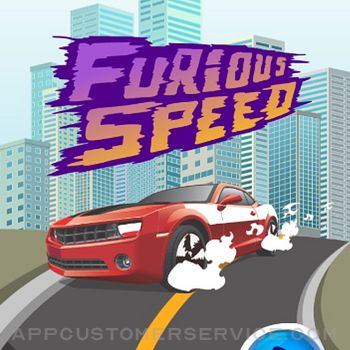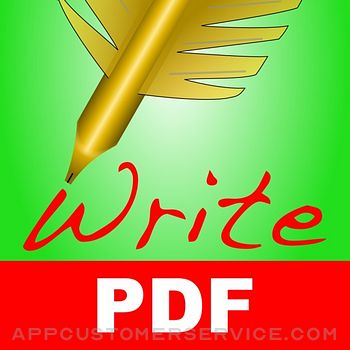 EuroSmartz Ltd
EuroSmartz LtdWritePDF Customer Service
- WritePDF Customer Service
- WritePDF App Comments & Reviews (2024)
- WritePDF iPhone Images
- WritePDF iPad Images
WritePDF is more than just a common annotation tool, it is a powerful PDF modification/printing tool that is usually reserved for computers. Move beyond ordinary PDF viewing, form filling, PDF modification & annotation. WritePDF is the first app that brings together both ease of use and the sophistication needed for managing PDFs, word files, spreadsheets and many other documents on the iPad. WritePDF is also the first app to be fully compatible with PDF readers on Mac & PC, any changes made to a PDF on an iPad will be reflected when opened on a computer and vice versa. With the most powerful PDF modification and viewing engine ever made, WritePDF stands heads and shoulders above the rest!
One of the most powerful and security focused features of WritePDF is the ability to read, convert and annotate PDFs in the Cloud without having to download them first. This means that you can keep all of your documents and files in the Cloud and access them on demand in a very secure environment when away from the office. It also give organisations control on documents and files.
WritePDF is created & bought to you by one of the top business app companies - with years of iOS app experience from 2008, EuroSmartz is unrivaled when it comes to apps for use in business.
- "Being able to quickly highlight text ready for revision is awesome"
- "The ability to search for a word or phrase over all of the PDFs & files I have without opening them is something I can't even do on my PC"
- "Form filling is made so easy with WritePDF, I have just applied for a new bank account using my iPad"
- "The ability to quickly access a document in the cloud and modify it is the #1 feature in my book"
- "I can now edit my PDF and print it to my old printer that is not AirPrint enabled, just magic!"
Main Features
√ Modifying PDFs
> Add arrows, circles, squares and other shapes to a PDF
> Fill in PDF forms & add text
> Use Highlighter to highlight single words or entire sections
> Add web page links to words or sections of text
> Transfer PDFs to & from other apps using "Open in.."
> Fully compatible with most PC, Mac & iOS App PDF viewers, shows all changes
> Insert pictures to a PDF
> Quickly & seamlessly transfer PDFs or files from Pages, Numbers or Keynote using Open in
√ Global Search
> Search for keywords or phrases in ALL files stored within WPDF without opening them
> Search results displayed as tapable links
√ Cloud Services
> Annotate, read and convert files & PDFs directly in the Cloud without downloading
> Securely access documents and files and keep control of where they are stored
> CloudMe, Sharefile, Box.net, Dropbox, Google Docs, iDisk, FTP, WebDAV all supported
√ PDF Page Organization
> Move, delete or add pages
> Add, delete, rotate, copy/paste & rearrange pages
> Add selected pages to an existing PDF from docs, spreadsheets or other files
√ Form Filling
> Easily fill in PDF forms, even with multiple fields and boxes
> Save your signature in the app and reuse when needed
> Email/print completed form right from within the app
√ PDF Conversion & Merging
View/Convert/Merge Microsoft Office files, Photos, PDFs, Contacts, Web Pages, Email & Email attachments as well as many more file formats
> Create a single PDF from multiple files even if they are a different format (i.e. merge a Word file with a Pages document with an existing PDF etc)
> Print or convert PDFs from other apps using Open in or other methods
√ Full featured Printing
> Print direct to most existing WiFi or shared printers, or use the free printer software for ALL printers.
> Print from Pages, Numbers or Keynote extremely quickly & easily without the need for an AirPrint printer using Open in
> Print remotely via 3G/EDGE or Google Cloud Print
√ Reminders & Keywords
> Set a reminder for a file, PDF or document
> Add keywords to any file for easy searching
WritePDF App Comments & Reviews
WritePDF Positive Reviews
WritePDFI have had a little trouble learning how to use this app, but after a couple of interrupted hours, I look forward to being able to use it with ease. I think it will be great. (I have only had it for 3 hours) and am able to do things I could not do before. On line help was quick, and Jennifer stayed with me until I got straightened out. Thanks!.Version: 2.2
Basic appThis is a very basic app for annotating PDF files. Overall, it can be handy for occasional use, but certainly not for extensive editing. It is a keeper given the price point. Opportunities for improvements: * Tighter integration with Files. For example, opening a file from Files (the file is actually stored on OneDrive) results in an error message ‘could not open file’. Note that I can still open the file when I open it directly from WritePDF. * I had to login to my OneDrive account twice within a half hour period. * Some annotations such as drawing a line seemed to be flattened and I could not delete when I went back and reopened the file. * there is something about the user interface that does not come across as friendly and easy to use. * file names are abbreviated and show up as icons. There is no option to display files as lists. Bottom line, it is basic app for occasional use at a decent price..Version: 4.4.2
Works Very Well With Other Smartz ProductsThe app works very well and used with the other Smartz apps you have a great total product for business or even home use. I’m still getting the feel and flow so I havent gotten a smooth transition from my older PDF/Printer apps to this one. So for now I still use both older and this Apps. I plan on using this product as my primary. Nice job putting together a potentially great business software package. PLEASE continue updates and upgrades..Version: 4.2.2
Great way to create and manage docs on iPadEver want to edit pdf's on an iPad? This App does a great job of allowing edits to pdf documents. Good filing capability and integration with other apps. WritePDF is an indispensable app for document management on an iPad (and probably other devices!) I only need Write PDF during certain certain seasons of my work, but when I do, it is my “go-to” app for all PDF docs. Thank you!.Version: 4.4.2
I'm in loveLove, love , love this app! All apps made by this company are awesome...and they deliver! Another app they make is "Save2PDF" which is also a great, and what I would call indispensable, app. They are both a must have!!... I just wish that they would combine the 2 apps into 1 super awesome app!.Version: 4.4.1
Love It!!I use this app to create beading PDF pattern / tutorials, letter writing, label making - everything!!!! Easy to use and professional results!!.Version: 4.6.3
Write PDFVery useful application. Thank you, recommend for everyone.Version: 4.5
Works perfectlyWorks well so far. It has everything I need it to ..Version: 4.1
Just what I was looking for!Easy to use, has everything I was looking for..Version: 4.1
Great app for working with PDFsI’ve used it for years and it gets better and better..Version: 4.4.2
Very Useful AppGood for document storage and retrieval. Works well with my iPad Pro 10.5..Version: 4.6
GoodFirst time using a long time but like all the options..Version: 4.4.2
Closest thing to Acrobat I can findWorks like Acrobat, with a different interface..Version: 4.3
Great Creative AppSlight learning curve but excellent features and help instructions. Excellent companion for an iPad..Version: 4.5
EasyGreat for documents. Easy to use!.Version: 4.2.2
Great PDF toolsVery useful app that meets all my pdf needs..Version: 4.3
Absolutely Awesome App and Customer Service is the BestUpdate: this company has the best customer service available. I emailed the company to mention that there was a problem with the file calendar alerts and they started working immediately on a solution and just provided an update. And they even contacted me to let me know the update has been posted to the AppStore. Thanks Martin! Update: Still love this app. It's still the best. This app along with AltaMail have easily become my 2 favorite apps and both sit in my dock as I use them constantly. Eurosmartz have their act together and their apps are feature rich. For example, Write PDF will allow you to check your email and take actions on it. There is a nice built-in calendar, a wonderful file management system and a clipboard. You can also view your images from your photo album and your contacts, and there is also a built-in browser too! Not to mention you can annotate PDF's and more! The customer service is exceptional and will get back to you quickly..Version: 3.3.2
Great App!I started to use this app instead of "Web to PDF" in order to convert a web page to a PDF. It does much more than the other app. PROS: 1. Ability to create and manage folders. 2. Can convert an email into a PDF. 3. I opened several PDF's from Goodreader and put them in a folder in WritePDF by using "Open In" in Goodreader. There were 20 in all. Then, I used this app to combine them all into one PDF. After that, I used the Open In feature in WritePDF to send the combined PDF's into iBooks. Now I have a nice eBook to read in iBooks. 4. The clipboard section is awesome. You can copy text from a web page. It will automatically appear in the clipboard section of this app in two versions - text only and web page version. You can convert either one to a PDF. 5. Customer Support is awesome. I had to email a few different times with questions and Andrea and Melissa answered quickly and are knowledgeable. I was never left in a quandary not knowing how to do something. I was having problems with the App closing when applying certain functions. The staff has been working hard figuring out the solutions from the samples I sent. They have already corrected most problems and will release an update soon. Today's date is 4/7/12, so the update will be after that. This is an awesome app. Once the new update comes out, you'll love it. Hope my review helps..Version: 2.0.1
Best In ClassWritePDF and other PDF management apps by EuroSmartz render PDFs that are most faithful to the original source document. Other apps tend to increase the margin widths. As a musician, I like to create PDF lyric pages with text coming almost to the edge of the paper so as to maximize the font size and display area of of the text. This makes them easier to read when I load them into music and lyric apps. I paid for several other popular and well-rated PDF converters/creators, but none of them preserved the original margins and page layout as well as WritePDF. A couple of other apps even converted my one-page originals into 2 page PDFs and for that reason were useless to me. If you want PDFs that look exactly like the original source document, this is the best I have found..Version: 3.1
Review UpdatedUPDATE: They fixed the constant crashing but the program is still not ready for prime time. Now when you use the 'signature' feature you have to sign very slowly. If you sign at a normal pace the line comes out looking extremely jagged. When I say jagged I mean that straight lines look just like lightning bolts. There are also some minor UI issues that make it very easy to loose the document you are working on. I really want to like this program but it simply isn't up to speed. ORIGINAL REVIEW: I like the fact that this one program does what I have been using two programs to accomplish. The problem is that it crashes almost every time I use it. I also wish that the user interface was more intuitive. Hope the developer issues an update soon..Version: 2.0
Amazing VersatilityWritePDF a wonderful app, essentially a mini-OS with its own email, file browser, editor (of pdfs), etc. Uniquely, it is capable of printing emails to pdf, copying clipboards between iOS and computers, and even printing to any local printer. And one very helpful tool is that, within its file browser, one can order files by date rather than alphabetically, helpful for my large Dropbox folders. I don't know of another iOS file browser that does that. The only problem I've had with it is that the direct printing to IP printers, though a wonderful addition, doesn't seem to work perfectly as yet, and WePrint is a little cludgy on the computer and would be great to avoid entirely..Version: 2.4
Really meets my expectations!I primarily use this like windows explorer for a repository for documents & reference material that I use at my job. I've tried about 4 applications and found this has all the features I'm looking for. I really like how I can create folders and sub folders. But not real fond of the interface, the folders & documents that are not in the folders don't have much of a demarcation between them and makes it somewhat difficult to navigate between all of them. Really great that I can access both my email & pics from within the app. For instance I can email myself a document, open it in this app and save it where ever I choose...really great!.Version: 3.1.1
Rapidly essentialThis app has become an essential part of my day. I had this referred to me by a student friend of mine who knows I am not that computer literate but I was very quickly editing my expense reports and signing them with this app. I will not use it as much as he does since he creates documents with this app that would blow my mind, but it is clearly a multi level app and does everything I need. I don't know who thought of linking a PDF file reminder into the iPad calendar, but this is greate for making sure my reports are done on time. Their support was very quick and easy to understand..Version: 2.1
GreatThis app is great. I love it. But I've written at least three reviews now bc it prompts me to review and rate it almost every time I open it. And there is no way to close the rating window without going through a series of prompts. Rate it, wait for another window to open it, cancel it, say no to deleting it...it's annoying. ,please remove this . Or tell me if I'm missing something and can at least just close the rating option and move on. Love the app! This one thing is pretty annoying though..Version: 3.0.2
Got More Than I ExpectedI love this application, I've had it for a while and it has more features than expected. I am able to use different fonts, I have the capability to set custom margins and a lot more. I also love the fact that documents are changed over with just one clic of the screen. The send to print feature is also very easy to use, I couldn't of asked for an app that featured so much that was this easy to use. I give this app a very high recommendation..Version: 2.2.1
Powerful appLooked into their other apps after I had unbelievable quick excellent support from them. I have their other PDF app that converts web pages to PDF which is a rock solid app that has never failed me. This app lets you annotate PDFs. Some might feel a slight learning curve with it but worth it for throwing every annotate tool you might need. Any app at this level needs time,maybe half an hour to get good at, you will be well repaid for the effort..Version: 3.0.2
Life SaverThis app works wonders. I needed a way to enter data in a PDF and save it and I needed it in a hurry. I compared apps and downloaded this one. Was I ever glad I did! This app does everything it says it will and more. The only draw back is that the interface can be a little confusing, but over all I prefer using this to full PDF program I have on my computer. Yes it has been a life saver for me in a couple do business situations. I highly recommend it..Version: 2.2
Best App Ever!I agree with the previous reviews. This app does exactly what it claims and the customer service is outstanding. I initially had a problem with the app crashing, but I hit the App Support link and sent an email describing my problem. Within minutes Tina sent me the solution to my problem. I am so satisfied with this app that I purchased the Pro edition. I recommend you get it now before the price increases. You will not be disappointed..Version: 3.1
Great Support!The email support from Andrea was quick and to the point. I just downloaded the app, and needed help accessing and printing a document I had created in Pages on my iPad. Andrea quickly sent me a clear step-by-step tutorial. The app appears to be very powerful, and a great buy. Someone on the internet complained that it was a bit pricey. I guess they haven't purchased any applications from Adobe for their Mac or PC lately!!.Version: 3.0.2
Just what I was looking for!I wanted to save instructional web pages as PDFs and WritePDF enables me to do that and much more. I liked that I could try all the features for a few days before deciding to purchase the app. It has a bit of a learning curve, but all feature rich apps take a little time for the user to become proficient. I do wish it could crop PDF pages and hope the developers will add that tool soon..Version: 3.3.3
Super support!I initially had problems getting the app to run a I sent the developer an email imagine my surprise when I (almost) immediately got a reply. Amy was a great help and told me just what to do. It fixed the problem and saved me from spending more money on another app. This app helped me send a client an updated PDF while I was out of my office. I haven't used all the features yet, but so far, it looks great..Version: 3.0.2
Almost ThereI have huge hopes and see huge potential in this app, but it is not quite "there" yet. The Quick Start guide is lacking and some of the options are not real clear. App had a hard time with a 26 page PDF that I was trying to annotate and edit. I will be keeping and using the app for now to replace the couple I had piecemealing the same features. Based on my history with EuroSmartz I am sure they will be coming out with an update soon..Version: 1.0
Brilliant & User FriendlyThis is my go-to app for when I need to convert Pages docs & print them out anywhere--without needing an air print printer. This app also allows you to create folders for better organization, web clippings for idea gathering, and highlighting and annotating on existing PDFs. I've not needed to contact customer support because I haven't had a problem with this app..Version: 3.0.2
Good app for the price!I like this app because not only can you download existing PDFs into this app, but you can edit them, fill out a PDF form and save what they tell you can't be saved. You can play with the font size, move things around. Pretty cool, actually and very helpful. If you can't afford Adobe (and let's be realistic, not a lot of us can), this is the way to go!.Version: 3.2
Wow!Instantly found our printer on wifi and let me print straight from iPad. Then I transferred a file that needed my signature and some text from apple mail (using 'open in' feature), planted signature and text in the file with edit features, then emailed it to the recipient as an attachment from within this aps email program--all easily, very intuitive!.Version: 2.4
Really neat appMy new favourite app is right here, super quick at editing PDF documents and filling in forms, the conversion from word to PDF is also very slick, there are a lot of features packed into this app but the way it is put together has clearly been very well through through. Well worth the money and it does what it says, I can't ask for more than that..Version: 2.1
Worth the $One day after impulsively buying this app I needed to change a document I wrote in Pages to a PDF file. The app worked flawlessly! I didn't have time to read the help section and was able to accomplish my task without any previous experience. I highly recommend buying it!.Version: 1.0
Great App w/ PotentialThis is a fully functional and great app, but a little confusing to learn. I like it, but prefer other apps to this one. I don't like having to enter email info in the app so I can open PDFs sent via email. I wish I could click the arrow within the email and click "open In" and that would do it but it doesn't show up this way. I will try again later, but in the meantime I intend on deleting the app until I have more than an hour try it..Version: 2.2
Awesome customer support!I sent an email to customer support about 9:30 pm on a Sunday night and got a response within 30 minutes. Fantastic! I have used other PDF apps but this one is jam packed with about every feature I could imagine and had the critical feature I have been looking for which is password protecting a PDF!.Version: 2.2
Simply Gold!Am on the road and need to write minimum 2 invoices a day and print them off. This app does all my admin in 2 minutes which leaves me 9 hours to spend getting the job done. Glad I found it and would recommend to anyone on the road or who has customers and needs a very easy to use app..Version: 2.0.1
Page Break between PagesThe app is good and converts word documents whereas PDFPen does not. However, when converting word documents with page breaks embedded, the page break is not recognized and the conversion messes up the documents pages. This becomes problematic with legal documents and contracts when there is a "signature page to follow" situation. I use this app for signing contracts while traveling and this it very problematic for me and I suspect many others..Version: 2.7
PowerfulReally I don't know of another PDF app out there that dose all that this and its partner app save to PDF can do, It's just amazing, I have both and use them often, my only complaint is that I get bothered by the occasional in app harassment type of add when my wifi is on, and if you can't tell it annoys me extremely by the way I'm typing these words, well that's to bad because I would like the development team to know how much I dislike it and hence the one star deduction, please stop barging in on me well I'm trying to get some work done!.Version: 3.3.1
Great PDF app !PDF Writer fills all my needs, and more, to manage the PDF documents on my iPad. Moreover, the customer service of Eurosmartz is awsome..Version: 4.5
Very good appLot of features, many tools and works very well. This app was really helfull.....Version: 4.3
Great app.I have tried many PDF apps. Different features, different possibilities. I suddenly bumped into this one. It's inexpensive, offers lots of features, very convenient search function, access to cloud storage. Most thrilling feature is an ability to share PDF with calendar and create reminders. I am into inspection business, and I need that ability, to be able to create reminders and actually see what was my report about. What is bad about this app is that it has no document capture ability to create a new PDF from camera. Implement this thing, and the app is going to be coolest PDF app on the market. Just because of that 4 stars..Version: 3.2.1
Love this app!Works like a charm!.Version: 3.0.2
Teachers petSo happy to find this great resource. Give it 5 stars..Version: 3.1.1
PDFGreat app.Version: 3.1.1
J'aime beaucoup ce produitJ'aime cette APP, facile et conviviable..Version: 2.4
WowA essayer sans hésitation vous allez aimer !!!.Version: 3.1
ExcellentGreat app.Version: 3.1
WritePDFExcellent app. Extremely functional and a very worthwhile app to have on your iPad.Version: 3.0.2
WritePDF and the recent updatesI have been using WritePDF for a year now. With the recent updates this app is very friendly to use and easy to convert / modify PDF files in a rapid manner. The potential of this app is tremendous. keep on the good work..Version: 2.5
Does everything it is supposed to and moreI recently purchased this app to enable me to use fillable PDF's, email, sign and print documents as I am temporarily without a full computer. I had a bit of trouble getting the app to print a completed form so used the 24/7 customer support, within 20 minutes I had a response and a couple of emails later I had the problem solved and was able to print. I do not have an AirPrint enabled printer but do use a wifi printer which the app detected seamlessly If you use PDF a lot and especially on a mobile device, you will not be disappointed by this app. Well worth the money, especially when it includes prompt, courteous and extremely helpful customer support..Version: 2.5
PratiqueVraiment simple et très pratique. Transformé tous les doc en pdf, enregistré sur dropbox. App nécessaire pour travailler en dehors du bureau. Et en plus imprimé facilement!.Version: 2.4
Best PDF App for the iPadI have used other PDF markup Apps for the iPad but WritePDF is by far the most powerful, intuitive and easiest App to use. Most importantly, it has the best integration with Google Drive (Docs) of all the other Apps. The ability to open a PDF from Google Drive, annotate it, and then save it back to Google Drive is simply amazing. Also, having the ability to create PDF files from other document types is good. My only issue is that MS Word, Excel and PowerPoint documents that I open in WritePDF have all the text in them but the graphics seem to be missing. It would be nice if the full contents of these documents showed in WritePDF so that when the PDF file is created, it looks like the source document. Otherwise, this is an amazing App and worth spending the money on..Version: 2.2.3
Very satisfied!Does everything I expected and more! Thanks folks! Sincerely, written by Anna.Version: 2.4
Awesome AppI love the way this app handles PDFs. As a part of my job I have to fill in forms,a lot of forms. This app makes it easy to do and I can do it on my iPad from the convenience of my car or home or right at site. Once filled out I send back to my pc where they are used to populate a data base automatically. We are currently testing this app with editable PDF forms and it seems to work really well. We're quite pleased with the product at this point. Jeff Olsson Supervisor.Version: 2.4
App has potential but...This app has great features but it crashes repeatedly when using the highlighting function. highlighter works sporadically. As an alternative I have tried putting colored boxes around important passages of text but the boxes are extremely sensitive and will move if they are touched..Version: 2.3
DoodlerIn writing this review I had emailed EuroSmartz twice to find out why some features were not in this app, but upon future discovery The app upstaged me big time. E.g. I asked them why their was No check mark for food shopping lists, low and behold it has Color coded highlighters to do just that! Good app!.Version: 1.0
WritePDF a winnerThis app delivered on its promises - both in terms of what it does, and on the support available. I wanted to be able to save emails to pdf and then either email the pdf or file them in another program - this app allowed me to do that. This saves me from having to deal with the email on my laptop and allows me to use only the iPad which is important while traveling. While the program is not exactly intuitive at the start, with the help of support staff Holly and Whitney (both of whom responded within 15 minutes of my sending the support request email), I was up and running in no time. I have not tried the other features included in this app but the email pdf conversion works as promised..Version: 2.2
Free International Money Transfer 💸Enjoy high maximum transfers into more than 20 currencies while saving up to 90% over local banks! The cheap, fast way to send money abroad. Free transfer up to 500 USD!Version: 4.6.4
What do you think WritePDF ios app? Can you share your thoughts and app experiences with other peoples?
Please wait! Facebook comments loading...