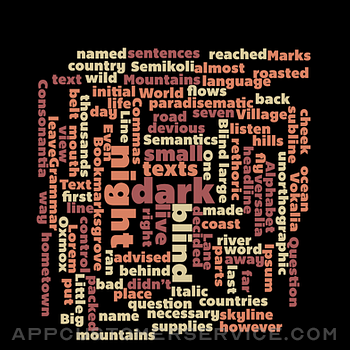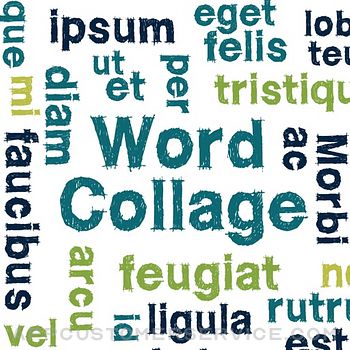 Alexey Tataurov
Alexey TataurovWord Collage Customer Service
- Word Collage Customer Service
- Word Collage App Comments & Reviews (2024)
- Word Collage iPhone Images
- Word Collage iPad Images
Select color theme, font and layout for making of stunning word clouds that can be used for various purposes. The most common words in the input text are showing bigger size to distinct it among other words. In the result you receive a high-resolution image that can be saved or shared.
You can use it for teaching, learning, visualization and many other ways. It's the ultimate tool for turning words into a descriptive picture.
FEATURES:
● 6 Layouts: Horizontal, Vertical, Half and Half, Mostly Horizontal, Mostly Vertical and Any
● 80 Color Themes
● 45 Fonts
● Pan and zoom
● Save the collage to your photo library, send it by email or share it with your friends
● Universal app. Collages work on iPhone and iPad
FEEDBACK:
I love hearing your ideas and feedback. If you have any comments or suggestions, email me at [email protected].
USING OF YOUR COLLAGES:
You can use your collages for personal and commercial purposes freely.
Word Collage App Comments & Reviews
Word Collage Positive Reviews
Woordle pros/consGood app however, once I had all of my words in, it took a long time to load which was very annoying. Also, when I finally got my finished product and I saved it to my photos, it cut off some of the words. On the upside, there were a large variety of color choices which I liked. I've used it for a school presentation as a fun way to display information and it was great for that. Personally I think it's worth $1 for its use..Version: 1.1.1
Good for what it does…I find this app very good for what it does. Don’t expect super detailed ability to edit individual words. It’s one most glaring missing feature is to create the graphic with a transparent background (.png format). Hope the developers address this deficiency soon, it will make the app that much more useful..Version: 1.6
Are your words art?Fascinating little app that takes pasted text or words from a web page and turns them into an artsy word cloud. Useless? Actually I've found it a funky way to examine writing. Add a writing masterpiece (maybe one of your own) to create a collage. Your word choice is a lot more obvious when you see them disconnected from sentences this way. I used Shakespeare's soliloquy from Hamlet. It's a whole new way to analyze writing. + 2 dozen distinctive themes and 20 unique fonts + use pasted text or a URL + option to remove The, Is and other common words in 16 languages + send by email, Facebook, Twitter and copy to Camera Roll or clipboard - could use words enlarged based on number of times used instead of repeating them.Version: 1.0
Love it!I love this app! The other reviews I’ve seen may have been done before some of the updates, because it works great for my 30 students. Lots of color choices and fonts..Version: 1.1.1
Colors lockedThe app offers ‘color palettes’ which are actually nice... but there is no way to change to background color or change the colors of individual words within the collage..Version: 1.3.4
Awesome appThis app has so much potential. Thank you for inspiring me to do more with words graphically..Version: 1.6
Okay appThis is an okay app, however, it REALLY needs more fonts. I'd rather have a classy font than a Harry Potter themed font..Version: 1.1.1
Needs updateUpdate this app.Version: 1.1.1
AmazingThis app is awesome! But one thing to recommend, is to choose your own colors like everyone else said in the reviews. This app is just wordle online. But online you can choose your own colors. To make this app top notch is to add the feature of choosing your own colors. I hope to see an update soon with this feature. But otherwise this app is awesome! :).Version: 1.0
FunAs stated before this is like wordle. I also, would very much like to be able to make my own color pallet. If you are not familiar with wordle, this works the same, the more times you type in one word the bigger it is in your finished set. Add color choices and this will be top notch..Version: 1.0
A good start, but I wish it would allow for special charactersDarn! It doesn't recognize commas and you can't use underscores to connect two words together i.e. Special_Apps,_Special_Kids to display as "Special Apps, Special Kids" Instead it just displays "Special Apps Kids" in different colors and sizes. This is still good for other fun word images, but it could be improved to make it even more flexible..Version: 1.0
Pretty goodIt's very similar to the real Wordle online, except you aren't able to pick your own color palette or re-arrange the words as much as you want to get the pattern you want. The only thing I don't like is the colors..Version: 1.0
I like it...I think this is a fun app. If people would look at the settings; they might have an easier time. It would be nice to make shapes... but... overall? I'm happy..Version: 1.1
Wonderful!This is a wonderful app!.Version: 1.0
HelpIt won't show a collage of all my words just a few.Version: 1.0
Out. Standing.It's an outstanding app that allows you to make amazing word clouds. Out. Standing..Version: 1.0
EhYou can't pick your own color pallet and it limits how many words you can use.Version: 1.0
..Can't choose colors! And words are missing.Version: 1.0
I have no problems with itDoes what it's supposed to do, I just wish I had more choice of "cleaner" fonts and the ability to select my own colours. Other than than, I like the app..Version: 1.0
Works wellI am using an iPad Air 3 and this app is working as it is designed. You have to tweak some of the settings like turning off the “ remove common works” otherwise many of your words will be missing. Also after changing settings you have to reload the text to see your changes. It’s an interesting App..Version: 1.5.4
AwesomeI love this app it is worth getting.Version: 1.1
Free International Money Transfer 💸Enjoy high maximum transfers into more than 20 currencies while saving up to 90% over local banks! The cheap, fast way to send money abroad. Free transfer up to 500 USD!Version: 1.6.3
What do you think Word Collage ios app? Can you share your thoughts and app experiences with other peoples?
Please wait! Facebook comments loading...