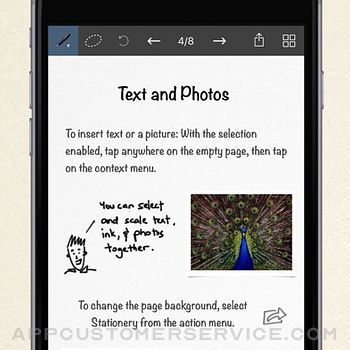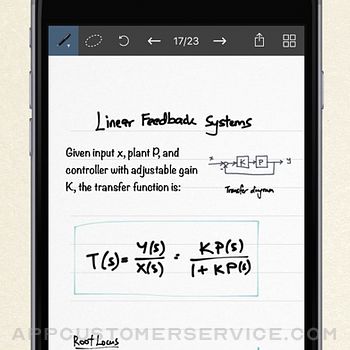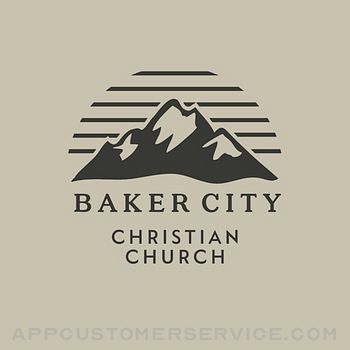Qrayon, LLC
Qrayon, LLCInkflow Plus Visual Notebook Customer Service
- Inkflow Plus Visual Notebook Customer Service
- Inkflow Plus Visual Notebook App Comments & Reviews (2024)
- Inkflow Plus Visual Notebook iPhone Images
- Inkflow Plus Visual Notebook iPad Images
Visual Thinkers Rejoice!
Inkflow works like a word-processor for visual thinking. Capture your ideas as easily as with pen and paper, then arrange and reorganize them with your fingers!
INKFLOW PLUS
This is the full featured Plus Edition of Inkflow. It is the same as the in-app purchase from the basic edition Inkflow. Please download this only if you haven't already upgraded in-App.
DIGITAL WRITING DONE RIGHT
Inkflow's ink feels like a really smooth fountain pen. Great for expressive writing or sketching. Effortlessly scale or move anything you select. This will change the way you think about ink: Jot down a list of concepts then rearrange them to fit into the bigger picture. literally move your thoughts around the page, and assemble big ideas with your fingers. This works great for brainstorming and planning. It's also perfect for prototyping layouts, sketching, and drawing.
FULL RESOLUTION ZOOM
Zoom and pan with two fingers. Inkflow's ink stays sharp no matter how much you zoom in, so you can add fine details at full quality. It's also lightning fast and lag free. This allows writing and drawing with incredible precision, with or without a stylus.
INKPORT: COPY AND PASTE FROM THE REAL WORLD
Only Inkflow Plus includes the revolutionary Inkport tool. Inkport uses your iPad's camera to instantly convert your written notes and sketches into Inkflow's native vector ink. Easily pull in materials from multiple sources and go from paper to iPad without missing a beat. Inkport is going to change the way you use paper in your workflow.
TEXT, PHOTOS, and PAPER BACKGROUNDS TOO
Insert text boxes and photos anywhere on the page and resize them seamlessly with the ink. You can also choose from a selection of different paper backgrounds.
EASILY CREATE and SHARE
Inkflow let's you export your books to PDF, high-resolution JPEG, and share them via Twitter, Email, or with other Apps.
PLUS FEATURES
This edition includes the full set of expanded features, including:
- Inkport
- A customizable, full color palette,
- Pencil, Eraser, and Paint Brush tools,
- Rotate, Cut, Copy, Paste Ink,
- Page Management,
- Notebooks with unlimited pages,
- An additional 50+ fonts on the iPad,
- Custom paper backgrounds,
- And more!
Universal App for iPad, iPhone and iPod Touch: Upgrade once and get Inkflow Plus on all your compatible devices connected to your iTunes account!
GREAT FOR CLASS
We built a standalone Plus Edition mainly so that Educational institutions can take advantage of the volume purchase program (check with your school's Apple rep for details).
A PLATFORM FOR CREATIVITY
We strongly believe that the iPad is not just a consumption device. It's a creativity device. Thanks for supporting us in our journey of building Creative Apps like Inkflow. We hope you enjoy it!
Inkflow Plus Visual Notebook App Comments & Reviews
Inkflow Plus Visual Notebook Positive Reviews
Best Bullet JournalI’ve always had a difficult time keeping a bullet journal mainly for the following reasons: I’d get frustrated at any mistake, I wouldn’t have the journal supplies accessible, and I wouldn’t always have the time to keep recreating monthly/weekly templates. This app allows me to make creative pages without having to lug around a journal, colored pencils, various pens, & highlighters. I can delete mistakes as many times as I need to satisfy my perfectionism. I can use pictures to make a scrapbook section or to illustrate my pages. And once I’ve perfected a template, I can just copy that page for the following month/week. It’s also handy to have multiple notebooks to separate school notes, work notes, home improvement plans, wedding plans, etc. etc. This is one of 2 apps that I have been willing to pay for. 100% worth it!.Version: 6.2
Great App!I love this app. I use it as a weekly planner so that I don't have to waste a bunch of money on a physical one. I love the ability to use custom stationary, as I have designed my own planner pages and this makes it easier to use them. My only suggestion would be, provide the option to use a different stationary for each page. It would allow for more creative freedom in the journals, and would provide an easy way to use different pre-made page layouts as stationary to get maximum usage out of your journal. Thanks for making this amazing app, I hope you consider my suggestion!.Version: 5.4
Lovingly made but missing features for the price charged.Having used the free version of the app I decided to upgrade to the Plus version. The features of paid version are good and the developers have clearly made a valiant effort in delivering an easy to use note taking & sketching app, but I am confused as to why some essential functionality and UI features have been missed out. Here are two examples: 1) Exporting files (native/PDF/JPG) to cloud storage is not possible. You need to connect to iTunes or to email the files to yourself in order to back them up or to share across devices (iPad, iPhone and iPad Pro in my case) 2) Deleting an inserted image requires you to use the select tool and then tap to reveal a contextual menu TK delete instead of just tapping on the image once to reveal the menu or an even simpler solution of adding a delete button to the image toolbar that allows you to add a border, change to B&W or convert to ink. I would have gladly given it 5* if these two features were available, but until then it seems kind of rushed hence the lower rating. Hopefully the devs will follow up with comments left by customers and my rating can improve together with the app..Version: 5.4
Wonderful App; but...Inkflow Plus is a marvelous App. Initially I got it because I was searching for an App that could turn my photos into “outline art similar to Coloring Book Pages”. It does this and so much more. I learned about Color Hex Codes and plenty more about color. There’s a really cool eraser tool—you can toggle it to erase just one color !! But...now for the “but...” I just got a new iPad Pro, and the Inkflow App is there, but none of my gallery. It’s start from scratch again I guess...or is there a login that I must do? What should I do?.Version: 6.4
Is Qrayon still in business?I’m a big fan of Inflow and Cardflow, plus editions, but there doesn’t seem to be much activity in the apps via new features or updates and on the Qrayon site itself. Which is a shame. These were once indispensable apps. Even so, the apps as is, are still functional and better than most, just old and lacking..Version: 6.2
Excellent!! Best NotepadEasy to use. Keeps hundreds of pages which are easy to find and reorganize on the go. Keep work personal and saves everything. So much better than standard notepad or other notepads that are too complicated. Colors are easy to change and pen size also. Would highly recommend. Well worth the money..Version: 6.2
Cut & Paste?I’m still using the older version Inkflow+ because I can’t figure out how to cut & paste on this version. On the last you’d just lasso something and tap/cut/paste. I’d like to upgrade but cut&paste very necessary for my use. Great app otherwise, Inkflow+ is by far my favorite notes app..Version: 6.7
Keeps getting better!The latest update is beautiful. Thank you for all the work you've put into this update. Thank you for making my life easier! (iPhone & iPad mini user).Version: 5.4
Amazing app!I love this app and the feature of importing your own templates to use. I feel like I'll never need a paper notebook ever again. I do with it had an easier writing feature to zoom in and write and it would move for continuous writing. That's the one (big) feature I think it's missing. Other than that, it's great and I use it everyday!.Version: 5.4
Love this app, but it been crashing lately.Within the last 6 months or so, every time I click to save my file, I have to hold my breath and hope that it saves instead of freezing on a spinning dial. I’ve been losing my work half the time I use this app. Please update!!! I love and need this app!.Version: 6.4
Pages not savingI got this app to start journaling and recording different notes. My first entry was 8 pages - I was pumped to keep using the app and thought it was going to be a game changer! - and then I tried to go back to the dock to create a new book and lost half of my pages! Is this going to happen every single time I try to create an entry???.Version: 6.4
Awesome drawing appIt is crazy how simple this app is. I use it to capture my new ideas and designs with text and initial sketches. Far better than the Notes app. The developer has done great work in Inkflow Plus..Version: 6.4
Freezes while saving, lost workI love it other than the fact that it glitches out 30% of the time I go to save it so I just save often which gets annoying. If you could fix that, it would be 5 stars..Version: 6.7
A perfect teaching/learning toolThis program makes it so easy to make handouts for lessons, share notes and keep organized. Well worth the price for the plus!.Version: 5.4
I love this appSo surprised with interaction! I can guarantee this app can realize your own calligraphy on this app! 💓 Only one feature that I want is, Redo button on GNB! Or relocate erase feature on GNB would be helpful..! I lost date in mistake by tapping 'undo' several times, effect range of 'undo' was not clear for me. But except this, I was really satisfied with the most of features. And also, I have some feedback about user flow!.Version: 5.4
Easy to useI love sending personal cards, notes, etc. it’s great for a beginner, like me, to figure out!.Version: 6.7
CrashesIt may be a bug but I just tried changing the pen color on the notebook 3 times and the entire app crashed on me. Please help! Thank you!.Version: 6.7
Keeps crashingThis app keeps crashing on me and I lose all of my information! I don’t have the option of linking this to the cloud so that I don’t lose this information. Please fix this, I use this app all the time!.Version: 5.4
ICloud?Is this something we can get in a near future upgrade? please! In your next round of updates, please would you consider adding a size changer for the eraser? Would it be possible to type in a percentage of colour on the left side. Choices!!! Fine tuning of colours & brushes adds a lot of appeal and versatility to projects!.Version: 5.4
I like the concept but…I like the idea of the app but a few things: - importing pictures of paper notes in InkFlow format are very grainy/pixelated/very low quality. - over multiple devices, the app loses connection to the Apple stylus and will not write or work at all in the the app. I think the idea is great but the inconsistencies are very frustrating. Just my thoughts. I would like to see improvement like these. Lisa H..Version: 6.7
Best Medical School App for notes!!!Hello, I love this app- there are an unlimited amount of colors for the pen. Its amazing. I am in medical school and I am doing a masters in medical science and it has helped me tremendously!.Version: 6.4
Use it to learn figure drawingIt's very intuitive. At this stage, I need more line art than shading. They used to have a swift email support but no longer. It needs a way to bring back default colors easily..Version: 5.4
Qrayon for the win!I love all of these apps! So helpful and never any issues. oh also....in Vittle...we need a text feature, pleaseeee <3.Version: 6.4
Favorite useRead online edition of newspaper. print screen of the crossword puzzle use “insert picture” to get copy of the puzzle into an inkflow page. work the puzzle use highlighting pen to mark any gimmicks and keep track of self referencing clues..Version: 6.0
AmazingIt’s amazing just wish I could edit my text boxes :( Some days it lets me others it doesn’t, other then that it’s lovely!.Version: 5.8
ScaleA ruler or scale would be extremely useful..Version: 6.4
Can’t sync between devices!You’ll get 5 stars if you show me how to sync iPad and iPhone. Other than that I love this app..Version: 6.2
Wish it Connected to Wacom StylusThis app would be close to perfect if it connected to my Stylus..Version: 5.4
What fun!How to be creative on the fly: Step 1, download Inkflow Plus Visual Notebook. I know this is a basic step, but ENABLE DICTATION on your device! You won't have to type in any of your text! The app is very intuitive and picks up every word I say correctly, then it is typed in for me. I can then manuver the text to anywhere on my page. I know each item is called a book, but you really CAN create a book with this app! Speak all your story ideas to text, arrange them on the pages, add photos or drawings, saves very well as a .pdf file, and there you have it- an ebook! Or create your personal journal. I am following on Twitter and already have gotten some great tips/ideas from others sharing their info as well. This app is worth the money, such a useful tool !.Version: 4.3
InkflowGood, but bother too much insisting to RATE.Version: 5.4
Fantastic app- unlike all the others I've tried... Here's why...I use this app for pretty much everything. Simple to-do list all the way to helping organize complex ideas for the work environment. What I find most useful that I have not found another app that can do is to take notes from a whiteboard, piece of paper etc and let you edit and move around its pieces as if you wrote it in the app. For instance, I may take handwritten notes in a meeting, import the picture and this app lets me then move around the different sentences or pieces as I likE. All the other apps I see will let you Import a picture and write on it, BUT won't let you cut out pieces and move them around. That alone makes this app worth way more than the price!.Version: 3.4
Excellent AppI was looking for a note taking app that can convert whatever notes I take into either a PDF or a JPEG because it's easier to share notes for your friends this way. This app was perfect. I have wasted money on so many apps that aren't clear on what their app is and you only figure it out AFTER you buy it. Im here to tell those who are looking for an app that let's you take very clean notes and lets you convert those notes into a PDF or JPEG, this is the app for you. I guess the only thing this app needs is highlighter feature. I've only had it for a while so I may not know all the features that well. But in conclusion, this is an excellent app..Version: 3.4
The iPad, rediscovered! GET IT NOWI've had my iPad for over a year and am tech-savvy, creative and curious. I've probably installed dozens if not hundreds of apps since getting it. But Inkflow CHANGES THE GAME. My ipad now fills a new function that I never knew it could: something between a blueprint making tool to an endless assortment of postits to the ultimate visual dreamboard. If you've ever made a to-do list, sketched something in order to get your mind going, made a reference collage to preview a visual idea or buy notebooks that then mysteriously become full of doodles and ideas, YOU NEED THIS APP! (A stylus takes it to a new level, too:).Version: 3.7
Almost 5 starsOut of the note taking apps i have this one is probably my favorite. It has a nice, clean, uncluttered feel to it. I have tried others like notability that are just plain cluttered and have to much going on to actually get anything done. While this app is my favorite, I have found that when I attempt to print items that i have wrote up to be extremely pixilated. Also I find often that i wish that i had a smaller brush size to work with. Other than those two complaints this app is pretty much just what I wanted in a note taking application, and the best on that I have found. If the programmers fixed those issues then it would definitely be a 5 star app..Version: 1.6
Simple but perfect in executionThis app is worth is for the Inkport feature alone! It is great being able to have the freedom to work with real paper and continue working in a digital environment. Once you get into it a bit you really start to see the flexibility. That said I do wish that there were some additional paper sizes (like in their other app Vittio). For example, I love drafting in an 11x17 environment. I suppose the tricky thing would be exporting and sharing larger dimensions. Well, maybe the devs will figure that out but either way I am satisfied with the current version of the app..Version: 3.7
Awesome!!!!I've used a lot of note taking apps, all of them were cumbersome and clunky to some extent, especially with writing (zoom feature required lots of taps to get to, etc). This app blows everything else away... Love that you can grab your text or phot and resize it, move it, or even stretch it! Also love that I can zoom or move the page around and keep writing without having to constantly change tools (app recognizes single finger touch, for writing, vs double finger touch, for zooming or moving page around)...this is such a time saver! Keep up the great work!.Version: 2.3
Best Storyboard Sketch app for presentationsI didn't find this app using the App Store search. It didn't show up on any of my keyword searches. However, google found it and I am very pleased. I was looking for a presentation planner that had the ability to quickly rearrange sketches. This fit the bill. It's easy to use, pages are arrangeable, and I can email pdf's of my "deck" to begin constructing my final PowerPoint slides. My only beef is the limitation of pen colors. I don't get that. I would like to see at least some breadth of choice there. Are you listening ink flow?.Version: 1.6
A Good OneThoughtfully designed app for writing notes and simple sketching. I've had laryngitis, and it's been great for communicating without speaking. I like that it lets you build a book as a stack of notes and then export or email the book as a PDF. Area selection with free transform and copy and paste are unique features of InkFlow Plus. I upgraded from the free version to gain the ability to delete separate pages. The app could use a richer range of brushes and the ability to change brush size without zooming. Mostly great though!.Version: 1.6
❗️Unbelievably AWESOME❗️Getting 5 stars out if me is a difficult thing to do but this far exceeds what I even imagined. I've been looking for an app just to be able to use text, photos, & drawing at once, but to be able to have these in such a usable, feature rich way. Wow! Just the ability to use the select tool & move things around was incredible to me. Great job developers. It was an easy choice to upgrade to the plus version. Even at $7.99 (I'm a spendthrift too) it's a steal. 💟‼️😄.Version: 3.4
Most used appI use this app daily for everything: brainstorming, work projects, general task lists, grocery lists, ideas, goals, manifestation, diagrams, anything I need to write down I do on my iPad or iPhone. This has replaced my pocket notebooks. I got myself an adonit jot pro to write more precisely and smaller and it has worked out really well. This is a great app and has made everything I do easier because I'm the most disorganized person I know and I forget things in like a minute..Version: 4.1
Best streamlined drawing app! Good for medical studentsThis app is for people who doodle more than draw in the formal sense. But it is PERFECT for that. The color palette, writing instrument, and eraser panel is pinball. The lasso tool is smooth and can move and resize images perfectly. The writing is smooth, even and clear. My handwriting is not that great in real life, but in inkflow everything looks amazing. Overall great smooth performance. As a medical student, I use this app everyday to make drawings for presentations and notes!.Version: 3.9
Better that a lot out thereI did a lot of research and none of the apps do all that I want, but Inkflow Plus does MOST of the things I like well. It's easy to use and it dresses up my Instagram posts so they don't look like everyone else's. I would love to see 1) syncing on my devices!! 2) a larger number of customizable color palette circles, and 3) a way to create a perfect circle, square or triangle like in Paper by 53. Right now I am toggling between this app and that one but if this could do a perfect geometric pattern, I'd ditch Paper..Version: 4.5
Super UsefulThis helps me brainstorm and work out rough ideas for all kinds of things. There are several features I really like, and it has definitely been worth the cost. Highly recommended..Version: 6.7
ImpressiveI'm really impressed with this app. It has a ton of features and works very well. Also it's super intuitive. Nice job developers!.Version: 4.6
Great appI've tried a whole bunch of sketch apps for business use and this one was by far the best. Love that I can I import and modify my physical drawings, and erase one color layer at a time. Exactly what I need. Features easy to find and easy to use. Thanks!.Version: 4.5
A great applicationIf you want to sketch out ideas and play with them to fine tune your thinking, this is a great application! It is friendly, powerful and extremely flexible. I do particularly like the ability to take pictures of manual (literal pen and paper sketches) and further refine them within this application. This is a pure delight!.Version: 4.1
Loving the appI use the app for taking notes for my studies. I love how you can both type, write, draw, and add pictures all on the same page. However I would really appreciate if you can make an update with a cursor button. It's difficult to scroll and move around the page. If you can add this feature on your next update, I will love it more. Thank you..Version: 3.7
Almost PerfectI was reluctant to purchase the full version but I'm glad I did. So far, I have been using it primarily for designing circuit diagrams. First I created a bunch of symbols, then I copy, paste, rotate, resize and move them around as much as I want. With paper, I would have gone though many sheets or whole erasers revising my work, but not with Inkflow Plus! I'm very happy and I hope the Qrayon team continues to develop it while keeping the interface simple. That said, I would love to see the following features. Group objects using selection tool, then lock them together so you can select them with a single tap, without having to use the selection tool to draw around the object. Useful for creating reusable objects. You could take it further by saving objects to libraries to share the objects between all notebooks & make them available in a drop down from the top toolbar. Place the eraser icon in the toolbar between the brush & selection tool. Draw basic shapes - square, rectangle, circle, oval. If you like the free version of Inkflow, I recommend the full version..Version: 4.0
GreatThis app is AWESOME for brainstorming, composing, and publishing. I even use it for scheduled for my special needs students at school..Version: 3.7
Awesome.This ap works awesome. Highly recommended!.Version: 3.2
Good AdditionsThanks for including photos and text. Now I can keep all my notes in one spot!.Version: 2.0
ValueGood basic functions plus great group and copy feature. Stable..Version: 1.6
Great but needs text inputThis is a great app, but it needs a text input. Love it otherwise, very fun and handy..Version: 1.6
Free International Money Transfer 💸Enjoy high maximum transfers into more than 20 currencies while saving up to 90% over local banks! The cheap, fast way to send money abroad. Free transfer up to 500 USD!Version: 6.7
What do you think Inkflow Plus Visual Notebook ios app? Can you share your thoughts and app experiences with other peoples?
Please wait! Facebook comments loading...