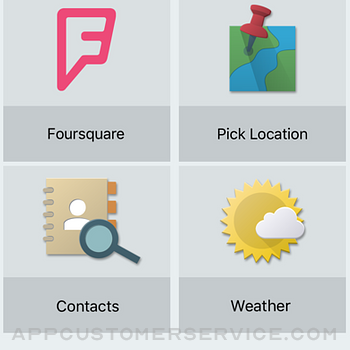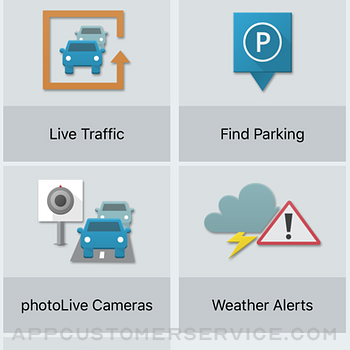Smartphone Link works with select Bluetooth® enabled Garmin navigation devices, including most products from the following product categories:
• Garmin Drive™, Garmin DriveSmart™, Garmin DriveAssist™, Garmin DriveLuxe™ automotive navigators
• Garmin RV and Camper navigators
• zūmo motorcycle navigators
• dēzl truck navigators
• some nüvi automotive navigators (3597/3598/2x17/2x18/2x97/2x98/2x67/2x68/2577)
Check garmin.com/spl for a detailed list of compatible Garmin devices.
Some models require a software update, available at garmin.com/express
Smartphone Link allows you to connect a compatible Garmin navigator and your iPhone®. Once linked, the compatible Garmin navigator uses your existing mobile data plan[1] to share information with your iPhone, including contacts, search results, favorite locations, your driving destination, and even your parking spot. With Smartphone Link, your compatible Garmin navigator can also access Garmin Live Services[2] for useful, real-time driving information.
What Are Garmin Live Services?
Garmin Live Services provide the most up-to-date “live” information to your Garmin navigator using your existing mobile data plan. There’s no need for an additional data connection. Some services are included when you connect to Smartphone Link. Other services within the app are available through optional paid subscriptions offering premium content and enhanced features. To receive data relevant to your location, Garmin Live Services require your current GPS location be shared with Garmin and Garmin partners.
Included Live Services:
• Address sharing - Send locations and online search results from your phone to your compatible Garmin navigator, and navigate there
• Garmin Live Traffic
Avoid delays and find detours with the best-in-class real-time information. Garmin Live Traffic is updated every minute and receives more than 1,000 messages every update cycle
• Live Parking[3]
Save time, and take the stress out of parking. View helpful parking information, including pricing and availability trends for on-street public parking, as you approach your destination.
• Weather - View forecasts and current conditions
• Last Mile - Remembers your parking spot and shows your destination, so you can find your way on foot and back again
Premium Live Services, available for a one-time[4] purchase within the app, include:
• photoLive traffic cameras[2]
Look up live photos from over 10,000 traffic cameras to see traffic and weather conditions
• Advanced Weather[2]
View detailed forecasts, current conditions, and animated radar images, plus receive severe weather alerts
• Dynamic Off-Street Parking[2]
Find parking close to your destination, including the number of spots available and current cost
[1] Contact your mobile service provider for more information about your service plan’s data and roaming rates.
[2] Restrictions apply. Not available in all areas. Subscriptions required.
[3] Parking data is available for most city centers. For coverage details, visit Parkopedia.com.
[4] See https://buy.garmin.com/shop/shop.do?pID=111441 for terms, conditions and limitations.
Note: Continued use of GPS running in the background can dramatically decrease battery life.
Garmin Smartphone Link Positive Reviews
Edit ; working fine now, 4.5 stars!Edit; All issues fixed, 4.5 stars on it now! Garmin devices such as dēzl truck gps and automotive units require this app to display real time traffic that’s advertised as free for life along with map updates. Well this app will not communicate with an iPhone XS Max. I’ve been over all the steps repeatedly, uninstalled and reinstalled and made sure everything was set as it should be , also fully updated the Garmin device. Still no live traffic displayed on the device. The app and the device keep saying check to make sure device and phone are in Bluetooth range, what a joke! They are both right here in the truck, close enough? Look at these reviews developers! Fix this crappy app before I sling the Garmin device out of the window of this truck. What good is lifetime traffic I can’t ever use? Seems like false advertising really. Edit: After looking over the other reviews with issues going back as far as 2 years, it’s very obvious Garmin doesn’t care that this app doesn’t function . Very disappointing and I won’t be buying anymore Garmin devices in the future. Gps units, dash cams , I’ve never used anything but Garmin , but if they can let this go on for this long then they obviously care less , so it’s time to move on.....sad really!.Panzer081Version: 2.9.8
Garmin finally got it togetherUpdated June 2018: After several years of this app being buggy and working only temporarily after needing to be unpaired and then repaired to your Garmin device, it is now working very well reliably every time with my iPhone. I have submitted many tickets and Bluetooth logs to Garmin in hopes of getting this fixed and I am so pleased that it is now working well please keep it that way and don’t mess it up. This is a must-have for any Garmin compatible device user! The coverage is much greater than FM reception areas which are limited to only urban cities. I get coverage with this well outside of the city boundaries. A+. Other features such as local parking and traffic cameras are a big plus also. Yay for Garmin getting this fixed in June 2018. I only wish it would launch automatically on the phone when you get in the car..Iphonerocks00Version: 2.9.5
In concept good… reality?I love the concept of my phone linking to GPS providing data I need to plan my trip better… however, traffic data is often not up to date. Weather is okay but I will see more as I play with it since I just did the $4.99 purchase for “detailed weather”. GPS holds signal very well and seem to keep me on point.
Truth is GPS of any sort doesn’t drive the vehicle, people do and we need to keep that in mind. Device is good for routing though.
One thing I would like is to be able to black out screen without “pausing” whole system. Addresses can be tricky to look up and saving is definitely a different process all together.
Overall it seems to be a good system that once you learn how to do all that you need it works for the most part well..Callen772002Version: 2.9.8
It works but is finickyJust wanted to say for all those people leaving bad reviews it does work, just the initial sync up is a pain. You have to have the Bluetooth connected first then open app and try pairing and even then it may take couple try’s of forgetting gps in Bluetooth settings for both iPhone and on the gps itself and possibly having app open before you even connect the two. But once it does show up as connected in app all the apps show up on gps and it all works,weather, cameras, four square. The traffic takes about 3 minutes or so to show up on gps and once it says smartlink under traffic settings if you get disconnected from your phone it does not seem to revert back to normal traffic..MasterferrariVersion: 2.9.8
FinallyYes. Please keep it updated as newer versions of iOS are released. Otherwise garmin gps seems useless in simple tasks as transferring address from phone to Gps unit. Thank you so much for fixing the bugs and taking me into confidence that my future investments with Garmin are secured. App works great with the phone. My $350 were worth to buy the product. It could even be better in looking up addresses or once the address is copy paste from google maps, it should be able to find in the phone app.
Request: Please issue an update for Garmin nuvi 2589LMT series to be able to stream audio music from phone to Gps unit as it does in phone calls. It really feels dated that it doesn’t do so..Mr Optimist.7Version: 2.9.4
It still works, mostly…Even though this app is old and hasn’t been updated in some time, I gave this 3 stars because most things still work with my zumo 595lm.
However the app could definitely use an update. The Weather Alerts don’t work, giving a “Service not authorized for the current location.” I’m not sure what that’s about, as the U.S. should be an authorized location. And Pick Location does not affect the search bar when you’re trying to search for something in that location. Please update the app to get everything working..Rambler358Version: 2.9.8
Good success with app only one desired additionReading through reviews it seems many people may be technically challenged.. I haven’t had any connection issues through 3 different Iphones. Never had any issues using in town to get where I need to go. Weather and traffic updates, sometimes too frequent, are accurate.
Took up a job and found a limitation with the app I would love to see overcome. The ability to lookup a location in a distant city.
Currently I am saving the address to a contact in my phone as “work site” and sending to my garmin. May seem like a lot of work but its actually easier in the moment and typing on a phone is far more desirable than the GPS unit itself.
So a basic location, name, or address search function that works similar to the built in search on the GPS would be great.
Thanks for all your work!.Bitter frequent userVersion: 2.9.8
Love this App!Great for a Truck Driver as myself love the log and how I can send to my job and family to keep me safe and so they know where I’m headed way to go! Easy to use smooth and linked with my iPhone instantly !! Big Five stars to the creators for this one looking forward to updates love the fact you guys were able to add the weather when I linked my phone thank you so much!!!.Mizt3r JVersion: 2.9.8
Works, KindaLongtime Garmin user on 2798LM unit now for 5 years. The app is finicky to get BT linked. Wrong sequence will have you frustrated. Once overcome the basic functions work except map feature on live traffic. List selection goes to map well but entire list selecting map crashes app. At least on iPhone SE. The term for in app purchase is not clear, $4.99 forever or a month? Would like to rearrange the menu apps more to my use but there doesn’t appear to be a way. So passing barely grade. Needs attention..Son of VoltarVersion: 2.9.8
Not paired equally.I’m sending this info concerning my iPhone app with my Garmin. To often I can’t pull up the address with my iPhone but can pull up on Garmin unit. I like to load up my addresses prior to leaving my place so my Bluetooth will upload for me. Many times the address won’t be available, so I have to do a manual pin drop and send the coordinates to Garmin unit. Takes a lot longer than it needs to. I paid good money for the electronics. Need to know if there is another app that is compatible with Garmin? Again unit finds most but iPhone app does not..Xdman007Version: 2.9.7
Nuvi 2597lmthdAs of 2023, this app works flawlessly between my nuvi 2597 and my fully updated iPhone 12. I’m not sure why so many people are having connectivity issues. Inspire if it not being updated in many years, it obviously still recurves traffic and wether data from some old and faithful Garmin server somewhere lol.
Traffic and weather are reasonably accurate.JayBDawgVersion: 2.9.8
Connection problems goneBefore ver. 2.9.2, my iPhone 6s would only connect with my Garmin DriveSmart 61-lmt the first time I paired or re-paired the devices. Version 2.9.2 seems to have fixed the connection issues, at least with my phone. After downloading the new version, restarting my phone, unpairing and re-pairing my phone and Garmin, the devices now reliably connect time after time..Bixler409Version: 2.9.2
Needs an off buttonYou cannot shut off weather and traffic alerts at will. It is really annoying to ride around town with these weather and traffic alerts constantly going off. You should be able to set the frequency of alerts and also be able to clear them. The traffic alerts should also be able to be set for how much time delay before they go off. In a city a one min delay alert is ridiculous..Co425Version: 2.9.7
Getting BetterI’ve been using this app for a few years to find, save, and send locations to my Garmin Nuvi. The improvements to maps for “Pick a location” feature was huge. Now, would you PLEASE add a search field so I can get close to what I’m looking for on the map rather than having to always start at my current location and pinch and zoom and scroll and swipe to the region of the world where I want to pick a location..Appp fanVersion: 2.9.7
Room for improvementsI'm my opinion there are at least 2 major areas for improvements.
When you link a phone to the gps unit the link does not always reconnect easily. I have to delete the link and redo the set up process.
This take time and is a real pain.
The other improvement in my opinion is you should be able to report traffic that the device or app is not showing or delete it if there is no traffic..1c48Version: 2.9.1
Sent address to gps from phoneThis app is amazing for truck drivers!!! I can sent the location ( delivery and pick up ) directly from my iPhone to gps ! Developers please improve this part of app ( sent location from sms phone to gps) . right now i need to introduce the map coordinates in app for search tehe location. wil be smarter if it will work directly with adress.TerletzkiVersion: 2.9.8
IrritatingWhen it works, it’s great; displays incoming calls, messages, and email, and also provides traffic updates and reroutes. However, this app constantly loses connectivity with the garmin, requiring “forgetting” Bluetooth devices on both the phone and garmin, and the need to delete and reinstall the app .... WTH!!!!
Why is there no button in the app that would require a tap, in order to reconnect with the garmin.
Infuriating and frustrating. Fix puleeeese!.LeswoyerVersion: 2.9.8
Setting up iPhoneThe app is working great and to fix the times when it didn’t connect with my IPhone I did this.
Settings/General/Background App Refresh.
Then Turn on app refresh.
Then turn off all apps you don’t want to refresh,I turned them all off except
Turn on Garmin Smart Connect.
My Smart Connect is left open in the background and my SmartDrive 61 picks it flawlessly everyone it turns on. I love my Garmin
Shayne Krueger.Jeep sniperVersion: 2.7.1
Local locationIts show only local location.RuballllllllVersion: 2.9.8
Crash live trafficWhen opening live traffic and than going to map the app crashes.I-S-1Version: 2.9.8
Need updateAs truck driver, I love Garamin over other gps. But it need update. With more modern touch features. Interface is very smooth nd go through. Don’t change it. But need more bit nd bites..Mann7o7Version: 2.9.8
Overdue for an UpdateI look to this app primarily for the live traffic, weather, and weather alerts. This generally functions as expected consistently.
One of the other key features I aim to use on my motorcycle travel, is the ability to search locations or points of interest (POI) in the app on my phone, and transfer them to my Garmin. When this occasionally works it’s excellent. However, this important feature is seldom able to find POIs or even specific addresses.
As a long time Garmin customer, I have seen a trend of orphaning or ignoring software, and app development. This is a prime example, 4years+ with no update. It’s interface is very outdated, not to mention what could be possible with ongoing development.
For live weather, and traffic I can recommend this app. Beyond those functions, set your expectations low..Hogie-OttawaVersion: 2.9.8
SrichardcuI have been using this app for over 3 years and have had no serious issues. That said, a straight forward User Manual by Garmin would be helpful.
This last trip the Traffic menu came in handy due to construction and accident delays on the Trans Canada highway through the mountains. Distances and delay times were very accurate.
Weather reports will come in handy in ski season..SyRCVersion: 2.9.8
Great app and it works so wellThis app has saved me from some much headaches and delays with the traffic feature.Mitch13434Version: 2.9.8
Needs improvements!Garmin developers > please note FEATURE REQUESTS below:
PROs:
> Gives your Garmin up to date HD traffic and weather updates via your phone’s Bluetooth connection
> Syncs up your favorite locations from your Garmin navigator to your phone
> Store your parking spot on your phone allowing you to walk from your vehicle's location to your destination and back again
CONs:
> Internet connection to Garmin Live Services using your existing mobile data plan
> Uses your data while roaming > so it all depends on your carrier’s coverage and wireless signal.
> Weather app is not intuitive > seems like its NOT working > but to make it work you have to click its icon in the bottom right menu > the top right icon gives you map but NO animations (seems frozen) >> user then has to manually select one of three icons under the temperature numbers and ONLY then you will see weather animations and weather conditions (also note its not instantaneous it needs 15-30sec to load up) and there is NO user feedback on data uploads
> Battery intensive app! User needs to have their phone charging during the longer trips.
> iPhones 4S or newer > must be running iOS 8.0 or higher. (iOS 12.0 or higher recommended), with Smartphone Link version 1.8.6
> An unlimited data plan is recommended when using the premium services through Live Services.
> only available in: United States, Canada, Europe, South Africa, Australia , New Zealand, Taiwan/Asia
ONLY works with following Garmin products:
> Camper/RV 660, 760, 770
> DezlCam series
> Dezl 570, 580, 770, 780
> Drive LMT-S: 51, 61,
> Garmin DriveAssist 50, 51
> Garmin DriveLuxe 50, 51
> Garmin DriveSmart 5, 50, 51, 60, 61, 7, 70
> Garmin DriveTrack 70, 71
> Nuvi 2417, 2467, 2497, 2498, 2517, 2559, 2567, 2577, 2589, 2597, 2598, 2599, 2689, 2699, 2797, 2789, 2798 with Backup Camera, 3597, 3598, nuviCam
> Zumo 590, 595
NEW FUTURE REQUESTS:
> now that app is using Apple’s map view > please add “satellite view” layer + “hybrid view” vs. plain 2D map view only
> users NEED a way to sort “favourites”: alphabetically, by most recent, by the nearest POIs!! PLEASE GIVE USERS ALL OPTIONS
> user’s bookmarks NEED “search” bar IN SAVED POIs > for people with more than 10 entries!!!
Suggestion:
> users NEED an easier ways to transfer locations from Apple and Google maps onto Garmin advice via SmartLink app! +Add option to share location in “smart link” app + ability to use Siri shortcuts
> users want the ability to enter multiple GPS cordinates all at once with a simple + button > as in
by name, address:
Sacramento, CA
+ San Francisco, CA
+ Monterey, CA
+ Santa Barbara, CA
+ San Diego, CA
or coordinates
38.575103, -121.535001
+ 37.684134, -122.389705
.
.
+ 34.428082, -119.735535
..IMobileVersion: 2.9.7
Share ToShare to didn't work. It says it will connect at next contect to Garmin. It's already connected..SamK852Version: 2.9.7
RecommanderL’application fonctionne très bien avec le GPS.Bernat911Version: 2.9.5
Works fine for me.I know others are complaining about this app, but it's working great for me. Have it pared with my DriveSmart 60lmt (bought in 2018). The search engine on the app isn't as good as Google, but I can easily search on my phone and send the address to the GPS.
Favourites can be stored local to the phone as well as the GPS.
One surprise bonus is that while I had thought being paired by Bluetooth to the GPS would mean that I could not be paired to my car stereo for music, I am in fact paired to BOTH the Garmin and my car stereo at the same time. I did not know this was possible and it makes for convenient connection.
As a sales rep, I'm hitting five or six locations a day, sometimes out of town. I can set up my day ahead of time at my desk with my phone and easily port over to the GPS
I know phone app for navigation are great, but I still find a good dedicated GPS device the way to go. Too many calls interrupting Waze or Google navigation just as a turn is coming up have thought me the hard way..Ontario danVersion: 2.9.3
Free International Money Transfer 💸Enjoy high maximum transfers into more than 20 currencies while saving up to 90% over local banks! The cheap, fast way to send money abroad. Free transfer up to 500 USD!AdvertorialVersion: 2.9.8
Garmin Smartphone Link Negative Reviews
Needs improvementUpdate since last review. Have been a long-time user of multiple Garmin GPS units including automotive and aviation, now on my second motorcycle GPS. The application clearly lacks refinement, often losing it’s link with the GPS unit, requiring a restart to enable weather and traffic data link back to the GPS.
Recent application updates have improved stability and connection with the smart phone link and the GPS.
Continue to test with my Sena Bluetooth headset, model SMH10. Stability with Bluetooth connection is not reliable. The GPS will pair however after multiple power cycles the unit falls back into a mode of attempting connection for the audio portion of the control. The audio feed from the GPS when working is distorted, the volume is over driven. The Sena can pair with the GPS in two modes as outlined in the user manual, have tested both. The problem is the GPS has the ability to control phone and audio playback, the controls forces the phone to stream audio through the GPS to the headset rather than allowing the GPS to be a remote control pad and allow the phone to stream audio directly to headset, this appears to be by design. The perfect scenario would be to have the ability to use the control applications on the GPS to manipulate phone and allow all phone audio to stream direct from the phone to the headset, and get some of the audio if desired from the GPS also to the headset..TechConsumerVersion: 2.9.5
Lags deviceI wish they’d update this so that it didn’t completely freeze or slow down my Garmin unit. The odd thing is that it works GREAT for traffic and weather updates but while it’s connected you have to consistently deal with HUGE input lag on the Garmin. For example, you press a button and have to wait about 30 seconds for it to register. This only happens when I have the app connected. If I disconnect the app, my Garmin unit works flawlessly and is super responsive. It also can freeze at times and eventually unfreezes. It seems like the Garmin is having trouble receiving constant information from the app and still be able to handle everything else. A shame they probably won’t fix this. I basically pick and choose when I want to deal with the lag depending on my trips and if I want to see traffic updates or not. So sometimes I use this app, most of the time I don’t now..Agent MerqVersion: 2.9.8
I tried— really tried to like this…This app is complete garbage. I can not find any use at all for it. I just opened my brand new Garmin Drive 55 GPS and although this is my 3rd Garmin GPS in the last 10 years, I continue to be underwhelmed by how behind they are in technology. It almost seems as if they are going backwards. Example: My new GPS has Bluetooth to communicate with my phone and associated Garmin apps. This app allows you to pull up contacts. You’d think that by now, Garmin would be able to make that easy for the user to pull a phone contact address to the GPS, but nooooo… You have to go to the “contacts” are in the app you have to open first, then it comes up and gives you a choice of whether you want to use the person’s “home” address, for example, or “other” address. But you can’t actually see those addresses until you commit to which one you want! So you find you picked the wrong address. Guess what? You have to start ALL OVER and type the person’s name in to again see if you guess the right field.
I wrote software for about 20 years before retiring and changing careers. I’ve seen few apps more poor than this one. Instant delete from my phone..Jeff J.2Version: 2.9.8
So-so app, and Advanced Weather is a wasteI downloaded this app to interface with my BMW Navigator VI. I do like the ability to automatically send a destination to the NAV VI when it connects to my iPhone. I bought the Advanced Weather add-on for long road trips. The weather radar is slow, but functional as your planned route is also displayed. However, there are far better apps for weather radar. The weather alerts are a nuisance. I get a banner and an alert tone which mutes everything else from the GPS but no really useful info. For example ... "dense fog advisory", "excessive heat warning", "gale force winds", etc. pop up on the NAV VI with no indication as to WHERE. Selecting the banner or weather icon brings up the weather map on the NAV VI without any indication where the weather condition exists. I've seen a flash flood area highlighted a few times, but that's it. I'm underwhelmed. For an app that links up with a $950 GPS, I expect much better integration/performance..BFasterlingVersion: 2.6.0
App is basically uselessJust updated the app on my iPhone 8 to work with my dēzl 580. All the app does, as it always has, is make the unit not perform at the most inappropriate times. While using the app connected to my dēzl I’ve been directed more than once to “ROAD CLOSED” signs and needed to back up and make a U-turn. IN A SEMI TRUCK. Only with iOS Services connected does the unit announce “lost satellite reception” and take literally several minutes to figure out where I am. That’s REALLY BAD when I’m on a new route and don’t know where I need to turn. As reported by other reviewers, often the best way to get from point A to point B is to ignore the route directed by the unit (I’ve saved literally a half hour on some routes of only 200 miles by ignoring the Garmin four or five times). Before these experiences I’ve always been happy with Garmin units I’ve purchased for my cars. Also, like other reviewers, I feel the need to use Google Maps in tandem with my dēzl for reliable traffic data. Please, get your act together, Garmin..KhggbvferVersion: 2.9.8
Tired & OutdatedBeen a year or more since an update. Besides that - it’s tired & outdated. The UI needs an overhaul.
We have THREE different Garmins and we’re stuck with this app because none of Garmin’s other apps will function with our models.
Not very intuitive and it’s clunky getting around which isn’t conducive to use when a lot of states now have “hands free” use laws - EVEN with considering voice on the GPS.
Glitches:
It very often will not sync with either of our phones and often takes two, three, four times sometimes to send an address from our phone to the GPS.
And then... when an address finally makes it to the GPS, there’s sometimes that many requests showing on the screen as address options to choose.
I’m sure there’s more glitches, but we’ve gotten so fed up with the app - we rarely use it so I can’t name them now.
There’s so many more things that could be added to the app that would allow the app to function better between my phone and GPS.
I‘d give the app more stars if there were a better, more intuitive & functional UI, but as it stands in its current version - I can only provide 2 stars.
Improve and update the, and maybe it will justify a change in review and star increase..MusicMacVersion: 2.9.8
Waste of space on phone.I mean why do you even need this useless app. This is buggy confusing and doesn’t work et al. It could be great if I have this app and I could just lunch Google map to this app and it can show me on the device without much fuss. Just simply mirror Google maps directions on the device directly or via this app. That could make it more easier. Even if I save next direction on the app that doesn’t show up on the screen. They are still like ving in 90s. Now a days itinerary plans change fast so they must have lot easier options to quickest possible way to feed info and get going without making complicated nonsense. AppStore should remove this app because the customer satisfaction is just 2 stars. AppStore must warn developers that if they won’t give attention then due to low quality of app and reviews they will remove app in 2 weeks. That way these developers would keep their butts up to provide quality..Elon TimVersion: 2.9.8
Needs improvementI purchased a 3597 to replace my 1960 because of the iPhone link. Bluetooth hookup was easy. I purchased the camera and advanced weather support. Do not bother with the camera, crappy resolution, better resolution using web browser. The advanced weather integrates just fine and has a couple of display options to choose from. There is no voice integration with the smartphone apps. To use the google search, you have to use your phone and push the result up to your GPS. The GPS will not search through the phone, but the weather and camera will. This is where I am disappointed. My 1690 will do google searches from the GPS unit. If Garmin will make the GPS search google through the phone, I would give more stars. Also I have not Seen a way to get gas prices or movie information. Maybe they will add later. 31 October 2017 update application just locks up now on iPhone 6+ and is non functional. Changing to one star..RK1963Version: 2.7.0
Missing featuresGarmin seems to always get it backwards. They promise high and deliver low. The app is really user unfriendly and there is no documentation for how to use it. The features like live track just don’t work reliably. It is not possible to do the first thing the app list of features claims you can do: share addresses and online search results. You can share contact addresses but it is absolutely a FALSE CLAIM that you can share online search results to any navigation device. I paid for the equipment and I paid for an in-app purchase for weather. Garmin is the one that promised features and didn’t deliver. I guess I should learn my lesson and NEVER TRUST GARMIN AGAIN..Was hopefulVersion: 2.9.8
Just retire this app already!Every time I go to look at the traffic map, the app crashes. Every single time. If you uninstall it, good luck getting the app to pair with your phone again! Why is there not a simple option to use traffic without all the other features? Features that every car made in the last 20 years has, like hands free calling and notifications and the like? I just need the ability to use the traffic features without all the features that my base model car has being duplicated! Garmin should just make my DriveSmart61 (just a couple of years old) and all other models made in the last couple of years compatible with Garmin Drive app. Then retire this dumpster fire. And include a FM/HD receiver cable with ALL your automotive GPSs. Even the cheap ones had one included 10 years ago!.ArchaeoCatVersion: 2.9.8
ConnectivityThis app is absolutely horrible. Fitst time i tried to connect this worked absolutely amazing. After iPhone update it completely drops connection all the time. I updated the gps software. Still the same problem. Bought a second gps unit to replace the first one I purchased( wasn’t even a month old) and the same issue is happening. Why can’t you guys get this right. Customer service wasn't much help. Had me do a bunch of logs to see what the problem was and finally it worked. All of two days and back to the same problem as before. The app needs fixing!!!!! Im a truck driver and i depend on getting updates on traffic. Have to run gps and either maps or waze to get updates on traffic. Just ridiculous. If i could give no stars i would..R.Dot1977Version: 2.9.8
Missing the most basic functionality of GPSI have not had any issues with connectivity or app bugs, so that is good. However, there is no place to simply enter an address and go. The app only searches nearby places. I am always doing all of my trip planning on other map apps, then I have to enter addresses and locations on the GPS after I get in the car. It would be nice to enter an address or location or be able to search for places nationwide then link to the GPS when you get in the car. It seems like a well-established major GPS company would know to include this..El_BoVersion: 2.9.7
HorribleThe interface is awful. Map density icons all look identical with the exception of the red boardered ones. There's no way of knowing the average speeds without selecting it. The legend is a joke. Traffic does not automatically refresh. There is no pull down to refresh and no background refresh functionality. In order for things to update, you must go BACK and then have the traffic refresh. In otherwords, there is no update and sync coordination between the GPS, smartphone, and smartlink. You must manually update.
The Garmin GPS always looks for the link after disconnected even though it's connected to traffic receiver. App has potential but like Garmin support it fails on so many levels.
One would think with standalone GPS use declining Garmin would try to ensure they're outstanding at every level. But no, even Garmin customer service is becoming very poor with incomplete or inaccurate information.
I feel Garmin's days are numbered...they will likely abandon consumer GPS and focus on marine and other commercial markets..NotapaidreviewerVersion: 2.9.1
Took a while to connect -like yearsI have tried over and over to connect to Garmin smart phone link. I gave up and years when by. It works without the link connected but won’t show traffic or weather. Then today I reinstalled everything and connected and disconnected several times. When I was about ready to give up, the gps asked me if I want to pair! I bought my DEZL 580 in 2018. I connected to the smartphone link in the year 2022. Garmin maybe this should be made easier. Just a little.JohnnyCohayVersion: 2.9.8
Smart link won’t connectAs the title says. The Bluetooth smart link won’t connect. I am paired with the device. It says we are connected. However. When you click on the smart link icon on both devices to verify it is connected and talking to each other. They both say that they are not connected. So the money I spent on the advanced weather updates is a waste. The traffic updates are going to be all but useless because they will not be working. All in all it is a gps and that part will work. But if you’re going to advertise these features they need to work flawlessly. As of right now they do not work at all..Dwbrown87Version: 2.9.8
Wish Advanced Weather WorkedRunning iOS 13.3 and decided to purchase the Advanced Weather for my Garmin Dezl. I am disappointed in the reliability of this app since I drive a semi in the Southern, Mid and Northeastern USA. Notifications are scarce, if any at all. Not getting any radar data. Mostly a blank map. So, with that Garmin, you need to keep up with your updates and on top of Apple’s updates as well. Get your PAID apps to work as they should and stop blaming Apple for your programming failures. My other radar app products work fine and will have to be my resource for planning my routes. Wish I could get my money back on this one Garmin!!!.Cmkersey2Version: 2.9.8
Crashed last updateTill few weeks ago everything was fine but since last update i cannot go live and no traffic or weather synchronized with my phone,the Bluetooth find my phone but i cannot connect my phone (iphone 7 last software ) to the smartphone link,the navigator is on last update but is keep telling me “404 error connection”don’t know what the heck means that but is something wrong with the navigation because im using my Bluetooth on my headphones and anything is fine,fix that bug because is annoying to stay stuck in traffic with a 65’ feet truck !!!
Garmin DZL780 👈🏼 👎🏼👎🏼👎🏼.AlexandrusebVersion: 2.9.8
Fix the Smartphone LinkI just received the Drivesmart 51 LMT for Xmas and after pairing it to my iPhone 6S it loses the smartphone link almost every 3 minutes while driving. This is extremely annoying. I use the live traffic feature and need this Bluetooth linking fixed. I am running iOS 12.1.2. I see many others have the same issue. Garmin, this needs to be resolved now. I have owned many Garmin GPSs over the years and have never had an issue like this before. I have also tried unpairing and re-paired to my phone but that did not work to fix the issue..CFegsVersion: 2.9.6
Poor design and functionalityLacks the ability to disable features. You buy the weather to find out it gives alerts 3hrs away at the coast instead of anywhere local. Ok, stinks but what is horrible is that you can't disable it. So now if I want traffic I need to accept crappy weather alerts for coastal flooding when I live 3hrs from the ocean. Now I just ignore them and it's a joke in the family now. Is it really a thunderstorm or is it just a passing cloud and the bad part is 3hrs away. No clue, clicking on the alert gives you an error that it can't connect. And their support can't help on any of this. Awesome job!.LaborspyVersion: 2.9.7
Outdated softwareI’m using my this app with a Harmon model dezl780. The gps unit itself is trash. As a trucker we need updated information on precise routes specifically for truckers. This app is only good for connecting for live traffic. That’s it. When trying to get precise address that sometimes the gps cannot find, the app is just the same. There pre no updated routes or addresses for these routes sometime avoiding me for roads I can drive in but the gamin says that it’s prohibited although I have my truck settings correct.AbusufyaanVersion: 2.9.8
Deleted appI got this app to get traffic on my Garmin Navigator 6 gps. It does show traffic, but is completely wrong. Maybe Garmin should pay Google for their traffic...please? By wrong I mean it shows there is a traffic back up where there is no traffic. Very unreliable information.
Weather works too, but not very accurate either.
This app just doesn’t fulfill what I need it to do so I deleted it. Garmin please work on the traffic and weather cause other than that I’m not sure why anyone would use this smart link app..Dave921000Version: 2.9.7
DisappointedGot this app and paired with my Drivesmart 61 for the traffic info. Worked when I first paired it at home, to see how it looked and worked, but won’t work in the car! Displays on my phone instead of the GPS screen. I could already have traffic on my phone if I wanted to fiddle with 2 things while I’m driving! The only thing it seems to do well is burn down the battery in my iPhone. Uninstalled the app and went back to the GPS traffic cable for the limited information it gives me that says “You’re stuck in traffic”, instead of warning me in advance..DustyJimVersion: 2.9.8
Garmin Garbage!I also bought the (very expensive Garmin Demi) for the traffic feature. It worked great for about two months then Bbbbrrrrpp. Won’t connect to IPhone. When I called support I was told it was apples fault, that there update (Mojave’s) would not work with the smart phone link app. Well there has been 5 updates since and still no dice. Maybe a class action suit against garmin might wake them up cause I’m not seeing them in a big hurry to make this right. I paid over $400 for this unit. You can send me a refund check anytime Garmin! If I could delete the one star above I would! 🤬🤬🤬.Zekey2k89Version: 2.9.8
DecentI only use well used this app to input addresses quicker. As a police officer I use my GPS all the time. It’s easier to type the address on my phone than the unit itself. Plus the app searches local streets. IE Main Street . If I’m in any town NY and i use the app it will show Main Street any town NY were as if I use the GPS unit it will show results for Main Street for 8 different cities and towns. But recently the app won’t connect or if I close the app and re open it it loses connection and won’t reconnect. Hope it’s just a software fix....DevenobVersion: 2.9.0
Unhappy truck driverI have been using my Garmin since January and gave less than 50% connection rate. I have to delete and re-connect this in hopes it will give traffic and weather updates to the GPS. Not happy with this at all.
Also this does not seem to be all that accurate. Sometimes it shows me thousands of feet off the route and reroutes because of this. Overall not happy with this GPS. I replaced a dezl570 with the dezlcam785lmt-s. I have always liked Garmin but not overall very disappointed with this product..Shrekzilla666Version: 2.9.8
Horrible!I had a TomTom portable GPS for years but got to the point I needed to update to the latest technology, I did some research and from what I could see Garmin was the way to go. A big reason I use a GPS is for the live traffic updates and in order to receive them I have to sync my iPhone/Garmin Smart Link app to the GPS device, the problem is it constantly unpairs itself and now the two will not “find” each other. It has basically rendered the devise unusable. Garmin’s answer was to sell me a $70 power cord with a built in traffic receiver. Not exactly what I signed on for, VERY disappointed!!!.Thormn64Version: 2.9.1
Needs work, lots of itI purchased the app to use as a commercial driver. The traffic works most of the time, as long as you close the app and restart it about twice a day. The weather alerts, $5 extra purchase, doesn’t work at all. No matter where I am, I’m the US. It thinks I’m somewhere off the coast of Africa in the Gulf of Guinea. The app also misses some major traffic issues, like interstate 70 being closed in down town Indianapolis, not a new closure or a short term closure.
The app is nice when it works, it’s just questionable when it is going to work..Gjim10081Version: 2.9.8
Missing map search functionality.This app has promise. I like that it provides traffic and weather data when connected. But, I cannot believe that the “Pick Location” menu does not have a way to enter an address or city to locate. The single biggest benefit I was hoping to get from this app would be a better way to plan trips and way points. But with none of that functionality available within the Pick Location map...the app is pretty much useless to me..DeadBenVersion: 2.9.7
Rubbish appSince this last update to the Garmin connect has been appliedNo longer allows the government to connect to the smart phone app. Going to the troubleshooting section of the smart phone app takes you to an error 404 page not found on Garmin‘s website. Getting any support for this malfunction does not happen… I have tried multiple times since update happened two years ago. Do yourself a favor and go with another GPS.I will never buy a Garmin as long as I live nor will I recommend one.Olie187Version: 2.9.8
Woefully inadequate design, amateurish executionShameful for a company like Garmin to release an app with such limited functionality as this. Even the stuff the app is supposed to do is more than a decade lagging in operational completeness. I’ve pretty much concluded Garmin is a totally hardware oriented company that believes that’s good enough for success. Sadly, it isn’t, as any customer of their HE quickly discovers how limited it is in utility. Until Garmin realizes its woeful deficiency in software and puts real effort to into fixing it, its market will be limited to an ever-decreasing number unhappy first-time buyers only..Nyparis48Version: 2.9.8
Works - On OccasionConnects when it feels like it, I'm only using weather add-on. One thing which would be a nice improvement (are you listening Garmin?) would be the ability to TURN OFF small craft warnings. Unless you are using the BMW Nav V on a boat, there is no need to get constant "small craft advisory" warnings when I'm 50 miles from the ocean! So slow to update data to the GPS and unreliable coverages.
In order for this app to work, I have to restart my iPhone, otherwise it is just hit or miss. Really not very dependable..VeniamoVersion: 2.9.8
Extremely hard for use in 2018.Looks like this people/garmin who offering this app to use, they from other dimension or from parallel world. They don’t have google map app or iphone map, they can’t see how easy to send addresses from browsers to any gps, almost all other applications who has any street or building address they support one click to get address in gps. But not in Garmins Smart link app. It would be smart app honestly 15 years ago. In 2018 it is stupid link app. It is completely useless.
I have DriveSmart 61. it is very good gps. But this app really sad..Azer.HZVersion: 2.7.1
Can I give -5 starsThe app is fricken harrrriiibble. Search is junk. I typed in the name of my kids school and 50 schools returned. Google maps nailed it the first try. Fire the interns that wrote this steaming pile of garbage and hire some actual talent. Look up intuitive in the dictionary.
How bout you mimic the screen on iphone to match the GPS. When you hit go on the mirrored phone interface it automatically syncs w gps and calculates route ect. The user interface is seamless. Use WiFi hotspot on iPhone for high speed interface w gps. Think of it as a real-time remote control for gps that also acts as the 4G router for the gps.
If you are not considering a major change in the app you should remove it from the store to avoid further embarrassment and risk of false advertising that you have an app for the device that actually works
Sincerely,
Hatecher Freckenapp.Waiting................Version: 2.8.0
TrafficI agree the traffic app doesn’t work more often then it does. When it is working I find it very delayed..OtrcanadaVersion: 2.9.8
Totally uselessI wish never installed and configured it. Now gps keep saying the app is not opened. The app is so useless I uninstalled it, that’s why it is not open..HuntingfunVersion: 2.7.0
Typical Garmin JunkWorst app every, apropos to pair with their absolutely junky GPS. This company screams to be disrupted. None of the in-app purchases work because this app cannot seem to maintain a data stream between the Garmin GPSh*t (running on iPhone5 which holds bluetooth connections just fine with everything else) and the app. DEVELOPERS OF THE WORLD UNIT! DISRUPT GARMIN, YOU HAVE NOTHING TO LOOSE BUT YOUR CHAINS (and everything to gain by not spending countless, frustrating hours working with the absolutey junk software)..EitherorVersion: 2.6.0
CrashApps alway crash when open live traffic and weather and never find my location ….L'CowboyVersion: 2.9.8
Pourquoi ces icônes bleus qui bloquent la vue ?Je suis client depuis 8 ans. Garmin m’a rendu de bons services. Mais pourquoi ces nombreux icônes bleus de postes d’essence qui bloquent la vue de l’écran alors que l’on a le plus de besoin de bien voir la direction ? C’est sans doute plus profitable $$ pour Garmin de vendre ces pub (sous forme d’icône) mais cela nuit à la visibilité du conducteur. Alors … Garmin, trouvez une solution afin d’améliorer le service à vos clients..Luclaflamme37Version: 2.9.8
No longer supportedIt's depricated. Granted. Garmin always had terrible software and Gui but the mapsets were good but often updated..YVR_888Version: 2.9.8
This app is broken - please fix it!Something broke recently in this app. Not only does the iPhone keep disconnecting from the paired DriveSmart 61 GPS, but the SmartLink connection fails to get established at all. Is this app ever going to be updated?.KrakatosVersion: 2.9.8
AdresseJe m’en sert plus il trouve jamais l’adresse un achat inutile .je m’en servais pour transférer l’adresse à mon R V 760 lm.Sil066Version: 2.9.8
Live Traffic updateHi I drive in US-Canada and using this app for an traffic update towards my destination.
But some time I gets a error code and nothing is showed on the screen..Nick BhattalVersion: 2.9.8
UselessThere is no way to download a GPS cache to this phone. It’s crap..Dirkgently2012Version: 2.9.8
Can’t connect to my iPhoneWork sometimes
Worse now with the new update from all
Apple.Laurent1111Version: 2.9.8
GarminI wish they did more updates.Ray RancourtVersion: 2.9.8
Live trafficBring back the live traffic was the best part of the app now the app is now beyond useless the live traffic is great for us truckers.Scene app is garbageVersion: 2.9.8
Waste of timeThis is not acceptable from a company like Garmin..ImcmurrayVersion: 2.9.8
Google address transferGoogle map coordinates can’t directly transfer to the app.
This issue was mentioned to Garmin. But Garmin keep ignoring the important suggestion..Jiangjun1949Version: 2.9.8
NEEDS UPDATED IN A BAD EFFIN WAY!!!!This thing is dumb I can’t get it to do DATA on the Bluetooth. Please update b4 I toss it in th garbage n start over building a new app..Spiderman2020Version: 2.9.8
DisappointedBad app impossible to connect it with my brand new dezl gps I cannot get weather and traffic.23244899Version: 2.9.8
Worst!!!!Used for a year smartphone link gave issues some times on iphone but since ios 13.1.2 update its totally dead and garmin support says working on it. No time frame.
Just posted to sell my dezl 780 cant use it without traffic update..Sooraj OadVersion: 2.9.8
Dezl 785 LMTDoesn’t work with Dezl 785 LMT and iOS 13.1.3 at all..AndrushkinVersion: 2.9.8
Ne fonctione pasL’application pour envoyer et suivre ne fonctionne pas ou bogue énormément!!.ChristchristiVersion: 2.9.8
WhyI have just purchased the garmin drivesmart 51
and want to know why I can’t update on a lap top and not smartphone ?.Rosters..Version: 2.9.7
Disconnects :(The app is good but as soon as the phone sleeps, it disconnects, so bo use, and I found no entry for it in the background refresh, so no wonder, please fix this by keeping the app running constantly in the background. Thanks.FsragVersion: 2.9.6
Advanced weatherWill not install.SQ SSMVersion: 2.9.7
Could this really work?When you select “troubleshoot” the app quits
When you select “nearby traffic” the same list appears, no matter time of day, night, or location.
When you select “LiveTrack” app quits..TypeglyphVersion: 2.9.7
What a shame!Can only search local, not a place far away, defeating the main purpose of using a GPS, only an idiot can come up with this brilliant idea..Gavinq2018Version: 2.9.6
Updating is a mustSome functions don’t seem to have any purpose to help us. Only contacts feature works correctly. Updating all that stuff would be much welcome. Garmin, that application is not up to your reputation!.JeandeslilasVersion: 2.9.6
App missing an important featureIm using driveAssist 51 lmt-s with dash cam. So i hate to unmount the device every time to enter destination and re-align the camera. Current app is not practically thought and designed. The App doesn’t have trip planner and also it has only search nearby places which can be sent to device, if app is added with find direction to any places and be sent to the Garmin gps device then app would be really useful. Currently the app is not useful enough to do anything..NickNaammeeeeeVersion: 2.9.6
Bluetooth connections still failed after updateIPhones 6S latest firmware. iPhone rebooted as instructed. Connection only lasts about one minute.Arghh1968Version: 2.9.2
Send address from application to gpsI can’t send address from my iPhone xs max because this app not in activities. Please fix it ..Dezl 770Version: 2.9.5
Worst appDoes not work, period..CpronorthVersion: 2.9.3
IOS 11Since I updated my iPhone 6 Plus to iOS 11 and this keep crashing and doesn’t connect to my Garmin DriveSmart 61. Can you please fix the problem. Thanks.MicanadaVersion: 2.6.0
Fix this app ASAPHorrible app, updates just make it worse.
Latest release 2.9.0 can’t hold smartphone link, you paired the device than it will never connect again until you unpairing it a pair or t again.
Garmin support clueless, don’t know how to fix it, paired it today a dozen times and every time I walk out of Bluetooth range it will never reconnect when walking back to the device.
Garmin fix this or I will want a full refund for my GPS, this is the only future I was interested when purchased new GPS to have a capability to send address from my smartphone to the GPS without typing in every address manually!!!
Now it’s just a pice of garbage, my old GPS can display map, no need to spend $$$$.Cs@b@Version: 2.9.0
Garmin smart link.Free part of the App works well, but very disappointed with the Live camera purchase. I live Vancouver B.C and all the cameras don’t work. Plus the areas you would think would have cameras there is none available.
I would say use the free app but don’t waste your money on the paid features.
The paid weather part is also average at best..Apop64Version: 2.8.0
Still not compatible with iPhone XPretty disappointed. Been 6 months since they launched iPhone X and this app is still not compatible..MehrshokiVersion: 2.7.2
Doesn’t work as promised in CanadaI purchased the enhanced weather for the app to use with my GPS, and weather warnings pop up for places over 9 hours away!!! Contacted Garmin who wouldn’t help saying it was a computer system. Save your money. Buying Tom Tom next time.Dareng5611Version: 2.7.2
Dont do itGot this app to link with my Garmin GPS. DONT WASTE YOUR MONEY. Its totally useless. This app is a scam to get your $7!.IloveddsVersion: 2.7.1
Ne supporte plus le Nuvi3595lmt avoir qu’androide ouiNe supporte plus le Nuvi3595lmt avoir qu’androide oui.PatmusVersion: 2.7.0
Extremely poor design 👎 and a real battery burner. Use at your own risk!Very disappointing. Definitely tarnishes the Garmin brand. Most recent update fails to address the severe battery drain, the dated and poor UI, and the intrusive nature of the optional paid portions. I'm shocked that Garmin allows this to continue and it really demonstrates the lack of intent to serve their (formerly) loyal customer base. Such a shame - Garmin was such a trusted brand in the standalone GPS space..RDA1074Version: 2.7.0
BUGGY!! PLEASE FIXWith new updates both on unit and app the amount of time give to change lanes glitches sometime to just seconds!
The typing in location even with full address may not find your location. It froze my iPhone 7 twice yesterday searching then figured it out & found my location.
On my longest trip last night of 2.5 hours we stopped then started again & the time you will arrive had frozen at the time we took a break.
I LOVE my Garman. We call her Naggy Maggy. But now she's broken & almost dangerous..LadyKleoVersion: 2.6.0
Payoneer 💰Payoneer is an online payment platform that lets you transfer money from any corner of the world! A best and must have payment service for every blogger, traveler, freelancer, affiliate marketer, consultant, virtual assistant, business person, online sellers, and receivers. Earn $25 for free by joining Payoneer. Sign Up Now!AdvertorialVersion: 2.9.8
 Garmin
Garmin