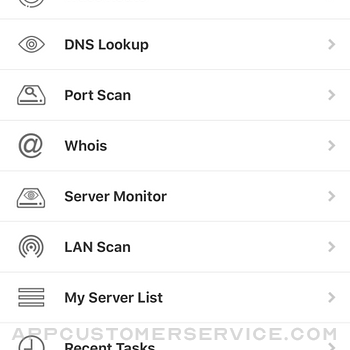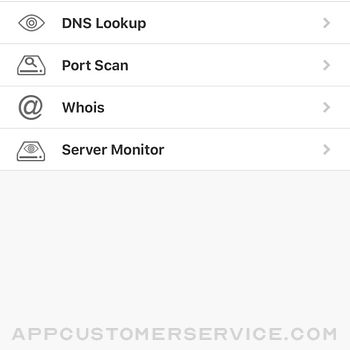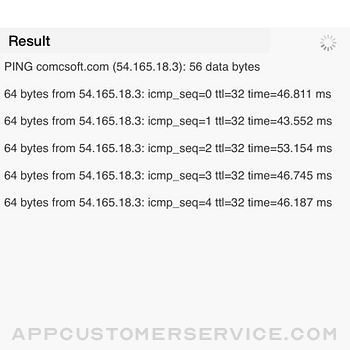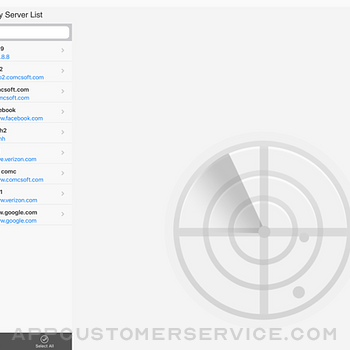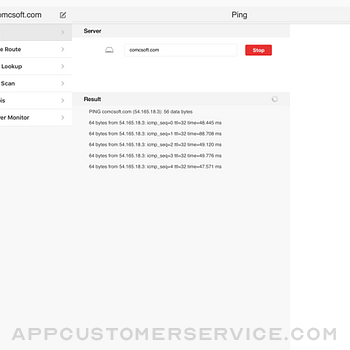ComcSoft Corporation
ComcSoft CorporationINetTools - Pro Customer Service
- INetTools - Pro Customer Service
- INetTools - Pro App Comments & Reviews (2024)
- INetTools - Pro iPhone Images
- INetTools - Pro iPad Images
iNetTools Pro is the Pro Version of iNetTools. iNetTools is a suite of network diagnose tools on iPhone and iPad. It provides essential tools such as Ping, DNS Lookup, Trace Route, Port Scan, Whois, Server Monitor and Lan Scan. Supported features include:
- Universal App supporting both iPhone and iPad. You only pay once and run it on all your devices.
- Supports both IPv4 and IPv6.
- Tools included: Ping, DNS Lookup, Trace Route, Port Scan, Whois, Server Monitor and Lan Scan.
- Support Server List for frequently used servers.
- Support Recent Tasks for recent executed tasks.
- Support unlimited Email Tech Support.
With its simple interfaces, iNetTools Pro provides the easiest way to diagnose your network problems on iPhone and iPad.
If you have any questions, please feel free to visit: http://www.comcsoft.com/Portfolio/our_apps/iNetTools/iNetTools_overview.php.
INetTools - Pro App Comments & Reviews
INetTools - Pro Positive Reviews
Drove me crazy but good appSo, I used the trial and it popped up crap in the most inconvenient places while trying to scan. It drove me crazy! But, it definitely is a great app! I finally purchased it when I was testing a VLAN for my Alexa echo and realized how crucial this app was in my tests. Buy it, it will pay for itself..Version: 7.60
Nice AppReally like the features including the favorite servers (addresses) option. I use these to troubleshoot network connectivity on my home network when I don't feel like getting out my computer. I would like to see the following added: ping servers in specific order automatically with maybe a simple pre-defined ordered task sequence. To test my internet and ensure it is not my equipment when inet goes out I ping my access point, then my router, then my cable modem (ensures WAN port is up on firewall/router and LAN port for cable modem) then a public IP address. I usually can't get them all done before connectivity is restored. It would be nice to be able to ping them each in order quickly to see where the failure is occurring. I realize traceroute should perform this but in reality it is not aware of the modem or access point IP addresses in the path since these are not in routing tables. They are however pingable interfaces that are not in routing but are in the layer 1/2 paths and work for detecting a link/point of failure. Thanks..Version: 7.01
Does the jobPing, Trace Route, DNS Lookup, Whois. Just make sure the app has data enabled when not connected to wifi, tends to be my #1 mistake. Useful when you don't have a laptop handy to diagnose network issues. Side note: Never had to press the thumb. No complaints..Version: 6.11
All the necessitiesAll the basic network diagnostic tools you need, now on IOS! Great for troubleshooting connectivity issues on your LAN and the ITubes. Especially useful for VPN and/or Proxy users. All tools work as they should and the app’s user interface will be familiar to anyone who has used network diagnostic tools in the past..Version: 6.11
Has Become an essential tool in tracking phishers,cracker and malwear on the flyThis compact little forensic toolbox is indispensable for tracking down the bad-guys . Instant lookups and port scans can corner them before they can shut down !.Version: 8.61
Love this appI bought the pro version as it’s well worth the money for what it does for me at work. I can do things like validate firewall configs instantly and let the network engineers know when they haven’t configured NATs correctly..Version: 7.65
Ping and TraceRout are not saving with this current releaseFrustrating to type it in every time..Version: 7.65
Only /24 for lan scanI don’t think it would too difficult to program in the ability to set your network when performing a lan scan, or at the very least account for network sizes other than a /24.Version: 8.0
Really HandyReally handy when you don’t have your laptop and need to troubleshoot your network. Great app!.Version: 7.65
Great app for network geeksThis app is awesome for nerds like me who like to troubleshoot stuff from the phone. Quick ping or dig is just a touch away..Version: 8.10
Good networking toolsWorks as intended. Support the developer since free version works as well..Version: 8.31
Decent tool, needs more optionsPlease provide the ability to select IP4 or IP6 when pinging. Most command line tools provide this option. In Windows you can switch by appending -4 or -6 ..Version: 8.01
Apps work, but...Some of the functions are broken. Specifically deleting old hosts from the LAN scan tool. I “remove” them but they don’t go away like they used to..Version: 6.11
Intuitive, I love this appDefinitely passes the ease of use test.Version: 7.65
The BestLove this app it finds all the ips at all my clients site.Version: 8.04
Device NamingI know it’s not the fault of the app but the inability to resolve host names makes this app almost useless.Version: 8.0
Great appThis app does everything it says it does. The free version gives you enough functionality to do most tasks but some nicer features that you can see but not use are available on the paid version. I bought my copy just because I was so impressed with the toolset! I used this app to troubleshoot and refine my home VPN setup. I use it at work to troubleshoot corporate/guest wifi issues..Version: 4.0
Ok App, Not Great, Not Bad - WorksIf you use Fing which is free you will probably like it better. If the app was 99 cents then I would give it four stars. Complaints: Vendor field is always blank, should at least show host name in scan, option to also scan ports during LAN scan not present, and should be able to launch host connection from LAN scan. Otherwise it does work and apart from the annoying pushing of their other products I have used it a few times..Version: 6.1
Networking engineer best toolsThis app has everything a networking engineer needs to get his job done with out have to lug a laptop around great job keep up the good work and also if you decide to revamp this app please don't make us pay again.... thanks!!!!.Version: 4.5
Good App for Easy Network infoHas just enough utility functionality to find or set-up a Home/Office Network. iNet is a popular name for these wi-fi apps. Look carefully at what you're purchasing and the developers..Version: 2.00
User functionality okCould use a better video for instructions of use. Didn't really explain anything useful in the video..Version: 2.00
Nice toolThis is a nice tool. Does what you'd expect. I just wish it had a ping sweep utility. That would make it 5 stars..Version: 1.2
Functionally soundPros - Functionally does well, but have seen better reporting output for the Port Scan feature. Cons - for a $7.00 app, I should be able to remove the "suggested apps" from the right panel of the screen. I paid money to get away from advertising..Version: 2.00
PleasePlease add MAC address vendor lookup tool i beg you . Love the app ! Please please add ..Version: 7.65
DDoes not work with bluetooth keyboardIt may be voiceover related but I can not fill in server info witha bluetooth keyboard. Voiceover suppor is seriously lacking throuout, especially in the ssh client which I had hoped to use extensively..Version: 6.11
Free International Money Transfer 💸Enjoy high maximum transfers into more than 20 currencies while saving up to 90% over local banks! The cheap, fast way to send money abroad. Free transfer up to 500 USD!Version: 9.0
What do you think INetTools - Pro ios app? Can you share your thoughts and app experiences with other peoples?
Please wait! Facebook comments loading...