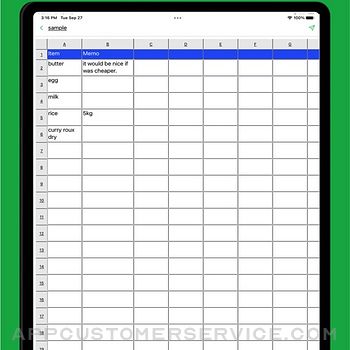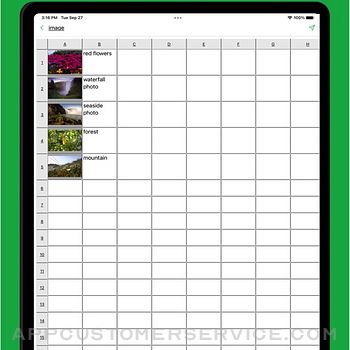YUKI TANAIKE
YUKI TANAIKE# Simple Table - Note As Table Customer Service
- # Simple Table - Note as table Customer Service
- # Simple Table - Note as table App Comments & Reviews (2024)
- # Simple Table - Note as table iPhone Images
- # Simple Table - Note as table iPad Images
This Simple Table App allows you to easily take notes in a table format like Excel.
It also supports various expressions such as colors, images, links, and task progress.
It is used in the following situations.
- Create timetable
- Creating a task table
- Creating a shift table
- Creating a schedule
- Create an address book
- Create a comparison table
In addition, because it can be used for anything managed in a table
There are reports of various uses.
If you want to make notes in a table, please try it once.
[Features]
- Intuitive operability
Ease of use is the most important thing for simple functions.
It works quickly and you can edit intuitively.
- Rich expression
You can express your preferences in a tabular format using colors and photos.
- To-do management
You can insert the progress rate for each cell and use it for ToDo management.
- Link
Since you can insert links, it is also useful when you want to manage reference sites.
- Ready to use
You can use it immediately without registering an account.
- Export and share
Created table data can be exported, shared, and edited on a PC.
- import
You can import csv data and edit it.
- Dark theme support
Since it supports a dark theme, it is also ideal for use at night.
# Simple Table - Note as table App Comments & Reviews
# Simple Table - Note as table Positive Reviews
It functions with IOS 17Previously I reported it locked up and seemed useless with the new IOS 17, however it now functions fine. I have a few complaints with it if you are compiling a large data base. If you have 200+ rows and 12 columns and the app starts you at row 1, it takes a frustrating amount of time to get to row 200 to start a new row. This can result in data box pop up which then requires you to cancel it so you don’t lose the current data. Otherwise this app works well for my purposes..Version: 1.12.8
Does not let me edit my tableI really like this app and it is perfect for what I will use it for. However, it will not let me adjust the size if the rows and columns. I can add or subtract both but not increase width or higth. Please advise.Version: 1.12.8
Simple and elegantThe title says it all. Simple to use, perfect for most spreadsheet needs, elegant presentation..Version: 2.0.7
Love this app!Best table app I've tried!.Version: 2.0.3
Can’t zoom…It’s good but you can’t zoom out or in….Version: 2.0.2
Free International Money Transfer 💸Enjoy high maximum transfers into more than 20 currencies while saving up to 90% over local banks! The cheap, fast way to send money abroad. Free transfer up to 500 USD!Version: 2.0.7
What do you think # Simple Table - Note as table ios app? Can you share your thoughts and app experiences with other peoples?
Please wait! Facebook comments loading...