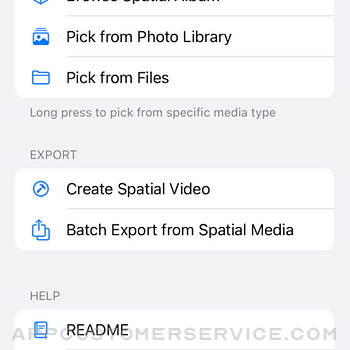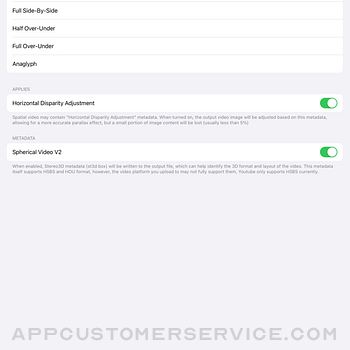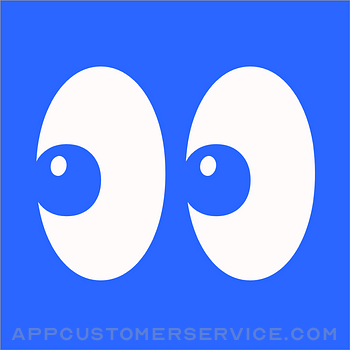 天 吴
天 吴Spatialify Customer Service
- Spatialify Customer Service
- Spatialify App Comments & Reviews (2024)
- Spatialify iPhone Images
- Spatialify iPad Images
Spatialify is a utility app built around spatial media:
• Capture: (iPhone 15 Pro series only) Capture spatial photos and spatial videos within the app, and launch camera via Action Button, Siri, or Shortcuts.
• Preview: View spatial videos and photos on your phone using parallel viewing, anaglyph or Cardboard mode.
• Streaming: Connect to supported AR glasses or large screens to browse spatial videos and photos
• Export: Convert spatial media into common 3D formats for viewing on other VR devices.
• Generate: Create spatial videos using other 3D formats.
Spatialify App Comments & Reviews
Spatialify Positive Reviews
App on the right track, could use a few more toolsAfter a long time troubleshooting why I just couldn’t view a video made with spatialify on my OQ2, I finally found out that MÆTA no longer allows viewing files encoded with h.264, only h.265. The OQ3 can view them though. The really frustrating part is you used to be able to view h.264 videos on OQ2 just fine. Anyways, I know none of that is your problem. It would be great though if you could add in some more functionality, like letting us choose the codec. That would be very helpful and much appreciated! Good job on the app so far!.Version: 1.2.1
Very good and could be excellentRight now the photo capture is great. The 4k video capture is also quite good but there is no motion stabilization unless I just can’t find it in settings..Version: 1.3.2
Best Spatial Capture on iPhoneIncredible!! Keep up the great work - purchased when you added 4K HDR capture and it is stunning to view it in the Apple Vision Pro. Love capturing spatial photos too! Would love if you could figure out Spatial Live Photos - not sure if that would be supported or not by the photos app? Great work allowing the action button to do captures too!!.Version: 1.3.1
Spatial photo taken very grainyThe spatial photos taken with this app for some reason are very grainy even though they have higher resolution than those taken with the Apple Vision Pro. Otherwise I would’ve given this app a 4 star rating. The user should be able to quickly use this app to take photos without needing to click a few buttons first. Just make the photo mode default instead of the menu..Version: 1.2.2
Amazing 3D VideoIs very nice that with this app and a cheap VR device and the iPhone 15 pro’s spatial video capability I can view 3D videos taken with my iPhone. The quality is amazing. I would like there to be the option to shift the video down as my vr device cuts off the top of the video. Otherwise I am really happy with this app..Version: 1.2.1
Must have for Vision Pro ownersGreat way to take spatial photos while on the go. The quality is surprisingly good. I also like that I can show people the pics in SBS mode. Wish I could give it a folder with spatial photos so my friends can swipe between them while in SBS mode. Keep up the great work!.Version: 1.2.2
Works great for questI’m very happy they made this and that it’s free. Thank you very much. One would expect that such a function would be supported natively but of course it is not. This works great..Version: 1.2.2
Great app, better than Apple’s spatial video modeTotally worth it!! One feedback: when recording video, the device can go to sleep. App probably needs to assert no sleep..Version: 1.3.1
Meta quest 3 ownersIf you have meta quest, you no longer need this as meta app now allows you to upload your spatial videos recorded on your phone to the device directly..Version: 1.2.2
Great AppThis app is a lifesaver. My feature request would be to be able to process L/R stills into "spatial" photos in the same way you can do videos now..Version: 1.2.1
Horizontal Disparity AdjustmentIt’s recommended to turn this off to avoid ghosting, but no mention where this setting is to turn off. Anyone know?.Version: 1.2.1
This works mostlyFinally an utility to convert side by side video to spatial. dev. there are an bug when converting video from Kandao EGO, it grab two different bits of the video, resulting in entertaining eyes seeing different views.?.Version: 1.2.2
Works perfectly for a 3d projectorUsing half top-bottom worked perfectly.Version: 1.2.1
Great AppI wish if the video player can support the built-in Airplay mode so that I can watch them directly on USB-C glasses..Version: 1.0
It’s simple, but it works!This app seems to handle metadata properly, and understands the 3-D formats involved..Version: 1.2.1
Turn off Horizontal Disparity AdjustmentWith it on the video had too much ghosting on the Lume Pad 2. With it off the image was amazing. Before I discovered this I was ready to give up on Spatial Video. Game Changing app..Version: 1.0
Works great for Quest3Using this as a solution to play apples spatial videos on my Quest 3. Just google the process. I use side quest. Works great!.Version: 1.0
Cool AppInteresting app! Let me experience Apple's spatial video with the naked eye and other very cheap VR devices. Great technology empowering everyone!.Version: 1.0
Great!Awesome tool to convert Apple Spatial videos to a more accessible format. Is it possible to export in a higher bitrate, ex. .mov, for a more lossless quality?.Version: 1.0
Best tool for Spatial ExportEven though it’s not really a feature yet, I like that I can take Spatial Photos and use the Action button. A feature request would be Spatial Video stitching and YouTube 3D metadata injection..Version: 1.1
Works as expected.No complaints so far. I record spatial video via the iPhone 15 camera app and convert it using this application. It then outputs a side by side 3d video (or photo) that I can view on my “cardboard” headset or my Valve Index..Version: 1.2.1
Free International Money Transfer 💸Enjoy high maximum transfers into more than 20 currencies while saving up to 90% over local banks! The cheap, fast way to send money abroad. Free transfer up to 500 USD!Version: 1.3.2
What do you think Spatialify ios app? Can you share your thoughts and app experiences with other peoples?
Please wait! Facebook comments loading...