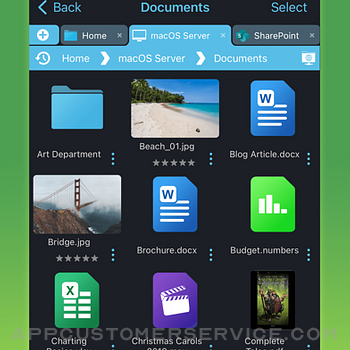Stratospherix Ltd
Stratospherix LtdFileBrowser Professional Customer Service
- FileBrowser Professional Customer Service
- FileBrowser Professional App Comments & Reviews (2024)
- FileBrowser Professional iPhone Images
- FileBrowser Professional iPad Images
Professional document management for iOS, with bulk rename, backup and sync tasks. Edit your documents in-place, stream your media files and connect to over 20 different network and cloud storage locations.
“Maximize the potential of what you can do with files on iOS” - Cult of Mac
“FileBrowser remains the best option” - MacStories
Direct and secure file access to your computers, servers and other storage devices on home or corporate networks. No additional configuration of corporate IT systems is necessary.
Core Features
- Access file servers and cloud storage
- View documents and optionally store them for offline viewing
- Present a video, PowerPoint or Keynote direct from the server
- Copy and move between any type of storage, from single files to whole directories
- Bi-directional automatic sync of network folders to your iPad/iPhone
- Backup local files to a network file server or cloud storage
- Integrates with other apps allowing you to edit, save and share files while on the go
- Integrates with your existing infrastructure, including Active Directory
- Integrates with iOS data protection, utilising hardware-based encryption to secure content
- Pro photographer XMP sidecar file support for rating images
- VPN on-demand support for third-party VPN clients
- Supports Microsoft Distributed File System (DFS)
- Requires no additional software on corporate servers
Office App Integration
- No more copying of documents between apps
- Launch an Office app to edit a network document in-place.
- Changes are automatically saved to the original document
- Scan documents or images direct to multi page PDF
- Automatic colour and perspective correction of scanned documents
MDM Integration
- Centralised distribution of FileBrowser configuration settings
- Enforced security lockdown
- Conform to corporate Mobile Security Policies
- Prevent users from changing local settings
- Selectively override any local configuration setting
- Distribute file server connection details
- Control whether offline viewing/storage is permitted
- Control whether content can be emailed as attachments
FileBrowser Professional uses the SMB1, SMB2, and SMB3 network access protocols (also known as CIFS or Windows File Sharing) to connect to:
- Macs
- PCs
- NAS drives
- Windows File Servers (including Windows Server Clusters)
Access local storage
- USB Drives
- SD Cards
- Folders of other apps
- iCloud Drive folders of other apps
- iOS Photo Library
You can also connect to the following cloud storage
- Microsoft OneDrive
- Microsoft OneDrive for Business
- Microsoft SharePoint 2013 or later
- Box.com
- Google Drive (including TeamDrive)
- Dropbox (including Dropbox for Business)
- Backblaze B2
- Amazon S3
- pCloud
- Digital Ocean
- FileBase S3
- iDrive Cloud S3
- Wasabi S3
- WebDAV servers
- FTP/FTPS servers
- SFTP servers
For fast friendly support please email [email protected]. Please note that we are only able to provide support in English.
FileBrowser Professional App Comments & Reviews
FileBrowser Professional Positive Reviews
Love the Connectivity to PCI had bought a flash drive to store all my procreate files on, however I quickly learned that plugging a usb c drive into the drive causes quite a few files to get corrupted. I was really upset that I seemed to lose drawings that I valued, so I checked out this app based on a recommendation from a Reddit post. At first I wondered if I should get this or the other version, but I figured I'd get this for the increased functionality. Rather than connect my flash drive directly to my iPad, I am now able to connect it to my PC, connect to my iPad via the servers, and upload folders that way. The drag and drop is nice and the multiwindow is very helpful in saving files. At first I had troubles learning how to share PC folders and learn how to undo the read-only issue, but now that it works I'm really grateful that I can still back up my procreate pictures. Since I don't have a Mac for the apple ecosystem, this is doublely helpful..Version: 20.23
Great appHad the normal one for tears and planned to get the pro one but never did until a few days ago and it definitely worth the price. Amazing functionalities. The app is the best browser app ive come across since for 10+ years. Its a great feeling to know you have a tool that can help you in every situation. Also the price is nothing compared to some other apps like Documents which has a monthly price of this app but cant compete with FileBrowser Pro. But most important feature is an amazing support team that explain every issue as simple as they can for you to understand and help you in every way. The support team is famous for being fast and thorough. I have made some support teams angry at me for being a novice but stratospherix team take their time explaining everything which is the best support experience ive had ever..Version: 23.1
Filebrowser TV is only way to read PDFs on Apple TVFilebrowser TV is a fantastic app. So is their regular FileBrowser Pro but I really wanted to comment on how great the Apple TV app is. You can access your computer seamlessly without any glitches and it allows many more file formats to be opened from there. Other Apple TV file apps only support photos and audio or video files, but FileBrowser TV supports many other types of files. It’s so cool to be able to have PDFs on the TV. I wanted to make a feature request in case the developers see this review: It would be fantastic to have access to cloud storage services in the Apple TV FileBrowser app the way the FileBrowser Pro app links to Dropbox, Google, PCloud, etc. Especially because FileBrowser TV offers more file formats to open, it would be nice to be able to open them from Dropbox, etc., too..Version: 23.16
An Absolute Must for iPad Pro / Business UsersFileBrowser for Business is everything that’s missing plus a whole lot more when it comes to accessing files on servers, and doing all the basics like copying/moving files, up/downloading, editing text files, creating text files and folders - plus a whole lot more. The fact that it connects instantly and perfectly to servers and cloud services and allows such tremendous interoperability among all of them makes it the all-time MUST HAVE app if you routinely access/create/edit/copy/move files around on cloud and network servers. It lets you do everything even easier than on a PC or Mac connected to your external storage. It’s just great from the look and feel to the functionality and reliability. Hats off to this app and to the team behind it..Version: 20.6
I do artwork on IPad professionally & this has been a lifesaverConvenient, fast, easy. I work as an illustrator from my iPad & often have to transfer files to my PC for final adjustments in Photoshop. I recently had to quickly turnaround a project of 150+pages, that would typically mean exporting each one individually to google drive/Dropbox/etc, waiting, downloading on my PC, waiting. Because this project was so big I knew it would take too long to work that way. After quick research I found FileBrowser for business and I don’t know why I didn’t get this app sooner. Such a game changer if you work across platforms like I do. It makes it so easy to transfer files instantaneously between my PC and iPad — it feels less like two separate entities and now more like two arms of the same entity. Can’t recommend this program enough..Version: 20.7
Wow, I connected to my NAS and ALL cloud storage in 15minJust like my title says, I connected to my local networked storage system, as well as Microsoft, one drive, dropbox, box, Google Drive, and my local networked PCs, all within about 15 to 20 minutes. So far the inner face seems intuitive. This really did work and that’s probably what matters to all of you. If you want to use your iPad, or iPhone to access all of your networks storage, other computers on your net, work, and cloud storage, this would seem to be the app that will do it for you, effortlessly! Just make sure you use a password manager, or know all of your passwords if you want to connect as fast as I did. If I encounter any difficulties down the road, I’ll try to remember to come back and update this review..Version: 23.2
A great and reliable productivity tool.I find the Files app on iPad to be lacking in so many ways. A progress status for instance when transferring files. Also, I have recently been backing up video files on an external hard drive and, nearly every time, a number of them are corrupted. I was almost giving up on the iPad until I tried FileBrowser for Business. Someone on Reddit recommended it and I’m glad I gave it a try. All of the files I have transferred using this app have done so without error and it’s great to be able to have confidence that I can backup my valuable files. The interface is a little quirky but, once you get used to the way it works, it just works and I don’t need to break out in a sweat.. Highly recommended..Version: 20.7
Best of the bestInterface, security, and options are what make this app a standout in its class. I bought this, and three other similar apps at the same time to try and solve my storage mess. After using all four, I can say this without a doubt is the most superior file browsing app on the market. I’ve tied in my iCloud, NAS, and four other cloud providers, which was kept me so much more organized than I’ve ever been before. Not to mention the time and multiple apps I’ve eliminated. The detail that went into every aspect of the app, the updates, and the developers website is truly exceptional. I even reached out to them via twitter, and the response was great. Can’t recommend this enough, thanks!.Version: 14.8
The best just got betterThis app was always brilliant, but the developers hit it out of the park with the latest version released today. Incredibly intuitive. Drag and drop, multiple tabs so you can go back and forth without digging through directories, a way to access multimedia files playing in the background; andI’m sure a lot of stuff I haven’t yet discovered. I use the app for file management via a NAS, Dropbox, iPad storage (provided by File Browser Business, etc. FB is my favorite iOS app, and it’s a centralized hub for me. Essentially it brings some PC-desktop organization and functionality to iOS. Big shout out to the developers. Great work!.Version: 20.0
New release 20.0 has a fixFileBrowser has generally been a great app but this last release, 20.0, with the new tabs festure is unstable on my iPhone 7 (iOS 13.4.1). When playing my mp3 song library it randomly crashes. It also drains my battery quickly. The development team quickly responded to this with this solution, which works: “We have found that another user switched off FileBrowser’s “Scroll Long Filenames” option and this resolved their audio playback issue. Go to FileBrowser’s "Config->Preferences" page and switch off “Scroll Long Filenames”. This should work-around the problem until we are able to fix it.".Version: 20.0
Now able to Access Windows 11 PCLocal works fine. Setup ZeroTier with firewall disabled and getting the Connect Failed: Socket Timeout. After receiving email from support that “A socket timeout indicates that basic TCP/IP routing to your PC has failed” I went back in to my security settings and also disabled Public Network firewall and then was able to connect using the ZeroTier VPN. I only had Private Network firewall disabled. Thank you support. Please update your support guide to include this for the socket timeout issue. I really love this app and paid full price for Pro even though I have owned FileBrowser for years..Version: 20.41
Great app that just keeps getting better!I should have written this review before now, because this app has been very beneficial connecting to my desktop Macs in the last 2 years. Exchanging files back and forth with ease was the initial reason for purchasing it. Organizing files and connectivity is a breeze. This app is always updating with new features and fixes. I’ve been a Mac user for 3 plus decades and very much appreciate a company that is willing to support older OS X, MacOS or in this case FileBrowser for supporting older IOSs. I may need that latter support someday good to know it’s there..Version: 20.45
Not worth it for personal use.I have been a MAJOR FileBrowser fan for many, many years. I got excited that the Biz version allowed you to sync. But it still relies on other apps to manage your files to sync. You cannot create folders within the app to store documents and sync those externally (back up, yes; sync, no). I still have to use Files or other 3rd party apps for storage. HUGE disappointment and waste of my money. But! The original File Browser app is still my go to to access multiple storage locations..Version: 20.15
Top notch and a must for the iPad userWorks well, supports many different type files. About the only way it could be better is if it had a add on video plugin kit that would allow it to open specific video files without having to use other vendors app that sometimes crash. It would be a worthwhile addition I would as sure as many others would be willing to pay for. Anyway thanks for such a fantastic app probably the best one I bought for my iPad Pro..Version: 23.2
Puts the PRO in your iPad=== Updated for version 20.0 === This app just continues to evolve in thoughtful, useful ways. The new interface is *fantastic* and makes an already powerful tool even more powerful. === Original review === Seriously, if you have any inclination to be using your iPad as a laptop replacement or “Pro” device, and you have to access files on servers, this needs to be your first purchase. Apple’s Files app has undoubtably become more powerful, but FileBrowser does things that Files has not even dreamt of yet. It connects to my mobile hub so I can interact with SD cards and portable hard drives. It connects to S3, SMB, SFTP, all the rest of the clouds, even if they don’t have Files-compatible apps. It even accesses my Photos app storage. It lets me easily copy things between any connected locations, and it syncs stuff too. Stop reading this, and buy the app already..Version: 20.0
It does everything a file control app should do.You can connect to networked servers. I am using SMB3 to a Ubuntu samba server and Synology NAS. It can find and display file specifications. You can use internal display apps for iOS file types, or link to external apps for unsupported files. It remembers your position in the directory structure, even after you close the file browser. I will try the backup feature at some point. If that works, I may raise the rating to 5..Version: 20.47
Life saver!This app solves so many problems! • Moving files around your phone from any app or folder when no other onboard means is available. (No need to hop files from app to app to get them where you need them.) •The ability to create folders and organize a variety of file formats very easily. • CORRECTLY reflecting contents of network drives and moving files between those and your phone. • Making any file, from any app or drive, available to an iPhone flash drive. (Example - saving recorded GPS tracks to a flash drive, from the Gaia app, for Search Management to upload to their Search and Rescue software at base.) • Eliminating the need for that stupid iTunes app. But one has to ask... if FileBrowser Biz does all this so incredibly seamlessly, then why does Apple make it so hard/impossible to move anything around an iPhone and/or drives?!!.Version: 15.6
Best File Browser out thereI have tried a lot of so called file browsers and this by far is the best. While we have “Files” on iOS File Browser Professional is far better. I can connect to devices such as my NAS that Files won’t. I have been using File Browser Professional for a few years now and it is worth every penny! Plus the developers are constantly making upgrades to even make the app better..Version: 20.46
Outstanding!Wow I can’t believe this is not still not a subscription. I bought this a number of years ago. It is absolutely the best at what it does on iOS. Buy the PRO version to support the developers for goodness sake. I actually have both. This adds considerable functionality without undue complexity. It is kept up to date and still adds functionality. So best in class and outstanding support…seriously just buy it..Version: 20.47
Does what Apple can’t (or won’t)Apple is great ..mostly. They make great hardware (except possibly the 2018 iPad pros and how fragile they are) but they are their own worst enemy sometimes. iOS is not a computer operating system and the iPad is not a computer replacement no matter how fast the a12x ship is...why? too many software limitations! If you’re not an apple sheep you know what I’m talking about. Well this app helps with some of that. It gets around some of those stupid restrictions about as well as you can.. like connecting to smb folder shares. It does an amazing job with that and quite a few other things. Tbh is not for this app, I would have returned my iPad long ago. Get it if you know what about which specific apple limitations I’m talking about and want to find a workaround. It’s the best at what it does — with less adamantium..Version: 14.8
IOS newbie here. This app is a dream.I never leave reviews. I’m never that impressed. This app is different. It’s like a magical candy shop for file junkies. From my new (and yes, my first) iPad I can juggle data between my Windows shares, my DigitalOcean S3 bucket, my Linux laptop external drive, and my Mega folders. This is solid fun. And get this: no insane monthly subscriptions. Plays audio from folders (yay). Plays videos from S3 (a breeze). This app rocks for me. Your gigs may vary..Version: 20.35
Best Filemanager App AvailableI’ve used File Manager for years and just upgraded to the Pro version. Highly recommend this to all my friends and coworkers. My only gripe is that they occasionally change things without notice. The last change removed the ability to see file sizes besides the file names on my iPhone 12 Max. Bring this ability back please!!.Version: 20.33
Great App/UpdateI’ve been using FileBrowser for a few years now and have really been enjoying the app. Also I really love the new icons in this latest update. I’ve only encountered one bug after updating where tapping or swiping in the center of the screen doesn’t work (iPhone X) but other than that the app is still great as always. Keep up the great work!.Version: 20.29
Makes the iPad much more usefulApp does what it claims and makes the iPad much more useful for me in a business setting. I was easily able to connect to our LAN. and SharePoint sites to open PDF files, pass them to PDF Epert or Bluebeam Revu, mark them up with the Apple Pencil and save them back to their original location. This is exactly the workflow I was hoping to achieve with the iPad Pro. FB makes it possible..Version: 9.8
AD Auth No ProblemThis works fine accessing file shares requiring Active Directory/Kerberos authentication. It’s a very capable application with plenty of features, and definitely the one to buy when you need, for example, to access a file share at work over a VPN using your AD credentials, hint hint. I wish it supported NFS, but that’s neither a complaint nor a feature request..Version: 14.1
Satisfactory, but with minor flaws.I wish there was an option to set background color for image viewer. For some reason it would change from grey to black then to grey again, even during slideshow. Some UI elements in the settings are low res and look pixelated. Other than that, pretty good..Version: 20.24
Great App for Connecting to FilesThis is a great App for connecting to lots of different kinds of external file systems and getting data on to or off from your iOS devices. It has some clever integration with the iOS Files App as well. My favorite trick is using the support for iXpand devices for some “sneakernet” action. Support is really good. They responded to my question the very next day..Version: 11.2
IOS Grows UpI have an iPad Pro and it’s been frustrating how hobbled it is out of the box. This is what the Files app should be. I can edit Google Drive and Dropbox files in place. I can move files from Dropbox to my Time Machine. And it’s all inside an app that feels like it should come with iOS standard..Version: 20.24
For pro usersI consider myself a pro user. So naturally, I found the native Files app extremely underwhelming. FileBrowser Pro does everything a pro user could expect plus more. I purchased the bundle and have only tried the business version so far. I’m not exactly sure what the difference is..Version: 20.17
Best File/Media browser for iOSContinues to impress me with its rock solid capabilities & features not seen in other tools. Have tried most of them on the store for years. This is steady state target soln for both local and network playback of multitude of file types..music or photo or video or pdf. Worth it..Version: 20.13
Does see all photos on phone…*EDIT* To the developer. FileBrowser as complete 100% access to all my photos. Original Review Sometimes Inlike to save photos from various sources and then store them on my lan. I can see the photos on my phone but when I open the All Photos in iOS within File Browser, it doesn’t see them all, only selected ones. Makes this all but useless..Version: 23.10
Gold Standard UtilityThis has been the most generally useful app for years. Now, with the ability to hide the menus in gallery view, FileBrowser is the gold standard for browsing graphics, too. 10/10.Version: 20.46
Highly RecommendedThis app is exactly what we needed. We needed an app that we could access files via VPN and edit them in place and save them back to the same directory. It was easy to use and pefect for what we needed. I highly recommend this for iPad users working remotely or on the field..Version: 20.37
Great App!I honestly don’t think i could praise this app enough. It’s a must-have for me! I have a NAS that holds 95% of my “stuff”, and getting it to the iPad for local use is a snap. There have been recent updates that have amazingly improved the interface, too. thanks to the devs at Stratospherics!.Version: 20.4
IOS ICloud SyncYou mean I don’t have to backup everyone’s devices in the family????? I can just click and sync to a folder on my NAS???? I can cancel google photos at $10 a month and safe $120 a year???? I’m IN!!!!!!! Very well done app..Version: 20.30
Amazing app.The ability to loop a section of a video you’re watching would be fantastic. The ability to read documents from Libre Office would be nice as well. Still, I give it five stars..Version: 23.16
Great AppVery powerful, I’d like to see the ability to turn off filenames of images to be able to scroll through them just like the Photos app on iOS..Version: 23.7
Updated ReviewThis is a great app. I had some issues with it, but those stemmed from not understanding some of the functionality. They could do a better job explaining some features like the USB iOS13 update. That said, I am updating my review as promised!.Version: 16.0
Great browser with robust capabilityThis is a great file browser enabling cloud service browsing as well as browsing of local NAS devices, and many other choices. Offers tabbed browsing, which allows for functional dual pane browsing..Version: 11.8
Needs improvingThe major reason I purchased the app was Shortcut actions. It wasn’t clear to me that file operations only work on remote devices. I wouldn’t have purchased the app without shortcut actions for local files. There are a lot of good features in this app and I hope that that these issues will be addressed so I can improve this review..Version: 14.8
Top 5 appWithout a doubt, one of my favorite and most used apps! I have 5 NAS servers at home, and I use FB daily on my iPad Pro to work on files across all the servers. And they just keep adding great features, like tabs. Amazing! Thanks!.Version: 20.6
Backup photos to local serverPro tip! Use this app to sync my pictures from my phone to my local NAS server. Never pay apple cloud anymore..Version: 23.16
Create Backup Task oversightCreating a Backup Task for the whole ‘My Private Files’ folder is a pain. Please have that feature as well..Version: 20.37
Easy and right to useApp Works very well. Easy to set up and accurately shows networked computers. Connects to computers without problems. Just a great app.Version: 20.19
The most comprehensive file browser.Feature request: ID3 tag editor..Version: 20.47
Million Dollar AppI wanted something that could join iOS / S3 / Local / Cloud etc.... This is it.....this thing is the best thing since sliced bread and Pyramids. Im very impressed so far!.Version: 20.28
Great for iXpandThanks for continued support for iXpand, it’s why bought the app in the first place. Once again thanks for still Supporting iXpand in 2023..Version: 23.16
Best file browser I used so farVery versatile, many features to manage files like desktop experience. One thing I want to suggest is to improve in-app video player. I know this app’s primary focus is not media player but still, it’s missing basic features like scrub to forward, subtitle control, repeat options, etc. overall, no ragrets on the purchase..Version: 23.15
I wish more apps were this goodWorks extremely well. Handles networked storage much more reliably than any Apple made application on any platform. Easy to set up; easy to use. FB takes away 95% of the pain of ipadOS file management. I can't say enough good things about how wll it handles network and cloud storage..Version: 23.2
WoW! This is exactly what I've been looking forWhat can I say? I've been looking for a way to synchronize files on my device with the files on my computer without hassle, this is the solution. It's not cheap, but it is priced quite appropriately considering the functionality..Version: 20.45
Overall, a fantastic appThe reading speed for viewing large size file is absolutely fantastic (comparing with apple’s default Files app). The only feature that I hope the developer can implement in the future is to further expand the thumbnail capacity (so that it can keep the last 50000 thumbnail or even more). Anyway, a truly amazing app to use..Version: 20.44
This App is the Greatest Utility on iOS of all timeI honestly think this is the most useful utility on my iPad and iPhone. Connects to servers, cloud storage, acts as a video player, a book reader and much more. The Swiss Army Knife of iOS Utilities. I use the Apple TV Version and upgraded from Standard to Pro for the Shortcuts functionality. The couple times I needed support I got it immediately. I’d give it 6 stars if I could. *July 2022 update. You can now rename photos using exif data! No more running my clunky shortcut! Thank you guys so much!.Version: 20.40
Google Drive CompatibleOK, the app is as good as everyone is saying. It would let me upload all folders to google drive whereas the native Google Drive app on the iPad would not..Version: 20.37
Awesome but could be betterThis is a great little file app, it’s necessary on the iPad as i find there are a ton of bugs with OneDrive and what not with the regular ipad file app, i regularly lose my work that it supposed to be saved. If not for this app, I would be MUCH harder to use the ipad as laptop replacement. The only complaint i have is that there is no real proper keyboard shortcuts like there is on Mac. The biggest thing i miss is very easily typing on the keyboard and the file would be come highlighted, where one could easily hold CMD and up arrow to open. It’s a very quick keyboard gesture that saves a ton of time navigating through file paths all the time that this app does sadly not have. Even adjusting the accessibility settings on the ipad does not help much. As an FYI, the regular files app for the ipad does support this feature..Version: 20.37
Il as ses bon côtéTrès satisfait du programme :-).Version: 20.21
Works great with NextCloudApp handles server connectivity loss reliably. Great interface and superb support for many services..Version: 20.19
EPub supportBest FileBrowser ever! Just please add support for ePubs . Also add Mega in cloud providers..Version: 20.11
Very useful!This app rocks. plz plz consider adding thumbnails for svg files!.Version: 16.4
Very powerful app!A Very powerful app. I use it with my vpn and I have now easily access to all windows servers. Great support too!!.Version: 9.2
Well playedReally good application.Version: 8.0
Good utilityGreat to access network shares but a few bugs with streaming audio or video to the built in viewer/ player.Version: 7.5
Free International Money Transfer 💸Enjoy high maximum transfers into more than 20 currencies while saving up to 90% over local banks! The cheap, fast way to send money abroad. Free transfer up to 500 USD!Version: 24.0
What do you think FileBrowser Professional ios app? Can you share your thoughts and app experiences with other peoples?
Please wait! Facebook comments loading...