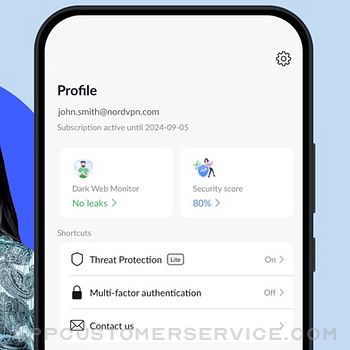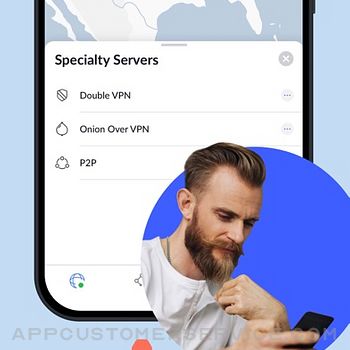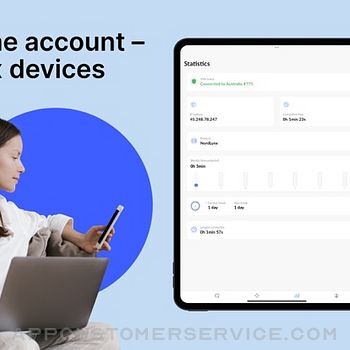Looking for a way to stay private online? Here it is! With NordVPN, one tap is all you need to hide your IP address, encrypt your traffic, and enjoy the internet without limits.
NordVPN is an easy-to-use VPN app for iPhone and iPad, trusted by millions of users worldwide. It shields your online activities from nosy advertisers, malicious actors, and intrusive internet service providers. How? By encrypting your internet traffic.
NordVPN is the best way to have a private, fast, and secure internet connection wherever you are.
Why NordVPN?
TURBO SPEEDS
NordLynx, our modern solution based on the WireGuard® protocol, gives you VPN connection speeds that are hard to beat.
IDEAL FOR PRIVACY
We don’t track and store your activity online. Therefore, we can’t give your data away – even if someone asks. And we have two independent audits to prove it!
POWERFUL ONLINE SECURITY
NordVPN secures your iPhone data with next-generation encryption complemented with top-notch VPN protocols – NordLynx based on Wireguard and IKEv2/IPsec.
AS EASY AS 1-2-3
Download, login, and connect – that’s it! With NordVPN, one tap is enough to encrypt your whole traffic. You can also set the app to connect automatically and enjoy full peace of mind.
GET HELP 24/7
Our award-winning customer support team is ready to assist you all day, every day. Browse the Help Center, write an email, or visit our website for a live chat.
STAY SAFE ON PUBLIC WI-FI
Found a cozy cafe with a Wi-Fi hotspot, but it’s unsecured? Don’t give up just yet! Use NordVPN and hide your online activities from snoopers and hackers.
THOUSANDS OF SERVERS
Lightning-fast VPN protocols sure help, but our vast server network is there to do the heavy lifting. 5500+ servers in 59 countries mean that the perfect one is always just a tap away. Click “Quick Connect,” and you’re all set!
PROTECT SIX DEVICES WITH ONE ACCOUNT
Your iPhone is probably not the only connected device you have. Use NordVPN to protect your laptop, tablet, and smart TV, or share your account with your family.
ENCRYPT EVERYTHING
How would you like to protect your whole home with one app? Install NordVPN on your Wi-Fi router and enjoy a private internet connection on every connected device in your home.
FEATURES FOR ADVANCED USERS
Set a custom DNS address, pick your preferred network protocol, or browse our Specialty Servers list for extra protection. Double VPN, Obfuscated, P2P – we have servers to match your needs.
RELIABLE SERVICE
Unlike a proxy server or the Tor browser, NordVPN will not only hide your IP. It will also encrypt your traffic and maintain a stable connection with speeds that are hard to match.
CONNECT TO ANY DEVICE
• Securely access files on other devices with our Meshnet feature.
• Safe, encrypted, and easy to use — you only need the NordVPN app.
• Perfect for file sharing, gaming, and work. Access files on your home computer even while traveling abroad or joining virtual LAN parties with your friends.
Features our users love:
• Strong encryption for top-grade security.
• Unlimited data for internet freedom.
• VPN protocols: IKEv2/IPsec, NordLynx based on WireGuard.
• 5500+ servers worldwide for turbo speeds.
• 59 server locations in every corner of the world.
• Double VPN for ultimate privacy.
• VPN auto-connect for effortless online protection.
• 24/7 customer support from our award-winning team.
Hide your IP address and location. Stay safe when hopping on public Wi-Fi or any other network. Browse the internet without the fear of being watched and tracked. It’s easy.
Online security is just a tap away – wind down, connect to NordVPN, and enjoy safe and private internet access wherever you go.
WireGuard® is a registered trademark of Jason A. Donenfeld.
Auto-renewals do not apply to subscriptions purchased from resellers.
For Terms of Service, visit: https://nordvpn.com/terms-of-service/
For Privacy Policy, visit: https://nordvpn.com/privacy-policy/
NordVPN: VPN Fast & Secure Positive Reviews
BEWARE MILITARY SERVICE MEMBERS: WORKING OVERSEAS FROM U.S. - FAILED CONNECTIONFor security purposes, NordVPN was subject to be the best VPN out there to connect to the U.S.
As a customer, one would want to benefit from what the Application provides and promises you regardless of the price because the app will follow through with their intended services.
Working overseas, this app has failed to full fill its purpose as it WILL NOT allow you to connect to the U.S. None the less, connect the given VPN Configuration to Apple settings for it to automatically connect once the app has been downloaded. In regard to Windows devices, the NordVPN gives a thorough slideshow as to how to download, but even so following the instructions methodically, it’s fails to connect the VPN Configuration.
NordVPN CUSTOMER SERVICE, has FAILED to provide their services as multiple emails have been routed up their way in regard to this UNSOLVED problem. Customer Service will provide a manual VPN Configuration list for one to plug into their VPN Apple settings, but even their GUIDANCE has FAILED to connect.
Many MILITARY SERVICE MEMBERS have had NUMEROUS COMPLAINTS about this situation and have yet to solve it. There has been no refund, or money back guaranteed for their provided services. The mass majority of this incident DOES NOT intend for their money back, but intends for NordVPN to come to a CONCLUSION for a SOLUTION to maneuver through this problem..FixNordVPNVersion: 6.6.0
Pretty good app, needs improvementI downloaded this app about a Month ago after I realized that I’m being tracked a lot and that freaked me out. It does not work if you get banned on Omegle though which was a let down for me but it is still useful for other things like just changing your IP address which is good for when trolls try to read out your ip to freak you out. It definitely makes me feel safer and fits my needs. It is definitely not needed if you don’t care about being tracked or having your information encrypted. Overall this app is very easy to use and easy to change your location which you can just tap and it changes. It has hundreds of servers all over the world which is nice. I have one account and have it on my phone and my pc and they aren’t synced so you can connect to one server on my phone and another on my pc and have different ip’s on different devices. I recommend
This app to paranoid people like me or people who are sick of letting people get ahold of their ip. One other reason I gave this 4 stars is because it is slow at times, most of the time it isn’t a issue but sometimes my browser wont load and I have to restart it. Not a huge issue as it is rare but I’m sure that they are working to make it faster.
TLDR: recommend this app to people who talk online to strangers a lot and don’t want people finding your address or if you have extra money and want a vpn for whatever reason.WscoopsVersion: 7.1.0
BUYER BEWARE No header, I am a 90 day testerI paid for a year subscription bc I read reviews on this being one of the best vpn so I was willing to pay the enormously expensive price of $100 a year but I am already annoyed. The interface is not as user friendly. There is no kill switch. There definitely should be a signal header to show customers that the vpn is active bc all others that aren't even close to this price has a notification header that shows it to be active so I don't have to check while streaming. Going forward I now expect to lose my money but I have a website that I will post a worldwide review of the claims and finding after testing the effectiveness of this vpn for 90 days. Our office was recommended to try this vpn out and so far I am not seeing how this can charge so much without a kill switch or icon headers next to the connection to notify users that the software is doing its job. If updates are made or anything is found I will keep updating my review for potential customers to be aware all the while preparing the review that will go viral if this vpn service is not what is claimed to be. I have already taken all names of websites and their articles claiming this vpn is the best. Hopefully I don't have to prove them wrong but however I would have to make my money back outing Nordvpn if necessary.
Update: I change my review to up two stars bc I did see the vpn notification icon up top. I want to give it four stars so far..Brilliant1Version: 6.6.0
THE best on the market… except…I have been using NORD VPN for about a year now - the price is absolutely wonderful for a three year sub, with 5 devices that can be used at the same time. You can even use this on your WW-DRT router and protect everything to which it connects! Servers all around the world - and they are FAST! I barely see ANY lag when using the VPN. Some sites will not allow me to use it and still log in (T-Mobile, My Bank, etc.). However…
The desktop version allows me to specify apps for which the VPN does not protect - called split tunneling. The app for iOS has NO such feature. When I contacted them to ask about it I got a terse response telling me that NordVPN does not use split tunneling at all. Obviously someone does not know there own product and needs to be retrained by management! If they would add the split tunneling option to the iOS app it would be a perfect 5 star rating. I have to disconnect the VPN so that I can check my email simply because the email servers at Spectrum (Charter) will not allow a connection through a VPN - at least not somewhere out of country (I have not tried anything here in the US). This is a real PITA - especially if I forget to disconnect first, then have to go BACK and try again, then reconnect again… and if under a severe time crunch it just holds me back..Rob Daddy SrVersion: 8.5.0
98% Satisfied but nothing major!I love having the extra security as I have a lot of sensitive material on my desktop, iPads and phones. My son (who is a technology wiz kid) has been trying to get me to purchase a VPN service for a long time but I wanted to make sure I got the right one. The only issue I do have with the app is in order to access some accounts or other apps, I have to pause the VPN service. So I have opened my material and other accounts up to have it hacked while accessing other important and needed programs and information. I do work quickly so I can resume my security but the thought of having around the clock security was great but having to pause, even for 5 minutes, kind of worries me. Besides that hiccup And another mentioned below, I am satisfied with the app and I am happy I got the two-year subscription.
Also, another hiccup is the fact that I have the fastest speed internet connected to my business internet account which has always worked amazingly quick. Now my internet speed has slowed down tremendously and I have stalls while using my computer for Zoom meetings or streaming apps which I never had before..JHurd61Version: 7.16.0
Nord vpn is pretty good, but I would like to see more featuresI paid for more vpn for more security on my desktop and the phone app was a welcome addition. On pc I have no problems that I have come across yet, but on mobile I have a few. My main gripe is that there doesn’t seem to be a way to whitelist/blacklist apps. This means that apps that I trust like my team member app through work and my bank app are still ran through the same server as all the other ones. This is only a problem because these apps require me to use 2 factor identification every time I log in while connected to nord, which sounds like a mild inconvenience. This is more of an issue with my work app however, as whoever designed the captcha for it forgot to make sure the whole thing was on the screen. I either have to skip until I get a captcha prompt that is only on the right side of the screen or I have to turn nord vpn off for the time I use the app. This inconvenience sounds minor but it doesn’t have to be this way, I assume whitelisting is possible on mobile just as it is on pc, and I would enjoy not having to turn my private network off every time I look at my schedule. Please get back to me with an explanation as to how this will be implemented or why it cannot..Landenater02Version: 7.1.0
AutoConnect fails too oftenOn multiple occasions I find that I am not connected to a VPN server, even though my settings are set to “Always Connect.” The app notes state that the Kill Switch should sever my connections to servers, yet when I look at any IP checking website, I see my true IP showing. This isn’t the reliability I’d hoped for. UPDATE: the app seems to be getting less reliable. On each of my devices, at least once per week, I am either logged out or just not connected, and the Kill Switch does not prevent a webpage from opening. I have chatted with NordVPN support multiple times, and they always have a “solution” and tell me to contact them if the situation recurs. And it always does — even after uninstalling and re-installing the app multiple times. ANOTHER UPDATE: the Help Desk has me switching VPN protocols again. It doesn’t seem to help. ANOTHER UPDATE: several days have passed. After multiple emails back and forth, and following their advice to uninstall, reinstall, change protocols, change servers, etc., the problems remain. The app is just not working right. The Kill Switch is not preventing me from connecting to the internet with my true IP address showing. And Auto-Connect is doing nothing. UPDATE: upgraded to 3 stars as stability has returned for iPad, but not for iPhone.Dissatisfied 310Version: 8.1.0
Great VPN that just started killing my connectivityI’ve used Nord for several years, it’s on all my Macs and this iPhone. I’ve been running Nord for about 2 years on my iPhone with good service and zero issues, until yesterday morning…Got the phone off charge and no wifi connection to my router, all Macs are connected and the 3 other iPhones (without Nord) are connected fine. I’m pretty savvy when it comes to the desktop machines, and not so bad on the cell phones…I did everything you can try to make this work and was lost, no wifi, no internet, but at least I could make and receive calls. Begrudgingly I took it to the Apple store,explained what was going on in depth, the guy instantly removed Nord and my phone was back to me where it should be in about a minute. I reinstalled Nord later that evening and it shut me down again, same issues, had to take it right back off…I like Nord, I hope this gets updated/fixed so I can continue to use it on my iPhone in addition to all the desktops. I should have mentioned that this is an iPhone XR running the latest IOS version 14.8..Bkl1961Version: 7.3.0
Great ServiceI find NordVPN a great service. I researched long and hard to see if there were any definite winners, and there were not. I think the biggest problem is potential conflicts of interest with the various reviewers. Still NordVPN seemed to come out at or near the top in most of the reviews, so with that I decided to give them a try. This is my first try at a VPN service, as such, so I am far from an expert in his area.
I was looking for basically three things 1)ease of use, 2) security , and 3) speed. With NVPN I have been very pleased with all three, but there is a little room for improvement. This could easily be a stellar 5 Star service if they tweaked their client apps a bit.
I have a 60 Mbps Internet service. My normal worst case is to drop to 20 Mbps. This sounds terrible, but it is not as bad as it sounds IMO. By switching to a different lightly loaded server, however, my speed only drops to around 55-58 Mbps which is basically imperceptible. Some of NVPN’s client apps make it easy to locate and select a nearby lightly loaded server and others don’t. It is important to seek out a good server if you are getting a real performance hit, so if NVPN would build this manual capability into their clients, through filtering etc, they would be exceptional and definitely 5 Star..CCguruVersion: 3.4.0
Poised to rule the VPN seas, but weird connection glitches give an uneven experienceThe good: 1) No-log servers, confirmed by independent audit. This is the main reason I’m a customer. 2) Pretty fast compared to other VPN’s. 3) Good distribution of service. 5000+ VPN servers in 60+ countries. 4) Flexible connection options — you can chose from IKEv2, OpenVPN via either TCP or UDP, and their own NordLynx protocol. 5) Flexible payment options. They accept crypto and PayPal (once again) so you don’t have to give them your credit card info.
The bad: 1) The nearly unforgivable, and this may cause me to choose another provider if it continues — on iOS, silently disconnecting from the VPN and staying on network even with connection type Automatic active. Should never happen. If you get disconnected from the VPN with Automatic on, it should block all network traffic until it can reconnect — or until you turn Automatic off or disable the VPN. Defeats the point of even using a VPN if you can’t be 100% sure you’re connected! 2) Most Nord VPN servers are fine, but sometimes it keeps connecting to a really slow one, forcing you into a minigame of reloading until you find an adequate one. 3) Occasional billing issues when extending service with a promo..Most_Indubitably_TedVersion: 7.19.1
Some of you people are delusional !!I’ve had Nord VPN for about a year now and Im very happy with the product. I have been able to spoof my location and verify that it is spoofed. Funny today I was sitting here reading the update, and some of the comments that people leave, dumb donkeys. People love the complain but you can tell they’re ignorant and have a lack of understanding and they are not very literate with computers or any kind of electronics. I find it interesting how people criticize NordVPN for not being fast well genius if your phone is old, then you’re going to get slow speeds. If your phone is new, you’re going to get fast speeds it’s not rocket science. Clearly you have no clue !!!
Then you got these bozos that say they can’t verify their a spoof location again brainless download Speedtest by Ookia run a speed test, then look at your results and you can even look at the map and it will show you your spoof location clearly a bozo before you criticize know your equipment because you all look dumb. LoL 😝 keep using Norton thats real safe !!! Nord Keep up the great work !!!.RoadjockeyVersion: 8.7.1
Frustrating slow.I paid for a 1 year subscription and use this app on my XS and on my PC. I use the option to let the app to choose the closest server. Nord VPN lags my apps on my phone, which is extremely annoying when using my phone for shopping in town. I often have had to wait for more than a minute for coupon apps to load and specific store apps to load content now. Some apps became so slow they wouldn’t load content at all making them useless. While aware that VPN slows connectivity slightly due to encryption, this is the first one I’ve used that creates such an issues that that I notice a huge difference.
On two different occasions I’ve had to reinstall because for some reason Nord disconnected, the app and my phone won’t store my password for the app, which wouldn’t matter anyway because when I enter the password in, the app tried to log on then logs off, as if the password is wrong. I check several times, the pass isn’t wrong. Uninstalling and reinstalling immediately fixes this.
For the most part I have no issues on my PC with this program. Every now and then it will disconnect and then just not reconnect again, leaving me offline all night. This isn’t something I have experienced prior to using this on my PC..Digital IvyVersion: 4.4.1
Spotty and Frustrating PerformanceI first subscribed to NordVPN while using iOS14, and it worked beautifully, with barely any loss of speed on a fiber optic 5G internet connection. That performance became significantly degraded with the introduction of iOS15, and has not improved since the advent of that operating system. For me, the service has become slow, inconsistent and thoroughly frustrating, and I find the need to “test” various protocols once or twice a day just to keep using it. Sometimes, I become so frustrated that I simply disable it and forego the protection it offers.
I live in Asia, and try to maintain a network connection in the US to access several subscribed streaming services but the connection while using Nord often becomes so slow as to be useless. Today, for example, I clocked a 335Mbps download speed without Nord, and less than 10% of that while connected through Nord. Changing locations in the US and changing protocols proved of no help.
I have no idea if Nord works as advertised with Windows or other operating systems, but with iOS15 in all versions, and on an iPad, it’s an utter disappointment and I can no longer recommend it..Epicure 2Version: 7.8.1
Is everything they have marketed to beI think it is saying a lot when you have a company in todays time who is staying true to their word. I have had no issues with the IOS. The security is amazing and the peace of mind and knowing I am operating securely is wonderful. I have it installed on all of my devices along with other security tools and it meshes very well almost flawlessly. For the price I can’t beat it. I can do confidential work and switch gears over to gaming hand have no lag or any issues. The kill switch feature is absolutely amazing and works very well for what it is. The dark web monitoring is absolutely a fantastic feature. I would love to see Nord expand on the reporting and finding more info like name birthday or card info. If possible maybe through Nord pass? Witch so far is amazing. I love Nord Locker as well with the deal Nord was running I couldn’t pass it up. If Nord could reach out some how and let me know more about the dark web monitoring and how I can make the most out of it that would be amazing..JamarooooskiVersion: 7.13.0
Sad to report that NordVPN is unpredictable nowNord worked great for a long time. But when my subscription ended last month Nord prevented my wifi from working and also prevented me from accessing my data with my phone. I had to randomly try turning it off. If the subscription is ending, then just end and stop trying to connect to the VPN that is no longer available. Despite this, because I needed a VPN and it had worked well in the past, I renewed for a month. Now there are too many times when I turn it on, and the VPN simply prevents me from accessing any websites or connecting to data and is completely useless and I have to turn it off to actually do anything. For example, if I put a search into Google, then my browser might just spin indefinitely and never move. As soon as I turn Nord off it works fine again. I am not sure the monthly price is justified based on the inconsistency. I am not as trusting of NordVPN after mostly having good experiences with it because it now feels too erratic. That being said, it works great when it's actually working and I do believe they can make tweaks to fix these problems. Just a little frustrating at the moment..Alex12119Version: 8.23.0
Kinda Wishy Washy.I really like Nord, it makes me feel like I'm protected. Sorta. The problem is, it never *stays* connected. I have quick connect on and I've never once intentionally paused my user ship, and i will have a notification both on my Ipad and on my phone that it's in fact on.
The problem comes when I open the app after several days. Despite Nord claiming it will run in the background stay connected etc- it will say that I haven't been connected for a full day. it will disconnect, and sometimes even sign me out despite all app permissions I've given. It makes me anxious, I can't ever tell if its on now. Theres a "safety streak" counter in the app, and when I opened it on my phone today, it said I had been disconnected all of monday, but I hadn't opened the app in days. My phone had told me I was connected. I leave it on at all times, and when I opened my ipad, it immediately signed me out and asked me to log in again. Was i disconnected the whole time?
I can't tell whats working and whats not. It makes me a bit nervous. I like the idea of a VPN protecting me but. Not sure if its actually doing so much considering it doesn't seem to be consistent..BeeBeeLanVersion: 7.14.0
Ad Blocking no longer worksEdited review: Ad blocking using Threat Protection Lite no longer works. Broke about 2 or 3 app releases ago now. Ad blocking was one of the main reasons I renewed my subscription with Nord VPN. Attempted re-installing the application to no avail. Service is more stable so upped my review, but service is not worth 5 stars yet.
|| Original Review || One of the most unreliable VPN services I’ve come across. It constantly (several times per day) enters into a stuck “connecting…” status and snags up or drops my network connection. I mean constantly. A few app iterations ago it was finally stable and I had no issue with renewing my subscription. Now, I can’t rely on this VPN to remain stable at all. No issues on desktop, but on iOS it just doesn’t like to work. I’ve switched the VPN protocols from Nordlynx -> TCP -> UDP (etc), I’ve re-installed the app twice, and even disabled threat protection - the issue persists regardless. Why Nord’s team can’t release a stable and consistent build is beyond me at this point. They really need to invest our subscription dollars into stabilizing the system architecture so that it doesn't continually drop out and frustrate the end user.E-BausVersion: 8.19.0
Seems to work when it can connectI have no idea whether or not I’m not being tracked. I assume NordVPN does what it says it does. However, the single most annoying feature is the auto connect without being able to turn it off.
Some websites (work and hotel networks) I connect to, I must turn off NordVPN first. Once connected, the app runs without issues. However, the auto connect will keep trying until NordVPN times out. Going to settings (iOS) on my iPad, and trying to turn turn off the VPN button does not work. NordVPN overrides my desire to turn off the VPN from settings. In order to stop the VPN from trying to connect, I must open the app and select cancel. However, on occasion, selecting cancel does nothing! The app will continue it’s futile attempts at logging in. I went so far to close all the open apps, shut down the iPad, restart the iPad and before ANY apps, to include NordVPN was opened, the app was auto connecting, to kno avail until it timed out. In short, NordVPN hijacked my iPad so I couldn’t do anything to connect to the internet. This is a feature of NordVPN which I detest..Flyin_hoochVersion: 8.24.0
Simple to use, fast, easy to set up, international coverageI’ve tried various VPNs over the years. This one is the best of the six I’ve used. I have it on my iPhones, iPads, and MacBook. It works well on all five devices. Apparently you can have a maximum of five devices if all on same server, but sixth has to be used with a different server - not an issue I know anything about but NordVPN explains it clearly on their website. Six devices is the maximum you can have on one basic account which would work well for most people. You can have any combo of devices, but if you separate out business devices from personal devices then you could have an iPhone, iPad, & desktop/laptop computer for business, then same again for personal, and your basic account would cover this. Handy. Plus your business devices would probably use a different server from personal devices anyway. Overall, I find this practical and easy plus I can use it anywhere when traveling internationally. Recommend..ScroffleVersion: 7.11.0
Nord VPNThis is by far the worst VPN I have ever used and their technical support will get D minues. Totally clueless. Try Express VPN which works like a charm and shame on Nord and Apple allowing this app to even make it to App Store. Had anyone write such a bad SW I swear I would have fired them in less than 5 min. Please do not waste time on this useless VPN. If I was at ATT as head of the company which I was, I swear I would have fired everyone of the people on the technical support. They would get F minus from me and wasted over 3 hours if my time debugging and he was not able to fix and made it even worse. It is truly a shameful feedback. Other VPNs working far better with great customer support. If the Nord VPN was working then I had no problem but since the day I installed and paid the software gave me problems which I asked AMEX to dispute the charge and not practical to pay for a product it simply does not work and I doubt they k is how to scale it any way. Anything else I add would be more embarrassing fir the company. This App should have never been approved to be on powerful App Store. Refund was only option o had after they wasted over 3hours of my valuable time.Dr EslambolchiVersion: 5.4.2
NORDI have used NORD VPN for years and I have been happy with the results, speeds are excellent, tech help, helps. I like that they have tons of help files for everything from problems to setting up your router with open VPN, I think it is worth it to use setup an ASUS router they don’t need a lot of stuff done, install Merlin, but take your time you can still make a paper weight out of the router, I have found that Nord has the best prices, lots of servers up and running, the app works well, my game speeds and always extremely fast, I don’t have buffering issues very often,but it’s a limitation on the TV, it’s not capable from what I’ve been told,I only use WiFi for a couple of hours a week, I use Amazon’s USB with ethernet cable and I have a wired network, I am looking into an 8 port router but waiting for the prices to come down some.
I’m not employed, affiliated or paid for my review.
I have had a very good experience, speed is over my advertised range by almost 1 1/2 times. What more could you want
DGD.ShovelheaddeanVersion: 8.6.0
This has not changed anything for me 😡I originally purchased this because I was promised several features and whatnot. I made a decision that I was going to buy the 3-year subscription. BIG waste of $300. Buying any VPN is nearly useless. I tried to cancel and refund a LONG time ago before my 30 days and it would take me in circles not allowing me to get a refund. I even talked to someone. They told me what to select and to no avail, no refund. It’s been a while (I still have 2 years until my “protection” runs out). But I saw the app on my phone and thought I’d look at it for old times sake.
Your IP is NOT protected, nor is anything you do. I made SURE I was connected and configured etc., but I was still able to pull my own IP and see every little crumb I left on the internet and media by using some software I developed for myself to become a White Hat for Ethical Hacking.
What you see on sponsored websites is false. They don’t do anything. They use the money they trick people into spending to buy advertisements and then make more money from that over time. I know every company is basically a fraud in one way or another, but with this one specifically, there is no benefit, but lost money I could have put towards groceries, house payment, car payment, Christmas for my daughter, and SO MUCH more.
I’m not only dissatisfied, and disappointed, but I’m disgusted even a whole year after making a purchase I was PROMISED I could reverse within 30 days..Ace-LeoneVersion: 6.1.0
When it works, it’s a great serviceI’ve been using NordVPN for almost a week. The VPN provides great, fast internet connection that has almost no impact on latency or speed of any kind, from web-browsing to streaming to even playing video games. I love that one account allows me to use it for 6 devices, so I have one for my iPhone, one for my laptop and one for my PC. Again, no latency issues or speed impacts when I play Modern Warfare or some of my mobile games.
So why 3*? That’s where I become annoyed with the inconsistency of the VPN connection. So it works great when it works, but for whatever reason when the connection to their servers suddenly stop, the whole crashes. From time to time on MW, I can see it rubbernecked and I’ll start teleporting several feet from my position. On my iPhone suddenly I get drops in connection, and my whole WiFi stops working. I have to turn off then turn on my WiFi on the phone to get it working again.
I also noticed that if you stop using your iPhone and leave it on idle, when you wake it up/use it again, the VPN shuts off and has to turn back on again. It’s very inconsistent when VPN stays on..WongDVersion: 5.7.9
Updated for 8.6.1 - Version 8.5.0 Breaks VPNUpdate for 8.6.1 -
This update fixed all issues I noted below! Thank you all so much for your quick work and assistance!
Original - The latest update seems to have broken the VPN. I am continuously dropping connections and having server requests time out on the web. Webpages also are not loading completely and I often have to refresh the pages 2-3 times before the next section loads, only to then have to do it again after scrolling down a little ways. Apps are also constantly showing connection issues and freezing up, forcing me to force close them and try again. These problems were never an issue before this last update. Please help. Also, I’ve noticed recently that every time I unlock my iPhone I see “VPN” in the top right corner like the phone is reconnecting to the VPN. This could be an iOS thing that was introduced recently in the last iOS update. I’m not really sure..LukeyLue9Version: 8.6.1
Excellent AppGreat app that provides reliable internet security by VPN. All you have to do is, choose your server and your connected.
Keep up the great work!.MichaelFagVersion: 4.2.2
PerfectWorks perfectly..Canada kenVersion: 3.1.4
Best VPN app for iPhoneReally please with it. Open it and forget it!.Max la menace 87650Version: 4.0.0
Automatic renewalSince you download it,it'll renew automaticly,so comfortable..Hayes960Version: 3.1.4
Seamless connectivityLove the fact that I can securely connect in public locations..Vicxxxxxx1976Version: 4.3.7
Be careful of the default subscription periodFrom within the app they default you down a 1 year subscription path to get started using the app. You can go other periods but it’s harder to do that unless you know to go to your iTunes subscriptions page and cancelling the default 1 year period first.
Other than that it works fine and is easy to use..A PierowayVersion: 4.4.1
GreatGood.HealtoneVersion: 3.1.4
Junk mailI have been receiving a high number of junk mail recently 40 by day is there something you can do ???.Gratton33Version: 8.13.0
Hmm?NordVPN is good, really good. I use it for my school wifi, and it works perfectly. Also, as Meshnet (a free feature), I often use it at home, but I would like a dedicated button to turn it off. I need to tap the three dots and then turn it off, which is two taps, too. I got it during the holiday/December, so I got a deal for 50 bucks for a year. And having a VPN helps me know I'm safe online. And don't forget to watch Netflix in different countries. The best thing is any VPN..TheMarvelsVersion: 8.24.0
Where’d the widget go?Looks like the iPhone widget option was removed with this update..CatonmyheadVersion: 8.20.0
Nord on iphoneFor some reason the VPN will not disconnect on my iphone since the latest update. Works great on PC..Sugadadi619Version: 8.20.0
Free International Money Transfer 💸Enjoy high maximum transfers into more than 20 currencies while saving up to 90% over local banks! The cheap, fast way to send money abroad. Free transfer up to 500 USD!AdvertorialVersion: 8.26.0
NordVPN: VPN Fast & Secure Negative Reviews
It never really workedI had nord vpn for a year and it was always annoying to run as no website, app, connection or my watch would work properly with the vpn on. It was supposed to be on auto connect and cut the connection when it dropped, well that never happened and it also dropped about 25 times a day causing me to go into the app, try to select anything that was always frozen and would not work so I had to go into settings turn off auto connect then turn on auto connect then actually hit the button to connect because it will not on its own. I had to do this anytime I wanted to do anything with my phone or watch, the problem would go away with a complete erase and reinstall of their vpn profile but again who wants to do all of this every few days? My final reason for canceling: I woke up and couldn’t log in and the app said my password changed? I have never changed my password, well when I tried over 24 hours to get tech support and they would not help because they said I should have gotten 1 of the 30 password recovery email and I just did not see it in my folder? Really? Its not in any folder; inbox, sent, junk, trash or deleted and when I reply to them with this issue I get a generic response to do the same thing over and over and to be sure I have not been hacked because this is so weird and I seem to get no help from tech support, I canceled my subscription and deleted the app..DJ TRIPP 415Version: 7.20.0
Overall degrading operabilityI’ve been using NordVPN for over 5 years on my phone and several PC’s. While the NordVPN PC software has been more or less flawless (a few hiccups here and there), the iOS app has been nose diving for months now. The biggest problem I’m battling with is reliable, consistent connectivity. I’ll be using my phone and if/when I remember to check the VPN it won’t be connected (even with auto connect enabled), or I’ll be logged out and need to go through the whole setup process again. Other times it will simply be stuck in a “trying to connect” state (this completely cuts off my connection and is instantly noticeable). This either happens all on its own, or the cycle happens when I attempt to switch servers. Often times I need to close the app and reboot the phone. Sometimes I need to uninstall and reinstall the app to bring everything back to normal. Frustrating to say the least. And before anyone thinks it’s my phone, I have two phones and it happens on both (rarely in tandem). I’ve been a loyal fan of NordVPN and have convinced others through the years to use their service. My loyalty is fading, at least with the mobile app. Again, the PC software has been fine, it’s the mobile side of things that are getting worse, not better. Please focus on quality control, Nord. Otherwise I’ll be looking for a new provider once my subscription is up for renewal..Snowplow13Version: 8.7.1
GarbageBy far one of the worst apps I have ever downloaded for my iPhone. The app never works and it never connects to a server ever. And when it does I have no idea because the widget says I’m not connected. It spontaneously says I’ll be connected to a vpn when I am actually not or vice versa and this is the SPECIFIC reason why I got this app. I need to be able to see my vpn status at a glance and then quickly disconnect or connect to a vpn server while I’m using different networks without having to dig around in the settings every time I need to hop off and back on a vpn. After days and days and days of hard to understand emails from a support tech at nordvpn that made me do all kinds of tweaks and changes to my settings and had me download a certificate on my phone it still does not work, and after I deleted the certificate they told me to download and I deleted the app from my phone and changed back all my settings my phone doesn’t work right now and barely connects to any kind of network even cellular! Thanks nordvpn! I wasted a two year subscription for this extremely garbage product that I can’t believe nordvpn is actually trying to sell and won’t refund me. Unfortunately I am switching back to Windscribe even tho they are based in Canada their service and apps have just always worked, or maybe I’ll look into expressvpn. Please do not ever choose nordvpn for your services..Veryveryveryveryunhappy123Version: 7.1.0
ZERO STARS - Terrible, crashes my laptopNordVPN was rec’d to me and I am so sorry I tried it out. It took out my Internet connection on a new Mac laptop, making me think that I had been hacked, and it took multiple calls with Verizon and Apple to figure out that NordVPN was the culprit. I emailed them 2x today and no response at all. Their Live Chat button on their website does not work when you click it.
Now it’s acting up again at night- same issues: not connecting to VPN servers no matter what country I try, repeatedly putting up pop up windows asking me to give Nord Lynx VPN for my login keychain password so that 3 windows in a row were up at one time, and none could be closed out when I hit any of the options - Allow, Deny, or Always Allow. I took a screen shot to email to them in a 3rd support email but then it completely knocked out my Internet connection again so I couldn’t even share that. When I rebooted, it immediately went to asking me for my keychain password again. I disabled “startup at login” and had to manually uninstall this horrid software. I’m not sure how a co can release a product like this and call it security. I’m calling AMEX to have this charge reversed and am switching to any other VPN service. I wasted most of my working hours today trying to just get online, only to be kicked off time and again. Use them at your own risk..Sasha WordkittyVersion: 7.9.0
APP TRIAL IS A SCAMI trialed this app for a day and decided to cancel. You are instructed to login to NordVPN to cancel subscription. App Store doesn’t let you cancel the subscription when it hasn’t been activated (during trial). NordVPN login page takes to an insecure site on every browser so I was unable to login. This was in May, and we are now in November same issue. I believe this is a deliberate setup so you cannot cancel. On May 18 I emailed NordVPN support to inform them I want to cancel, and deleted app in App Store. NordVPN didn’t not reply. On May 31st App Store charged me NordVPN annual subscription fee and I did not receive any notification of this fee. I didn’t realize until November and raised a refund request to App Store to be informed by their robot this doesn’t qualify for a refund (presumably because eit was requested outside of 30 days). I contacted NordVPN support and provided to request a refund but got the runaround. They state I have to go to App Store for refund and insisted they replied to my email on May 18th (they did not). I left thinking that this was a scripted response to a scam setup designed to fleece trialists out of $91. They must be aware that the App Store policy is flawed and run by robots and they can get away with this fraud and App Store won’t penalize them. If you happen to trial this service make sure you request apple refund within 30 days of the fee being sneakily added to your account or you will be left in the same boat.NordvpnSCAMVersion: 6.0.0
What a waste of moneyI paid for a one year subscription because everyone is talking about how good it is. I never paid that much for any VPN. I been using it for a while. It started good but then it gets worst and it gets laggy a lot. It doesn’t even warn the user if the VPN has been disconnected or even send notification. When you first download the app it says to turn on the notifications for alerts but I have never gotten any notification. The customer service is very disappointing. I can’t believe I’m paying this much and the customer service is bad. They have a very bad attitude that’s just the tip of the iceberg. They don’t want to help. Lazy and they want to end the chat quick so they can move on. They don’t understand what the customer is trying to say. This is unbelievable. People are paying this much for no reason. The developers should know better and teach the workers how to do customer service. Show the customer that it’s worth the money. They think just because they have a lot of customer this will not effect anything if the customer service is bad or the app. And it keeps your data on the app. If they don’t fix the app and get the customer service to learn how to talk to people. This app will lose a lot of customers. I’m very disappointed by everything in this app. Most importantly the customer service is worst then the app..Ahaus__wqVersion: 7.12.0
Drops and Slowly Plods AlongI’m beginning to believe that NordVPN sets up first time users on a great speedy and stable server while in the introductory trial period and the moment the free user flips to being a paid customer...Alacazam! The carpet quickly gets yanked out from under us and we’re dumped into Slow Server and Dropping Disconnect Land. I mean... when I was using a trial membership, I remember connecting to a server that was located right here in my own home city of San Antonio. Not long after I remember purchasing into your agreement I noticed that San Antonio server was no longer available and for some reason I now always get put into Denver’s or Miami’s servers which are not fast, not stable and not convenient.
I’ve got to go read the contract to see if I can cancel my membership long before the two-year subscription has been resolved.
Also, whoever is the person that comments on every rating and/or issue...Please! Get a new script! You say the exact same thing to everyone’s problems. Once in a while when you suggest someone switch between protocols (tcp, etc.) I really really don’t feel confident that you know what it is you’re suggesting or why. No support person for an important system like a VPN should EVER say “it SEEMS to help some of our customers”...! I don’t want what SEEMS to work...I want to feel confident that you guys KNOW what the problems are and more importantly...what the actual fix is..Erik D. PhillipsVersion: 5.7.7
Had a review written but apparently Nord doesn’t like poor reviewsHad just submitted a review through the link on the Nord app but because I rated them a 2 because there are issues with using map navigation when Nord is connected. However as I clicked the submit button it said “not connected” which has now dropped them to a 1 star rating. If you try to use map navigation when Nord is connected you would be very lucky to get that feature to work. If it does and you bounce off of another cell tower you navigation will suddenly stop. Had this happen twice on a 10 minute, 5 mile drive today. Had it happen yesterday for a 4 mile, 4 minute drive where the navigation wouldn’t even work. Had to use the phone settings to disconnect the Nord app as it wouldn’t even pause in the app itself. Changed the app settings to “on Wi-Fi only” and even set my personal Wi-Fi as a trusted network so hopefully it won’t lose the map navigation when I start out at my own home. In this last trip Nord connected to Denver, then reconnected to United Kingdom, and then to United Arab Emarites. Had to set the server connection to United States and fastest in US to hopefully stop the server bouncing as well. Don’t go with their recommended settings when it comes to server and auto connect or you will get screwed over when using map navigation apps..AZ nascar fanVersion: 8.22.0
Really inconvenient to use and interfere with computer functionI bought this vpn service a while ago but didn’t star use it till a month later and figured out it wouldn’t work for Asia countries: the internet was super slow to an unusable extent I asked for a refund they give me a firm no telling me that it passed 30 days. They walked me through a whole long complicated process to fix the connecting problem with Asia websites and then the next month when I try to use me computer to connect to my university library it just wouldn’t work and the reason is all the weird settings they have me done with my computer to get NordVPN to work. I just cannot tolerate the hassle anymore and they won’t give you refund anyway. The plan is for 3 years so basically you paid for 3 yrs for 0 services. Beware before you pay it doesn’t work well it may disrupt with normal functioning of your computer.
The support team replied, but be ware they never solve your problem, neither will they provide you a solution. It’s always take longer to “babysit” the vpn than really using it. As mentioned in lots lots of reviews I saw, mostly of the time you paid for 3 yrs of zero service. No one has the time to trouble shoot for 1 he every time they want to use VPN. I only use it a few times a month and already spend most of the time trouble shooting, need my money back but couldn’t get it back..ShiliuruitianVersion: 5.11.2
Was good, now crap.It was good, but over time the service gets slower, fails to connect and if you reach customer service they will blame your device so there is no accountability. So it works 80% of the time, it if I were you start elsewhere, they are just a company that is too big wielding their marketing clout to get you to sign up with them. Also, they push updates that don’t run on software that apple t supports, which could force you to upgrade your OS to use the vpn which will probably break versions of other software that you do not want to update because your current app versions would not support the new OS. This happened to me, avoid NordVPN. You can probably do better.
To top it off, they will respond to this post with a canned response that is slightly edited, to give the appearance of caring.
Save yourself. Buy another vpn elsewhere and pay monthly especially because once you sign up for a one time “savings” they make it difficult to get your money back. I’d have to take them to small claims court, but I am short on time. Maybe in a month or so, because in New York it’s not legal to charge people for services not delivered, and once they try to shift the blame to me for not constantly upgrading my os to work with their “feature” upgrades, it becomes clear they break their own product.
AVOID. Buy something else..Avoidn0rdVersion: 8.10.0
Can’t configure, go figure.Remote content being loaded on device through vpn configurations. Just can’t get this thing right. Forgive me Nord if This is incorrect. My google account keeps showing sites in my history that I didn’t visit. Nothing that appears to be abnormal or illegal, however the difference in suggestions I’ve received (free advice) are various. Someone suggested that embedded links could be hidden within. I am not tech savvy. Nor do I understand how my google can be used with the two factor authentication and no sign of unauthorized devices on my security checks. Many of the sites I visit contain areas of altered false information. I do have documentation of a few. Of course the isp has no idea nor any liability for anything they do. The terms and conditions one claims appear to release all from being accountable for anything. The legal acts of anti trust violations through harmless cookies shared within the party going on in networks of near monopoly control through mergers snd acquisitions appear to be preparing to rule the world somehow. That’s great and all but how can this occur and how do I get my real internet of credibility back? I attempted to report a safety issue to the NHTSA yesterday, only to notice the email address was altered and rerouted my message. I’m in a bubble here and I wanna pop it. Any suggestions?.Luckys ditch cartVersion: 8.1.0
Recurring payment scam!While the service worked well while I needed it. After believing I had stoped my membership, and based on that I (erroneously) assumed that it would stop my recurring payments. To my surprise those were not stopped! Immediately after I found out I had been charged I contacted the company as informed them that I had not been using the service and I had canceled my membership a couple weeks ago and requested a refund. Well, I was denied a refund at every level of customer support. Apparently I had missed a step in the cancelation process, and therefore there was no way to give me a refund. I believe they make their cancelation process and their stop recurring payment process purposely complicated so that they can get at least one more payment from their customers. I’m upset and disappointed but not surprised that a company would value profit over customer service. To add, I could have canceled my service and asked for a full refund within the first 30 days (as their terms allow for full refund for any reason within 30days) however I thought that would be unfair to the company as I had actually used their service with little to no issue. That being said, I will never recommend this company, and I will use a different vpn service in the future..DbcortesVersion: 7.5.0
DONT DO IT!So it has not even been ONE DAY since the horrible software went out...it kept reconnecting all of the sudden then ALL my apps did not work ...i have an iPhone 10 brand all filly updated...i make a complaint and they attempt to handle my complaint by asking me 200 questions????!!...then i ask WHAT ARE YOU DOING TO FIX MY PROBLEM..i submitted a ticket please fix it....i get the crazy runaround and am asked 200 questions..i even ask for a supervisor to no avail! i also see they are in Panama s thats a little sketchy idk ...CUSTOMER SERVICE IS HORRIBLE AND SO IS THE SOFTWARE...WHATS THE POINT? i downloaded express vpn and everything is awesome now ....my cousin also had that issue and he told me about it and he also went to express vpn ....these guys dont get that you just need a problem solved not 200 questions...its sad but i cant do nord vpn its 2018 and they are rude to customers and never touch your account to see of there is actually something wrong with the account or their server or anything....please do your research before buying this product its 100 a year btw and on the first day it started to act up
UPDATE:i looked at the ripoff report review they have horrible reviews online and on this PLEASE DO YOU RESEARCH before buying! READ all the fraud billing charges and horrid connections everyone talks about and omg customer service is the worst!.JdbusinessmailVersion: 4.1.1
FRAUDE. NORD VPN ES UN FRAUDE.I live in Mexico, I hired the services of NORD VPN because I acquired the subscription, version for the USA, of Apple TV One, obviously to access the streaming service of that platform that also includes paramount+ with an additional subscription, which I also did. The fact is that this company's service does not serve to access the streaming intended by me and offered by NORD VPN on its page and an infinite number of ads in which they literally even give instructions for three and up to 4 ways to watch, with their VPN, Apple TV one specifically. I contacted NORD technical support, and after several back and forth emails they answered me convulsively and without any shame that their VPN service does not work, it is useless, for the desired and contracted streaming service. The deceptive and deplorable thing is that they keep on their website, on their platform, and everywhere the ads offering their services to use them unlimitedly on online streaming services, including Apple TV, Paramount, Curiosity. The support technician" who gave me the news of the fallacy of his advertising was called LUCA RUIZ, by official email from NORD VPN. Mail that I keep in order to make it clear that there is no bad faith in this notice to the public regarding the deception that this lying company continues to carry out..HuixarVersion: 8.25.0
Was Great but Terrible LatelyI’ve had my NordVPN since June and it has been great. Had no issues with it and I was very happy.
Now all of a sudden over the last few weeks, the app has become absolute trash. Often takes forever to connect, forces me to close out of the app and reopen it, forces me to delete the app and reinstall numerous times just to be able to sign in.
A new thing developed over the last few weeks too is it likes to sign me out of my account and then tell me my info is wrong. It won’t connect to a server, I go to the app and realize it’s because it randomly signed me out. I try to login with my credentials and it tells me it’s wrong. I’m able to sign in on the website with my credentials just fine. I delete the app and try again and still won’t work. Usually have to delete it a handful of times and wait an hour or so and then will let me sign back in with the same credentials I have been trying for the past hour. Not sure what they have done with the app over the last month or so, but it’s seriously trashed the functionality and ease of use. Getting pretty frustrated when I need to use my VPN daily at work and I have to sit here for an hour jerking around with the app because it won’t take my credentials..Neon RamenVersion: 5.2.1
Started good, ended poorlyWhen I first downloaded it was easy to use and the connections were always consistent and good. But for the past 4 months the service this app provided declined sharply. The connection would drop when walking one room the to the next. I would have to constantly have to either refresh the current connection or choose anew one. This past two weeks the same issue continued but also would drop when I would be streaming thru various apps and my VPN would drop the connection. I would get the ever so fun swirling circle on my screen when using NordVPN. This was on both mobile and WiFi connections. I tried messing with the settings to try to get the best results. I restarted the devices and even deleted the app and redownloaded but it continued to fail time after time. I have since moved onto another VPN and will no longer use NordVPN. I do not recommend this app.
Edit: your response is to use different settings. But you failed to see at the end of the review that I have moved on from this subpar application. This goes to show you don’t read your reviews entirely. This is extremely poor customer service and further points out why I have moved on..Davisco4Version: 8.25.0
What a messI’ve been asking for 2 features for 6 years now and no one gives a dam. App drops connections all the time and will not warm with a msg that connection is dropped. 2. When trying to reconnect it only tries for 15 seconds or so and then gives up, there should be a block internet setting where no access unless it reconnects or someone reconnects but still didn’t include it. It’s like they don’t care about privacy! Always connect is on but still drops connection and stop retrying after a few seconds ruins the whole app. Smh many unfixed issues, connection droops, many times app frozen wount connect and many many times wount reconnect after turning phone on or reconnecting from a constant connection drop. Update: still nothing fixed!!! App drops connections all the time and that’s if u can actually connect. Takes 10-30 min to connect sometimes. App stops trying after 30sec. 90% of the time you click buttons on app and nothing even happens. Issues after issues each week it gets worse and worse! If you are connected to one sever for over 5min it stops working. Can’t get anytning done till you switch servers and that’s takes like 15-30min because the app is so bad! I’ve had enough. Moved to a better vpn!.Thanatos_OriginalVersion: 8.15.1
Buyer beware - nord is a scamRead the terms and conditions before purchasing a subscription. It says that their service is only guaranteed to work for 1 month. After that, if it stops working you won’t get your money back. My Nord stopped working after 2 months of use, and after going through troubleshooting with their service reps, they said “sorry, we can’t get it to work and we can’t refund you.” Even though i lost a lot of money and have to purchase a new VPN, the silver lining is that you can learn from my mistake. Don’t be a sucker like me and get scammed by Nord. Go for a VPN service that guarantees your purchase will work. EDIT: tell you what the issue is… again? We already talked about it ad nauseam. Hours atleast. Your conclusion was “sorry there’s nothing we can do to get it to work and we can’t issue you a refund.” You guys have a brilliant scam going. I must admit, the thought that after paying for a full year subscription it would only work for a month never even crossed my mind. And then to keep your customers money while not delivering the product is the cherry on top. You had a chance to make good on the sale and instead decided to stick with the scam and honestly, I gotta respect that. I respect the commitment to the scam..Givemebackmy_tendiesVersion: 7.18.0
Why?Why is NordVPN consistently making itself a nuisance when it comes to my connection. Am I supposed to babysit my VPN 24/7 to make sure it’s behaving appropriately while I’m “browsing care-free”? It worked fine when I first signed up now I find myself trying to get the thing to work more often than I’m actually browsing anything. This also comes off nearly a month where opening the app would just make it crash on the loadup screen 80% of the time.
Edit: look I get it you’re trying the whole troubleshooting thing, fantastic, I applaud you. Those are all things I’ve googled and tried already. And it becomes inherently obvious since I manually update my apps when the problems begin. The updates need some quality control. It’d be one thing if my phone was obscenely old or something but it’s not. And things were running fine until the slew of bad updates. Even right this minute things are seemingly fine with it, but the issues have been rampant in the last few updates and I’m usually just counting the minutes til I see that I have no connection or one of my apps takes an eternity to load up and I have to go reset it, and get randomly signed out of NordVPN and have to go through all that again as I do on a sometimes weekly, sometimes daily basis..D.contreras456Version: 5.7.2
Do NOT BUY IT!I bought Nord for my Mac Pro. It worked fine the first day. For whatever reason the second day I got to spend four hours on chat with their tech specialist downloading other files so that I could actually work on the Mac. It worked for about two days and then certain website start dropping off you couldn't get them. Then the second week it started cycling on and off we couldn't connect to any servers. The real problem is you have to have a VPN to contact their service tech so I have an app and a continual loop of emails. He finally gave me a way to talk to the technician the technician is all of about 10. How the technician will do for you is have you flip switches on and off uninstall and reinstall the program I've now been on with them for another hour and a half. Still nothing works and I don't want to refund my money because I've been working with them for almost 3 weeks now, which means that I've gone over the 30 day moneyback portion of their agreement. I've told them that they can keep their one-month that worked I'm willing to pay for that and they could refund the remainder. But they are insistent that I should stay with them and continue to waste my time or just let them keep the $100 I paid for a service that doesn't work..TtacmzVersion: 3.3.0
VPN is alright, app is garbageI’ve had Nord for a while and have been in contact with support about issues and they never resolve it. The app is so poorly made. It is unreliable in many ways. Once you’re connected, if it stays connected, then it is usually fine. I’ve left reviews before and always been asked to contact support. That never helps so I won’t be doing so again and will be using an alternative once my subscription is up.
The company has responded to the above review asking for the ticket id from when I contacted support. There were at least a few times I contacted them but I do not have the ids anymore.
Honestly, any potential customers of Nord vpn will likely not see this as there are many reviews of the app but if you do just make sure you do your research. I was going back and forth between Nord and a few others but got a really good deal on Nord (I know they are always having “sales” but this was better than I’d seen and it drew me in). I regret the decision. However, I am one user and while there are plenty of other very low reviews for Nord, there are also good reviews. My experience with Nord and their support has been enough to obliterate any possibility that I ever give them another dime..Gsjbdifibdjdq479999432Version: 6.5.0
Frustrating to useJuly 2023: The review below was posted a year ago. Tried again with my still-in-force subscription - no improvement. Can’t even log in. When you select”contact us” you are directed to the login window. Thanks NordVPN. Do not buy this “service”. Incompetent thieves.
July 2022: I consider myself tech-savvy, and this app frustrates me to no end. It interferes with certain web-based functionality, such as comment forums. When there is no wifi service and you’re relying on cellular data, the app attempts to connect even though it is set to wifi only. At such times, no data makes it through. When you attempt to turn the app off through the “pause” functionality, the app informs you are unprotected and then attempts repeatedly to connect again. Again, no data gets through. In short, the app protects you in the way that a steel box around your house would: you can’t go through the door. In numerous cases, I have solved the issue by deleting the app. (And when I informed the company of the issue and requested a refund, the company let me know I was beyond the trial period. That was true, so they are within their rights, but to me it says all that is needed about their sense of customer service.).Swan917Version: 8.11.0
NEVER AGAIN NORDVPN! CREATED CHAOS FOR ME AFTER AN 'UPDATE' months ago.After paying for many years of Nordvpn it suddenly stopped working. EVERYTHING online became a nightmare. Hours and hours working with online NORDVPN fixed nothing. Finally they told me "wait for the app to fix itself". MONTHS LATER NOTHING IS 'FIXED'! I stupidly paid for an annual subscription. MONEY WASTED. Now I have a free (limited version) Proton VPN and everything works 100% of the time. I WILL NEVER USE ANY 'NORD' product again. The app installed on my phone like a ghost -- a pale inert icon -- the tech incarnation of a paperweight. Hours and hours online with tech help. Finally the online tech helper said "wait for the app to fix itself". Really!!!!!? Now, finally, the app is updated and I try to connect to a VPN. But it doesn't work! No connections! No protection! After I committed to a 3-year prepaid subscription I am forced to pay for and install a competing app, ExpressVPN? What kind of business are you running? You're so popular that an individual user, like me, means nothing? (1) I paid in advance. (2) Hours of chatting online with your tech support gives NO SOLUTIONS TO THE FACT THAT YOUR VPN STOPPED PROTECTING MY DATA. (3) Deeply disappointed. (4) I only hope that ExpressVPN does a better job than NordVPN..LivAsmarVersion: 8.2.0
Be careful with this scamA month ago i got nordvpn and it actually was working well until one day, for some reason the two mfa security option was activated on my account without my permission, i didnt do it since i only have google authenticator and there was no nordvpn account in there so i thought the account was hacked, to my surprise when i contact support they tell me they can’t reset my account if i dont give them an apple pay number that doesnt exists anymore (I removed my cards from apple pay) and even if it did i wouldnt feel confortable giving away, basically i lost access to the vpn and they charged me a full year for a product i only used for a month, asked for refund and got no luck with that, and now im asking just to have that account cancelled and had no luck either, looks to me more like a scam than a legit company since i’ve just been getting this obtuse responses for a week now.
I’m texting them from my personal email linked to the same account but they still say they cant confirm its me… got a point where i dont know if i should cancel the credit card i used to pay now and just forget about it but all the trouble they are giving me its just ridiculous..Brooklyn1121Version: 7.1.0
Not too sure….I paid & subscribed to NordVPN Premium Plan for 2 years on July 29, 2022 and it went down hill from there. I sent 3 emails trying to get help &/or get someone, a real person, to contact me to help me with setup & explain the lack of an active subscription. I never got a response on those 3 emails until after August 8th. That neither endeared them nor strengthened my trust in this company’s Customer Service. I tried each day to set up the VPN, but each time got a response on one page that I did not have an “active subscription.” However on my profile page it said that my subscription would expire on July 29, 2024! It was not until August 9th that I reached a human via live chat that took the time to listen & help me with the issues, took the time to explain their processes, steps I needed to take, etc. I was so thankful! Now it is August 11th & this morning when I checked in on my NordVPN Systems, I found the same statement of “You don’t have an active subscription” 😡😡! This company doesn’t seem to function very well! I am going to look for another Company that is more reliable & has true “Customer Service” available because they are loosing my trust as a reliable Internet Security Company! JKP.Mindless elderVersion: 8.3.0
Scammy pricing and auto renewalCompany will auto-renew a 1 year plan weeks early at a cost 66% higher than what you would pay if you just bought a 1 year plan on their website. Brought this up in a customer service chat after being surprised by the early billing and higher cost charge on my cc. I was offered a discount and (twice) told that they value their recurring customers. Their pricing and billing practices definitely do not reflect such a statement! If you choose nord, DON’T LET THEM AUTO-RENEW, you will pay more.
Response to Developer: Did you know that, on average, a person agrees to more TOS text than they have waking hours to read in any given year? Hiding such an unfavorable practice in your TOS rather than being upfront about it broke my trust as a customer. I relied on your brand name and trusted that you don't employ tactics to take advantage by charging your auto-renew customers so much more. It was technically a mistake on my part for not digging through your TOS to find this pricing policy of yours, but I refuse to do any more business with a company that chooses to obscure something such as a 66% price hike upon renewal, not to mention this is grossly overpaying for a VPN service. Please stop this shady practice Nord..Macchew88Version: 7.5.0
I want it to be actually freeNot because I can’t afford it, or not because I’m some younger teen, it’s because it kinda unlikely for a person to instantly like it because theirs a discount for 2 of those 6-12 Months and not 1 Month free, even though this REVEIW I’m saying about it is Dumb, Un ethical, Elogical, And Stupid by most who reads it, doesn’t mean it can count as a REVEIW and only be called a Rant.Pog The LogVersion: 4.2.2
Predatory ‘Free Trial’When I subscribe to free trials I immediately turn auto-renew off so I don’t later forget and get charged. This app is the first I’ve ever used that revoked the free trial when I turned off the subscription renewal, and also didn’t provide any options to restore purchases or refresh your subscription in the app itself. It also hides the terms of the subscription behind links, which I’m very certain is against App Store policies. I wouldn’t trust a VPN that has that little commitment to transparency..ThenewpoetryVersion: 5.4.6
Ça ne marche pasJe me suis procuré VPN north pour avoir accès à la télé canadienne au Mexique et ça ne fonctionne pas. Je suis très déçu..Clobio1Version: 5.0.9
Abonnement 120$ us sur mon ipad et ca ne fonctione pasAbonnement 120$ us sur mon ipad et ca ne fonctione pas. J’ai essayé pendand des heures de faire fonctionner Nordvpv avec mon ipad en Espagne sans succès.MgrdukeVersion: 5.4.6
None parity features amount various platforms.MacOS/iOS version of NordVPN does not have feature parity like split tunnelling when compared to androidOS. Other issues include the kill switch does not always work in macOS which defeats the purpose. Login credentials disappear form all platforms and this is random as after some updates it repopulated and after other updates or does not. It won’t inform you either that you have to re-login. When waking from sleep under macOS it will show that it’s connected but it’s not as webpages provide a “not connected” error, this means the kill switch might be working but the connection shows it’s active. Sometimes for some reason after a while even though it shows it’s connected the error will crop up again same thing happens in androidOS. I have asked for a refund after waiting patiently for features to be added that was promised and bugs to be resolved but it’s the same issue after 2+ years of being hopeful. I am waiting on NordVPN customer service to get back to me, if not I recommend to stay away from this company..Tom's ViewVersion: 6.6.0
Performance? What performance?Quite honestly this app has driven me nuts for weeks now,
I have a throttled data plan and that is the only way in which I feel is a acceptable description of the app.
..when I’m using this vpn UN throttled/ normal data feels like my throttleD data and it drives you absolutely insane I try to turn it off in this very well may be an iPhone issue but it immediately turns back on indefinitely leading to mild psychosis … lol?.ScrewthispoopVersion: 8.9.0
Where is my money???I used this for a day and it said that I could get a full refund if I cancelled but when I cancelled a day later I still have no money and it won’t let me cancel until next year, so I just paid 80 bucks for something I will never use..Jasper&28282)3Version: 8.17.0
SupportI have tried numerous times to get a response to what they say the fee is and the amount that they charged which is considerably higher and have heard absolutely nothing from them. I would not recommend this solution.Reviewhell.Version: 8.9.0
ScamDownloaded this app when I went to China. Did not work once..SoiexistVersion: 8.9.0
UnreliableIt misses server from a lot of countries. Even ones it provide don’t work most of the time. Navigating through app is a headache. Switching between servers takes too long.You could find much cheaper vpn than this one. Also, they will set you on auto renew even if you buy it for a month. Try iTop VPN..Harman022Version: 8.9.0
Poor customer service and appI purchased a 1 year subscription for this app. After approximately 1 month and accruing 407 hours 50 minutes vpn connection time, The app says I do not have an account. After multiple emails back and forth providing all requested documentation including proof of purchase, Nord VPN will still not allow me to be connected. Requested refund from Apple..Pmj287346Version: 8.9.0
Not recommendedNot working in China, don waste money.Judgev5Version: 8.9.0
Keeps disconnectingUnstable connection and it constantly disappears from settings.PtylVersion: 7.10.0
Last Version further broke the applicationThe iOS application has never worked as expected. It kept disconnecting and asking to login again and again every 24 to 48 hours. The new version is even worst. It disconnects every time you switch networks.
The issue is even worst. The VPN is mostly unusable..RepenaVersion: 7.9.0
Not work on iPhoneAfter last update vpn doesn’t work on iPhone. Fix that please.Jor6969Version: 8.20.0
Logs out at every updateNord signs me out every time the app gets updated (updates are on auto). I’ve been caught off guard a few times already. Super disappointed that it’s taking so long to fix something as simple this. It cannot be that Nord expects us to turn off auto updates or to check the connection every X hours - that is not practical.
For example, perhaps the app can email or notify users that they are logged out every time an update takes place and the app logs you out. It’s 2024 and that’s still not implemented.
Due to their price hike, lack of transparency on their website* and customer service, I am now looking for another VPN provider.
*They release offers without clear disclaimers on the currency until you get to the final page. They will then gaslight you when you point out how deceptive this practice is. Not only do they hide the price behind USD, they also do not include Offer T&C on offer pages. Expected more transparency from Nord..Sami137283Version: 8.19.0
Complete garbageWorks as long as I don’t open a browser (as long as I’m not using the internet). I thought the whole reason to get a VPN was so I could surf anonymously, well if that’s the case Nord is a complete waste of money.\(@!@)/Version: 8.16.0
Very bad connectionIn China it’s impossible to get connection by using nord vpn. Hardly getting connection from any servers. Don’t use it. Waste my money and can’t get it back..Wrong bc dayVersion: 8.16.0
Great app but…It’s awesome until you see the disgusting prices on the subscriptions it’s 135$ CAD a year which is a lot just for a VPN. You guys really should make a free VPN mode, for the people who don’t have that money but need a decent connection..Icyblue52Version: 8.14.0
USE ANOTHER VPN!!!They charged me 2 weeks before renewal date and now unable to get my money back..Samertk2Version: 8.14.0
Not worth it at all.Connections drop all the time & slows the wifi speed down significantly - even with the “best servers”. A complete waste in my opinion..ScoobadoobaroobyrooVersion: 8.14.0
Definitely Not Free.The cost is $134.99 per year, no free trial. Why in the world when I searched for free VPNs did this come up??.SimplyGhostingVersion: 8.14.0
Don’t use this service if you are in CanadaI sadly purchased the year subscription and it’s truly buggy. I can’t even connect reliably to USA servers because it disconnects every 30 mins. I already went through support and nothing was done about it. Hope this review reach you in time, and you are able to choose another service. Not renewing for next year..Daniel.AntVersion: 8.14.0
AdsWhy am I getting ads and pop ups for something I’ve paid for, absolutely ridiculous.Broken RubixsVersion: 8.14.0
Bro they really want us to pay almost 67$ on this app to get moneyBro this app is so bad that you need pay like really they called number one app for VPN well that's cap u money u pay it bad app it just want make spend money on app which need to pay every mouth worthless.Pls do make this app payVersion: 8.14.0
You guys are awefulIt is sooo complicated to create an account and link desired devices to that account.Zeddy SpagettyVersion: 8.14.0
TerribleOverall your product failed to meet your customer experience and expectations. The issue took too long to resolve, agents are not very knowledgeable in requesting information at first time for all the required details to resolve on time. Every time your communication were done via chat responses, were handled by different agents, felt more like there was no human connection in the responses, all BOT canned responses.
The product connectivity failed, constantly losing connection. No tech support available for immediate to resolve. Total waste of time and money.
I would not recommend to anyone, try to avoid buying and save yourself your money and time..Nisan1800Version: 8.13.0
Try to cancelTry to.AlleydriveVersion: 8.13.0
Not workingThe vpn unable to connect from egypt, so what the point 🤨.User2212sVersion: 8.13.0
Hate it.No free trial whatsoever, came here from a site to watch movies for free and this app was all that popped up. I wouldn’t trust a vpn app that is supposed to prevent pop ups but comes up as a pop up..EatmyassffrlVersion: 8.13.0
Buyer BewareAll over the Internet, Nord claims to offer a VPN network to access foreign programming with platforms, such as HBO Max and Netflix. HBO max will not allow you to subscribe without an American credit card and address so unless you have one of those.. the VPN will not work for you, although technically not at the fault of the VPN.. its not as easy as the internet claims to be and I lost nearly $100 trying to stream a single show. Lesson learned the hard way..TimotheyyVersion: 8.13.0
Do not purchase nordNord will give you the best service / speed & connection for the first month after purchasing a two year deal.
Once this legal refund time is over, your quality of service will unexpectedly drop to a point where it is unusable.
Customer service will laugh at your face & won't help you with your issues.
I am definitely never buying a Nord subscription ever again.
Per example, as soon as you swap from LTE to a home network, you won't be able to access internet from nord & need to reset your profil, so you basically need to get unprotected to fix the issue...
This is one of many example.
Tell yourself if I took time to write such a review, it probably is because something is wrong with Nord..DiisWizardVersion: 8.13.0
Completely uselessMy friend recommended NordVPN, so I bought 27 months without free trial and now it’s not working at all!! I tried to connect my VPN to US multiple cities to make it work but it did not work. I mainly want to use this VPN so 1) I can see news as Canadians can’t see news anymore on social media. 2) I want IG to promote my content further than just around my city.
However, even I switched on VPN (it said connected) , turned off precise location on IG and Facebook, but IG and Facebook can still detect my exact location just like the VPN’s IPs are completely non existent. I just want my money back !!!!!! It’s completely trash to me and wasted my money as it’s no use at all and I just paid almost US100 for nothing. Ridiculous.Baygee baygeeVersion: 8.13.0
FbFb know that i am in canada..Laurentg_netVersion: 8.13.0
Bad VPNAlot of connectivity issues. Using netflix with ios is a nightmare. Brutal app. Keeps getting worse with updates. Not renewing subscription!!!! NEVER AGAIN NORD!!.Hoolz23Version: 8.13.0
Does not work in China/weak supportTicket ID #14048595
I would give no stars if i could. I was gearing up for my trip to mainland china and decided to try Nord to use so i could access the internet unrestricted. My trip was planned for about 40 days. When I arrived i was disappointed that it did not work in China and was unable to access their support team because it was blocked. I also missed their 30 day guarantee since my trip was long than 30 days and when you sign up you’re account is on auto renew monthly(shocker!). When i was able to contact support after doing a day trip in Hong Kong (day 31) regarding the matter they dismissed my issue and said there wasn’t anything they could do. I tried to reason fairly with them understanding their policy was 30 days for refund which is fine i can accept. But i was trying to resolve and refund the extra month charged since the service was of no use to me and it was only a day after the auto renewal i was able to access the account and contact support. Not much of a “support “ team as they just brushed off my issue and just assured me I wouldn’t be charged any more since i turned off the auto renewal. Hope the extra $20 was worth it Nord! Ticket ID #14048595.Eric88990Version: 8.13.0
Buyer be wareNord will randomly permanent ban account out of nowhere. Never buy more than month to month subscription.
Edit: Contacted support 4 times and only receiving generic copy pasted response 4 times saying the samething. Wasted a week in messaging back and forth 4 times..Wata333Version: 8.13.0
Not workingIt does not work in China.Yo seeMeVersion: 8.12.1
Be cautions on signing up. I paid for two years and then they told me it doesn’t work on my Mac.Be cautions on signing up. I paid for two years and then they told me it doesn’t work on my Mac..Paul77878Version: 8.12.1
Payoneer 💰Payoneer is an online payment platform that lets you transfer money from any corner of the world! A best and must have payment service for every blogger, traveler, freelancer, affiliate marketer, consultant, virtual assistant, business person, online sellers, and receivers. Earn $25 for free by joining Payoneer. Sign Up Now!AdvertorialVersion: 8.26.0
 Nordvpn S.A.
Nordvpn S.A.