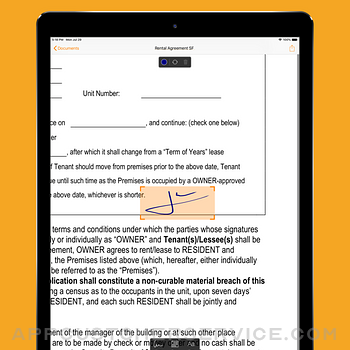The Grizzly Labs
The Grizzly LabsGenius Sign: PDF Doc Signature Customer Service
- Genius Sign: PDF doc signature Customer Service
- Genius Sign: PDF doc signature App Comments & Reviews (2024)
- Genius Sign: PDF doc signature iPhone Images
- Genius Sign: PDF doc signature iPad Images
Genius Sign is the best app to sign, date, and annotate your documents.
“Genius Sign shaved off about 30 min of my daily routine.” – Jane D., realtor
“I wish I had known about this app before” – Mike C., business owner.
Have you ever had to print a contract you received by email, to be able to sign it and scan it before sending it back? Well, Genius Sign is now going to save you a lot of time, trouble, and paper.
With Genius Sign, import any document, insert your signature, some text, the date, and export it wherever you need to.
To sign, draw your signature on the screen with your finger. You can also scan your actual handwritten signature with our award-winning scanning technology for a realistic rendering.
Genius Sign features two smart technologies that save you tons of time:
“Sign Here” magically detects the pages you need to sign, avoiding you to browse through the entire document.
“Auto Repeat” enables you to repeat your initials on all the pages.
Genius Sign is free to use and has no limit on the number of documents or signatures that you can manage. Should you be interested in the premium features, you can decide to upgrade to Genius Sign+.
FEATURES:
- Create and save new signatures, either by drawing or scanning them.
- Import PDF, Word or image documents.
- Insert text and date, change their format, color, style or size.
- Precisely position your annotations.
- Quickly locate the signature fields with our Sign Here feature.
- Import documents from Genius Scan, your Photos library or any cloud service.
- Export your documents by email or to other apps.
PREMIUM FEATURES:
+ Have guests sign documents without keeping their signature in the app.
+ Flatten annotations so that no one can modify them.
+ Repeat your initials on every page of a document.
+ Export to your favorite cloud service (Box, Dropbox, Evernote, FTP, Google Drive, OneDrive, OneNote, SugarSync, WebDAV).
+ Print documents with AirPrint.
+ Duplicate documents with or without their annotations, to reuse them as templates.
+ Password-protect and encrypt your PDF files.
+ Protect Genius Sign with Face ID, Touch ID, or with a passcode.
We read and reply to every support email that we receive, and we are looking forward to your feedback. Contact us at any time at [email protected].
Genius Sign: PDF doc signature App Comments & Reviews
Genius Sign: PDF doc signature Positive Reviews
A Must HaveI am not sure that I have ever taken the time to write a review about anything, but I was just asked to rate this app, which I gave it a full 5 Stars. I was then asked to write a review. I won’t bore you with detail of why this App is top notch, as I don’t have to. It’s free give it a try. Regardless of whether you have a fast passed job or not, the three Genius Apps (Scan, Fax, Sign) work very well and integrate seamlessly with each other. The only cost I have decided to to pay for is for cloud storage and faxing. The days of using large, scan, copy, fax machine are in my rear view. How many people are sick of having to print something out just because they have to sign it and then scan it back in to send the signed document back? These three apps allow the user to do all of this right from your phone without paper and within seconds. It also allows sharing documents using just about any type of sharing account; Google Drive, Drop Box, One Drive, etc. I am aware there are many apps that do this. That said, when you combine the user friendliness with the cost or lack there of it’s unbeatable. That’s my two cents......Version: 1.3.10
Genius Sign - makes signing documents easy and secureI used to wait until I get home in my laptop to be able to sign documents electronically. With Genius Sign App, I can now access documents needing signature even when I am not at home working on my laptop. I use Genius Scan often and found Genius sign last month. I downloaded the app, and went through the tutorial today. It was brief and easy to follow in the iPhone screen. I just sign my first document using this app and was successful forwarding the signed document to my team. Definitely a 5 star for its accessibility and security..Version: 2.0.5
Missing InformationSo what I’ve found is that when someone emails me a time card or some other document I found see all the information on it and then I’d import it to the Genius Scan app where it seems some of the information does not appear. I may see their signature at the bottom of the document but the important information in the body is missing. It’s hard for me to explain without sending an actual copy for you to see. The documents are sent to me as either a PDF or sometimes a .jpg but the results are the same. I see everything then import it and some of they typed in portion disappears but at the bottom of the document is signed by the sender and I sign and send back without realizing there’s info missing. Another comment which I made before but never answered is why if I have a document that has colors in and I scan it that it’s always just black and white?.Version: 1.3.5
Time saverIn these times of the cor...erm... human malware (yes it is a GN reference), I can see this coming in handy for a way to keep hypochondriac environmentalists happy. Or it simply saves time and headache not having to find a stupid printer and working pen for the rest of us. No more receive, print, sign, scan, send, shred, attempt to recycle the paper bits but the bag breaks and now you have confetti blowing all over the neighborhood...again. Now it’s just receive, sign, send, done. It is also a nice companion to genius scan because you can add text, signature, or use the signature feature to draw something to any PDF you create..Version: 1.5.2
Great app, Lazy applicationThe idea behind this app is great. I love the free option AS A FREE APP! However, purchasing the premium version changes my expectations. For a $4.00 purchase this apps UI is LAZY. The tool tray is permanently placed at the bottom and cannot auto hide or be moved which mean if the signature blank is located at the bottom of the page then the tool tray is in the way. When doing the signature, the line size reverts back to the default and is very annoying. When creating an actual signature, if the signature is not completed with one fluent stroke the app skips a section after the “pen” is lifted from he scree and placed back on the screen. I would recommend at least these 3 upgrades for this app to get to one I would be willing to pay for..Version: 2.0.5
So much better than docusign!!I do taxes and need clients to be able to sign and date and return documents to me. If the clients are married I have to have both client signatures and accompanying dates. The “other” company only lets you store one signature at a time making it a headache for the client. GENIUS SIGN will store two signatures and two sets of initials! You can also opt make the signature be blue so it looks like you actually signed it instead of digitally signed it! Very easy to use, user-friendly, very intuitive, can’t praise this app enough. ~ J. Capra.Version: 2.0.5
Fabulously useful and practicalI’m moving across the country, and filling out applications and statements of references, and trying to sign and send these at a hotel. Ive been tearing my hair out until my brother recommended the Genius Scan and Sign apps — what a relief! Instead of running all over trying to find and decode various printers and fax machines, I can receive and review the files electronically, then sign and send them the same way. Great find that should simplify this process of transferring across a continent amazingly. Thank you, Geniuses!.Version: 2.0.5
Genius Scan and Genius SignGenius Scan and Genius Sign are absolutely my most favorite apps!! (You can tell I’m not a millennial; I prefer using maps instead of navigation apps, so those are not my most used and appreciated). Genius Sign is so easy to use and always comes in handy, but is indispensable when I’m on travel. I use Genius Scan every week. Its features are perfect to easily produce great scanned copies of documents, even pictures. Both GS apps are well designed, intuitive and incredibly useful. I feel grateful to have them..Version: 1.5
Best signature appI use his app all the time when I receive emails with documents that need my signature right away. This is the fastest and easiest way for me to conduct my business. Easy to import documents, place your signature in seconds, print names and dates, anything you need to put on your document you can do with this app. Haven’t run into any problems yet. No crashing. Never lost any documents. Just an all around awesome app. I’d recommend to anyone who needs to sign and send documents on the go..Version: 1.3
Changed my life!I had been using Genius Scan and Genius Fax for a few years before I stumbled upon Genius Sign. I honestly can't remember how I discovered it. I have a medical condition that makes writing quite difficult. In the past I would have to fill out forms manually before scanning and faxing them. No longer! Now I can fill out everything digitally. Everything! When you hate paper like I do, it's just very exciting! Thank you!.Version: 2.0.5
Amazing appI went through a divorce and work a lot of hours I used this app to fill out, sign and email back about 90% of the documents rite from work no need to find a printer or fax after hours or take time off work well worth the money also use it to fill out time cards again no printing off time cards or faxing them in just scan original into the phone fill in the blanks and email back rite from the phone this app saves time and money.Version: 1.3.1
Great app, but could be better.This app is great and so helpful with my work when out in the field. It would be so much greater if it had a signature rotation feature. Sometimes I am sent documents that are sideways, it would be so very helpful if this app had a rotation feature for the signature to be turned to the side etc. Other than this I have no complaints. I com so glad that I found this app. I will gladly change my rating to five stars of the rotation feature is added..Version: 2.0.5
This is so easy to use!Easy, free or inexpensive depending on if you upgrade, which I did for some added security features I need in my line of work. I'm thrilled that I learned of this. I've been using Genius Scan for, I'm not sure- years, if it's been around a decade, then that long, a LONG time and it's only gotten better with every iteration. It's on my phone home screen and I'm putting this new app right next to it. Thank you Grizzly Labs!!!!.Version: 2.0.3
Excellent for PDF editorThis is a great PDF editor. Does everything that you need. Allows you to exported to multiple applications and easily email. The only single flaw in the app is when using the auto text feature, the orange and white are too similar making it very hard to read your previous auto text. If the orange could be darker, you could read the auto text much easier. I hope they fix this on the next upgrade. I would give the app 10 out of five stars if that change happens.Version: 2.1.1
Great AppI've been sampling other apps but finding this one was a huge Time saver. It's way easier to get to sign and send. I want to thank the people that made it. I can't afford to be buying apps but since this one is so user friendly, I'm going to look into what ever you have that might do it all in one, and hopefully only have a one time fee. Thank you, Sincerely❣️ Janelle💋.Version: 2.0.5
Convenient; must haveWorking from home this has been great app to have. Also for signing school forms that get emailed or posted on parent square/google docs/whatever tool my kids teachers’ are using. Much more convenient than printing, signing and scanning back to my phone. It does take a little finagling to figure out how to place the signature box to get it ehere you need it. Just a few times to figure it out..Version: 2.0.5
App is greatI love this app it does every single thing I need. I use it for work and it saves me so much paper it’s awesome! I’d love to discuss something with the developer(s) of this app i have a lot of ambition and am I’d love to bridge the gap I have at work that my cooperate bosses can’t either see or solve but honestly I think I’m on to something here if you could just give me some of your time!.Version: 1.3.4
Great!The UI could use an update (like force touch on documents on home screen) and I wish that I could export directly from other apps like Dropbox and Scanbot to Genius Sign via the iOS activities. I don’t see it there. So, to hand it off from another app, I first have to save it somewhere like iCloud, then import. I wish this step could be quicker..Version: 1.3
Genius AppCan't live without it. Better than faxing, scanning or so that nonsense. Just snap that picture and your documents are ready to go in seconds. If you are scanning a large amount of files, ten pages or more, it can get tedious but if you still deal with a lot of paper and need to send quickly, genius is an essential app!!!.Version: 1.2.4
Great app for on the go workersI use the app to sign quotes and documents right from my email on my phone. Easy to setup and easy to use. My only issue right now is I’ve got to figure out how to remove the footer when I export the document. I paid for the app, but the footer still remains. But other than that it’s perfect. Highly recommend..Version: 1.3
ReviewI am so appreciative of this app. It is an outstanding app for me to use with my organization. Yes, and one of my member saw I was using the app and downloaded it and is using now as well. She told me she was not using it in its capacity but that’s a LIE! I love it totally. Thank you all so much for this magnificent program.Version: 2.0.5
Awesome, finally another appSo I have been using another app called signpdf. They seem to no longer be updating it. It has been having issues lately with all these OS updates. This app requires no in-app purchases. Links to a bunch of services and just does the job. Good Job guys. Keep up the good work.Version: 1.3.14
Needs one more feature for perfectionI love this app and it contributes daily to my paperless existence. However, the last feature it needs to get 5 full stars is the ability to select multiple documents for import and export from Dropbox. Make that happen and five stars all the way! Otherwise, this app is great and it delivers on what it promises..Version: 1.2.4
No more need to print documentsIn the past anytime I needed a document sent to me via email signed, I had to print it out to get a signature on it. This app allows me to skip the printing process completely and simply add my signature electronically. Great idea! Thank you.Version: 2.0.5
Great addition to Genius Scan!Tried this app and I love it! My question is why wasn’t the sign feature added to the Genius Scan+? Other than that, I have deleted all other signing apps and keeping Genius Sign. A+++ all the way!.Version: 2.0.3
Problem-solving on the flyI am moving aid and transfering patients during the war in Ukraine, and this app has allowed for sending documents through the cloud, getting them generated in the US, filled out in Ukraine, signed in Tblisi and sent to Kyiv, in minutes..Version: 2.0.5
Revolutionized the way I do A LOTThe combo of genius sign and scan has basically made it possible to do EVERYTHING an adult in modern society needs to do to survive and thrive...and all from my iPhone. I don't even need a computer or printer anymore. I save everything in the cloud and Genius apps make it seamless..Version: 1.3
Easy to UseGenius Scan is the best App to have on your phone and when I saw the new Genius Sign, I had to give it a try. It works great, easy to navigate on mobile and simple to sign and send back documents. Another great product. Thanks for the amazing mobility tools..Version: 2.0.4
Never print and fax again with Genius Scan and Genius Fax.I'm finally returning documents on time because I don't have to sit there and print them on my printer that never works, or go somewhere to fax them. It's AMAZING. My 67 year old Dad said "Well this might be the coolest thing you've ever shown me!”.Version: 1.3.1
Deletes files, email yourself!I just found out some important files were deleted because I didn’t realize you have to Subscribe to a separate Genius Cloud to keep them in the app. I don’t think that was clear in the app, and I rec’d no warning. Disappointing. Luckily I had emailed many so I still have them. I like the way it scans. I bought it so I could password protect docs. That’s a good feature, too. I thought the signature feature was in Scan app but it’s separate so I bought that app, too. It works well and also has the password feature. I appreciate that these are one time purchases..Version: 2.0.5
AmazingI wanted to just say thank you. Amazing app both the genus scan and Genius sign. Both free options are amazing. If I had to do more with scanning and signing docs it would be a no brainier to go with the pro option. Super super impressed..Version: 2.0.5
Excellent. Better than purchased appsI’m a Judge and receive many proposed search warrants, probable cause statements, arrest warrants, and countless other legal documents day or night. I’ve used similar apps that cost too much and this app is superior. Thanks for keeping it free. Great tech. product..Version: 1.3.2
I loved their PDF app and this is a great additionThis app is really good. Simple, easy to use and free. The paid features add extra functionality but are not a deal breaker if all you need it to sign a PDF once in a while..Version: 2.0.5
Great app!!I love all these apps they make, fax and all and they work great! Travel mine stop for my buisness and these apps make it so much easier than always breaking out the portable printer and filling things out and rescanning!! Worth every penny when it comes to saving time!!!.Version: 1.3.5
Awesome and easyI had a document that needed to be signed and delivered ASAP or I was going to lose out on a major opportunity. The tutorial was awesome...short and easy to follow and I was able to send the signed document in seconds!.Version: 2.0.4
This is exactly what I was looking forI was able to Quickly and easily upload my pdf , sign it and email it right from the app. And all for free..Version: 2.3
Terrific app!I can not praise this app enough. It's an incredible time saver. No more printing, signing, scanning and sending. Just open the PDF document on your phone, export it to Genius Sign and add your signature, date and other text. I highly recommend it..Version: 1.2.4
Slightly BlurryI love everything about Genius Scan except that when transferring my documents the words are slightly blurry on app and when I print it out. I would suggest implementing an HD scanner capability to ensure clear documents..Version: 2.0.5
A must haveEver need to fill in; sign and return a PDF right away? Get this app. It is simple. It saves your files. It remembers what you wrote so you don’t need to type the same thing over and over again..Version: 2.0.3
Great app, simple, effective.Like the other genius apps in this family, this app has worked wonderful for me. I like it, and I appreciate the simplicity and the stability and the steadfast support from the author..Version: 2.0.5
It’s works well and love the partner appsI use Genius Scan for all of my mobile scanning needs for business. I just started using Genius Sign. The only thing that could make it better is if you could send the document and request that someone else sign it..Version: 1.5.2
So easy and customizable to signGreat product I use this with genius scan and takes so much less time than any other app I’ve used for similar process. Highly recommend..Version: 2.0.5
Best scanning app!I have been using this app for a while now and totally love it. I can scan, change docs to PDF, print, fax, create folders to save documents and much more all in one amazing app! Get it and you’ll never regret.Version: 1.3.5
AmazingI truly couldn’t operate without this app. I’m on the road constantly and still need to conduct business. I’m able to to continue with business and personal items without skipping a beat. Life saver!!!.Version: 1.3.4
A brilliant app!This app lets you open a PDF that's been emailed or texted to you for your signature, and immediately sign it (and or initialize or date it) and email it back. No printing is ever required. It's a lifesaver and does exactly what it's supposed to do..Version: 1.2.4
Great App!I love the App, but I think the only thing keeping it from a five star rating is the font size selector. When I slide it to the size I want then lift my finger, it always changes.. It would be nice if you had the option to type the font size in or scroll to the preferred size.Version: 1.3.4
AwesomeI don’t generally write reviews, but this app and the genius scan app have made my life so much easier to get business done in the world of COVID. I will definitely use well beyond the pandemic..Version: 2.0.5
Best PDF Filler EverThis is by far the most convenient pdf filler I’ve ever used, and if you combine it with their genius scan app it makes it a million times better. 100% recommend..Version: 2.0.5
Great app !I paid for this app and it's worth every penny.Version: 1.2.4
Great appWorks as advertised, quick and flawless so far..Version: 1.2.4
Best Scanner App EverThis app suits it’s name, Genius is the only way to describe the experience using this app. It is so easy to navigate & use. Good Job..Version: 2.1.2
Really Slick appThis is the best app I have used to work with PDFs.Version: 2.0.5
Awesome appVery convenient, can sign anywhere for any document without printing.Version: 2.0.5
AmazedI haven’t been more satisfied to find a app so convenient. You make my day..Version: 2.0.5
The only one that has a clueWhy can’t all apps work this good ? It’s not even close, Genius Sign is the best..Version: 2.0.5
AwesomeSo far this is the best scanner sign app out there.Version: 2.0.5
Great AppI enjoy the ease of functionality of this app. I use this in conjunction with Genius Scan all the time. I rarely fill in PDFs with my PC anymore because this app is easier and more convenient..Version: 2.0.5
SignsFantastic.Version: 2.0.5
Tel que convenuVous trouverez ici joint la signature pour. La carte de crédit Merci Dania Beaulieu Blais 614 715 8784.Version: 2.0.5
Perfect appPerfect app with great add-on features . I purchased both genius scan+/ and Sign+ . Recommended..Version: 2.0.4
Works great along with Genius ScanTitle says it all..Version: 2.0.3
Great app!Great signing app.Version: 2.0.3
The future is here with this app !Such a brilliant way to handle documents. I don’t need to print any papers in order to sign them.. no leaving the cottage early to rush home and print and sign documents for work. Summer I am here to enjoy you ☀️.Version: 1.5.2
Re: SignatureI’ve been using Genius Sign for a couple of years and I’ve been overall very impressed by the application. Recently the applications updates made me lose the function to allow me to change the color of my signature when signing documents. I’d appreciate it if the developers could look into this matter and have it resolved..Version: 2.0.3
InspectorWhile I have used the application for 6 months or so, it has made a significant impact on my work. The ability to not carry documents around while performing my inspections is a tremendous asset..Version: 1.5
ConvenientThis App has saved me a lot of time signing and documenting.Version: 1.3.14
GénialeFonctionne très bien. Un app très conviviale et performant. Je le recommande..Version: 1.3.10
Use it daily for workGreat with the Genius Scan app for processing documents right in the field..Version: 1.2.4
Poor syncingIt’s a great app but leaves some features to be desired. Such as: 1- Syncing to iCloud. 2- Not requiring unrestricted access to your entire Google Drive to simply upload a file..Version: 1.3.5
Simply put, it's great!Genius has Made break through a in just about every aspect of document form scripting and signing. Genius is the best I have come across. It's worth trying out, I did and now I am switching from the others as Genius has taken the barriers out and improved my ability to file report form flawlessly and we restive speed..Version: 1.1
IncredibleMost useful app. And works rock solid..Version: 1.0
Love it!Easy Quick loving it with Genius Scan..Version: 1.2
Great AppDoes what is expected.Version: 1.1.1
A+!Powerful and easy to use!.Version: 1.1
Good AppWorks as expected..Version: 1.1.1
Love your appsYou turn an iPhone into an incredible business tool... Scanning docs and ability to easily sign and annotate docs is the best!.Version: 1.0.1
Free International Money Transfer 💸Enjoy high maximum transfers into more than 20 currencies while saving up to 90% over local banks! The cheap, fast way to send money abroad. Free transfer up to 500 USD!Version: 2.3
What do you think Genius Sign: PDF doc signature ios app? Can you share your thoughts and app experiences with other peoples?
Please wait! Facebook comments loading...