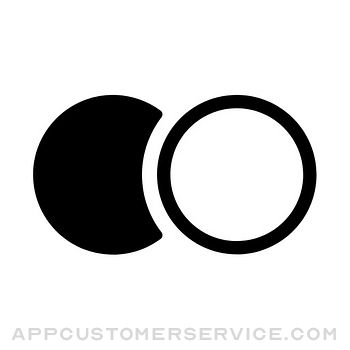 Bending Spoons Apps ApS
Bending Spoons Apps ApSFocos Customer Service
Focos is a big step into the future of computational photography and light-field camera, bringing DSLR-like photography to your iPhone and iPad Pro, with beautiful bokeh effects usually achievable only with professional large aperture cameras. With the technology of computational photography, you can make unlimited changes to your photos, focus after the fact, change the aperture repeatedly, and add multiple lights in 3D space, exceeding the limits of any editing tools you’ve known before. The creative potential unleashed by Focos is endless.
The Verge,
"Focos has long been one of the most ambitious photo-editing apps on iOS, turning any photo into a 'portrait mode'-style image with fully adjustable depth of field, no matter what kind of camera you took it with."
MAIN FEATURES
- Take photos with shallow depth of field, without manually painting or making selections.
- The AI engine can calculate depth of field automatically for all photos.
- True 3D imaging.
- Simulate large apertures to create real bokeh effects normally only possible with DSLR cameras and expensive lenses.
- Import all existing photos and customize the bokeh effect.
- Re-focus portrait photos that have already been taken, with a simple tap.
- Choose from various simulated aperture diaphragms to generate different bokeh spot effects.
- Professional options to simulate lens characteristics, such as creamy, bilinear, swirly, and reflex effects, and more.
- Visualize the depth of areas within your portrait photos in a 3D view, and intuitively add depth filters.
- Add multiple lights in a 3D space, and adjust the color, brightness and so on for each light.
- Check the portrait picture in the real world with augmented reality technique.
- It is possible to patch the depth map precisely on iPad with Apple Pencil.
- Intuitive and easy to use, with built-in video tutorials.
- An essential tool for all iPhones and iPads.
Do you have questions or suggestions? Contact us via support @ focos . me.
Focos App Comments & Reviews
Focos Positive Reviews
The most amazing photo editing app you’ve ever seenOnce you learn the basics, this app will completely blow your mind. It’s not an app for the casual user. It’s an app for the photo enthusiast who wants to win the photo contest every time. The possibilities are nearly endless when it comes to your 3D/portrait photos. Literally add new lighting sources (like a light bulb) to your photos as if they were there when the photo was taken, even allowing photos taken in the dark to spring to life with light and color; squeeze in blurring or glowing effects behind your photo subject that simulate motion or weather; heck, add in a completely different background. Once you’ve figured it all out, it’s up to YOU to just set the scene. This app along with the Hallide Camera App will make you feel like a photographer extraordinaire! Can’t say enough good things about it. My ONLY wish is that it allowed you to save photos with the depth map still embedded. Since Focos only really lets you change lighting and staging aspects (and not actually alter the photo) I would think this should be possible. But these guys are such geniuses with what they’ve done here, it must be something I’m not thinking about that makes this feature untenable..Version: 2.4.3
Great App for the “Bokeh” EffectI had a iPhone 7 Plus and a Google Pixel 3 that had the hardware and software to take Bokeh effect pictures naturally. Well I wanted an iPhone 8. Not the 8 Plus because I wanted something smaller for my hands. The iPhone 8 doesn’t have the additional camera that it needs to take Bokeh pictures like the 7 and 8 Pluses have. It certainly doesn’t have the amazing software that the Google Pixel 3 has where it’s able to take Bokeh pictures with its ONE CAMERA! So I did the next best natural thing and searched online for any apps that can take Bokeh like pictures. Google recommended me this app! It certainly does take great Bokeh pictures, AND it also modified some of the past pictures you took that’s already in your gallery. So it makes those pictures have the Bokeh/Blur effect too! It’s wonderful and beautiful really! I am really pleased with this app. It also will either make a copy of the blurred/bokeh picture and you can keep your original unsalted photo, or it offers to overwrite/modify your original picture to make it seem like you originally took a picture with a Bokeh effect! It’s wonderfully and a Godsend for the iPhones who don’t have the portrait lenses! Like the 5s and above! 😍🤩.Version: 2.2
This App is Something ElseI had an iPhone X and a Nikon so although I could use this app it wasn't so interesting to me. Fast forward I pawned my camera to pay some bills and I have an iPhone 11 Pro so I thought let me stay active on social media and make the best photos I can with the tools I have. Lemme tell you this app if you give it the time to actually check it out is AMAZING. The level of computational photography at play here actually lets you do some things not even possible on a Pro DSLR or Mirrorless camera. Wow. I really like this app plus the price is not expensive. Of course the developers have to make money and this is not a product I choose for price. I choose this app for QUALITY, but the affordable price is just and added bonus that makes this app really attractive. I'm glad i've rediscovered this app. Great work developers!!!! Update: it’s 2021. I stopped using this app, but i’m back. Breathing new life into old photos. This app is better than ever! Wow. 🤍.Version: 2.4.3
Problem lately, but used to be perfect!I've used this app for some time. It has been my "go to" app for taking pics for selling my items on Poshmark, Mercari, EBay, etc. I am a full time retailer now!.... But lately when taking pics one after another, just as I always have, it freezes kind of. It will make the shutter sound and stop on the screen as tho it has taken the pic, but there is no pic below. I can continue to press the shutter button and it will continue to do those things and there will still be no pic. If I force close the app, SOMETIMES it will fix it, sometimes it will not and I just have to stop working altogether. This is a huge inconvenience! This was my last ditch effort before finding another app. I didn't want to delete it and re-install it because I'm not sure what work I would lose in the process? Idk. Maybe a developer might read this, maybe they don't even care about these. Who knows. It was worth a shot for me, if nothing else, I'll end up knowing I need another app... Is anyone else having this issue??? P.S. that's the only reason I deducted a star..Version: 2.2.7
My go-to photo app, most of the timeI’ve always been intrigued by bokeh. I have a f1.8 lens for my DSLR that I love. Since purchasing this app, I rarely take my DSLR and f1.8 with me. I have a iPhone 12 Max pro and with this app, most of the time I have what I need in my pocket. The fact that you can focus after taking the photo and dial in the aperature is amazing. Admittedly, I usually use it for photos of my dog, but is is great for still life or other types of photography as well. I typically don’t edit the DOF at the time of taking the photo- but wait until later when I have some time where I’m less distracted and have better light for editing photos. I find the UI to be very easy to use and mostly use the editing in Focus to get the desired DOF and then export a copy to edit in other apps, such as photos for a quick edit or Lightroom for more detailed edits. Personally, I don’t use a lot of the more advanced editing tool in Focos, as I have my workflow which doesn’t incorporate the Focos editing tools. For me personally, the DOF was always a big hurdle when taking photos with an iPhone vs. a DSLR and this app bridges that gap effectively- I feel. Just be careful, sometimes you can take the bokeh a little too far and make the photo seem over-edited, in my opinion. Would totally recommend and have. 👍👍.Version: 2.5.25
Some sort of witch craft!I got this app a while ago when I got an iPhone X. Mainly wanted to customize the bokeh of my portrait mode pics. But wasn’t super impressed so stopped using it. I just started using it again when I heard there was a way to add shallow depth of field to any photograph. The feature works amazing. I would say 95% of the time, it creates a very convincing depth of field blur, finding foreground, mid-frowns, and background elements and blurring them appropriately. I’ve been applying this effect to photos I’ve taken over the past 20 years. I currently have an iPhone 11 Pro and getting a native Portrait mode pix is still my fav option, but sometimes I don’t have enough space wherever I’m standing to get the portrait mode to activate. This app is able to turn those pics to great portrait mode pics. If they figured out a way to add this to videos, that would be amazing..Version: 2.0.8
Pictures look professionalLove this app. I find myself going to this more than any other app now. Easily give that portrait style to photos. Tweak the bokeh with multiple choices or create your own. The lighting features can really add some depth and other tools like soft glow and tilt shift give another layer of character to your photo. You can view your picture in 2D, 3D or AR, which is pretty cool. You can do a lot to your photos for free. The only thing I don’t like is that if you have two objects, like people, in the photo, it only keeps one section in total clear focus. There may be a way to manipulate that, because there is a tool bar with shapes, but I haven’t figured that out yet. Otherwise, a very good app! I’d definitely recommend it..Version: 2.5.8
PLEASE RETURN THE NEAR & FAR CUSTOM DEPTH SLIDERSWhere did the custom near-far depth/focus sliders for the bokeh effect go? It was your BEST feature! It seems like the app has been simplified for the sake of usability but sadly at the expense of removing this golden fine tuning control. I admit there was a bit of a learning curve, but sooo worth it. (About a day or two of fiddling for me.) One or a series of short video tutorials could have easily overcome this. I got introduced to this app two years ago when I endeavored to take the family Christmas photos with my iphone when our usual photographer was unavailable due to Covid. I achieved professional results all on my iPhone using primary this feature, which is now gone. The single auto depth slider is not sufficient for photos with multiple subjects at varying depths, even slightly apart. Focusing one subject, unfocuses another. A real bummer. You had a good thing….Version: 2.5.22
Hidden gem makes FaceBook 3D pictures POP!Aside from the focus features the tool has a hidden gem called Patch. This utility allows you to modify the bump map of a Portrait photo to really enhance the 3D option in FaceBook. The tools take some experimentation. The color overlays options are too dark for the background. It lacks a magic wand selection tool fill color option and paint brush is just not as smart when it cones to borders as other image manipulation tools. If the author could add color gradient range fill users could create elements smooth basic like a 3D globe with realistic depth and planes in perspective. Maybe even a copy/paste of smoother perspctive planes? I’d also recommend that when the user selects a depth color, the tool jumps directly to the Brush tool for ease of use. Maybe a rub push / pull to have more fine control over the depth of the bump map. The 3D lens view is really good at spotting where the bump map needs to be fixed. I only wish the Augmented Reality mode had an edit mode so I could push pixels right where they need to be. The downside: The is nothing else out the that does bump map editing at all. That’s why I bought it..Version: 2.4.3
Amazing appI got to try out the app before I even got a dual lens phone and loved it. So it was my first download when I got my phone. I absolutely loved the app. But the downside for me was the lag taking a pic with portrait mode vs a regular picture (this is due to the phone, not focos) I love taking spur of the moment photos and couldn’t always use portrait mode. When I opened the app today to edit a picture and saw the new update that made it possible to use on all pics I excitedly tried a regular photo and it was absolutely perfect. I’m so thrilled that I just had to review. I have no real need for pro version but I think I’m going to buy it anyway just to support the developer. This is a must have app for photo lovers, hands down!!!.Version: 2.0.2
I’m having fun but I can’t find my saved images.I’m using this free, and I enjoy the tools. There are lots of functions I can’t reach without paying-I may subscribe eventually. It’s not completely intuitive, I think some of the tools are just over my head. I would like to be able to save an image that I edited to my photo stream when I hit save, that hasn’t seemed to work. I don’t normally review stuff because I want to play with it for a while before I give an opinion but this is certainly worth downloading and trying out. The 3D effects are great and I like switching the focal points in my photos. Update: I can do things to the image that I want to save. I haven’t found how to make that save happen. Yes, all images that are saved go to my photo album but I can’t save while it is doing bokeh..Version: 2.0.2
My favorite app to play withMind boggling how deep this goes in terms of just the lighting alone. I’ve felt this way since I discovered how deep it went, nearly 4 years ago! I wish wish wish there was a desktop version. The mobile is great but sometimes when working on animations and videos I want to be at the helm with big screen and full controls, not hunched over an iPhone or iPad. I just saw clip drop released a “relighting” feature similar to focos but far less sophisticated. Still, since it’s on desktop and mobile I’m drawn to checking it out. Please consider a desktop version!! Focos is hands down my favorite app of all time.Version: 2.5.12
I will alwaaaays love this appSuper easy to use, portrait mode for older glow boxes, and most importantly free to use. There are some locked items, but it’s not a lot!! Thanks Focos ❤️❤️❤️😘😉❤️❤️❤️❤️❤️❤️❤️❤️❤️❤️❤️❤️❤️ (that part was generic, but I like totally agree 110% with that) See, I looooooooooooove loooove love photography. I absolutely love photography (incase you didn’t get that) and I lost my phone sooo I had to photographer on my iPad, which was hard. The camera was reaaal crappy (excuse my language) so I got this and it’s just the best, it’s Literally even better than my old camera. Then, my grandpa of all people got me another phone/iPad and I’m downloading it on all of them. Thanks so much focus.Version: 2.5.9
MAGNIFICENT 👏🏼Right off the bat I can say I’m really enjoying this app. In a very long search of an app that has amazing quality blurring background effects I have come across many that just didn’t fulfill what I wanted until I came across this one. Not only do they have gorgeous effects, they have many options for everyone who is looking for a blurring background editing app that gives a truly professional appearance. Very easy to use as well. My photos look amazing and high definition which is why I love it so much! Just like most you’ll get the best effects with the pro version but I must say “ TOTALLY WORTH IT!!” You will not be disappointed that I can guarantee!.Version: 2.0.8
Almost PRO but no DNGFocos is an amazing app that generates a depth map, similar to Apple’s PORTRAIT mode, and creates a great illusion of depth-of-field in photos for savvy photographers. The ability to change the point of focus after the fact is HUGE! It looks great for most uses but the lack of DNG format for output limits it to non-professional use. The latest generation of iPhones 12 and 13 ups the ante for apps and produces outstanding images capable of professional use, but does require post-processing as an option— that means DNG format. It’s too bad that FOCOS does not deliver to that level. It’s TIFF format comes close but is just not good enough. I hope they add DNG format as an option..Version: 2.5.3
Excellent portrait shotsApples native portrait mode was giving me a headache to use so I looked around for a better third party solution. This app is not only faster at processing the portrait, but it does so more reliably and with fewer errors. It is a very strong app that is much better than the stock apple app. It still has some issues with hair and any sort of stringy background pattern such as willow tree branches and cobblestones, but this is an issue with cell phone cameras in general. Overall I recommend this app completely as it makes mobile photography good enough that I don’t have to pull out my mirrorless that often anymore..Version: 2.2.2
Most useful post production app for iPhone but I see there is a new subscription model?!I’ve paid an ungodly amount of money for photo manipulation apps over the years. Year after year I find myself editing more things in the photos app and not needing 3rd party. I paid for focos with my first portrait iPhone and forgot about it. Well I’m back and I love what this app can do that photos can not. Depth control and lighting control with an easy to use interface and a ton of lens presets from lenses I know and have wanted to emulate. Wow. Just wow. But wait. Missed the 5 star because I see there is a subscription model? Thanks for letting my purchase work, but it’s hard out there in the streets with all the stupid subscriptions..Version: 2.0.8
I love it!I really hope you see this! It would mean a lot! But I love this app so much everything about it is impressive! It’s not the worlds best but s crazy how much detail it can put into a phone that doesn’t even have portrait! Is there a way you can put it to where the face is blurred only? So I can take photos of my dog without going into another app and blurring it? If so that would be amazing I wouldn’t have to upgrade my phone and use this app all the time! It’s totally okay if u cant but it would mean a lot if you do!! :) although I’m rating it 5 stars because it’s the best app I’ve ever downloaded :)..Version: 2.3.1
Return of the 2x focal length on iPhone 13 ProI've had this app for a long time and have used it minimally here and there. Now since the iPhone 13 Pro models don't have the 2x focal length for Portrait mode it's been a hassle to use. The new 3x lens just seems to be way too close and doesn't give enough room to time the shot. I know it will have better results in other situations but my subjects tend to not stay still for more then a second. Now my new workaround is to capture a non Portrait mode image with the camera at the 2x length (a crop or so). I put that image into Focos and add the blur and it's perfect!.Version: 2.5
Mind blowing resultsOnce you go through the tutorial your photos will come out like if they were shot with a thousand dollar Nikon Len. This app has brought my photography to solid results, I’m very satisfied this app exist because the tools and effects are amazing. It got bokeh, lighting effects, blur effects, even a blur brush that is easy to use. When you open the app it already does it for you, you just need to use the brush icon tool to adjust the results. I highly recommend to purchase the features it provides, they are worth spending money on..Version: 2.4.5
What happened?!Got a response from the developer on the following rating/question, told me the studio effects in B&W were “better” than black background effect. What if I’m tryin to get a studio effect with color? Still miss this effect and the rating will still be just a solid 4 without it. Will have to find another app to fill in the gap. What have you done with "black background"?! This was a feature I most enjoyed about this app. The new models are a welcome addition, but why must something always be lost when new is added? Return this option and it would be the most used app on my device and would get a solid 5 stars..Version: 2.10.3
Unrivaled Portrait Mode editing appI love this so much, there is little to complain about. The AI is amazing at detecting the depth. And I’m so happy you can extract and export the depth map out of the photo. However, I really want one feature, and that’s to be able to import a depth map. I have been dying to do this as I like to make 3D posts on Facebook because it’s super fun. The patch function is cool, however, for things such as art and media, it’d be cool if we could import our own depth map. Everything else about the app is great though, from my time being on there. OH AND ALSO LIDAR SUPPORT PLEASE.Version: 2.5
Maybe my first review ever?I’ve been buying apps since 2009 and never felt compelled to write one. I’ve been using Focos for about 10 months now and it’s simply the most powerful camera app on the store. The ability to capture, view and edit depth maps allow you manipulate an image artistically doesn’t exist to my knowledge. The free version is great but I felt it was worth paying for out of principle. I use it more than the camera app itself. The developers have made this app run more smoothly over the last several months and added new features. (Great work). Highly recommended.Version: 2.2
Great App. A bit pricy though.EDIT from my original post: The app does wonders! Really good at what it does. The issue I have is how expensive it is. In USD it is $3.99 per week!! That’s $17 per month or $200 per year!! That’s insane! That is paying for the top tier of Netflix! They do NOT provide that much value. I understand if they are adding new revolutionary features, or if they are adding some ongoing value that is a cost to them. But I don’t think there are any backend costs that I’m unaware of. So yes, I think this app does an amazing job, but I think you need to pay for the subscription only as needed and not on a recurring basis..Version: 2.5.25
Definitely one of my favorite appsWith the advent of this app I now rarely tote around my DSLR on trips these days. The ability to control the DOF and amount of blur is mind boggling and addicting. So much so I find myself using this app on photos I probably shouldn’t 😉. I think there is a way to paint in a mask so certain smaller details in the photo don’t get blurred but I can’t quite figure it out so I’ll have to watch some tutorials. Otherwise I have zero complaints and only wish something this amazing and powerful was available on the desktop. Hint hint….Version: 2.5.7
This app re-writes how to edit appsBought the full edition for 12 bucks and it is the BEST 12 bucks I ever spent. There is a very large learning curve so you need to be patient. It isn’t for beginners neither, it is for those that want to really get into video editing in a 3D dimension. For 2D dimension, stick with photoshop express. My only complaint for lack of better term is using the various lenses for effects. It’s very difficult to find the effect when applying the lens filter as it is extremely subtle changes. I am sure it is user induced as I am only 24 hours into using this app..Version: 2.0.1
I still cannot believe how advance it is!!!Honestly, this is the first time I ever write a review on something, nothing has impressed me this much before! At first I couldn’t believe the features it offers, and how advance it is, I got a feeling I’m at least 5 years in the future! The app offers amazing focus on a chosen point, it than creates a 3D version of your picture which is very close to how it would really looked like, if your picture is focusing parts around the object you wish to be focused, the app offers coloring corrections - the darker the color the more depth it represents. And like that’s not enough, it also offers you lightning options, to add a light by your choice of type and place it on coordinates in the 3D version to be as close to the object you wish to set the light on as you want, (similar to Autodesk Maya). All this on a tiny phone! And most of these options are FREE! UNBELIEVABLE good. Well done guys, hats off..Version: 2.2.7
Intuitive and functionalBeen seeking a camera with RAW capabilities as well as an intuitive interface. Could this be the one? Am loving it so far with the easy controls and so didn’t even think twice to score it a 5. I’m still exploring and hope to provide a more valuable feedback in the future. So far it’s pretty much giving some of the professional capabilities at a touch away without making me think twice. Am amazed at how it’s actually able to apply effects to existing pictures while making them look good without much tweaks..Version: 2.3.1
Portrait mode editingI love taking pictures. Sometimes it’s hard getting a picture of my toddlers. Sometimes I hate the background when I get a good shot in regular mode pictures because I forgot to push portrait mode on my iPhone. You can fix it with this app. I just love it. It’s worth my money to be able to fix any picture into portrait mode where the background is blurry and the main subject is focused. I will keep this app as a main staple because I love taking pictures!!.Version: 2.5.7
Favorite photography app for the iPhoneIf you want more control of your portrait mode pics (or even the ability to mimic portrait mode with your standard images), this app is for you! My three favorite features: being able to refocus the portrait mode images to any subject, the magic wand to fine tune the blur in front and behind the subject, and the AR view while adding additional light in an image (which also happens to digitally create accurate shadows as well)... With practice, your photos will look more professional!.Version: 2.0.7
Great app, a little resource intensive?Great app. Great features, I really like it. It’s got quirks. Perhaps the biggest thing for me is it slows down and eats up the battery life of my Xs Max. Seems odd to do that, but a lot is going on, I suppose. My battery health is excellent still, too. Another big thing (and maybe it’s just me missing something) is that there seems to be no way to automatically overwrite my regular photos with what Focos is doing; it asks me to modify the photo every single time. It gets exhausting. And there’s no way to share them easily from the edit panel—but it’s the edited photo that I want to share…And lastly, I wish I could mass-select and export them all at once, as edited photos. If there’s features are tucked away somewhere or I have to do something to enable them (I bought the pro version), then I’ll change my review. Honestly a great app, I just wish my phone was better at calculating the depth maps like the SE 2020 is. The 2020 SE looks nearly like glass..Version: 2.5.4
Amazing 🤩I have tried a lot of these kind of portrait camera apps and no one does it better than Focos! It lets you control a lot about the photo even after you have taken it, like what part of the photo is in focus, the aperture size, and lighting. When I go to take a portrait photo on my phone I always use Focos. The best part is that most of the really nice features are free to use (some with limitations, but that’s to be expected) but you can still pay for the higher-end features. Overall wonderful camera app!.Version: 2.2.7
Great app, one sep leftI love this, the AI is amazing and only misses proportions of objects which usually isn’t a problem. I am a complete fool, while using it now I found the undo/redo buttons. Would like them to be out of the menu for people used to that, I think there is enough space. I would like if when you exit instead of hitting the check it doesn’t save it/ undo every edit, just common editing app features. Would be cool if you could take multiple shots for one angle to help the AI too! Still rating it full stars!.Version: 2.2
Amazing!I really love this app. It helps editing go by faster, you get on it, and just click where you want it to focus and it works all the time. I used to have this app that I would have to actually blur it out myself. It was good until I realized each photo took 30 minutes to blur out. Now if you want to do a 2 person picture it’ll have some trouble focusing on both. But all you gotta do is work with it and you’ll figure it out!.Version: 2.5.2
Focus on BackgroundThis is awesome. It’s exactly what I was looking for. I design media for a school. I don’t know a ton about photography terms, but I know what I want photos to look like. I was looking for an app that would let me sort of “reverse” portrait mode—focusing on the background instead of foreground. This does exactly that. And it’s adjustable. AND it’s free. If there’s a catch, I haven’t found it yet. Whoever made this almost deserves my money, but hopefully a good review will suffice because this is perfect and I’m happy about it. Thank you!.Version: 2.2.6
My go to app for depth & blurrI just can’t get enough! when ever I forget to turn on portrait in the main camera good old trusty comes to save the day. One of jewel apps, I just love it!! I do have 3 wish list items. 1: Being able to take out blur for blurry photos. 2: Let us know in the main photo album which one was edited with the app. 3: keep iPhones animated photos after edit. But that’s just wish list the app is awesome! ⭐️⭐️⭐️⭐️⭐️.Version: 2.5.25
I LOVE IT!!I have an xs max and sometimes portrait mode is annoying and you have to get all up close but with this app you can literally take a normal photo from a further distance than portrait mode and make the background unfocused afterwards. and it actually looks like it's unfocused and not just blurry like some other apps. i would 100% recommend this if you don't have the portrait mode function on your iphone. im very impressed!!.Version: 2.2
Chooses wrong photo in PhotosFantastic app!! But with the latest update it chooses the wrong photo to edit in post, from Apples Photo app. By that I mean that when I choose a photo from Photos that has previosly been edited in another app, and saved as a copy in Photos app, when opened in Focos, it chooses the Original photo over the edited version instead, and which is the one I want to edit.... Strange. That only means that I have to edit in Focos, and then edit in other app. No big deal. Thanks!!!.Version: 2.1.2
Great app for quick editsI used to use a Adobe app that they discontinued. It was perfect for editing photos of my desserts. This app is comparable and fairly easy to use. Since I’m not a photographer, a better tutorial or guide would be helpful. I’ve muddled thru and it’s a great app for quick edits. And much simpler to use than most of the other apps out there (trust I’ve tried lots) and it doesn’t take up tons of space either. Def give it a try!.Version: 2.5.8
WORTH EVERY PENNY & MORE.I’m somewhat skeptical about Cam Apps these days. But this APP delivers on every level & more. It’s totally worth the full purchase. It’s pretty much a complete manual focus ‘in cam app’ that will give you all those lovely effects created by Bokeh & wide open apertures + a multitude of manual adjustments necessary to take the perfect picture with a smart device. The best thing is - when you buy the App upgrade. It will automatically synch with your purchases for the IPad as well. No 2nd purchase. Thanks FOCOS..Version: 2.2.6
Uh oh...This app is so powerful, as a photgrapher, it scares me. I put a lot of friggin’ money and time into my photography and even the free version of this app can render an iPhone 8 shot into a dramatic, effective image in minutes. You can even re-light the bloody image! If you shoot in RAW then use the pro version of this app, you can TECHNICALLY relight your whole shot! It doesn’t quite work like that, but it is powerful enough to alleviate the hobbyist photography from a $900 lighting setup purchase. You still need to put effort into your images; this app won’t build the foundation for you, but it can take a good foundation into the stratosphere. UI is solid. Straightforward. Editing images on a phone still makes me want to kill myself, but in a pinch, if I must, this app represents a UI that removes as much of that pain as one could ask. I think that an entry-level dslr with wireless connectivity, or an SD card reader for a phone, a basic kit lens, and this app, would be an incredible bang for your buck setup. You would have all the tools you would need to make top tier images. You might not have Photoshop and Lightroom, and your pace of editing large volumes would be too slow, leaving professional work out of reach, but the only thing stopping you from having a beast Instagram account would be your own skillset. There are still physical-technical barriers that even the best AI cannot surmount. The sensor on phones will inherently never compare to the sensor on an APS-C or Full Frame camera. This app cannot turn your garbage shot into a great one. But with that being said, while Focos may not let you work actual magic, its incredible AI gets you about as close as you possibly can to doing so..Version: 2.4.3
BEST APP EVERSo happy with this app it’s amazing for making your everyday pictures look professional and totally free as long as you don’t get pro!🥰👌.Version: 2.2.2
The Best Photo AppThe Best Photo App.Version: 2.2
ExcellentVery clean and user friendly. Makes photos look amazing. Thank you..Version: 2.1.2
Seriously, get this MF appThis app is so fun to use and is a must have for phone-photography. Works best on an iPad for more complex edits, but the phone application is fire too..Version: 2.4.2
Decent app but Way too priceyThey ask you for $5 per week right after you turn on the app..Version: 2.5.22
Nice AppIts easy to use simple no complication and updated regularly so go for it if you dont have one.Version: 2.4.1
Gets job done easilyAnd has more advanced features if you want to experiment more.Version: 2.3.1
Love Focos, I use it everydayI’m amazed how much this app improves my photos!.Version: 2.11.2
SuperVraiment une très bonne application !.Version: 2.10.0
Great app, poor payment optionsYou used to be able to purchase this app one-time for less than 20 bucks. Should have done that cause now it’s a subscription service. Great app and innovative features though..Version: 2.11.0
Great app became ruined by greed and personal information resellingThe core functionality of the app is excellent and it used to be a single purchase/free download. Now, it’s become a greedy monster that wants your monthly fee and also resell your personal info using dark pattern UI techniques..Version: 2.10.1
ExcellentExcellent output.Version: 2.10.0
Awesome but expensiveAwesome but expensive.Version: 2.10.0
Edit : Ruined experiencePrevious status restored. 5 stars! I loved this app so much that I took the lifetime option even though I do not use the app extensively. Today I opened the app to find I have to subscribe weekly at $5 per. Not cool. You’ve lost an early supporter.Version: 2.10.0
Great app for better photosHighly recommend.Version: 2.9.1
Nice app!🙂.Version: 2.9.1
Great camera appIt takes better photos than the default iPhone 13 Pro Max camera app (since you cant turn off HDR on the default app). I would disable the F (second button at the top) since it creates non-precise blurs around subjects and windows). If only it had White Balance modes (daylight, cloudy, tungsten, fluorescent, custom value…) in addition to the WB Bias. Maybe in a future update..Version: 2.9.1
MaureenThis is a fun easy app.Version: 2.9.0
Best appI don’t like taking my pics with portrait mode so I always use focus. Easy to use and gives my pictures a professional look.Version: 2.9.0
Great AppMagic.Version: 2.8.0
Amazing!One of the best (if not the best) apps of photo editing. You can change the focus of an image and transform your pictures! Stunning!.Version: 2.6.2
Free International Money Transfer 💸Enjoy high maximum transfers into more than 20 currencies while saving up to 90% over local banks! The cheap, fast way to send money abroad. Free transfer up to 500 USD!Version: 2.11.3
What do you think Focos ios app? Can you share your thoughts and app experiences with other peoples?
Please wait! Facebook comments loading...













