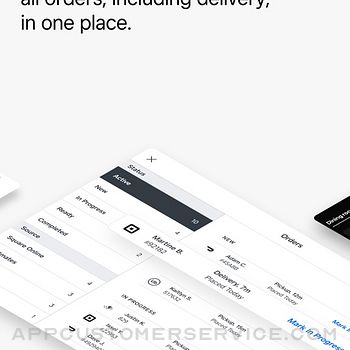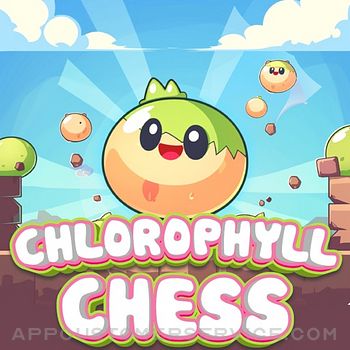Block, Inc.
Block, Inc.Square - Restaurants POS Customer Service
- Square - Restaurants POS Customer Service
- Square - Restaurants POS App Comments & Reviews (2024)
- Square - Restaurants POS iPhone Images
- Square - Restaurants POS iPad Images
The Square for Restaurants Point of Sale app powers front and back of house operations for your full-service restaurant, quick-service restaurant, fast-casual restaurant, bar or brewery. Use our powerful point of sale system to serve diners at home, in the office, curbside or in your dining room. Handle orders, set up menus, manage table layouts, accept payments, enable coursing, get insights from real-time sales reports, and much much more—all with 24/7 Technical Support..
To get started, download the app and choose the Plus plan. There are no hidden fees and you can cancel or change your plan at any time. Still not sure? Start with the Square for Restaurants Free plan to get the basics you need for day-to-day service and upgrade later.
NEW: TABLESIDE ORDERS & PAYMENTS
Turn tables faster and keep lines moving. Increase server efficiency by eliminating the back and forth from the table to the countertop POS.
Give your servers more time to interact with their diners and provide best-in-class service.
Keep service running smoothly with your staff always in the know of what’s selling and what’s about to sell out.
ONLINE ORDERING
• Manage all orders from your POS no matter which delivery service your customers use.
• Create a free customizable online ordering site.
• Reach more diners with Google, Instagram and Facebook selling integrations.
SQUARE FOR RESTAURANTS FREE
•Skip manual order entry and push all your online orders straight to your POS.
•Organize your menus easily from any location.
•Create settings once and share them across all devices.
•Have team members clock in and out directly from the POS.
FAST ORDER ENTRY
.
Create and customize your menus from the office, remotely, or directly from your POS.
Empower servers to get every order right - entered the way people talk.
Take orders even when you’re short staffed with QR codes.
FLEXIBLE PAYMENTS
Accept all major credit cards, Apple Pay and Google Pay so you never have to turn a diner away.
Set up automatic tipping, move or assign checks to your staff, reopen closed checks and manage voids with just a few taps.
Internet crash? Never miss another payment with offline mode.
Square handles all PCI compliance fees or chargebacks on your behalf.
Get deposits in your bank account as fast as the next business day.
FLOOR MANAGEMENT
Customize your floor plan with intuitive click-and-drag layouts.
Tip out staff, close out the cash drawer, manage comps and voids, and run close-of-day reports all from the POS.
Keep tables turning by monitoring their real time status.
Stay on pace with coursing - letting the kitchen know when to hold or start firing dishes.
PRICING
•Square for Restaurants Free has zero monthly charges. Pay only when you take a payment.
•Square for Restaurant’s Plus starts at $60 per month per location for one countertop POS + $40 per additional countertop POS .
•No hidden fees, no matter which plan. Cancel anytime.
•2.6% + 10¢ processing rate (with Free or Plus)
SUPPORT
•Square for Restaurants Free offers M–F, 6 a.m. to 6 p.m. PT. support.
•Square for Restaurants Plus provides 24/7 support
Limited Time Offer: Until 1/15/23, use Square for Restaurants mobile POS software on unlimited handheld devices for $0. A $50 per month per location fee applies starting on 1/16/23. Terms and Conditions apply.
HARDWARE
Square Register - NEW: Our fully integrated POS solution features a customer-facing display and is ready out of the box. Available with the Free Restaurants plan.
Square Terminal: A tdevice to take orders and payments tableside and inline that syncs automatically with your POS, so sales and reports aggregate in one place.
iPad and Square Stand: Add accessories (cash drawers, receipt printers) and run your whole POS from an iPad.
iPad and Heckler: Connect an iPad and download Square for Restaurants. Place it on a countertop or mount it to the wall.
Square - Restaurants POS App Comments & Reviews
Square - Restaurants POS Positive Reviews
New bug - “mark in progress” needs to be pressed twiceFirstly, Square has been super helpful and I love all the features and how easy to use it has been. Thank you! One minor bug that I noticed recently is that when I mark online orders as “mark in progress” it prints for the kitchen, but then stays marked in progress until I press it again. Then a second ticket prints in the kitchen. I can deal with this when it’s slow and I can catch duplicate orders before they’re made but when it’s busy we end up with several duplicates of the same order because they’re marked in progress twice. Can the developers look into this bug please? Thank you!.Version: 5.65
Needs help from people who are in restaurantsHave used square for restaurants for two years. Their service tes, gives the run around on bugs. I wish they could provide an avenue for our servers/bartenders to input orders and have them on a true hold. Squares version puts items on hold but still sends a ticket to the kitchen. They’re fire button then sends a second ticket to fire the ticket on hold. It would be much easier for items on hold to not be sent to the kitchen and needing a fire ticket. Items on hold should stay in the computer and not sent as a physical ticket. Square has said this is impossible to figure out and can only use a multi-ticket fire sequence. Every other platform is able to do this but square will not take any effort to make this sequence happen.Version: 5.83
Great app but new sales report not idealThe new update on the sales report leaves a lot of details out about which items have sold in a day. They used to be all available from the app, and now it seems only the top items are available and you must either email or print the whole report to see these features. Kinda frustrating. Otherwise, I really like this app for restaurant use..Version: 5.66.1
Easy to useEasy to use,love the layout only complaint is I wish there was a way to full turn offline mode on so even if there is a little service it will just stay in offline mode as we do some jobs where there is spotty service and it will keep trying to go online but not enough service to process cards. We are a food truck and have had a few jobs where we had to turn people way cause we could run cards at all. So please make a button to fully turn on offline please.Version: 5.69
Can’t do a lot of thingsWondering when we will get an update that addresses functionality issues...? There hasn’t been a useful update since we started over a year ago. 1. Cant split one item among multiple checks 2. No pizza toppings feature 3. Can’t accept check for over payment amount to accommodate tip 4. Can’t hold items and send when ready for the kitchen 5. Can’t see personal sales throughout day without adjusting all tips first 6. Can’t see a list of all server sales under live sales report to compare 7. Can’t open tabs in the bar with payment information attached for closing out an open tab 8. Can’t print receipt with new total when splitting check into multiple payments 9. Can’t see voids on server checkout, have to go through SquareUp 10. Cant hold items And much more.Version: 5.32
End of shift report bugWhen we go to run the end of shift report and print it, it is only printing straight lines on the paper instead of the actual shift report. This became a problem shortly after updating iPad to iPadOS 15. Any guidance on how to fix this issue would be appreciated. Also credit card amounts for each day are not being deposited since the update was issued and installed…again these are pretty significant issues that need to be addressed in following app updates..Version: 5.74
Splitting checksNeed to be able to split by the item otherwise it’s difficult to split for people who only want to pay for theirs.Version: 5.50.1
Receipt font too smallLove using the app but printing the receipt for dine in customers using the Square printer results in font so small no one can read it especially not our older clientele. I called the help desk and was told it wasn’t possible to increase the font size but they would submit a help desk ticket. Hmmmm..Version: 5.72
Menu IssueWhen I add an item to a display group I can’t open the display group anymore, it just closes the app. If I create a new display group it fine until I add an item under that display group. Again it just closes the app as soon as I tap on a display..Version: 5.64
Bad functionalityWe have had many issues not happy at all.Version: 5.30
Great app.. but!Everything it’s great except the thing that if the server has already sent an item they can be able to move around and print tickets with that item to different customers. That solution will be to able/enable the server to move around items between tables. Whenever that option is able I will put five stars. Thank you..Version: 5.61
Servers claiming tipsNeed servers to be able to claim tips at the end of shift when they clock out n.Version: 5.51
Need more settingsI would like more settings.Version: 5.44.1
GoodGood but a little unorganized for user friendliness making it hard to train for some employees.Version: 5.32
Daytime bartenderI love the square ! Woul$not use anything else.Version: 6.6
Thursday dinnerErnesztina was great. We loved the food and cocktail. Will be back.Version: 5.88
App closesApp closes every time I click on table or display group to add a item to check..Version: 5.48
SeamlessThis software makes running a restaurant effortless..Version: 5.50
The Dub Shack Loves SquareSo easy to set up and use.Version: 5.66
It is greatI run a restaurant and it is very helpful.Version: 5.74
The corner lalos kitchenWe stills need help but so far is good.Version: 5.34
Very good appSquare Restaurant is a very goo app for restaurants.Version: 6.14
Big ForensicsOh yes!.Version: 5.71
Lo mejor de lo mejor CompruébaloLa mejor comida latina.Version: 5.86
Excellente appExcellente application de gestion de commandes pour les services de restauration. Relativement facile à configurer et très facile d’utilisation surtout lorsque paire avec un stand.Version: 6.22
MenuI did the update and now I have a solid white line in my menu drop down. It goes away when I scroll but when I stop it comes back. Please help.Version: 6.11
Free International Money Transfer 💸Enjoy high maximum transfers into more than 20 currencies while saving up to 90% over local banks! The cheap, fast way to send money abroad. Free transfer up to 500 USD!Version: 6.41.3
What do you think Square - Restaurants POS ios app? Can you share your thoughts and app experiences with other peoples?
Please wait! Facebook comments loading...