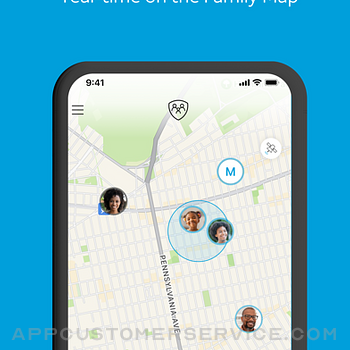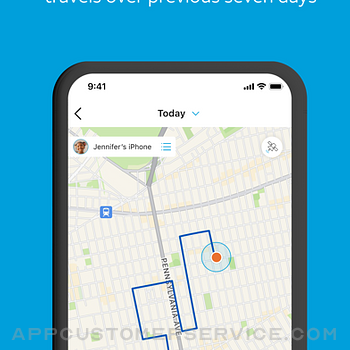AT&T Secure Family ® is a device locator & parental control app to help parents or guardians protect their children by offering real-time device location tracking with safety alerts, screen time control, content blocker, website & app usage tracker, and ability to find a lost phone. Secure Family is for AT&T & Cricket Wireless customers. Peace of Mind Just Got A Lot Easier®
KEEP TRACK OF YOUR FAMILY’S DEVICES
* Locate devices in real-time on the Family Map and view location history
* Get location alerts when your child’s device enters or leaves a saved safety area, such as school or home
* Set scheduled alerts on your child’s device location. Are they home from school at 3PM?
* Use Breadcrumb Map as a location tracker to know where your child’s device was during the day
* Get notified when a family member’s device has arrived at a destination with Check In notifications
CONTROL YOUR CHILD’S SCREEN TIME & BLOCK CONTENT
* Parental controls to block apps and website content with age range filters
* Block internet access instantly
* Set time limits for access to your child’s favorite apps to control screen time
* Track web and app usage on child devices
FAMILY SAFETY AND REWARDS
* Help children develop good digital habits by encouraging them to track their app usage
* Parents, give your child extra screen time as a reward for good behavior
* Children can send an SOS alert to all family members
* Find a lost phone with a ring that enables a sound to play for two minutes to help locate the device
* Dual parent or guardian admin feature supports co-parenting needs
Legal Disclaimers
The AT&T Secure Family service is free for the first 30 days. Afterwards, you will be automatically billed $7.99 each month (includes support for up to 10 family members and up to 30 devices in total). Service auto renews every 30 days unless cancelled. Cancel anytime. To use the AT&T Secure Family service, you must download two Apps: the AT&T Secure Family Parent App (adults, parents, or guardians) and the AT&T Secure Family Companion App (children).
Install the Companion App on your child’s device and pair it with the Parent App on your device. Pairing is required to access all features. Only authorized app users have permission to use the App to locate a family member’s device.
Note: Continued use of GPS running in the background can reduce battery life. Availability, timeliness, or accuracy of location is not guaranteed. Coverage not available in all areas.
There is a compatibility conflict that can prevent the addition of AT&T Secure Family Companion App to your child’s companion device if you have AT&T ActiveArmor Advanced Mobile Security running on the same companion device. If you wish to continue with the purchase, you must downgrade to the FREE version of AT&T ActiveArmor Mobile Security on the companion device before adding AT&T Secure Family Companion App.
AT&T Secure Family FAQs: https://att.com/securefamilyguides
The collection, use, and disclosure of any personal information through this application is governed by AT&T's Privacy Policy found at: att.com/privacypolicy and the App’s End User License Agreement found at att.com/legal/terms.secureFamilyEULA.html.
* AT&T Postpaid Wireless customers:
View, modify or cancel service anytime within the Secure Family app.
AT&T does not provide credits or refunds for partial months.
* AT&T PREPAID & Cricket wireless customers billed by the App Store:
See Apple’s polices regarding cancellation in the App Store at https://support.apple.com/en-us/HT202039
AT&T Secure Family® parent app Positive Reviews
Improves Communication in Our FamilyThis app is great for opening up conversations about what my children are doing in their digital life as well as physical life. I remember being a teenager and not wanting my parents to know exactly what I am doing at all times. There are too many temptations these days for kids. TikTok is like crack.
So we can limit screen time and shut off at night without parental intervention. There is even a countdown before internet is shut down. Kids need sleep!! Reports on daily or weekly basis , I prefer weekly.
I can see everywhere my kids go. I don’t give them opportunities to lie cause they know zi know, and we are not punitive so we discuss stuff. Alerts so they don’t have to call my wife when they reach their destination. Would be great if it monitored how fast they are driving but still the app gives us peace of mind. So far kids are mostly fine with it. We work together to set parameters, they like doing things other than their phone, just need a push sometimes. The Secure Family helps our growing family!.Peru PeteVersion: 11.0.16
Infancy stageThis app is probably the best we have found, however we are kidding ourselves when we think our children won’t use a separate VPN or other hidden social media on the web, we simply can’t keep up. That is where it is important that if you are willing to install this on your child’s. The app really needs to have a time limit for the screen time as well as the times of day to use. I think we all would be shocked to see that there is literally hours of screen time that once was used to daydream, read books, or play soccer. Screen time is important and needs a limit just like we had when young on amount of TV time. If possible, somehow limiting APP installation without our approval would also work well. If the user could not install any apps without first approval, it may help. The last thing would be to state “Until this program can be embedded into the actual AT&T phone or system, our kids will always be able to figure out a work around”. It is imperative you also talk with your kids to make this work. There still needs to be a lot of trust. Your trust in your child is still a better deterrent than this program at this time..Father of smart childVersion: 3.8.5
Best Parenting App Hands DownI have five kids and with the new updates, this app is exactly what I need to be on top of things and keep healthy screen habits for my children and filter all the bad stuff. The tracking is perfect for knowing when the kids arrive home from bus before I get off work. All the features this brings to all devices is monumental for parents. Life360 sells data and doesn’t cater to families or devices. The integration between devices and parent/child devices is magic. Kudos to ATT for being the leader in family safety. Might the most important app you ever download. I recommend at least trying the trial to see how in control you feel as parent knowing boundaries can be set for electronic devices and content. Mom approved!.Cfl@TheBeachVersion: 11.1.0
Parents’ dream!This is the moment parents have been waiting for. With this app, parents have complete control over their children’s digital lives and physical safety. This app gives you control over when your child uses the Internet, for how long, which apps, and websites your child has access to, where your child physically is, and much more. The app has functioned beautifully for myself and friends and family, and I expect that it will for you too. Both parents can now control settings for their children, children can send SOS alerts, and Children cannot delete the companion app. And they don’t sell your data like life360 :) This is powerful stuff..DmachizVersion: 11.0.16
Parents on AT&T are in for a treatJust downloaded this app and took advantage of the free 30 day trial. will definitely continue and pay the $7.99 fee after the free trial is over. I have been struggling to find a good app that can help set boundaries for my kids. This app makes it easy to do that. the block internet feature is a godsend. I also really like the location features and the pop up alerts. Excited to use this for the new school year..Jake-122Version: 11.0.16
Pairing the phone?The biggest problem I have is to pair your child’s/teens phone. We should be able to set parameters without having to pair their phone or possible install something on their phone which they can easily delete. The data management should just be allowed at the plan level where the parent can set times and forget it and not have to “pair” anything. The whole point is to do what’s needed whether they agree or not as a parent I think we know what’s best for kids. Pairing is making you go through the child in essence for their permission to pair? Why? I’ve had the Verizon family app which no pairing was necessary. I’ve moved to ATT for better reception but this is not good.Elina-ETVersion: 3.16
Incredible App To Keep My Kids Safe!Love love this new update. So many new features to utilize to keep my kids safe. My favorites are knowing exactly where my kids are especially in the evenings. Also, like the fact they can’t delete the app off their phone without my permission. $7.99 is a no brainer as it saves me hours in managing how my kids spend their time. In the future, I don’t think I’ll be switching carriers as this app is a real time saver…….(time is money 🤔)🙏AT&T.Mirdad22Version: 11.1.0
Great for working MomsAs a working Mom, this app makes me feel closer to my kids each day. I get alerts when they get to school or arrive home on the bus. I can also remotely set restrictions on their internet use and block apps so they do homework when they come home and not go on social media. It is really great to be able to pause the internet with one click. Really happy with the product and the peace of mind it provides while at work..Tnp1980Version: 11.0.16
Best yet butI have tried almost every app out there and this one is the best so far but it would be better if it was in bedded into the phone itself especially since it is an AT&T product. Additionally, the face ID and password functions don’t work if my team wanted to login and change the settings they were just have to grab my phone. Obviously that’s also a parenting issue but it would be a nice to have..Emily077777Version: 3.16
Fantastic UpdateThe latest update has been a welcomed surprise. My kids previously was able to delete the app and circumvent the intended purpose. After this last update they are no longer able to do this. This update has other new features to help reduce the friction of implementing parental controls. Overall it seems to be performing much better. Thank you for releasing such a fantastic update!.RemzremzremzVersion: 11.0.16
Secure FamilyAT&T secure family is the best family safety app that I have tried. Much better than Verizon Secure family which I used to have.
From tracking, able to limit my children’s online time, and the new updated app will not allow my children to delete their information so I can always track them.
And unlike Life360, they do not sell my children’s data.
Thank you AT&T.Skident123Version: 11.0.16
Stuck in a loopThere was an error when I signed up. Now I’m stuck in a loop of hitting Continue and then telling me I’m already subscribed and then hitting continue and telling me I’m already subscribed and so on. One time I opened it last night it let me move on and setup filters and I thought everything was good. This morning when I get in to the app, I’m stuck in that loop again. Please help! Who can I contact?.Bribe accepted 5 starVersion: 3.11.1
Well designed app - with flawsI have two big issues with the app:
1) you can limit screen time by time slots, but not by total hours/day. I need both. Want to lock access during school hours, but then let’s say limit internet/game access to one hour on school days, and maybe three hours on weekend days. Can’t do that.
2) when I “pause” internet from the parent app it does not consistently shut down internet on my kid’s phone. Right now she is supposed to be paused but is playing away on Roblox no problem. Yesterday pause worked no problem..ArtsbizguyVersion: 3.13.1
Best app in todays worldThis makes raising kids in todays day in age so much better. Being able to have the ability to control so much of what they are able to access is well worth the price. Wasn’t able to do 80% of these things when we only used life360. Can’t recommend enough!.WjaphelpsVersion: 11.0.16
Need better VPN blockingI love the ability I have with this app to block adult content and such from my child’s phone. However all of the teenagers around us have figured out that if they download a vpn app and use the other vpn they can bypass all of the controls we have set up on this app. That makes the app useless. Please add coding that requires a password before the user is able to switch to another vpn, like the app has when you try to disable it. If not, there is no need in me keeping the app..Teenage boy momVersion: 3.16
Teen can override time limitThis app has great features but my teen can override the time limit. When the secure family connection notice comes up on his phone, he presses it many times in succession very quickly. That somehow disables the connection and he can keep using his phone. I can see that he did it, after the fact, because I’ll get a text that his phone isn’t connected. It would be great to have this fixed so there is no way a family member can override the connection..CherisemarieVersion: 3.11.1
Unsure of it...The app looks nice and once it’s all set up I like the features. However, I get texts multiple times a day saying that one or the other kids phones app has stopped working. Then 30 min later another text saying that it’s working again. This happens every day. It’s driving me crazy!! I blocked the alerts for the texts. I don’t get it, because I check the phones and they are fine. Hopefully glitches get fixed or I may cancel it. There’s gotta be a better one than that annoyance..Stw10Version: 3.11.1
Happy nowAfter the major update, I thought I had lost functionality, but after writing here and got developer feedback, I changed the primary account, and it works now to locate all phones of the account without installing software on them. I’m happy with the service again and believe the change has been for the better.Fr1endz4evrVersion: 11.0.16
Set-Up User Interface Needs ImprovementThe user interface, from desktop to mobile is not intuitive and the logic algorithm is off. I was unable to pair my child’s phone due to some circular logic which leaves this security issue unresolved even after being in touch with support- whose main contribution was telling me things I already knew. I think Apple should come up with an intrinsic iPhone solution to this problem of parenting in the digital age and ATT should not charge extra for this..Seventh Lotus Life StoreVersion: 3.8.5
Free International Money Transfer 💸Enjoy high maximum transfers into more than 20 currencies while saving up to 90% over local banks! The cheap, fast way to send money abroad. Free transfer up to 500 USD!AdvertorialVersion: 11.1.0
AT&T Secure Family® parent app Negative Reviews
Won’t let me agree to termsThe app forced me to update. And the new app wants me to accept terms. Only choices are “I agree” which is greyed out or “Decline” which is the ONLY thing I can do. And when I type Decline it says I can’t use the app. Then allow me to accept. Honestly. Does anyone test these applications? Or are they outsourced to cheap labor countries that, well, you get what you pay for. Right now the app is. I longer useable. This app let me locate my son back in June. He turned off his find my phone. But he couldn’t shut off this app. And it allowed me to find him the day he tried to commit suicide and get him to a hospital and save his life. Wish it were more accurate, but it gave me an area and I found him. AT&T is charging way more than other cell companies. Can’t you pay for quality programmers? Fix this!
Also this app says my son has to download some app too. Even though it said this in the past, I never did snd the tracking still worked. I think to the nearest cell tower, but still have me an idea.
And now it needs a helper app? Who designed that? If a kid doesn’t want to be found, he can delete the app. If this requires an app on my sons phone for me to track him, what happens if he tries to commit suicide again and disappears and I can’t find him? My guess is the answer would be a huge lawsuit against AT&T..JWS-TXVersion: 11.0.16
Inaccurate location and constantly needs re-pairingUpdate - I have no clue how this app have 4 stars, when all the reviews are negative and the positive ones are from 3 years ago. This app consistently puts my kids in the wood (where people drink and party), when they are over a mile away at a friends house. This is unacceptable. No point in using this if it’s not even close to accurate. It’s been a year with no fix. I live in a fairly decent sized city (not too large, not too small), so if the gps isn’t accurate here then it won’t be anywhere.
Before grounding your teenager, check an alternate app like Life360 to see their location. This app has had my kids in horrific inner city neighborhoods, when I fact they were just right down the road (verified by going there). This is THE WORST app. Unfortunately AT&T had an app that worked moderately well, and shut that down for this app that has less functionality, is extremely inaccurate, stops working and you have to “repair it to your kids phone” weekly your kids can delete it, your kids will turn the app off (mine figured out quickly how to turn off VPN functionality that’s needed to make it work), etc etc.. I want a refund!.DreamBig19(me)Version: 3.8.5
Didn’t work - deletedThis app didn’t work and is not ready for release. As a parent of a 17 year old - to be required to install a companion app on your child’s phone that is then supposed to be paired is not a realistic option. The entire premise of this app is to impose limits, controls, and oversight of a child. Any child above the age of 5 would known to just delete the companion app or take any number of steps to get around these efforts.
The pairing didn’t work anyway.
The capability to turn off data ALREADY exists in the standard clunky AT&T app and online. AND I already pay $$hundreds of dollars each month for this feature. Just add the ability to create schedules. For example, Google’s Free companion app to their Wifi routers allows one to create “pause” schedules for a device or collection of devices. So I have the ability to control my child’s WiFi access very simply and without paying for a service, but the simple act of turning off cellular data... lets all see if there is a way we can monetize that feature and greatly inconvenience our customers in the process. truly. Makes me consider other carriers and I have been with AT&T for more than 16 years..JBandrewVersion: 3.8.5
HackedHacked by criminal empire of drug traffickers who have been hacking into whatever device I have for over 6 years. Salvatore Miranti, Gaige Scott Holdaway, Robert Eugene Wear, Clayton Jay Pruitt plus the rest of the gang of professional crooks with ties to local, county and state government officials and the ability to pay off in drugs. Every call is recorded, keylogger, and stalked in and out of the house. I pay for extra security and get the same as if I were still paying for straight talk, who had no clue that my SIM had been copied and my phone was cloned. I expected much better from this company than just to be hacked STILL from the same people. I constantly have told you who they are, where they are, and what is happening as 25+ years in federal prison for hacking isn’t long enough—but I guess they have enough cash or the drugs to pay even AT&T corporation off. Thanks again for compromising my communication and being able to have an inkling of safety or support in a professional phone company..Hacked internallyVersion: 3.16
No pin on child’s phoneWhen I first discovered this app I was elated that we had finally found an app that would be able to control our kids phones and monitor them and their activity. Come to find out, your child doesn’t have to enter a pin in order to open the app and make changes. What a horrible oversight. Your child can go in and make changes and turn off the app so that you can’t see where they’re going or what they’re doing. They also have the ability to turn off the VPN without your knowledge. How this app is even being marketed right now is beyond me whoever dreamed up this app failed miserably in the most basic of protection. And the fact that they charge you a monthly fee for this inept app is laughable. If they fix that mistake it could be a great app. Otherwise it’s a waste of money..Chris HumeVersion: 3.16
TrashThis app is trash. Bring back smart limits!! At least that allowed you to block numbers, set an allowed list (for family), call/text time limits. This new app that replaced it has absolutely NOTHING for calls. Nada. Zilch. The GPS locater is never right. It finds the nearest cell tower and says your kid is there, which is usually off in some abandoned field, forest, river, or lake. INSTAPANIC! Yay! 🙄
These creators are underestimating the genius of today’s youth. They know how to disable it. They know how to switch VPNs. They know every trick and loophole to work it the way they want. Please fix this trash. AND BRING BACK SMART LIMITS SO THAT WE CAN BLOCK PHONE NUMBERS.
Also, please don’t respond with your generic “we’re sorry (lies) contact us with more details..” reply because I’ve already been round and round that circus since the moment smart limits was killed, ya’ll cant fix because it’s clear the creators dont have kids or teens... Please put some parents on your testing team!.Sara pattonVersion: 3.11.1
INVASIONThis app is a complete invasion of privacy, and is a joke. There is no reason anyone should be able to go on anyone’s phone and lock apps as well as shut off the wifi. I understand blocking certain content but it gets to a point where it’s to much especially when your kid is grown all im saying is this is going to make ur kid not trust you. And all it will do is make them sneakier, at the end of the day you need to establish trust and rules with your kids so they don’t have to feel the need to do bad things and hide stuff from you. Be a if you have a healthy trustworthy relationship with your children you should trust that they will not do bad things. And if and when they do make that mistake help them through it to ensure they learn from the mistake, and don’t make it again. This app should not exist, because it is and invasion of privacy and it is barely functional..Stacy ya girlVersion: 3.20
DisappointedI’m very disappointed in this app. I wanted this app so I would be able to to keep an eye on call/message history for my kids. The time limits option would be a bonus. So I downloaded the app & set it up on my daughter’s iPad to test it out before adding it to my son’s phone. Sadly, it’s not what I thought it would be. I had high hopes this would be the AT&T version of Verizon Smart Family. But it’s missing the most important feature Monitor Usage & Activity regarding calls & texts. I feel like this app is pretty much only good for location services & maybe internet/data time limits. I’ve checked the History section a few times after visiting websites & sending text/iMessages & there is a long delay before any information pops up. I’m going to give it a week & see if it grows on me but I having a feeling I’ll be deleting it & looking for something else..NicoleR1712Version: 3.13.1
App refuses to open and stuck at update screenApp is non-responsive now when you open it. It still runs in background with scheduled alert's but trying to actually open it seems to be stuck on an update screen that times out and tries to try again. The app itself is pretty basic. It can only track your child based on radio tower triangulation. If you want more advanced features you need to plant your child's phone with the other secure app aka spyware. This may work for young kids but for teens try to get into their phone to install anything; your mileage is going to vary. And if you can do that, then just enable the apple find my friends tracking and skip this subscription cost. The triangulation is maybe worth the cost of sub but the app itself is garbage..Jo jo devilVersion: 11.0.16
The changeBefore AT&T changed or updated this app I enjoyed having it and didn’t mind paying for it. You didn’t have to have the other people on you phone plan download an app in order for you to have a round about area where they where. Yes if they download the app you get an accurate location. But when you have people on your account that aren’t wanting to download the app at least you get an area of where they are. Now you get nothing. Now you don’t even get an area. Now they have to have the app downloaded on their phones. Sorry but I stopped paying for this now. I have “grown” kids that won’t download the app and I would rather have an area that comes up as to where they are because I can figure it out from there. I don’t like the “upgrade”.Cheer_Girl!Version: 11.0.16
Hope you didn’t enter the wrong phone number as primary parent!If you accidentally entered your child’s phone number as the primary parent, you might as well call it quits because there’s no hope for you. You mean, you followed all the instructions of canceling, waiting 30 minutes, and signing back into your app, only to find your child’s phone number as primary parent? LoL!! Don’t call AT&T because you will turn blue. They will tell you that it’s Apple’s issue and of course Apple will tell you that it’s AT&T issue. As an IT professional myself, I’ve never seen an app in which a primary owner of accounts and it’s mobile devices not have any control on changing any setting on any app that they own. Cancel and save your $7.99 a month. It’s not worth it!.IT_DadVersion: 3.16
Horrible App / Horrific ATT customer ServiceInstalled this app to monitor a child! Put in the wrong number for the “owner” of the account. App would NOT LET ME CHANGE account owner after the mistake. Called ATT customer support. After spending 1 hour they stated I had to cancel the subscription through Apple. Telephoned Apple customer service, they stated it does not show up under “paid” subscriptions so therefore nothing they can do! ATT still says it doesn’t show up on their system, even though it’s has a 30 day trial, before billing! The “free” trial WILL NOT LET YOU CANCEL IT. But I bet when the trial period is up I GET BILLED! ATT creates these “paid for solutions” and then CANNOT HELP remedy the problem. Have been a customer for 30 years, but ENOUGH IS ENOUGH! Time to LOOK for a new carrier. Be fore warned!.MadasdirtVersion: 3.16
Horrible update - poor user experienceI wish I could select zero stars. I have had the Secure Family app for years and have been happy until the new upgrade. I have never had a fairly decent and successful application go through an upgrade that turned out to be so non-user friendly. An upgrade should be seamless and the user should feel no pain and be able to enjoy the new functionality right from the start. This new upgrade is impossible to sync up, it causes every family member pain to have to do an upgrade, and even when doing so the app instructions to reconnect are horrible and basically unintelligible and incorrect. I will not pay another month for this poorly designed app upgrade..My name is ?!?!)(:Version: 11.0.16
Can’t add new devices since fall ‘23 updateThe app was updated in October/november and now doesn’t keep track of usage history. It always says “o minutes” every day. I got a new device yesterday and it won’t let me link it my app. Each time I try to invite him the app crashes and I have to start over. I’ve updated my phone, deleted and reinstalled the app, and called customer service. They told me they were running maintenance and to reinstall it in 30 minutes, then tried to sell me device protection plans….🙄. Needless to say 3 hours later the app still isn’t working even though I’m paying $7.99 a month. Hopefully it gets resolved soon because it worked well before the update a few months ago!.Joe sephiusVersion: 11.0.16
They should not have apps like this aloudI am under my wife’s phone service. Without me knowing my wife put the app in my phone that iTunes has available for at&t and took the app and hidden it of my front screen so I couldn’t see it at all and controlled my whole phone by blocking my web activate and blocking my calls that were coming in and honestly took over my whole phone and I had no clue she was controlling everything on it plus took my credit card information and used it and bought things in my name. So if you are not aware of the app on your phone you are in trouble when someone can control your life this app and apps like this that a phone company sells should be banned all the way around..Tommy1247Version: 3.16
This app has location problemsOften this app pins my daughter off in the middle of a field in the country. Also, it does this when she and her phone are at home, no where near that location. It’s given me fear driven anxiety many times. Also, I cannot get the app to pin them at home, it always says near home, and then tells me they are home when they are not, they are over a block, at a friends house. Wish there was a way to make their locations more accurate and not pin them off in weird places. I will refresh it many many times and it’ll still show my daughter is off in the middle of nowhere when she is not..This nickname gas been takenVersion: 3.9.2
Started out GreatStarted out great! However, recently found that when checking location it would place my child in places not possible for her to travel to. So much so that even when checking in a 5 minute time span it showed her in four completely different locations... MILES away from each other. Unless she could teleport herself, this is not possible. When this first started happening with the app I panicked because I actually thought she was in a location FAR away. It wasn’t until I kept checking and double checking that this strange glitch became apparent. Discontinued app so it would no longer cause me PANIC when checking on my child!.Tr0tter20Version: 3.12.1
App no longer works after updateIf I could give a 0 rating I would 😞 I’ve been so happy with this app for the last years but update has caused app to no longer work. I can only see my own location in real time (which I don’t need) and cannot see any of my family especially my minor child which is the reason I’ve had the app in the first place. I updated app on all devices, removed profiles and added them again and called AT&T and nothing-no way to add devices. Rep suggested I go into a store for help (which is an inconvenience), but I am not sure what else they can do that I haven’t already tried 🤷🏻♀️ maybe it’s time to cancel my subscription 😞.Nenita007Version: 11.0.16
Noo just noThis app is a huge invasion of privacy i think apple should take it down. When I looked on my phone i saw that i got a notification from apple that said THEY CHECKED MY LOCATION 145 TIMES LIKE FOR REAL MAN. This app just made me and my family separate and just lost all my trust. Its the apps like these thats ruins children’s lives and ruins trust family’s as it checks messages in everything and one way to make this app actually good is to just have to location thing and take out checking messages and what games they have parents can stop being lazy and do that on their own PLUS THATS THE ONLY WAY THEY CAN GAIN TRUST FROM THEIR CHILDREN. just have the location thing on like life 360..WgeyeherheVersion: 3.13.1
HORRIBLE! Not even worth the free trial.With twin boys, I just wanted an ap to shut down their data 1/2 hour before bedtime and before the bus comes...to bypass the arguing. This ap is awful. I’m still in my free trial period and will def not be paying for this piece of junk. Kids can easily disable and bypass the companion ap that has to be installed on their phones. It doesn’t work properly at all. Location is not accurate and tells me my kids are 1.8-3.8 miles away from home when they are in the house. Notifications for departure/arrival has worked once between both kids. It does not shut down internet at the designated times. Bring back smart limits....it worked and kids couldn’t manipulate it!!.Affliction231Version: 3.8.5
Horrible. Doesn’t work. Save your money.What a garbage application. The precious safe family app limited my kids data usage per day and kept them from going over a data cap. This application never works. I restrict their usage and the app just stops working. For days at a time. I get text messages saying it has stopped pairing and i have to re-pair it. And then at the end of the day it stops pairing again. My data use went from controlled and always under our cap to AVERAGING 10% over our cap. The restrictions on time never mattered. The restrictions on content never mattered. This appears to be an app designed to take $8/mo from you and make you go to a higher data plan as well. 0 stars..Shawn D WVersion: 3.8.5
Need to Require a PasscodeIt’s good in theory and I am still trying to figure this App out but after 30 minutes on my daughter’s phone she was able to delete the app and get her phone back. Anyone can open the App because it doesn’t require a passcode. I have FaceID selected but it still lets anyone open the app. My kids can go undo everything I set up. Can you please require a passcode to get into the App and fix the FaceID?
You have all the systems/data right there. I am not sure why you can’t allow parents the ability to easily turn on and off features.
I really want this to work. I really need this to work!!!.Parent In Need of HelpVersion: 3.8.5
How to use the app after the update without companion appsHello, i'm the legacy user for the ATT secure family app. The latest update forces me to install companion apps. In your responses to other users you state that legacy users can continue to use the app without the companion apps. Pls explain how to do it. Thanks
You replied that “ Legacy customers who do not use the Companion app for network location tracking can continue to network locate after the update w/o a Companion app.”
The above reply appears to be incorrect. There is no way to track the phones without the companion app. Pls update your reply or explain how to track without the companion app after the update. Thnx..5toly1Version: 11.0.16
Can’t add any new devicesMy daughter got a new iPhone 15. When you try to send an invite to her number the Secure Family’s App just crashes. No invite is sent and when you go back into the App it won’t let you resend an invite because it thinks it already has sent one.
Do they even test this software before they release it?
I have uninstalled the Admin app, reinstalled it and even tried it on another iPhone……same issue. This is just one of many bugs since they went to the new version of Secure Family. This one makes it basically useless for anyone of your group that gets a new device..Chum284Version: 11.0.16
Defect in the appYou have to download the application on all the phones and if the children want to, they delete the app and that is a big problem because then you cannot locate them. The previous version did not need to download the app on the children's phones. It automatically appeared on the map where they were. our children's phones and now they don't, because if the children want to delete or stop the app on their phone, I am very upset the previous version was better in that I hope they can add that again, let me know because I already canceled the subscription ..DarkMaster9090Version: 11.0.16
Very upsetI accidentally chose the wrong number to be assigned as the primary parent but the app won’t allow me to change it.
I contacted customer service and was advised to cancel the app subscription and to wait an hour for the app to reset the information.
Well I did all of that. And here it is two hours later, I try to start the process all over and the app STILL will not allow me to change the primary parent to my ACTUAL number. This is ridiculous and VERY frustrating. It shouldn’t be this difficult. I wasted all this time trying to change this and to no avail, another dead end with AT&T. Smh!.NonaluvsyouVersion: 3.16
Doesn’t work as promisedI’ve been using this app to help
protect my 13 year old son from context that he’s not mature enough to look at as well as going on questionable websites, etc. I even added a website that I specifically did not want him to go on and it didn’t stop him from doing any of that. I supposedly blocked games that I didn’t want him playing and he still was able to get right on those games as well with no problem. I really don’t know why I was paying money to use this app when it didn’t stop him from anything. The only thing it is good for is locating my son’s phone so I pretty much knew where he was, but that’s all. I’m not happy with this app..Brittiny86Version: 3.11.1
Terrible appThis app kept crashing and not working without warning. The secure times never worked, the protection against inappropriate content that we set up rarely worked and after trouble shooting with ATT several time and almost on an every other day basis having to erase and reinstall the app on both my phone and my child’s it never fully worked for more than a few hours, finally totally NOT working at all without any warning and it wasn’t until I checked my child’s phone did I find that NON of the “secure” settings we were using were working even though it said on MY phone that it was all set up..Brig.dmbVersion: 3.11.1
Problematic and Underwhelming experienceIssues I had are as follows: 1. It keeps preventing my child from receiving and sending texts!!! (Main reason I cancelled) 2. Location doesn’t always update and when it does it is not always accurate!!! (We tested with my wife when she was with my child.) 3. Why can my child uninstall this app from their phone? 4. You don’t see their texts.
I appreciate the effort and idea of ATT trying to make our kids safer but I’m going to look elsewhere for a better app until this one gets fixed.
From: IT Manager Dad.MnM 1234Version: 3.8.5
UghIt’s is absolutely ridiculous how many things run in the background of this app. Every domaine, ad and who knows what, runs all day long. Every minute!!Its impossible to see everything my child is visiting with so many unknown things running in the background. You have to go through everything. And it can be hours worth of stuff. From 8am when I turn the internet back on till 10pm when it goes off!
Att, you really need to fix this issue. Paying $7.99 a month for this is outrageous!.PopsoverpeeVersion: 11.1.0
It is great app when it worksI have purchased the app as it is very useful. I mean it is useful when it works. Unfortunately it disconnects in hours to days after you set up or reconnect and you have to through process again on all phones.
I have spent months on phone with customer service with multiple IT reps from ATT including their higher ups, but useless. Sometimes they even forget about you and when I have called back I was told my issue was resolved when it wasn’t. I will give it one more chance and stop subscribing..გიორგიVersion: 3.11.1
Payoneer 💰Payoneer is an online payment platform that lets you transfer money from any corner of the world! A best and must have payment service for every blogger, traveler, freelancer, affiliate marketer, consultant, virtual assistant, business person, online sellers, and receivers. Earn $25 for free by joining Payoneer. Sign Up Now!AdvertorialVersion: 11.1.0
 AT&T Services, Inc.
AT&T Services, Inc.