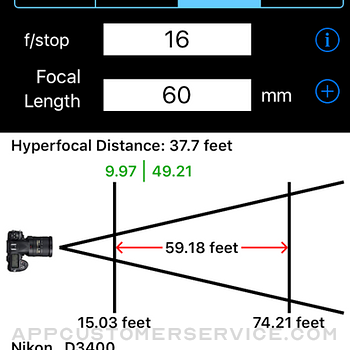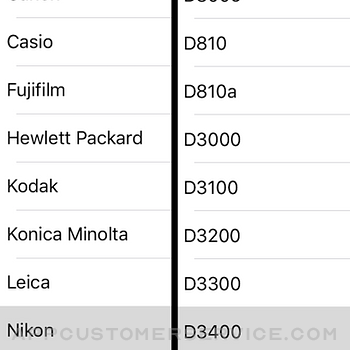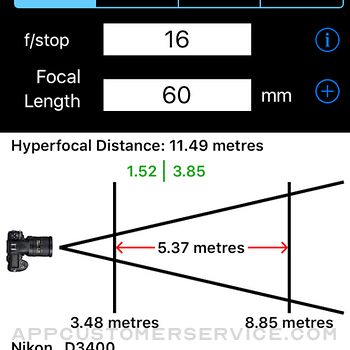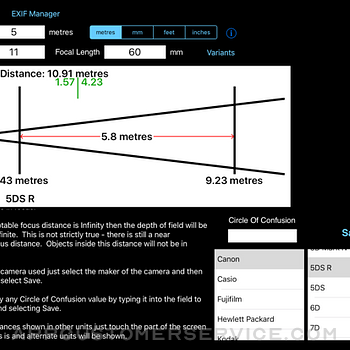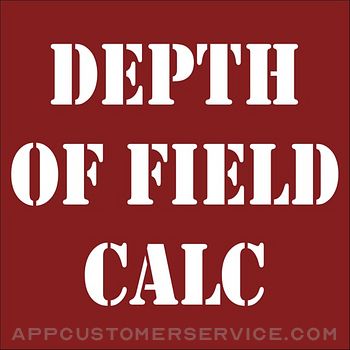 Essence Computing
Essence ComputingDepth Of Field Calculator Customer Service
- Depth Of Field Calculator Customer Service
- Depth Of Field Calculator App Comments & Reviews (2024)
- Depth Of Field Calculator iPhone Images
- Depth Of Field Calculator iPad Images
Camera list updated to beginning January 2022. If yours is not listed please email stating which one is missing and I will be happy to add it to the next release.
Ever taken a picture and wished that either more of it had been in focus or the exact reverse and that less had been in focus? Of course you have I certainly have. But what settings on your camera give which results and what if you change one of those settings what is the Depth of Field then. You can calculate it all yourself but it is not easy. This App takes all of those problems and makes it easy to find the answers. Just type in the distance to the subject, the focal length being used and the f-stop and the App calculates the near and far distances of acceptable focus and therefore the depth of field. This is all shown on an easy to understand diagram.
An example is: You are trying to take a photo of a bee on a flower and all but the bee is to be out of focus. Set the distance of the subject to be 200 mm (20 cm, approx 8 inches), set the f-stop to be f/5.6 and set the focal length at 50 mm. The App calculates that the depth of field is 3.41 mm (0.3 cm, a small fraction of an inch). The bee will be partially in focus but bees are more than 3.4 mm across so that depth of field is probably not what you were looking for. Set the camera to f/22 and now the depth of field is 13.39 mm (1.39 cm or just over half an inch) now this is much closer to what you wanted. Now maybe the whole of bee is in focus but still all of its surroundings are out of focus.
This App will help you take much better photographs by being able to understand the relationship between the settings on your camera and the depth of field that they produce. The diagram shown is better than a thousand words of text (as the saying goes). You can now easily see what effect a change in the settings will make.
The Depth of Field Calculator allows you to quickly calculate the near and far distances of acceptable focus. Just select the distance you are focused at, the f/stop and the len's focal length and the diagram shows you at what distance acceptable focus starts and at what distance it ends. You can select to express the focus distance in metres, millimetres, feet and inches. Unlike other Apps this App does not use picker wheels for the f/stop and focal length values so you can enter whatever values you want.
The only other thing you have to do is select the camera you are using. The Camera button takes you to a page with the makers of cameras listed to the left. Select the maker of your camera and then scroll down the list to the model. Select Save and you are now ready to calculate the correct values. The calculations work using a value called the Circle of Confusion. This changes depending on the camera make and model.
If you camera is not listed then email and it will be added. You can generally find your Circle of Confusion value on the web. Once you know this value just set it manually in field at the top and Save.
You can manually specify the Circle of Confusion to use. Just select the field at the top and type in the value required. Select OK and then select Save. The user-defined Circle of Confusion will be used.
Depth Of Field Calculator App Comments & Reviews
Depth Of Field Calculator Positive Reviews
Does what your high-priced camera doesn'tDepth of field is vital to a picture's success, but largely overlooked by even the most expensive cameras. Autofocus will find something in the viewfinder that will be in focus, and with most cameras you can choose what point must me in focus. But getting that point in focus will only lead to disappointment if something else important is out of focus. Depth of Field Calculator allows you to specify your camera, and then to enter the distance to your point of interest (generally pretty easy to estimate closely enough), your f/stop aperture, and the focal length of your lens. Bingo, back comes the closest point that will be in focus and the furthest. Better yet, if you current settings don't produc a result you need (e.g., a foreground point in focus as well as the horizon), the inexpensive add-in Depth of Field Variants allows you to see how the results change with a tabular range of different distances, or apertures, or lens lengths. Your first few exercises may take a minute or so. But surprisingly soon you'll get a feel for things, and can zero in on the result you want very quickly. No more coming back from a far away vacation with that distant mountain range blurred in your favorite picture, or your wife's face in the foreground a blob..Version: 1.8.1
Lightning fast customer service!After getting the DoF app, I found out that it did not list my primary cameras - Hasselblad H5D-50, Hasselblad H6D-100 and Canon R5! Expecting the typical no-reply to a customer service inquiry, I was shocked and delighted to get an email WITHIN DAYS from Jim Chapple saying the cameras had been added. Wow! 😀 Thank you for top-notch customer service. And by the way, the app is fantastic, too! Knowing your DoF on portrait work, especially with medium format and telephoto lenses, is of paramount importance in creating sharper images..Version: 1.8.13
Nice app—simple, clean, effectiveI thought about running DOF charts for my new Nikon Z6 using Excel. Then I found this app. For $.99, I saved several hours of work (and got an easier-to-use product). The app is simple, intuitive, yields clear results and is a very handy tool to have no further away than your phone when you’re setting up a shot. Nice job..Version: 1.8.5
Exceptionally helpful appThis is my favorite iPhone photography related app. It eliminated the need for homemade cheat sheets with just a limited number of situations. I recommend it as a particularly instructive guide for those seeking a better understanding of depth of field effects of lens and camera settings..Version: 1.8.5
Before you buy make sure the company is still in businessI like the depth of field calculator and would give it five stars. However, the app developer’s site couldn’t be found when I was trying to ask about paying for but not receiving an add on program..Version: 1.8.14
Clear, fast and accurateMany apps, some costing substantially more, perform this function, however this app is berg fast and clear to use. It also displays the result in a manner that is clearly understandable..Version: 1.8.10
Great appLove this app. It’s simple to use. Only question I have is. I have a crop sensor camera so when I enter the focal length do I enter the lenses focal length or the 35 mm equivalent. For example. Fiji 10-24 I I am shooting at 10mm do I enter 10 or 15mm.Version: 1.8.3
Very UsefulThis is a great reference app for me when I plan to shoot wide open..Version: 1.7.0
HelpfulQuick solutions to dog issues..Version: 1.7.0
GreatWorks well. Simple and clear.Version: 1.7.0
Great App for Determining Hyperfocal DistancesThis app is easy to use and works great for determining hyperfocal distances. It provides a textual and visual representation of the hyperfocal distance of your lens(es). NOTE: Not all cameras are listed in the dataset, but don't let that discourage you from purchasing this application. Entering the Circle of Confusion (COC) for your camera is super-simple and this program will automatically save it for you. If you don't know the COC of your camera, a quick internet search will help you determine the correct COC for your particular camera..Version: 1.4.7
UsefulI I find this tool helpful in defining the limits of my indoor shots.Version: 1.7.0
Elegantly Simplistic FunctionalitySimple and intuitive interface. Easy to get the critical info you need without wading through a lot of clutter. Interface allows direct entry of exact values unlike many of the others that use wheel and charts that never seem to have the value you need. After evaluating several similar apps this is the one I use. Asked developer a question and he responded quickly. Highly recommended..Version: 1.6.10
Very happy customerEasy to use and a very logical layout. This is my 2nd DoF calculator. I bought this one because I was unhappy with my original purchase (DOFMaster). Once you configure the app with your camera type, you then put in the Distance ( ft/in/meters/mm) , type in the Fstop and Focal length of your lens and up pops the Depth of Field in a graphical illustration. Works every time!.Version: 1.6.6
Easy to use & a great learning tool.Easy to use and by trying different focal lengths and F stops you can quickly learn what your "hyper-focal" lengths "HFL" are ( the shortest distance to focus on that still keeps objects at infinity in focus.). Found that the HFL varies exactly inversely linearly with sensor size, so going from Fx to APS-C cameras doubles the HFL, reducing Bokeh effects. Lots of other focusing insights are available. Highly recommended..Version: 1.5.5
Worth the BuckThe UI is worth it. Enter all values in the fields and it calcs everything out. One flaw, some fields just drop a cursor in an you type from the end others highlight the text and your entry replaces the text. They should be consistent and do one or the other for all fields (I vote for highlight and replace)..Version: 0
Outstanding App!I use this app when shooting with an old Leica IIIf with a 50mm lens. The rangefinder is quite a bother to use, so I often manually set the distance and then use the app to see if the object I'm shooting will be within the DOF of the f-stop I'm using. So far it's been spot on, which is very good as film and processing can be quite expensive..Version: 1.5.6
SylviaIt's simple and I like that. It gives u an idea of what speeds to use based off of what u input from the settings of your camera. U but the app but then u have to but the exposure app for another .99 cents but it's worth it for those who have an issue with getting the right lighting. I helps give u an idea. So far it has not crashed..Version: 0
Simple, clear, and it worksNot much to say other than it gets the job done. This app can be customized for each make and model of camera body and for each focal length. Very easy to switch between feet and meters, depending on how you think..Version: 1.6.10
Does the jobThis app does the job just fine, but, it wastes real estate. I think that most people don't need 50% of their screen taken up by the list of camera brands and models. I'd much prefer a large presentation of the calculator. I'd suggest making the camera/model selection into a rolling dial type of selection and a very big presentation of the calculator..Version: 0
Simple and EffectiveDefinitely purchase this... it performs the calculation for your camera flawlessly, supports US and Euro units. It has an addon app for calculating exposure which works great too. If your a technical or landscape photographer you need this app in your camera bag..Version: 0
Simple to useThe app downloaded in seconds and learning how to use it wasn't much longer. The app supports all of my cameras (Canon and Fuji) as well as many others. No complaints yet, I would recommend it..Version: 1.6.10
Good with minor flawAs others have said it's a really nice straight forward to use interface. The results need work though. I need another calculator to figure out just what 0.07 of a foot is in real world measurements. Results should be in feet and inches or meters and centimeters..Version: 0
Great ToolEasy to use , valuable tool when needing to know hyper focal distance fast! Keep it on your smart phone and it is always there when you need it!.Version: 1.5.6
Simple to useThis is a straightforward app which does the job. Also, other DOF calculators I looked at didn't have my camera, which is not all that common, but this one does..Version: 0
ElegantClean interface and shows hyperfocal distance with dof with simple diagram. Awesome. User Woffles: your complaint about metric system is pretty silly. 3.20 meters is 3 meters and 20 cm. There is need to list then separately..Version: 0
Love it!Does what is advertised. More cameras and cheaper price than competiters. Icon could look better, but this is a miner quibble..Version: 0
4 stars only because......I would have given it four stars but I should have not have to buy it twice one for my Ipad and one for my Ipod. Otherwise a great app and the one I go to..Version: 1.4.9
Ok app.This application is useful and comes in handy during shoots. It would be great if the author could include shot sizes for different lens type with a person inside of it for reference. On iPhone 6 and plus there is plenty of unused real estate to implement that. Thank you..Version: 1.6.3
ExcellentFast, easy and 99 cents. Pretty much the perfect app..Version: 0
SolidExcellent. Would be even better if the projected distance of what is in focus is in feet AND inches - ie - rather than 3.5 feet I would prefer it read 3 feet, 6 inches..Version: 0
LDC~PhotographyAfter purchasing this app I did not find my camera listed. I emailed Jim the model of my camera, and not only did he tell me he would include it in the next update, he gave me the exact CoC for my camera, literally within minutes! This is an invaluable tool in the field for all photographers. I HIGHLY RECOMMEND!! Great App, thanks Jim :).Version: 1.2.4
Was a great app....This has a an awesome app! But no update for the canon 5d mark IV. Ugh!!.Version: 1.6.11
Good app, one complaint.Good app, has a very large list of cameras. Missing the dmc-ts2 but I'd never use it for a landscape. This is a great learning tool. I teach film, and being able to let students quickly understand how aperture and focal length effects dof. My one complaint is that switching from feet to meters does not convert the values. I have some older German lenses that are only in meters, and I have to drop out of the app to convert to feet. It would also be nice to have a list of film/sensor sizes to select from instead of just cameras. Like asp-c nikon, aps-c canon, 8mm, 16mm, 135, 120, medium formats, imax, 2/3", 1/2", 1/3" video sizes. Only other addition would be a mm slider say from 8mm to 400mm with live updating..Version: 1.2.4
Extremely HappyI could not believe it actually had my specialty Panasonic HD HMC150 video camera. Now I have a calculator to help me wherever I go on shoots. Very happy with the features - works for me!!.Version: 1.2.7
Clean & SimpleLove that you type values rather than using the select wheels ... Typing values is much faster and more straight forward. Result should be in feet and inches, not .09 feet! App has a flaw that if I enter 10 feet then convert to inches the distance is now 10 inches. App should convert settings entered prior to conversion. Need to have a function where I set the DOF required and it suggests an f-stop..Version: 1.2.5
HelpfulWorks well but not accurate at close distances with fast lenses.Version: 1.2.7
Decent app, does what it needs toIt's fast and easy to use. I'd like to see an updated camera list. My CanonT2i is not there. Also, like another reviewer said the camera selection part doesn't need to take up half the screen and stay there since it has a Save button. A small scroll wheel or drop down tab would be great!.Version: 1.2.3
Fast and simpleReally good. More explanation of circle of confusion may be required by some users, recommended settings would be nice..Version: 1.2.10
Best DoF app in the app storeThis is BY far the best DoF calculator I've used. It has a HUGE camera database. You will have no problem finding yours in it. I have used EVERY DoF app in the app store and I deleted the others once I started using this one. A++++++ app. Keep up the great work devs =).Version: 1.2.9
Free International Money Transfer 💸Enjoy high maximum transfers into more than 20 currencies while saving up to 90% over local banks! The cheap, fast way to send money abroad. Free transfer up to 500 USD!Version: 1.8.19
What do you think Depth Of Field Calculator ios app? Can you share your thoughts and app experiences with other peoples?
Please wait! Facebook comments loading...