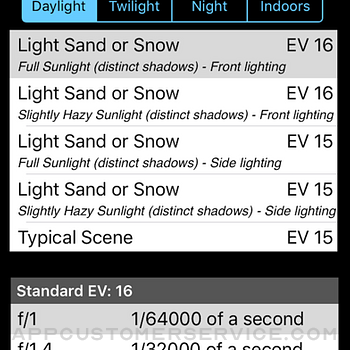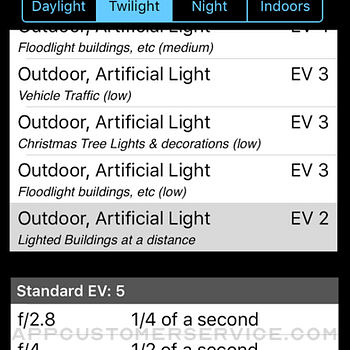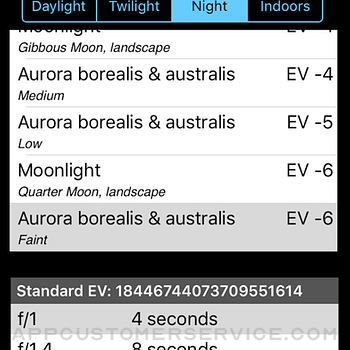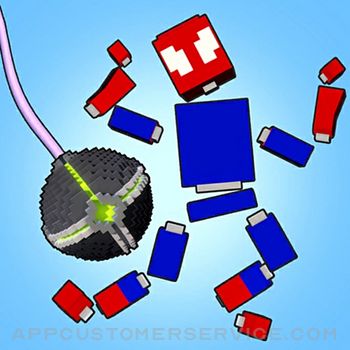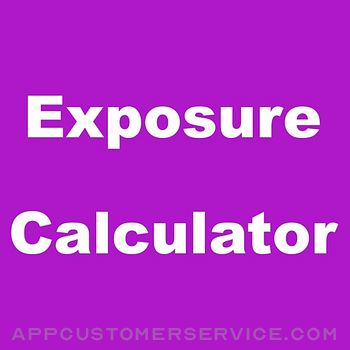 Essence Computing
Essence ComputingExposure Calculator Customer Service
- Exposure Calculator Customer Service
- Exposure Calculator App Comments & Reviews (2024)
- Exposure Calculator iPhone Images
- Exposure Calculator iPad Images
Takes the guesswork out of what shutter speed to use. Ever struggled with an exposure meter or the camera's auto exposure system and found that it just cannot seem to determine the correct shutter speed? I have and that is why this App was written. There are tables and formulae to help you to work out the shutter speed for yourself, but that's not easy. This App takes some simple information about the lighting conditions, the f-stop of the camera and the ISO rating being used and calculates what the correct shutter speed should be. It is that simple. If you have used the pre-calculated tables before you might be suprised by the answers this App gives you but, believe me, I have implemented the formulae and the pre-calculated tables are approximations (sometimes rather wild ones). The tables do not include all f-stops, the tables do not take account the different ISO values cameras can be set to. This App does.
This App takes this information and presents it in an easy to use form. Just type in the f/stop value using the keypad, type in the ISO rating using the keypad and then select the applicable lighting conditions from the four lighting condition types: Daylight, Twilight, Night and Indoors. Each has a range of Exposure Values to select from.
The App then calculates what the effective EV value is (given the ISO rating) and so can calculate what the actual shutter speed should be. It also shows the applicable row from the standard tables for the EV.
Depending on the ISO rating being used the Exposure value selected from the list can be increased or decreased e.g. if the light is low and the EV is -3 but you are using ISO 800 then the effective Exposure value is zero (ISO 800 counts as +3 to EV) the shutter speed needs to match this value not that selected from the standard lighting condition values.
The tables only show some of f/stop values. For example the tables show f/2.0 and f/2.8 but you might have the camera set to f/2.4. Well it is possible to calculate the exact value so this is what the App does. Coupled with ISO values that do not generate exact EV numbers this value can show you the true value you should be attempting to use. An ISO of 250 adds +1.32 to the EV value. It is a log2 scale.
Now you may not be able to set you camera to the exact value given but it does give you a much better idea of the real shutter speed required rather than trying to guess from the tables (which are calculated on a logarithmic scale and are approximations).
By being able to set the ISO to 250 or 500, etc this App is can calculate the real EV value. If you set the ISO to 1000 then any EV value selected needs to have approximately 3.3 added to it to give the correct EV value. So if the selected EV is 6 then the effective EV with this ISO is actually 9.3. But there is no row for 9.3 in the standard tables and it does make a difference. If the camera is set to f/3.5 then the closest row in the table is for EV9 and f/2.8 (1/60th of a second) or f/4.0 (1/30th of a second).
So do you err towards 1/30th or 1/60th. Well this App actually calculates the exact value and this shows as 1/52nd of a second. Generally a camera cannot be set to this but it can be set to 1/50th so I would try that and then maybe 1/60th and maybe 1/40th. The calculation comes out as 1/50th because the EV is not 9 it is 9.3 and therefore with the ISO at 1000 everything must be treated as brighter and so less exposure is needed.
Being able to see the exact value to use is even more use when long exposures are needed. The standard tables get very vague for low light conditions i.e. EV -6 for f/22 is 64 minutes and for f/32 it is 128 minutes (over an hour more). So if you are using f/28 how many minutes at ISO 1250? Well the answer is 66.9 minutes which is much shorter than you might have guessed.
Exposure Calculator App Comments & Reviews
Exposure Calculator Positive Reviews
I haven't tested this app, but...…producing a good photograph is nothing but math. And what could be better at math than a computer. The ONLY thing I can think of that would be left out and could possibly cause a different result would be the atmosphere. Foggy, rainy, right after it rains, hazy, etc. However most of the elements would only be about a +/-1 stop difference, more than likely. I've had the app for quite some time, but just hadn't thought about testing it. Anxious to test the depth of field more than exposure. If nothing else, there is always the 'wow' factor in formulating desired results. I'll test and give MHO soon..Version: 1.2.3
Highly recommend. Very useful for night sky shotsThis is a very useful app. It has helped me zero in on the correct exposures for lunar and other night sky photos. Back I high school we had a full darkroom at home and I did a lot of my own b/w work with an Argus 35mm rangefinder and a GE light meter. Then I took a 30-year sabbatical; my wife is the much better photographer anyway. But recently, I've gotten an Olympus OM-D M10 micro 4/3 with a plethora of controls and options and am just starting to scratch the surface of digital photography. This app extends my capability and increases my fun with this camera. It's basic but solid and I recommend it..Version: 1.6.10
Missing EVsThere is no EV 1, EV -1 or EV 0 in the Night tab but the author plans to add them in the ios 6 upgrade..Version: 1.4.2
Straight forward, easy to use and understandMy main use of this app is to determine approximate EV values and also look at the approximate dynamic ranges ( white and black clipping points) of raw files after the photos have been shot. For that it works very well..Version: 1.5.6
Works great, simple, useful!Exposure Calculator is simple to use and does what it says. It has frequent updates that add more camera models. Thanks for an awesome app!.Version: 1.5.6
Pulls it all together......This is a fabulous self-teaching tool. It forces one to learn one's camera and pulls together the relationships among aperture, shutter speed, and ISO. I am an old duck, feeling younger..Version: 1.6.7
Great appI downloaded app on my IPAD1 to use as a helpful tool. If you use it like it is described, it gives a lot of helpful info.Version: 1.4.4
Very good!Simple to use. As a pinholer, I'd like it to go higher than f/128..Version: 0
So soKind of counterintuitive at first the descriptions are kind of novice but it does work alright for bulb exposures.Version: 1.2.3
Excellent and HandyWorks great as described. Lots of scenarios to select from. All around excellent app. Thanks!.Version: 1.2
BofLe nombre de situation pourrait être bonifié. Et les éclairs ? Les arc en ciels? Les soupers à la bougie? Les fêtes de Noël? Les party à l'intérieur? Etc.Version: 1.4.8
Free International Money Transfer 💸Enjoy high maximum transfers into more than 20 currencies while saving up to 90% over local banks! The cheap, fast way to send money abroad. Free transfer up to 500 USD!Version: 1.8.19
What do you think Exposure Calculator ios app? Can you share your thoughts and app experiences with other peoples?
Please wait! Facebook comments loading...